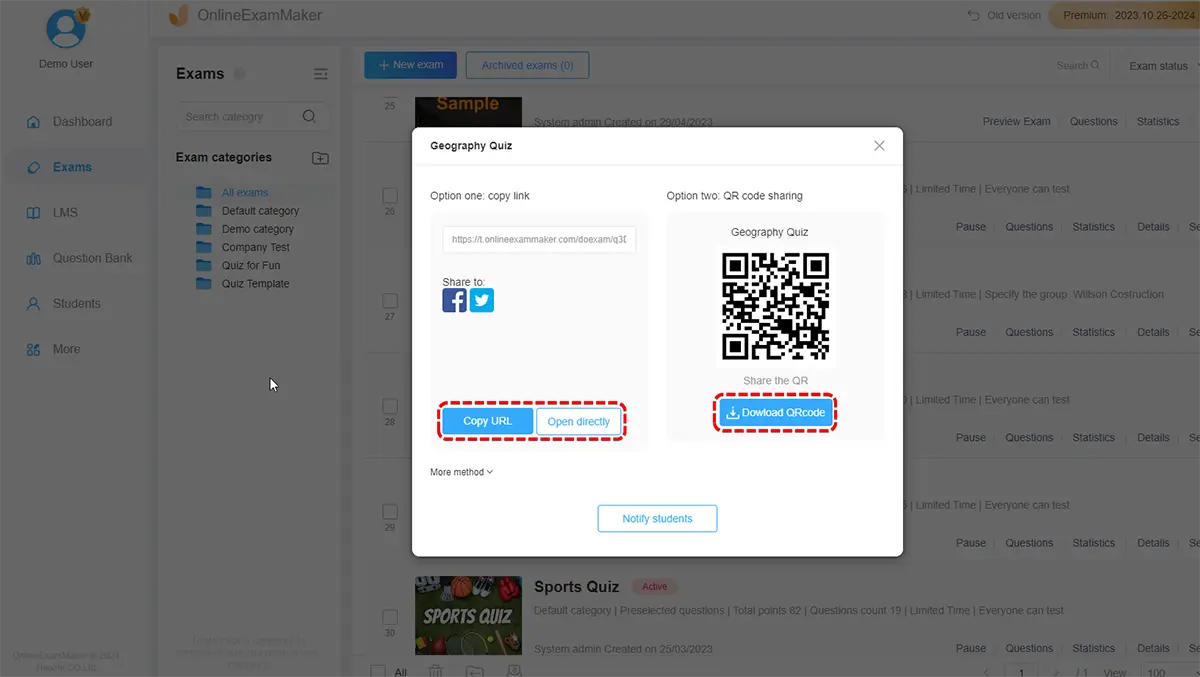Why real estate assessments are important?
Real estate assessments are important for various agencies, including local governments, real estate agencies, tax authorities, and financial institutions, for several reasons:
Property Taxation: One of the primary reasons for real estate assessments is property taxation. Local governments rely on property taxes as a major source of revenue to fund essential services such as schools, roads, and public safety. Accurate assessments ensure that property owners pay their fair share of taxes based on the current market value of their properties.
Equity and Fairness: Real estate assessments help ensure fairness and equity in the tax system. Properties with similar market values should have similar tax obligations. Assessments help identify disparities and correct them to maintain a fair and equitable tax system.
Budgeting and Planning: Local governments use property tax revenue projections based on assessments to plan and budget for public services and infrastructure development. Accurate assessments provide a more reliable revenue estimate, which is essential for effective financial planning.
Infrastructure and Development: Assessments play a role in determining the value of properties, which can influence decisions related to infrastructure development, zoning regulations, and land use planning. Agencies can use assessment data to make informed decisions about where to allocate resources for infrastructure projects.
Mortgage Lending: Financial institutions often use property assessments as part of their decision-making process when approving mortgage loans. Accurate assessments help lenders determine the value of the collateral (the property) and assess the borrower’s ability to repay the loan.
You might like to know
Create an auto-grading real estate assessment without any coding – try OnlineExamMaker today!
Insurance Purposes: Property assessments can be used by insurance companies to determine the replacement cost or market value of a property. This information is crucial for setting insurance premiums and ensuring that property owners have adequate coverage.
Real Estate Market Analysis: Real estate assessments provide valuable data for analyzing local real estate markets. This information is useful for real estate professionals, developers, and investors in making informed decisions about buying, selling, or investing in properties.
Table of content
- Part 1: 4 Steps to Create A Real Estate Quiz in Google Forms
- Part 2: OnlineExamMaker: An Alternative Platform to Make Auto-Grading Real Estate Quizzes
- Part 3: How to Make A Real Estate Quiz with OnlineExamMaker

How to Create A Real Estate Quiz in Google Forms
Creating a real estate quiz using Google Forms is a straightforward process. Here are step-by-step instructions to help you create a real estate quiz in Google Forms:
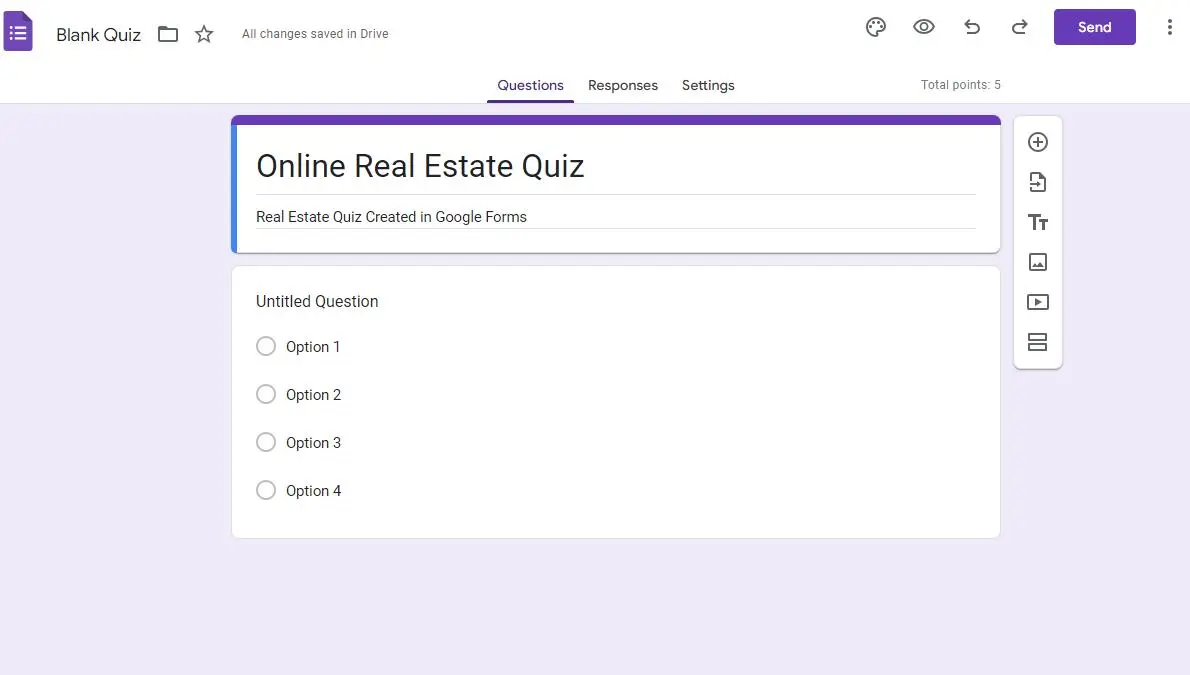
Step 1: Create a New Quiz
a. Access Google Forms
• Open your web browser and go to Google Forms by visiting [https://forms.google.com/]
• Sign in to your Google account if you’re not already logged in.
b. Create a New Form
• Click the “+ Blank” option to create a new form. This will open a blank Google Form where you can start building your quiz.
c. Set Up the Quiz Title and Description
• Click on “Untitled form” at the top left of the page to give your quiz a title. For example, you can name it “Real Estate Quiz.”
• You can also add a description or introductory text by clicking on “Add description” beneath the title.
Step 2: Add Real Estate Quiz Questions
• To add a question, click the “+” icon on the left side of the form.
• Choose the type of question you want to add. For a quiz, you’ll likely use multiple-choice questions or true/false questions.
• Enter your question text in the “Question” field.
• Add answer choices for multiple-choice questions or set the correct answer for true/false questions.
• Continue adding questions by clicking the “+” icon and repeating Step 4 until you’ve created all the quiz questions you want.
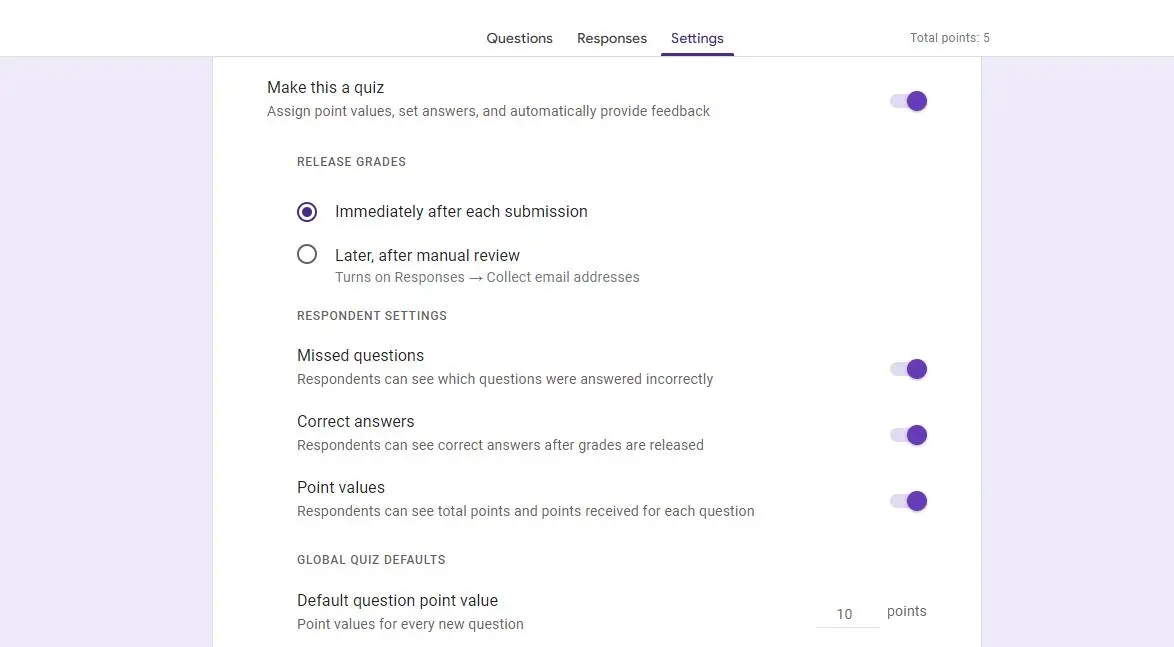
Step 3: Configure Quiz Settings
a. Personalized settings
• To make your form a quiz, click the gear icon (Settings) in the top-right corner of the form.
• Under “Quiz settings,” toggle on the “Make this a quiz” option.
• Adjust the settings, including point values, to assign scores to questions and determine the passing grade. You can also set whether respondents see their scores and correct answers immediately after submitting the form.
b. Customize the Look and Feel
• You can customize the appearance of your quiz by clicking the “Color palette” icon in the top-right corner. Here, you can change themes, fonts, and background colors.
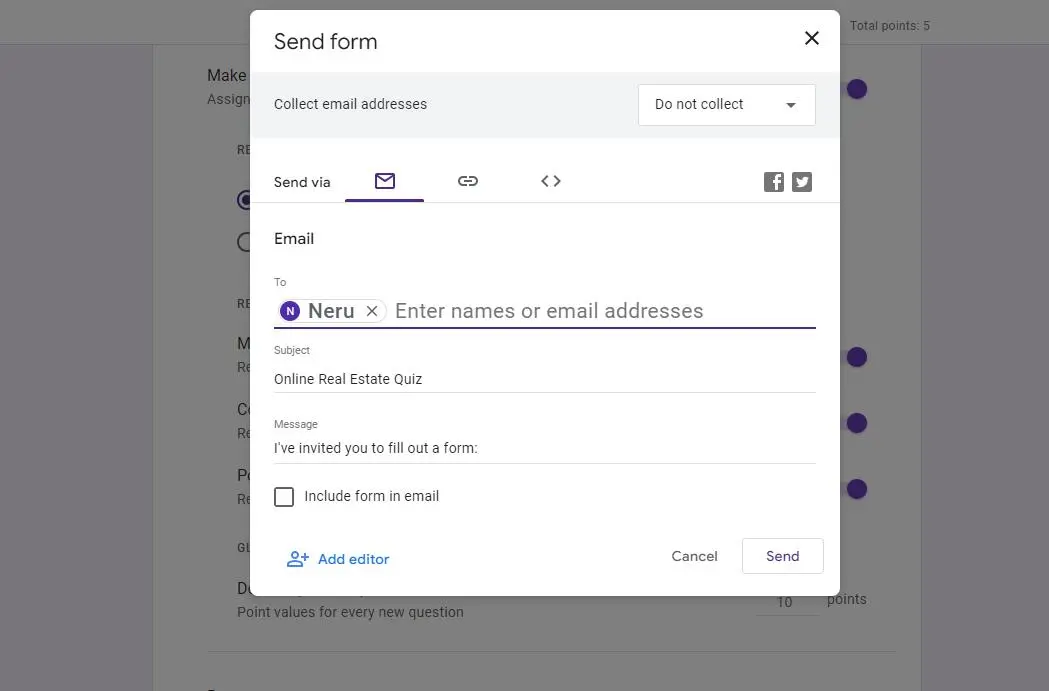
Step 4: Share & Analytics
a. Share Your Quiz
• Once your quiz is complete, click the “Send” button in the top-right corner.
• You can share your quiz via email, a link, or by embedding it on a website.
b. Collect Responses
• As respondents take your quiz, their responses and scores will be automatically collected and stored in Google Forms.
c. Review Responses
• To review responses, open your quiz in Google Forms, and click the “Responses” tab to see summary statistics and individual responses.
That’s it! You’ve successfully created a real estate quiz using Google Forms. You can use this quiz for educational purposes, lead generation, or any other real estate-related activities you have in mind.
OnlineExamMaker: An Alternative Platform to Make Auto-Grading Real Estate Quizzes
OnlineExamMaker is a powerful & user-friendly online testing system that allows users to create real estate quizzes quickly and easily. The platform provides a wide range of question types, including multiple choice, fill in the blanks, matching, and more, enabling creators to design quizzes tailored to their specific needs.
Key Features:
Assign Exam to A Group: Assign the created exam to a group containing multiple candidates to assess particular learners directly.
Certification: Provide test takers with custom certificates containing their name, score, and the date.
Automatic grading: You can view and print students’ results right away after they finish answering.
Create Your Next Quiz/Exam with OnlineExamMaker
How to Make A Real Estate Quiz with OnlineExamMaker
Step 1: Sign Up or Login to OnlineExamMaker >
Step 2: From the dashboard, click [new exam] button to create a new real estate quiz.
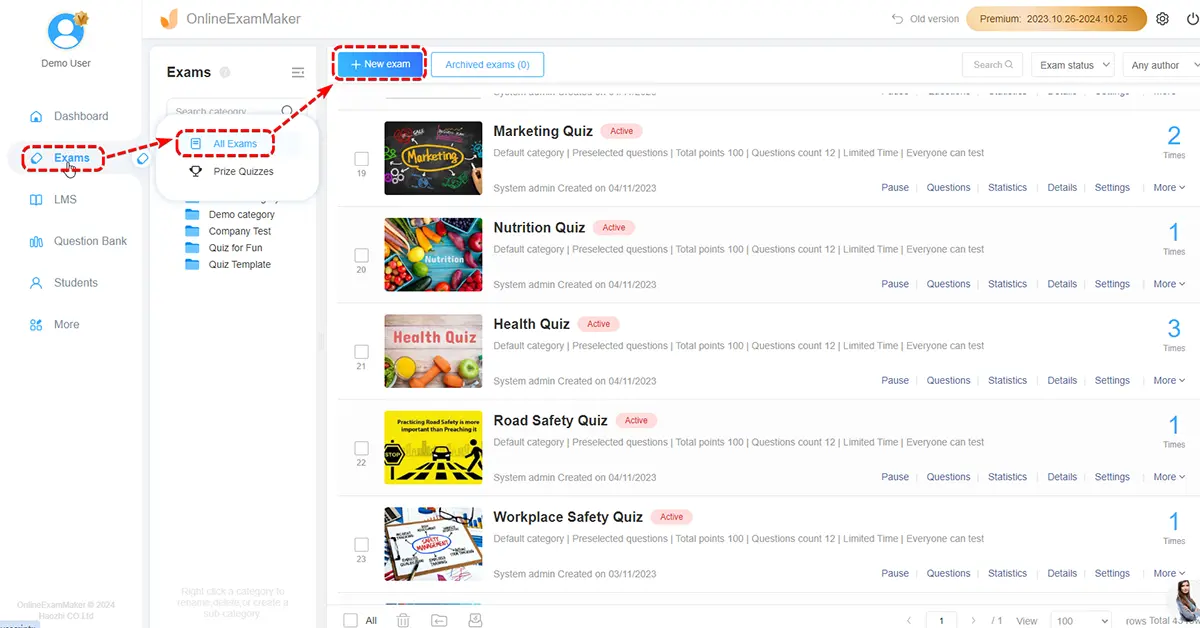
Step 3: Choose the type of question you want to add (e.g., multiple choice, true/false, short answer).
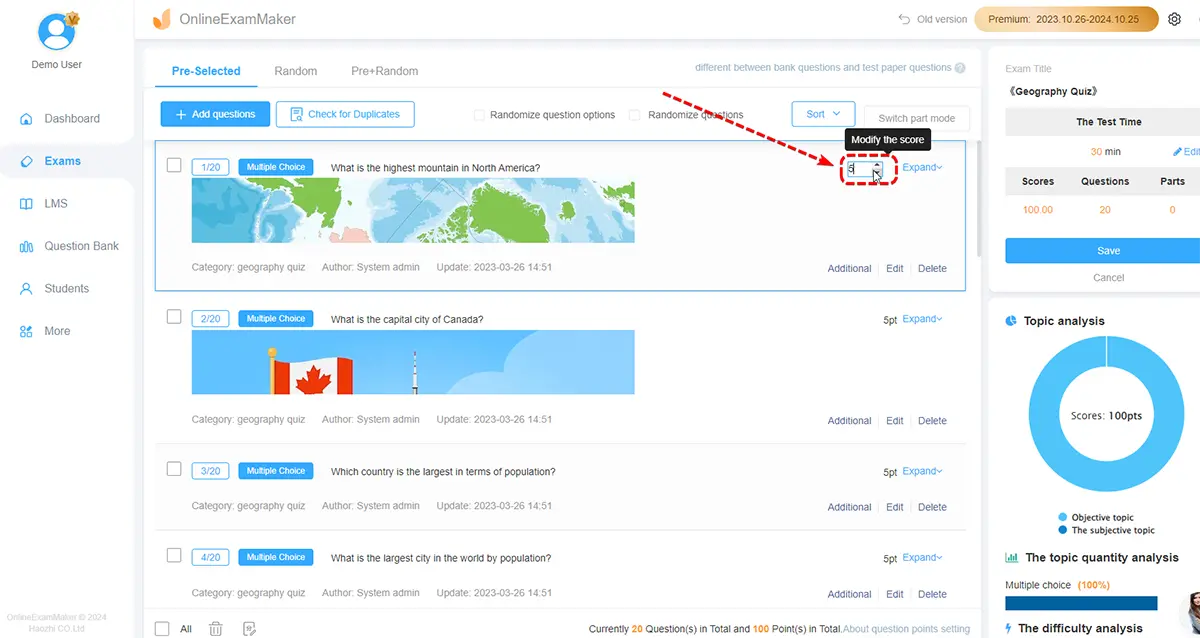
Step 4: Once you’ve set up all aspects of your eral estate quiz, ensure you save all changes, then you can publish it and share it with candidates.