An employee skills assessment is a tool or process that evaluates and measures the skills, capabilities, knowledge, and competencies of an individual employee or a group of employees.
- What Are The Usages of Employee Skills Assessments?
- Types of Skills Assessments
- Quick Overview of The Best Employee Skills Assessment Software
- Top 7 Employee Skills Assessment Software for Business
- How to Create An Employee Skills Assessment with OnlineExamMaker?
- Employee Skills Assessment FAQ
What Are The Usages of Employee Skills Assessments?
Recruitment and hiring: To determine if a candidate possesses the necessary skills for a specific job role.
Training and development: To identify areas where employees might need further training or development.
Succession planning: To identify and prepare potential future leaders or to fill other critical roles within an organization.
Performance reviews: As a part of evaluating an employee’s annual or periodic performance.
Team formation: To build balanced teams with complementary skills.
Career pathing: To assist employees in understanding their strengths and areas for growth, and guiding them on potential future roles or career moves within the organization.
Pro Tip
You can build engaging online quizzes with our free online quiz maker.
Types of Skills Assessments
Technical assessments: Evaluates an employee’s technical or specific job-related skills. For example, a coding test for a software developer or a design task for a graphic designer.
Soft skills assessments: Evaluates interpersonal and general professional competencies such as communication, leadership, teamwork, and problem-solving.
Behavioral assessments: Focuses on personality traits and how they might influence an individual’s fit for a specific role or team.
Knowledge tests: Measure an employee’s understanding of specific subjects or topics.
Simulation and role-playing: Practical scenarios where employees demonstrate how they would handle specific job-related challenges.
360-Degree feedback: Collects performance feedback from an employee’s peers, subordinates, and superiors, providing a holistic view of their skills and performance.
Whether it’s during the hiring process, for internal promotions, or just to maintain a well-equipped workforce, knowing the capabilities of your staff is crucial. With the added need for flexibility and remote work, businesses now require assessment tools that work seamlessly across all devices.
Quick Overview of The Best Employee Skills Assessment Software
| Software | Best Feature | Ratting | Pricing | Free Trial |
|---|---|---|---|---|
| OnlineExamMaker | Advanced proctoring features ensuring authentic testing | G2, 4.5/5 | $17/month | Signup Free |
| TalentRecruit | Customizable assessment tests tailored to specific roles | G2, 4.9/5 | Custom | Free Demo |
| Vervoe | AI-driven automatic ranking of candidates based on performance | G2, 4.6/5 | $228/year | Free Demo |
| HireVue | Coding assessments for developers hiring | G2, 4.1/5 | Custom | Free Demo |
| AssessFirst | Behavioral, cognitive, and motivational evaluation tools | G2, 4.8/5 | £240/month | Signup Free |
| TestGorilla | Broad test library ranging from cognitive to technical evaluations | G2, 4.5/5 | $499/month | Signup Free |
| Pymetrics | Mobile-optimized assessment game | G2, 3.5/5 | Custom | Signup Free |
Top 7 Employee Skills Assessment Software for Business
1. OnlineExamMaker

G2 Rating: 4.5/5
Pricing: Free, no credit card required. Premium subscription available for $17/month for Essentials, $35/month for Professional plan, $55/month for Premium plan.
OnlineExamMaker is an outstanding online exam platform that provides assessment solutions for businesses of all sizes. With advanced proctoring features, it ensures the genuineness of remote tests, guaranteeing that the person taking the test is the intended participant. Its cross-device compatibility is a boon for organizations seeking flexibility.
OnlineExamMaker’s advanced analytics and reporting tools can help you save a lot of time & energy. Educators can gain valuable insights into student performance, identify areas for improvement, and make data-driven decisions to enhance the overall training experience.
Key Features:
▶ Wide range of customizable tests.
▶ Advanced proctoring features ensuring authentic testing.
▶ Psychometric evaluations for a holistic candidate profile.
▶ Brand identity: add brand logo, slogan.
▶ Automatic grading and ranking of candidates.
▶ Build stunning academy homepage in minutes.
▶ Cross-device compatibility for flexible test-taking.
▶ Comprehensive report generation for in-depth insights.
Create Your Next Quiz/Exam with OnlineExamMaker
2. TalentRecruit
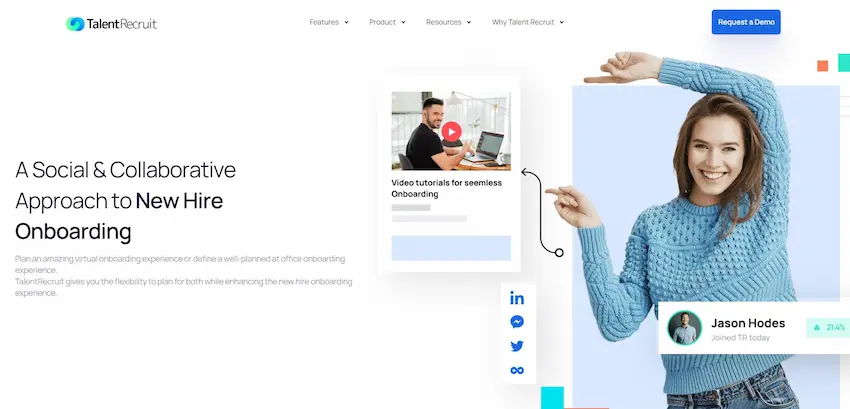
G2 Rating: 4.9/5
Pricing: Free demo, custom pricing.
Leveraging the power of artificial intelligence and machine learning, TalentRecruit empowers businesses to optimize their recruitment strategies, saving valuable time and resources. The platform boasts a user-friendly interface that seamlessly integrates with existing HR systems, ensuring a smooth transition into the new era of talent management.
TalentRecruit is committed to fostering diversity and inclusivity in the workforce, utilizing unbiased algorithms to ensure fair evaluation of candidates from all backgrounds. Additionally, the platform complies with the highest data security standards, safeguarding sensitive information.
Key Features:
▶ Cloud-based platform for universal access.
▶ Customizable assessment tests tailored to specific roles.
▶ Comprehensive talent management suite.
▶ Collaborative feedback tools.
▶ Integrated learning and training modules.
▶ Real-time analytics and reporting.
▶ AI-powered candidate screening.
▶ Personalized job matching.
▶ Automated interview scheduling.
▶ Seamless HR system integration.
3. Vervoe
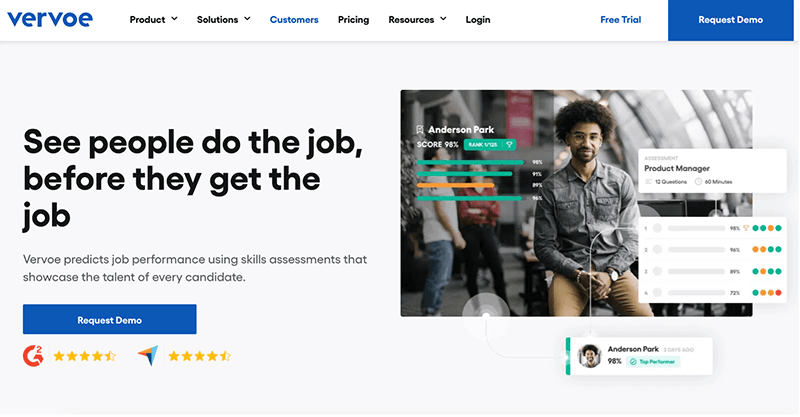
G2 Rating: 4.6/5
Pricing: Free demo. $228/year for PAY & GO version.
Vervoe transforms the hiring process by offering skill testing that automatically ranks candidates based on their performance. The AI-driven platform allows employers to assess candidates’ real-world abilities. Whether it’s a coding task, sales pitch, or design challenge, Vervoe ensures that only the best-suited candidates move forward in the process. The platform’s adaptability across devices ensures a consistent and flexible assessment experience.
Key Features:
▶ AI-driven automatic ranking of candidates based on performance.
▶ Customizable assessment tasks tailored to job roles.
▶ Real-world skill evaluation challenges.
▶ Integration with popular HR systems and job boards.
▶ Adaptive learning paths for continuous improvement.
▶ Detailed performance insights.
4. HireVue
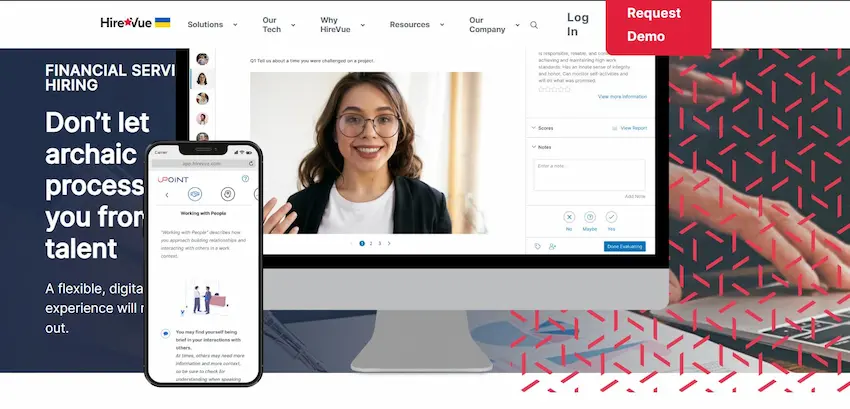
G2 Rating: 4.1/5
Pricing: Free demo, custom pricing.
HireVue combines video interviews with predictive analytics to help organizations identify top talent. Beyond the video component, it offers coding assessments and game-based challenges to test candidate skills. Its AI-driven insights ensure that the hiring process is efficient, fair, and comprehensive. Given its cloud foundation, HireVue guarantees a uniform experience across devices.
Key Features:
▶ Video interviewing with AI-driven insights.
▶ Game-based skill assessment challenges.
▶ Coding assessments for tech roles.
▶ Predictive analytics for efficient hiring decisions.
▶ Structured interview guides for consistent evaluations.
▶ Mobile interview and assessment capabilities.
5. AssessFirst
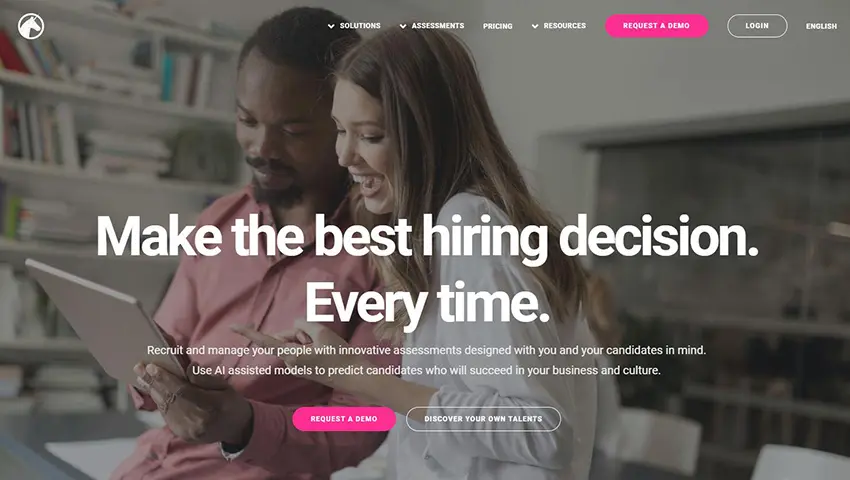
G2 Rating: 4.8/5
Pricing: Free signup, subscriptions available for £240/month for Basic plan, £540/month for Premium plan.
AssessFirst goes beyond the traditional resume by predicting candidates’ success based on their inherent potentials. The platform evaluates behavioral traits, cognitive abilities, and motivations, providing a more comprehensive insight into each candidate. With mobile-friendly assessments, users can expect a consistent experience regardless of their device.
Key Features:
▶ Behavioral, cognitive, and motivational evaluation tools.
▶ Predictive analytics for successful hiring.
▶ Comprehensive candidate profiles beyond CV data.
▶ Mobile-friendly assessments.
▶ Integrated team analysis for compatibility checks.
▶ Customizable evaluation campaigns for different roles.
6. TestGorilla
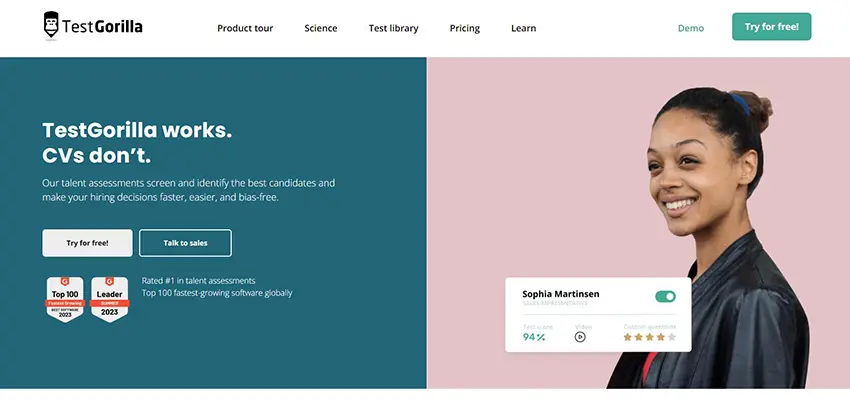
G2 Rating: 4.5/5
Pricing: Free trial. TestGorilla offers 3 paid versions, Lite plan, $499/month; Starter plan, $700/month; Pro plan, $1000/month.
TestGorilla provides organizations with a comprehensive platform to screen multiple candidates simultaneously. With a vast library of tests ranging from cognitive abilities to specific technical skills, it covers a broad spectrum of roles. Its user-friendly interface, combined with robust analytics, ensures that recruiters get a detailed view of each candidate’s capabilities. The software’s design ensures smooth navigation regardless of the device being used.
Key Features:
▶ Broad test library ranging from cognitive to technical evaluations.
▶ Anti-cheating measures ensuring assessment integrity.
▶ User-friendly interface for both assessors and test-takers.
▶ Custom test sequences for specific job roles.
▶ Detailed candidate scorecards with actionable insights.
▶ Easy integration with HR systems and platforms.
7. Pymetrics
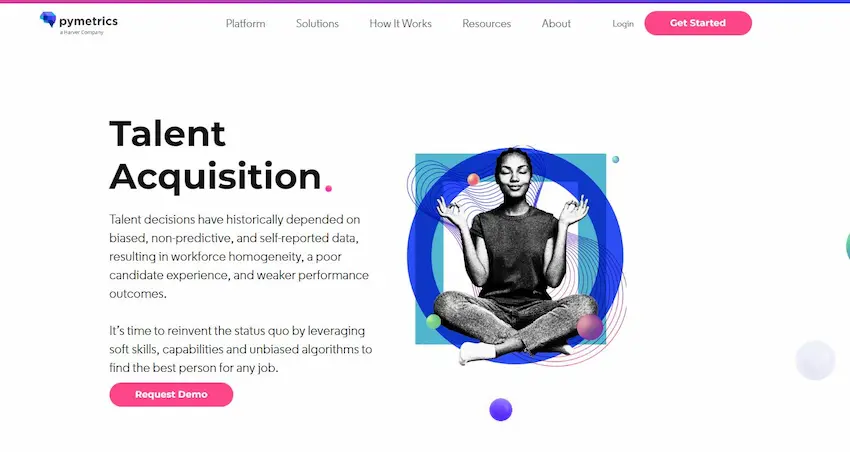
G2 Rating: 3.5/5
Pricing: Custom price quote.
Pymetrics utilizes neuroscience-based games and AI-driven tasks to match candidates’ emotional and cognitive abilities with company profiles. In doing so, it ensures unbiased hiring while focusing on candidates’ potential. Its innovative approach to skill assessment, combined with cross-device compatibility, positions it as a favorite among modern HR professionals.
Key Features:
▶ Neuroscience-based games for comprehensive evaluations.
▶ AI-driven matching of candidates to company profiles.
▶ Bias detection and prevention tools.
▶ Mobile-optimized assessment games.
▶ Detailed analytics dashboard.
▶ Integration capabilities with prominent recruitment platforms.
The right employee skills assessment software can make a significant difference in hiring, training, and maintaining a highly skilled workforce. With the capability to assess on various devices, it ensures that no matter where your employees or potential candidates are, their skills and competencies can be accurately gauged. By integrating one of these top 8 software solutions into your assessment strategy, you’re taking a step towards more efficient, flexible, and comprehensive human resource management. Choose wisely and watch your organization thrive in the era of digital transformation.
How to Create An Employee Skills Assessment with OnlineExamMaker?
Creating an employee skills assessment online is extremely easy and effective if done using the right online assessment tool. This step-by-step guide is enlisted below:
Step 1: Sign in and launch OnlineExamMaker
Create Your Next Quiz/Exam with OnlineExamMaker
Step 2: Add assessment questions
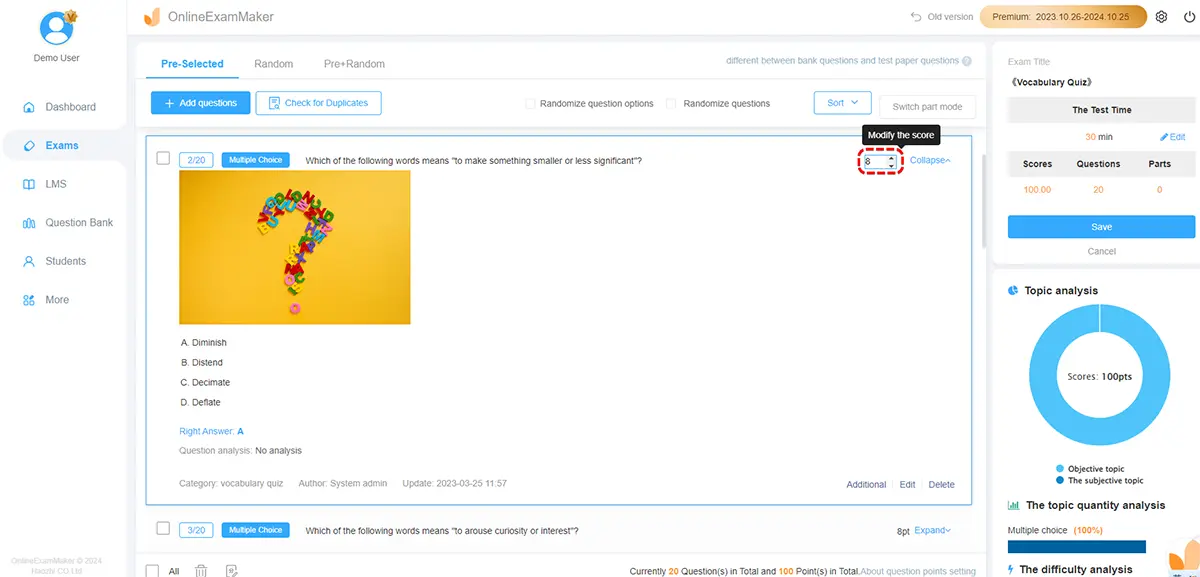
OnlineExamMaker allows you add questions in two ways:
• Edit a question from scratch in OnlineExamMaker question editor. You can add rich media into question in this method.
• Prepare questions in an Excel document on your computer, then upload questions in bulk.
Step 3: Create an assessment
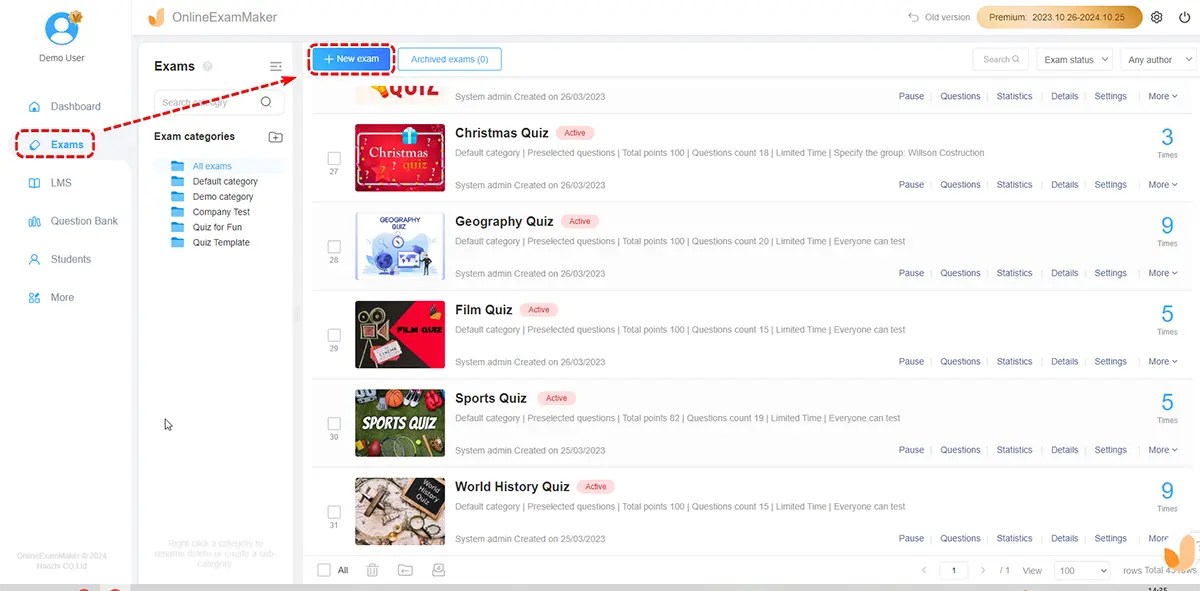
Click “New exam” button to create an assessment, then you can add questions in this process.
Step 4: Personalize the assessment

Customize the look of your assessment. Change the color palette to mirror the colors of your company and brand. Then you can configure live time, grading, online proctoring, and more.
Step 5: Publish and share

Once the assessment is released, OnlineExamMaker will generate a quiz link and QR code for the assessment automatically. You can share the direct link to your employees, or allow then to scan the QR code to access the assessment.
Employee Skills Assessment FAQ
What is an employee skills assessment?
An employee skills assessment is a systematic process of evaluating an individual’s skills, competencies, and capabilities in a particular area or multiple areas relevant to their job.
Why is employee skills assessment important?
Employee skills assessment helps organizations identify strengths and weaknesses in their workforce, enabling better talent management, training, and development strategies. It ensures that employees have the necessary skills to perform their roles effectively.
What methods are commonly used for employee skills assessment?
Methods include self-assessment, manager assessments, peer reviews, skill tests, performance evaluations, and 360-degree feedback. A combination of these methods is often used for a comprehensive evaluation.
Can skills assessments be used for career development purposes?
Yes, skills assessments are often used for career development planning. Identifying areas of strength and areas needing improvement can guide employees and their managers in creating personalized development plans.
How do skills assessments contribute to succession planning?
Skills assessments provide insights into the strengths and potential of employees, aiding in succession planning. Organizations can identify high-potential employees and groom them for leadership roles.
Is there a difference between hard skills and soft skills assessments?
Yes, hard skills assessments evaluate technical or job-specific skills, while soft skills assessments focus on interpersonal, communication, and behavioral skills. A comprehensive skills assessment often includes both hard and soft skills evaluations.