As the education landscape continues to embrace remote learning, teachers face the challenge of maintaining academic integrity during online exams. Fortunately, online proctoring platforms have emerged as effective solutions to ensure fairness and prevent cheating. These platforms utilize a combination of advanced technologies such as artificial intelligence (AI) and live proctoring to monitor students remotely, providing teachers with peace of mind and maintaining the integrity of assessments.
- Why Online Proctoring Software Is Essential for Online Exams?
- 10 Best Online Proctoring Platforms for Remote Exam Monitoring
- How to Choose The Best Remote Exam Monitoring Software?
- Online Proctoring Software FAQ
Why Online Proctoring Software Is Essential for Online Exams?
Maintaining Academic Integrity: Online exams are susceptible to cheating, as students can access external resources or collaborate with others. Online proctoring software helps prevent dishonest behavior by actively monitoring students during the exam, detecting and flagging suspicious activities, and deterring potential cheaters.
Secure Exam Environment: Proctoring software ensures a secure testing environment by implementing measures such as browser lockdown, disabling copy-paste functionality, and restricting access to unauthorized websites or applications. This helps eliminate the possibility of cheating through unauthorized resources or tools.
Remote Monitoring: Online proctoring software enables live or automated monitoring of students during exams, regardless of their physical location. This remote monitoring feature allows teachers or proctors to observe students in real-time, ensuring compliance with exam rules and preventing misconduct.
Enhanced Identification and Authentication: Proctoring software employs advanced techniques like facial recognition, voice recognition, and ID verification to authenticate the identity of test-takers. This helps ensure that the person taking the exam is indeed the registered student, reducing the risk of impersonation.
Pro Tip
Want to assess your learners online? Create an online quiz for free!
Behavioral Analysis: Many proctoring solutions utilize AI algorithms to analyze student behavior during exams. They can detect patterns associated with cheating, such as excessive eye movements, suspicious keystrokes, or unusual browser activity. These behavioral analysis tools provide additional layers of security and help identify potential academic dishonesty.
10 Best Online Proctoring Platforms for Remote Exam Monitoring
- 1. OnlineExamMaker
- 2. Proctortrack
- 3. Examity
- 4. Proctorio
- 5. Honorlock
- 6. Kryterion Online Proctoring
- 7. Mettl
- 8. ProctorExam
- 9. Witwiser
- 10. SmarterProctoring
1. OnlineExamMaker

OnlineExamMaker comes with an advanced online proctoring system that ensures exam integrity through live proctoring and AI technology. More over, its online proctoring console enables teachers view and track the behaviors of all students in real time.
Face Id Recognition: To ensure the appropriate person is taking an exam, the test-taker is checked-in and verified through a face photo and ID prior to starting the test. Once checked in, the test-taker is directed to their virtual exam to begin.
Webcam Monitoring: The webcam will take photos and record video to monitor the candidate during the exam. The exam organizers can view the photos and video in real-time. The photos and videos will also be hosted on the server, and they can be seen after the test is complete as well.
Lockdown Browser: The lockdown browser will enforce users to move into fullscreen mode before starting the test. It will prevent the user from opening other windows, tabs, search engines, or software during the test.
Screen Recording: The exam administrator can record videos or take screenshots of candidates’ screens during the exam. The quiz organizers can view the screenshots in real-time.
Key Features:
Live proctoring with trained professionals
AI-based behavior analysis for detecting suspicious activities
Secure browser lockdown to prevent unauthorized access
Flexible scheduling options for students and institutions
Detailed post-exam reports and analytics
API & SSO: Work well with other systems & tools
Pricing: Free to use. If you want to use advanced face recognition function, you need to purchase the extra service.
Create Your Next Quiz/Exam with OnlineExamMaker
2. Proctortrack
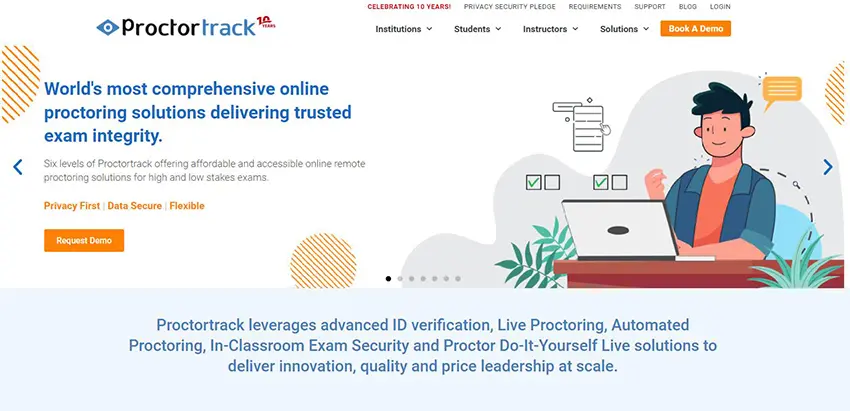
Proctortrack is an AI-based online proctoring solution that ensures exam integrity and prevents cheating using advanced monitoring technologies. The software offers comprehensive online proctoring capabilities powered by AI, including facial recognition, ID verification, and live monitoring to maintain exam integrity.
Key Features:
Validates the identity of the test-taker using identification checks
Disables copying and pasting to maintain exam security.
Browser lockdown and restriction of external devices
Adheres to industry standards to protect student information
Compatibility with all major operating systems and devices
Instant proctoring analytics and reports for teachers
Pricing: Custom pricing.
3. Examity
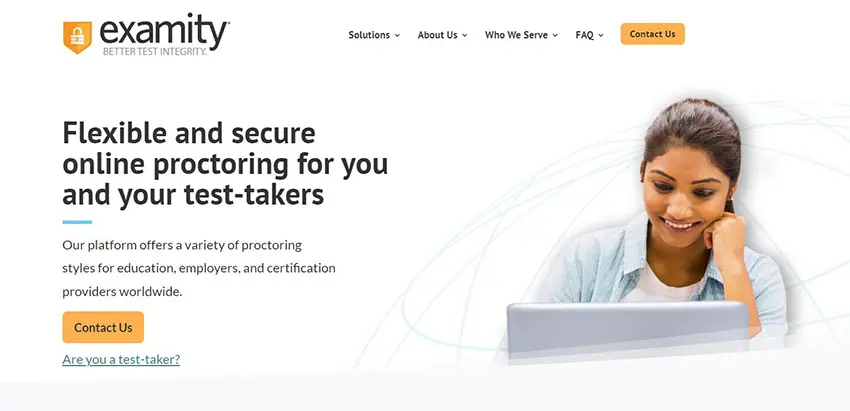
Examity is an online proctoring solution that combines AI technology, live proctors, and customizable security settings to ensure the integrity of online exams. The web proctoring system provides a flexible and customizable online proctoring platform with features such as live proctoring, AI-driven behavior analysis, and advanced security settings.
Key Features:
AI-powered behavior analysis for detecting cheating attempts
Choose from various proctoring modes to suit exam needs
Customizable security settings tailored to institution requirements
Record and review test sessions for auditing purposes
Integrate with major LMS like Canvas, Moodle, and Google Classroom.
STrained proctors available to assist during live sessions
Pricing: Contact Examity for pricing details.
4. Proctorio
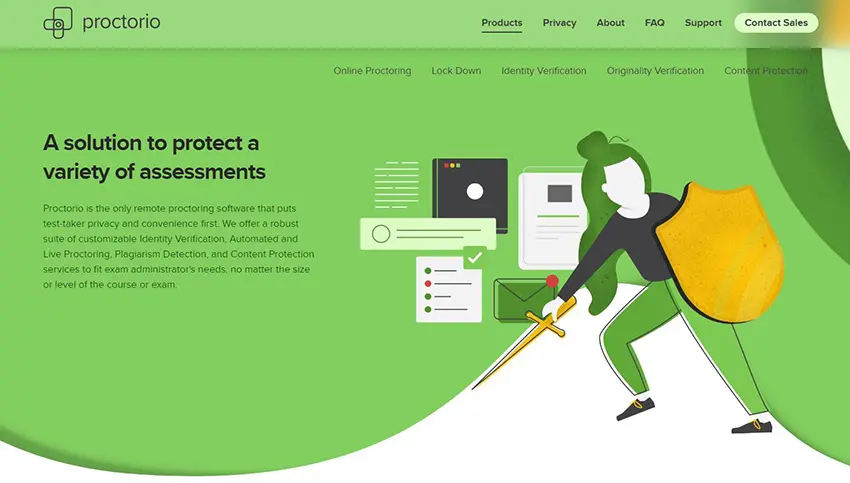
Proctorio is an online proctoring software that uses machine learning and facial detection technologies to deter cheating during online exams. It provides automated proctoring, which utilizes AI algorithms to detect suspicious behavior and potential cheating activities, as well as live proctoring
Key Features:
Real-time monitoring by trained proctors during exams.
AI-driven behavior analysis to identify cheating activities
Force candidates to submit in a limited time
Recording and review of test sessions for post-exam analysis
Students scan their testing environment to ensure compliance with exam rules
Pricing: Contact Proctorio for pricing information.
5. Honorlock
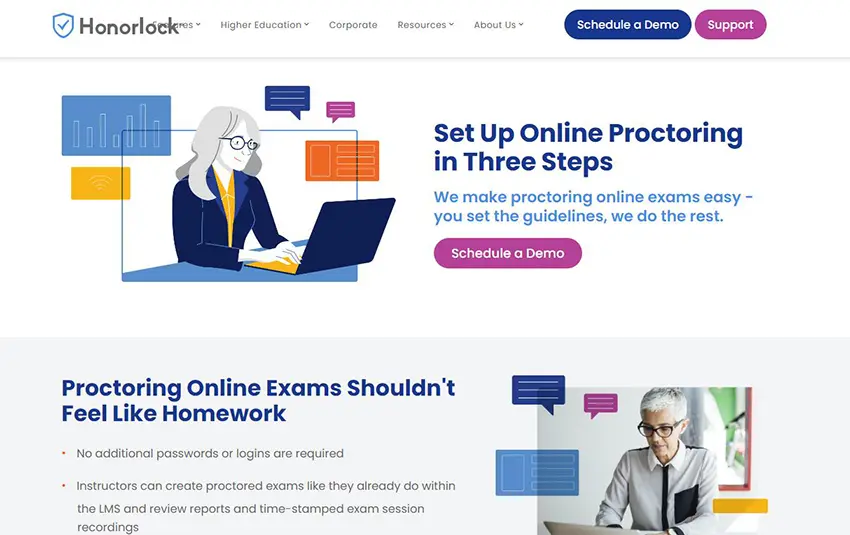
Honorlock is an online proctoring platform that uses AI and live proctors to ensure exam integrity in remote learning environments. One of Honorlock’s key strengths is its “Live Pop-In” feature, which enables live proctors to intervene if any potential cheating behaviors are detected. Proctors can send automated warnings or even pause the exam if necessary, maintaining a secure testing environment while respecting student privacy.
Key Features:
Real-time monitoring by live proctors to detect cheating behaviors
Supports various types of assessments, including quizzes, and exams
Cloud-based monitoring system: compatibility with any device and browser
Automated flagging and reporting of potential violations
Flexible pricing options for institutions
Pricing: Contact Honorlock for pricing information.
6. Kryterion
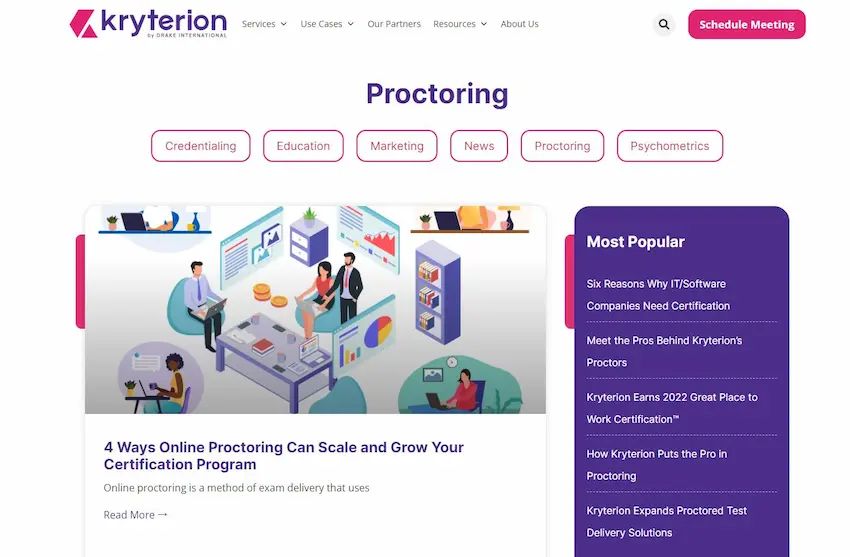
Kryterion Online Proctoring is a remote exam monitoring solution that combines AI technology with human proctors for secure online testing. The software offers a hybrid approach to online proctoring, using AI technology and trained proctors to ensure the integrity of remote exams.
Key Features:
Restricting access to unauthorized websites and resources during exams
Available for both AI proctoring and human proctor
AI algorithms detecting anomalies in test-taker behavior
Test-takers scan their surroundings to ensure compliance with exam rules
Full-screen browser to disable cheating attempts
Capturing exam sessions for review and auditing purposes
Pricing: Contact Kryterion for pricing information.
7. Mettl
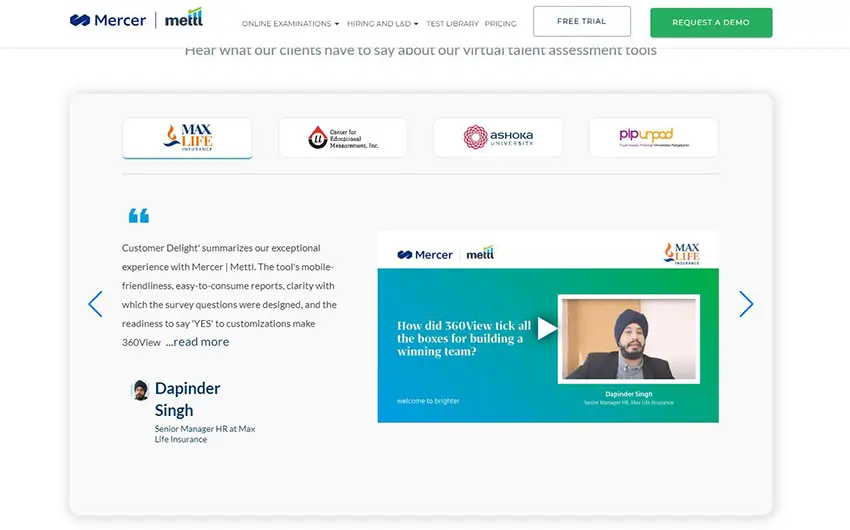
Mettl is an online assessment platform that includes remote proctoring capabilities to prevent cheating during online exams. The platform boasts an advanced AI-powered anti-cheating system, preventing fraudulent activities during assessments. Real-time candidate monitoring, webcam proctoring, and secure browser options ensure the integrity of the evaluation process.
Key Features:
Checks students’ video feeds to raises flags in case of any suspicious activity in the video
Assesses checks students’ pictures taken at regular intervals
Real-time interaction with proctors
Offer quiz certificate for large scale testing
Assignment and reassignment of answer sheet to multiple faculties
CCollaborative and secure multi-evaluation of answer sheets
Pricing: Pricing quote, contact Mercer | Mettl for pricing details.
8. ProctorExam
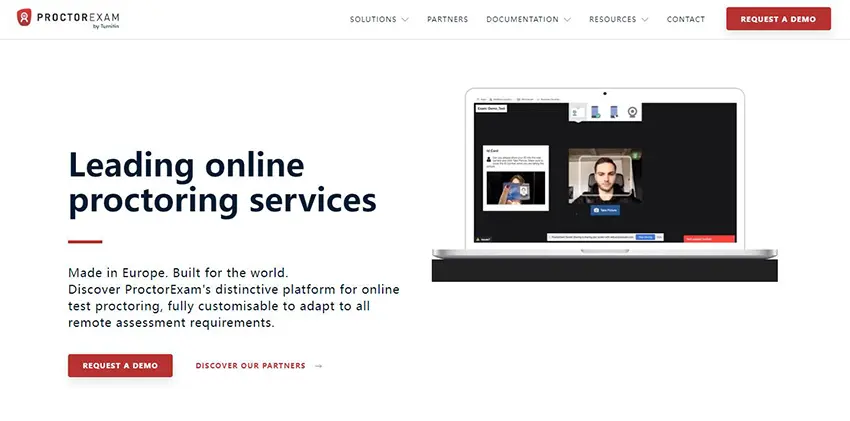
ProctorExam is an online proctoring software that offers secure exam delivery and remote monitoring to prevent cheating during online assessments. The software is designed to be user-friendly and accessible, ensuring a smooth and convenient exam experience for both students and exam administrators. It also includes browser lockdown features to prevent students from accessing unauthorized websites or external resources during the exam.
Key Features:
Prevents access to unauthorized websites during exams
Supports proctoring on mobile devices for flexibility
Secure exam delivery with browser lockdown and ID verification
Ensures students cannot impersonate others during exams
Offers assistance and troubleshooting throughout the exam process
Pricing: Contact ProctorExam for pricing information.
9. Witwiser
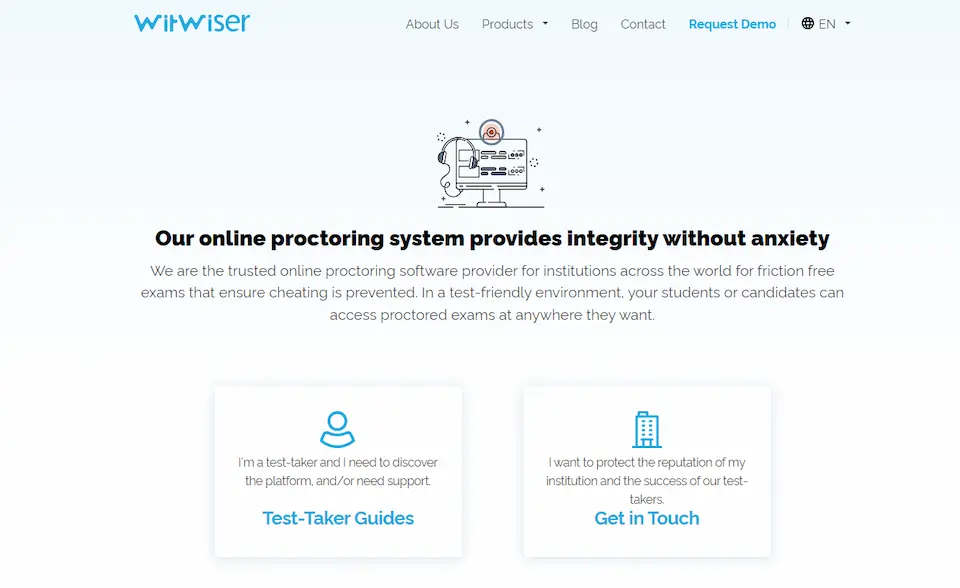
Witwiser is a cutting-edge and comprehensive solution that transforms the landscape of evaluations and examinations. Designed to meet the growing demands of the digital age, this innovative platform ensures integrity, fairness, and security in the assessment process, making it an indispensable tool for educational institutions, employers, and certification bodies alike.
Witwiser’s remote proctoring capabilities enable students and candidates to take exams from the comfort of their own homes while maintaining a secure and supervised setting. This flexibility expands access to evaluations, making it convenient for individuals across various locations and time zones.
Key Features:
Real-time updates for the latest information and insights
AI-driven facial recognition for robust proctoring
Locks down test-takers’ environment to prevent cheating during exams
Catches photos of suspicious moments in addition to locking the test takers’ environment
Integrated with other online exam platforms and LMS
Pricing: Custom price quote,
10. SmarterProctoring
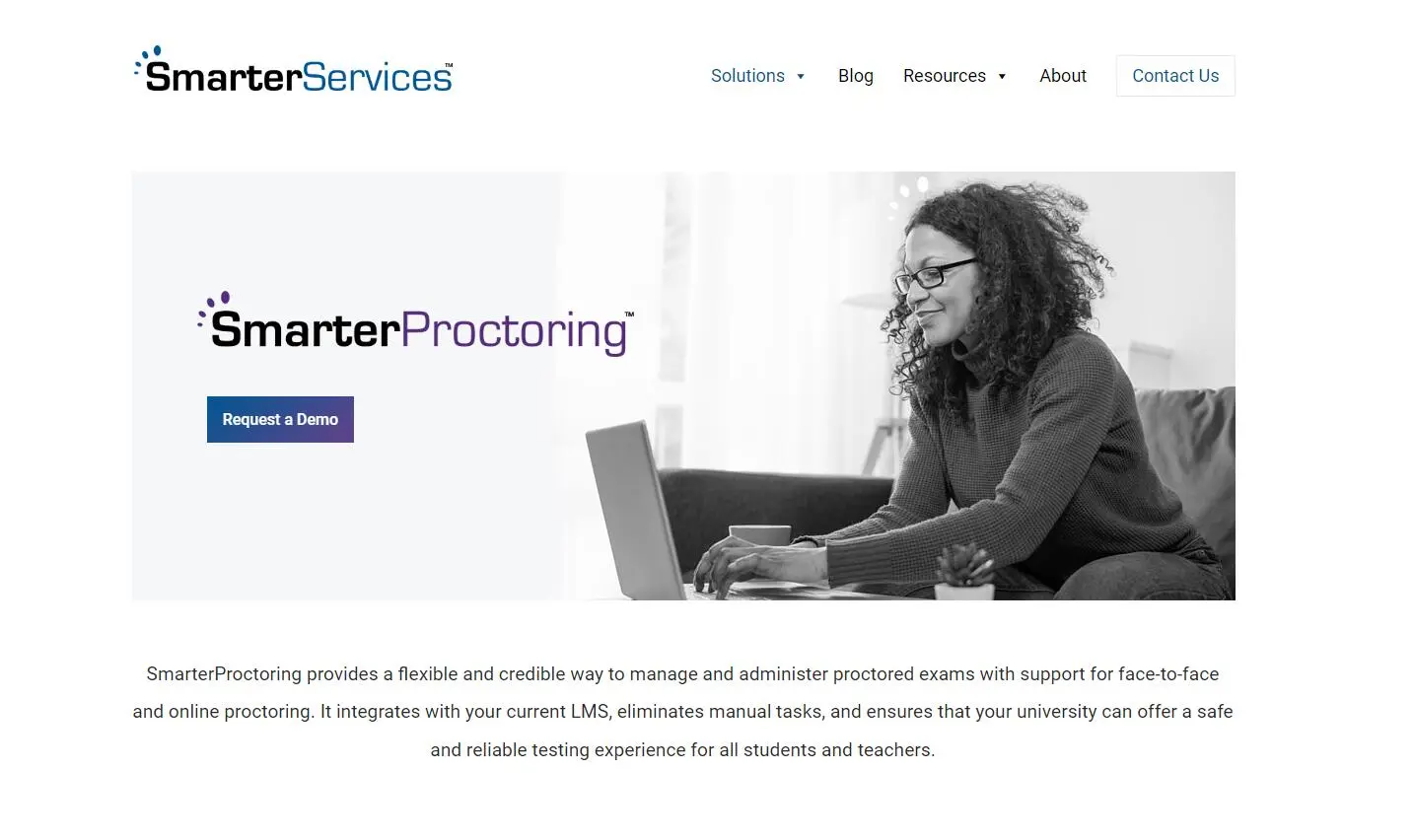
SmarterProctoring is an online proctoring solution that provides flexible proctoring options and advanced security features for remote exams. Developed by a leading proctoring service provider, SmarterProctoring offers a wide range of features and functionalities to ensure a secure and fair testing environment for students and exam administrators alike.
Key Features:
Standardize and identify proctoring trends across departments
Improve paper and pencil exam management via secure scan and download
SmarterID facial recognition technology
Standardizes identity practices for online students
Empowers faculty to identify suspicious behavior
Share any student information outside of Smarter Proctoring
Pricing: Free demo.
As technology continues to advance, online proctoring platforms will likely evolve, introducing even more innovative features to enhance the monitoring and security of online exams. Teachers can now confidently embrace remote learning, knowing that these platforms have their back in preventing cheating and maintaining academic integrity. So, take advantage of these top-notch online proctoring platforms and provide your students with a secure testing environment that replicates the integrity of traditional in-person assessments.
How to Choose The Best Remote Exam Monitoring Software?
Online exam monitoring software is important for secure remote exams, here are a few key things to look out for to find the right tool.
Create Your Next Quiz/Exam with OnlineExamMaker
Authentication methods
Biometric authentication (face recognition, fingerprint, etc.), ID verification, or two-factor authentication can add an extra layer of security.
Data encryption
Look for solutions that provide encrypted data transfers to ensure privacy and security of exam information.
Cross-Device compatibility
The proctoring software should work on a variety of devices, including laptops, desktops, and tablets, and across operating systems like Windows, macOS, and Linux.
Post-Exam reports
A detailed report showing anomalies and behavior patterns should be available for instructors to review.
Support for large-scale exams
Opt for a cloud-based system if scalability is a concern. The system should efficiently support large-scale exams for institutions with hundreds or thousands of students.
Compliance and Legal Considerations
Ensure the software complies with relevant data protection regulations, like GDPR (in the EU), FERPA (in the U.S.), or HIPAA (if health-related exams are involved).
Online Proctoring Software FAQ
How does online proctoring software work?
Registration: Students register for an exam on the platform.
Verification: The software usually requires identity verification through government-issued ID or facial recognition.
Proctoring: The exam is monitored via a webcam, microphone, and sometimes screen-sharing, ensuring students don’t engage in prohibited behavior.
Reporting: Any suspicious behavior, like looking away frequently or using mobile phones, is flagged for review.
What types of proctoring are there?
Live Proctoring: A human proctor monitors the exam in real-time.
Automated Proctoring: AI algorithms monitor and flag suspicious activities like excessive movements or eye tracking.
Record-and-Review: The session is recorded and later reviewed by a proctor.
What technologies are used in online proctoring?
Webcam: To monitor candidates visually.
Microphone: To capture audio that may indicate cheating.
Screen-sharing: To monitor activities on the candidate’s device.
AI Algorithms: To detect irregularities like multiple faces, the use of unauthorized devices, or unnatural behaviors.
What happens if the software detects suspicious behavior?
The system flags suspicious activities, which may include unauthorized movements, multiple people in the room, or changes in lighting. These flags are reviewed by a human proctor or the exam administrator. Depending on the policy, flagged behavior can result in a warning, review, or disqualification.
How is my identity verified?
Most online proctoring software uses photo ID checks and biometric facial recognition technology to verify the candidate’s identity before the exam starts. In some cases, a live proctor will manually verify the identity.