With remote and hybrid work becoming more prevalent, learning management systems (LMS) have become essential tools for employee training and development. An LMS is software that allows educators to create and deliver educational content, monitor student participation, and assess performance through a centralized online platform. While historically used mostly by academic institutions, SMBs are now adopting LMS solutions to upskill dispersed workforces.
What makes a great LMS software?
Intuitive user interface – The LMS should be easy for both learners and administrators to navigate with a short learning curve.
Custom branding and personalization – Ability to tailor the platform with your own branding, colors, themes to align with your business.
Scalability – A flexible LMS that can grow with your business and handle increasing usage.
Integration with other software – Seamlessly integrates with your tech stack including HRIS, communication, productivity, and other tools.
Analytics and reporting – Robust reporting provides insight into learner engagement, content effectiveness, and more.
Mobile responsiveness – Courses and features optimized for access on any device – desktop, tablets, smartphones.
Assessments – Quizzes, surveys, assignments, and other ways to evaluate learner comprehension and proficiency.
Intuitive content authoring – Easy for non-technical users to create and upload engaging courses without coding.
Multimedia support – Ability to embed video, slides, images, PDFs, SCORM content, and more.
Pro Tip
Want to assess your learners online? Create an online course or quiz for free!
When choosing an LMS for your small business, Google Classroom and Edmodo are two popular options worth considering. Both are cloud-based systems designed specifically for education that offer affordable plans for SMBs. But they have some key differences in features and functionality.

Google Classroom Overview
Google Classroom is a free web-based LMS developed by Google as part of their G Suite for Education service. It was launched in 2014 and has quickly become one of the most widely used classroom technology platforms with over 150 million users.
The Google Classroom interface is simple, intuitive, and similar to other Google products. For those already using G Suite tools like Gmail, Drive, Docs, Sheets, Calendar, and more, getting started with Classroom is easy since these integrate seamlessly. Core features include:
• Announcements – Share messages with an entire class.
• Assignments – Create, distribute, and grade assignments. Students can submit work online.
• Real-time collaboration – Teachers and students can work together in Docs in real-time.
• Gradebook – Review assignment submissions and determine grades.
• Reuse post and assignments – Import them to other classes to save time.
While Google Classroom is free for individual users with a Google account, it does offer paid plans for businesses starting at $4 per user per month for the Education Plus plan. This adds features like advanced admin controls, audit logging, and 24/7 support.
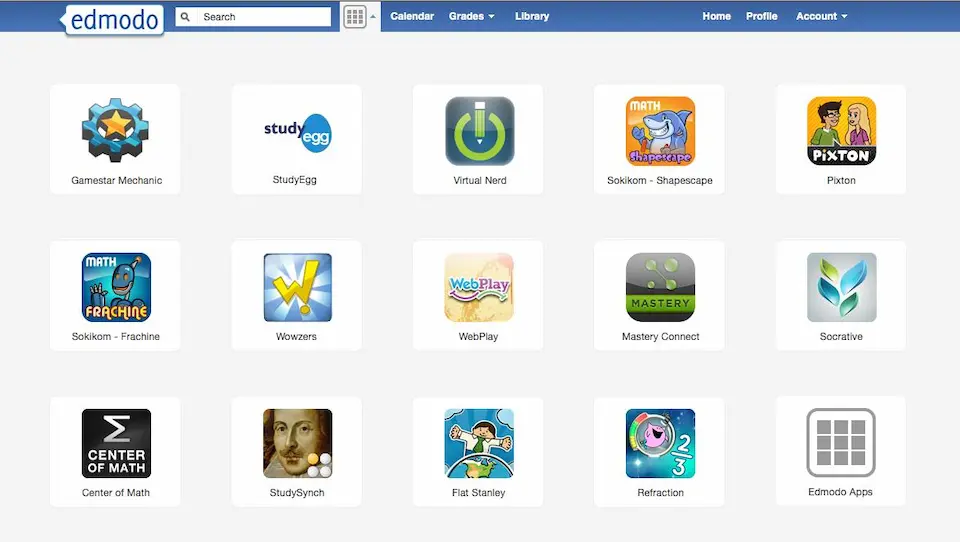
Edmodo Overview
Unlike Google Classroom, Edmodo was designed from the ground up to be an online learning management system. It was founded in 2008 by educators for K-12 schools and has organically grown to cover use cases in higher education and businesses. Core features include:
• Assessments – Create quizzes, polls, and surveys to evaluate learners.
• Certificates – Award certificates of completion for courses and trainings.
• Parent accounts – Enable parent access to monitor student progress.
• Gamification – Award badges to recognize achievements.
• Library – Share resources, videos, links, and files.
• App integration – Connects with Microsoft, Google, Adobe and more.
Edmodo enables more customization of features and branding to align with your business. It also offers more dedicated LMS functionality like competency-based learning and selling courses. The free version covers basics for up to 10 teachers and unlimited students. Paid plans start at $2 per user per month.
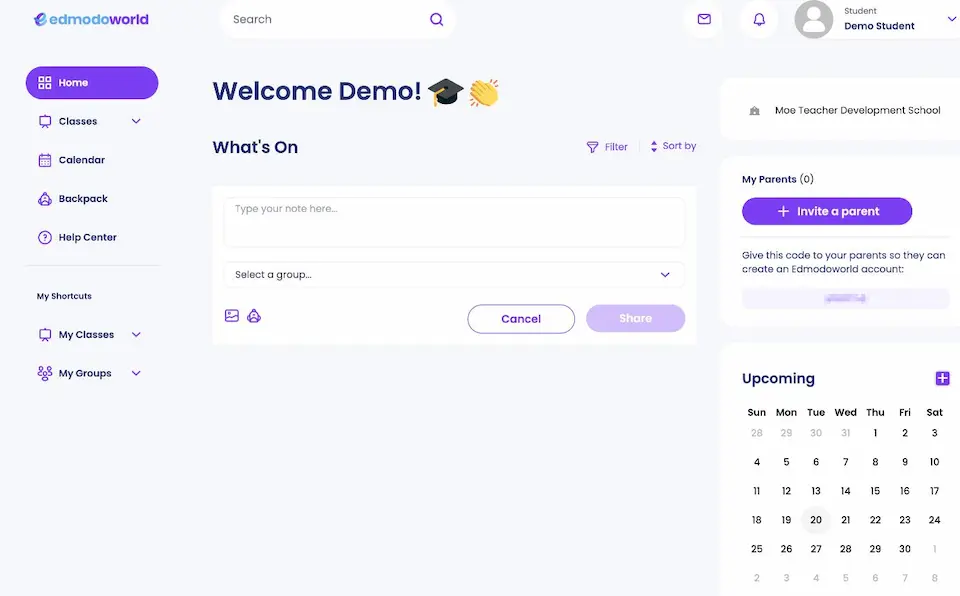
Key Comparison Factors
When evaluating Google Classroom vs. Edmodo, there are several important factors small businesses should consider:
User experience and interface design – Both platforms offer an intuitive, easy-to-use experience. Google Classroom will feel familiar to G Suite users. Edmodo offers more customization and configuration options.
Mobile access and apps – Google Classroom and Edmodo have iOS and Android apps enabling learning on the go. Offline access allows usage with poor connectivity.
Customization and integration ability – Edmodo has more built-in customization while Google Classroom relies on APIs for deeper integration. Both integrate well with Google and Microsoft tools.
Content organization and sharing – Google Classroom is better for real-time collaboration in Google Docs. Edmodo has more features for sharing resources and building a searchable content library.
Quizzes, assignments, grading – Edmodo provides more assignment types and advanced quiz options. Google Classroom grading is basic but improving.
Analytics and reporting – Edmodo provides more detailed analytics on student performance. Google Classroom insights are more limited.
Security and privacy – Both meet rigorous standards for data protection and compliance like COPPA and FERPA.
OnlineExamMaker: A User-friendly LMS Alternative for Course Creation
OnlineExamMaker is a leading eLearning platform that empowers organizations worldwide to transform their workforce through innovative and effective learning solutions. It provides user-friendly and engaging learning experiences for teachers and students. The platform offers a wide range of customizable and interactive courses that cater to diverse learning needs, ensuring learners stay motivated and retain knowledge effectively.
Top Features:
• Compliance Training: Ensure adherence to industry regulations and standards.
• Data-Driven Insights: Analyze learning data to optimize training effectiveness.
• User-Friendly Interface: Intuitive platform for easy navigation and engagement.
• Leadership Development: Courses to nurture and grow leadership skills.
• Gamification Elements: Motivate learners with rewards and achievements.
Create Your Next Quiz/Exam with OnlineExamMaker
Recommendation
For most small businesses, Edmodo presents a more well-rounded and robust learning platform with superior LMS capabilities out of the box. The ability to sell courses, award certificates, gain insights through assessments, and tap into a wider app ecosystem gives it an edge.
Google Classroom may work well if your team is already entrenched in G Suite apps and prefers to remain in that ecosystem. The user experience is arguably smoother and more seamless. But it lacks some of the customization and functionality offered by Edmodo’s dedicated LMS solution. Monitoring developments is advised though, as Google continues advancing Classroom rapidly.
Conclusion
Determining the right LMS depends on your organization’s specific training priorities, budget, and existing tech stack. Both Google Classroom and Edmodo present affordable options suitable for SMBs. Trying free trials of both platforms is recommended to gauge the fit based on hands-on experience.
Key considerations include ease of use, mobile accessibility, customization requirements, content needs, assessments, analytics, and security. Do you need an extensive suite of LMS tools or a system that easily integrates with your current workflow? Understanding your goals, use cases, and team preferences will guide you to selecting the best LMS solution for your small business needs.