The landscape of education has undergone a significant transformation in recent years, with online learning becoming more prevalent than ever before. This shift has brought about new challenges, one of the most prominent being the need to maintain the integrity of online assessments. As traditional in-person proctoring methods are no longer viable in the digital age, the spotlight has turned to proctoring software as a means to uphold exam security. In this article, we will delve into the world of proctoring software, uncovering its various forms, features, and the controversies surrounding its use in online exams.
Just so you know
With OnlineExamMaker quiz software, anyone can create & share online proctored exams easily.
What Is Proctoring Software?
Online education has revolutionized the way we learn, but it has also raised concerns about the authenticity of assessments. This is where proctoring software comes into play. Proctoring software, also known as online exam monitoring software, is a set of tools and technologies designed to maintain the integrity of online exams and assessments by preventing cheating and ensuring that test-takers adhere to exam guidelines.
Proctoring software has become an essential component of online education, helping educational institutions and organizations deliver secure and credible exams to remote learners. It bridges the gap between the traditional in-person proctoring experience and the virtual realm, ensuring that exams remain a reliable measure of a student’s knowledge and skills.
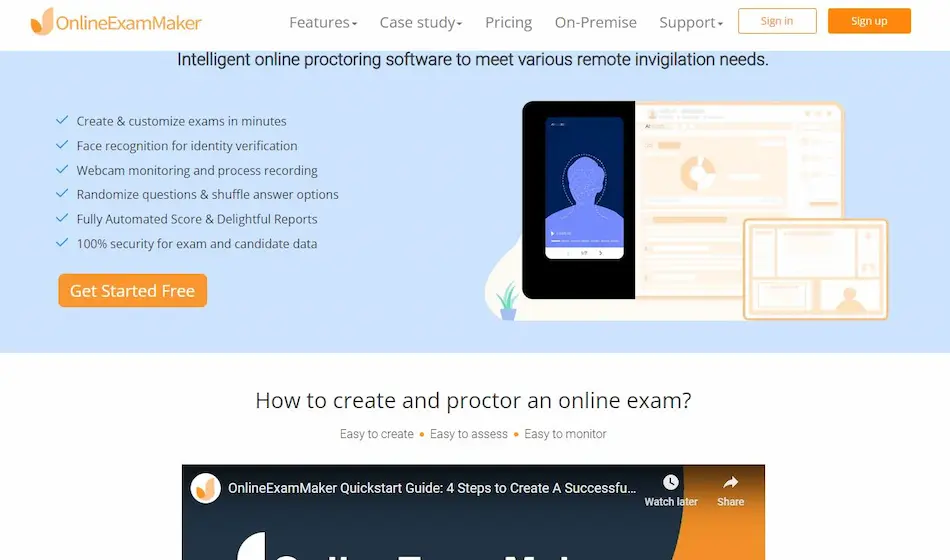
Types of Proctoring Software
Proctoring software comes in various forms, each with its unique features and benefits. The choice of proctoring method often depends on the institution’s needs, the type of exam, and the available resources. Here are the primary types of proctoring software:
1. Live Proctoring:
• Description: Live proctoring involves real-time monitoring of test-takers during their exams. Trained proctors or invigilators oversee the exams via webcam and audio.
• Advantages: Immediate intervention in case of suspicious behavior, human oversight, and the ability to address issues in real time.
• Challenges: High cost due to the need for live proctors, potential invasiveness, and scheduling challenges for both students and proctors.
2. Automated Proctoring:
• Description: Automated proctoring relies on AI-driven algorithms and technology to monitor test-takers during the exam. It includes features like facial recognition, eye tracking, and screen recording.
• Advantages: Cost-effective, scalable, and can monitor multiple test-takers simultaneously. It provides objective and consistent monitoring.
• Challenges: May have limitations in detecting certain behaviors, and false positives can occur.
3. Record and Review Proctoring:
• Description: In this method, the entire exam is recorded, and a human proctor reviews the recordings later to detect any suspicious activities.
• Advantages: Allows for a thorough post-exam review, offers flexibility, and maintains a record for audit purposes.
• Challenges: Lack of real-time intervention, potential delays in detecting violations, and the need for human review, which can be time-consuming.
Features of Proctoring Software
Proctoring software incorporates various features and technologies to ensure the integrity of online exams. These features play a critical role in monitoring and detecting suspicious behavior. Let’s explore some of the key features:
1. Webcam and Microphone Monitoring:
• Description: Proctoring software uses webcams and microphones to capture the test-taker’s image, audio, and environment.
• Privacy Concerns: The use of webcams and microphones raises privacy concerns, but many software solutions have safeguards in place, such as permissions and consent.
2. Screen Recording:
• Description: Screen recording captures the test-taker’s computer screen during the exam. This helps detect unauthorized activities such as accessing external resources or using other devices.
• Balancing Security and Privacy: While screen recording enhances security, it must strike a balance with privacy considerations, ensuring that sensitive information remains protected.
3. AI and Behavior Analysis:
• Description: Artificial intelligence algorithms analyze test-taker behavior to detect signs of cheating or misconduct. This includes monitoring eye movements, facial expressions, and unusual mouse or keyboard activity.
• Accuracy and Effectiveness: The accuracy and effectiveness of AI-driven proctoring vary among software solutions. Continuous improvement and refinement are ongoing in this field.
4. Plagiarism Detection:
• Description: Some proctoring software includes plagiarism detection features, which compare written responses to a vast database of academic content to identify instances of plagiarism.
• Originality in Assessments: Plagiarism detection helps ensure that student responses are original, promoting academic integrity.
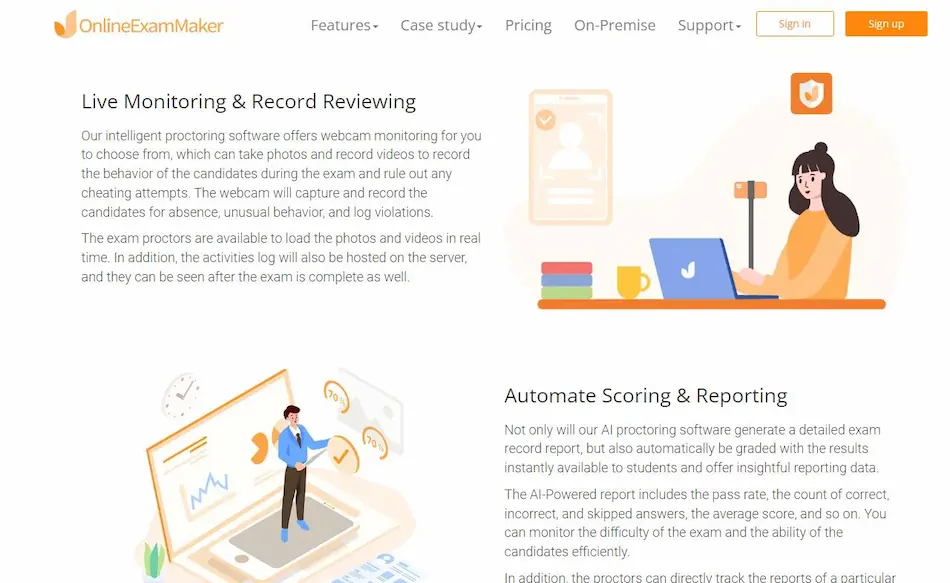
The Student Experience
While proctoring software serves the critical purpose of maintaining exam integrity, it also impacts the student experience. Test-takers may have varying reactions to the presence of proctoring software during their online exams. Here are some key aspects of the student experience:
1. Test Anxiety and Concerns:
• Description: Students may experience increased test anxiety and concerns about being continuously monitored.
• Mitigating Anxiety: Educators and institutions can help alleviate test anxiety by providing clear guidelines, explaining the purpose of proctoring, and offering practice exams to familiarize students with the software.
2. Privacy Concerns:
• Description: Students may worry about their privacy when using proctoring software, especially when it involves webcam and microphone monitoring.
• Transparency and Consent: Institutions should prioritize transparency and obtain informed consent from students before implementing proctoring software.
3. Technical Challenges:
• Description: Technical issues, such as software compatibility or connectivity problems, can disrupt the exam experience for students.
• Technical Support: Providing robust technical support and troubleshooting resources can help students overcome these challenges.
OnlineExamMaker: Free Exam Proctoring Software for Exam Organizers
OnlineExamMaker is a leading online proctoring solution that provides secure and reliable exam monitoring services for educational institutions and organizations. The platform offers various proctoring options to cater to the specific needs of different exams. It includes automated proctoring, which uses AI algorithms to detect suspicious behavior and potential cheating activities.
Top Features:
• Automated reporting and analytics.
• AI-Powered prevent cheating technology.
• Face ID verification technology to prevent cheating.
• Randomize questions & shuffle question options.
• Social learning features for peer interaction and knowledge sharing.
• Single sign-on (SSO) integration for seamless user authentication.
• API and integrations for connecting with other software tools.
Create Your Next Quiz/Exam with OnlineExamMaker
Challenges and Controversies
Despite its importance in maintaining exam integrity, proctoring software has not been without its share of challenges and controversies. Here are some of the most pressing issues:
1. Privacy Concerns:
• Debate Over Privacy: The use of webcams and microphones raises concerns about student privacy and data security. Striking the right balance between security and privacy is an ongoing debate.
2. Bias and Fairness:
• Potential for Bias: Some proctoring software solutions have faced criticism for potential biases in their algorithms, affecting students from diverse backgrounds.
• Equitable Treatment: Ensuring that proctoring software is fair and does not discriminate against certain groups of students is crucial.
3. Technical Issues:
• Common Technical Challenges: Students and educators often encounter technical problems, such as software installation issues or webcam malfunctions.
• Mitigating Technical Difficulties: Institutions should provide clear instructions, technical support, and alternative arrangements for students facing technical challenges.
The Future of Proctoring Software
The landscape of proctoring software is continually evolving to address challenges and improve the online exam experience. Here are some key considerations for the future:
1. Technological Advancements:
• Innovations in Proctoring Technology: Advances in AI and biometrics are likely to enhance the accuracy and reliability of proctoring solutions.
• Enhanced Security: Continued innovation will lead to more robust security features.
2. Ethical and Legal Considerations:
• Evolving Ethical and Legal Landscape: The field of online proctoring will continue to adapt to changing ethical standards and legal regulations.
• Striking the Right Balance: Finding the right balance between security, student rights, and privacy will remain a priority.
3. Alternative Assessment Methods:
• Exploring Alternatives: Educators and institutions will explore alternative methods of assessment, such as project-based assessments or open-book exams, to reduce reliance on proctoring software.
• Adapting to Educational Needs: Flexibility in assessment methods will be essential to meet the changing needs and preferences of learners.
Conclusion
Proctoring software has emerged as a critical tool in maintaining the integrity of online exams in the era of online education. It provides a bridge between traditional in-person proctoring and the virtual learning environment. While proctoring software offers several benefits in terms of security and exam reliability, it also poses challenges related to privacy, bias, and technical issues.
The future of proctoring software holds promise, with technological advancements and a growing emphasis on ethical and legal considerations. As educational institutions and organizations continue to adapt to the changing landscape of online learning, they will need to strike a delicate balance between exam security and the rights and privacy of students. By addressing these challenges and evolving proctoring practices, the educational community can ensure that online assessments remain a reliable measure of knowledge and skills.