When it comes to online exams, it may concern teachers that students may cheat during the exam by exiting the exam to search for answers. So how to stop the behavior that candidates exit the exam to search for answers when taking an online exam?
Actually, by using an online exam system to conduct an online exam, several settings provided by the online exam system can be set up to deter students from stopping answering to search for answers, for example, switching screen limit, interruption limit, full screen mode and no copying or pasting. How do the features work? Let’s have a further look.
Switching Screen Limit
The user can set up the switching screen limit. For instance, if the switching screen limit is set up to 1 time, once the limit is reached, the system will hand in the paper automatically. Therefore, if students switch the page to search for answers, the system will give a warning of the switching and the answer sheets will be handed in automatically if students switch the page twice, which makes switching impossible.
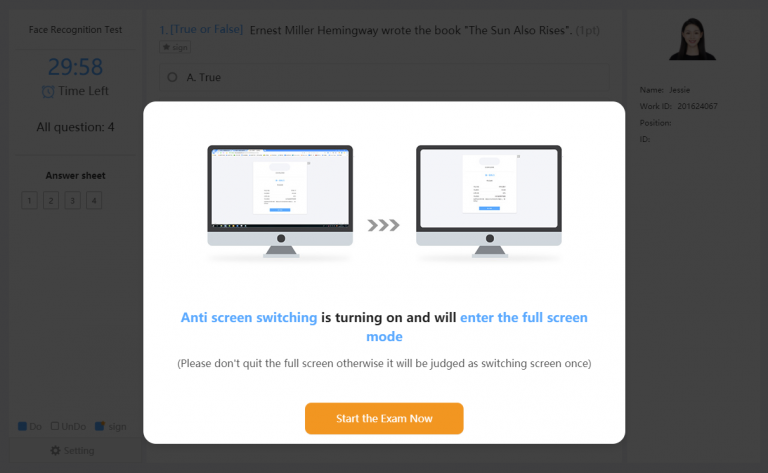
Interruption Limit
With the interruption limit on, the students can not leave the exam on purpose to search for answers. For example, “When the interruption exceeds 2 times, the test papers will be submitted automatically.” can be set up by the user so if students leave the exam three times, the system will hand in the paper automatically.
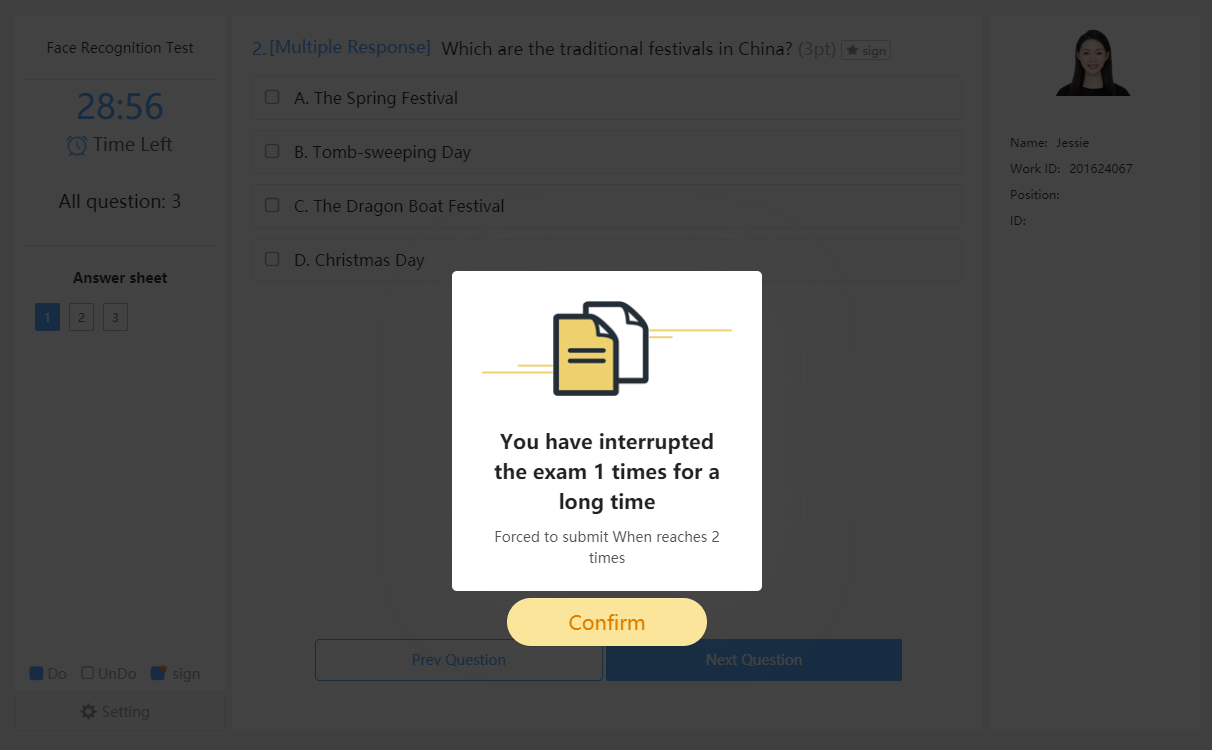
Full Screen Mode
Once the full screen mode is set up, students will enter a full screen mode after entering the answering page of the exam. And students can only exit the full screen mode after submitting the paper. Therefore, it is impossible for students to exit the exam to search for answers.
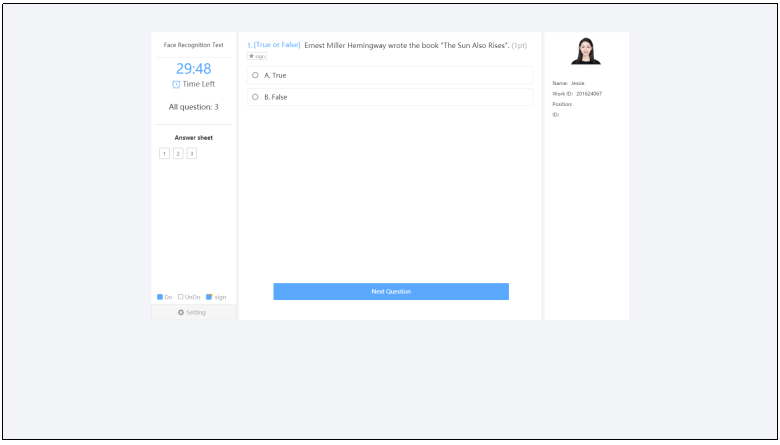
No Copying or Pasting
Once “no copying” and “no pasting” are set up by the administrator, students will not be able to copy the questions to search for answers and they can not paste the content to answer the questions as well.
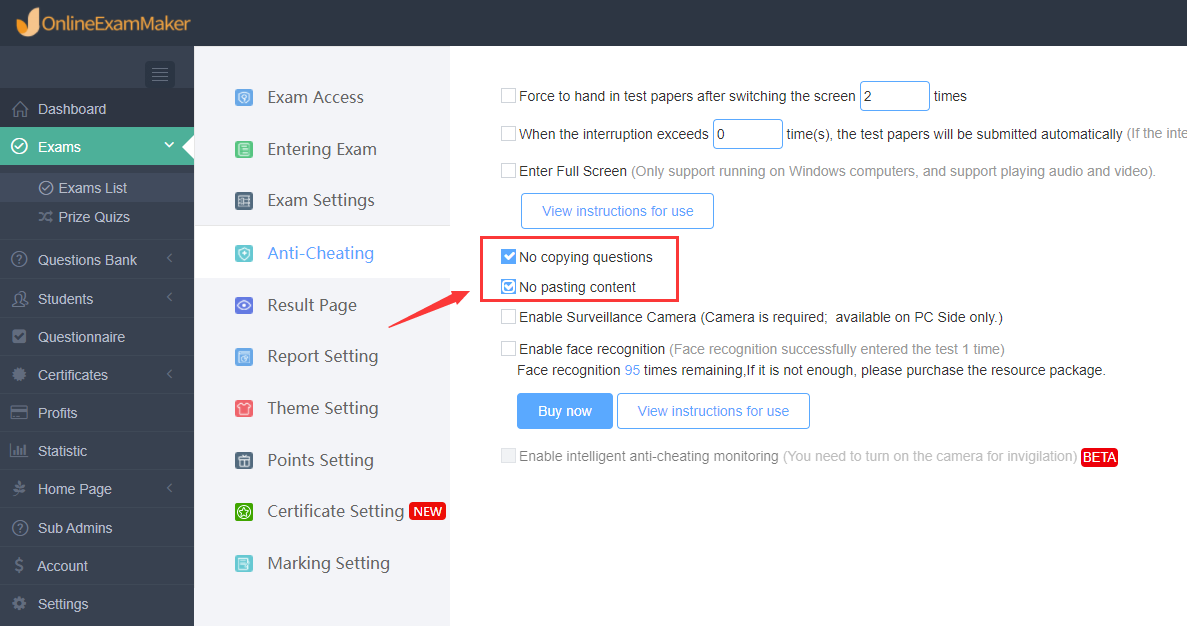
Here are four effective methods supported by Online Exam Maker, a professional online exam system to prevent students from exiting the exam to search for answer. Except for these features, Online Exam Maker also has other powerful anti-cheating features, like live proctoring, face recognition, and AI proctoring. Free trial is offered by Online Exam Maker at present. If you are interested in it, you can have a try.