Knowledge is like a young plant that needs cultivation. It requires proper tools, maintenance, and nurturing. Teachers are the planters who grow these in each student’s mind!
But how can we ensure that lessons are understood and passed on? We can do this by ingraining knowledge and testing it! The periodical exams are fundamental in culminating the general understanding of students. Midterm exams serve as a preparatory test that gives students ideas! They can help enroot learning and ensure that it sticks and stays.
- Benefits of Online Midterm Exams Compare to Printed Exams
- How to Choose The Best Midterm Exam Maker Software?
- Top 8 Midterm Exam Maker Software Comparison Chart
- 8 Best Midterm Exam Makers for Schools & Universities
- How to Create A Midterm Exam with OnlineExamMaker?
- How to Ensure The Integrity of Midterm Exams Using Webcam Proctoring?
- Midterm Exam Creator FAQ
Benefits of Online Midterm Exams Compare to Printed Exams
Online midterm exams have a whole lot of benefits in store for teachers. The best way to create and employ Midterm exams is through online means. And here’s why!
Time, money, and energy saving
Online midterm exams will save time wasted on typing and printing. It’ll save your energy in testing multiple classes all day. And it’s much cheaper because you won’t need to spend on printing!
Reduced workload
Teachers deal with multiple responsibilities as educators. And it’s a whole new headache to organize and multitask! Online midterm exams lessen the load of work that teachers have to do. It leaves them with more time to relax and get other tasks done.
Automated checking and grading
Another reason why online midterm exams are a holy grail is automation! Onlinemidterm exams creators will assist teachers in checking and grading exams. Or better yet, they will do the tedious work for you! Teachers don’t need to check individual exams or cross-check them for mistakes.
Live proctoring and anti-cheating
One more benefit that online midterm exams bring is proctoring and monitoring. Managing an exam in person keeps us teachers on our toes! Online proctoring helps us guide and help each student in one space. And it prevents the possibility of cheating in exams!
You might like to know
Create an auto-grading midterm assessment without any coding – try OnlineExamMaker today!
How to Choose The Best Midterm Exam Maker Software?
Online Exam Making software is abundant online. Teachers can find and access one with a few clicks. The real challenge is finding the best one that supports all your needs. Teachers should look for an application that fits their requirements and tasks. Here are the things that you should look for in an Exam Making Software:
Customizable
The application you use should be customizable. It means the exams it produces can be personalized and changed at will! A personalized exam creates a better testing experience for both students and teachers. It caters to the needs and capacities of both learners and educators.
Mobile-friendly
The midterm exam software should be universal in terms of usage. It should be accessible and usable on a score of smart devices. A mobile-friendly app helps teachers employ the exams they make with ease. And students can take their exams whenever and wherever they may be.
Simple and Easy to Use
The app you should choose should be short and sweet. In other words, it should be simple in design and easy to operate. Teachers should be able to produce online midterm exams quickly. And students should be able to take them with no problems.
Pricing
Is the exam software you are looking for budget friendly? An afford online midterm exam solution is important for small size schools and training institutions. You can compare the product feature and price table of each plan, then choose the most cost-effective solution for your school.
Top 8 Midterm Exam Maker Software Comparison Chart
| Software | Pro | Con | Pricing | Rating |
|---|---|---|---|---|
| OnlineExamMaker | AI-powered anti-cheating measures to prevent cheating | Limited options for themes and templates for exam-making | $32/month | G2, 4.5/5 |
| Schoology | Allows teachers integrate its LMS into their schools’ SIS | No proper interface that provides simplified details of its services | Custom | G2, 4.4/5 |
| QuestBase | Customizable completion certificates for students | Purely web-based and does not support mobile devices | €109.95/year | Capterra, 4.3/5 |
| Dugga | Auto-generator for questions creating to save time | Limited details on what services it provides for automated grading | Custom | Capterra, 4.3/5 |
| Talview | Excellent services in all languages and on any device | Its educational service pages are slow to load | Custom | Capterra, 4.3/5 |
| Blackboard Learn | Market-leading AI tools for saving time and energy | It does not have sufficient information on its automated grading or checking | Custom | G2, 3.9/5 |
| ExamSoft | Deliver results even offline with its offline assessment feature | It uses complex terms and is difficult for younger students to comprehend | Custom | Capterra, 3.8/5 |
| RPNow | Scalable testing options that allow customization and personalization | It does not specify whether the teachers or faculty will check exams | Custom | G2, 3.6/5 |
8 Best Midterm Exam Makers for Schools & Universities
Now that you’ve heard what we’ve had to say on choosing the best online midterm exam maker, here are the best choices for online midterm exam creators:
- 1. OnlineExamMaker
- 2. Schoology
- 3. QuestBase
- 4. Dugga
- 5. Talview
- 6. Blackboard Learn
- 7. ExamSoft
- 8. RPNow
1. OnlineExamMaker
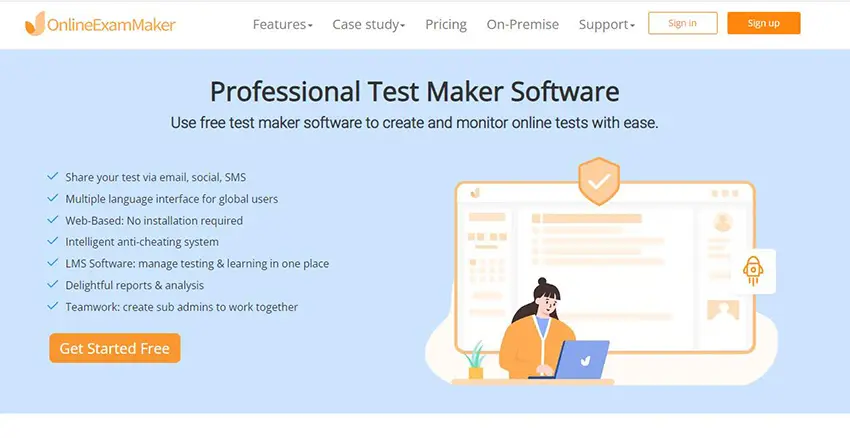
G2 Rating: 4.5/5
Pricing: Free to use. OnlineExamMaker provides 3 paid plans: Essentials plan, $32/month; Professional plan, $49/month; Premium plan, $65/month.
Pros:
● AI-powered anti-cheating measures to prevent cheating.
● Can be accessed anytime and anywhere on any device.
● Homepage builder to create academy page with ease.
● Stability – Built for large scale examinations.
● Teamwork: Enable multiple teachers to manage exams together.
Cons:
● It has limited options for themes and templates for exam-making.
● It needs to review its buttons and the functions they serve.
● Some personalizing features aren’t accessible for the free plan.
OnlineExamMaker is a prominent and smooth exam-making software. It has flexible and foolproof servers that let you create or take exams anywhere you are. OnlineExamMaker has an AI-powered anti-cheating system that prevents cheating in midterm exams. And it allows you to monitor your students’ progress live!
OnlineExamMaker is a popular cloud platform that built for testing needs. It has an Online LMS feature where teachers can operate and mandate exams in one place. OnlineExamMaker even has a webcam feature that lets you monitor students as they take tests. It has an automated grading feature that checks exams and distributes students’ scores!
Create Your Next Quiz/Exam with OnlineExamMaker
More online quiz creating tips:
- Top 8 AI Remote Exam Proctoring Software
- Top 8 Spelling Test Creator to Check Language Skills
- Top 8 Mock Exam Maker Software for Teaching
2. Schoology
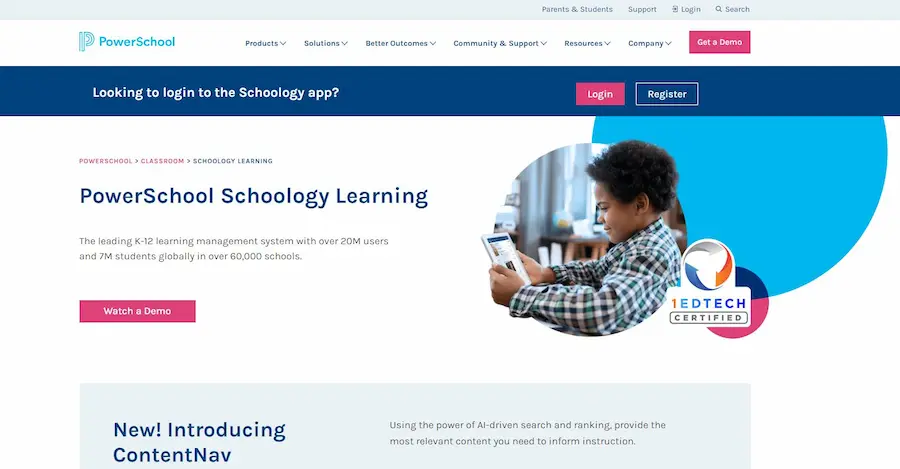
G2 Rating: 4.4/5
Pricing: Free demo. Custom pricing.
Pros:
● Adjustable and adaptable system for teaching and learning.
● Allows teachers integrate its LMS into their schools’ SIS.
● Reduces the workload of educators with its pre-made resources.
● Schoology has a vast option of educational resources for teachers and students alike.
Cons:
● Schoology has no proper interface that provides simplified details of its services.
● The PowerSchool Schoology site is complex and contains too much text.
Schoology is an exam-making software powered by PowerSchool to help teachers conduct auto-grading midterm exams. It is another leading exam-making and learner-management system. Schoology can adjust and adapt its services to your needs and requirements. It allows teachers to navigate and search teaching content all in one place.
Schoology ensures teachers have the tools and data to personalize teaching and student learning. It provides an online platform that connects teachers, students, and parents! Schoology has an automated and AI-powered learning management system. And its design is made to reduce teachers’ workload entirely! Schoology also lets you integrate LMS into SIS for a smoother integration of student information.
3. QuestBase

Capterra Rating: 4.3/5
Pricing: Free trial. For paid versions, Bronze plan, € 109.95 per year; Silver plan, € 219.95 per year; Gold plan, € 549.95 per year.
Pros:
● Intelligent question-making wizard that assists in question-making.
● AI-based automated grading and checking system.
● Certificate generation and customizable completion certificates for participants.
● Secure exam browser that prevents cheating during online exam.
● API integration options for seamless integration with external applications.
Cons:
● It has limited features for exam-making software.
● It is purely web-based and does not support mobile devices.
QuestBase is a midterm exam creator that lets teachers test the skills of their students. It allows teachers to highlight their exam questions and make them of quality. With QuestBase, you can make personalized questions for your online midterm exams. It lets teachers distribute their exams to students with ease! QuestBase is a tool designed to make exam-making faster and better for teachers. And exam-taking is easier and more flexible for students!
QuestBase has its question-making wizard that assists you in question-making. And it has an automated grading feature that checks and distributes results for you! QuestBase has an easy-to-use interface that lets you register in seconds. And it has a free trial license for every user!
4. Dugga
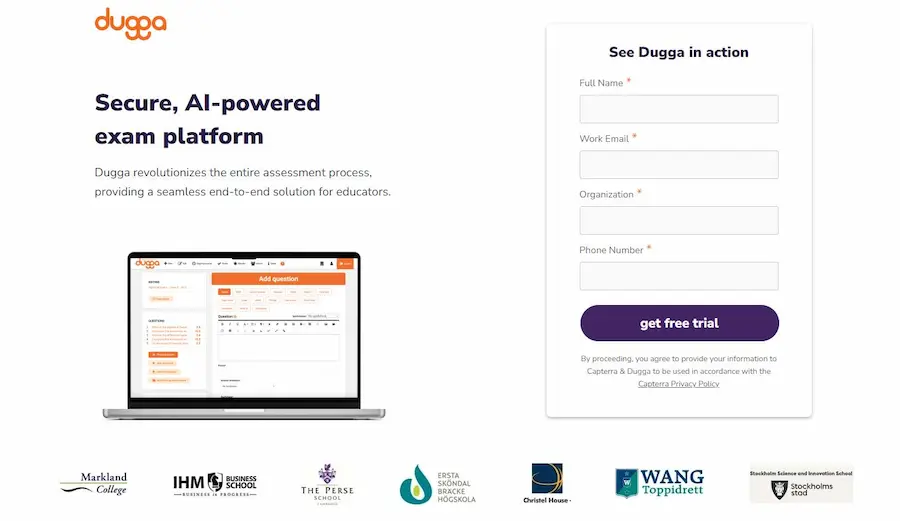
Capterra Rating: 4.3/5
Pricing: Free trial. Custom pricing.
Pros:
● User-friendly and PWD-friendly.
● Auto-generator for questions creating to save time.
● Full lockdown and live AI algorithm proctoring.
● Enterprise security for all-size of businesses.
Cons:
● It has limited details on what services it provides for automated grading.
● It has numbers and percentages that have no back reviews on its website.
Dugga is a secured testing platform that provides AI-powered exams for teachers and students. It allows teachers to create midterm exams with maximum security. And it protects data with its lockdown browser and AI algorithm proctoring. Dugga reduces the time it takes for teachers to create online exams. And at the same time, improving learning retention. It also provides seamless integration with any LMS teachers use.
Dugga has customizable tools for exam personalization. It has a remote and automated proctoring service. Dugga has built-in accessibility tools that cater to learners and teachers from all walks of life. It provides a customizable and flexible way with its pedagogical exam platform.
5. Talview
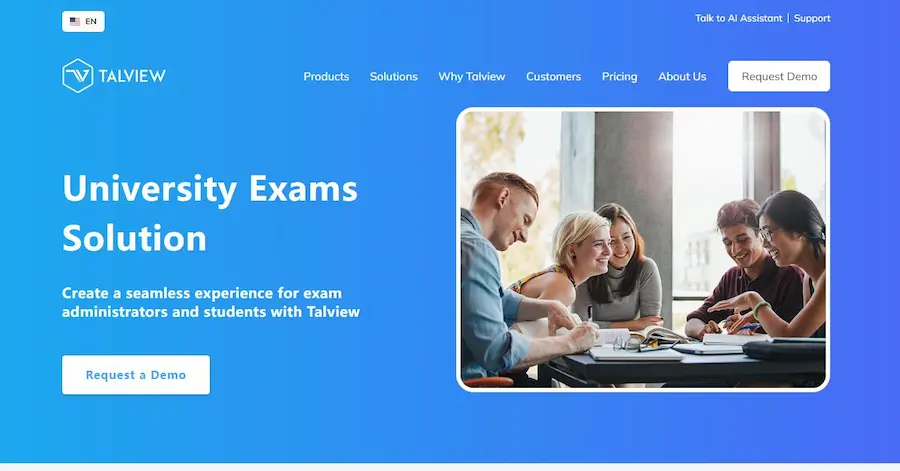
Capterra Rating: 4.3/5
Pricing: Free demo. Custom price quote for paid version.
Pros:
● A dual camera feature for remote and live proctoring.
● Saves time and money with its flexible exam-making and exam-taking platform.
● Excellent services in all languages and on any device.
● Secure browser that monitors any cheating activity.
● Easily integrate with all leading LMS like Blackboard, Moodle, and Brightspace.
● Cut exam delivery costs and expand globally
Cons:
● Its educational service pages are slow to load.
● Its support chatbot is slow to respond.
Talview is a gen AI-powered examination and exam-making platform. It provides exam services for both business and academic purposes. Talview has AI-proctoring software that allows teachers to monitor students through dual webcam. It has various proctoring options that you can choose from.
Talview provides a seamless exam experience for teachers and students. It acts as an innovative approach to a traditional form of teaching. And this involves online exam making! Talview also provides monitoring solutions that allow real-time proctoring of candidates. It uses AI algorithms to control exams and monitor multiple students. Talview includes identity verification actions to avoid cheating or any dishonesty in exams.
6. Blackboard Learn

G2 Rating: 3.9/5
Pricing: Custom pricing.
Pros:
● Enhanced assessment experience for online exams.
● Market-leading AI tools for saving time and energy.
● Facilitate student interaction and collaboration through discussion boards, blogs, wikis
● AI Design Assistant that aids teachers in creating coursework and exams.
● Course content creation with multimedia integration.
● Mobile accessibility through the Blackboard mobile app.
Cons:
● It does not have sufficient information on its automated grading or checking.
● Its description of its assessment and exam services is vague and limited.
BlackBoard Learn is an all-in-one learning platform powered by Anthology. It is a flexible and inclusive LMS that provides an outstanding educational and learning experience. BlackBoard Learn aims to satisfy the demands of learners and instructors from all backgrounds. Its system is strategically highlighting efficient teaching for instructors.
Blackboard Learn is a modern take on teaching and learning with the fastest record of product development. It seeks to empower and help teachers save time and energy with its market-leading AI tools. BlackBoard Learn helps lessen the stress of exam-taking and exam-making for students and teachers alike. It provides an array of options in design and exam questions for learners.
7. ExamSoft
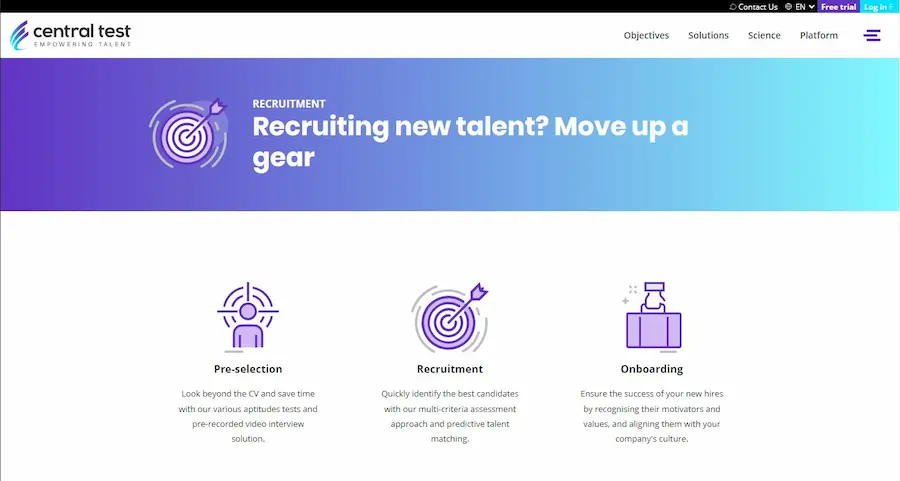
Capterra Rating: 3.8/5
Pricing: ExamSoft offers flexible pricing options tailored to meet the needs of educational institutions and organizations, you need to contact their sales manager for a price quote.
Pros:
● Build custom exams with diverse question types and multimedia content.
● Gain in-depth insights into student performance and identify knowledge gaps.
● AI-powered secure platform that is safe from cheating.
● Deliver results even offline with its offline assessment feature.
● Exam blueprinting to ensure proper exam structure and content distribution.
Cons:
● It provides no specific details on automated grading and checking.
● It uses complex terms and is difficult for younger students to comprehend.
ExamSoft is a world-advanced learning and assessment-making platform. It provides a path for assessing and enhancing students’ strengths and knowledge. ExamSoft serves as a support for teachers in maximizing teaching outcomes. It involves the creation of top-grade assessments and examinations! ExamSoft relays detailed feedback on midterm examinations. In this way, students can prepare for final tests. It prevents any malicious activity and maintains academic integrity.
ExamSoft has secured software that has a lockdown feature that prevents cheating. Teachers can reduce their working hours with ExamSoft’s flexible testing platform. ExamSoft is another efficient way for teachers to make their desired online examinations!
8. RPNow
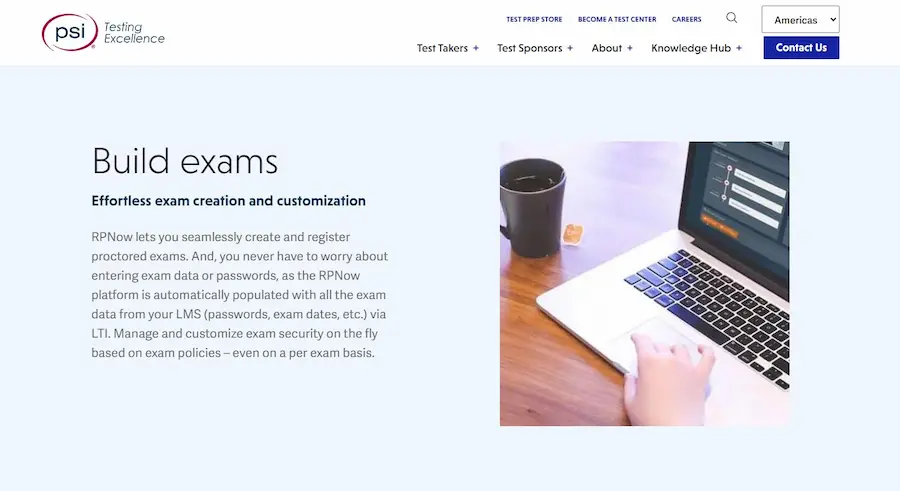
G2 Rating: 3.6/5
Pricing: Custom
Pros:
● Flexible online proctored testing platform for remote testing.
● Accessible online examination solutions anytime and anywhere for teachers.
● Scalable testing options that allow customization and personalization.
● Self-service verification system for its online exams to prevent fraudulence.
● Connect to test delivery systems & LMS systems seamlessly
Cons:
● It does not specify whether the teachers or faculty will check exams, only automatic results.
● Its testing development page has no details under its headings and is difficult to comprehend.
RPNow is an excellent testing platform powered by PSI. It provides effortless exam-making tools and customization. And it has made online testing more accessible with its versatile Cloud feature. RPNow has an online proctoring feature that lets teachers monitor testing and learning. It has a seamless test-creation flow that produces effective and scalable exams!
RPNow has now developed features for every part of exam-making. It involves test creation, question-making, results, and review! RPNow allows you to integrate data from your LMS. It lets teachers import testing and student data with ease. RPNow has multi-modal testing and a learner test center. It allows teachers to receive automatic exam results to verify and evaluate learning.
How to Create A Midterm Exam with OnlineExamMaker?
Step 1: Go to OnlineExamMaker dashboard
On your screen, to the left, click on ‘Exams’. It opens a subwindow, and then click ‘Exams List’. Once you’ve done that, click ‘+ New Exam’ to start making your Online Midterm Exam!
Step 3: Adding midterm exam questions
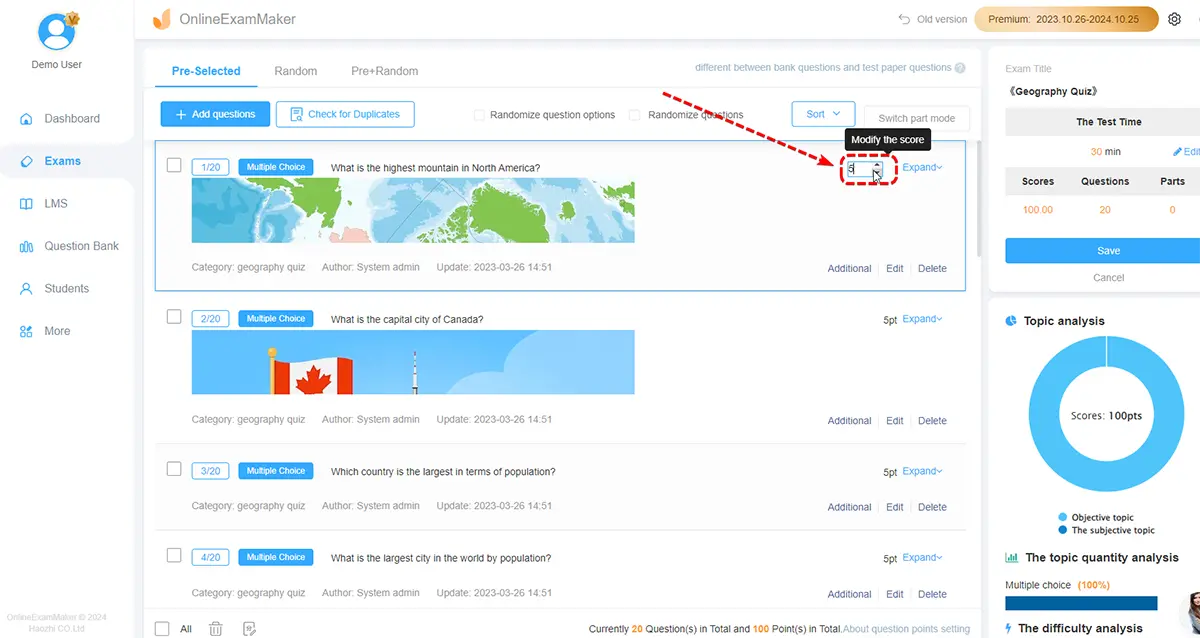
The next step is to add the questions. Click ‘+ Add questions’ to create your questions. You can choose from many question types! Encode the desired questions and their corresponding choices to choose from. Adjust the correct one to its equal points. Click ‘Save’ to finish making the question. After adding all the questions to your midterm exams, tap the ‘Save and Next’ button to proceed.
Step 3: Fill in the exam information
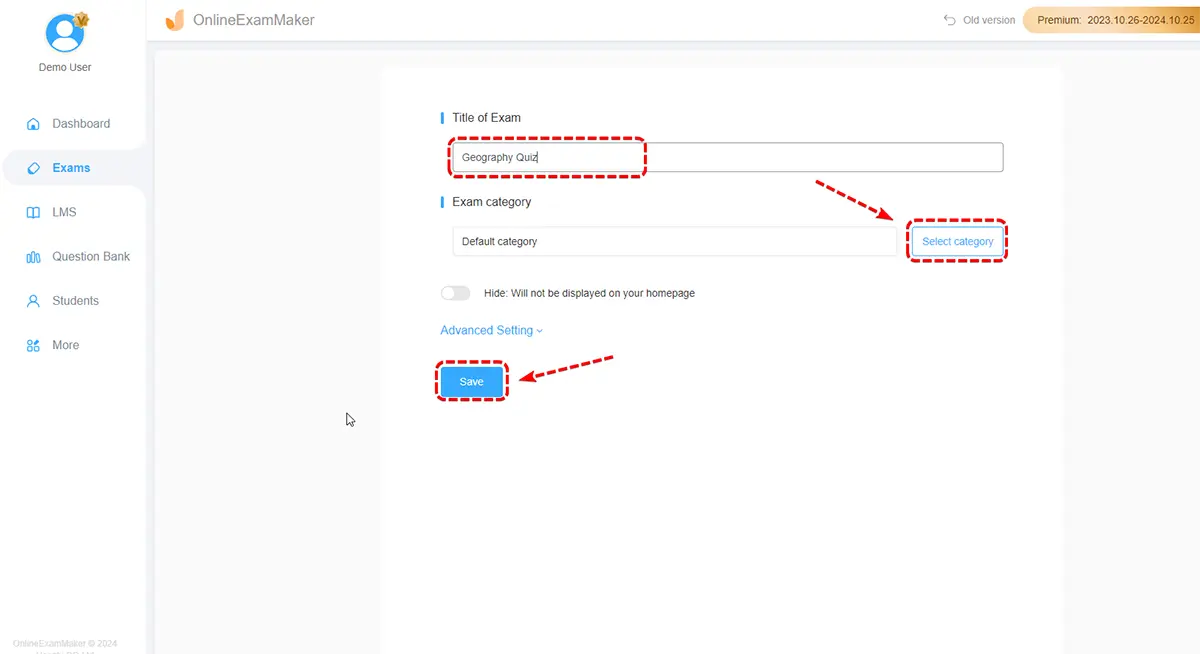
In this step, fill in the necessary details for your midterm examination. It helps you stay organized and precise with your exams. Click ‘Advanced Settings’ to open additional settings. You can choose a template from OnlineExamMaker for your exam, or you can upload one! Now, fill in the exam keywords or a brief description. Click the ‘Save and Next’ button to proceed to make your midterm exam questions.
Step 4: Customized your midterm exam
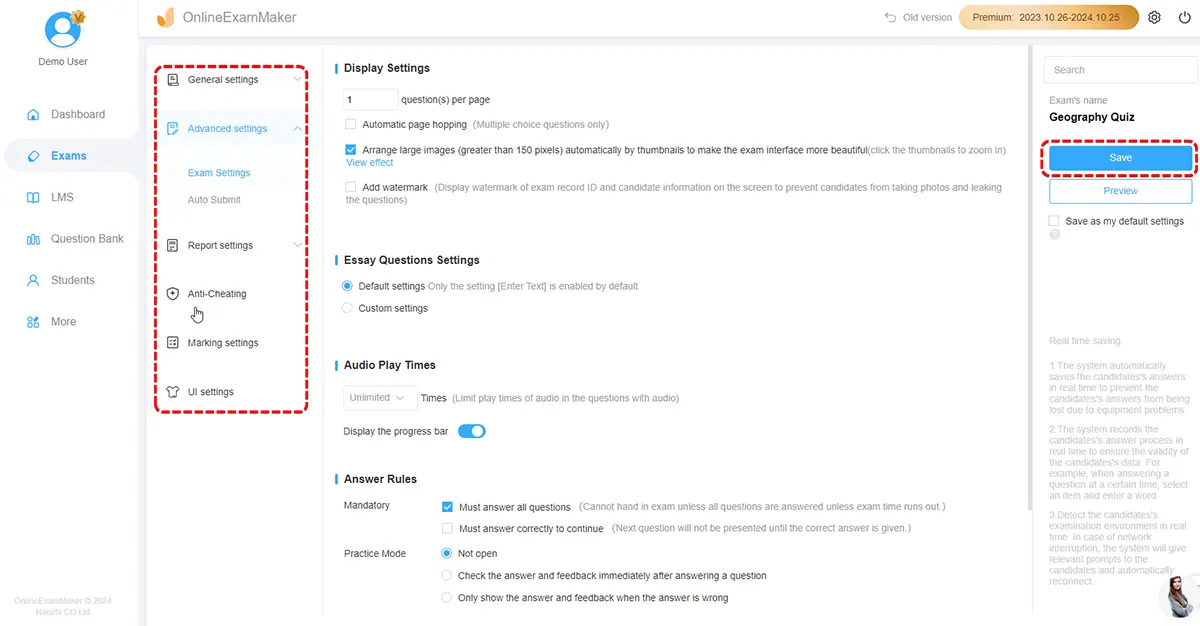
Custom the appearance of the online midterm quiz, including brand color, school logo, and background. Then you can set quiz time, live date, assign quiz points, and set other exam settings.
Step 5: Publishing the online midterm examination
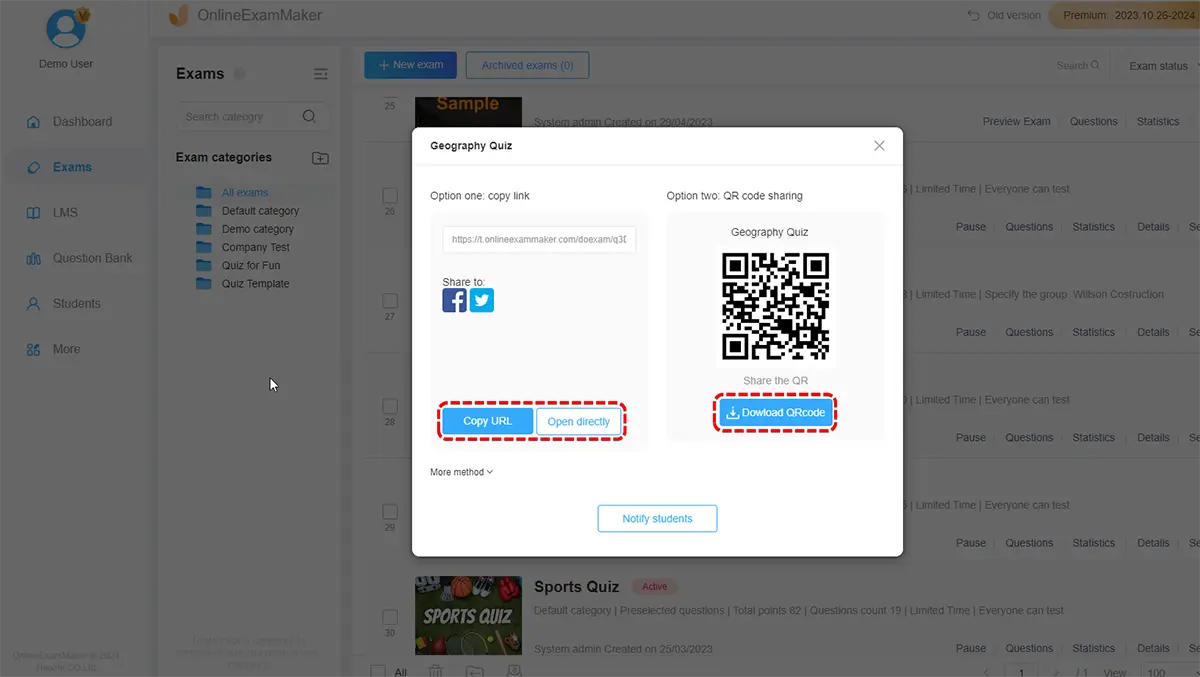
In this step, adjust the settings of your midterm exam. Set a convenient time for your students. You can also change the theme of the exam in this part! Customize the test however you want and make it your own. Click ‘Save and Publish’ to finish and publish your online midterm exam.
How to Ensure The Integrity of Midterm Exams Using Webcam Proctoring?
Online midterm exams are conducted online and remotely, it is a huge challenge to prevent cheating online to ensure fair testing. Thanks to OnlineExamMaker AI webcam proctoring technology, you can monitor the behaviors of students online instantly now.
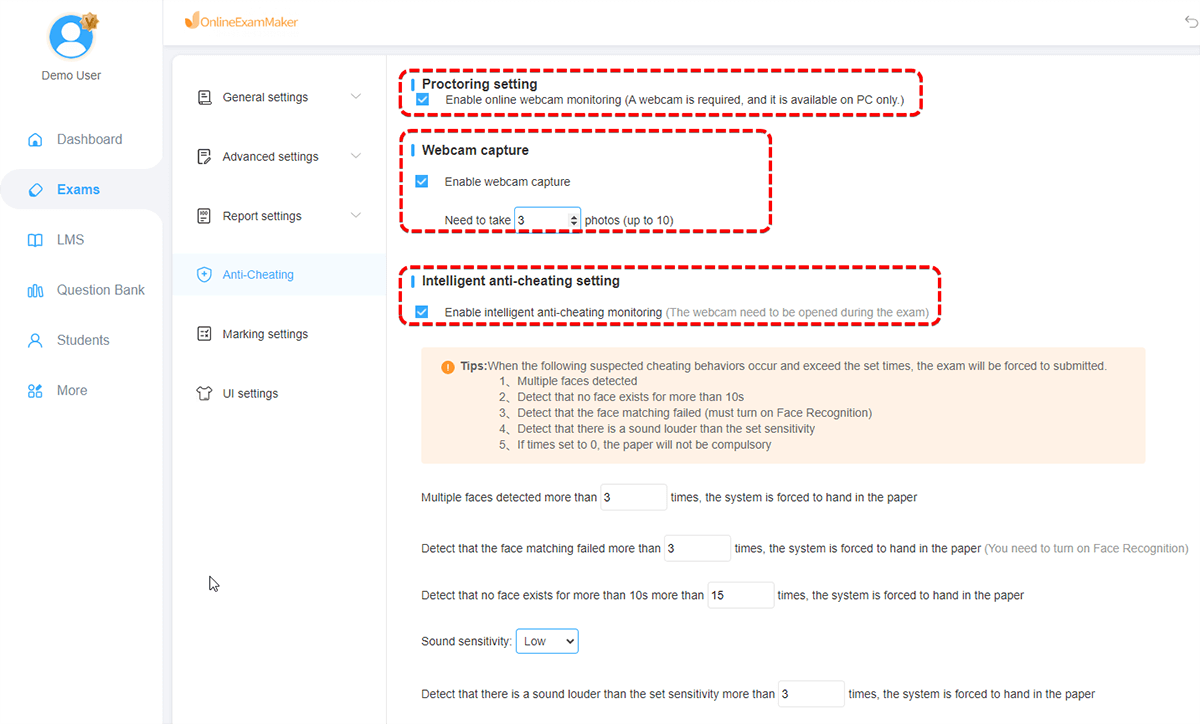
Access “Anti Cheating” in exam settings, check webcam proctoring to enable the webcam monitoring. You can allow the software to capture the behaviors of students during the exam, and send alert to a student when suspected behaviors are detected.
Midterm Exam Creator FAQ
Are midterm exam creators Free?
Some online exam creators have great reviews but are quite pricey. The application you should choose should have a free alternative or option. Teachers should be able to create online midterm exams without spending at all! So, an application that is open-sourced and free for everyone is ideal.
How can midterm exams help students and teachers?
Teachers can evaluate their pupils’ level of understanding on a metric level. And they can gauge how much their students have improved! It helps guarantee that our lessons reach students beyond the surface level. What’s more, it increases the chance of better scores in periodical tests.
What is the best software for conducting online midterm exams?
OnlineExamMaker, is the best cloud exam software to run and manage midterm exams. A powerful and easy-to-use question bank, student manage system, API & SSO, OnlineExamMaker also has online proctoring system to prevent cheating during the online exam.
What is the purpose of a midterm exam?
Midterm exams assess students’ understanding of the material covered in the first half of a course. They help identify areas of strength and weakness, allowing both students and instructors to make informed adjustments.
What question types can you include in a midterm exam?
Multiple choice, true/false, matching, short answer, essays, fill in the blank, diagrams, and more. Midterms allow for a range of questions.
Can you set time durations for exams?
Absolutely. Most platforms enable setting timed sections or limiting total duration students have access to attempt the midterm.
Should I include a variety of difficulty levels?
Yes, include questions that range in difficulty to challenge students at different levels. This provides a more accurate representation of their overall understanding.
How do I prevent cheating during an online midterm?
Implement a secure online exam platform with features like randomizing question order, setting time limits, and monitoring tools. Clearly communicate your expectations regarding academic integrity.
How are partial credit automatically calculated?
Algorithms grade each component of multi-part questions independently. Scores are aggregated for total points, averaging partial deductions.