Learning modalities have evolved as the years pass by. Today, with the help of technology, the learning environment has been elevated.
We cannot deny that learners are exposed to abundant information. Because of this, teaching strategies must be improved to impart knowledge to the students effectively. One of the known ways to elevate teaching strategy and pedagogical skills is through technology integration. Educators are given the chance to incorporate the use of various devices to deliver lectures. Gamification has also become a thing for education, wherein topics and lectures are integrated into a game, enabling learners to engage and participate in class.
Aside from gamification, online learning and remote testing became a new trend in the academe. So, what are online learning and remote testing? In this article, we will delve into online learning and unravel how to effectively use it in your class.
- The Trend of Online Learning and Remote Testing
- Tips To Make A Successful Remote Assessment
- How To Allow Exam Takers to Attend a Quiz on Mobile?
- Remote Assessments FAQ
The Trend of Online Learning and Remote Testing

Online learning and remote testing are the current trends in the classroom today. Online learning simply means that learning takes place by using various devices and an online platform. One of the best examples of online learning is video conferencing discussions. Remember how we used to attend classes during the peak of the pandemic? That’s exactly how online learning works. But aside from video conferencing, online learning can also be done through the help of Learning Management Systems.
The Learning Management Systems are platforms and software where different programs and courses are offered to the learners. This is also the tool where educators and trainers will store learning resources and materials for the learners to consume.
Learning won’t be complete without assessments. Because of the rise of technological integration in education, assessments have found a new look. Remote tests are made to provide convenience to both students and proctors. Through remote testing, assessment is done efficiently regardless of the candidate’s geographical location.
Tips To Make A Successful Remote Assessment
Making a remote assessment is just the same as making a traditional one. It must contain essential questions that will determine the student’s knowledge and proficiency level. However, one of the most common concerns about remote assessment is cheating. Some might think that because remote assessment doesn’t have the proctor’s physical presence, it will provide sufficient time for the candidates to gather answers elsewhere. If you have the same concern, you’ll be delighted to learn that remote assessment platforms are commonly equipped with AI-based anti-cheating technology. This feature keeps the assessment integrity while ensuring the effectiveness of the exam.
Now, here are a few tips to ensure a successful remote assessment.
Utilize various question types
Assessments are typically composed of various question types. Including multiple types of questions will help provide variety in your evaluation. Most importantly, by utilizing different question types, you can cater to the strengths and weaknesses of your candidates. Remember that students have diverse learning styles; some can ace a multiple-choice exam, while others find it easy to answer analytical questions. Acknowledging the different learning styles will help you create a successful student assessment.
Set a time limit
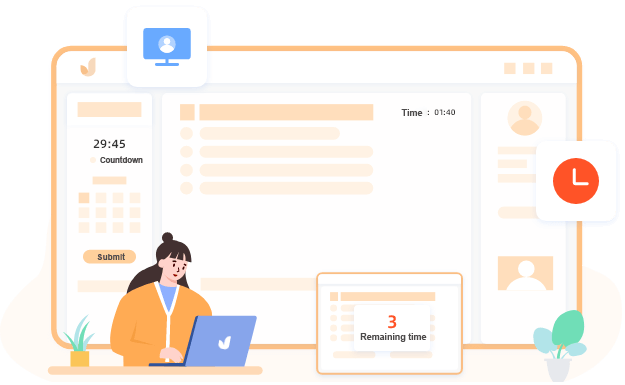
Time limits are often given during assessments, regardless of whether it is a traditional or remote assessment. By setting a time limit, students can plan how to answer in the evaluation, which questions to answer first, where and when to use more time, and others. Time limits can also enable proctors to manage the assessment process efficiently since you know when the exam will start and end.
If you plan on setting a time limit for your assessment, mention it before the exam starts. Informing the candidates about the time limit will help them set their expectations for the assessment.
Add multimedia to questions
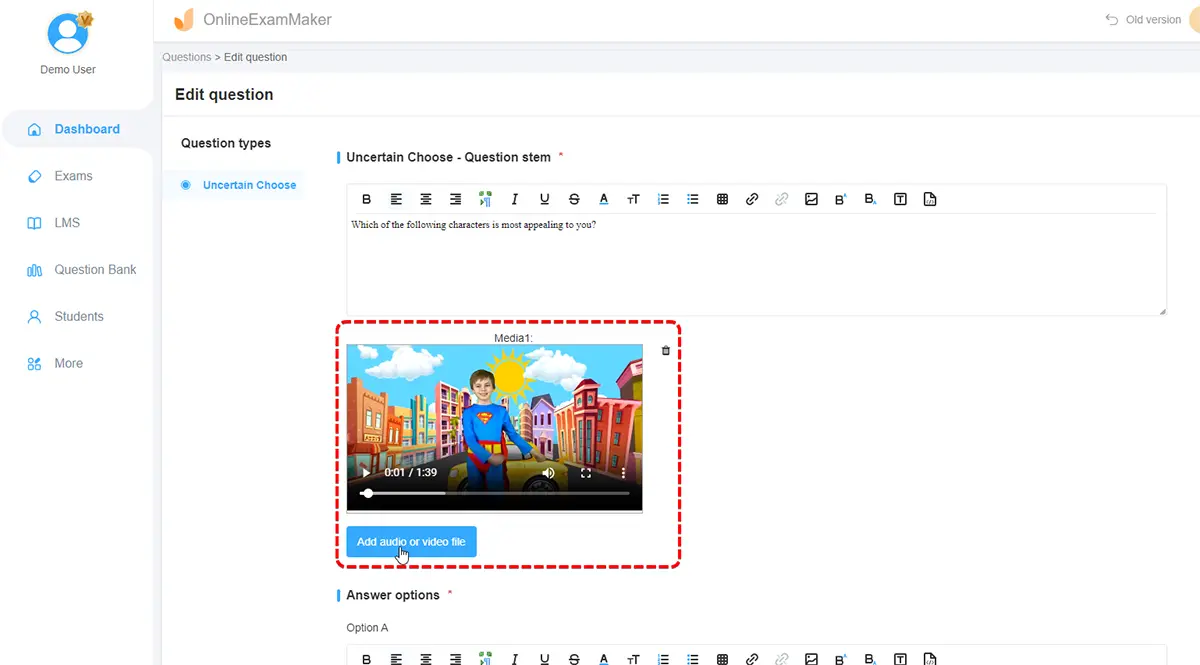
One of the things you can do to create an effective assessment is add multimedia. Traditional assessments typically revolve around text-based questionnaires. These formal assessments contain various question types, but because there is little to no media inclusion, students are prone to misunderstand the questions given. Through adding multimedia to assessment questions, students are enabled to think critically. It allows them to visualize the question and choose the correct answer. Various online assessment makers support media integration. Opting for a platform that supports multiple question types and media can help you create a successful assessment. With media-based questions, candidates can engage with the evaluation efficiently.
Using the online proctoring system

Whenever you are thinking of using remote assessment in your class, one of the things you must consider is having a trusted online proctoring system. Online proctoring systems provide tools to secure assessment integrity while keeping track of students’ learning progress. You can easily find different proctoring systems online, but you must ensure your chosen platform can cater to your needs before selecting one. Some features your proctoring system must have are auto-grading, an AI-based anti-cheating tool, candidate verification, and candidate certification. These features can help you ensure that your assessment will effectively determine the student’s learning progress without spending most of your time preparing and analyzing assessments.
Create exam certificates for candidates
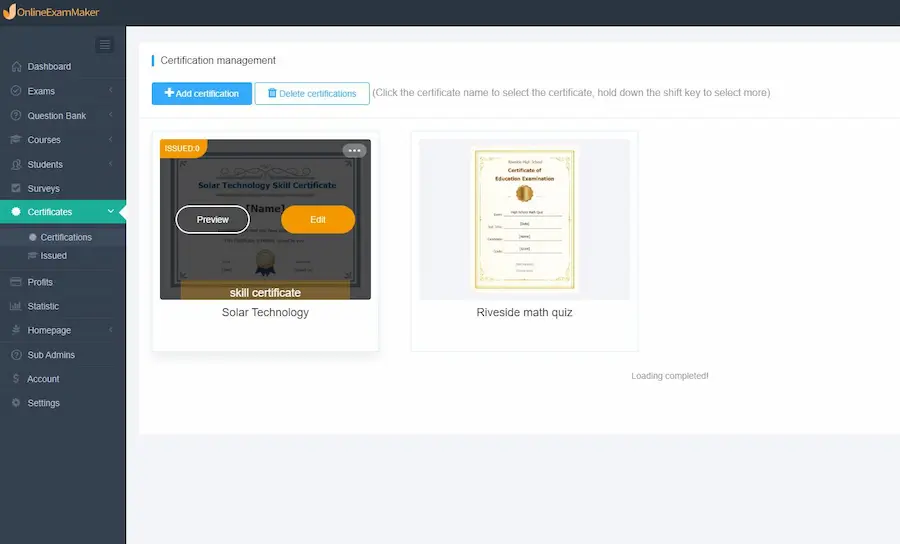
Another way to ensure the success of your assessment is by generating exam certificates. Providing exam certificates to your candidates will help you encourage candidate participation. Exam certificates will help you determine the number of candidates who accomplished answering your exams. Most exam-maker platforms have certificate-generation tools to help you create and disseminate certificates efficiently. The exam certificate you provide can verify that a candidate has completed their assessment. Confirming that a candidate completed the assessment can help you further determine how the candidate will be evaluated.
Make your assessment mobile-friendly
Another tip to ensure the success of your assessment is to make it mobile-friendly. Selecting an accessible assessment maker platform will ensure that your quizzes are mobile-friendly. Mobile phones are the most common device among candidates, which means everyone has them. Aside from that, mobile phones are compact and portable. If your assessments are answerable through mobile phones, your candidates can complete assessments anywhere.
How To Allow Exam Takers to Attend a Quiz on Mobile?
Exams are one of the crucial elements in learning. Through examinations, students’ proficiency levels are assessed; this is why we must ensure that everyone is allowed to participate in the assessment. But how can you allow exam takers to attend a mobile quiz? Follow the simple steps below, and you’ll be ready to rock the mobile assessment!
Step 1: Get started with OnlineExamMaker
First, you need to create an account and login to OnlineExamMaker dashboard
Create Your Next Quiz/Exam with OnlineExamMaker
Step 2: Create your assessment
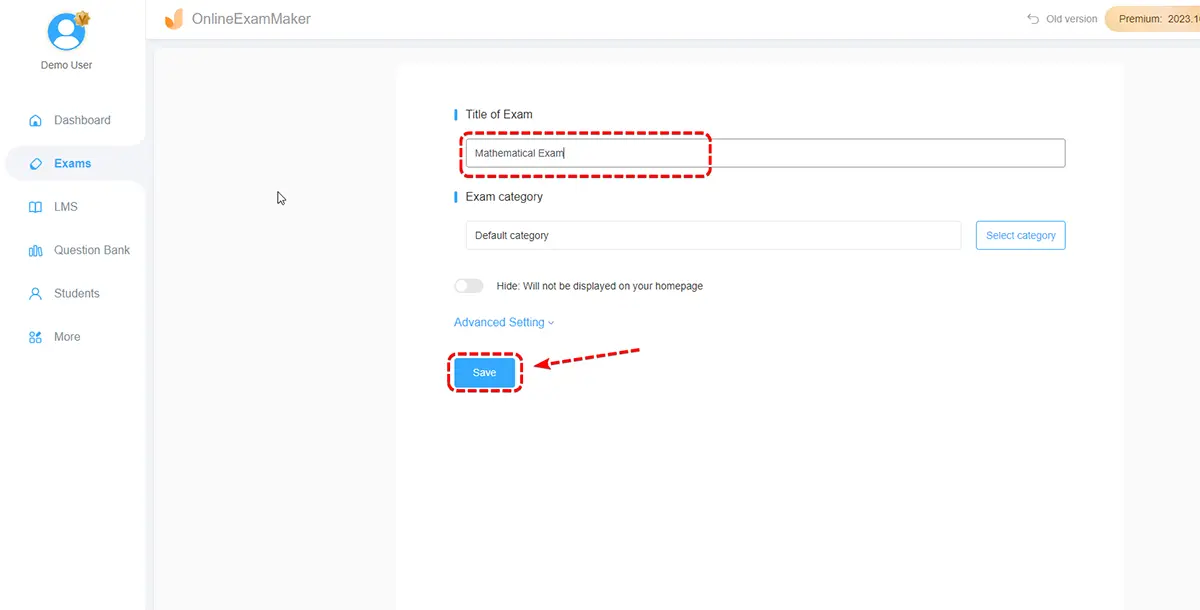
Next, you must create an evaluation for your students to answer. In making the assessment, you can use the question bank tool to reuse or enhance some of the questions given in previous assessments. Suppose you don’t have questions in your question bank yet. In that case, you may import bulk questions from your existing Excel or document files or enter questions individually through the question editor tool.
Step 3: Customize your assessment
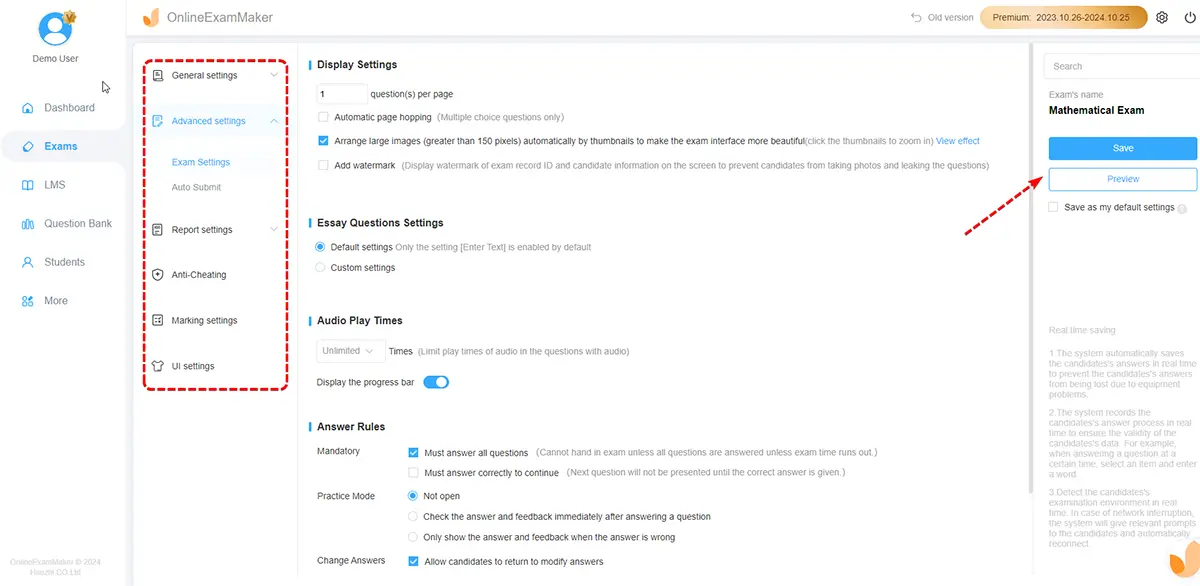
In customizing your assessment, you must edit the text, font size, and background to add a personal touch. In customization, you may also edit how the students can access the assessment. You may also include a time limit on how long the candidates must answer the exam.
Step 4: Publish and share the assessment
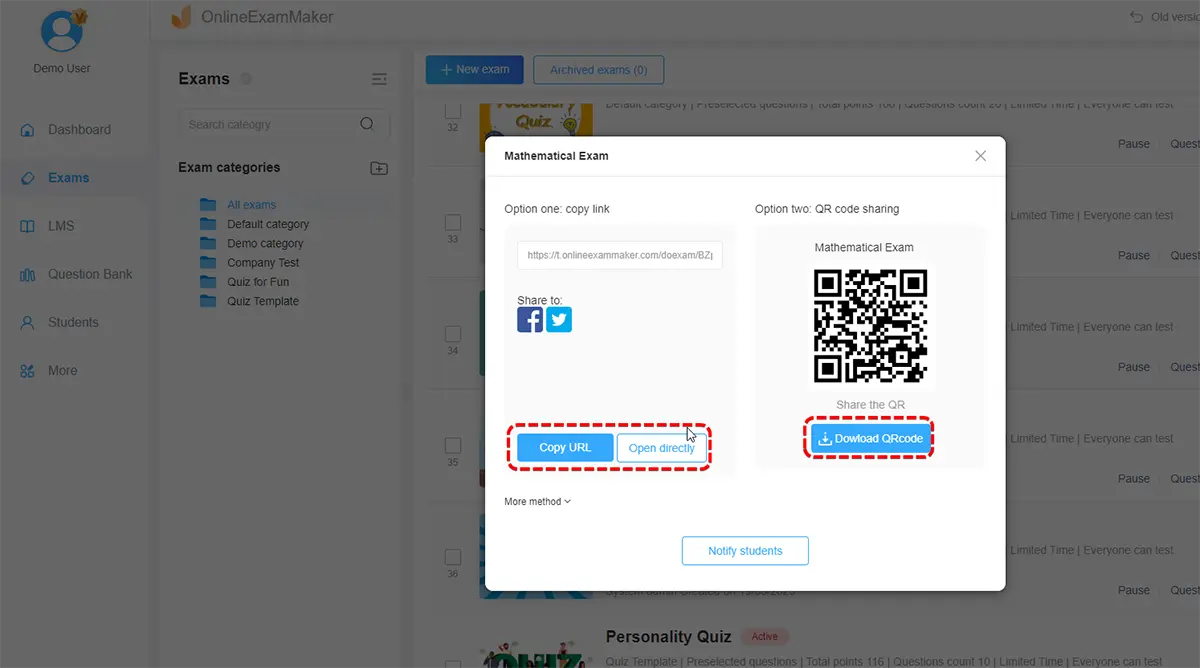
After saving your changes, you can proceed with the publish button. The publish button will finalize your assessment; once the button is clicked, the evaluation is ready to be distributed to the candidates. You can provide the assessment link or QR code to your candidates so they can easily access the exam. Sharing the assessment credentials through social media platforms can also empower mobile usage in your assessment.
Step 5: Result analysis
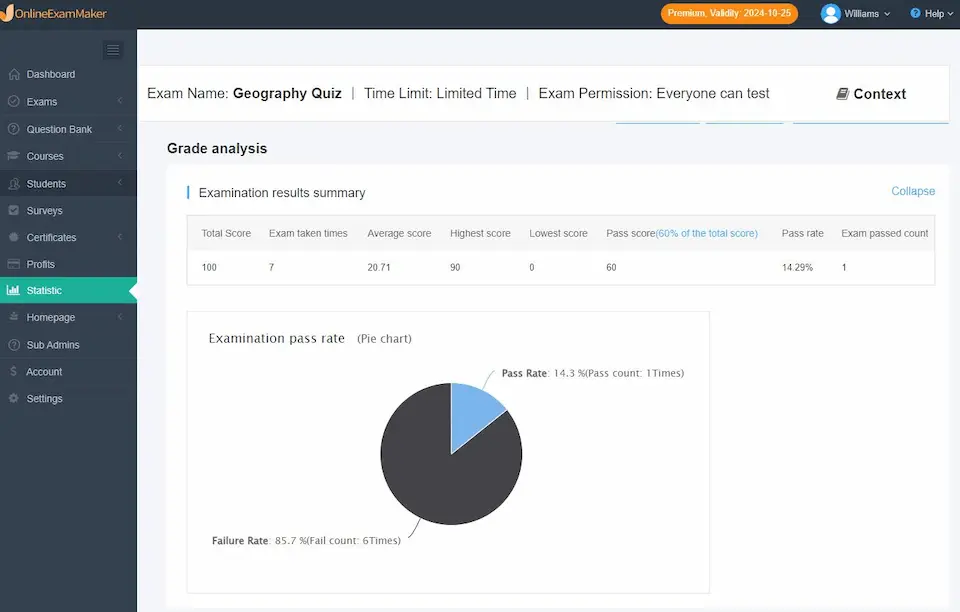
Once the time for the assessment is over, you can proceed to the scoring feature of your chosen platform. The scoring feature is powered by AI, which will help you check the submitted responses of your candidates.
Most online assessment maker systems are accessible through mobile phones; you only have to encourage your students to use one. You can send an announcement about the specific instructions for answering the assessment. Informing your students about the assessment guidelines and rules before the exam day will help them set their expectations and prepare beforehand. Keep in mind that early announcements are meant to help educators like you.
Remote Assessments FAQ
What is remote assessment?
Remote assessment is an alternative way of assessing candidates wherein proctors are not physically present with the candidates. Remote assessments are typically conducted through online platforms with little to no paper usage. Through online assessment maker tools, assessment-making becomes efficient.
Why choose remote assessment?
Remote assessment provides convenience to both candidates and proctors. Allowing proctors and students to accomplish the evaluation anywhere they are. Proctors are assured that the assessment integrity is not compromised. At the same time, candidates can select an appropriate learning environment according to their preferences, helping them focus on the assessment.
What features should I look for in remote assessment systems?
Most assessment maker platforms have a remote proctoring tool to track the candidate’s progress. But some essential features you must look out for are device compatibility, user-friendly interface, question types availability, candidate verification tool, certificate generator, and remote proctoring feature. These features will provide maximum efficiency to your assessment-making process and help your candidates access assessments and learning resources quickly.
Above all, you must ensure your remote assessment platform is affordable and secure. Considering the platform cost will help ensure you invest in a worthy product. Security must also be your utmost priority among the features. Remember that personal data and information are gathered during assessments, and online platforms are often targeted for data breaches. Using a secured platform in your class will ensure everyone’s safety.
Can you set a time limit for remote assessment?
Absolutely! Setting a time limit will help you manage the assessment effectively. When customizing for your evaluation, there’s a portion of the settings where you can set a specified time per question or for the whole evaluation. For example, if you would like to use a remote assessment platform to create a simple trivia game with your class, adding the time limit will cause them to think instantly.
Adding a time limit will not only help you to proctor an assessment successfully, but it will also force the candidates to finish on time to avoid score deductions.
Can remote assessment be used for educational purposes?
Of course! Remote assessments can be a superb tool to elevate the learning experience. Regardless of your geological location, you can still determine the learner’s proficiency and retention level through remote assessment. You can also enjoy multiple benefits with remote assessment, such as lesser paper usage, reduced administrative work, an auto-scoring tool, and many more!
Remote assessment platforms will help you gather accurate data to determine students’ skills and knowledge about a specific topic or subject.
What are the benefits of remote assessment?
Remote assessment offers numerous benefits for both candidates and proctors. Proctors can effectively manage and analyze candidates’ knowledge and skills with a remote assessment platform. Remote assessments can provide immediate exam results, which can be used to measure the candidate’s proficiency level and enable the teachers to formulate an effective program for them. Aside from proctors and teachers, candidates can also benefit from remote assessments. Since remote assessments don’t require physical attendance, candidates can accomplish their assessments wherever they want. It can also help learners to keep track of their strengths and weaknesses.
Can I analyze the performance of candidates using remote assessment?
Yes! One of the essential purposes of remote assessment is to assist in analyzing the candidate’s performance. Remote assessment platforms are commonly equipped with powerful tools to elevate evaluation, including the auto-grading feature. The auto-grade feature is a remote assessment tool where the platform checks the exam and provides the result. Another valuable feature of remote assessment platforms is detailed reports. Aside from checking the submitted assessment, the platform will generate a detailed report about the student’s assessment performance, where candidates will be ranked according to their scores.
Can I create a remote test on Google Forms for free?
Yes, Google Forms is the best free form builder for creating online surveys and quizzes. However, if you want to create a secure exam with online proctoring, you should use a professional online exam creating software, such as OnlineExamMaker, Flexiquiz, or ThinkExam.