Are you looking for tool to help you manage exam questions and courseware for your teaching and training? If you don’t have time to manage thousands of exam questions, you may use a question management system. In this article, we introduce 10 question bank software that will boost your teaching.
- What Is A Question Management System?
- Why A Question Management System Is Important to Teachers?
- Quick Overview of The Best Question Management Systems
- 8 of The Best Question Management Systems for Teachers & Trainers
- How to Manage Questions in OnlineExamMaker Question Bank?
- Question Management System FAQ
What Is A Question Management System?
A Question Management System (QMS) is a software application or platform designed to facilitate the creation, organization, storage, and delivery of questions or assessment items for various purposes, such as educational testing, surveys, quizzes, or evaluations. QMS is particularly useful in educational institutions, e-learning platforms, and organizations that conduct assessments or examinations.
Key features and functionalities of a question management system typically include:
Question Authoring: QMS allows users to create and author questions. This may include multiple-choice questions, true/false questions, essay questions, and more. Users can input question content, answer choices, correct answers, and any associated media or references.
Question Bank: QMS often includes a centralized question bank or repository where questions are stored. Users can categorize, tag, and organize questions for easy retrieval and reuse in various assessments.
Version Control: QMS may offer version control features, allowing users to track changes made to questions over time. This is useful for maintaining question accuracy and tracking revisions.
Question Randomization: In educational assessments, randomizing questions and answer choices can help reduce cheating and ensure fairness. QMS may offer tools to enable randomization.
Accessibility and Multimedia Support: QMS may support the inclusion of multimedia elements like images, videos, or audio in questions to create more engaging assessments. It should also consider accessibility standards for differently-abled users.
Question Analysis and Reporting: Users can generate reports and analytics on question performance, helping educators and administrators identify areas where students may be struggling and adjust teaching strategies accordingly.
Pro Tip
Want to assess your learners online? Create an online quiz for free!
Why A Question Management System Is Important to Teachers?
A Question Management System (QMS) is important to teachers for several reasons, as it significantly enhances the efficiency and effectiveness of their teaching and assessment processes. Here are some key reasons why teachers find QMS important:
Streamlined Assessment Creation: QMS simplifies the process of creating assessments, allowing teachers to quickly generate questions and organize them into quizzes, tests, or exams. This saves a significant amount of time that would otherwise be spent manually creating and formatting questions.
Question Bank and Reusability: QMS often includes a question bank where teachers can store and categorize questions. This makes it easy to reuse questions in different assessments, reducing the need to create new questions from scratch for each test.
Quality Control: QMS facilitates quality control by enabling teachers to review and revise questions over time. They can track changes, correct errors, and improve the clarity of questions to ensure they are fair and unbiased.
Customization: Teachers can tailor assessments to match their instructional goals and the specific needs of their students. QMS allows for the customization of question types, difficulty levels, and content to align with the curriculum.
Data-Driven Insights: QMS generates data and analytics on student performance. Teachers can use this data to gain insights into which topics students struggle with and make data-driven decisions to improve instruction.
Quick Overview of The Best Question Management Systems
| Software | Best Feature | Reviews | Question Types | Free Trial |
|---|---|---|---|---|
| OnlineExamMaker | Easily generate questions by keywords or texts using AI technology | G2, 4.7/5 | 10 | Signup Free |
| Moodle | Supports up to 16 objective and subjective question types | G2, 4.1/5 | 16 | Free Trial |
| Canvas | Multimedia-rich question creation with videos, images | G2, 4.4/5 | 11 | Signup Free |
| Blackboard Learn | Virtual classroom capabilities for live online classes | G2, 4.0/5 | 10 | Signup Free |
| Proprofs | Thousands of premade quiz templates and questions | Capterra, 4.5/5 | 12 | Signup Free |
| Quizlet | Flashcards, quizzes, and study sets creation | Capterra, 4.5/5 | 9 | Signup Free |
| Google Forms | Integration with Google Workspace tools like Sheets and Drive | G2, 4.6/5 | 11 | Signup Free |
| SpeedExam | Offline mode for conducting exams in areas with limited internet connectivity | Capterra, 4.8/5 | 10 | Signup Free |
8 of The Best Question Management Systems for Teachers & Trainers
- 1. OnlineExamMaker
- 2. Moodle
- 3. Canva
- 4. Blackboard Learn
- 5. ProProfs
- 6. Quizlet
- 7. Google Forms
- 8. SpeedExam
1. OnlineExamMaker
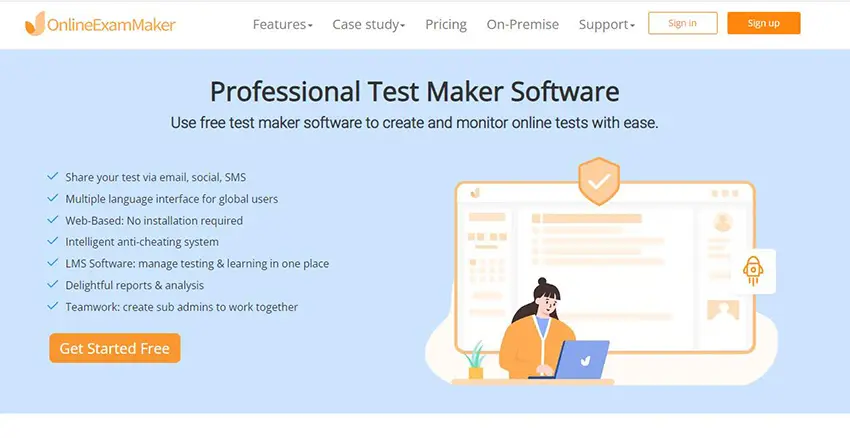
OnlineExamMaker is a comprehensive assessment management system that enables organizations and educational institutions to create, deliver, and analyze a wide range of assessments. It offers a versatile question authoring tool, an extensive question bank, and supports various assessment types, including quizzes, surveys, and high-stakes exams.
OnlineExamMaker provides secure delivery options, analytics for insights into learner performance, and compliance with industry standards. With features like psychometric analysis, reporting, and integration capabilities, it is a robust solution for organizations and institutions seeking to improve their assessment processes.
Key Features:
AI Question Generator: Easily generate questions by keywords or texts using AI technology.
Question Editor: Easily format text and add rich media to your questions to create interactive testing experience.
Question Tags: You can use tags to group your questions based on similar details. Easily filter the questions defined with a particular tag.
10 Question Types: Support up to 10 different types of questions, including multiple choice, true-false, fill in the blanks, subjective, match matrix and more.
Bulk Import Questions: Import bulk questions to your question bank at the same time from your computer by using specific format excel or word document.
G2 Rating: 4.7/5
Supported Question Types: 10
Pricing: Free, no credit card required. OnlineExamMaker subscription starts from $39 per month.
Create Your Next Quiz/Exam with OnlineExamMaker
Check out other useful question management tools:
- Top 8 Question Bank Builder Software for Exam Organizers
- Top 7 Math Question Bank Software with Mathematical Equations
- Top 8 Multiple Choice Quiz Maker Tools
2. Moodle
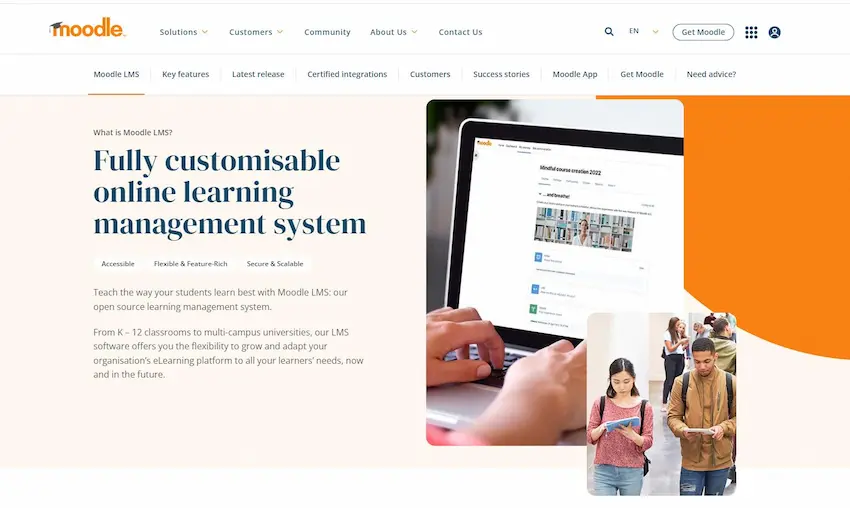
Moodle Quiz is a part of the Moodle learning management system. The software enables the creation of various question types, including multiple-choice, true/false, and essay questions. Educators can organize questions into question banks, randomize questions, and set time limits for assessments. It also offers grading and feedback features, making it a popular choice among educators using the Moodle platform for online learning and assessment.
Key Features:
• Supports up to 16 objective and subjective question types.
• Benefit from the active community support, continuous development.
• Randomized question options to prevent cheating.
• Grading and feedback for exam takers.
• Integration with the Moodle LMS.
G2 Rating: 4.1/5
Supported Question Types: 16
Pricing: Free, open source.
3. Canvas
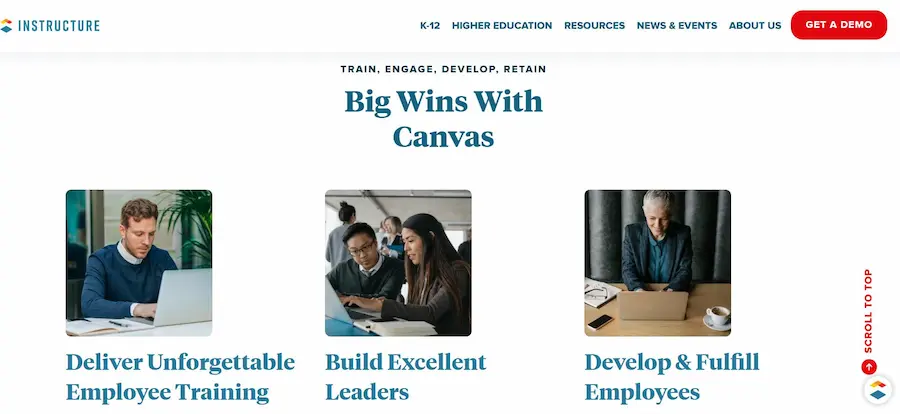
Key Features:Canvas Quizzes is part of the Canvas learning management system (LMS). It offers a user-friendly interface for educators to create, deliver, and manage assessments. With a wide range of question types and options for randomization, Canvas quizzes is designed to support formative and summative assessments. It integrates seamlessly with the Canvas LMS, providing educators and students with a cohesive learning and assessment experience.
Key Features:
• Multimedia-rich question creation with videos, images.
• User-friendly interface for educators and students.
• Diverse question types and randomization options.
• Manage assessments and learning in one LMS.
• Insightful analytics and reporting for tracking student performance.
G2 Rating: 4.4/5
Supported Question Types: 11
Pricing: Custom price quote.
4. Blackboard Learn
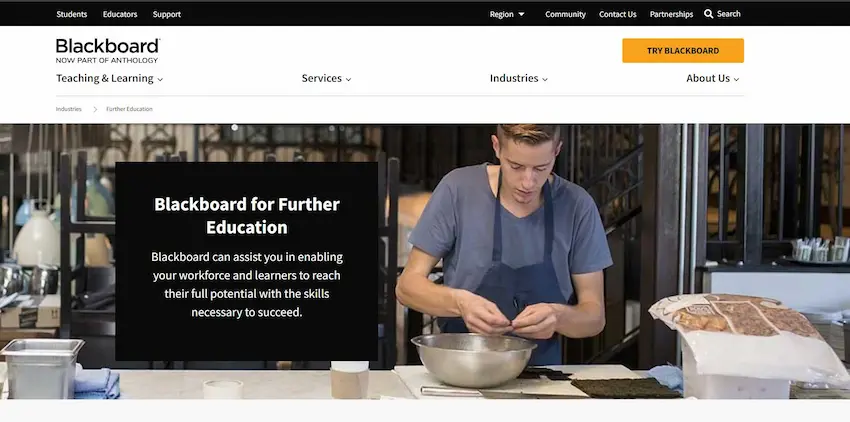
Blackboard Learn, an established learning management system, includes robust assessment and question management capabilities. Educators can create and manage questions and quizzes, customize assessment settings, and employ various question types. It supports automatic grading, feedback, and reporting. Blackboard Learn offers a comprehensive solution for educators seeking to engage students through assessments within the Blackboard ecosystem.
Key Features:
• Virtual classroom capabilities for live online classes.
• Multiple question types and add interactive elements.
• Wikis for collaborative content creation.
• Gradebook for efficient grading and performance tracking.
• Mobile accessibility through the Blackboard mobile app.
G2 Rating: 4.0/5
Supported Question Types: 10
Pricing: Custom price quote.
5. ProProfs
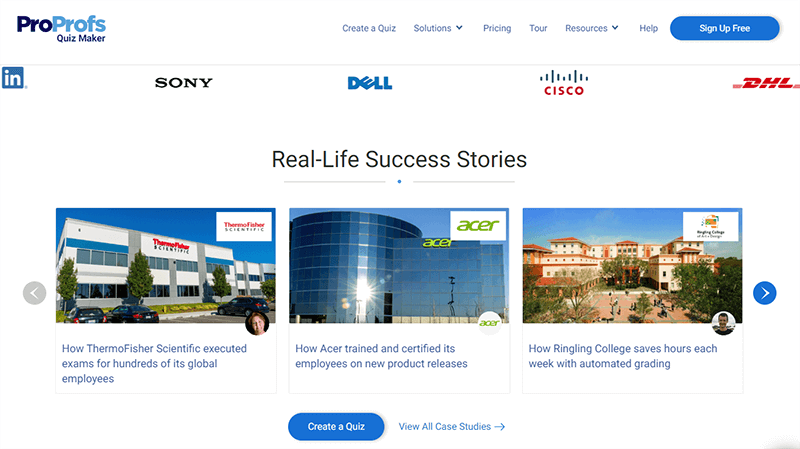
ProProfs Quiz Maker is a user-friendly, cloud-based tool for creating and delivering quizzes and assessments. It offers a wide variety of question types, including multiple-choice, true/false, and fill-in-the-blank. Educators can customize assessments with branding, multimedia, and branching logic. ProProfs Quiz Maker provides features for assessment security, analytics, and integration with various learning platforms, making it a versatile choice for educators and businesses.
Key Features:
• Wide range of question types such as multiple-choice, true/false, matching, and more.
• AI question creator to save your time in editing questions.
• Multimedia insert and branding customization.
• SCORM compatibility for seamless integration with learning management systems.
• Thousands of premade quiz templates and questions.
Capterra Rating: 4.5/5
Supported Question Types: 12
Pricing: Free trial. Paid plans start $19.9/month.
6. Quizlet
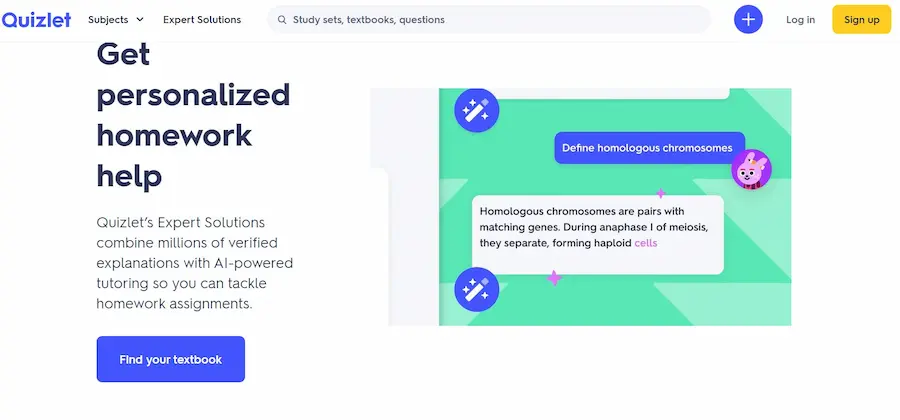
Quizlet is a popular online learning platform that includes a quiz creation tool. Teachers and trainers can use Quizlet to create flashcards, quizzes, and study sets for their students. While it is known for its flashcards, it also offers basic quiz creation features, including multiple-choice questions. Quizlet is widely used for informal quizzes and study aids, particularly in K-12 and higher education settings.
Key Features:
• Flashcards, quizzes, and study sets creation.
• Support for adding images and audio into quiz questions.
• Popular for informal quizzes and study aids.
• Shareable Study Sets with Friends and Classmates.
Capterra Rating: 4.5/5
Supported Question Types: 9
Pricing: Free demo.
7. Google Forms

Google Forms is a free, web-based tool that enables users to create surveys and quizzes. While not a dedicated question management system, it offers a straightforward way to create and distribute quizzes. Educators can choose from multiple-choice, short answer, and other question types. Google Forms is often used for quick and simple assessments, especially in educational settings where Google Workspace is used.
Key Features:
• Simple form creation with drag-and-drop interface.
• Automatic response collection and centralized database.
• Pre-filled form URLs for streamlined data entry.
• Integration with Google Workspace tools like Sheets and Drive.
• Suitable for quick and straightforward assessments.
G2 Rating: 4.6/5
Supported Question Types: 11
Pricing: Free to use with a Google account.
8. SpeedExam
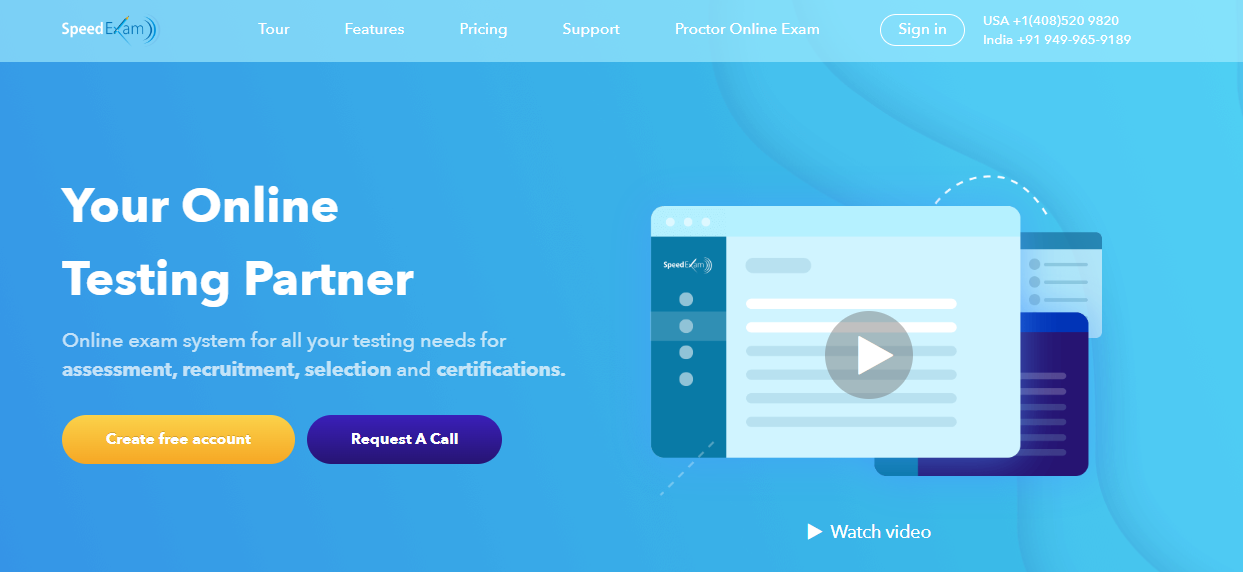
Whether you’re a teacher, a business owner, or an internet service provider, SpeedExam provides you with a comprehensive solution to manage quiz questions and evaluate the performance of your learners.
With its comprehensive set of features, including speed testing, latency analysis, historical results tracking, and multi-platform support, SpeedExam provides an all-in-one solution for individuals and organizations alike.
Key Features:
• Secure browser lockdown to restrict access to unauthorized websites.
• Add your organization’s logo and design to online tests.
• Automated grading for efficient and accurate assessment.
• Offline mode for conducting exams in areas with limited internet connectivity.
• Share digital or printable paper reports to other teachers.
Capterra Rating: 4.8/5
Supported Question Types: 10
Pricing: Free trial. For premium subscription, $20 for Professional plan, $125 for Ultimate plan.
How to Manage Questions in OnlineExamMaker Question Bank?
If you want to increase the efficiency in managing your exam questions, you can follow our step-by-step guide to manage questions in OnlineExamMaker Question Bank.
Create Your Next Quiz/Exam with OnlineExamMaker
Question categorization
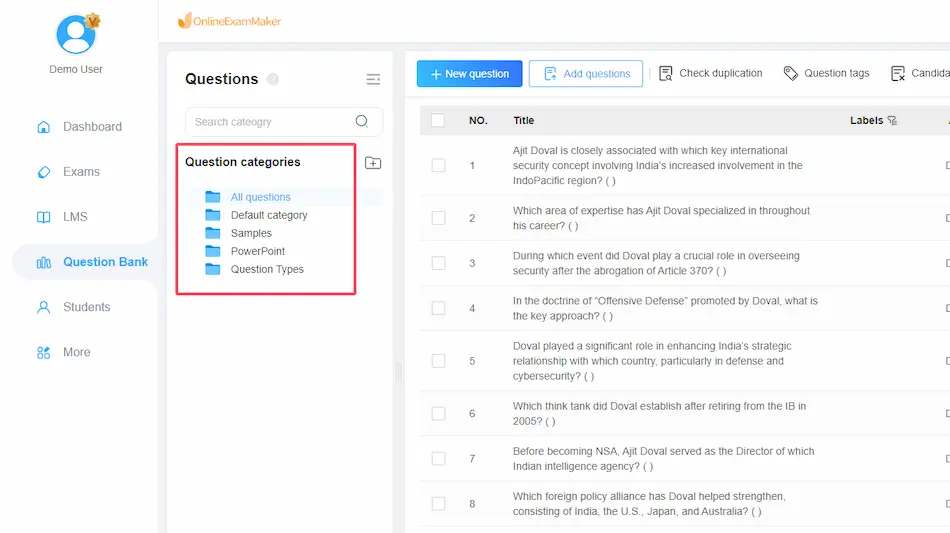
Organize questions by subject, topic, or difficulty level. This makes it easier to find and use questions for specific assessments.
Question tagging
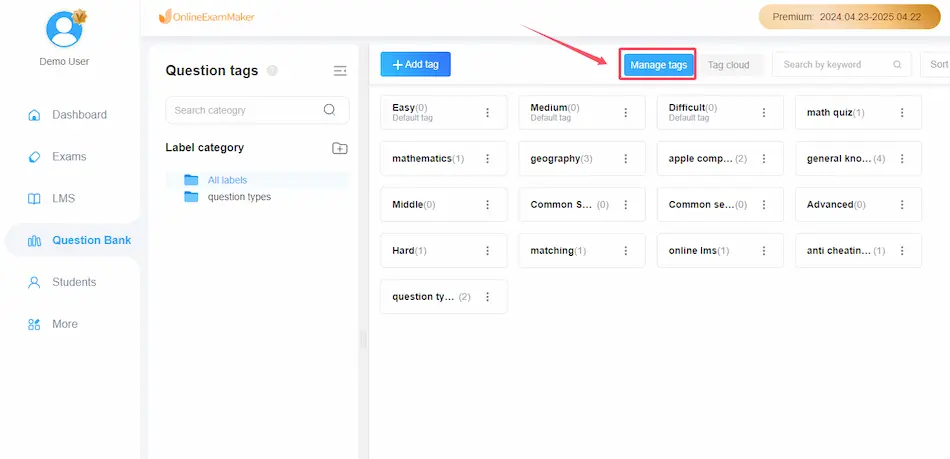
Use tags or keywords to help classify questions. This allows for easy searching and filtering questions when you are creating a new quiz.
Storage and backup
Use a reliable platform for storage, such as a database or specialized software. Regularly back up your question bank to prevent data loss.
Duplicate question checking
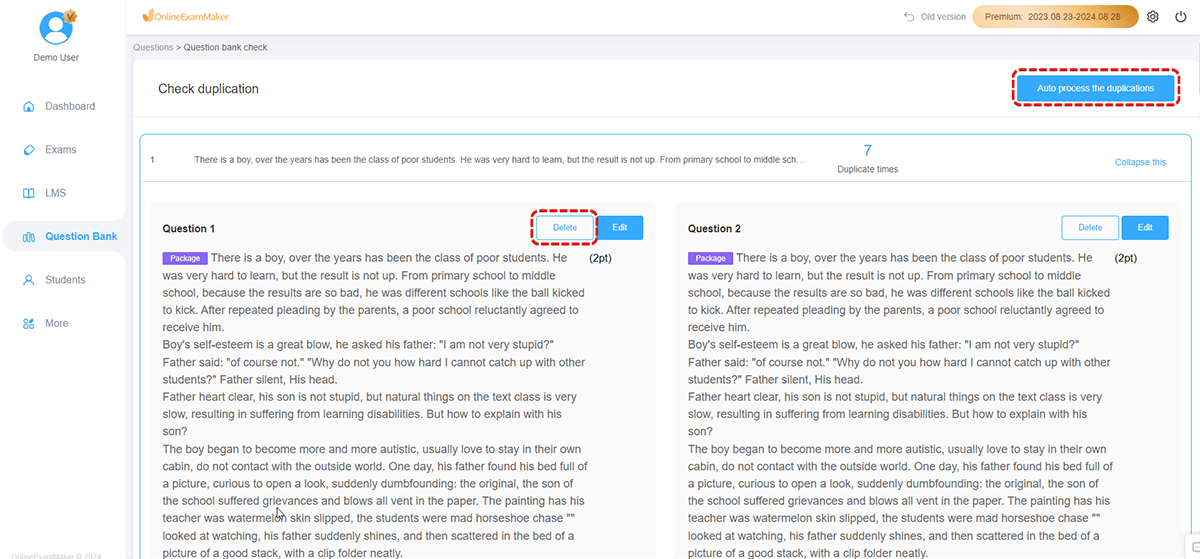
OnlineExamMaker Question Bank can check total questions in the question bank automatically and remove the duplicated questions. This can help you control the size of your questions.
Feedback loop
Gather feedback from users (students or educators) on the quality and effectiveness of questions. Use this feedback for continuous improvement.
Statistics and analytics
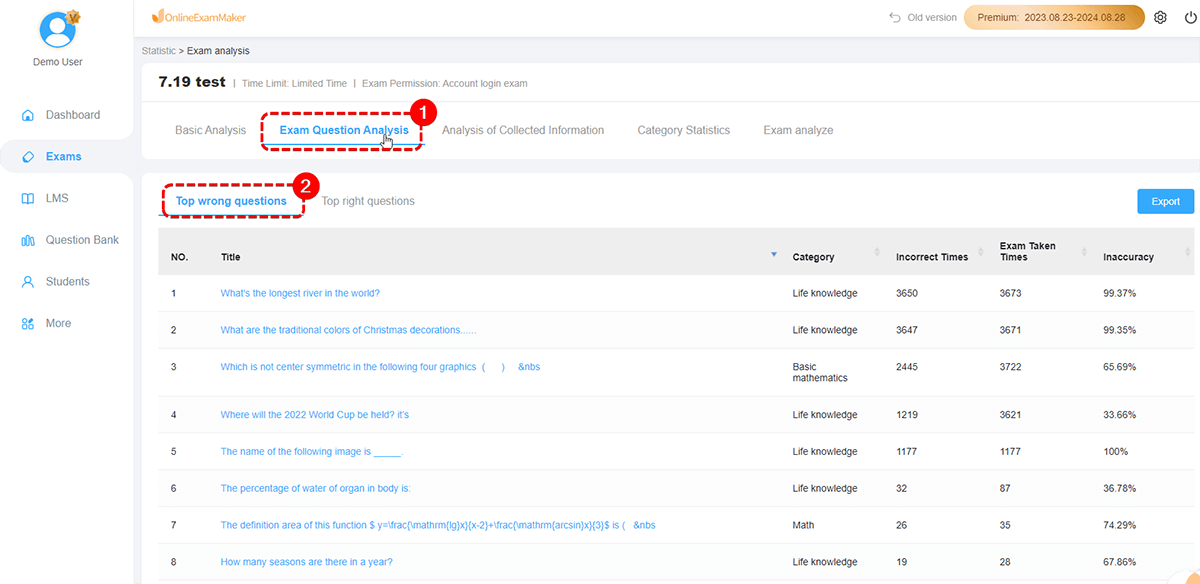
Track performance metrics for questions (e.g., how often they are answered correctly) to identify which questions may need revision or replacement.
Question Management System FAQ
What is a Question Management System?
A question management system is a tool designed to help educators organize, store, retrieve, and manage questions for various educational purposes such as exams, quizzes, and assignments.
Who can benefit from using a QMS?
● Teachers and professors
● Educational institutions
● Online learning platforms
● Corporate training departments
● Anyone involved in creating and managing educational content
What are the key features of a QMS?
● Question creation and storage
● Categorization and tagging
● Search and retrieval
● Version control
● Analytics and reporting
● Integration with Learning Management Systems (LMS)
Can I import existing questions into the QMS?
Yes, most question management platforms support importing questions from various formats such as CSV, XML, or specific LMS formats.
How does the QMS ensure the security of my questions?
● User authentication and access controls
● Encryption of sensitive data
● Regular backups
● Audit trails for all actions
Can multiple teachers collaborate on question creation?
Yes, many QMS platforms offer collaboration features allowing multiple users to create, edit, and review questions.
How can I track the usage of questions?
Question bank software typically provides analytics features that show when and where each question has been used, along with performance data if available.
Is it possible to create question banks for different subjects or courses?
Yes, question management systems allow you to organize questions into different banks or categories based on subject, course, or any other criteria you choose.
How does the QMS help in creating balanced assessments?
Many question management systems offer features to create assessments based on criteria like difficulty level, topic coverage, and question type,