In today’s digital age, online education has become a ubiquitous part of the learning landscape. Its convenience, accessibility, and flexibility have made it an attractive option for students of all ages. However, the surge in online education has brought with it a host of challenges, chief among them being the need to maintain academic integrity in the realm of remote assessments. This is where proctoring software comes into play.
Types of Proctoring Software
Proctoring software, often referred to as remote proctoring or online proctoring software, is a technology-driven solution designed to monitor and maintain the integrity of online examinations. There are several distinct types of proctoring software, each with its own unique set of features and capabilities.
Automated Proctoring
Automated proctoring is a commonly used form of proctoring software. It leverages technology to monitor students during an exam without direct human intervention. Here are some of the key features of automated proctoring:
Webcam Monitoring: Automated proctoring software typically requires students to enable their webcams during an exam. The software uses the webcam to record video footage of the student throughout the test.
Screen Recording: In addition to webcam monitoring, automated proctoring software also records the student’s computer screen. This allows proctors or instructors to review the student’s actions on the computer during the exam.
Keystroke Analysis: Some advanced automated proctoring systems employ keystroke analysis to detect irregularities. This involves tracking the timing and pattern of keystrokes to identify potential cheating behaviors.
You might like to know
Create an auto-grading quiz/assessment without any coding – try OnlineExamMaker today!
Live Proctoring
Live proctoring, also known as remote proctoring with human intervention, takes a more interactive approach to monitoring online exams. In this form of proctoring, real human proctors are actively involved in overseeing the exam process. Here are some key aspects of live proctoring:
Real-time Human Proctors: In live proctoring, a trained proctor remotely observes and monitors the students in real time. They can intervene if they detect any suspicious activity.
Student-Teacher Interaction: Live proctoring allows for direct communication between the student and the proctor. If a student has questions or needs assistance, they can interact with the proctor via chat or video.
Advanced AI Proctoring
The evolution of artificial intelligence (AI) has ushered in a new era of proctoring software, often referred to as advanced AI proctoring. This form of proctoring harnesses the power of AI and machine learning to provide a more sophisticated and nuanced approach to monitoring online exams. Some key features of advanced AI proctoring include:
Behavioral Biometrics: Advanced AI proctoring systems analyze a student’s behavior during an exam. This includes factors such as eye movement, mouse activity, and even posture. Any deviations from expected behavior can trigger alerts for further review.
Plagiarism Detection: AI-powered proctoring software can scan the internet and academic databases in real time to identify instances of plagiarism in submitted work.
Facial Recognition: Facial recognition technology is used to verify the identity of the student taking the exam. It ensures that the person completing the test is indeed the registered student.
How Proctoring Software Works
Understanding the inner workings of proctoring software is essential for educators and students alike. It not only sheds light on the technical aspects but also highlights the measures taken to ensure a fair examination environment. Let’s explore the mechanics behind proctoring software:
Technical Mechanisms Behind Proctoring: Proctoring software employs a combination of technologies to monitor and assess students during exams. This includes video capture, screen recording, audio analysis, and AI algorithms. These mechanisms work together to record and analyze student behavior throughout the test.
Data Collection and Analysis: The data collected by proctoring software is processed in real-time or after the exam, depending on the type of software used. Algorithms analyze this data to detect potential instances of cheating, such as suspicious eye movements, unusual pauses, or background noise. Any flagged behavior is then reviewed by human proctors or instructors for further assessment.
Privacy Concerns and Data Protection: While proctoring software is a valuable tool for maintaining exam integrity, it raises important privacy concerns. Recording students’ video and audio data during exams can infringe on their privacy. Institutions must take measures to protect this data, ensure compliance with privacy regulations, and obtain informed consent from students.
Accessibility Considerations: It’s crucial to consider the accessibility aspect of proctoring software. Some students may have disabilities that affect their ability to interact with the software or complete exams under surveillance. Educational institutions need to provide reasonable accommodations to ensure that all students have an equal opportunity to succeed.

Pros and Cons of Proctoring Software
As with any technology, proctoring software comes with its own set of advantages and disadvantages. Understanding these can help institutions make informed decisions about its implementation.
Advantages:
1. Deterrence of Cheating: The mere presence of proctoring software can act as a deterrent, discouraging students from attempting to cheat during online exams.
2. Verification of Student Identity: Proctoring software verifies that the person taking the exam is indeed the registered student, preventing impersonation.
3. Flexibility for Remote Learning: Proctoring software enables institutions to conduct secure online exams, providing flexibility for remote learners who may not be able to attend physical exam centers.
Disadvantages:
1. Privacy Invasion: Proctoring software raises serious privacy concerns, as it involves recording students’ actions and environments during exams. This intrusion can be uncomfortable and stressful for students.
2. Technical Issues: Technical glitches and false positives are not uncommon with proctoring software. Students may be falsely accused of cheating due to system errors.
3. Potential Biases: Proctoring software may not be culturally or socioeconomically neutral, potentially disadvantaging certain groups of students. Facial recognition technology, for example, may not work equally well for all racial and ethnic groups.
4. Ethical Concerns: The use of proctoring software raises ethical questions about surveillance, consent, and the fairness of assessments. Institutions must navigate these concerns carefully.
In the next section, we will explore how educational institutions can effectively implement proctoring software, addressing these advantages and disadvantages while maintaining a fair and ethical testing environment.
Why Create An Online Proctoring Quiz with OnlineExamMaker?
OnlineExamMaker is a comprehensive and advanced online proctoring solution designed to maintain academic integrity and prevent cheating during remote exams and assessments. It offers a range of powerful features and cutting-edge technologies that ensure a secure and fair testing environment for both students and educators.
Top Features:
Randomizable question bank: System will randomize questions and shuffle answer options. Each time someone starts an exam, the system automatically randomizes the questions from the question bank.
Face Id recognition: To ensure the appropriate person is taking an exam, the test-taker is checked-in and verified through a face photo and ID prior to starting the test. Once checked in, the test-taker is directed to their virtual exam to begin.
Automated proctoring: During the exam, the candidate’s screen and web camera are recorded and presented in the in the dashboard of exam administrators lively
Create Your Next Quiz/Exam with OnlineExamMaker
Implementing Proctoring Software in Educational Institutions
Implementing proctoring software successfully requires careful planning and consideration of various factors. Here are key steps and strategies that educational institutions can follow:
Integration into Learning Management Systems: To streamline the process, proctoring software should be integrated with the institution’s learning management system (LMS). This allows for a seamless user experience and easy access for both instructors and students.
Training for Instructors and Students: Educators should receive training on how to use the software effectively. Students should also be informed about the use of proctoring software, including its purpose, privacy measures, and how to prepare for proctored exams.
Setting Up Clear Policies and Guidelines: Institutions should establish clear policies and guidelines for the use of proctoring software. This includes defining acceptable behavior during exams, explaining consequences for violations, and addressing appeals and disputes.
Addressing Student Concerns and Feedback: Institutions should be receptive to student feedback and concerns regarding proctoring software. Creating channels for students to voice their opinions and report any issues is crucial for maintaining trust and transparency.
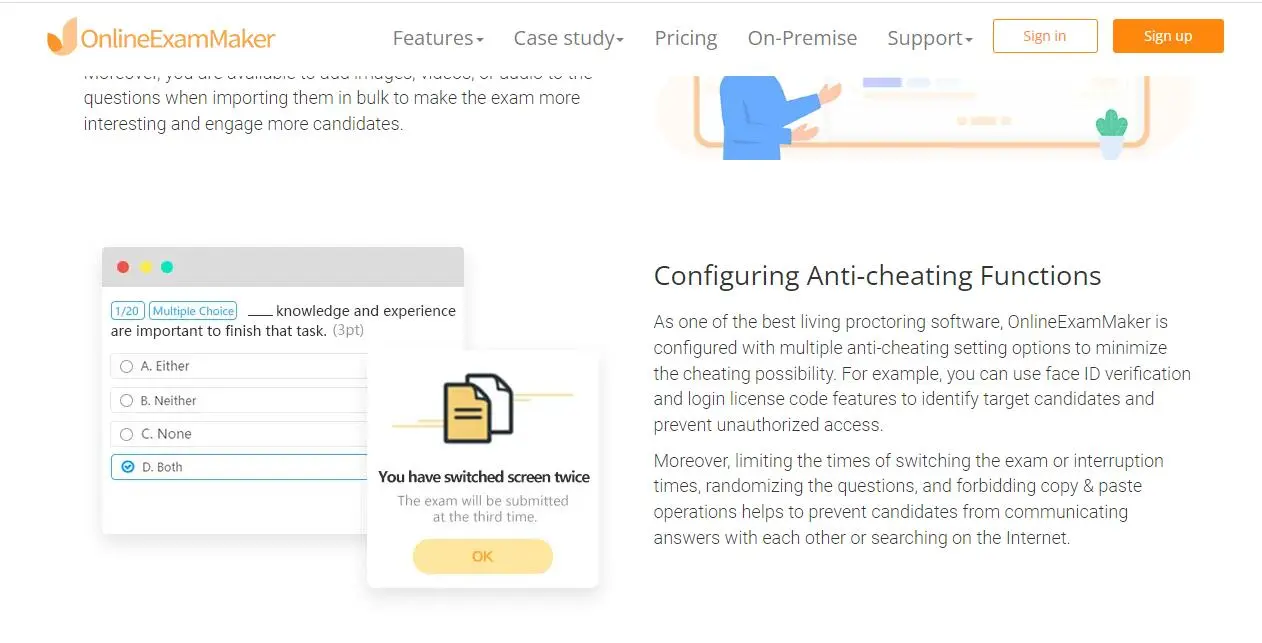
Future Trends in Proctoring Software
As technology continues to advance, proctoring software is no exception. The future of proctoring software holds several exciting trends and developments that promise to enhance its effectiveness and address some of the current challenges. Here are some key areas to watch:
A. Advances in AI and Machine Learning
Artificial Intelligence (AI) and machine learning are poised to play a pivotal role in the evolution of proctoring software. These technologies have the potential to make proctoring more efficient, accurate, and adaptable. Here’s how:
1. Behavioral Analysis: AI algorithms will become increasingly sophisticated in analyzing student behavior during exams. They will be better at identifying subtle cheating indicators, such as eye movements, gaze patterns, and voice fluctuations.
2. Pattern Recognition: Machine learning models will be able to recognize patterns of cheating or irregular behavior that might not be evident to human proctors. This can help reduce false positives and negatives.
3. Adaptive Proctoring: AI can tailor the level of monitoring based on the student’s historical behavior and risk profile. This means that students with a history of academic honesty may experience less intrusive monitoring, while those with a higher risk profile will face stricter scrutiny.
4. Real-time Intervention: AI can enable more immediate intervention when suspicious behavior is detected. Instead of waiting for a human proctor to review recorded footage, AI systems can issue alerts in real time, allowing for quicker response.
B. Improved User Experience
One of the challenges of proctoring software has been the negative impact it can have on the user experience, both for students and instructors. In the future, efforts will be made to improve the user experience in the following ways:
1. User-Friendly Interfaces: Proctoring software interfaces will become more intuitive and user-friendly. This will reduce the learning curve for instructors and make it less intimidating for students.
2. Reduced Intrusiveness: Developers will work to make the monitoring process less intrusive. This includes minimizing false positives, reducing the impact of technical glitches, and providing clearer communication during exams.
3. Accessibility Features: Proctoring software will be designed with accessibility in mind, ensuring that students with disabilities have equal access to proctored exams and that the software accommodates their needs.
C. Enhanced Security and Privacy Measures
The ongoing debate over the privacy implications of proctoring software has prompted developers to prioritize security and privacy enhancements:
1. Strong Data Encryption: Data transmitted and stored by proctoring software will be subject to robust encryption measures to protect it from unauthorized access.
2. Data Minimization: Developers will focus on collecting only the necessary data for monitoring purposes, minimizing the amount of personal information processed.
3. Consent Mechanisms: Enhanced consent mechanisms will be implemented to ensure that students provide informed consent before participating in proctored exams.
4. Data Retention Policies: Clear data retention policies will be established, specifying how long data will be retained and when it will be deleted.
In conclusion, the future of proctoring software is bright, with advancements in AI and machine learning, improved user experiences, enhanced security and privacy measures, and potential regulatory changes on the horizon. These developments promise to address the challenges while maintaining the integrity of online examinations in an ethical and responsible manner. As proctoring software continues to evolve, it will be crucial for educational institutions and technology providers to stay informed and adapt to these emerging trends.