After given the student account by the administrator, how can students modify their login password?
There are mainly two steps:
(1) Log in to the Candidate’s Back-end, click on the name in the upper right corner, and the [Modify Password] button will appear;
Notice: the [Modify Password] button will appear only when the password has been set by the administrator.
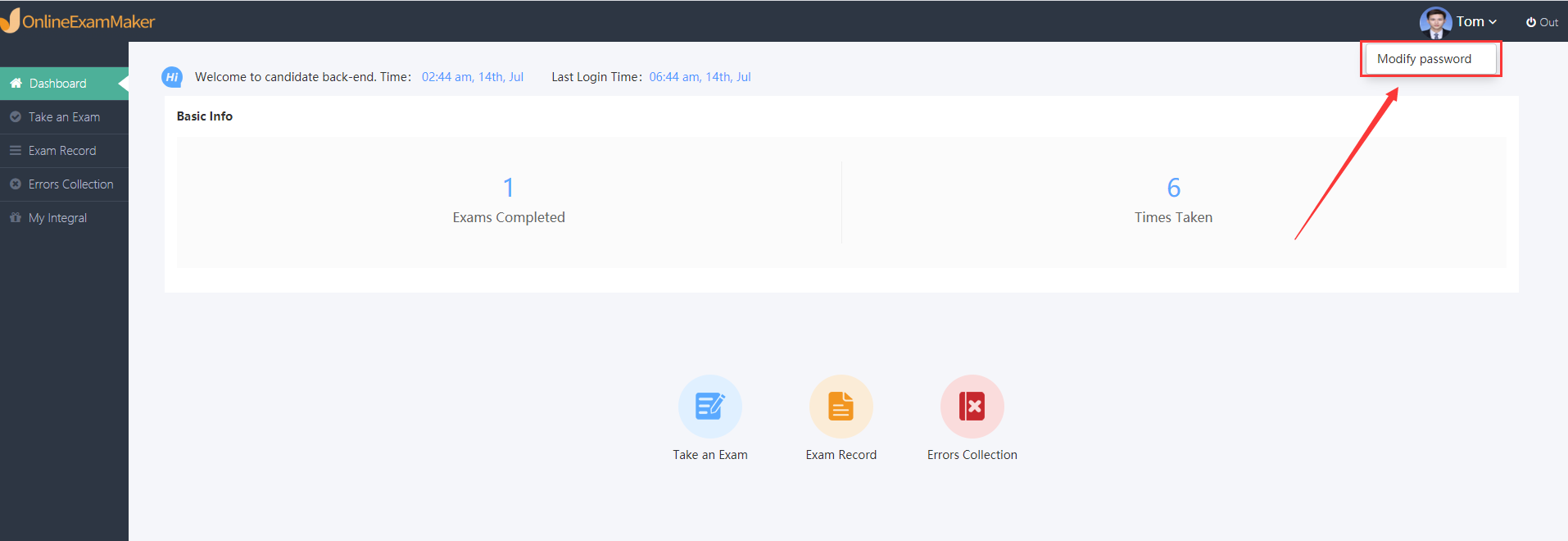
(2) Enter the password change page, then enter the old password and the new password, and click [OK].
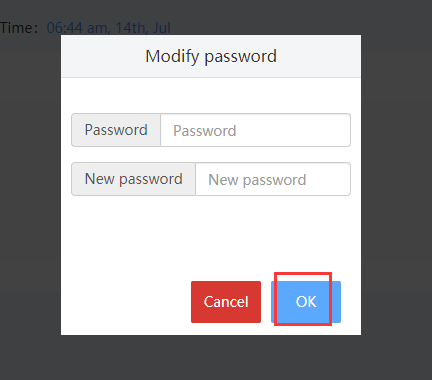
Then the password is changed successfully.
Read More: How to modify students’ login passwords? (for administrator)