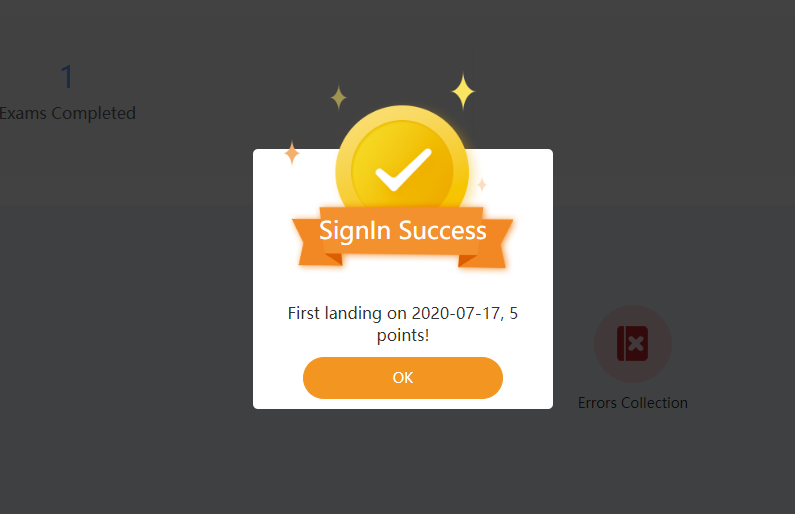In OnlineExamMaker, how can administrators set login points so students will get the points after logging in?
Guide:
The administrator can set the login points obtained by the candidate in the back-end of daily login in [Students]-[Settings] as the picture shows.
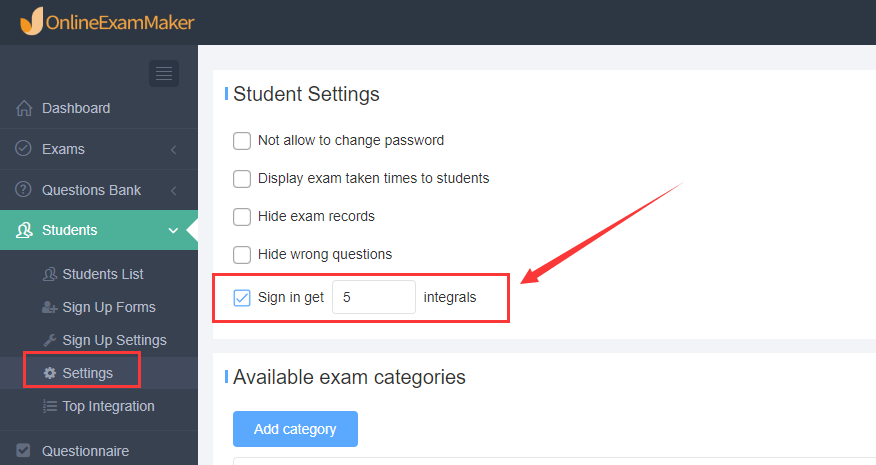
And when the candidate logs in successfully, they can get the corresponding points.