The best way to test learners is the most reliable method: taking an exam. With an exam, you can quickly test and gauge learners’ knowledge before and after the lesson, which is an excellent way to evaluate how much they already know and have learned. This is also perfect for adjusting your lesson by understanding the exam’s results. And making an exam is more challenging than it looks, so people started making software to aid educators, which is an exam generator.
An Exam Generator is an efficient tool that saves the educator and instructor a lot of time, making it easier to focus on the more important task. Exam Generator helps create a question for the exam by citing from other exams with the same topic, allowing one to complete the exam quickly. Another tool in an exam generator is its distributing tool which is a significant help to conveniently share the created exam with hundreds of students instantly, saving a lot of time and effort for students, educators, and instructors.
Because of modern technology and how the world is, there is now countless exam generator software on the web, which are the best SaaS exam generator on all devices.
- What Are The Benefits of SAAS Exam Software?
- How to Select The Best SaaS Exam Generator for Testing?
- A Brief Comparison of 8 Best SaaS Exam Generators
- Top 8 SaaS Exam Generator to Test Learners on All Devices
- How to Create An Online Exam with OnlineExamMaker?
- FAQ about SaaS Exam Generator
What Are The Benefits of SAAS Exam Software?
Software as a Service (SaaS) exam software offers several benefits for educational institutions, teachers, and students. Here are some of the key advantages:
Accessibility and Flexibility
Anytime, Anywhere Access: SaaS exam software allows users to access exams and related materials from any location with internet access. This flexibility is particularly beneficial for students who may be studying remotely or have varying schedules.
Scalability
Easily Scalable: SaaS solutions are generally scalable, making it easy to accommodate a growing number of users or exams without significant infrastructure changes. This is crucial for educational institutions experiencing fluctuations in the number of students.
Budget Friendly
Reduced Infrastructure Costs: SaaS exam software eliminates the need for organizations to invest in and maintain their own servers and IT infrastructure. This can result in cost savings related to hardware, software licenses, and IT personnel.
Automatic Updates
Seamless Updates: SaaS exam platform providers handle software updates and maintenance, ensuring that users always have access to the latest features and security patches without the need for manual intervention from the educational institution.
Real-time Test Reporting
Instant Feedback: SaaS exam software includes real-time monitoring features that allow instructors to track student progress and performance instantly. This enables quick identification of areas that may need additional attention
You might like to know
Create an auto-grading quiz/assessment without any coding – try OnlineExamMaker today!
How to Select The Best SaaS Exam Generator for Testing?
Most online exam tools have similar basic features, so it’s difficult to discern their differences if you don’t know what to look for. Below we will listed some important factors to look out for when making your choice.
Ease-of-use: A drag & drop question editor is a must for users. An user-friendly SaaS exam generator must ensure that both beginners and experienced users can get started quickly.
Cost-effective: The exam software should provide free plan or free trial. Additional discount for educators is always welcome.
Automatic grading: Automatic scoring is vital for teachers. This feature will save a lot of time & energy for teachers.
API & integrations: Connecting your CRM or student management system with your exam software is essential to streamline your efforts.
Customer support: Ensure the exam software developers provide detailed help documents, FAQ, or video tutorials. Live chat or phone support is preferable.
A Brief Comparison of 8 Best SaaS Exam Generators
| Software | Free Trial | Pricing | Best Feature | Ratting |
|---|---|---|---|---|
| OnlineExamMaker | Signup Free | $32/month | AI-Powered with anti-cheating tech and face ID verification technology | G2, 4.5/5 |
| ProProfs Quiz Maker | Signup Free | $20/month | AI Question Generator create quiz questions 10X faster | G2, 4.4/5 |
| Typeform | Signup Free | $25/month | Drag-and-drop quiz maker interface | G2, 4.5/5 |
| Kahoot! | Signup Free | $17/month | Gamified quizzes with points and leaderboards | G2, 4.6/5 |
| Google Forms | Signup Free | Free | Integrate with other Google tools, such as Google Drive and Google Calendar | G2, 4.6/5 |
| SurveyMonkey | Signup Free | $25/month | Survey branching for personalized quiz experiences | G2, 4.4/5 |
| ExamSoft | Signup Free | Custom | AI proctoring technology to prevent academic dishonesty | G2, 4.0/5 |
| Questionmark | Signup Free | Custom | Organize all the quiz questions in your item bank | Capterra, 3.8/5 |
Top 8 SaaS Exam Generator to Test Learners on All Devices
- 1. OnlineExamMaker
- 2. ProProfs Quiz Maker
- 3. Typeform
- 4. Kahoot!
- 5. Google Forms
- 6. SurveyMonkey
- 7. ExamSoft
- 8. Questionmark
1. OnlineExamMaker
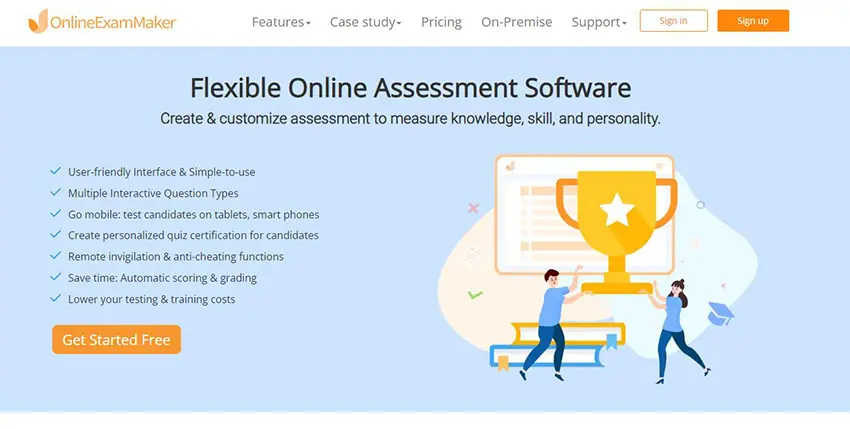
G2 Rating: 4.5/5
Pricing: Free. 3 subscription plans, Essentials plan, $32/month; Professional plan, $49/month; Premium plan, $65/month.
OnlineExamMaker is a versatile, cloud-based SaaS quiz maker designed to assist teachers, HR managers, small enterprises, and institutions in creating online exams to assess students and potential workers. In addition to its exam authoring tools, auto-grading capabilities, and reporting framework, the software provides simple access to a question bank. Remote proctoring is made possible by its high security and ability to conduct large-scale assessments at once thanks to its AI-based anti-cheating technology and live ID verification. It is ideal for large-scale institutions like universities, businesses, and industries.
Why choose OnlineExamMaker:
• Customizable exam with automated grading reports.
• Flexible and scalable – carry up to 100,000 exam takers at the same time.
• AI-Powered with anti-cheating tech and face ID verification technology.
• Add multiple sub-admin account for teamwork.
• Bulk import questions, candidates from your device.
• API & integrations: Works well with other tools, LMS, or CRM.
Create Your Next Quiz/Exam with OnlineExamMaker
2. ProProfs Quiz Maker
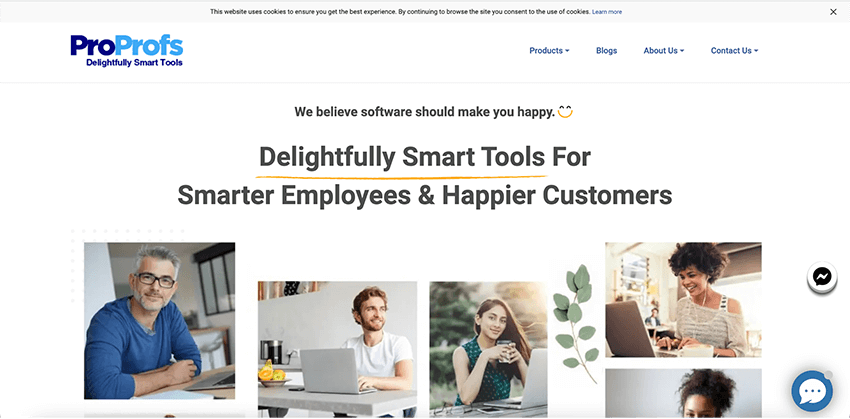
G2 Rating: 4.4/5
Pricing: Free trial. ProProfs provides 4 premium plans, including $20/month for Essentials plan, $40/month for Business plan, $200/month for Business+ plan.
Next on the list, we have ProProfs Quiz Maker. It is a cloud-based SAAS Exam Generator tool for creating and sharing engaging and interactive quizzes. It offers an integrated wide array of features suitable for building online quizzes, skill assessments, online exams, online tests, lead quizzes, video quizzes, and more.
Why choose ProProfs Quiz Maker:
• Has a gamification system for more user engagement on the website and social media
• Practical employee assessment and innovative lead generation can easily use this tool.
• Offers integration with top automation tools like MailChimp, Salesforce, Keep, etc., for a faster lead generation process.
• The embedded analytics tool keeps track of quiz takers’ actions and offers information on who took your quiz when, their results, their progress, etc.
• AI Question Generator helps teachers & trainers create quiz questions 10X faster.
3. Typeform
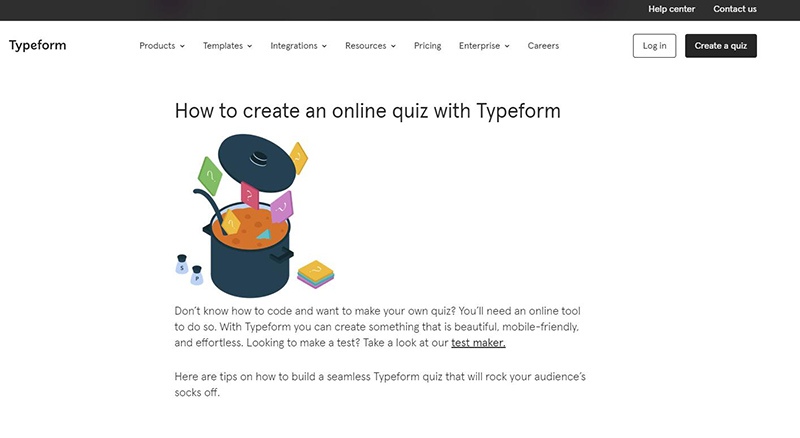
G2 Rating: 4.5/5
Pricing: Free. For Typeform paid plans, Basic plan, $25/month; Plus plan, $50/month; Business plan plan, $83/month.
For businesses of all sizes, Typeform is a cloud-based survey management tool. It provides survey design, configuration, distribution, and analytics within a single suite. It is a platform where users can create personalized customer experiences, build brand identity and loyalty, and accelerate their growth.
Why choose Typeform:
• Users can design customized surveys using a drag-and-drop interface.
• Utilizing push notifications and on-site pop-ups, users can distribute surveys.
• Offers reporting and dashboards allow users to track performance metrics such as unique visits, responses, and survey completion status in real time.
• It has different questions, such as short-text answers, multiple choice questions, long-text answers, picture selections, and drop-down menus where users can also add photos and videos for each question.
4. Kahoot!
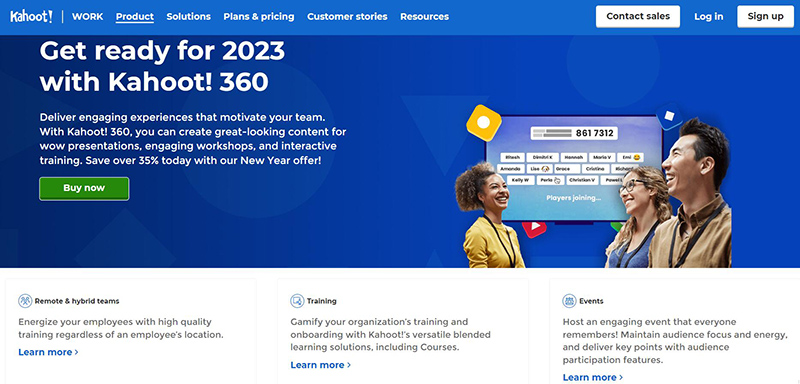
G2 Rating: 4.6/5
Pricing: Free. Standard plan, $17/month; Pro Max plan, $69/month.
Kahoot! It is a SAAS Exam Generator accessible on All Devices that help educators or organizations of any size transform presentations, training, and events with engagement via online sessions. Kahoot! is employed in over 200 countries and is trusted by 97% of Fortune 500 organizations to make their presentations and training enjoyable.
Why choose Kahoot:
• Users can Create, play and share fun learning games in minutes – for any subject, language, device, and age.
• Allows hosting live games with various questions such as multiple-choice, true/false, images, or short answers.
• Enables schools to alter session length under needs by polling students during games.
• Create an interactive kahoot to boost engagement in training, events, presentations and meetings.
• Boost engagement by gamifying online quizzes in any topic/
5. Google Forms
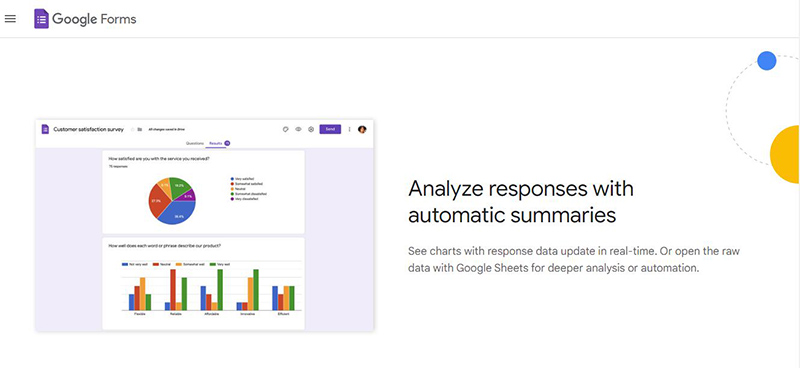
G2 Rating: 4.6/5
Pricing: Free.
Google Forms enables experts and companies to build unique Q&As, surveys, polls, or pop quizzes by using several question kinds, such as multiple-choice, drop-downs, linear scales, or checkboxes. Employing distinctive logos, graphics, or predetermined themes, Google Forms enables businesses to create customized surveys. Google Forms stimulates the production of editable forms distributed across a sample through a web address.
Why choose Google Forms:
• It enables educators to analyze entries in real time and gain insight into survey data via charts, graphs, and automated summaries.
• Embed forms to existing websites or share via email links, Google Currents, Facebook, and Twitter.
• The collaboration feature allows teams to create or edit surveys simultaneously.
• Analyze quiz responses with automatic summaries.
• Integrate online quizzes with video and voice conferencing.
6. SurveyMonkey
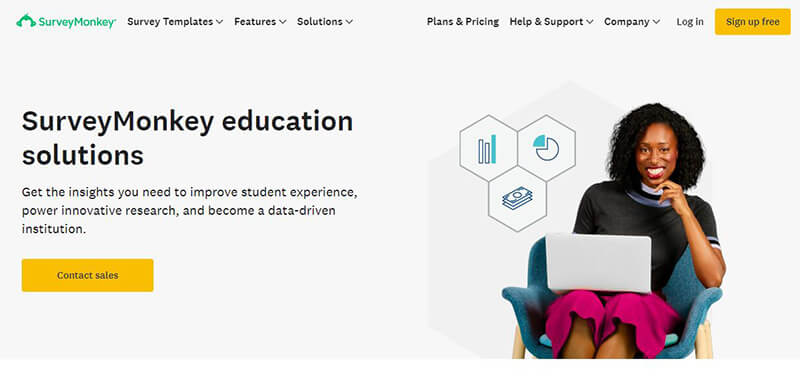
G2 Rating: 4.4/5
Pricing: Free to use. For subscription plans: Team Advantage plan, $25/month; Team Premier plan, $75/month.
SurveyMonkey is one of the leading survey and feedback management solutions used by more than 300,000 organizations. It is a cloud-based SAAS Exam Generator available on All Devices that helps users worldwide collect feedback, interpret the results, and identify actionable insights to drive growth and innovation.
Why choose Survey Monkey:
• AI survey creators to the most experienced market researchers, create, launches, and analyze surveys quickly.
• Get feedback on products and services and send employee engagement surveys to understand employee satisfaction.
• Supports up to 12 question types, allow candidates answer question with video or audio.
• Survey branching for personalized quiz experiences.
• Integration with popular productivity tools and platforms.
7. ExamSoft
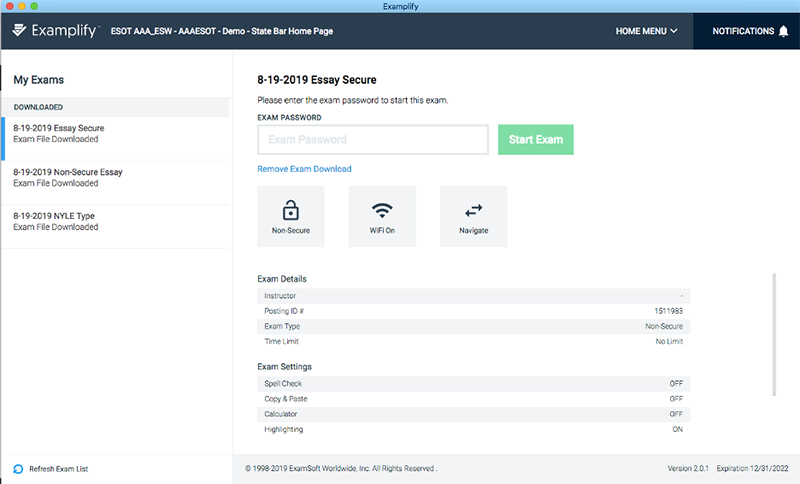
G2 Rating: 4.0/5
Pricing: Custom pricing.
ExamSoft is an education technology company that builds scalable software solutions that provide exam security and integrity to education and certification institutions across various verticals, settings, and modalities. ExamSoft has successfully administered over 90 million tests and supports more than 2,100 academic, certification, and licensing programs.
Why choose ExamSoft:
• Provides test administrators with relevant data to enhance performance.
• AI proctoring technology to prevent and deter academic dishonesty.
• On-Campus or remote, conduct exams any where, anytime.
• Protect the integrity of your exams and assessment data with a secure exam platform.
• Reduce grading time, printing costs, and facility expenses with digital assessment.
8. Questionmark

Capterra Rating: 3.8/5
Pricing: Free demo. Custom pricing.
Last but not least SaaS exam maker software is Questionmark. Questionmark is an enterprise-grade assessment platform used by organizations for tests, quizzes, exams, and surveys. It offers a secure exam authoring and delivery system with analytics.
Questionmark excels online proctoring tool in ensuring the integrity of exams and data. With robust features such as secure browsers, proctoring options, and plagiarism detection, the platform safeguards against cheating and unauthorized access, providing a trustworthy and fair testing environment.
Why choose Questionmark:
• Protecting your test integrity with live online proctoring.
• Create and organize all the quiz questions in your item bank.
• Teamwork: Manage all exam organizers in your team with access control.
• Schedule management and email alerts.
• Simply print and scan your assessments to be taken offline.
How to Create An Online Exam with OnlineExamMaker?
Here is a step-by-step look at how to make an online exam with the best SaaS exam generator, OnlineExamMaker.
Step 1: Access the OnlineExamMaker.com website and log in to your account.
Step 2: Edit questions
Create questions in OnlineExamMaker Question Editor. You can choose between multiple-choice questions, true or false, fill-in-the-blank, essay, and other formats depending on you quiz purposes.
Step 3: Create a new exam
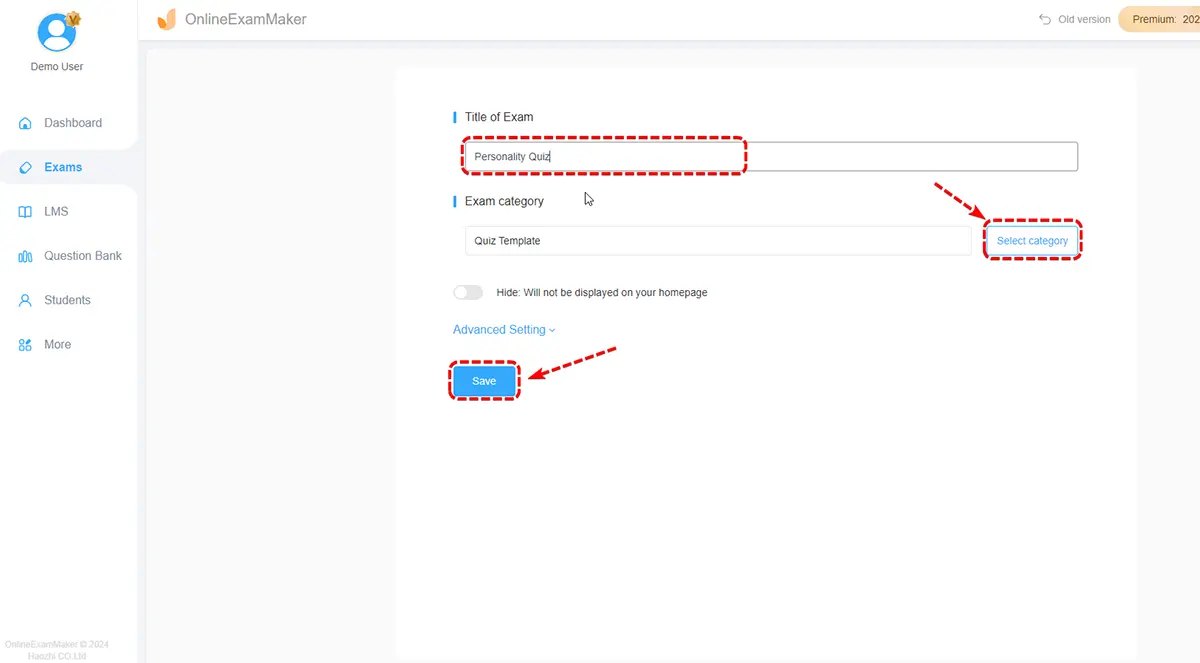
Go to Exams -> Exam List, click “+ New exam” button, then edit title & description to create an exam. After the exam is created, you can add the questions you created in the previous step.
Step 4: Set exam settings
Personalized the quiz settings, including exam score, question order, quiz time, access code, anti-cheating settings, and more.
Step 5: Preview & publish
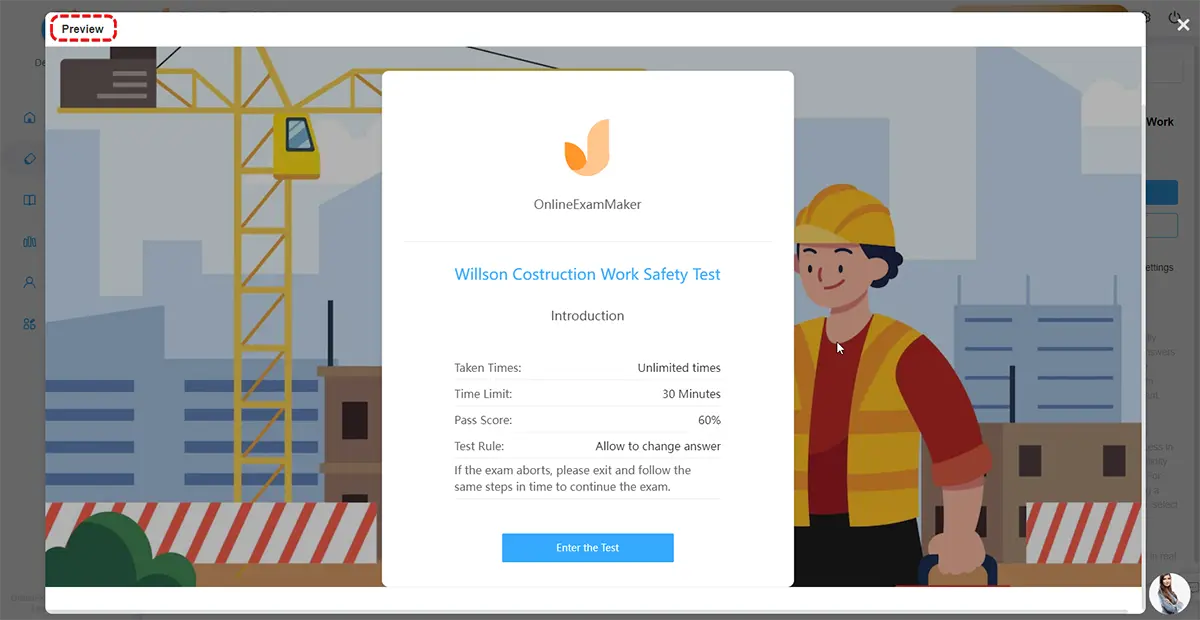
Preview the exam and make sure all the settings is OK. Click “Publish” button to make the exam come to live. You can share the exam link with students via email, message, or QR code.
Step 6: Analyze exam reports
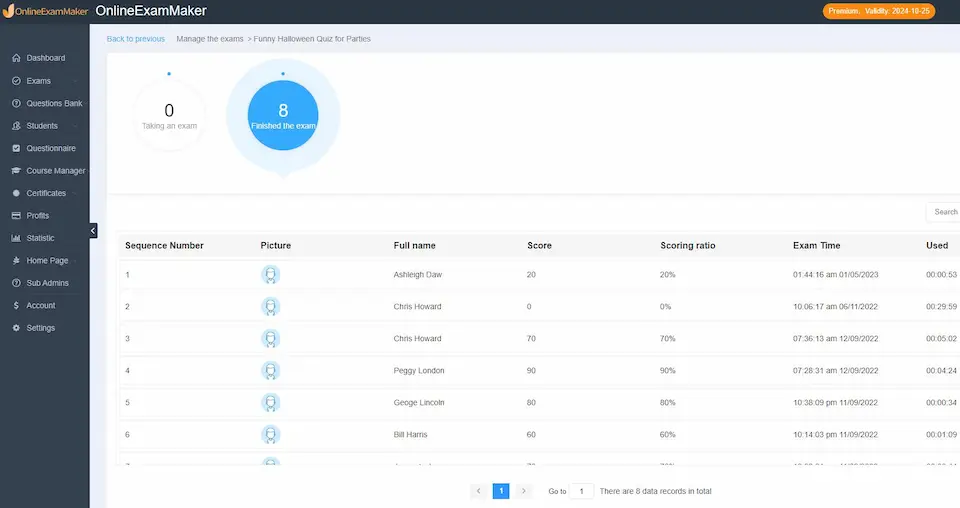
As participants complete the quiz, you can view their scores and reports instantly. You can download the exam reports, and analyze detailed reports in your own computer.
FAQ about SaaS Exam Generator
What is a SaaS Exam Generator?
A SaaS Exam Generator is a Software as a Service platform that allows educators to create, manage, and administer exams online.
Can I use a SaaS Exam Generator for various types of exams?
Yes, most SaaS Exam Generators are versatile and can be used for a wide range of exams, including quizzes, assessments, midterms, and final exams.
Is the platform accessible for both instructors and students?
Yes, both instructors and students typically have separate logins with different levels of access, allowing instructors to create exams and students to take them.
Is the platform scalable for different class sizes?
Yes, SaaS Exam Generators are designed to be scalable, accommodating various class sizes and the number of exams being administered. If you want to conduct online exams for more than 1,000 students, OnlineExamMaker is the best tool for you.
Are there collaboration features for team-based exams?
Many SaaS Exam Generators offer collaboration features, allowing instructors to create team-based exams and facilitate group assessments.
Can students access exams from different devices?
Yes, these platforms are designed to be accessible from various devices with internet connectivity, including laptops, tablets, and smartphones.
Is Google Forms a good online quiz maker?
Google Forms is great free online quiz creator for users. However, it can only provide simple assessment features, if you want to run professional with group testing, online proctoring, you need to choose a professional online exam software, such as OnlineExamMaker.
What is the cost of a SaaS Exam Generator?
Most of the software we list in this article provide free version. We recommend OnlineExamMaker, it has an incredibly intuitive interface and uses AI technology to give you simple, one-click online exam creating solution. The free plan of OnlineExamMaker contains up 150 quiz attempts.