A general knowledge quiz, commonly referred to as a GK Quiz, is a form of a quiz that tests participants’ knowledge on a wide range of topics and subjects. These quizzes aim to assess a person’s understanding and awareness of various facts, information, and concepts beyond their specific expertise or specialized knowledge.
The questions in a general knowledge quiz can cover diverse areas, such as history, geography, science, literature, arts, sports, current events, technology, and general trivia. The goal of these quizzes is to challenge participants’ overall knowledge and encourage learning about various aspects of the world.
- Key Advantages of General Knowledge Quizzes
- How to Select The Best General Knowledge Quiz Software?
- Comparison Table 8 Best General Knowledge Quiz Makers
- Top 8 General Knowledge Quiz Makers for Schools & Companies
- How to Make A General Knowledge Quiz with OnlineExamMaker?
- Tips to Make A General Knowledge Quiz Interesting and Engaging
- FAQ about General Knowledge Quiz Maker
Key Advantages of General Knowledge Quizzes
Knowledge Expansion: General knowledge quizzes cover a wide range of topics, exposing participants to new facts and information across various fields. This continuous learning enhances their overall knowledge and keeps them well-informed about the world around them.
Cognitive Stimulation: Solving quiz questions requires critical thinking, problem-solving, and recall abilities. Regularly participating in quizzes helps exercise the brain, improving cognitive skills and mental agility.
Retention and Memory Improvement: Quizzes provide a structured way to review and reinforce previously learned information. The act of recalling facts during a quiz helps solidify memory and improve long-term retention.
Engaging Learning Experience: Quizzes are interactive and often designed with gamification elements, making learning fun and engaging. This approach encourages active participation and motivates individuals to seek knowledge actively.
You might like to know
Create an auto-grading quiz/assessment without any coding – try OnlineExamMaker today!
Assessment and Feedback: Quizzes serve as an effective tool for educators and trainers to assess participants’ understanding of a subject. Immediate feedback allows learners to identify areas of improvement and focus on weak areas.
Boosting Confidence: Successfully answering quiz questions can boost participants’ confidence and self-esteem. It reinforces their knowledge and encourages further exploration of new subjects.
How to Select The Best General Knowledge Quiz Software?
There are so many online quiz tools with similar features online, so how can you pick the best general knowledge quiz software for your specific needs? Here are some tips for choosing the best knowledge assessment software.
Supported Question Types
Assess supported question types like multiple choices, matching, fill-in-the-blank, coding challenges, algorithms, essays etc. to determine optimal format fit for your content.
Branding
Look for options to add custom brand, company slogan and website URL to increase your brand identify through knowledge quizzes.
UX Design
An intuitive, user-friendly admin dashboard and test-taker experience ensures higher adoption across users and groups.
Budget Friendly
Compare features and pricing of different plans in each software. Consider one-time and ongoing costs for your user base and avoid solutions locking you into rigid packages.
User Reviews
Before you made the final decision, it is very important to read product reviews and know how other quiz organizers are talking about the software. In this article, we analyze reviews and ratting in G2 and Capterra community and pick the most suitable for users.
Check out these related topics of online quiz maker:
- 10 Best True or False Quiz Maker Software
- 10 Best Quiz Maker Apps to Streamline Testing on Mobile
- 7 Best Science Quiz Maker Software with Auto-grading Tool
Comparison Table 8 Best General Knowledge Quiz Makers
| Software | Rating | Best Feature | Pricing | Free Trial |
|---|---|---|---|---|
| OnlineExamMaker | G2, 4.5/5 | Supports questions types & add video to quiz questions | $17/month | Signup Free |
| Quizizz | G2, 4.9/5 | Multiplayer mode for group challenge | $50/month | Signup Free |
| Kahoot! | G2, 4.6/5 | Gamified quizzes with points and leaderboards for engaging learning experience | $17/month | Signup Free |
| Google Forms | G2, 4.6/5 | Work well with other Google applications | Free | Signup Free |
| Typeform | G2, 4.5/5 | Multimedia-rich questions and answers | $25/month | Signup Free |
| SurveyMonkey | G2, 4.4/5 | Real-time data scoring and quiz report | $25/month | Signup Free |
| Wooclap | G2, 4.5/5 | Real-time quiz and poll participation | €149/month | Signup Free |
| Proprofs | G2, 4.4/5 | AI question generator helps you create questions automatically | $20/month | Signup Free |
Top 8 General Knowledge Quiz Makers for Schools & Companies
- 1. OnlineExamMaker
- 2. Quizizz
- 3. Kahoot!
- 4. Google Forms
- 5. Typeform
- 6. SurveyMonkey
- 7. Wooclap
- 8. Proprofs
1. OnlineExamMaker

G2 Rating: 4.5/5
Pricing: Free to use. Subscription available for $17/month for Essential plan, $35/month for Professional plan, or $55/month for Premium plan.
OnlineExamMaker is a versatile tool designed to create various types of quizzes, including general knowledge quizzes, personality tests, and assessments. The platform is user-friendly, making it accessible to educators, businesses, and individuals alike. Users can embed multimedia content and customize quiz settings to fit their specific needs.
The quizzes created by OnlineExamMaker is mobile friendly. Candidates are allowed to take an online general knowledge quiz on any devices, including mobile phone, tablet, laptop, desktop. Support users to scran a QR code to enter the online exam.
Key Features:
✔ Wide range of question types (MCQs, essays, etc.).
✔ Time limits and randomization options.
✔ Secure and private quiz settings.
✔ Integration with popular LMS platforms.
✔ Automated grading and certificates.
✔ Custom branding for a personalized touch.
✔ 100% data ownership through self-hosting.
✔ No coding needed.
✔ GDPR compliant & data security.
Create Your Next Quiz/Exam with OnlineExamMaker
2. Quizizz
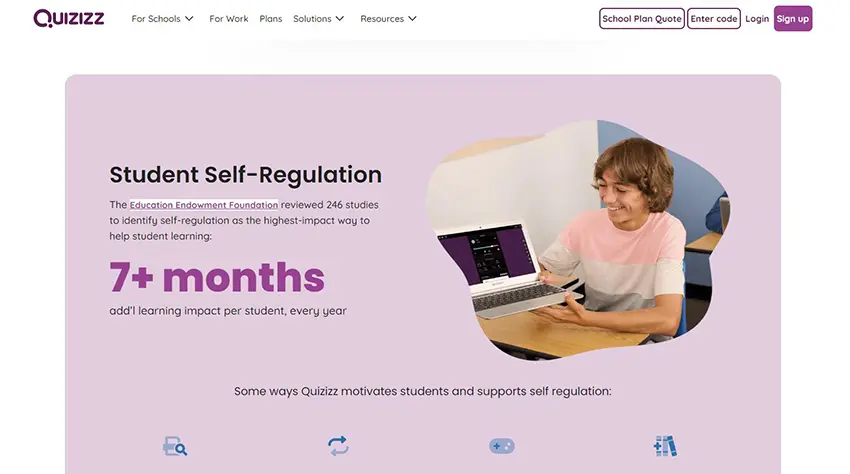
G2 Rating: 4.9/5
Pricing: Free. For the paid plan of Quizizz for work, $50 per month, $600 billed annually. Up to 100 active participants/month.
Quizizz is an interactive and gamified platform that allows educators and learners to create and take fun, engaging quizzes. It aims to make learning enjoyable by incorporating game elements like points, leaderboards, and avatars, fostering healthy competition among students. The platform is designed to be used in classrooms and remote learning environments, promoting active participation and knowledge retention.
Quizizz is a powerful quiz & test creation platform designed to enhance learning through interactive quizzes. It offers a vast library of ready-to-use quizzes across various subjects and grade levels, or you can create your own custom quizzes to suit your specific educational needs.
Key Features:
✔ Gamified learning experience.
✔ Real-time feedback for immediate assessment.
✔ Thousands of pre-made quizzes to choose from.
✔ Integration with Google Classroom and Microsoft Teams.
✔ Detailed performance reports for educators.
✔ Multiplayer mode for group challenges.
3. Kahoot!
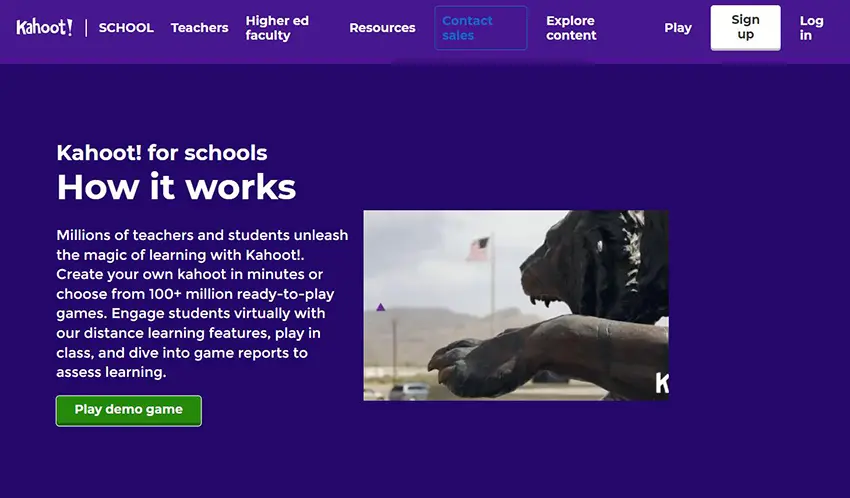
G2 Rating: 4.6/5
Pricing: Free trail. For paid plans, $17/month fo Standard plan, and $69/month for Pro Max plan.
Kahoot! is a widely-used interactive learning platform that enables users to create, play, and share learning games, including general knowledge quizzes. Teachers, students, and corporate trainers can engage in Kahoot! sessions that encourage active participation and social learning. With its vibrant visuals and competitive approach, Kahoot! aims to promote retention and boost excitement during learning sessions.
Key Features:
✔ Multiplayer game mode for group engagement.
✔ Inclusive, accessible learning experience.
✔ Quizzes, surveys, and discussions.
✔ Integrates with PowerPoint presentations.
✔ Analytics to track learner progress.
✔ Mobile app for on-the-go learning.
4. Google Forms
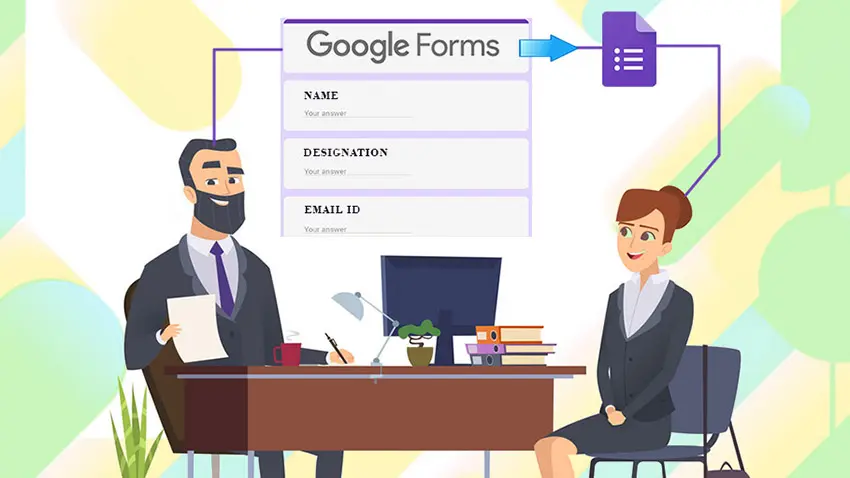
G2 Rating: 4.6/5
Pricing: Free to use.
While primarily known as a form-building tool, Google Forms can be effectively utilized to create general knowledge quizzes. Its seamless integration with other Google services make it a popular choice for educators and businesses to gather information and assess knowledge.
Key Features:
✔ Simple and free to use.
✔ Various question types available.
✔ Real-time response tracking.
✔ Customizable themes and templates.
✔ Data export and analytics.
✔ Work well with other Google applications, Google Doc, Google Classroom.
5. Typeform
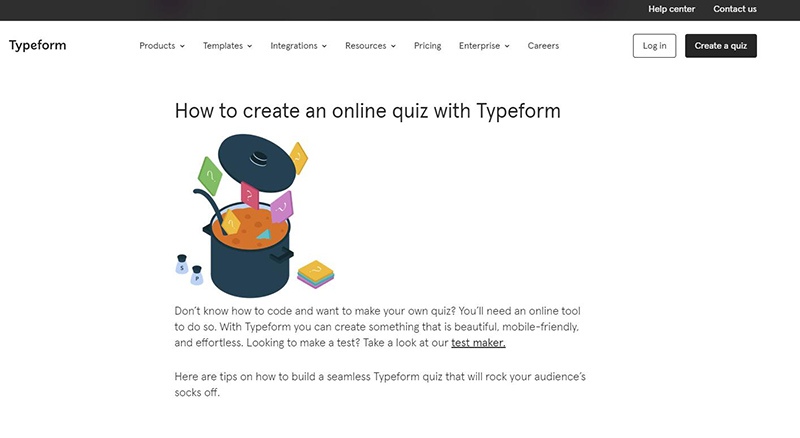
G2 Rating: 4.5/5
Pricing: Free trail. Basic plan, $25/month; Plus plan, $50/month; Business plan plan, $83/month.
Typeform is a dynamic and engaging platform known for its conversational form design. It allows users to create interactive general knowledge quizzes with a human-like feel. The platform’s visual appeal and responsive design make it an attractive option for those seeking interactive and captivating quiz experiences.
Key Features:
✔ Conversational form flow.
✔ Multimedia-rich questions and answers.
✔ Conditional logic for personalized quizzes.
✔ Real-time data insights and analytics.
✔ Seamless integration with other apps.
✔ Mobile-friendly for surveys or quizzes on mobile.
6. SurveyMonkey
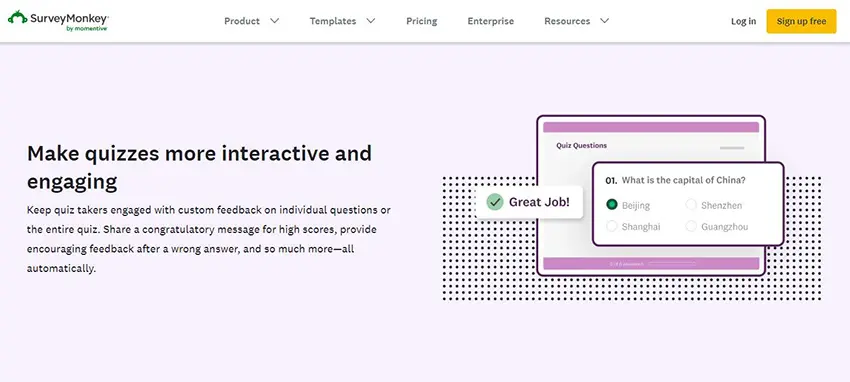
G2 Rating: 4.4/5
Pricing: Free trail. 3 subscription plans, Team Advantage plan, $25/month; Team Premier plan, $75/month.
Although primarily a survey tool, SurveyMonkey can be adapted to create general knowledge quizzes. Its user-friendly interface and extensive question types make it suitable for quick assessments and feedback collection in educational or corporate settings.
SurveyMonkey Quiz Maker offers a wide range of question types, including multiple-choice, rating scales, open-ended, and more, allowing you to create diverse and comprehensive quizzes.
With SurveyMonkey, quiz organizers can customize the appearance of your quizzes with different themes, colors, and fonts to match your brand or personal style.
Key Features:
✔ Various question types (MCQs, rankings, etc.).
✔ Customizable survey logic.
✔ Real-time data scoring and quiz reports.
✔ Shareable and embeddable quizzes.
✔ Multi-language support for global users.
✔ Data privacy and security.
7. Wooclap
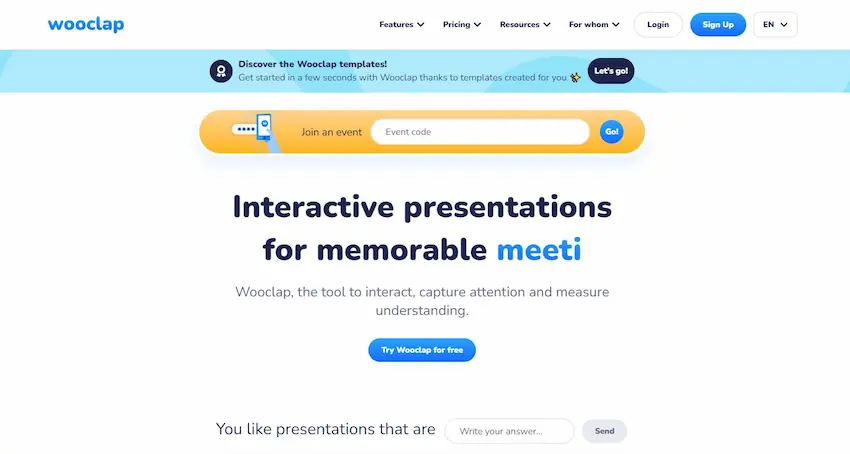
G2 Rating: 4.5/5
Pricing: Free. Wooclap provides 3 paid plans, including €149/month for Basic plan, €249/month for Pro plan, €749/month for Premium plan.
Wooclap is an interactive platform that encourages active learning through live polls, quizzes, and surveys. It aims to create an engaging and interactive classroom or conference experience. Educators and presenters can utilize Wooclap’s quiz maker to create general knowledge quizzes and gather valuable insights.
With the help of Wooclap software, users are able to create general knowledge quizzes with real-time audience participation. The platform’s fun and engaging nature encourages active involvement.
Key Features:
✔ Real-time quiz and poll participation.
✔ Gamification elements for increased engagement.
✔ Detailed analytics and participation reports.
✔ Custom branding and personalization.
✔ Integration with PowerPoint and Google Slides.
✔ Cross-platform accessibility.
8. ProProfs Quiz Maker
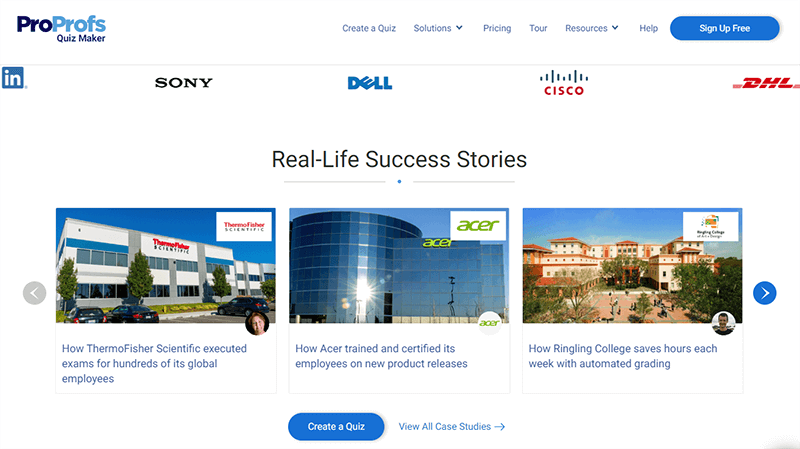
G2 Rating: 4.4/5
Pricing: Free. Paid plans start at $20 per month for ESSENTIALS plan. BUSINESS at $40 per month, BUSINESS+ at $200 per month, billed annually. Tailored version with custom pricing for large organizations.
ProProfs Quiz Maker is an online tool designed to create quizzes, surveys, and assessments. It allows users to build interactive quizzes for educational purposes, employee training, or general knowledge testing. Users can incorporate various question types, multimedia elements, and customization options to create engaging and informative assessments. After the assessments, both quiz organizers and participants can access detailed analytics and reports to analyze quiz performance and participant understanding.
Key Features:
✔ More than 300 free quiz templates for users.
✔ AI question generator helps you create general knowledge questions automatically.
✔ Access quiz takers on computers, mobile phones, tablets.
✔ White label and custom branding info.
✔ Online LMS for online teaching and training.
✔ API access for seamless integration with your own systems.
How to Make A General Knowledge Quiz with OnlineExamMaker?
If you want to create a general knowledge quiz to assess your candidates, you need an powerful online quiz software that lets you set up a new quiz in just a few simple steps. Here is a step-by-step tutorial to make a knowledge quiz in OnlineExamMaker.
Step 1: Log into your OnlineExamMaker account and go to the “Question Bank” section.
Step 2: Add questions
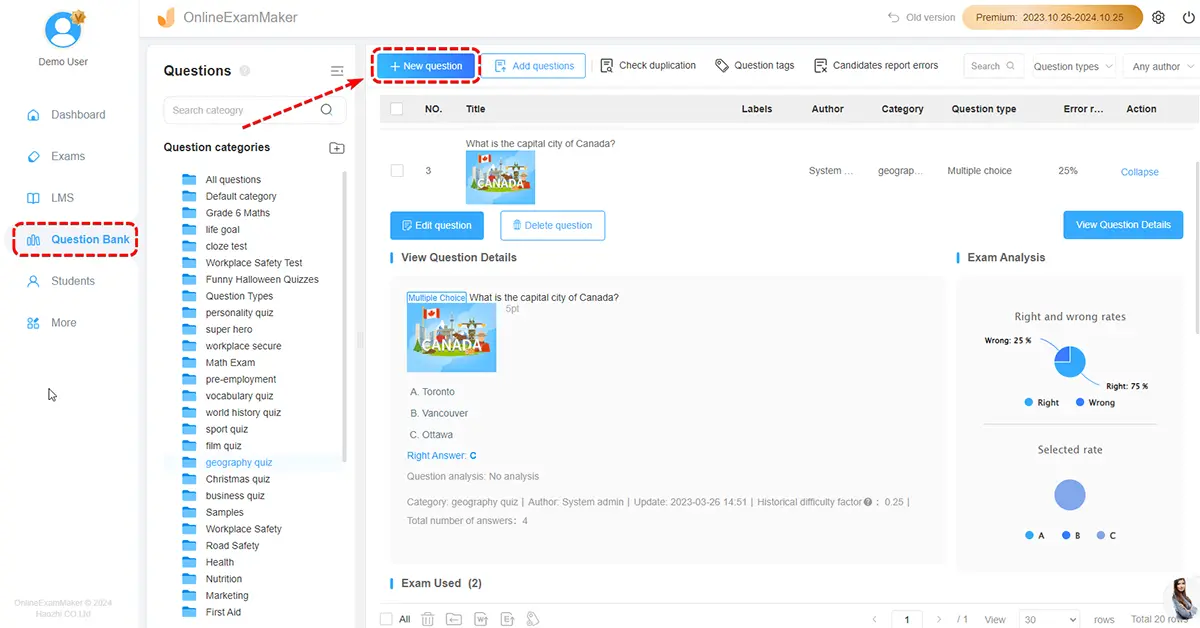
Start creating general knowledge questions by selecting from multiple formats like multiple choice, true/false, multiple response, fill in the blank etc. You can upload questions in a Word or Excel document in bulk too.
Step 3: Create a new quiz
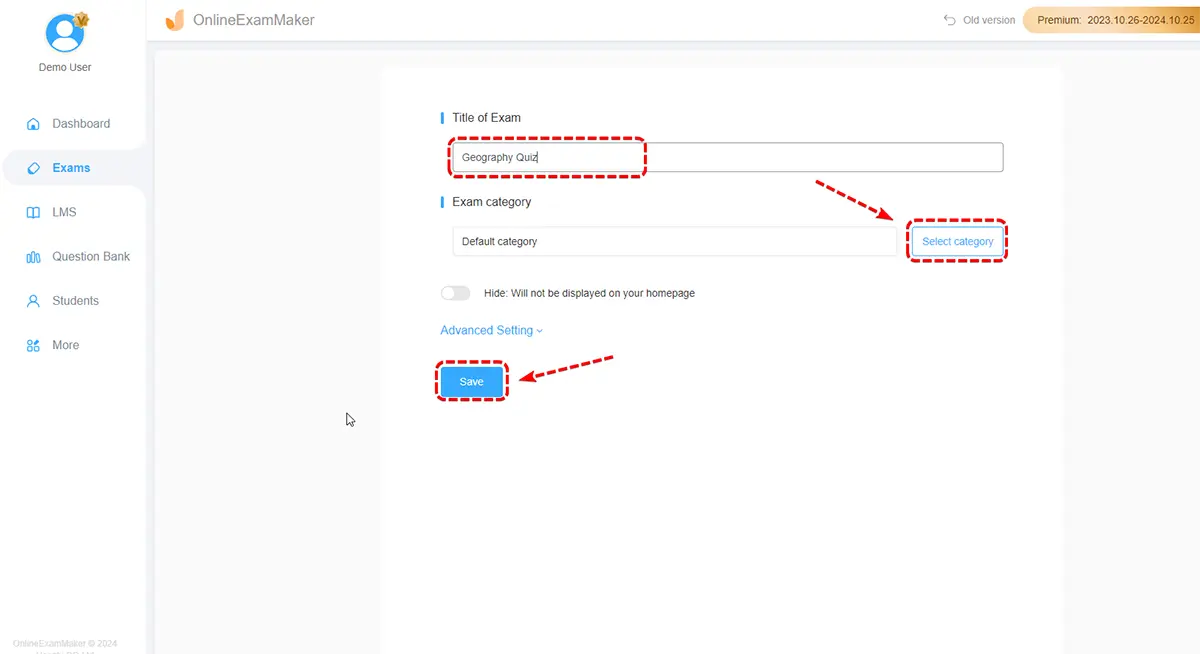
Add quiz title, description, introductory text, and question-wise descriptive texts explaining the context.
Step 4: Personalization
Customize branding of the quiz with your logo, website domain, colors and themes using the styling settings.
Step 5: Configure quiz settings
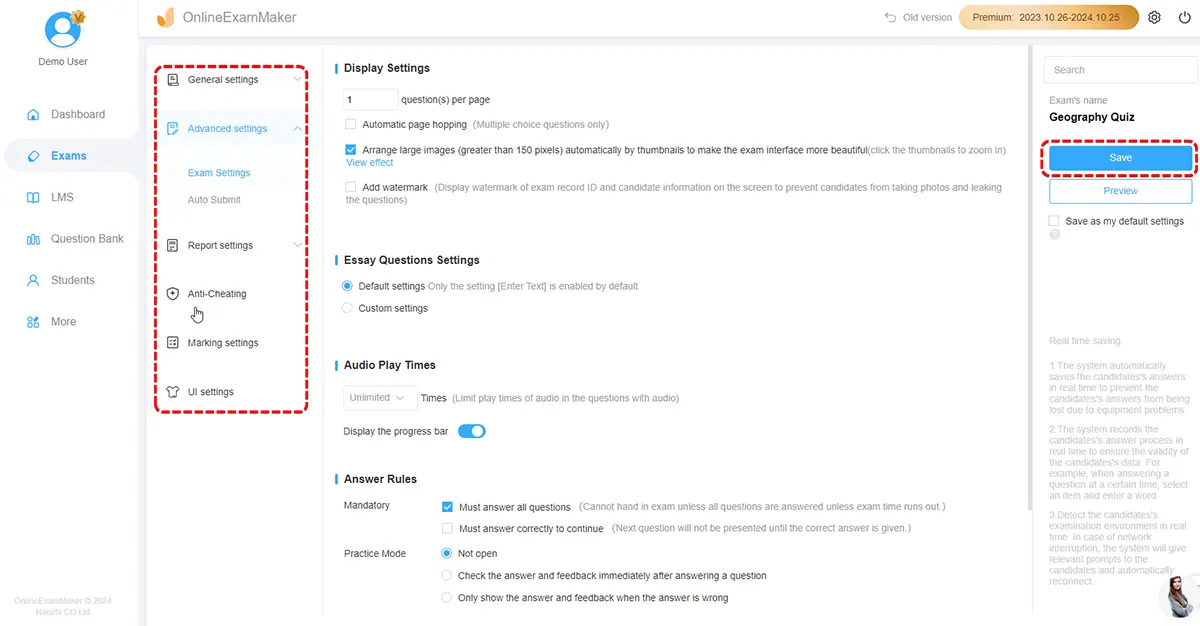
Set quiz time, live date, generate access codes, and personalized result page message.
Step 6: Create a quiz certificate
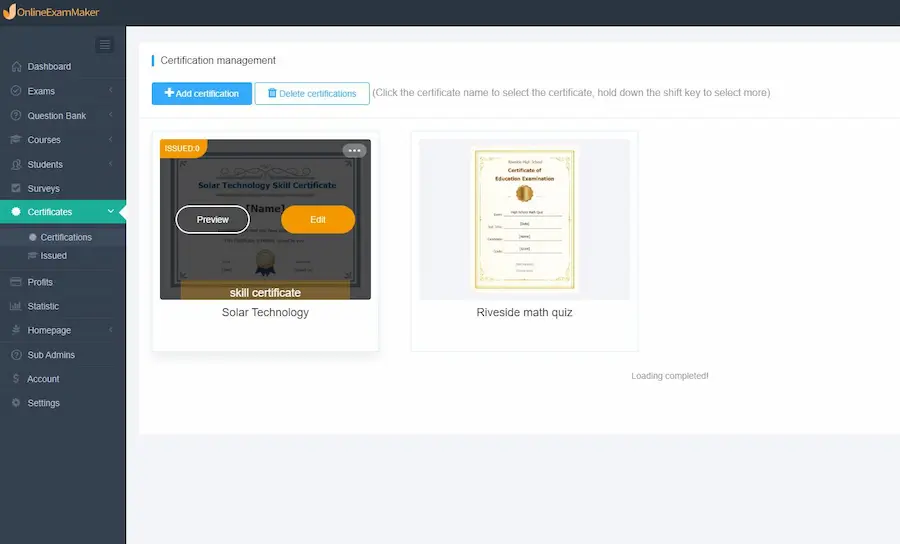
Create a certificate in OnlineExamMaker certificate Editor. You can display to particular quiz takers according their score.
Step 7: Publish and share

Preview the quiz to quality check flow and settings. You can share the live general knowledge quiz via email, message, or scannable QR code.
Tips to Make A General Knowledge Quiz Interesting and Engaging
An interactive knowledge quiz can attract more people to join the assessment, and collect more leads that will drive conversions. Here are 5 great tips to make your general knowledge quiz outstanding:
Add rich media: You can Use images to ask questions related to places, people, or objects. You can also insert audio or video into quiz questions to deliver interactive quiz experience.
Select funny subjects: Organize quizzes around themes like pop culture, history, geography, or current events to attract diverse interests.
Add timed challenges: Create time limits for certain rounds or questions to introduce excitement and urgency.
Incorporate levels of difficulty: Start with easy questions and gradually increase the difficulty to keep players motivated and challenged.
Incentivize participation: Quiz organizers can offer small prizes or rewards, even if symbolic (e.g., badges, certificates, or leaderboard rankings).
FAQ about General Knowledge Quiz Maker
What is a general knowledge quiz maker?
A general knowledge quiz maker is a tool or platform that allows users to create quizzes covering a wide range of topics to test and challenge participants’ general knowledge on various subjects.
Can I add a YouTube video into a general knowledge quiz?
Yes. Quiz makers usually support various question types, including multiple-choice, true/false, fill-in-the-blank, matching, and more. You can insert video or photos into the quiz question in the drag & drop question editor.
Are general knowledge quiz makers suitable for educational purposes?
Absolutely! Quiz makers are widely used in education to create engaging assessments, reinforce learning, and evaluate students’ understanding of different subjects.
Do I need to grade manually after a quiz?
No, most quiz makers offer automatic grading function. The software also provides analytics and reporting features that allow creators to track participants’ scores, completion times, and individual question performance.
Are quiz makers only for individual use, or can they be used for group events?
Quiz makers are versatile and can be used for both individual and group events. They are commonly employed in classrooms, corporate training, social gatherings, and virtual events.
Is it possible to share quizzes with others?
Yes, quiz makers usually provide options to share quizzes through links, embed codes, or social media platforms. This enables easy distribution and participation.
What is the pricing of general knowledge quiz makers?
Many quiz maker software provides free version. You can have a trial of OnlineExamMaker, the software offer up to 150 quiz attempts for free users, you can use it for free forever.
Are there any age restrictions for using quiz makers?
Most quiz makers are designed for general audiences, but it’s advisable to check the terms of service for any age restrictions. Some platforms may require users to be of a certain age to create or participate in quizzes.