Coding can sometimes get boring and monotonous, especially if all you face is code. It does, however, require skill, understanding, and patience. These are the key motivators of learning the programming language.
The adoption of quizzing in programming knowledge is appropriate for learning. Teachers should track the progress of their students in programming individually. The students should be given hands-on learning experience as well. Programming quiz makers can prove to be transformative in teaching the programming language. However, it lies in the way academic institutions handle and assess their students. These software are specialized tools that allow teachers to create engaging, interactive, and customizable programming quizzes. It can be tailored to varied difficulty levels and languages based on the students, from Python to Java. In this way, teachers can offer students efficient learning material and feedback on their proficiency in the programming language.
- What Are Online Programming Quizzes?
- Usages of Online Programming Quizzes
- How to Select The Best Programming Quiz Maker?
- Quick Overview of The Best 8 Programming Quiz Software
- 8 Best Programming Quiz Makers for Training Institutions
- How to Create An Online Programming Quiz in OnlineExamMaker?
- Programming Quiz Maker FAQ
What Are Online Programming Quizzes?
Online programming quizzes are digital assessment tools that identify a student’s programming skills. It’s designed to test their person’s knowledge and proficiency in different programming concepts and languages. These types of online quizzes are made and managed on exam-making platforms or software integrated into a learning management system (LMS) and are used in teaching programming. Online programming quizzes can be integrated with gamification to make them more engaging to users. And it can be a fun addition to learning!
Online quiz platforms feature code execution environments. It offers question types that can allow students to write, test, and debug code on the same platform. This practical way of teaching helps students develop critical problem-solving skills and prepare for real-world programming challenges. It also has features such as automatic grading and data analytics. In this way, teachers can efficiently manage their classes and focus on personalized teaching of code. Online Programming Quizzes are one of many modern computer science education techniques. So, what are the uses of these quizzes?
Pro Tip
You can build professional programming quizzes with our free online quiz maker.
Usages of Online Programming Quizzes
Education
Online Programming Quizzes are used by teachers to assess students’ understanding of programming. It involves their capability of doing code, debugging, and programming. This tool is efficient in comparison to the traditional way of testing. And it can foster a better understanding of programming for students.
Skill development
Online programming quizzes can be used by anyone interested in coding and programming. You can use it to practice coding and improve your proficiency in the different programming languages. It can also be utilized for challenging your knowledge and improving it. You can acquire more refined skills with these quizzes.
Certification and testing
Online programming quizzes are also used to certify and validate knowledge. These quizzes sometimes come with certificates that you can use and add to your credentials. Some platforms even offer these quizzes as part of training and certification programs. It can be utilized to validate a person’s coding skills.
Recruitment
Online programming quizzes are also used by different businesses and companies. They use these quizzes to assess job applicants and potential employees. These quizzes are efficient tools for screening people’s knowledge and proficiency in programming languages. So, companies use them to evaluate the technical skills of probable candidates.
How to Select The Best Programming Quiz Maker?
Here are tips on how to select the best programming quiz maker:
Variety of question types
The platform you choose should include multiple-choice questions, fill-in-the-blanks, or actual coding tasks. In this way, the student or participant can write code to solve the problems given to them. It gives them that hands-on programming experience.
Immediate feedback
Choose a software that provides instant feedback on tests and quizzes. The software should show users the correct answers and where they made mistakes. It should provide automatic grading and results/reports. A data report is essential, especially in explaining the performance of students.
Progress tracking
The software you choose should have a monitored learning progress. In this way, teachers and learners can track their improvement as time passes. Teachers can see where students need to improve and practice. And students can also see how far they’ve come!
Now that you know what the significance of online programming quizzes is, you should also know the best software to make them! Here are the eight best Programming Quiz Makers we picked out for you:
Quick Overview of The Best 8 Programming Quiz Software
| Software | Rating | Top Feature | Pricing | Free Trial |
|---|---|---|---|---|
| OnlineExamMaker | Capterra, 5.0/5 | Supports up to 12 question types, including programing questions | $32/month | Signup Free |
| Flexiquiz | Capterra, 4.7/5 | Customizable welcome page and thank you page | $17/month | Signup Free |
| Proprofs | Capterra, 4.5/5 | LMS to handle programming courses and quizzes in one place | $20/month | Signup Free |
| Exam.net | Capterra, 4.6/5 | Live online test proctoring and monitoring | Custom | Signup Free |
| Talview | Capterra, 4.4/5 | Supports coding assessments for over 80 programming languages | Custom | Free Demo |
| Learnyst | Capterra, 4.3/5 | Import questions effortlessly, with the inclusion of images and MathJax | ₹2,799/month | Signup Free |
| Qualified | Capterra, 4.3/5 | Detailed benchmarking statistics after assessment | Custom | Signup Free |
| TestGorilla | Capterra, 4.2/5 | Abundant coding assessment library for programming training | $499/month | Free Demo |
8 Best Programming Quiz Makers for Training Institutions
- 1. OnlineExamMaker
- 2. Flexiquiz
- 3. ProProfs
- 4. Exam.net
- 5. Talview
- 6. Learnyst
- 7. Qualified
- 8. TestGorilla
1. OnlineExamMaker

Capterra Rating: 5.0/5
Pricing: Free to use. Premium subscription available for $32/month for Essentials, $49/month for Professional plan, $65/month for Premium plan.
Key Features:
● AI-powered webcam monitoring and cheating prevention technology.
● Supports up to 12 question types, including programing question.
● Candidate management system to mange student accounts.
● Automatic grading & reporting for trainers.
● Single sign-on (SSO) integration for seamless user authentication.
● Easily share your quiz to website and social platforms.
OnlineExamMaker is an all-in-one quiz-making platform that helps you achieve your goals with excellence. This software allows you to create and conduct programming assessments with the ultimate tools. It includes features for preparing, proctoring, and analyzing quizzes online.
OnlineExamMaker has an intuitive user interface that simplifies quiz creation. This software also offers diverse question types for the quiz you need to make! It includes multiple-choice to fill-in-the-blanks. It ensures students’ skills and knowledge of programming are developed comprehensively. OnlineExamMaker has real-time remote proctoring and monitoring for teachers. Also, it is equipped with an intelligent anti-cheating system and an automatic grading feature!
Create Your Next Quiz/Exam with OnlineExamMaker
Check out these related topics of coding quiz assessment:
- Create Coding Tests Like A Pro – 8 Best Coding Assessment Creators to Try
- Top 8 Technical Skills Assessment Tools for Hiring and Recruitment
- Top 10 Online Exam Monitoring Software for Remote Assessments
2. Flexiquiz
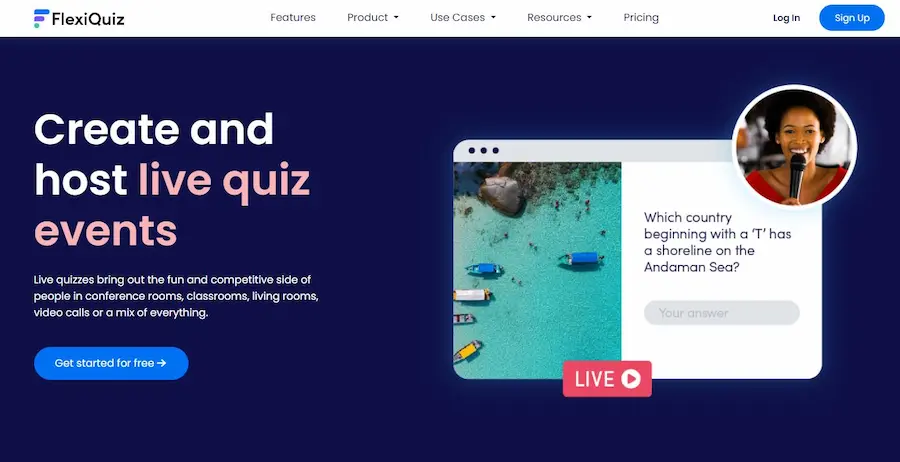
Capterra Rating: 4.7/5
Pricing: Free sign up. Paid plans start from around $17 per month for their Essentials plan, up to approximately $60 per month for their Enterprise plan.
Key Features:
● Support for multiple languages for a global learners.
● Customizable welcome page and thank you page.
● Import questions in bulk from spreadsheet.
● Customize navigation buttons text and color.
You can revolutionize your programming quizzes with FlexiQuiz. This software is a versatile online quiz maker that makes learning simple and fun! You can create, send, and analyze quizzes, tests, and surveys. Teachers, businesses, and trainers can benefit from using Flexiquiz as a platform for online programming quizzes.
Flexiquiz has customizable options to suit any need for assessment purposes. This software has an intelligent and appealing user interface that is integrated with their quizzes as well! You can use multimedia to enhance tools, set time limits, and automate grading with Flexiquiz. This software generates instant feedback and reports with powerful analytics to monitor students’ progress!
3. ProProfs
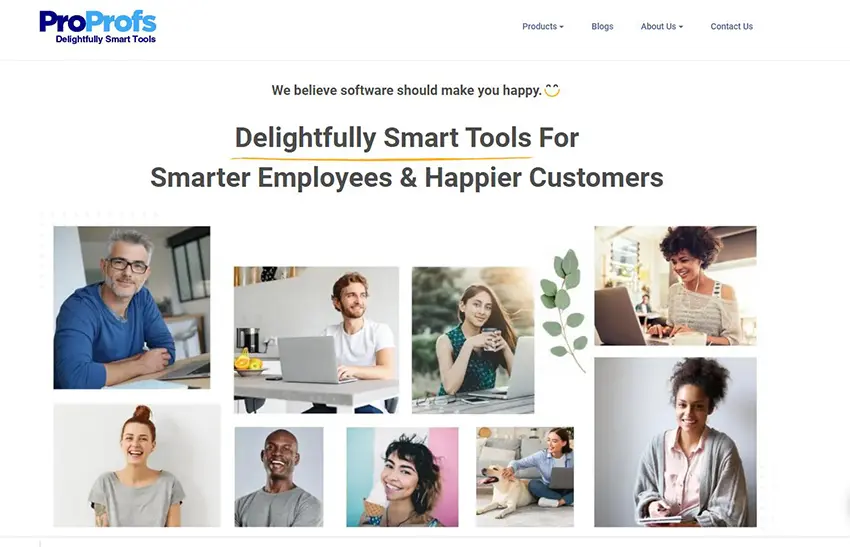
Capterra Rating: 4.5/5
Pricing: Free trial. ESSENTIALS at $20 per month, BUSINESS at $40 per month, BUSINESS+ at $200 per month, and tailored version with custom pricing for large organizations.
Key Features:
● LMS to handle programming courses and quizzes in one place.
● AI-powered and intuitive quiz question making tools.
● Automatic grading and instant insights after exam.
● Embeddable quizzes for easy integration into websites, blogs, or online courses.
You can further elevate student learning with ProProfs Quiz Maker. It allows you to discover the talents of students with simple yet efficient testing. This is an all-in-one learning platform designed to meet all your teaching and learning needs. It’s a perfect tool for teachers, businesses, and professional trainers.
This software has tools for making interactive courses, quizzes, and assessments! You can boost quiz engagement with its rich media integration. It also provides real-time feedback and customizable templates for your tests and quizzes. In this way, it makes learning fun and personalized! You can focus on teaching your students programming rather than just drafting a simple quiz.
4. Exam.net
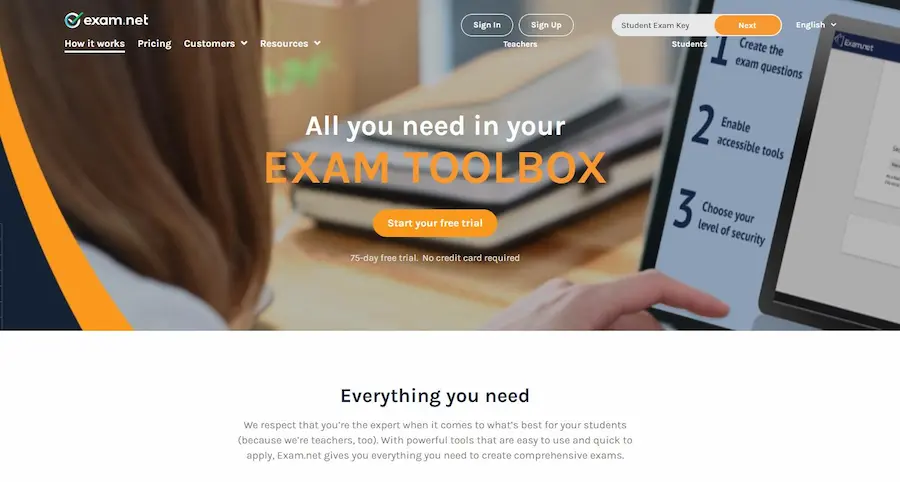
Capterra Rating: 4.6/5
Pricing: Free trial, custom pricing.
Key Features:
● Extensive security testing measures to prevent cheating.
● No log-in or account is needed to access the exam.
● Live online test proctoring and monitoring.
● Save time and energy when you set up an exam for auto-mark.
Exam.net is a secure, simple, yet superior testing software. You can upgrade your quizzes with Exam.net! It is one of the leading platforms for creating and conducting tests and quizzes. This software provides integrity in testing and monitoring for teachers worldwide. It has a secure and distraction-free interface for students with anti-cheating measures.
The learning environment is enhanced with Exam.net’s sleek quiz-making tools. You can draft the programming quiz or test you need with its diverse question types. It has seamless test administration with automatic grading features. It also provides powerful data analytics and grading capabilities to enhance learners’ skills and knowledge.
5. Talview
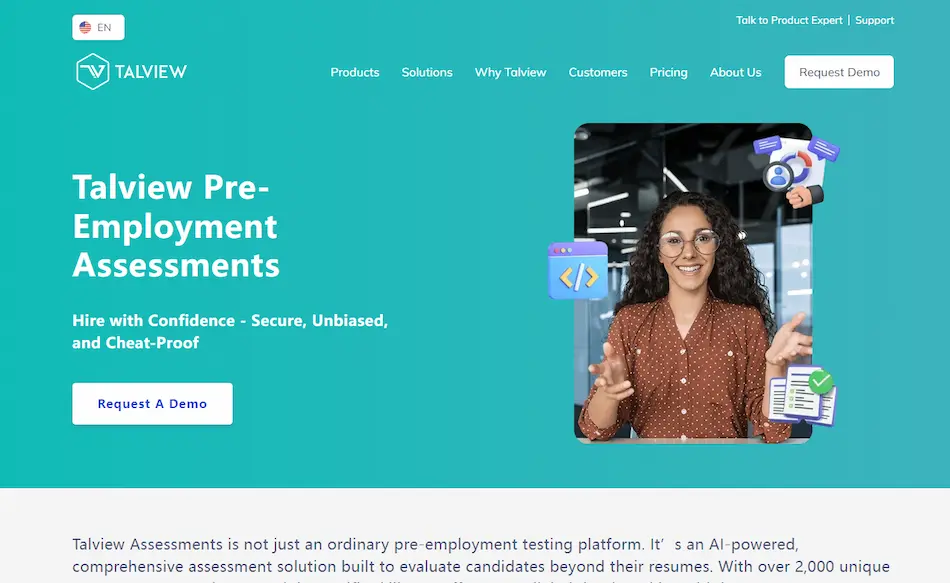
Capterra Rating: 4.4/5
Pricing: Free demo. You need to request a custom quote from Talview.
Key Features:
● Supports coding assessments for over 80 programming languages.
● PUnderstand your candidates’ behavioral characteristics.
● AI engine to grade and analyze quiz reports.
● Advanced proctoring and secure browser for programming exams.
You can guarantee learning and success with Talview as your partner! It has the coding assessment that you need for an online programming quiz. You can further students’ learning process with Talview’s intuitive testing system. It is an AI-powered platform that streamlines the creation and administration of tests. This platform has innovative and intuitive tools for making quizzes and tests.
Talview provides you with a sleek space for online assessments and remote proctoring. Its software also offers interactive learning and development programs for different skill sets. Talview ensures test accuracy, efficiency, and scalability for every student and teacher. Empower your teaching with data-driven feedback and engage students with its dynamic and user-friendly interface.
6. Learnyst
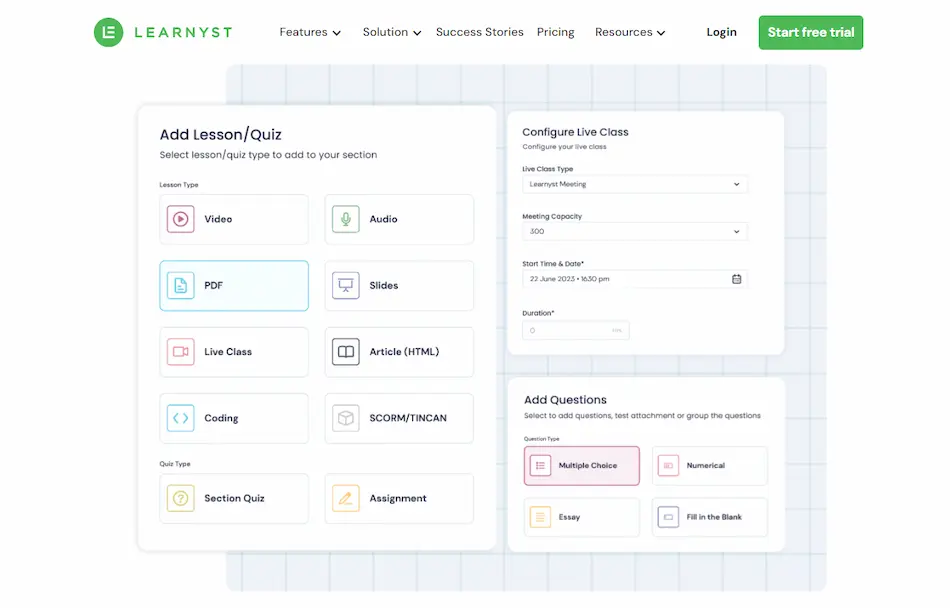
Capterra Rating: 4.3/5
Pricing: Learnyst offers 3 paid plans, Essential plan, ₹2,799/month; Professional plan, ₹7,199/month; Premium plan, ₹11,999/month.
Key Features:
● A broad range of question formats including coding test.
● Create timed quiz for an authentic exam experience.
● Import questions effortlessly, with the inclusion of images and MathJax.
It provides you with the ultimate platform for making quizzes. It also provides educators and trainers with intelligent quiz-making tools. Its software allows you to create, market, and sell courses online, too! This testing platform is seamless and secured from end to end. You can build interactive and engaging quizzes and courses that catch students’ interest.
Learnyst has speedy built-in features for testing purposes. Whether it may be test creation, payment, or advanced data analytics, Learnyst has it! It empowers teachers to monitor their students’ progress and optimize learning solutions. With Learnyst, you can monitor students’ progress in their programming ventures and where they stand.
7. Qualified
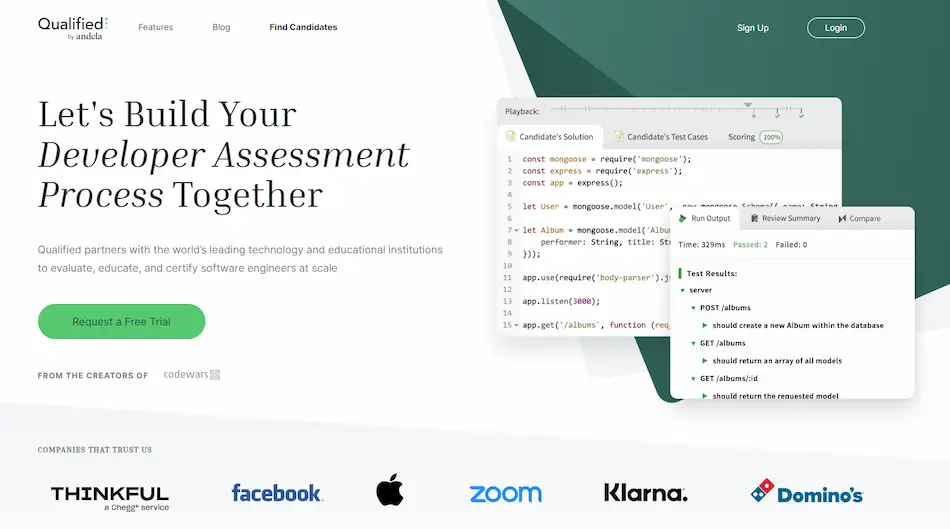
Capterra Rating: 4.3/5
Pricing: Free signup, custom pricing.
Key Features:
● Coding skills assessment platform for training agencies.
● Code testing library of standardized assessments.
● Detailed benchmarking statistics after assessment.
Transform your knowledge and skills in coding with Qualified. It provides detailed feedback on coded quality and has automated scoring. This software is focused on training and assessing a person’s understanding of programming. Qualified provides the tools you need to identify your programming needs. You can author your codes or take their pre-built assessments for a challenge. This software has standardized assessments to better understand your strengths and weaknesses. It’s a programming-focused platform that is built by professionals. Its design prompts real-world skills to prepare you for professional roles. Qualified is the best choice for learning the different programming languages and concepts.
8. TestGorilla
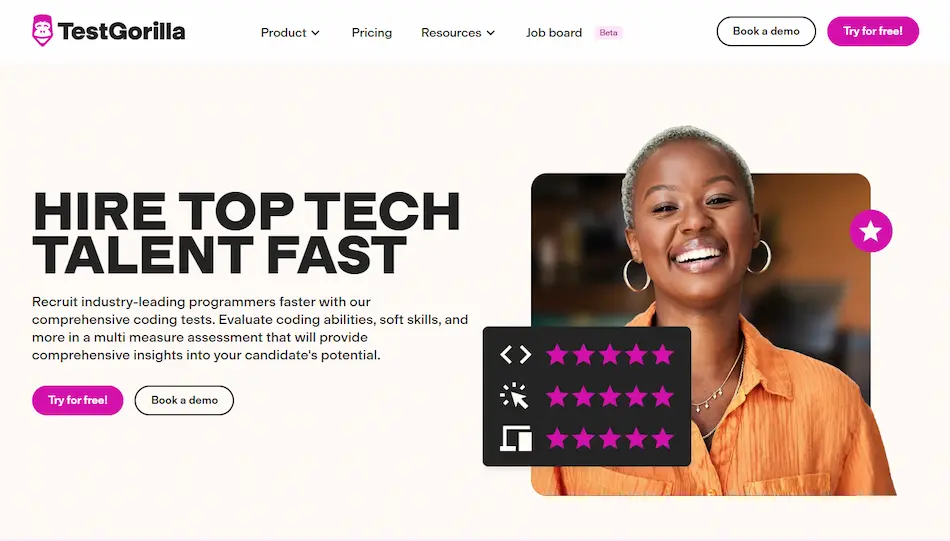
Capterra Rating: 4.2/5
Pricing: Free demo. TestGorilla comes with 3 subscription plans, $499/month for Lite plan, $700/month for Starter plan, $1000/month for Pro plan.
Key Features:
● Create high-quality assessments for job requirement.
● Abundant coding assessment library for programming training.
● Connect with candidates by sending email invites directly from TestGorilla.
● Real time results to review every single assessment status at a glance.
You can make your testing goals simple and attainable with TestGorilla! Take your teaching of programming to the next level with its cutting-edge software. This platform will help you identify your students’ strengths and weaknesses efficiently. In this way, you can give them the personalized learning they need. It has scientifically backed tests, from coding and personality to Microsoft Office skills.
TestGorilla ensures that you have the best options for testing and security. With TestGorilla, you can reduce biased results and save time and money! It also has robust security measures that keep your testing and data safe and secure.
How to Create An Online Programming Quiz in OnlineExamMaker?
Looking for a platform to test programming skill of learners or employees, you can have a trial of OnlineExamMaker to get started.
Step 1: Signup in OnlineExamMaker and access to dashboard
Create Your Next Quiz/Exam with OnlineExamMaker
Step 2: Create a programming assessment
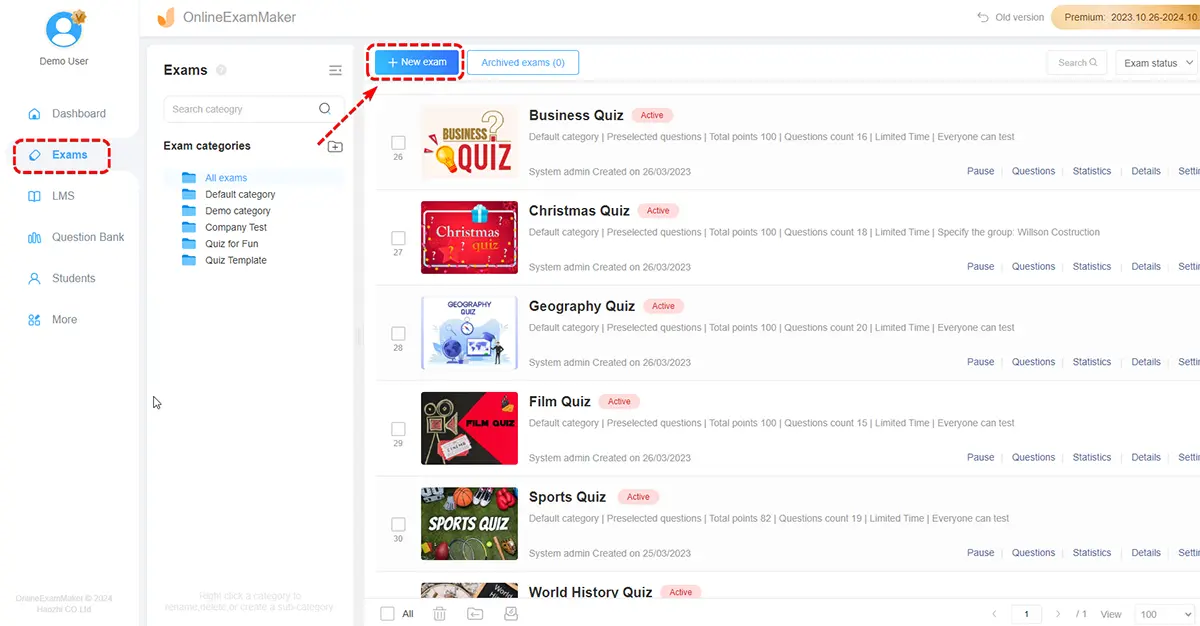
First, go to the left side of the newly designed dashboard and hover on ‘Exams’ and click ‘All Exams’. It opens a window wherein you can organize and categorize all your tests and quizzes. Categorizing them will help you stay organized and precise. Click ‘+ New Exam’ to start making your Online Programming Quiz.
Step 3: Edit basic information
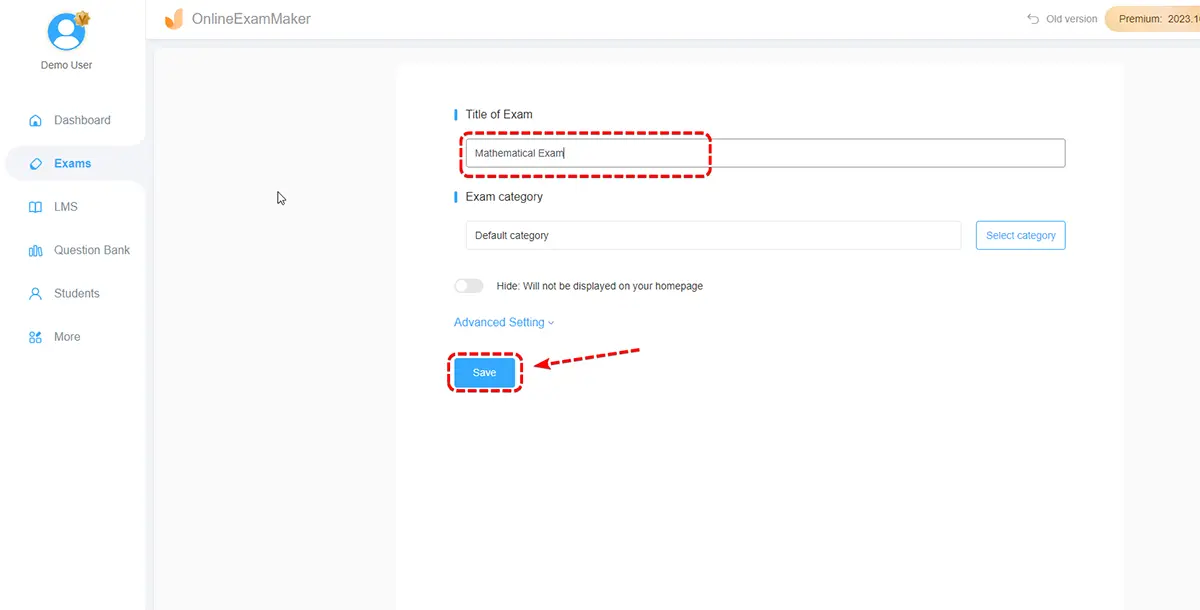
In this step, fill in the necessary information for your online programming quiz. Give it a fitting title that will best describe it. Click ‘Advanced Settings’ to open additional options and add a template cover for the quiz, or upload your own. Type in the keywords and a short introduction to your quiz. It can also be a short greeting. It gives candidates a preview of what the quiz will be about. Click ‘Save and Next’ to proceed to add questions for your Online Programming Quiz.
Step 4: Adding questions
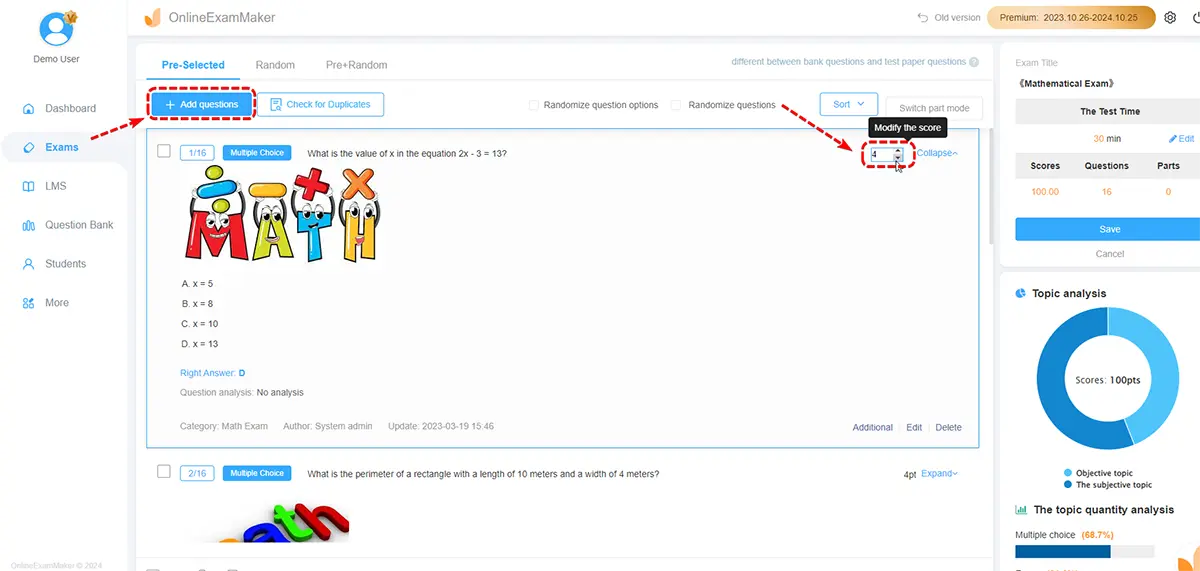
The next step is to add personalized questions for the Online Programming Quiz. Click ‘+ Add questions’ to create your queries and problems. You can choose randomly from the question bank, pre-select, create, and import ready-made questions! Choose or type in the question and set the correct answers. Click ‘Save’ to finish and save each question. Once you’ve added your programming questions, click ‘Save and Next’ to proceed.
Step 5: Configure settings
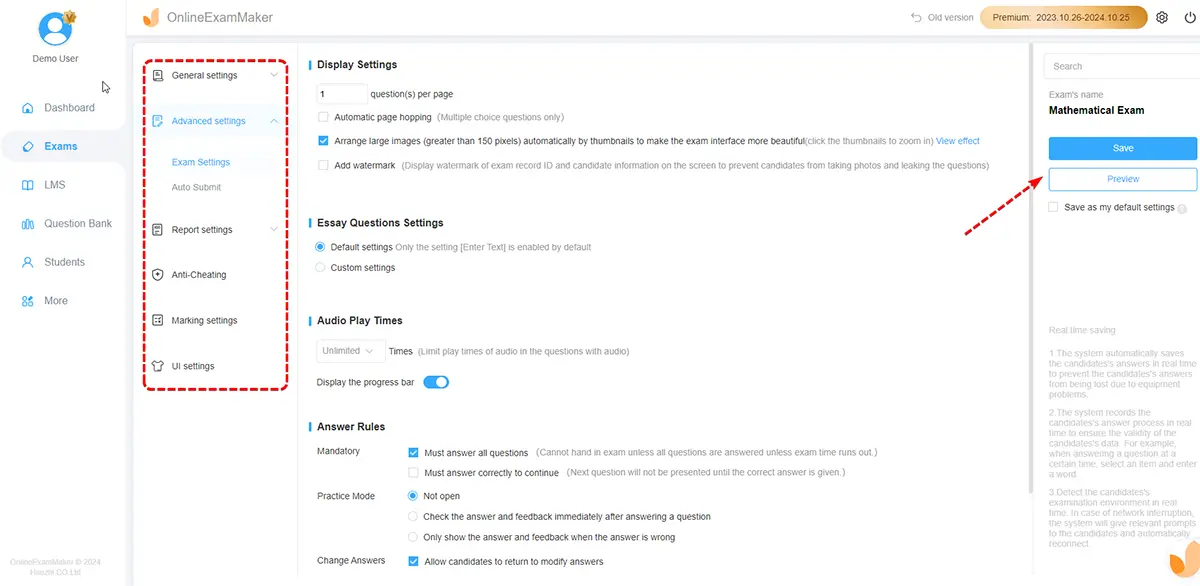
In this step, modify the settings of your Online Programming Quiz. You can change and adjust the schedule and rules to cater to your students or learners. Make sure it’s accessible at all times so they can repeat it if needed. You can customize and change the quiz to your liking.
Step 6: Publish & distribute the quiz
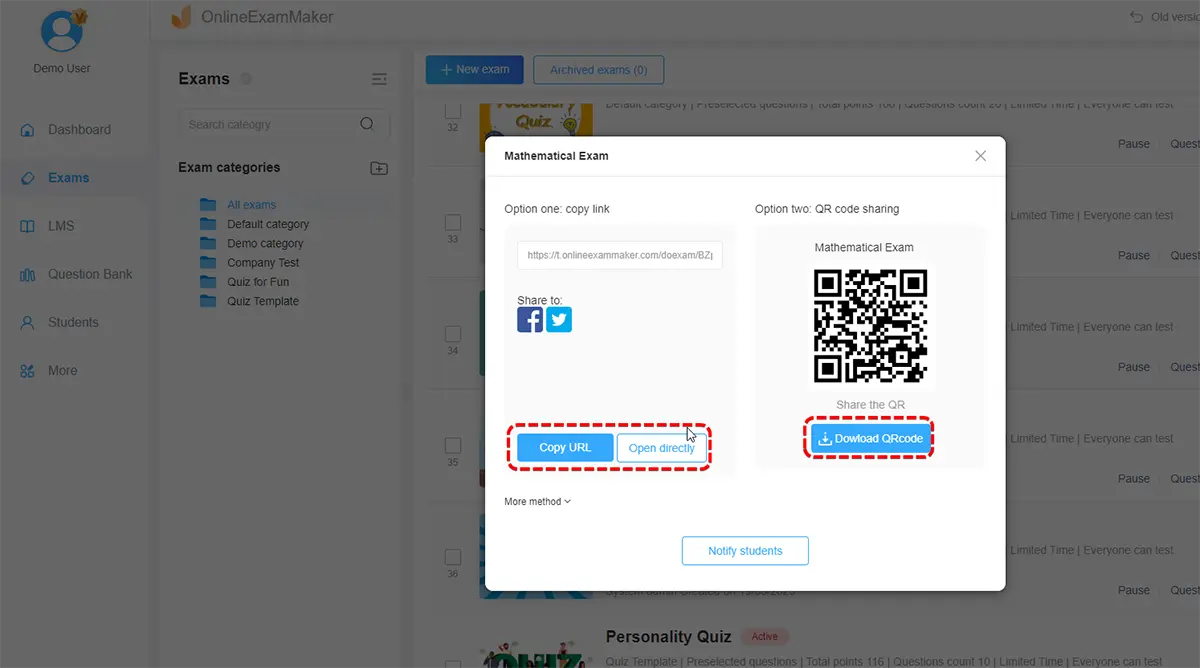
If you are satisfied with your programming quiz, you can save the settings. After that, click ‘Publish’ button to finish and publish your Online Programming Quiz!
Programming Quiz Maker FAQ
What programming languages can I include in my quiz maker?
You can include questions on any programming language you like. Common choices include Python, Java, JavaScript, C++, and more.
How do I structure the quiz questions?
Make sure each question is clear and concise. Provide code snippets if necessary and clearly define what the expected output or result should be.
Can I include multiple-choice questions?
Yes, multiple-choice questions are common in programming quizzes. Make sure each choice is plausible to challenge the quiz taker.
What coding exercises can online programming quizzes provide?
Coding exercises are a great addition to programming quizzes. Provide a problem statement and allow the quiz taker to write and execute code to solve it.
How can I prevent cheating during programming quiz?
Implement time limits for each question or coding exercise. Additionally, randomize the order of questions and choices to make it harder for quiz takers to share answers. Some online quiz software, such as OnlineExamMaker, Exam.net, provides webcam monitoring to prevent cheating.
What is the best free programming quiz maker for teachers?
OnlineExamMaker is the best programming quiz making platform for trainers and teachers. The software provides student management system, question bank, AI question generator, and remote proctoring system, which enable quiz organizers make professional programming quizzes easily.