Every teacher would agree that it is very important to assess students effectively concerning their geometrical concepts. But the question arises, how will one create a geometry exam that will be appealing yet, simultaneously, serve its purpose of measuring the knowledge of the students? Online geometry test makers simplify this process by providing access to tools that allow an individual to generate customized exams that are both interactive and informative.
These solutions make it possible for educators to create exams that could involve question types, together with multimedia and even grading features that make the assessment process smoother and more efficient. In this article, we review the benefits of online geometry exams, what constitutes the best exam-making software, and identify the best 7 available to teachers today.
- Benefits of Online Geometry Exams
- What Makes The Best Free Geometry Exam Making Software?
- Top 7 Geometry Exam Maker Software for Teachers
- How to Creating An Interactive Geometry Exam with OnlineExamMaker?
- Geometry Exam Creator FAQ
Benefits of Online Geometry Exams

Increasing engagement and interaction
The online geometry exams have a level of interactivity that merely cannot be matched by a paper test. For instance, tools within the online exam will enable an instructor to make exam questions where students will have to literally move around geometric shapes to complete it. This allows the students to interact with the material directly. Such interaction could very well serve to enhance their appreciation of geometric ideas as the students visualize and experiment with the figures directly.
Immediate feedback and assessment
One of the biggest positive factors of online assessments is that they can be automatically graded and thus provide immediate feedback. In this case, overnight, the student receives instant results that show areas in which further study may be necessary. This timely feedback enhances not only motivation but also makes it easier for the teachers to assess whether a lesson has been effective and alter it if necessary.
Customized and variable exam format
Such geometry exam maker software commonly involves choosing question types: multiple-choice, short answer, and interactive problem-solving. Such an ability enables teachers to adapt assessments according to their particular educational objectives in line with the different needs of their students.
Data-Informed insights
Many online platforms make analytics available that can plot student performance over time. Such data may help the teacher to identify trends in the learning process, understand which concepts students struggle most with, and also provide a lead in planning subsequent lessons for better learning outcomes.
Easy access
Online exams can appear from anywhere a student has internet access, allowing them to take assessments in environments that are comfortable for them. This is quite convenient in instituting hybrid or completely remote learning without leaving any student behind in showing their great knowledge.
Pro Tip
Want to assess the geometry knowledge of your learners online? Create an online quiz for free!
What Makes The Best Free Geometry Exam Making Software?
Following are some of the most important features to look for in free geometry exam maker software that can serve teachers’ and students’ needs:
1. Video and animation integration
This will also facilitate learning, as the use of videos and animations in exam questions is permitted. For instance, the use of animations to show geometric transformations will make the concepts more comprehensible to pupils than would be possible with a static image.
2. Grading tools
It is expected that a good geometry exam maker will offer robust grading tools that provide for automatic scoring, as well as detailed feedback options, thereby saving the educator time and providing insights to the student.
3. Proctoring systems
Among the best solutions to preserve academic integrity is that software solutions have built-in proctoring systems that track students’ activities while undertaking an assessment. Perhaps this can deter cheating because the students will be set on the exam and adhere to guidelines.
4. User-Friendly interface
A clean, intuitive interface for teachers and students: The best software allows educators to create, customize, and manage exams with ease while providing a seamless experience for students taking the assessments.
5. Collaboration features
Collaboration tools among teachers will be very helpful. Sharing resources, question banks, and best practices with colleagues will definitely lead to an increased quality of assessments and will help build a supportive teaching environment.
Top 7 Geometry Exam Maker Software for Teachers
1. OnlineExamMaker
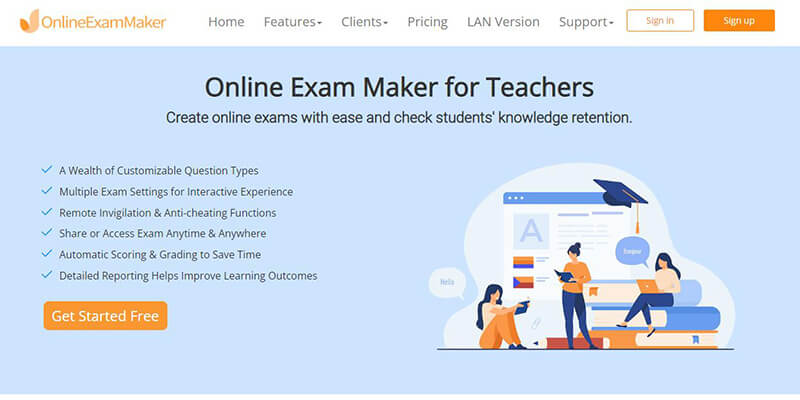
G2 Rating: 4.7/5
Pricing: Free, no credit card required. Paid plans start from $32/month, or $49/month for Professional plan.
Key Features:
• Provides a user-friendly interface to build geometry questions in an easy manner.
• Different types of questions can be supported, such as multiple-choice and true/false questions, and even essay questions.
• It includes tools for randomization of questions and answers for the prediction of integrity within exams.
• Offers complete sets of analytics, along with instant grading to make assessment feedback easier.
• Enable add photos or video to assess geometry knowledge of students.
OnlineExamMaker is the best site for teachers to prepare geometry exams with all kinds of learning needs. Its intuitive design lets educators create exams fast, with a variety of question formats that comprehensively assess student knowledge in a few minutes. The immediate analytics provided real-time feedback that will be helpful in finding those aspects where students may need extra coaching.
Further, the high security in terms of question randomization ensures that the exams are quite fair. Generally, OnlineExamMaker is ideal for educators whenever an effective and flexible geometry assessment tool is required.
Create Your Next Quiz/Exam with OnlineExamMaker
2. Google Forms
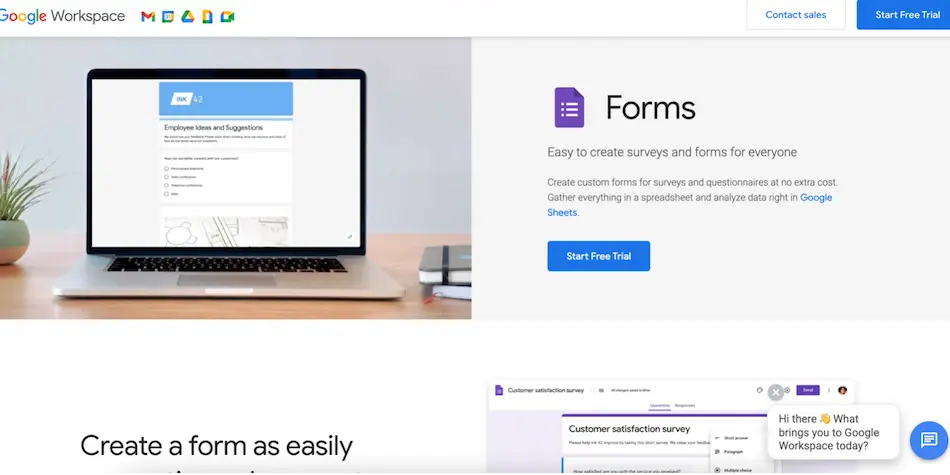
G2 Rating: 4.6/5
Pricing: Free to use with Google account.
Key Features:
• Offers a free, open-access resource to design and create geometry quizzes and surveys.
• Variety of question types available at options like multiple-choice, checkboxes, linear scales.
• Sharing and collaboration among teachers and students is easily possible.
• Automatically collects and collates responses directly into Google Sheets for analysis.
Such versatile tools are Google Forms, which help teachers make simple assessments in geometry free of cost. It is quite user-friendly, and teachers can design quizzes rather easily that can be distributed among students in no time.
Since the responses would automatically get recorded with Google’s response tool and can be analyzed, the teachers have easy access to student understanding of the said concepts in geometry. Thus, though it lacks some of the advanced features, due to its ease of access and handling, it has gained popularity among teachers these days.
3. ClassMarker
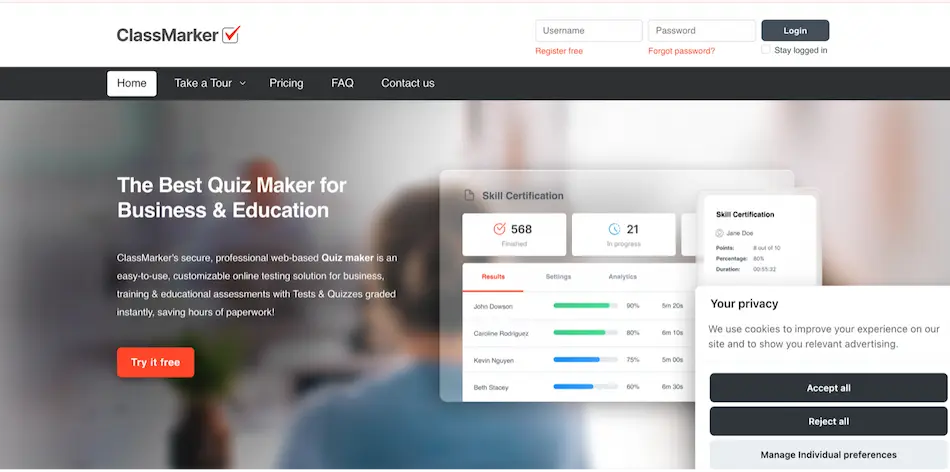
G2 Rating: 4.4/5
Pricing: Paid plans start from $39.95 per month for business users.
Key Features:
• Provides a very simple quiz interface to make tests on subjects like geometry.
• Allows online testing safely, which can be kept open or closed for student access.
• Featuring a full reporting system that shows the progress students have made over time.
• Fully supports LMS integrations for a glitch-free experience.
ClassMarker works well for teachers who conduct geometry exams and seek a trusted online platform on which to host their exams. Its customizable security options ensure tests can be conducted in a controlled environment, whether taken in-person or online. It gives the ability to present flexible assessments tailored towards different levels of learning, with the reporting system providing detailed insight into student achievement.
With ClassMarker, it’s easy for educators to take the next step in assessing their student’s learning in geometry and to easily analyze student progress.
4. Quizizz
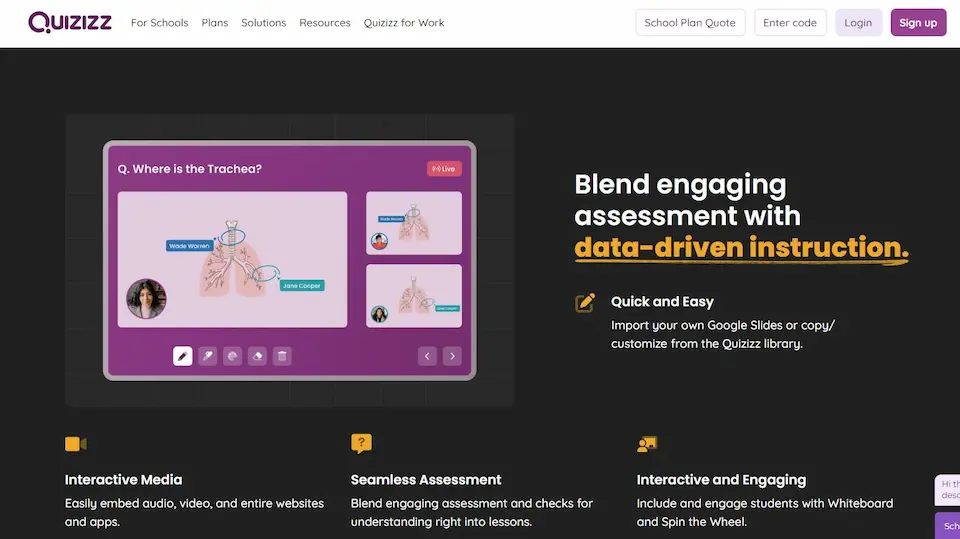
G2 Rating: 4.6/5
Pricing: Custom price quote.
Key Features:
• Provides a platform for interaction in making geometry quizzes catchy.
• Real time feedback and interaction of students during tests is allowed.
• Supports game-like features that empower students to learn by making learning more engaging and fun.
• Provides an extensive library of pre-designed quizzes/questions for easy setup.
What makes Quizizz unique is that its game-like format can make even geometry assessment enjoyable for the students. Teachers can create a quiz or use existing quizzes to facilitate maximum participation and immediate feedback.
Since Quizizz is interactive, students will be interested in how to learn about geometry. This source is very effective for those teachers who want to gamify their assessments in order to inspire motivation among students.
5. ProProfs
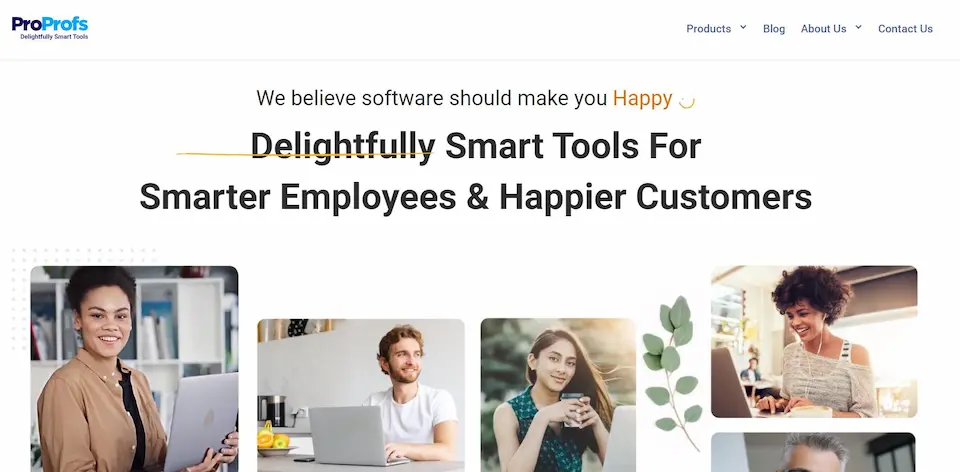
G2 Rating: 4.4/5
Pricing: Freeware, paid plans start from $20/month.
Key Features:
• Provides a simple test maker for geometry with a range of question types.
• Provides analytics and reporting features that allow tracking of student performance.
• Supports for multimedia content like images and videos to supplement questions.
• This allows for easy sharing and integration with other educational platforms.
• Create personalized geometry exams using your own colors and logo.
• Make customize completion certificates by adding your own signature, color, and design.
ProProfs Quiz Maker is powerful for educators who need to make comprehensive geometry assessments. Teachers can use its variety of question types and multimedia support to create quizzes that will answer the learning styles of their students. The analytics feature makes it easy to track student progress, thus enabling teachers to give effective support to those who lag behind. ProProfs would serve best for those who would intend to make visually engaging and informative quizzes in geometry.
6. Riddle
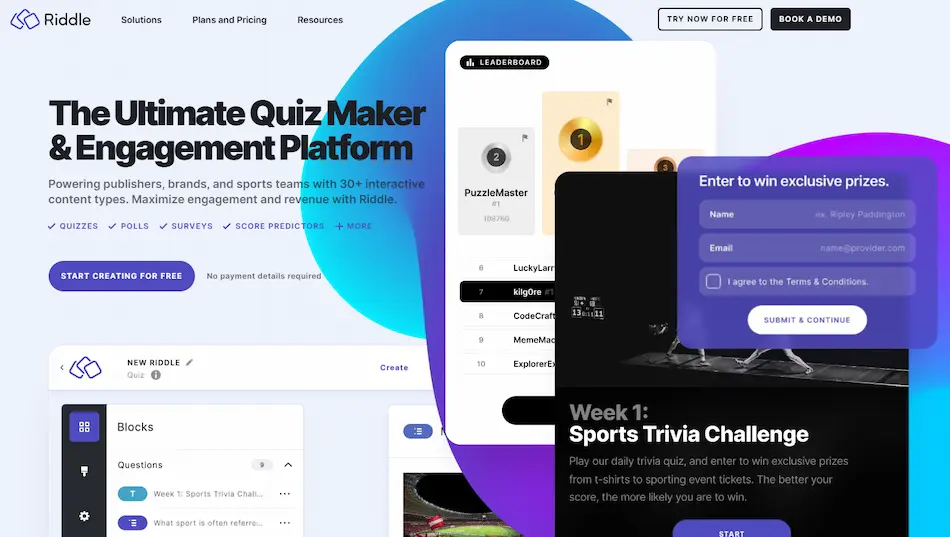
G2 Rating: 4.5/5
Pricing: Free to use. $59/month for Essential plan, $119/month for Pro plan, $249/month for Business plan.
Key Features:
• Embed geometry quizzes directly on your website or blog for seamless integration.
• Enables teachers to create exams in multiple forms and print out as PDFs.
• Set timers for quizzes and assign scores to assess participant performance.
• Offers automatic grading features for efficiency.
• Choose from a variety of riddle types, including logic puzzles, wordplay, and lateral thinking.
• Enjoy riddles on any device, including smartphones and tablets.
Riddle is ideal for teachers who do not want to complicate anything and seek a pretty straightforward solution for the making of assessments in geometry. Likewise, Riddle fits varied testing occasions like practice problems, homework assignments, quizzes, mid-terms, and final exams with different question types created with ease on this platform.
Teachers can save time and minimize their efforts used in evaluation by generating printable exams and reusable question banks. The simplicity and efficiency of Riddle make it ideal for teachers who value these qualities in an exam maker.
7. SpeedExam
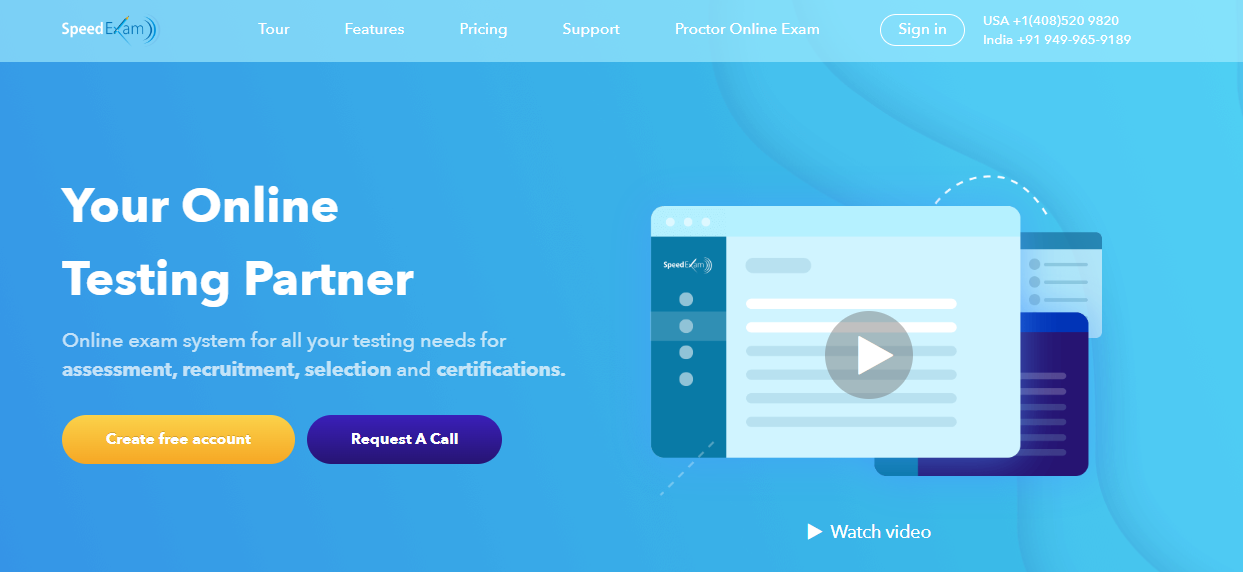
Capterra Rating: 4.8/5
Pricing: SpeedExam’s Premium subscription available for $20/month for Professional plan, or $125/month for Ultimate plan.
Key Features:
• Provides a free hosted service to create online quizzes with integrated scoring.
• There is support for multiple types of questions, including true/false, multiple-choice, and fill-in-the-blank.
• Instant result generation for immediate feedback to learners.
• Allows password protection, among other measures for the security of the integrity of the exams.
SpeedExam provides an easily accessible alternative through which teachers can create simple geometry quizzes without wasting time. You can easily deliver an engaging geometry testing experience to students by adding video, photos into the quiz questions. The interface is user-friendly, and given the nature of automatic paper grading, the teacher can invest more energy in performance analysis rather than administrative tasks.
Variations of question types support a holistic approach toward assessing learning in geometry. These features make SpeedExam highly appropriate for educators who seek ease and efficiency in constructing exams.
How to Create An Interactive Geometry Exam with OnlineExamMaker?
Want to assess geometry knowledge of your students with an interactive assessment? Here is the step-by-step guide to make an engaging geometry quiz with the best exam maker software, OnlineExamMaker.
Create Your Next Quiz/Exam with OnlineExamMaker
Step 1: Registration on OnlineExamMaker – Logging in
Begin by launching the OnlineExamMaker website. If one does not have an account yet, now is the time to set up one freely by filling in the information. If one has already done an account opening, carry out a login with credentials. This easy-use platform is designed to make the working of creating exams seamless, guaranteeing you access to all the tools you may need at your fingertips.
Step 2: Import geometry questions
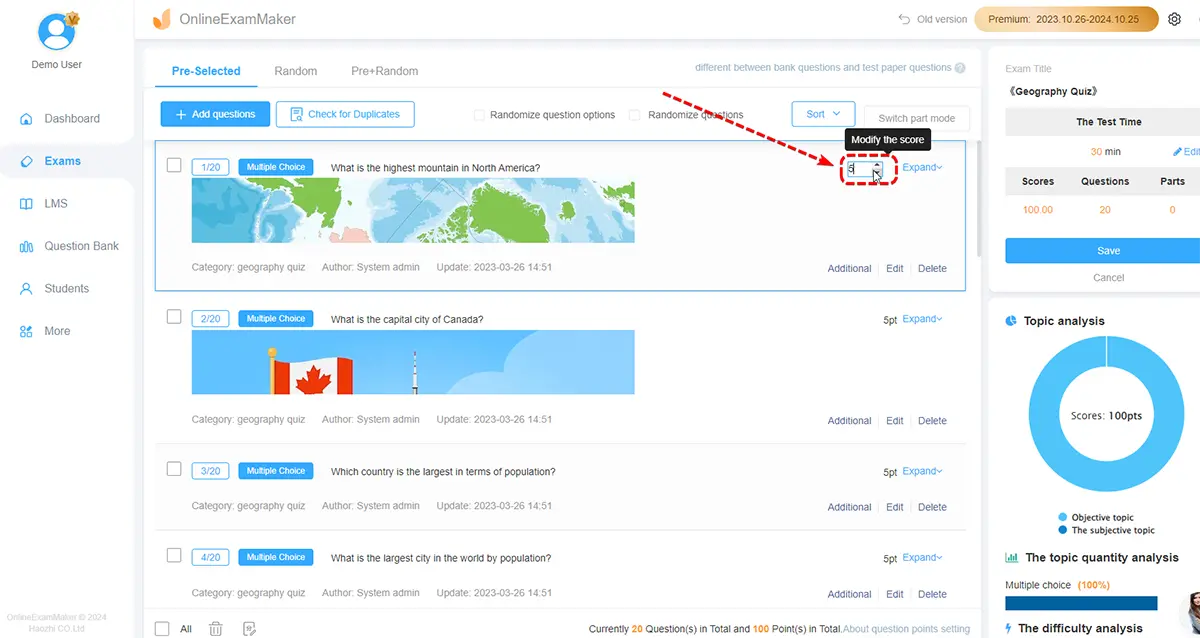
Once you’ve logged on, take a look at the repository of geometry questions ready for use. Types of questions are provided in document form, which will easily be imported onto your exams.
You can also to use OnlineExamMaker AI questions to create geometry questions for your exam. Just input topic about your geometry quiz, then our AI tool will generate questions automatically. This saves you considerable time in not having to devise questions but rather work on creating a holistic test.
Step 3: Add video or images
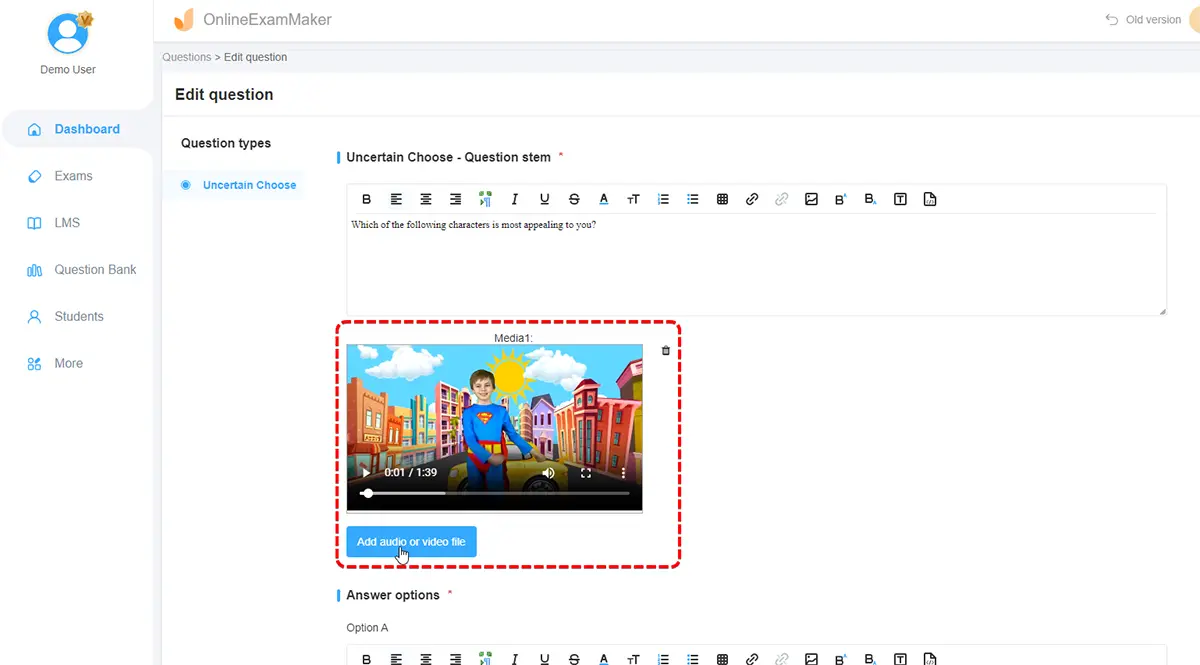
You can enrich geometry questions with rich media using OnlineExamMaker easily. Just open a question in our Question Editor, then upload video or photos to the question.
Step 4: Setting up your quiz
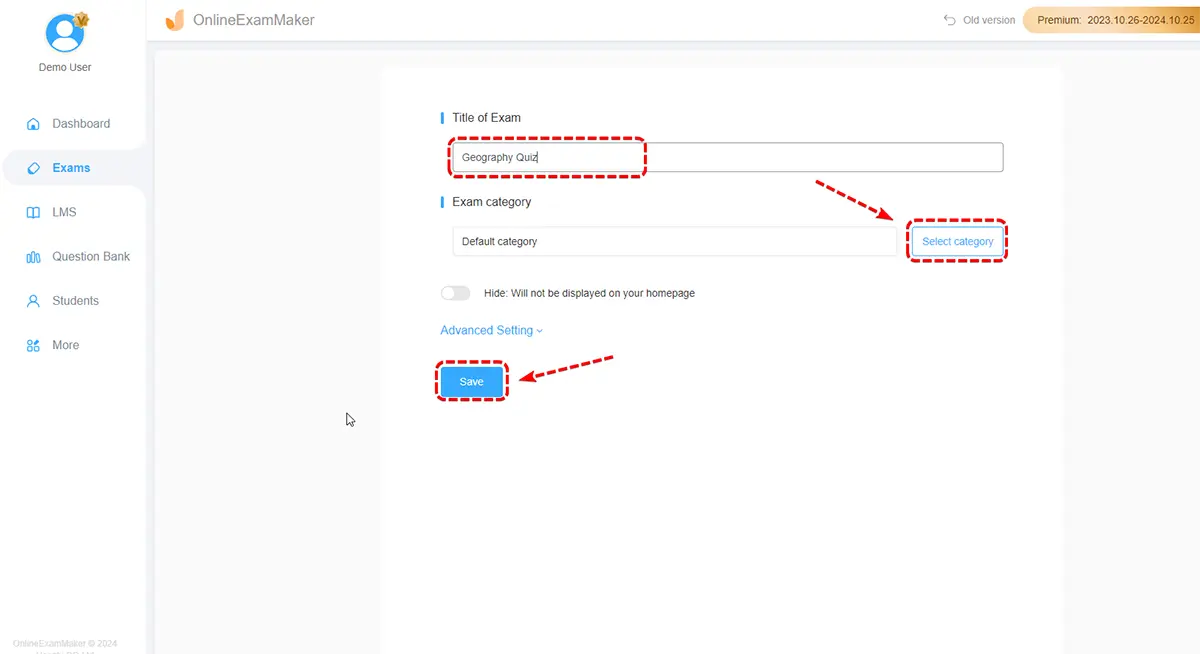
Now you have prepared your questions, let’s go ahead and set up your quiz. Click on the Start a new quiz option. You can also edit other settings related to the time of the exam and whether you want to have a registration form at the beginning. You can even pre-set the scores for each correct answer, to make it easy to grade the students. While adding questions, you will get the options to adjust the order according to your purpose.
Step 5: Share your published quiz
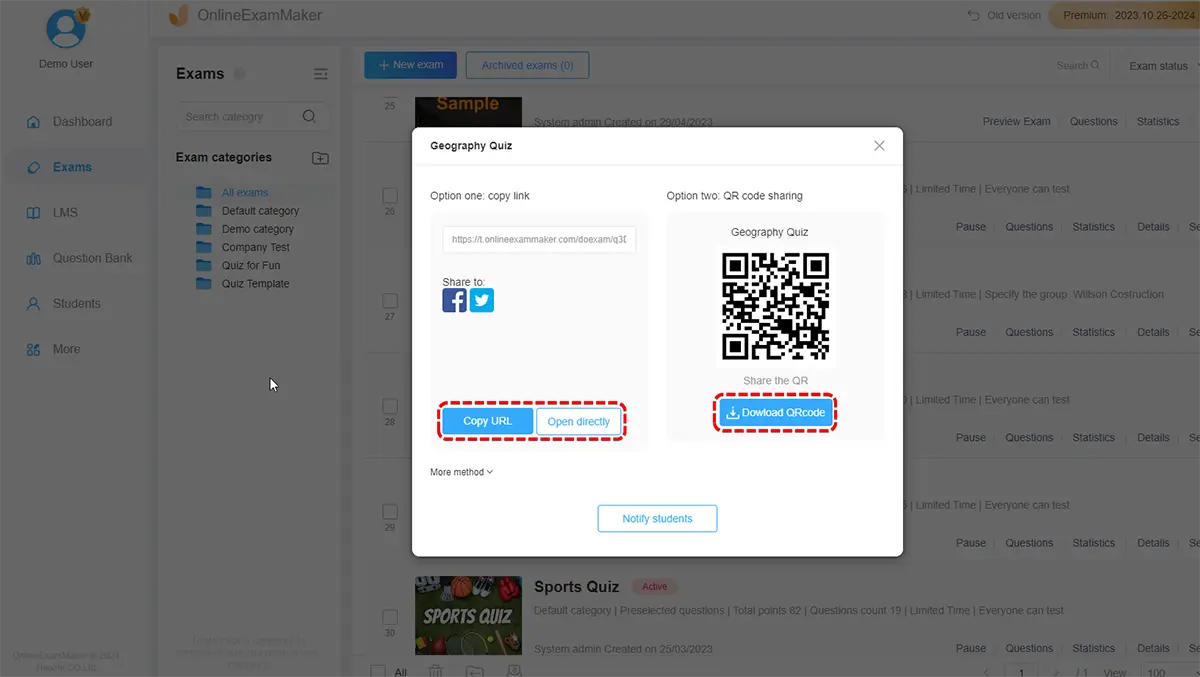
After setting up your geometry quiz and getting everything the way you want it, you can publish the quiz. At this point, OnlineExamMaker will automatically provide a unique link for the quiz that you can then forward to your students by email or even via social networks and messenger services. Thereafter, the students will be able to take the quiz online, which is quite convenient on their part to assess from any place.
Conclusion
Online geometry exam maker software turned this upside down for teachers wanting to effectively and efficiently assess their students. The tools we have discussed in this paper like onlineexam maker, ClassMarker, and Quizizz-are filled with features that will make the exams more engaging and the process much easier. Equipped with such platforms, teachers can now easily construct interactive, fun quizzes that might be administrated through various learning styles, making assessments a bit more enjoyable for students.
One of the best parts is getting immediate feedback on areas where they stand and especially need to work on, plus the fact that they can take exams from anywhere, let alone a comfortable atmosphere, really takes some edge off for test anxiety.
With education moving deeper into the modern age, why not tap into these modern tools to make assessments more meaningful? From a simple quiz maker to an advanced platform, there’s something available for every kind of teacher. Why not go ahead and let these technologies help you add some value to your geometry curriculum? It will enable you to make the assessments valuable not just for your students but for you in terms of tuning your teaching strategy for even better results.
Geometry Exam Creator FAQ
What topics should be included in a geometry exam?
● Basic geometric shapes (triangles, circles, quadrilaterals)
● Angles (complementary, supplementary, vertical angles)
● Properties of triangles (Pythagorean theorem, congruence)
● Area and perimeter of various shapes
● Volume and surface area of solids
● Coordinate geometry
How do teachers assess students’ understanding effectively?
Include questions that require application of concepts, not just memorization. Use real-world scenarios to make problems relatable.
How can I prevent academic dishonesty during an online geometry quiz?
● Randomize question order and answer options
● Create multiple versions of the exam
● Use online proctoring tools if the exam is administered remotely
Is there any free exam maker software to make online geometry quiz?
Google Forms is the most well-known free quiz maker software, however, it can only be used to create basic online quizzes, if you want to make interactive geometry exams with rich media and remote proctoring, we recommend you use OnlineExamMaker.
What is the best geometry exam making software for beginners?
The best exam making software for geometry teachers for beginners is OnlineExamMaker, which offers a simple, easy-to-navigate platform, AI Question Generator, AI proctoring system, and plenty of tutorials to help edit a geometry exam easily.