Essay quizzes are commonly used in humanities and social science courses, but can be applied in any subject where instructors want to assess students’ ability to articulate complex ideas or demonstrate higher-order thinking skills. Do you want to create professional essay questions for your training or teaching? In this article, you will know 8 best online essay quiz making software products that are going to help you assess your students online more easily.
- What Are Essay Questions?
- Why Essay Questions Are Important to Online Quizzes?
- Best Essay Quiz Makers Comparison Table
- Top 8 Essay Quiz Makers to Create Professional Online Quizzes
- How to Make An Essay Quiz with OnlineExamMaker?
- Essay Quiz Maker Software FAQ
What Are Essay Questions?
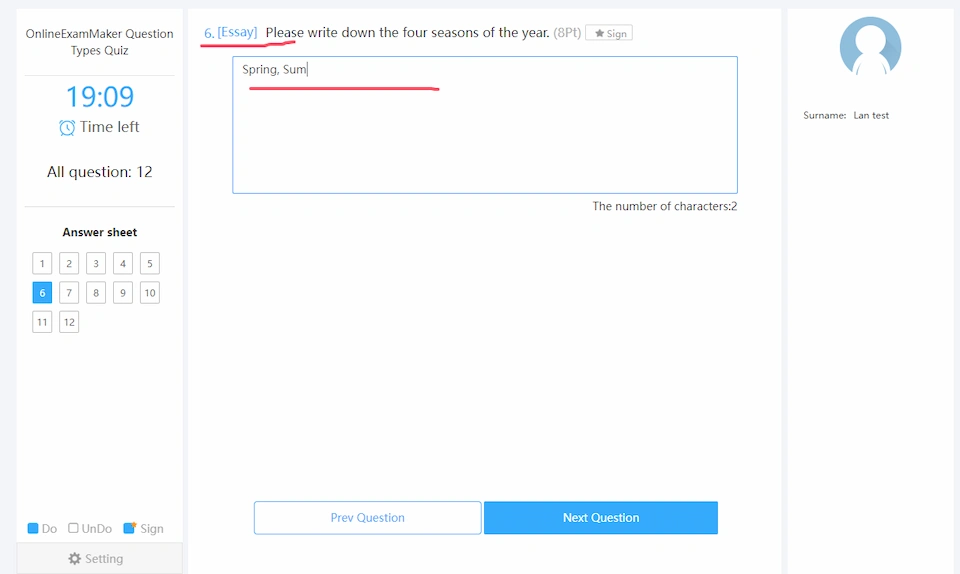
“Essay questions” refer to open-ended questions that require a longer, more detailed response than short-answer questions or multiple-choice questions. Typically used in exams and surveys, they are designed to evaluate a respondent’s ability to articulate ideas, provide in-depth reasoning, and demonstrate comprehension of the topic at hand.
Here’s a breakdown:
Purpose: Essay questions assess not just the recall of information, but also the understanding, analysis, and application of that information. They test a respondent’s ability to think critically, organize thoughts, and express those thoughts coherently in written form.
Structure: Unlike multiple-choice or true/false questions, which have predefined answers, essay questions do not provide any cues or prompts regarding the correct response. They might come with a word limit or guidelines on what aspects to cover.
Scoring: Grading essay questions can be more subjective than scoring more objective question types. In academic settings, rubrics are often used to ensure consistent grading. A rubric defines criteria for grading and describes varying levels of quality for each criterion.
You might like to know
Create an auto-grading quiz/assessment without any coding – try OnlineExamMaker today!
Why Essay Questions Are Important to Online Quizzes?
Essay questions play a crucial role in online quizzes for several reasons:
Depth of Understanding: Essay questions allow quiz-takers to showcase their depth of knowledge on a particular subject. Rather than selecting from predefined answers, they must articulate their understanding in their own words. This depth is harder to achieve with other question types.
Critical Thinking and Analysis: Essay questions require respondents to engage in critical thinking. They must not only recall information but also analyze, evaluate, and synthesize it. This analytical component tests the higher-order thinking skills that are often emphasized in educational settings.
Versatility: Essay questions are versatile and can be used in various subjects, from literature and history to science and math. They can be framed to assess both foundational knowledge and intricate concepts.
Reduces Guessing: Unlike multiple-choice questions where quiz-takers might guess an answer, essay questions largely eliminate this possibility. Responses are based on the quiz-taker’s genuine knowledge or reasoning abilities.
Authentic Assessment: Essay questions mimic real-world tasks more closely than other types. For instance, in many professions, individuals must make arguments, propose solutions, or analyze situations in written form. Essay questions can simulate these tasks, providing a more authentic assessment experience.
Plagiarism and Integrity Checks: In online settings, there’s always a concern about the authenticity of responses. While not foolproof, essay responses can be checked using plagiarism detection tools to ensure the originality of a student’s submission.
Best Essay Quiz Makers Comparison Table
| Software | Rating | Question Types | Top Feature | Free Trial |
|---|---|---|---|---|
| OnlineExamMaker | G2, 4.7/5 | 10 | AI Question Generator to generate essay questions for different topics | Signup Free |
| Quizlet | G2, 4.5/5 | 9 | Flashcard creation and sharing Various study modes | Free Trial |
| Proprofs | G2, 4.4/5 | 12 | Integration with popular tools like WordPress, Shopify, and Zoom | Signup Free |
| Socrative | G2, 4.5/5 | 7 | Real-time formative assessments with live results display | Free Trial |
| Quizizz | G2, 4.9/5 | 11 | Gamified quizzes with avatars, leaderboards, and power-ups | Free Trial |
| Canvas | G2, 4.4/5 | 13 | Collaborative tools like discussion boards and group assignments | Free Trial |
| Moodle | G2, 4.1/5 | 11 | Rich content creation with assignments and tests | Free Trial |
| TypeForm | G2, 4.5/5 | 9 | Responsive quiz plan, allowing students to take the quiz on various devices | Free Trial |
Top 8 Essay Quiz Makers to Create Professional Online Quizzes
- 1. OnlineExamMaker
- 2. Quizlet
- 3. ProProfs Quiz Maker
- 4. Socrative
- 5. Quizizz
- 6. Canvas
- 7. Moodle
- 8. TypeForm
1. OnlineExamMaker
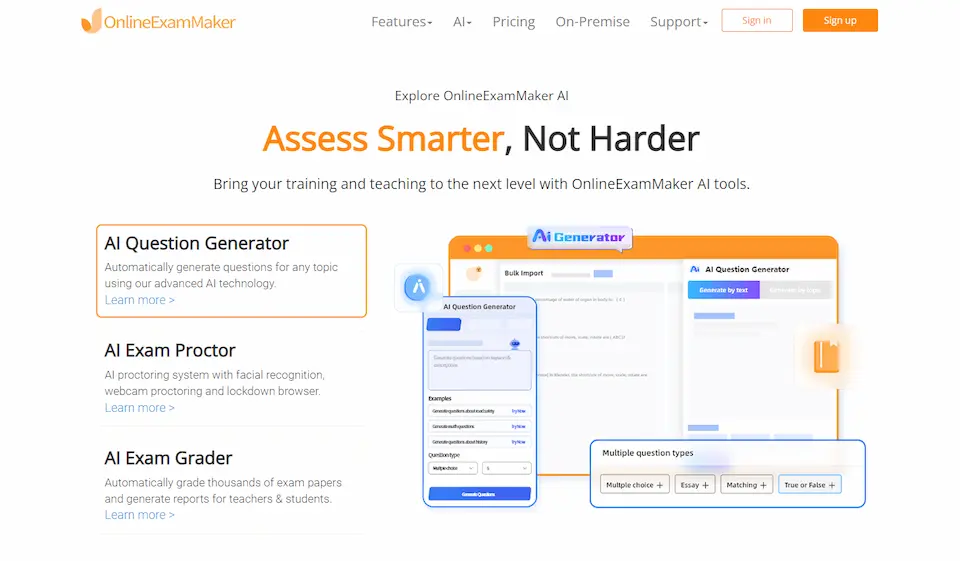
G2 Rating: 4.7/5
Supported Question Types: 10
OnlineExamMaker is a free online quiz creator allowing users to create exams, surveys, and quizzes, including those with essay questions. With OnlineExamMaker quiz maker, teachers can easily create, customize, and distribute quizzes with just a few clicks. The intuitive interface provides a range of question types, including multiple-choice, true or false, fill in the blank, and open-ended questions, enabling users to make professional assessments that suit their specific needs.
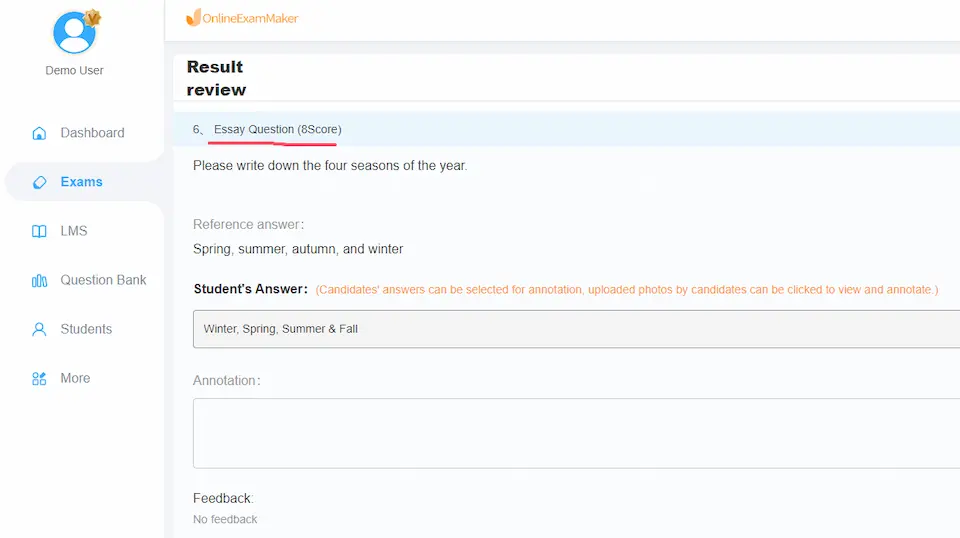
The all-in-one online quiz platform provides a range of question types, including multiple-choice, easy, true or false, fill in the blank, and open-ended questions, enabling users to make professional assessments that suit their specific needs.
Key Features:
AI Question Generator to generate essay questions for different topics.
Certifications and badges to recognize learner achievements.
Surveys and feedback forms for gathering learner insights.
E-commerce functionality for selling exams and courses online.
User roles and permissions for effective user management.
Compliance training features with audit trails and certifications.
Independent learner dashboards for tracking individual performance.
Bulk import questions, candidates from your device.
AI-Powered prevent cheating technology.
Face ID verification technology to prevent cheating.
Randomize questions & shuffle question options.
Share your exam via email, social, SMS.
Create Your Next Quiz/Exam with OnlineExamMaker
Check out these related topics of essay quiz maker:
- 10 Best True or False Quiz Maker Software for Teachers & Marketers
- Top 9 Sorting Quiz Makers for Making Sorting Quizzes
- 10 of The Best Free Online Fill-in-the-blank Quiz Makers
2. Quizlet
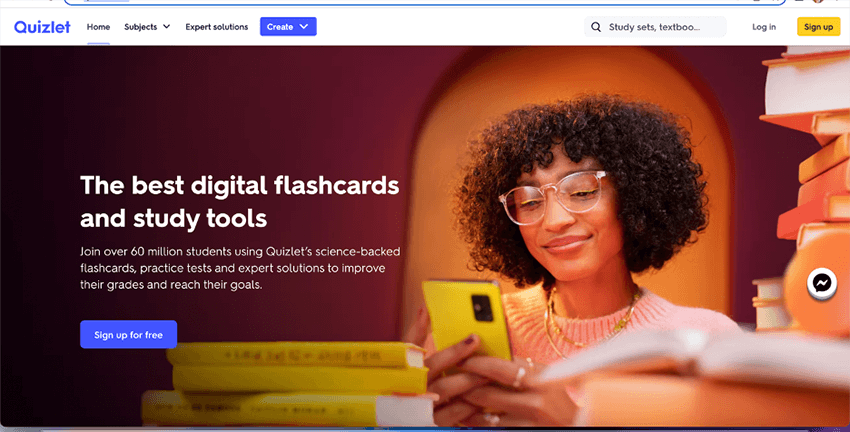
G2 Rating: 4.5/5
Supported Question Types: 9
Quizlet provides an intuitive platform for creating various types of study tools, including flashcards, quizzes, and interactive diagrams. While it’s most known for its flashcard functionality, educators can utilize Quizlet to craft essay questions for their students. Its user-friendly interface and compatibility with mobile devices make it popular among both educators and learners.
Key Features:
Flashcard creation and sharing
Various study modes, including “Learn” and “Test”
Collaborative study sets and classes
Integration with image and audio elements
Progress tracking and performance analytics
Mobile application for on-the-go studying
3. ProProfs Quiz Maker
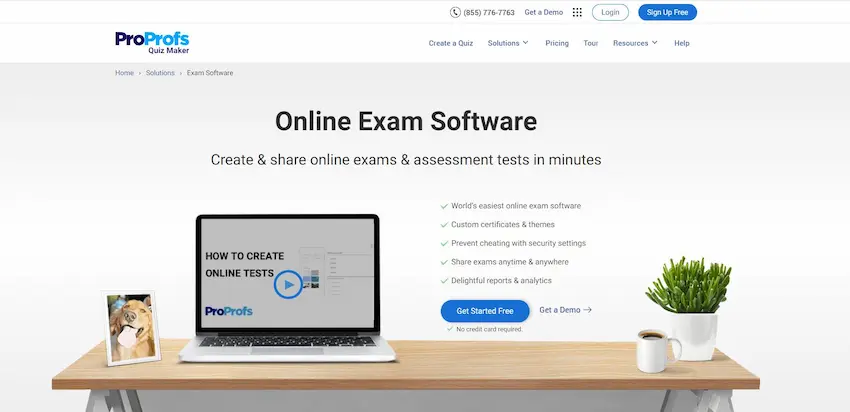
G2 Rating: 4.4/5
Supported Question Types: 12
ProProfs Quiz Maker caters to both educational and corporate sectors, offering tools to create quizzes, tests, and exams. With support for a variety of question types, including essay questions, the platform emphasizes ease-of-use, customizable design, and detailed reporting.
Key Features:
Wide range of question types, including MCQs, checkboxes, essay, and more
Quiz templates and a library of over a million quiz questions
Detailed reporting and analytics
Integration with popular tools like WordPress, Shopify, and Zoom
Secure testing environments with password protection and timed quizzes
Customizable certificates of completion
4. Socrative
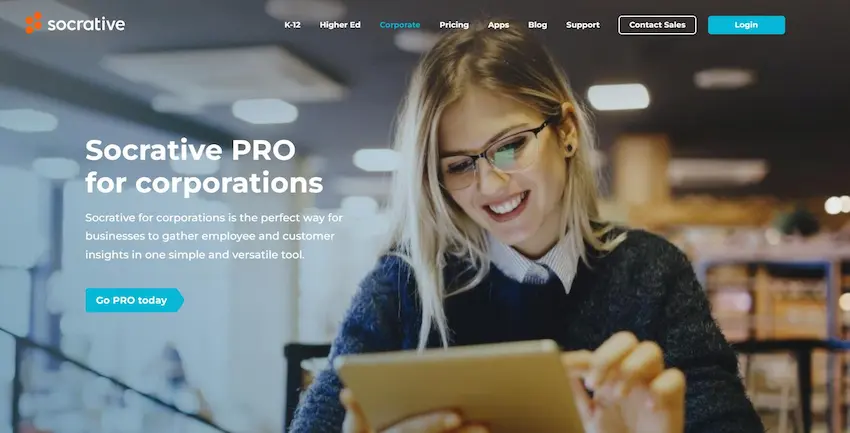
G2 Rating: 4.5/5
Supported Question Types: 7
Socrative focuses on classroom engagement, offering educators tools to assess student understanding in real-time. Beyond the multiple-choice and true/false questions, Socrative supports open-ended queries, which can be used for essay-type assessments. Its immediate feedback functionality is particularly appreciated in active learning environments.
Key Features:
Real-time formative assessments with live results display
Interactive “Space Race” game for a competitive learning environment
Multiple room functionality for different classes or groups
Quick question polls for instant feedback
Detailed report generation for individual students or entire classes
Compatibility across devices, including tablets and smartphones
5. Quizizz
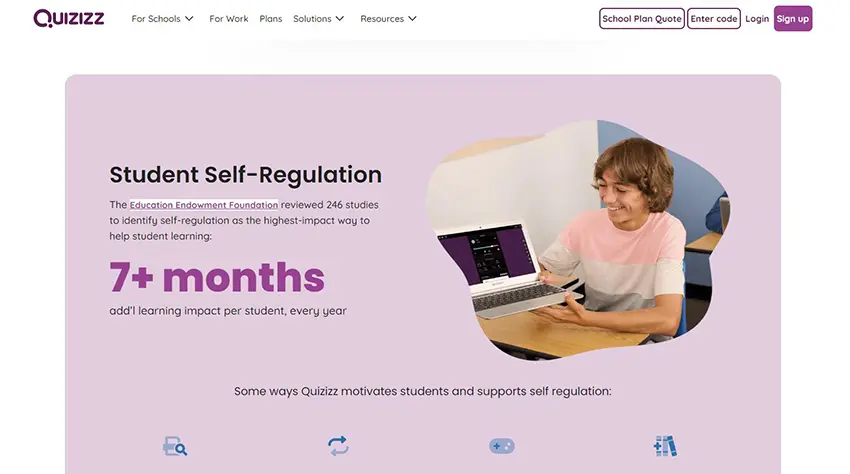
G2 Rating: 4.9/5
Supported Question Types: 11
Quizizz offers an engaging way for learners to practice and master content. Ideal for classrooms and corporate training, the platform allows for both multiple-choice and open-ended questions. Its gamified approach and real-time feedback set it apart from traditional quiz platforms.
Key Features:
Gamified quizzes with avatars, leaderboards, and power-ups
Question library with multimedia support
Real-time feedback and post-quiz reports
Homework and remote learning features
Integration with Google Classroom
Memes after each question for a humorous touch
6. Canvas
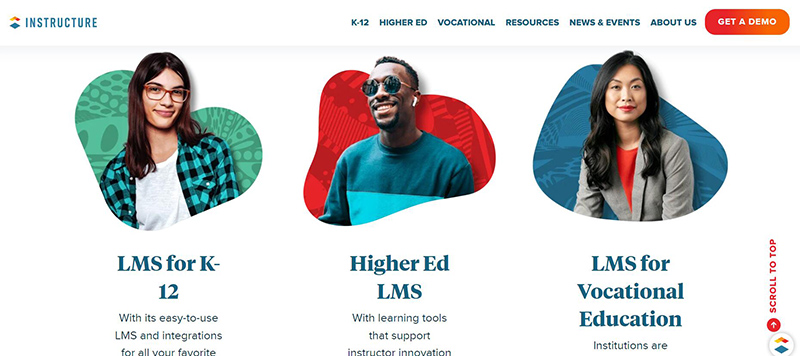
G2 Rating: 4.4/5
Supported Question Types: 13
Canvas is a comprehensive Learning Management System (LMS) popular in academic institutions worldwide. Beyond its course management functionalities, Canvas offers a robust quiz creation tool, supporting various question types, including essay questions.
Key Features:
Comprehensive course creation with modules, assignments, and quizzes
Peer review functionalities
Collaborative tools like discussion boards and group assignments
Gradebook with detailed analytics
Third-party app integration through its extensive app center
Mobile application for students and teachers
7. Moodle
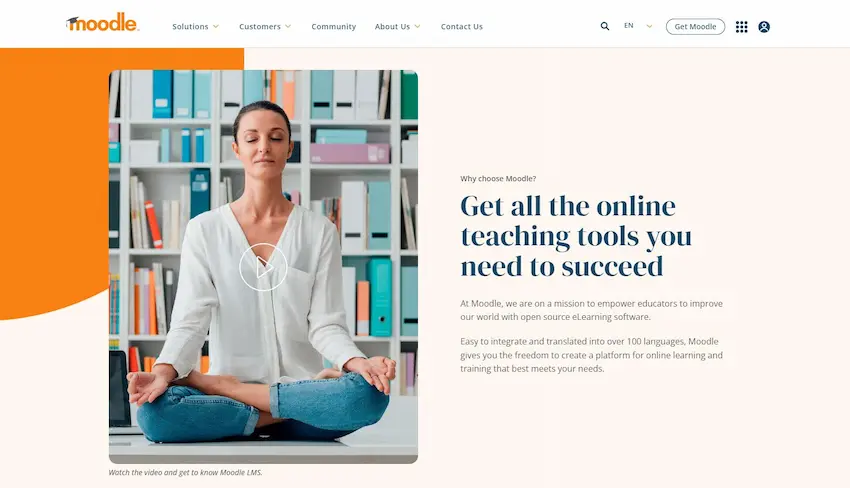
G2 Rating: 4.1/5
Supported Question Types: 11
An open-source LMS, Moodle is revered for its flexibility and extensive customization options. Schools, universities, and organizations use Moodle to create online courses, including quizzes with essay questions. Its active community ensures continual updates and improvements.
Key Features:
Rich content creation with assignments, tests, and collaborative tools
Grade Center for tracking student performance
SafeAssign tool for plagiarism checking
Collaborate Ultra for real-time online classes and meetings
Personalized learning paths
Mobile app for seamless access on different devices
8. TypeForm
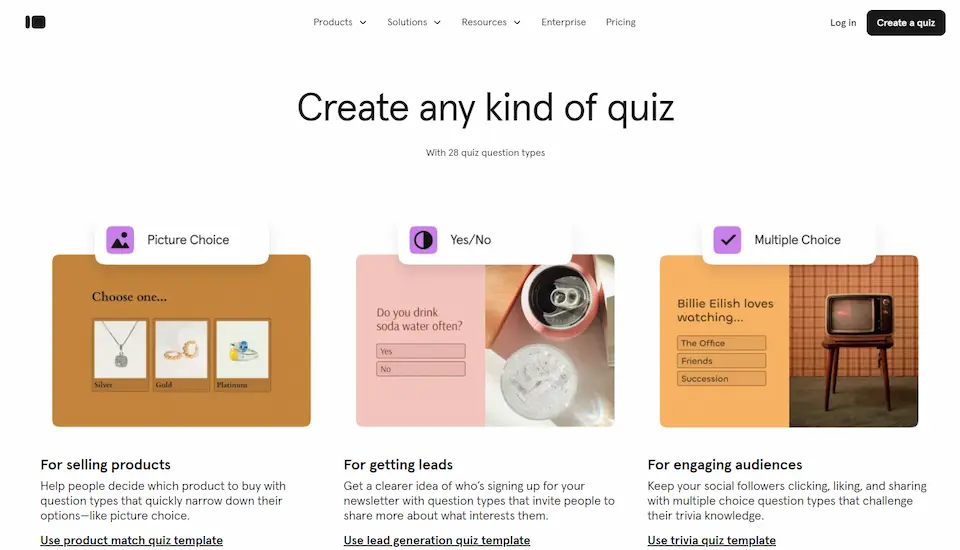
G2 Rating: 4.5/5
Supported Question Types: 9
TypeForm is a popular online platform for creating surveys, forms, and quizzes. Supports up to 9 questions types, TypeForm offers a “Long text” question type that can be used for essay responses. This allows respondents to write detailed answers.
Key Features:
Clean, user-friendly interface, which can make the quiz-taking experience more pleasant for respondents
Responsive quiz plan, allowing students to take the quiz on various devices
Responses are collected and can be exported for review and grading
Enable keyword automatic grading for essay questions
Flexible API to integrate TypeForm with other tools
How to Make An Essay Quiz with OnlineExamMaker?
Here is a quick tutorial on how to create an essay quiz using OnlineExamMaker. Click the link below to signup an account to get started.
Create Your Next Quiz/Exam with OnlineExamMaker
Step 1: Edit essay questions in OnlineExamMaker
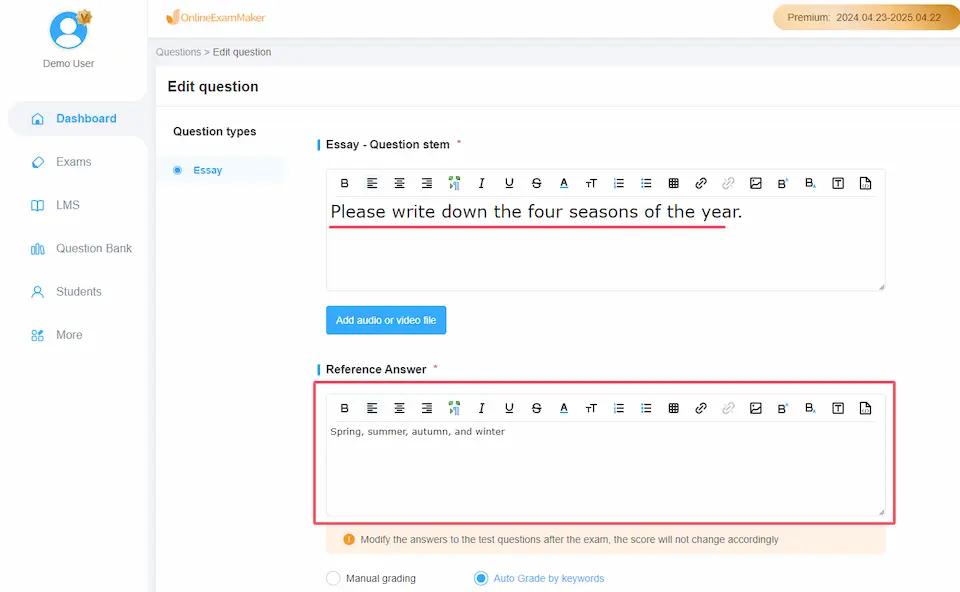
Access to OnlineExamMaker Question Bank, click “New question” button, and select Essay question type, then you can edit the question title and description, set question score, and add question tag. If you want to generate essay question using AI, you can have a trial of our AI Question Generator.
Step 2: Create a new quiz
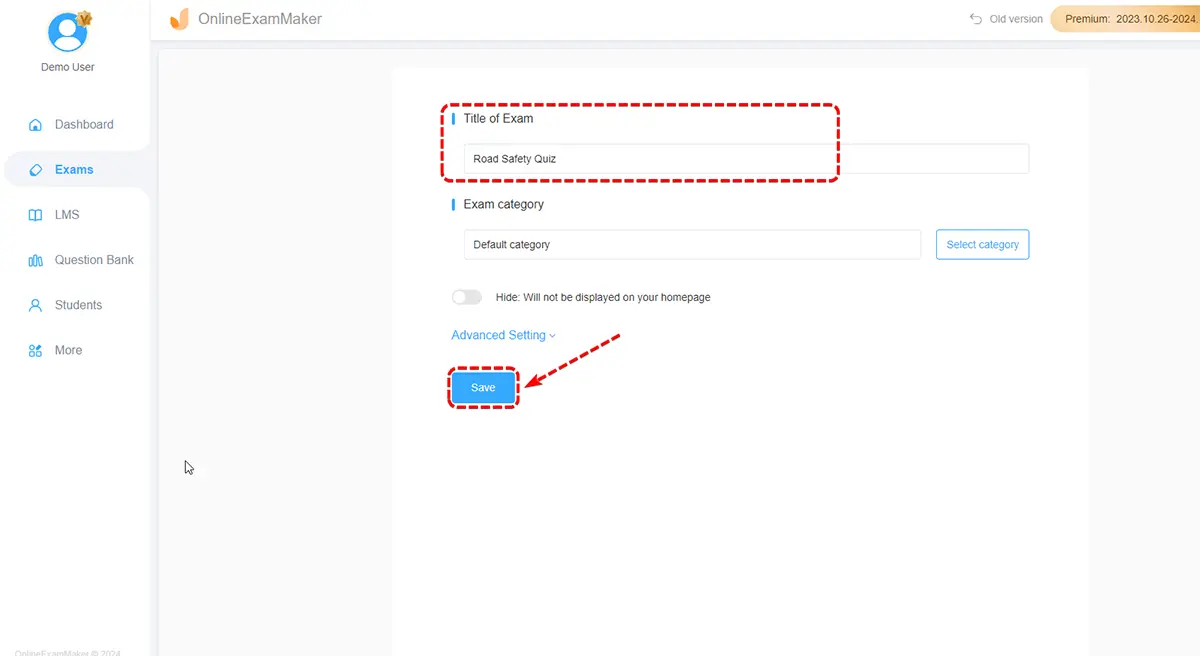
After your essay questions are ready, you can set up a new quiz, edit quiz title & description, upload a cover image, then add the pre-made questions to the new quiz.
Step 3: Configure quiz settings
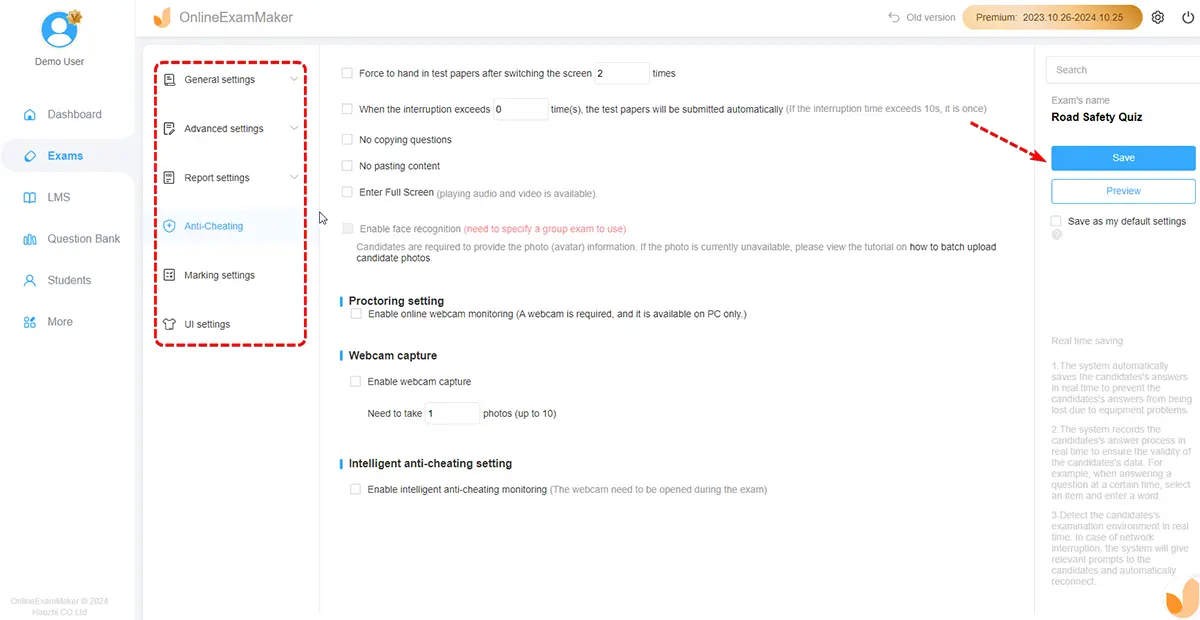
Set quiz time, registration form, pre-assign grades or scores for correct answers while adding the questions. You can also apply online proctoring to monitor the behaviors of students during the exam.
Step 4: Save and publish
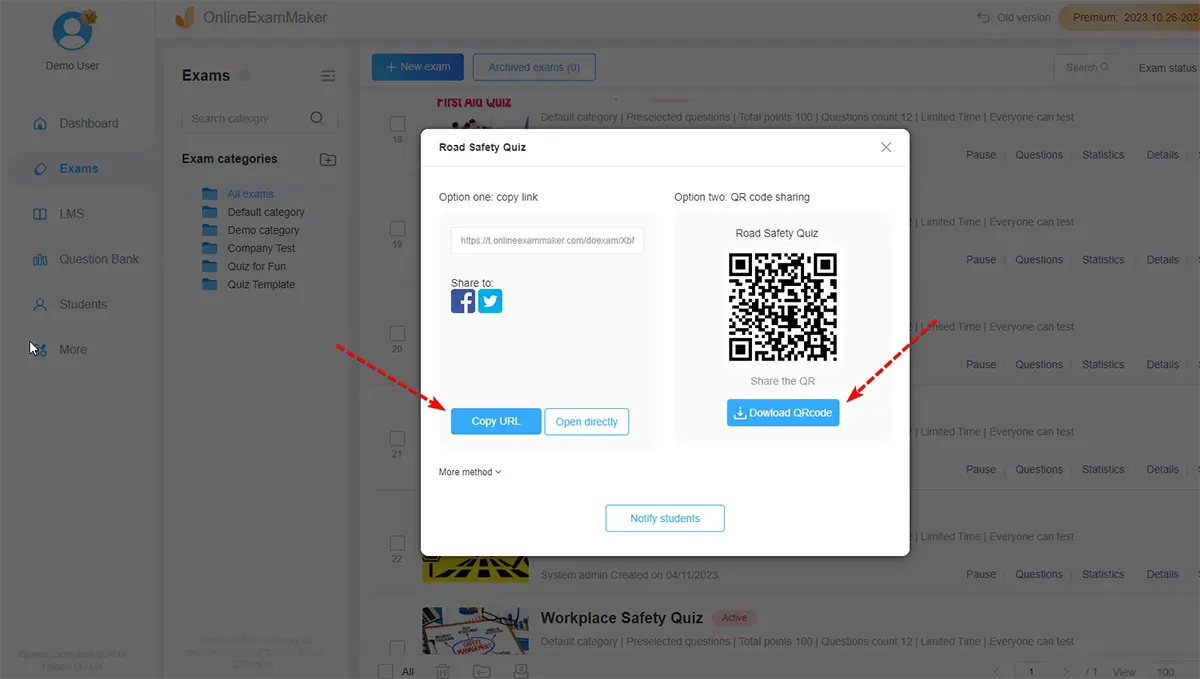
Save quiz settings, then publish it online. You can simply send the test or survey link to your learners and they can access it via mobile, tablet, desktop, or laptop
Essay Quiz Maker Software FAQ
Can the software grade essays automatically?
Yes. Essay quiz maker software, like OnlineExamMaker, come with AI-powered grading tools that analyze grammar, structure, and argument strength. These tools can grade essay questions by keywords. However, AI-based grading may not always provide complete accuracy. Manual grading options are available for a more thorough review.
How do I manage submissions and grading?
Once students submit their essays, you can review submissions through the software’s dashboard. Essays can either be graded manually by the quiz creator or partially scored by automated tools (if supported). Grading rubrics can also be applied for consistent evaluation.
Can I set time limits for essay quizzes?
Yes, many essay quiz maker applications allow creators to set a time limit for students to complete the quiz, including essay sections. Time tracking is then automated by the system.
Can the software detect plagiarism?
Some versions of the software come with integrated plagiarism detection tools to ensure the originality of submitted essays. If the software you’re using doesn’t include this feature, you can integrate third-party plagiarism detection tools.
Is there a limit to how many quizzes or questions I can create?
This depends on the specific software and subscription plan you are using. Some platforms offer unlimited quiz creation, while others may have limits based on the pricing tier.
Can I customize grading rubrics?
Many essay quiz maker tools allow users to create and apply custom grading rubrics for more consistent and clear grading standards.