Online IQ tests are increasingly becoming tools for measuring intelligence and cognitive ability. This could be in form of creating a test for a student, checking an employee’s aptitude, or challenging one’s problem-solving abilities in a fun manner. You know what makes the biggest difference? Having the right software on board! In this article, I’ll tell you all about it, so keep reading!
- What Are Online IQ Exams?
- What to Look for in The Maker Software of IQ Tests?
- Top 10 IQ Test Maker Software Comparison Chart
- 10 Best Online IQ Test Makers for Teachers and Students
- How to Make An Auto-Grading IQ Exam with OnlineExamMaker?
- IQ Test Maker FAQ
What Are Online IQ Exams?
Intelligence Quotient, commonly known as IQ, tests are designed to concretely and properly delineate one’s cognitive aptitude, or in other parlance, that which could approximate the credit given to logic, problems, and pattern analysis. Traditionally, this test is taken in physical settings that are administered by psychologists or educators. However, with the rise of digital platforms, IQ exams range from the online form to the expanded general access and ease of management.
Online IQ examinations have wide applications, from the area of education to the corporate world. They are tools used in education to identify the areas that need improvements. They have application in the corporate world for recruitment and employees’ evaluation for training. Many also access them online to take the IQ test for self-assessment and personal development. This has made online IQ exams an attractive tool in all fields and spheres of life because of its ease of administration, scoring, and analysis.
What to Look for in The Maker Software of IQ Tests?
While creating IQ tests, one needs to remember a few main features that should be considered when deciding on the proper platform. They will ensure that your tests are effective, user-friendly, and versatile.
1. Custom test creation
A good creator of the IQ test should allow flexibility in the method in which you design the test. What you should aim for is software that gives you the capacity to design your specific questions to test a range of cognitive aptitude, such as spatial awareness, reasoning, and verbal comprehension. It is so important to have this customization facility, as it allows you to base the examination on whichever group or individual you are focusing on at the time, ensuring that the examination setup matches your aims so that your test has more appropriate insight into the results.
You may be interested in templates or pre-built question types, especially if you are just getting started with writing your IQ tests. This will speed things up while still allowing you to make any necessary changes.
2. Variety in question types
A good IQ test covers many cognitive skills, and it would be important to be able to get access to different types of question formats. In this sense, the program should enable you to carry out:
• Multiple-choice questions
• True-or-false questions
• Matching items
• Fill-in-the-blank questions
• Essay and open-ended questions
• Visual pattern recognition problems
The more variation you can provide the better you can assess many aspects of intelligence. In addition, mixed question types make the exam interesting to participants, which reduces the chance of test fatigue.
3. Detailed scoring and analytics
One of the core features of any IQ test is how results will be analyzed and presented. Good software gives detailed scoring; it does more than even marking the answers as right or wrong. It also should be able to provide an insight into specific areas of cognitive strength and weaknesses and the overall IQ score.
Advanced analytics can also include trends over time, which may be useful to you if you administer tests at intervals to track your progress. The ability to break down results by question type or cognitive category is also a valuable feature that will be helpful, especially within the realms of education or professional assessment.
4. User-Friendly interface
It is necessary to make it easy not only to the creator of the test but also to the participant. The platform should be intuitive, easily drag-and-dropable, with simple navigation, and clear onscreen instructions to the person designing the test. A well-designed interface for adding and editing questions could, therefore, save time and reduce frustration.
It would be equally easy to work with this software for the test-taker. The test is quite accessible and should be easy to handle, no matter if he or she is working on a computer, a tablet, or a smartphone. The reason for this is simple, accessibility just guarantees comfort in test-taking for each person, no matter the technological skill.
Top 10 IQ Test Maker Software Comparison Chart
| Software | Top Feature | Rating | Pricing | Free Trial |
|---|---|---|---|---|
| OnlineExamMaker | AI exam grader that saves teacher time through automatic grading | Capterra, 5.0/5 | $32/month | Signup Free |
| TestGorilla | Video responses from your candidates give unique insight into their personality | Capterra, 4.2/5 | $75/month | Free Trial |
| ClassMarker | Personalized certificate for exam takers who pass the IQ test | Capterra, 4.7/5 | $39.95/month | Signup Free |
| ExamSoft | Offers offline testing capabilities to support diverse learning environments | Capterra, 3.8/5 | Custom | Signup Free |
| FlexiQuiz | Comprehensive analytics with the ability to export results for in-depth analysis | Capterra, 4.3/5 | $17/month | Signup Free |
| Proprofs | Easily customizable with branding options, such as adding logos and color schemes | Capterra, 4.5/5 | $20/month | Signup Free |
| TestInvite | Offers multi-stage exams with various difficulty levels | Capterra, 4.9/5 | $37.5/month | Signup Free |
| Easy LMS | Conduct professional training courses before assessment | Capterra, 4.7/5 | $105/month | Signup Free |
| Digiexam | AI-powered proctoring to ensure the security of online examinations | Capterra, 4.5/5 | Custom | Signup Free |
| QuestBase | Provides customizable certificates to students upon completion | Capterra, 4.3/5 | €109,95/year | Signup Free |
10 Best Online IQ Test Makers for Teachers and Students
- 1. OnlineExamMaker
- 2. TestGorilla
- 3. ClassMarker
- 4. ExamSoft
- 5. FlexiQuiz
- 6. ProProfs
- 7. TestInvite
- 8. Easy LMS
- 9. Digiexam
- 10. QuestBase
1. OnlineExamMaker
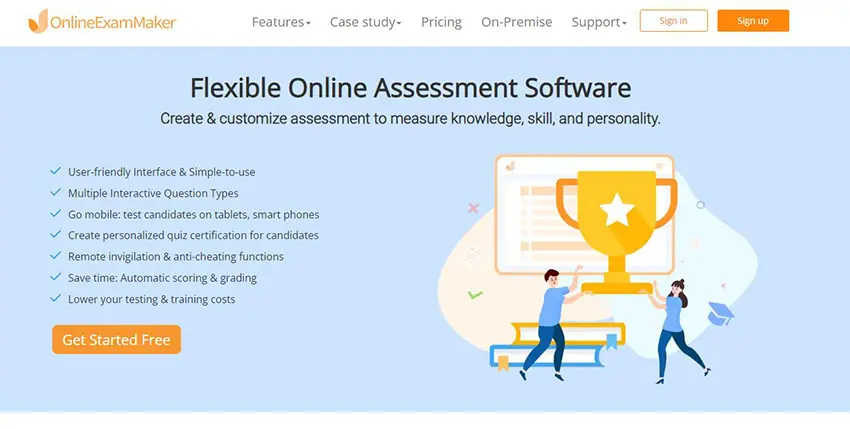
Capterra Rating: 5.0/5
Pricing: Free, no credit card required. Subscription plans start from $39/month.
Key Features:
• AI webcam proctoring to prevent cheating during online IQ test.
• Customizd exam background and welcome screen with your brand logo.
• Supports a variety of question types including multiple-choice and true/false.
• AI grader that saves teacher time through automatic grading.
• Provides insightful reporting and analytics to evaluate student performance.
• AI Question Generator to automatically create IQ test questions.
OnlineExamMaker is very flexible in as far as the teachers and schools looking forward to creating and managing IQ exams. This platform greets its users with a user-friendly interface and strong focus on exam security; hence, it is very appropriate for educators. Equipped with advanced analytics and automatic grading, this platform supports teacher efforts toward saving time by profiting from the outputs regarding student performance.
Create Your Next Quiz/Exam with OnlineExamMaker
2. TestGorilla
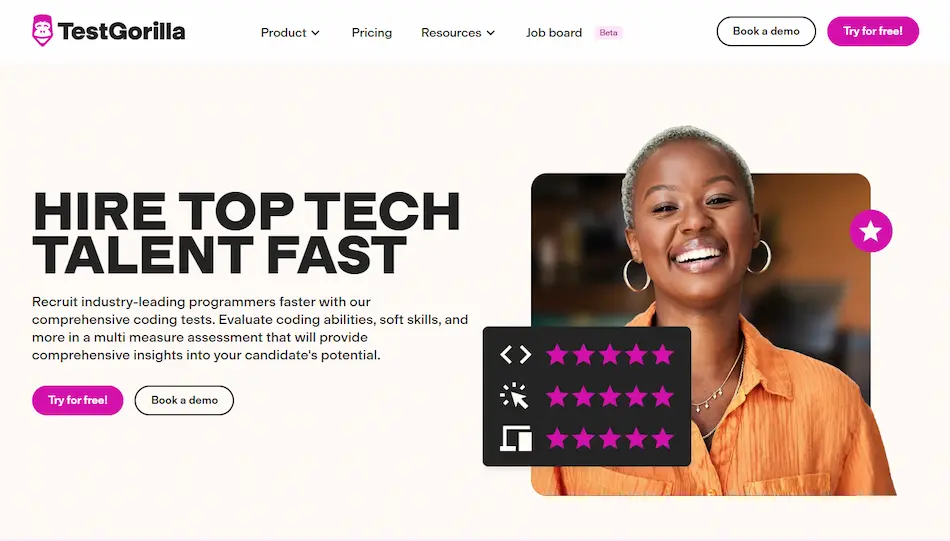
Capterra Rating: 4.2/5
Pricing: Free demo. For paid plans, $75/month for Starter plan, $115/month for Pro plan.
Key Features:
• Customizable tests with a wide range of question formats.
• Video responses from your candidates give unique insight into their personality.
• Connect your exam taker via sending invitation email.
• Adaptive testing in which difficulty level is adjusted according to student responses.
• Detailed reports listing the strengths of every student to pinpoint and locate their areas for improvement.
TestGorilla provides educators a full-service, customized IQ exam creation tool. The technique in testing is adaptive and thus uniformly challenging for all ranges of skill level, making it ideal for teachers who want to give specifically tailored exams to their students. Great analytics and integration make for perfect longterm tracking of academics.
3. ClassMarker
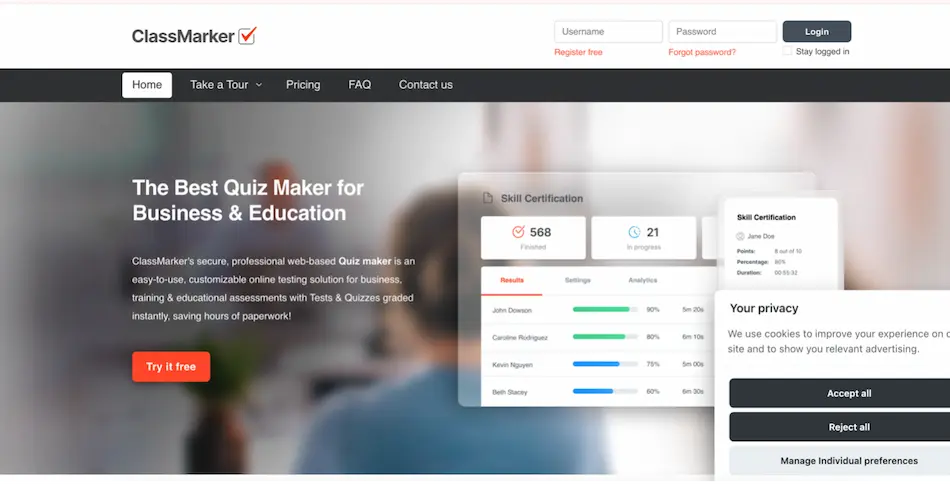
Capterra Rating: 4.7/5
Pricing: ClassMarker offers a free plan with limited features for up to 10 users. Paid plans start at $39.95 per month for the Basic plan.
Key Features:
• Secure online tests where one can set time and configure random questions.
• Real-time grading and instantaneous student feedback.
• Reporting tools to monitor class performance.
• It supports multimedia in questions for a more dynamic test experience.
• Personalized certificate for exam takers who pass the IQ test.
ClassMarker has firmly established itself as a good option for teachers and other institutions with the availability of secure and flexible IQ exams. With strong grading and reporting options, it is just as useful for classroom and individual assessment tasks. Its multimedia support helps in making such exams engaging for students also.
4. ExamSoft

Capterra Rating: 3.8/5
Pricing: Custom price quote.
Key Features:
• Offers offline testing capabilities to support diverse learning environments.
• Automated grading and in-depth analytics make result analysis simple.
• Security features at a high level to prevent cheating: lockdown browsers.
• Integrates with other educational tools & CRM systems for easy data management.
ExamSoft serves educational institutions seeking a secure method of administering offline IQ exams. It is ideal for educators in advanced security combined with analytics to maintain test integrity and obtain deep insights into student performance.
5. FlexiQuiz
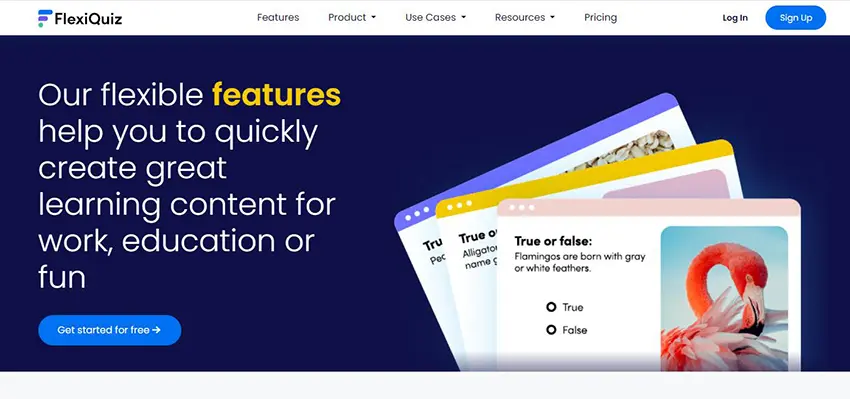
Capterra Rating: 4.3/5
Pricing: Free to use. Essentials plan, $17 per month; Premium plan, $25 per month; Enterprise plan, $60 per month.
Key Features:
• Connect to your students in real-time using live IQ quiz.
• Comprehensive analytics with the ability to export results for in-depth analysis.
• Automated grading for timed exams to speed up the process.
• Available on mobile platforms, giving students the opportunity to take tests on many types of devices.
• Add an end thank you page to share more information to students.
FlexiQuiz is a test creator that allows teachers flexibility in the design and format of their questions in their exams. Moreover, it is mobile compatible with auto-marking capabilities, hence allowing the teacher to give any test or allow the students to sit for any test, regardless of their locations.
6. ProProfs Quiz Maker
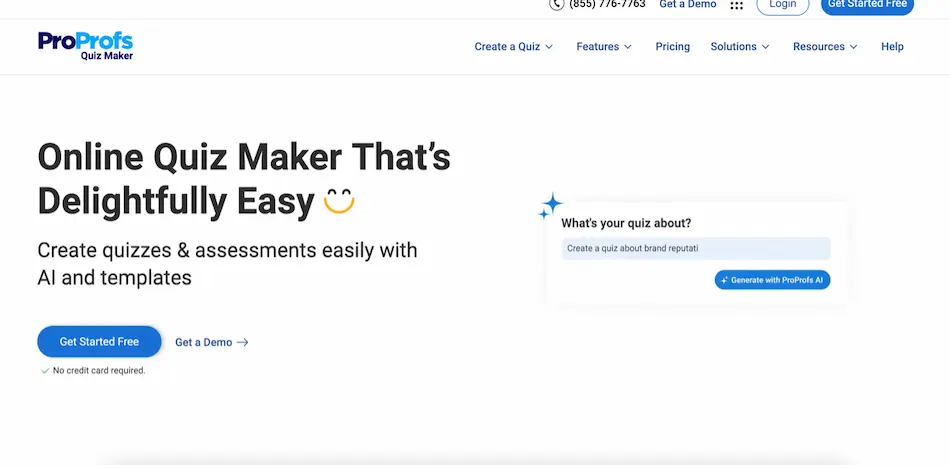
Capterra Rating: 4.5/5
Pricing: 14-day free trial, paid plans start from $20 per month.
Key Features:
• Provides all sorts of question types, such as multiple choices and fill-in-the-blanks.
• Easily customizable with branding options, such as adding logos and color schemes.
• Real-time analytics will detail the performances of the students.
• Anti-cheating measures, including shuffling the questions and time limits, secure the test.
• Easy sharing options via direct links, embedded codes, or social media platforms.
ProProfs Quiz Maker is positioned best for teachers who are willing to create some funny, exciting, and branded IQ tests with much ease. It is a versatile platform able to adjust according to any type of educational demand, be that a quiz or an in-depth IQ assessment, with real-time reporting and strong customization features. The usability of the platform and its anti-cheating features make it a top favorite for both teachers and students.
7. TestInvite
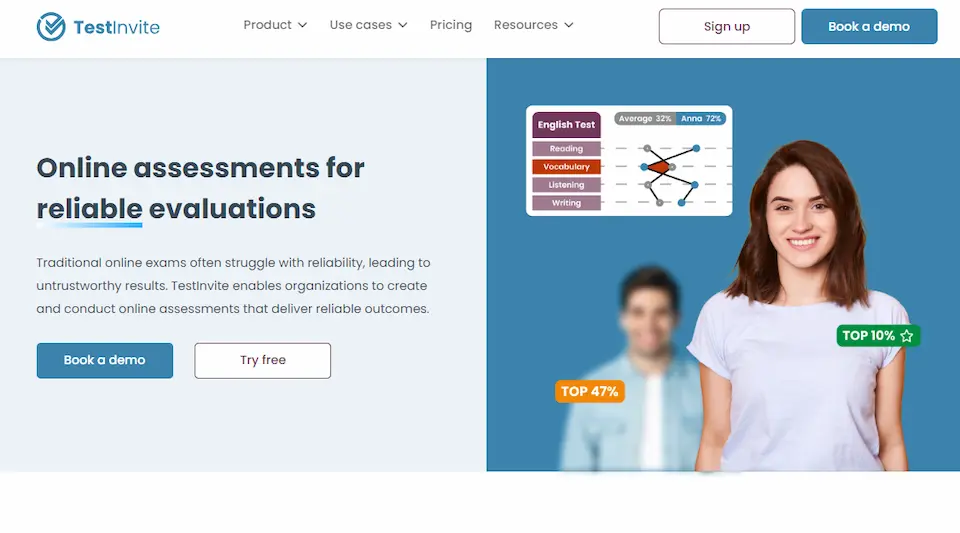
Capterra Rating: 4.9/5
Pricing: For subscription plans, Pay as you go version, $37.50 per month; Essential plan, $79 per month; Advanced plan, $159 per month.
Key Features:
• Offers multi-stage exams with various difficulty levels.
• Built-in question banks make it easier to store and retrieve questions.
• Seamless candidate management with bulk invitations, registration, and candidate tracking.
• Browser lockdown features and many other extensive proctoring options to prevent student cheating.
• Large-scale testing supported with cloud infrastructure for smooth operations.
Designed for small classroom sizes as well as large educational institutions, TestInvite is mandatory for educators committed to setting up IQ exams with adaptive difficulty levels. Cloud-based with cutting-edge proctoring tools, it ensures not only test security but also scalability.
8. Easy LMS
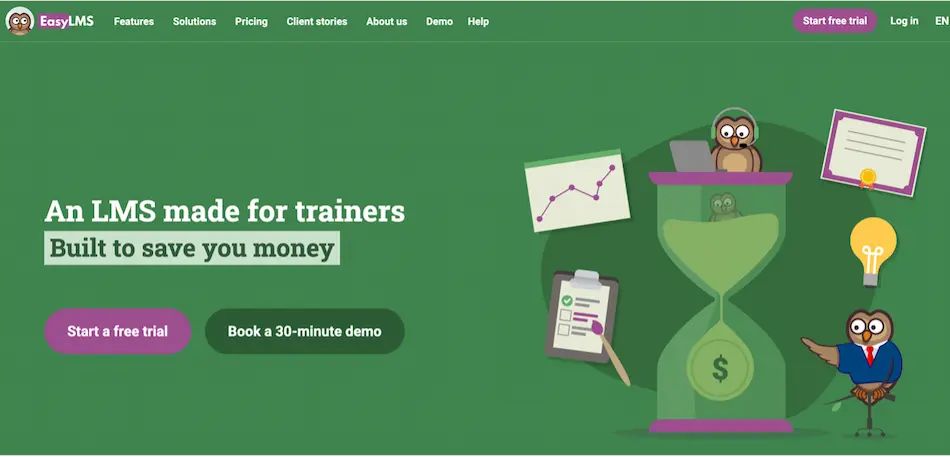
Capterra Rating: 4.7/5
Pricing: $105/month for Business plan, $159/month for Corporate plan, $275/month for Enterprise plan.
Key Features:
• Conduct professional training courses before assessment.
• Interactive questions format with video, image, and audio to engage students.
• Customizable grading rules to enable teachers to set diverse passing thresholds.
• Provides question banks for the easy creation of exams and for reuse.
• Detailed analytics track learner performance and exam completion rates.
Easy LMS is ideal for a teacher who would wish to prepare some good IQ exams with appealing designs and interactive features. In other words, teachers can be sure that the students they are testing are moving through cognitive simulations that will maintain their interest from start to finish. Besides, performance analysis from Easy LMS is detailed and quite valuable for a teacher. That said, it’s the right tool to use in carrying out formative and summative assessments.
9. Digiexam
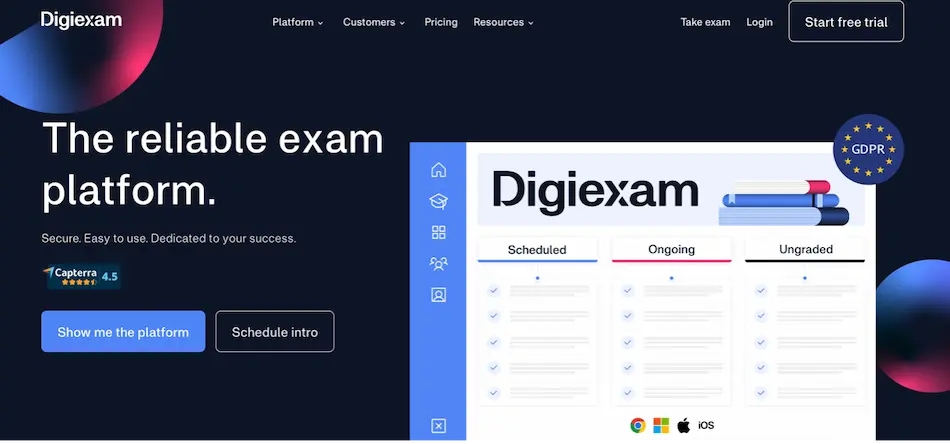
Capterra Rating: 45./5
Pricing: Custom price quote.
Key Features:
• AI-powered proctoring to ensure the security of online examinations.
• Support for different question types, such as multiple-choice and short-answer questions.
• Works offline, ideal for locations with low internet reliability.
• Detailed reporting and analytics to track performance over time.
• Create an exam or use a shared template from your colleagues.
Digiexam is ideal for High Stakes Secure IQ Exams on any device or browser. It’s a great alternative to any offline work right now and can be used with a wide variety of proctoring solutions that use artificial intelligence. This makes it a super-important solution for schools and institutions when students must surely take the exams off the internet, securely, without caring about the quality of internet service. In addition, the strong analytics enable teachers to keep tracks of the long-term progress of students.
10. QuestBase
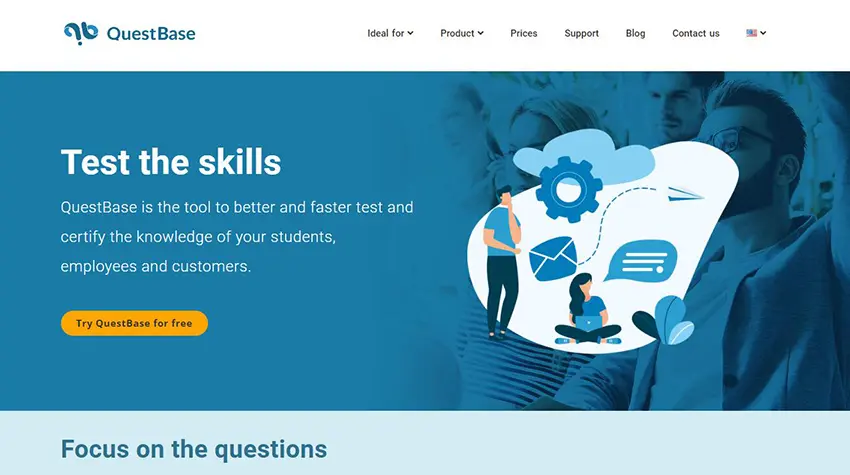
Capterra Rating: 4.3/5
Pricing: Free to use. QuestBase comes with 3 subscription plans, €109,95/year for Bronze plan, 219,95/year for Silver plan, 549,95/year for Gold plan.
Key Features:
• Strong security features, including safe exam browsers to help prevent cheating.
• Provides customizable certificates to students upon completion.
• Elaborated reports and detailed analytics make it easier to evaluate the student performance.
• Works well with other tools, such as LMS platforms, for seamless and efficient management of student data.
• Random questions and answers to prevent cheating.
• Share entire folders of questions and questionnaires with your colleagues.
QuestBase is a great tool for educators and HR professionals who need a secure, feature-rich environment for IQ exams. Its robust analytics and secure exam environment ideally work for recruitment exams and educational assessments, offering a safe and reliable way of measuring intelligence and cognitive abilities.
How to Make An Auto-Grading IQ Exam with OnlineExamMaker?
Making an auto-grading IQ test on OnlineExamMaker is easy to prepare, which makes it useful for both instructors and learners. To create your easy quiz, just follow these steps.
Step 1: Create an account
Create Your Next Quiz/Exam with OnlineExamMaker
First of all, you need to get an account with OnlineExamMaker. If you don’t have one yet, you could just visit the site and put some of your information that’s needed to create your free account. Then you click the ‘Sign Up’ button after inputting your details.
Step 2 : Begin to create your quiz
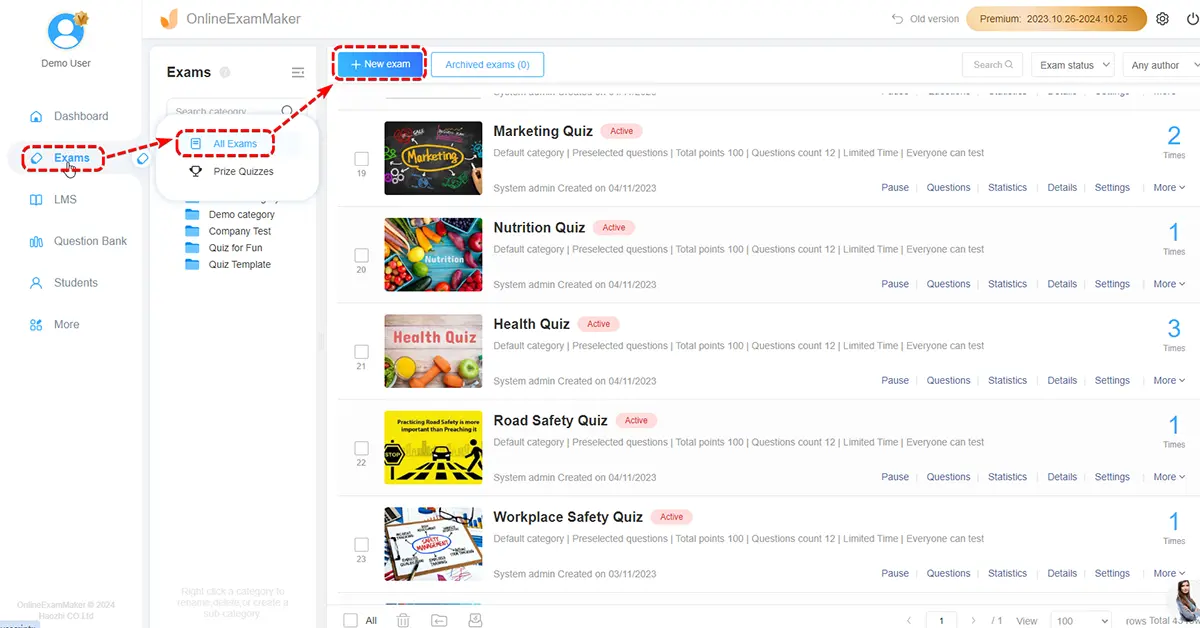
Once you’re logged in, it’s time to create your test. To do so, go to the “Exam” section and hit “+ New Exam.” First of all, you will be asked to provide regular information: the title; category of the subject; and attached information.
After that, you can submit your questions through an Excel or Word template, or you can input them manually. OnlineExamMaker offers three various question modes, including Pre-selected Questions, Random Questions, Part-mode, which allows customizing the way the issues that are selected will be submitted to the students.
Step 3: Customize your quiz settings
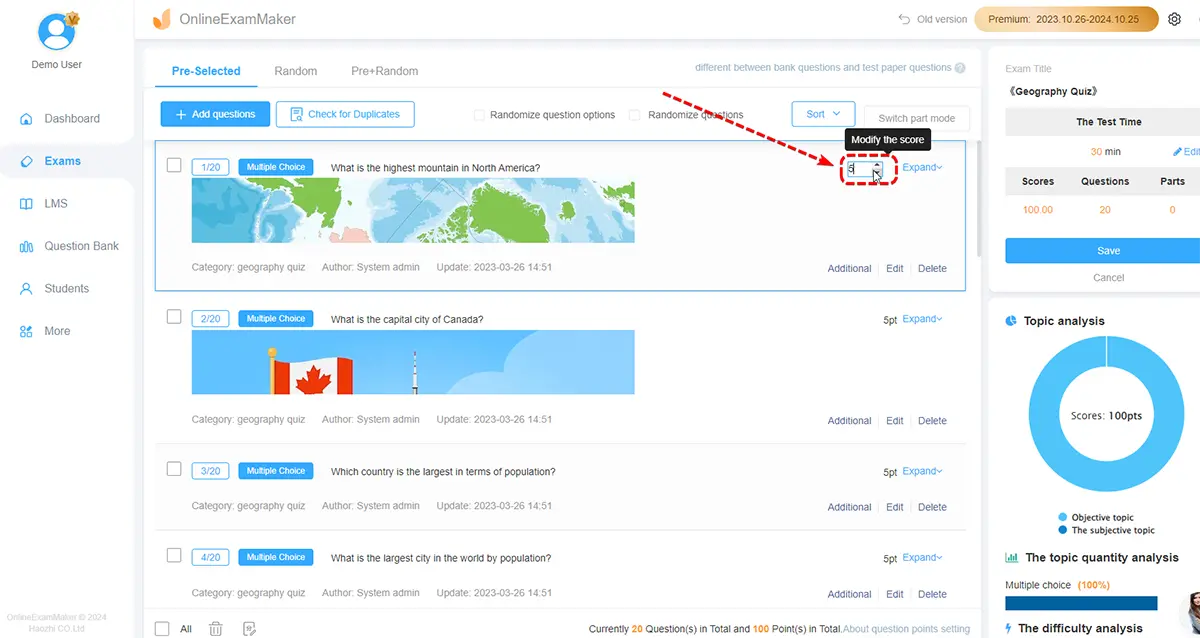
Once you have already uploaded or created questions, you can edit the options and question options of each question. By default, scores are being automatically assigned according to the predetermined settings within the system or according to the data enclosed in your imported template. But still, you may need to check and perform some adjustments manually in the question’s score.
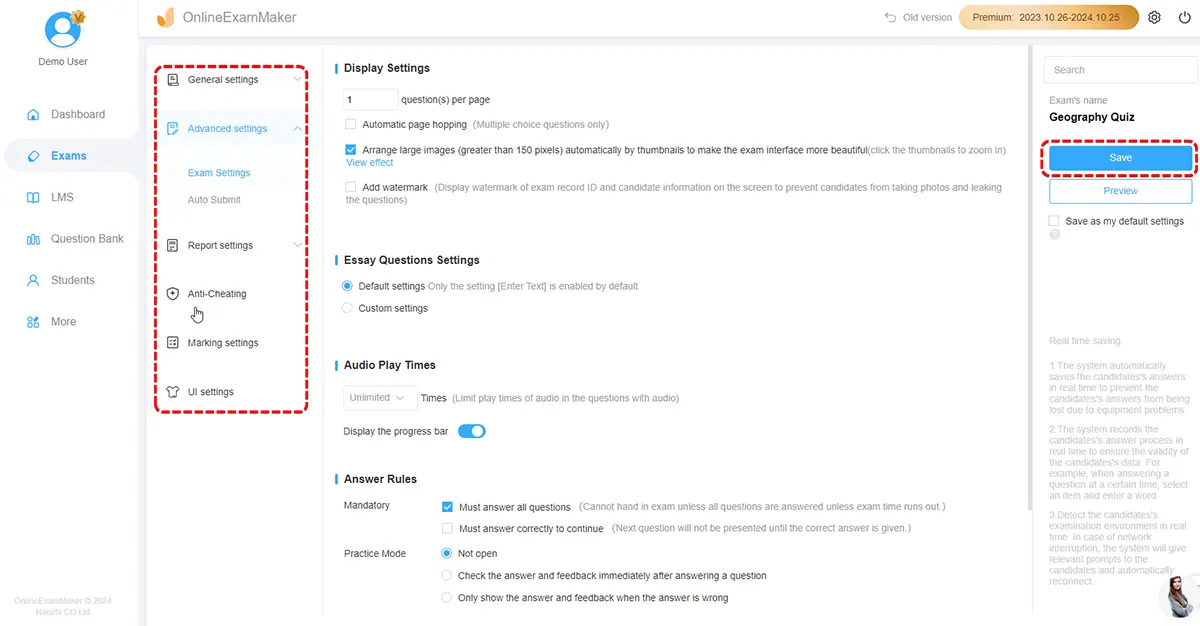
Apart from this fine-tuning of the score, other exam settings can also be fine-tuned. Included in this are the total time allowed for the quiz, setting the option for or against taking back students to retake the quiz, and such other rules as may apply. In moving to the next step, do not forget to double-check the questions, answers, and scores.
Step 4: Preview, save, and share your quiz
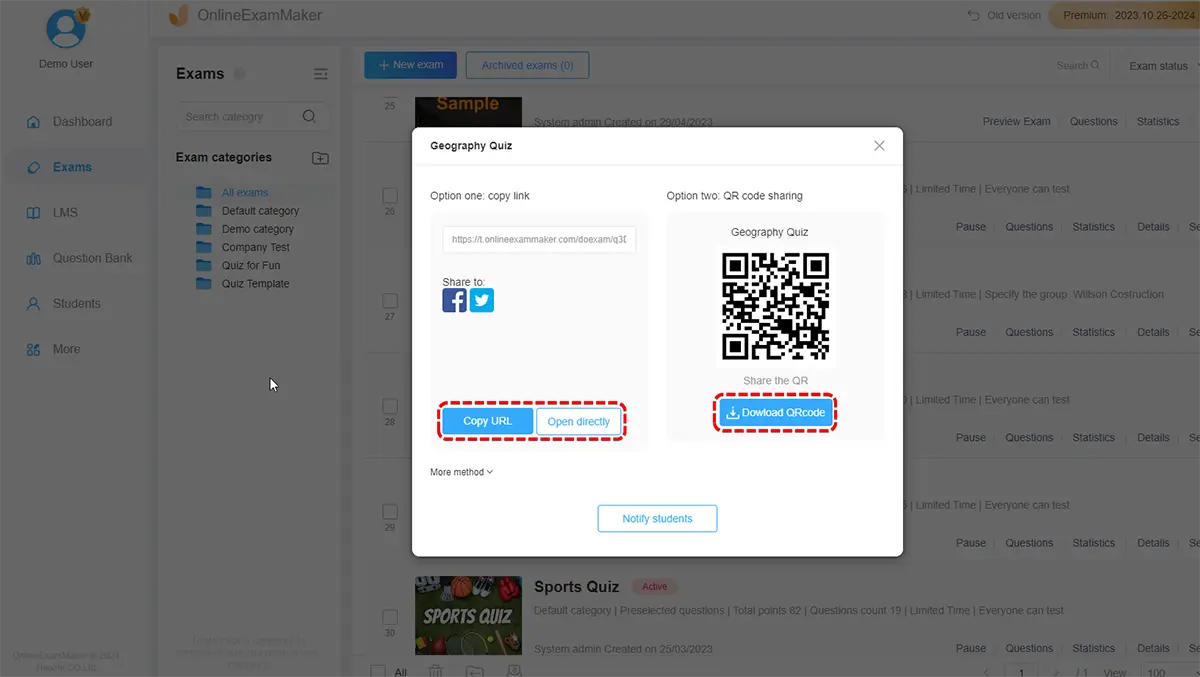
When you are satisfied with the configuration of the test, it is high time that you publish it. Upon making the test live, you can share it with the students via link or email. When students take the quiz, the system automatically grades their answers for you. This grading mechanism also releases the immediate results and scores once the student is through with the quiz.
You’ll be able to check out each student’s performance within your dashboard, where scores are displayed according to the custom points you have assigned to each question. Quick steps by OnlineExamMaker to create professional auto-grading quizzes will save your time and at the same time provide instant feedback to your students.
IQ Test Maker FAQ
Is this test scientifically valid?
Yes. An IQ test is designed based on established cognitive psychology principles and uses standardized methods for scoring. However, no IQ test can capture the full range of human intelligence, as it often emphasizes certain cognitive skills while neglecting others like creativity and emotional intelligence.
How long does the IQ test take?
The test typically takes between 20 and 40 minutes to complete, depending on your pace.
Who can take the IQ test?
IQ tests are suitable for individuals aged 16 and up. For younger participants, we recommend specialized tests designed for children, as cognitive abilities differ significantly by age.
How accurate is the test result?
IQ tests provide a reliable snapshot of certain cognitive abilities, but they are not definitive measures of intelligence. External factors like mood, health, and stress can affect test performance, so results should be interpreted with caution.
How will I receive my results?
After completing the test, you will receive a detailed score report, including your overall IQ score and a breakdown of your performance in different cognitive domains.
What is the best free IQ test creator software?
There are several online IQ test making software for users in the market, such as Google Forms, Microsoft Forms, OnlineExamMaker, and so on. OnlineExamMaker is the best platform for users who want to create professional IQ test, you can create up to 10 questions types, add video into IQ test questions to delive engaging testing experience to exam takers.