Modern technology has pushed the lengths to where we can use it, and it continues to. It is used in different areas and aspects of society today. We have built and designed machines to make work easier. Activities and products become automated and have faster processes. And it has changed our lifestyles for the better! We have more time to spare and manage with the use of technology. We also have access to the most useful tools. Ease and comfort at the edge of our fingertips! With that, AI has made revolutionary changes to teaching and learning. Not only that, but it has also changed the game for employee training techniques! It will be a great trick up the sleeve if you are a teacher or trainer. We can hasten and achieve goals faster with AI exam creator software.
- What Is AI Exam-generating Technology?
- Turning Your Teaching Materials into Exams with AI
- How to Choose The Best AI Exam Creator?
- Top 10 AI Exam Creating Software Comparison Chart
- 10 Best AI Exam Creator Software for Teachers & Trainers
- How to Create An Exam with OnlineExamMaker AI Exam Maker?
- AI Exam Creator FAQ
What Is AI Exam-generating Technology?
AI exam-generating technology is an intelligent test-making tool powered by artificial intelligence. These tools will help you create assessments and examinations for your students or trainees. These tools are also great for assisted proctoring and teaching. And are designed to lessen your workload through automation! In other words, it is a uniquely programmed application that creates examinations for you. Also, it allows you to integrate and transform testing and teaching materials into online exams!
Turning Your Teaching Materials into Exams with AI
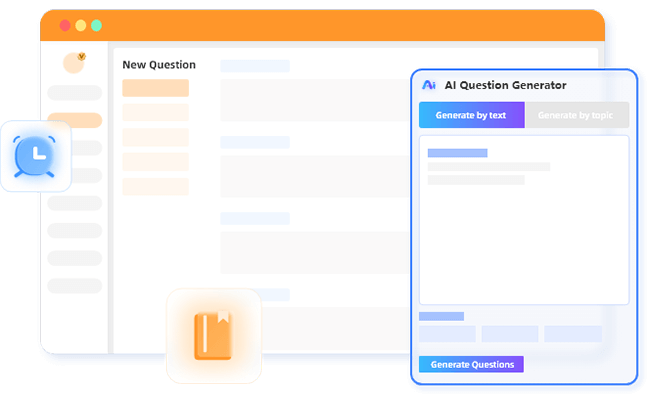
AI exam creators are one of the leading tools that competent educators can use. Make your teaching superb and transform your teaching materials into tangible results! AI exam-generating technology is the most effective tool in making teaching easier. May it be in academics or the workforce, it has changed either completely. It is a great way to reduce your workload and improve time management.
This technique will save both time and money wasted on making individual tests. It allows you to use pre-made tests and digitize them for more accessibility! Not only does your test become more accessible, but it also becomes easier to manage and grade! AI Exam Creators may be intimidating initially, but once you get the hang of it, the possibilities are limitless.
You might like to know
Create an auto-grading quiz/assessment without any coding – try OnlineExamMaker today!
How to Choose The Best AI Exam Creator?
A good student or talent isn’t made out of nowhere. It is nurtured and guided by teachers and instructors who have their students’ best interests at heart. Picking the best software is the key to making teaching and training easy. So, here’s what you should look for in an AI Exam Creator!
Customizable
Pick a software that can be customized and changed to your liking. The AI Exam Creator you choose should allow you to personalize tests. In this way, you can create a modified and better assessment for students or trainees.
Prioritize data security
Choose a software that has maximum data security above all else. It will help you keep both your and your candidate’s data safe. The information used online will be under tight security and handled with care.
Flexibility
Pick software that has flexible measures and usage. It means you should be able to use it on different devices. In this way, it will help you and your candidates when taking or making assessments in the future.
AI-powered
Lastly, choose software that has automated measures of testing or training. It means that the application should have AI features like automatic grading, test drafting, question randomization, and more!
Top 10 AI Exam Creating Software Comparison Chart
| Software | AI Feature | Rating | Pricing | Free Trial |
|---|---|---|---|---|
| OnlineExamMaker | AI Question Generator, AI Exam Proctor and AI Exam Grader | G2, 4.7/5 | $32/month | Signup Free |
| Testportal | Automated grading system to provide instant feedback | G2, 4.7/5 | $29/month | Signup Free |
| Testinvite | World-class intelligent anti-cheating proctoring tool | G2, 4.7/5 | $37.5/month | Signup Free |
| Mentimeter | Abundant automated and ready-to-use quiz templates | G2, 4.6/5 | $11.99/month | Signup Free |
| Enabley | Provides automated and interactive learning content | G2, 4.5/5 | Custom | Free Demo |
| Talview | AI proctoring solution to prevent cheating | G2, 4.4/5 | Custom | Signup Free |
| Proprofs | AI Question Generator that supports 10 question types | G2, 4.4/5 | $20/month | Signup Free |
| Seesaw | Multimodal learning tools put student voice and choice together | G2, 4.4/5 | Custom | Free Demo |
| Unstop | Rich online courses and skill assessments | G2, 4.3/5 | ₹19,999/Year | Signup Free |
| Rolljak | Gather feedback, survey students, and quick pulse-checks | G2, 4.0/5 | $14/month | Signup Free |
10 Best AI Exam Creator Software for Teachers & Trainers
- 1. OnlineExamMaker
- 2. Testportal
- 3. Testinvite
- 4. Mentimeter
- 5. Enabley
- 6. Talview
- 7. ProProfs
- 8. Seesaw
- 9. Unstop
- 10. Rolljak
1. OnlineExamMaker

G2 Rating: 4.7/5
Pricing: Free trial, no credit card required. OnlineExamMaker offers 3 paid plans: Essentials plan, $32/month; Professional plan, $49/month; Premium plan, $65/month.
Key Features:
● AI Question Generator to create questions for any topic automatically.
● AI proctoring system with facial recognition and webcam proctoring.
● AI Exam Grader to grade exam score automatically.
● Online LMS to conduct testing & learning in one place.
● Sell online assessments to increase revenue.
● Enrich your question with video, and audio that will engage candidates.
Who It’s For
OnlineExamMaker is made for both teachers and trainers alike. This software is specifically designed for educators who want to utilize AI.
Why We Picked It
We chose OnlineExamMaker because of its versatility and wide range of testing choices. You can choose to use its AI features or not use it at all, yet at the same time, everything will be quicker and automated for you. It helps boost test engagement and performance with instant feedback and detailed data analytics. OnlineExamMaker is the most popular choice for AI Exam Creators, and it is also free.
Create Your Next Quiz/Exam with OnlineExamMaker
Learn more about AI quiz generator:
- 8 Best AI Exam Question Generators for Educators
- What Is OnlineExamMaker AI Question Generator?
- Top 8 AI Remote Exam Proctoring Software
2. Testportal
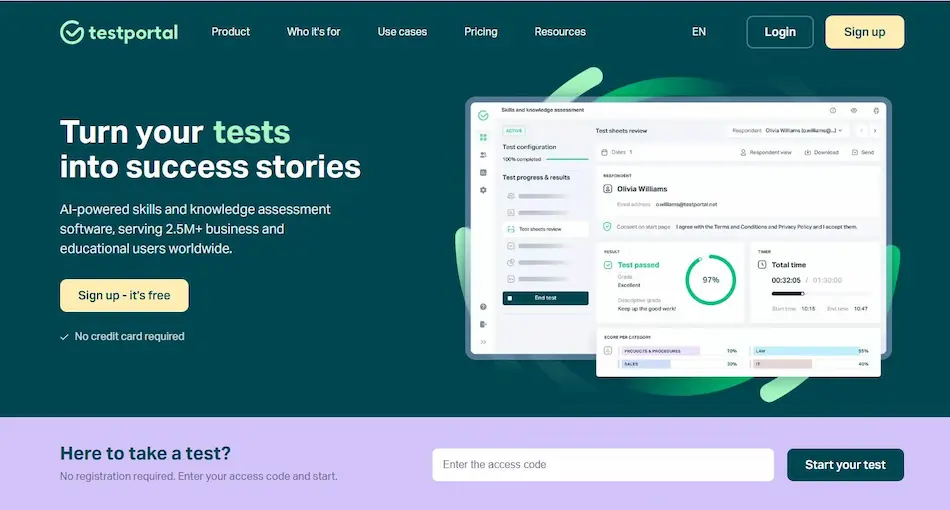
G2 Rating: 4.7/5
Pricing: Try for free. Testportal provides 3 subscription plans: Standard plan, $29 per month; PRO plan, $59 per month; MAX plan, $99 per month.
Key Features:
● AI-powered Question Generator to make questions for your topic.
● Automated grading system to provide instant feedback.
● Combine Testportal’s unique features with the power of Microsoft.
● Enterprise-grade security and data protection
Who It’s For
Testportal is made for trainers and employers who want to train their staff. Companies also utilize it to scout new hires and talents in the field.
Why We Picked It
We picked Testportal because of its AI-powered skills and knowledge assessment software that will upgrade testing. Testportal is most suitable for educators, recruiters, and trainers. It helps you create, manage, and analyze exams effortlessly. You can guarantee test integrity with its advanced proctoring and customized security measures.
3. Testinvite
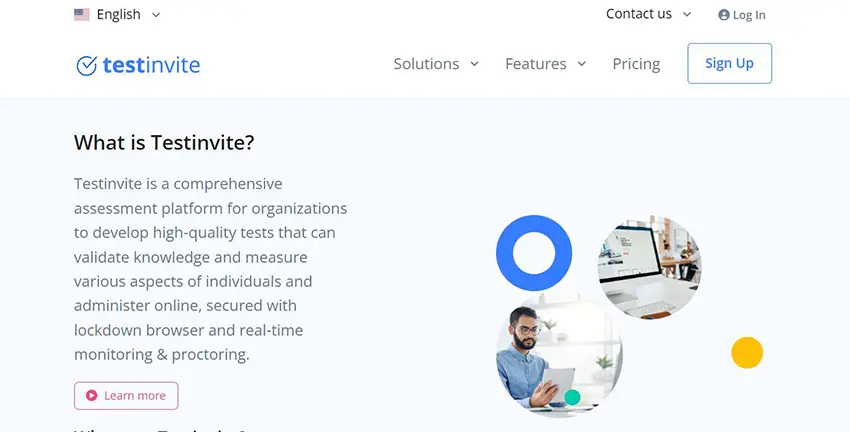
G2 Rating: 4.7/5
Pricing: TestInvite offers various plans, with the starting price at around $37.5 per month to $159 per month, billed annually.
Key Features:
● World-class intelligent anti-cheating proctoring tool.
● Create customized assessments with your brand info.
● Flexible and compatible with any device and any browser.
● Powerful candidate management system with bulk invitations, registration.
● Multilingual support for creating and taking tests in various languages.
Who It’s For
Testinvite is made for any organization, may it be academic or corporate. It provides assessment solutions for learning and training. This is especially helpful for educators and trainers.
Why We Picked It
We chose Testinvite because of its seamless and secure examination process. You can achieve your goals with its online customizable testing platform. It can be modified to meet your test requirements and protect results from malicious activity using AI. Also, it provides real-time monitoring of tests to create a hassle-free assessment.
4. Mentimeter
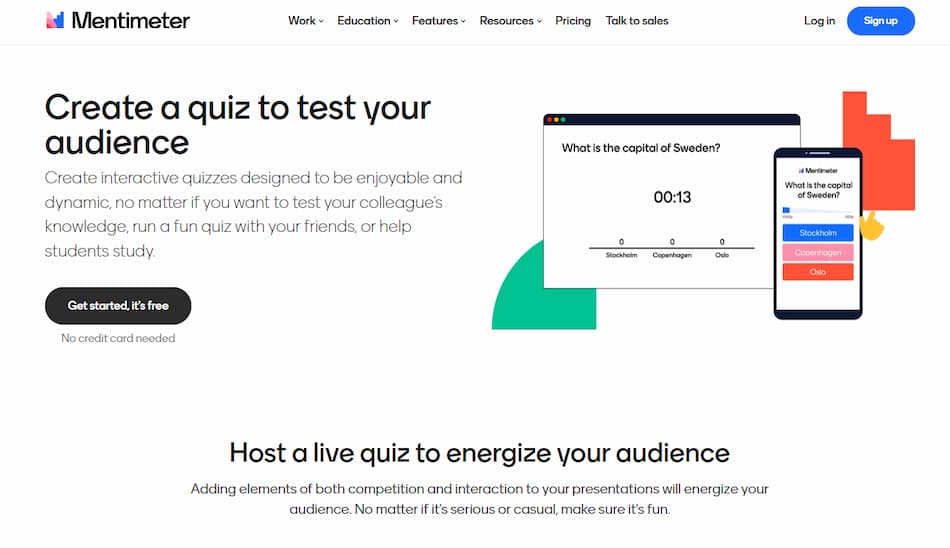
G2 Rating: 4.6/5
Pricing: Free to use. Subscription available from $11.99 for Basic plan, $24.99 for Pro plan.
Key Features:
● Collaborative workspace to work together with your team members.
● Host a live quiz to energize your audience.
● Provides seamless and smooth third-party integration.
● Abundant automated and ready-to-use quiz templates.
Who It’s For
Mentimeter is for both educators and trainers alike. It provides assessment solutions that meet your needs for testing and training. However, it is more inclined to provide businesses and employers with employee training techniques.
Why We Picked It
We chose Mentimeter because of its potential to engage candidates and transform assessment-making. It provides us with dynamic and interactive solutions for both training and educating. You can create striking and superb slides with AI tools to accompany your assessments! Mentimeter helps maintain the engagement and interest of your audience through its different interactive measures.
5. Enabley

G2 Rating: 4.5/5
Pricing: Free demo. Custom pricing.
Key Features:
● Provides automated and interactive learning content.
● Creates interactive slides with assessment questions.
● Enabley provides automatic results and detailed insights.
● Certified training and skillset upgrading.
Who It’s For
Enabley is for trainers who want to train in different professions. It can adjust to your needs as a trainer and educator. This platform is made for corporate training or educational sectors.
Why We Picked It
We picked Enabley because it is a sleek and transformative place for learning and training. It is an all-in-one learning platform that engages students and trainees with different courses. You can customize your course with real-time data analytics and interactive AI tools for enhanced learning. Enabley has an intuitive interface that is easy to use and helps maximize productivity.
6. Talview
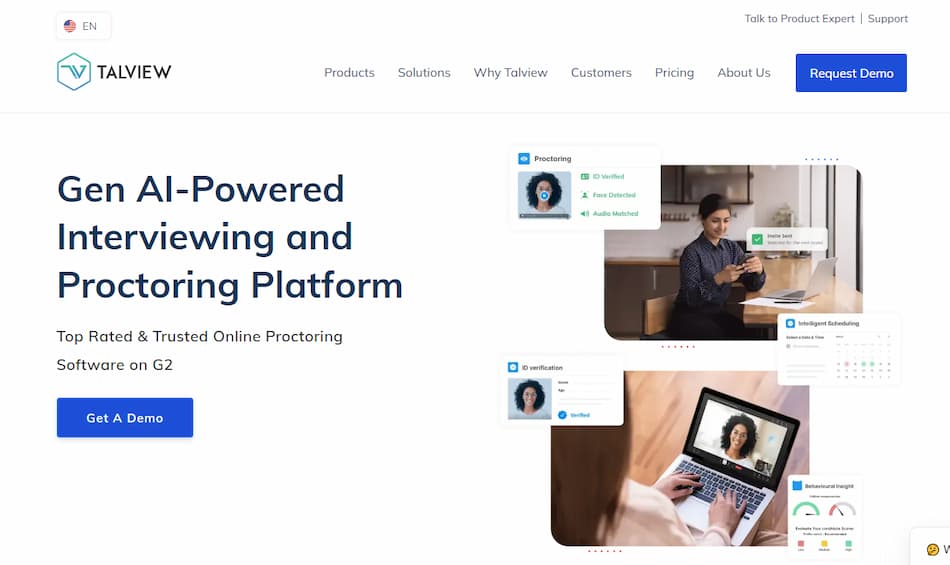
G2 Rating: 4.4/5
Pricing: Free trial, custom price quote.
Key Features:
● AI-driven knowledge assessments.
● AI proctoring solution to prevent cheating.
● Comprehensive assessments for diverse roles.
● Coding assessment templates for tech training.
Who It’s For
This software is used for both academic and business use. It is used as an exam engine for class tests and, at the same time, an assessment platform for employee training.
Why We Picked It
Talview allows you to make assessments and exams efficiently. It is an AI-powered hiring and teaching platform that makes every step easy! You can do remote testing and interviewing to meet your assessment needs. Talview is an efficient and effective online testing platform powered by AI.
7. ProProfs

G2 Rating: 4.4/5
Pricing: Free to use. ESSENTIALS plan, $20/month; BUSINESS plan, $40/month; BUSINESS+ plan, $200/month.
Key Features:
● AI Question Generator that supports 10 question types.
● Automatic Grading and detailed reporting.
● Customizable certificates for exam takers.
● Create surveys to gather feedback and opinions from participants.
Who It’s For
ProProfs Quiz Maker is for employees and businesses who want to hone their skills. It is utilized for both training and customer engagement.
Why We Picked It
ProProfs is an empowering LMS that has all your assessment needs intact. It is powered by AI and completely cloud-based to offer simple assessment solutions. You can enhance learning, training, and engagement outcomes! Whether teaching new employees or engaging customers, you can further improve with ProProfs.
8. Seesaw
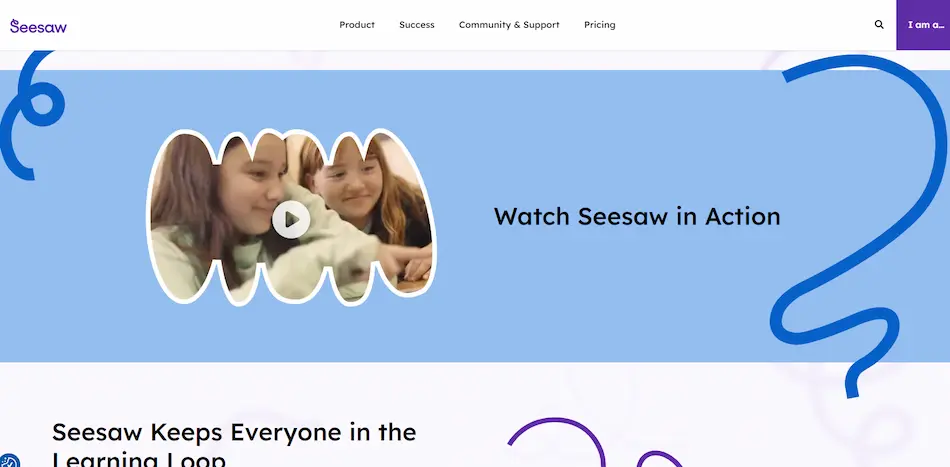
G2 Rating: 4.4/5
Pricing: Free demo. Custom pricing.
Key Features:
● Equips teachers with high-quality instructional resources.
● Interactive content to engage students of all ages.
● Multimodal learning tools put student voice and choice together.
● Online and offline student learning and classwork in one place.
Who It’s For
Seesaw is for teachers and educators who want to enhance student learning. It is utilized for assessing students’ learning proficiency toward knowledge.
Why We Picked It
The reason why we picked Seesaw is to elevate your students’ classroom experience. It is an innovative yet easy learning platform that kindles the spark of engagement. This platform allows teachers to use engagement and transform it into knowledge.
9. Unstop
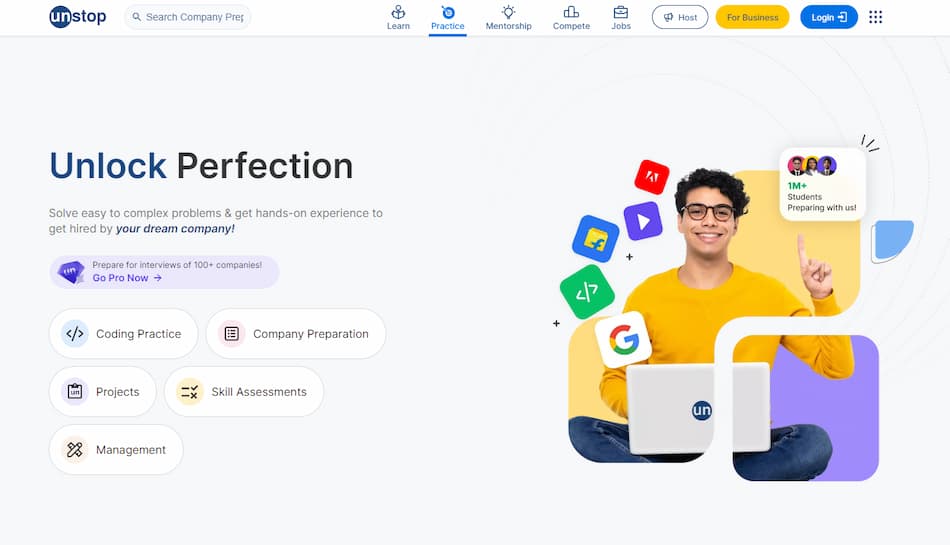
G2 Rating: 4.3/5
Pricing: Free trial, Unstop offers 3 subscription plans, Starter Plan, ₹19,999/Year; Plus Plan, ₹49,999/Year; Premium Plan, ₹99,999/Year.
Key Features:
● Variety of aptitude tests for students.
● Supports practice coding & ace hiring assessments.
● Mentorship solutions for employees and trainees.
● Unstop provides rich online courses and skill assessments.
Who It’s For
This platform is for learning and training needs in the academic and corporate scene. It is utilized as a practice tool for students and employees who want to invest and learn new courses.
Why We Picked It
This platform can help you unlock the talents you didn’t know you had! Connect with students or mentors to discover your hidden potential. You can hone your skills with its next-generation skill set in learning AI use, English, and more! Unstop provides you with the support and knowledge you’re looking for.
10. Rolljak
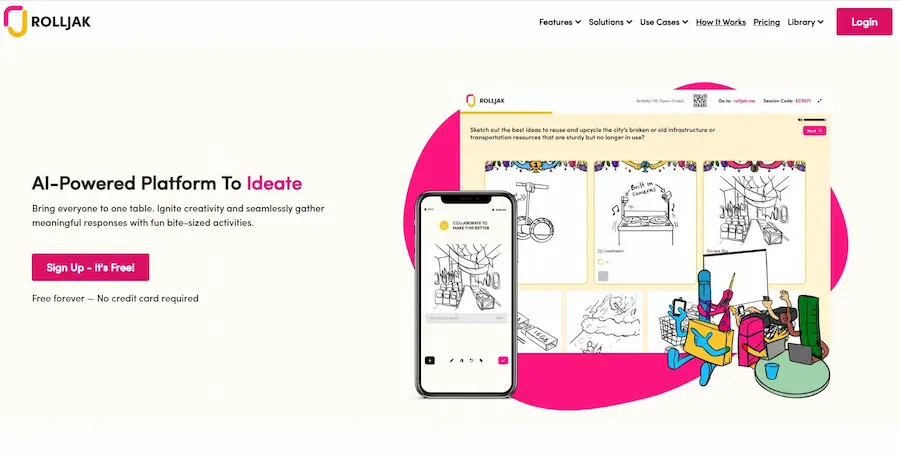
G2 Rating: 4.0/5
Pricing: Paid plans start from $14/month for Pro plan, $28/month for Premium plan.
Key Features:
● Rolljak AI Question Generator for quiz question creating.
● Gather open-ended text responses to assess participant’s understanding.
● Gather feedback, survey students, and quick pulse-checks.
● Expertly made and customizable test templates.
Who It’s For
Rolljak is for educators, universities, enterprises, businesses, and trainers. It is utilized for different purposes in learning and skill training. Regardless of what subject or need, Rolljak can deliver engaging and interactive testing solutions.
Why We Picked It
We chose this platform because of its engaging, easy, and fun user interface. It also has an AI-powered question maker that helps you create the assessments you need. With Rolljak, you can use creativity to boost engagement and collaboration. You can do training and learning, or simply just playing with Rolljak.
How to Create An Exam with OnlineExamMaker AI Exam Maker?
Want to save time and efforts in creating an exam using AI technology? Here is the step-by-step guide to create a professional exam with OnlineExamMaker, the best AI exam creator software.
Step 1: Get started with OnlineExamMaker
Create Your Next Quiz/Exam with OnlineExamMaker
Step 2: Generate questions in AI Question Generator
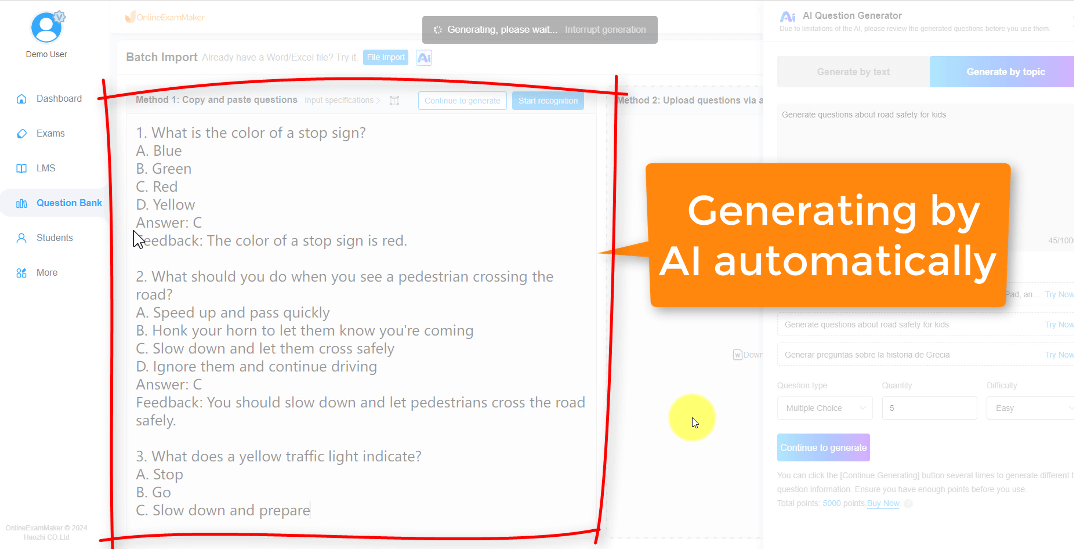
Open AI Question Generator, you can generate questions for your quiz automatically using OnlineExamMaker AI technology. OnlineExamMaker offers two methods to generate questions with AI, you can upload a document, or input keywords about a topic to continue.
Step 3: Set up a new exam
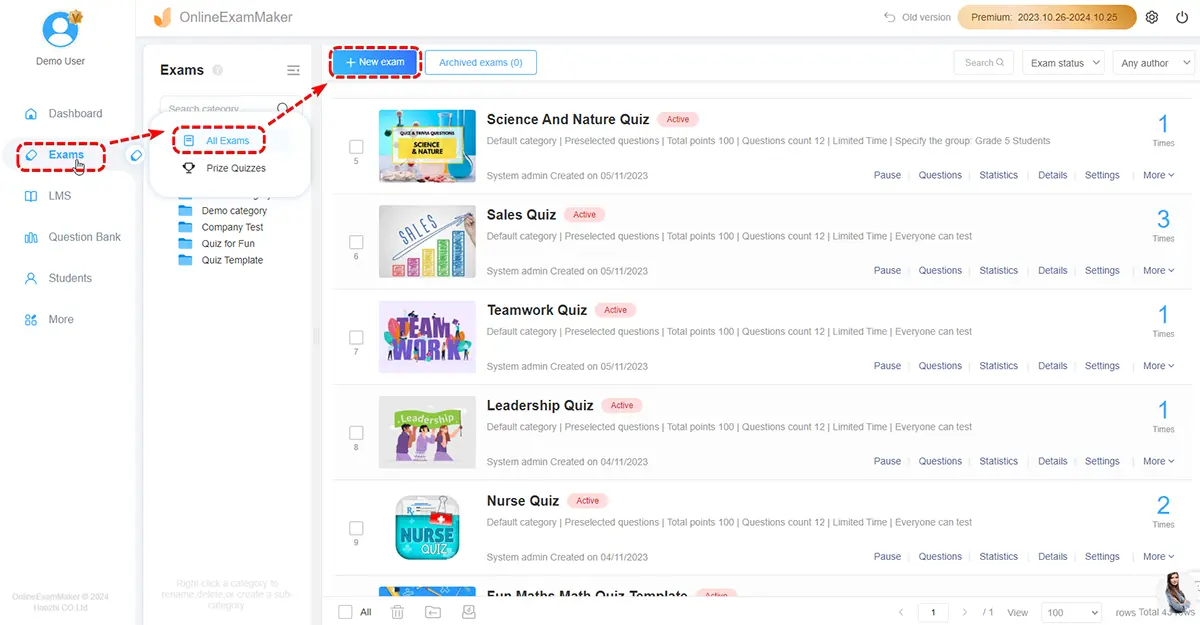
Go to the left side of the newly designed dashboard and hover on ‘Exams’ and click ‘All Exams’. It opens an organizer that you can categorize your tests with! Categorizing the test helps you stay organized and precise. Click ‘+ New Exam’ to start making the AI Generated Exam!
Step 4: Fill basic information
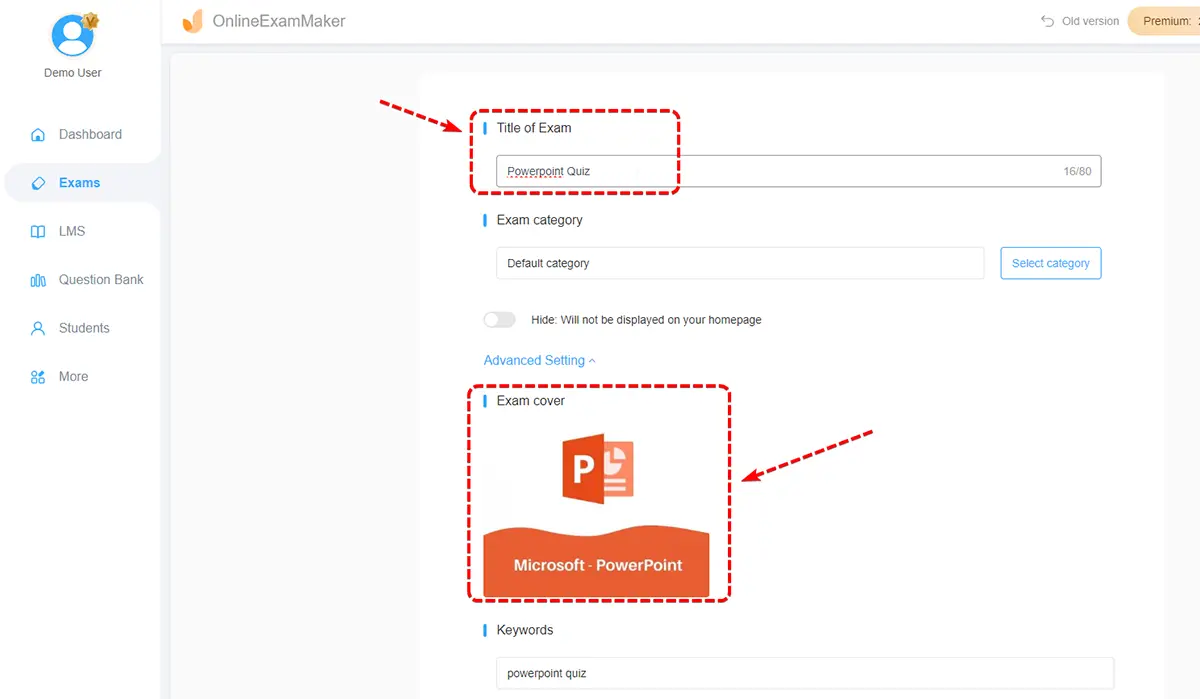
In this step, fill in the necessary information for your exam. Choose a fitting title that best describes your assessment. Click ‘Advanced Settings’ to open additional options. You can choose a template cover for the assessment or upload one! Type in the keywords and a short description of your test. It gives candidates a preview of what the assessment is about. Click ‘Save and Next’ to proceed to add questions.
Step 5: Configure the settings
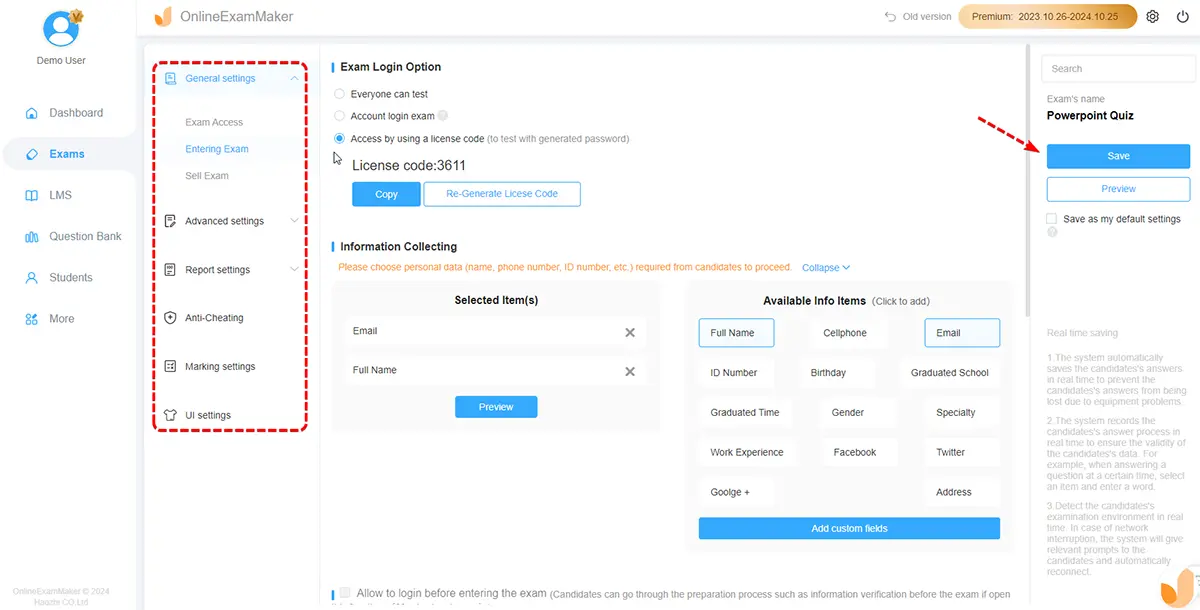
In this step, modify the settings of your test or training assessment. You can change and adjust the schedule and rules however you want. Make sure it’s accessible for your candidates. Double-check the time and schedule to avoid any mistakes. Change the theme to your liking and personalize the test to make it your own. After adding the final tweaks and changes, click ‘Save and Publish’ to finish and publish your AI Generated Exam!
Step 6: Preview and publish exam
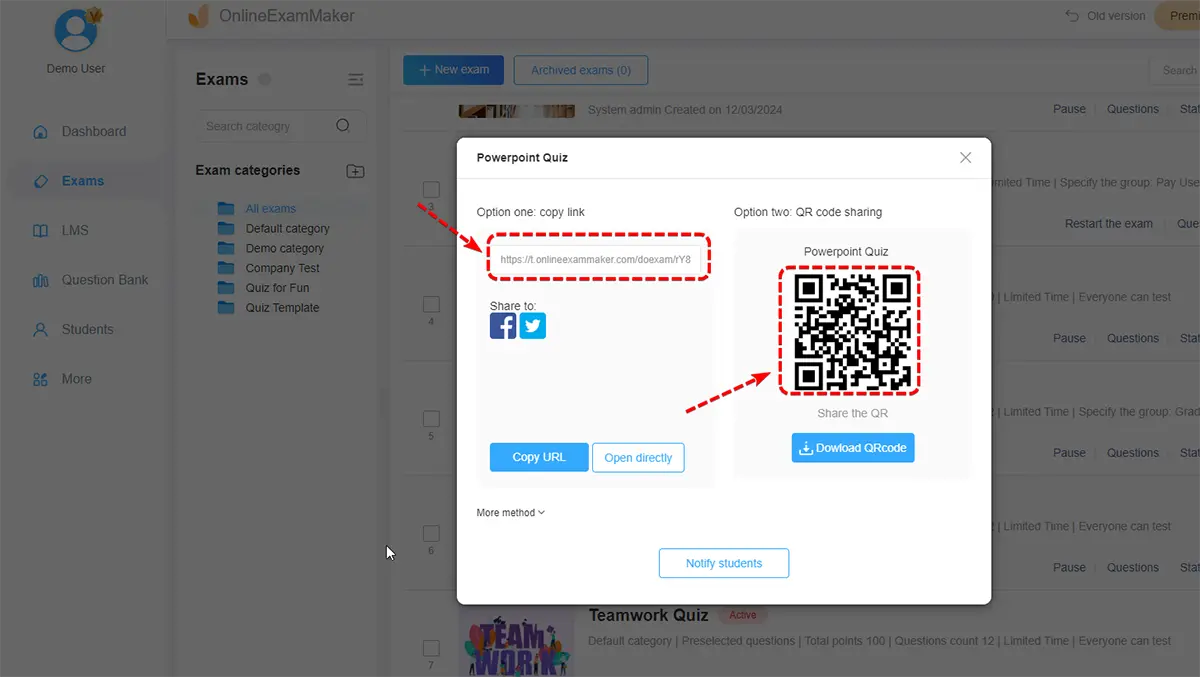
You can preview the exam and ensure everything is OK. Then you can publish the exam and share the exam link or QR code to email or social platforms.
AI Exam Creator FAQ
How do AI-powered exam creators work?
These platforms use natural language processing and machine learning algorithms to automatically generate test questions based on instructor-provided learning objectives, course materials, and exam blueprints.
What types of questions can AI create?
AI exam creators can generate a variety of question formats, including multiple choice, true/false, fill-in-the-blank, and even some types of short answer and essay questions.
How accurate are the AI-generated questions?
The accuracy of AI-generated questions depends on the quality of the training data and the sophistication of the machine learning models. Leading platforms use large datasets and rigorous validation to ensure high-quality, relevant questions.
Can AI questions be customized?
Yes, most AI exam creators allow instructors to review, edit, and refine the automatically generated questions to suit their specific needs and preferences.
How does AI ensure exam security and integrity?
AI-powered exam creators can incorporate security features like question randomization, time limits, and remote proctoring to mitigate cheating and maintain academic integrity.
What kind of analytics do AI exam creators provide?
These platforms typically offer detailed analytics on student performance, question difficulty, and item-level data to help instructors identify areas for improvement.
How does AI-created content comply with accessibility guidelines?
Leading AI exam creators integrate accessibility features, such as text-to-speech, color contrast adjustments, and screen reader compatibility, to ensure inclusive learning experiences.
Can AI-generated exams be integrated with learning management systems?
Yes, many AI exam creators offer seamless integration with popular LMS platforms, allowing for streamlined exam delivery, grading, and grade book sync.