Vocabulary plays a crucial role in language learning and development. Whether you’re a student preparing for a standardized test, a teacher aiming to enhance your students’ language skills, or an individual looking to expand your word power, vocabulary test creator software can be an invaluable tool. These software solutions are designed to simplify the process of creating and administering vocabulary tests, saving time and effort for educators and learners alike.
In this article, we will explore the 10 best vocabulary test creator software available today. Each software product offers unique features and benefits, catering to different user needs. Let’s dive into the details and discover the perfect tool for your vocabulary assessment requirements.
- Why Vocabulary Tests Are Important in English Teaching?
- How to Choose Best Vocabulary Test Maker Software?
- 9 Best Vocabulary Test Creators to Revolutionize English Teaching
- 5 Creative Tips to Make An Engaging Online Vocabulary Test
Why Vocabulary Tests Are Important in English Teaching?
Vocabulary tests play a crucial role in English language teaching for several important reasons:
Assessment of knowledge: Tests help teachers gauge students’ current vocabulary levels and track progress over time.
Identify gaps: Tests reveal which words or concepts students struggle with, allowing teachers to focus on problem areas.
Motivation: Tests can motivate students to study and expand their vocabulary, especially when tied to grades or rewards.
Context understanding: Well-designed tests assess not just word definitions, but also usage in context, improving overall language comprehension.
Active recall: Testing prompts students to actively recall words, which is more effective for learning than passive review.
Diverse word exposure: Tests can introduce students to a wide range of vocabulary across different themes and difficulty levels.
How to Choose Best Vocabulary Test Maker Software?
Choosing the best vocabulary test maker software depends on several factors. Here are key considerations to help you select the most suitable option:
Question types
Ensure the software supports various question formats (e.g., multiple choice, fill-in-the-blank, matching). You can also check whether the software allows incorporating images or audio for more engaging tests.
Customization
Check if the software allows you to customize test appearance and structure. It is important for a language training school to display its school logo in the online exam to broadcast branding.
Reporting and analytics
Look for detailed performance reports to track student progress. You may consider options that offer item analysis and wrong questions collection to identify challenging questions.
Accessibility
Ensure the software is compatible with assistive technologies for students with disabilities. And make sure the published vocabulary quiz is mobile friendly, which allows students to take tests on various devices.
Support and training
Look for software vendors offering comprehensive customer support and training resources. At he same time, you can check for user communities or forums for peer support and idea sharing.
Scalability
Consider whether the software can grow with your needs (e.g., handling more users, storing more tests). This factor is very important for large scale training institutions or language schools.
9 Best Vocabulary Test Creators to Revolutionize English Teaching
- 1. OnlineExamMaker
- 2. Quizlet
- 3. VocabTest
- 4. TestInvite
- 5. Hot Potatoes
- 6. StudyBlue
- 7. Qorrect
- 8. Flippity
- 9. ClassMarker
1. OnlineExamMaker
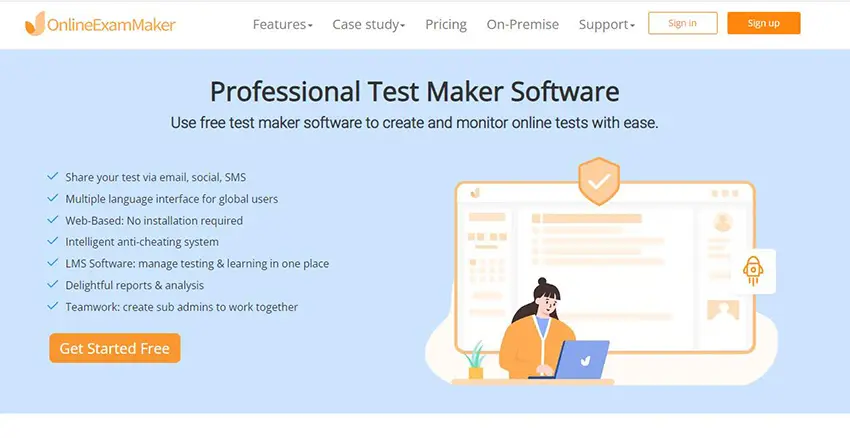
OnlineExamMaker is a powerful vocabulary test creator software that offers a comprehensive set of features for creating and administering quizzes, assessments, and vocabulary tests. With its drag-and-drop Question Editor, you can quickly build cocabulary quizzes without any programming or technical knowledge.
OnlineExamMaker is a robust vocabulary test creator software that caters to educators, trainers, and businesses, providing a versatile platform for creating engaging and effective vocabulary assessments. The software supports various question types, including multiple choice, fill in the blanks, matching, true or false, and more. This versatility allows you to create diverse vocabulary questions that suit your assessment needs.
Key Features:
✔ Simple interface with drag-and-drop functionality for easy question creation.
✔ Advanced customization options, including multimedia integration and question branching.
✔ Automated grading and instant feedback for efficient assessment.
✔ Secure test sharing options, including password protection and time limits.
✔ AI Question Generator to create vocabulary questions in seconds.
✔ Make engaging vocabulary testing with audio, video and animation.
✔ Cloud-based: No installation required.
Pricing: Free to use, no credit card required.
Create Your Next Quiz/Exam with OnlineExamMaker
Learn more about creating a vocabulary test:
- 8 Best Vocabulary Knowledge Assessment Platforms for Language Training
- 10 Best Free Quiz Builder Software for Learning
- Top 10 Online Exam Software with AI Proctoring
2. Quizlet
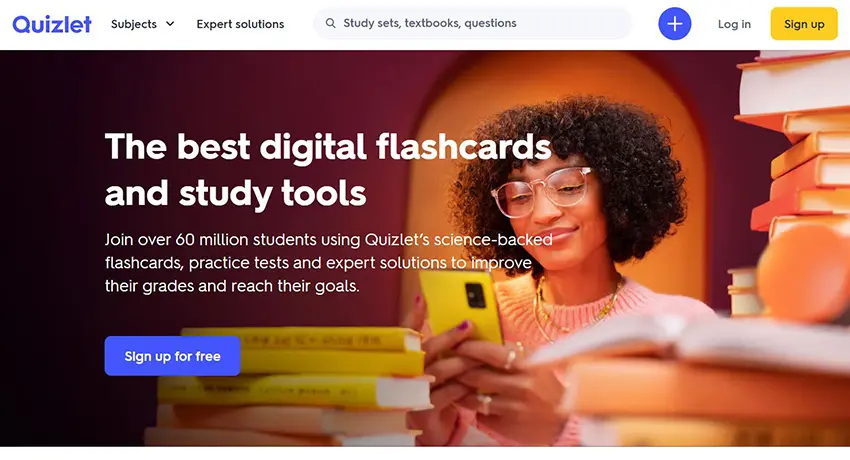
Quizlet’s vocabulary test creator provides a comprehensive platform for learners to create, study, and assess their vocabulary knowledge. Its extensive content library, interactive study modes, collaborative features, and mobile accessibility make it a valuable tool for vocabulary enhancement in various educational and self-study settings.
Quizlet also offers mobile apps for iOS and Android devices, enabling learners to access their vocabulary tests anytime, anywhere. This mobile accessibility makes it convenient for users to study on the go and reinforces vocabulary retention through frequent practice.
Key Features:
✔ Extensive library of user-created vocabulary sets covering multiple languages and subjects.
✔ Various game modes, such as matching, flashcards, and quizzes, to engage learners.
✔ Collaborative study groups for shared learning and test preparation.
✔ Integration with audio and images to enhance word association and retention.
✔ Mobile app availability for on-the-go learning.
Pricing: Free demo, You need to contact Quizlet directly for a quote.
3. VocabTest
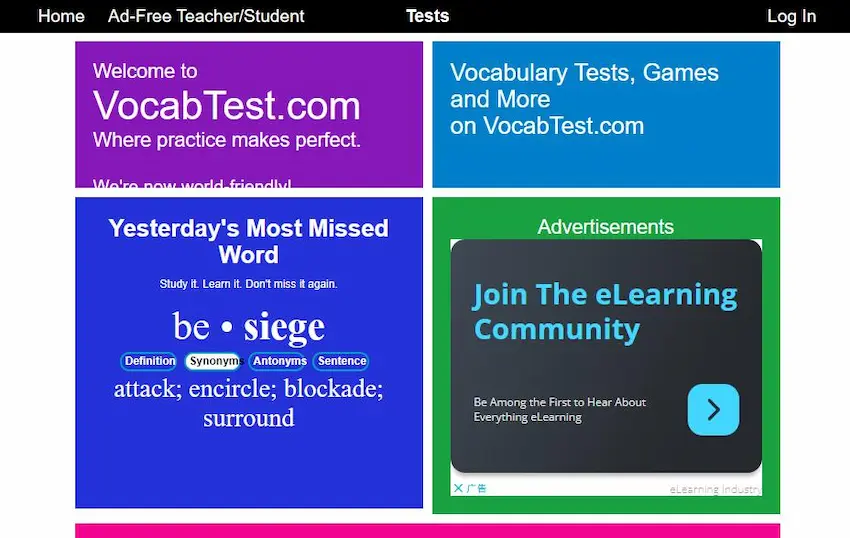
VocabTest.com offers a wide-ranging word database that covers various topics and difficulty levels. This extensive collection ensures that users have access to a diverse range of vocabulary items for their tests. The software provides users with flexible options for customizing their vocabulary tests. You can choose from different question formats such as multiple choice, fill in the blanks, and matching, allowing you to create tests that align with your specific assessment objectives.
Key Features:
✔ Comprehensive word database covering various topics and difficulty levels.
✔ Flexible test customization options, including multiple choice, fill in the blanks, and matching formats.
✔ Randomized question generation for each test attempt, ensuring uniqueness.
✔ Progress tracking and performance analysis to assess improvement.
✔ Printable test sheets for offline use.
Pricing: Free to use.
4. TestInvite
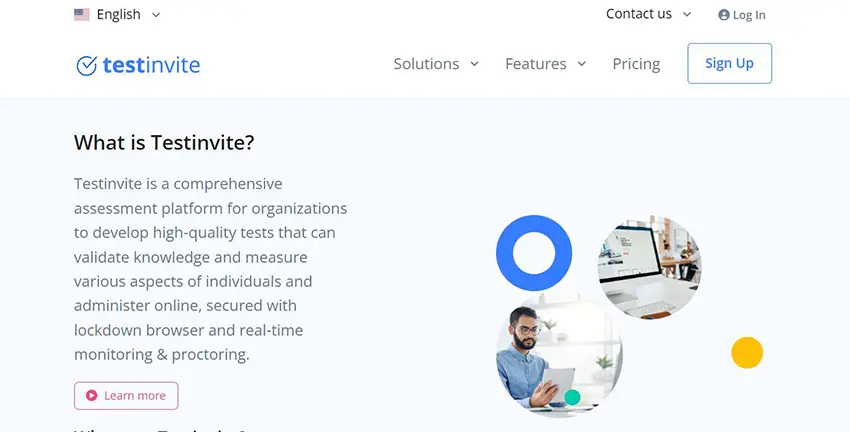
TestInvite is a comprehensive vocabulary assessment software solution that revolutionizes the testing and assessment process for language teachers. With its user-friendly interface, AI anti-cheating features, TestInvite simplifies assessment workflows and ensures accurate evaluations. The software’s automated grading and result analysis capabilities save time for instructors and provide valuable insights into candidate performance.
TestInvite uses AI-based face ID verification to capture the image of the exam taker and compare it with the candidate’s profile photo. It can use the webcam to monitor candidates during exams. Exam administrators can record videos and take screenshots of the exam takers during the exam and view them in real time
Key Features:
✔ Advanced security measures, including secure browser lockdown and online proctoring.
✔ Supports more 10 question types for language testing.
✔ Test generation wizard for quick and easy creation of assessments.
✔ Real-time response tracking and performance analysis.
✔ Flexible export options, including print, PDF, and online delivery.
Pricing: Paid plans start from $37 per month to $159 per month.
5. Hot Potatoes
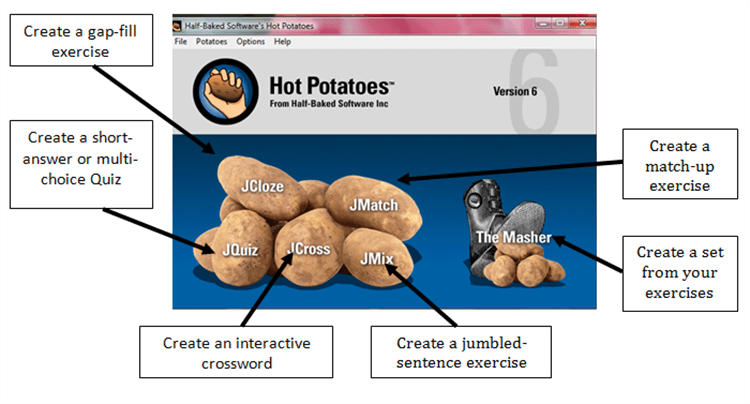
Hot Potatoes is a free, user-friendly software suite designed for creating interactive vocabulary exercises and quizzes. It is widely used by educators to engage learners and assess their vocabulary skills. The software includes features that allow users to track their progress and analyze their performance. Learners can monitor their improvement over time and identify areas where they need to focus their vocabulary learning efforts.
Key Features:
✔ Multiple exercise types, including multiple choice, gap-fill, matching, and more.
✔ Customizable interface and layout options.
✔ Instant feedback for immediate reinforcement and learning.
✔ Export capabilities for web publishing or integration with learning management systems.
✔ Cross-platform compatibility (Windows, macOS, Linux).
Pricing: Free to use.
6. StudyBlue
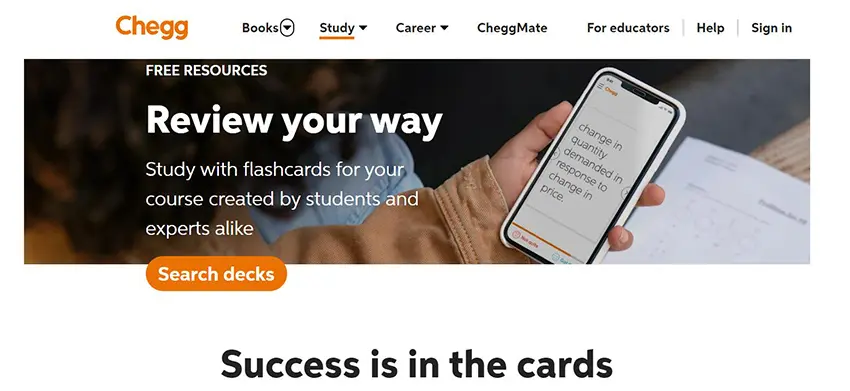
StudyBlue is a comprehensive vocabulary test creator software that focuses on collaborative learning. It provides a platform for students and educators to create, share, and study vocabulary materials together. With StudyBlue, users can access a vast library of user-generated flashcards and quizzes, making it a valuable resource for vocabulary enhancement.
Key Features:
✔ Extensive library of user-created flashcards and study materials.
✔ Collaborative study groups for shared learning and test preparation.
✔ Intelligent algorithm for personalized study recommendations.
✔ Interactive features like audio, images, and mnemonics to aid retention.
✔ Mobile app availability for convenient learning on the go.
Pricing: Free demo.
7. Qorrect
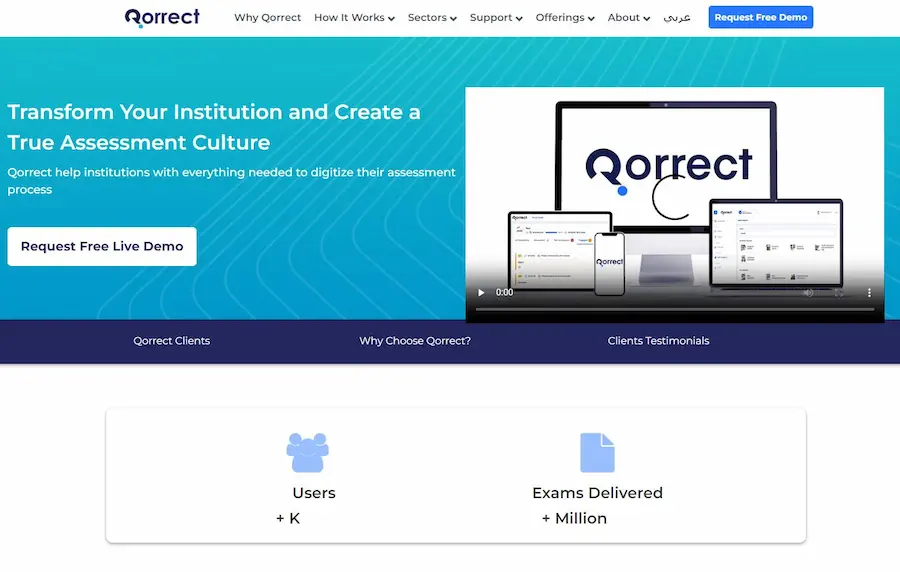
Qorrect enables language educators to create, deliver, and grade online vocabulary tests with ease. The platform supports various question types, including multiple-choice, open-ended, and interactive formats, allowing for diverse and engaging assessments.
To maintain exam integrity, Qorrect implements robust anti-cheating measures, such as plagiarism detection and remote proctoring. This ensures fair evaluation and upholds the credibility of the assessment process.
Key Features:
✔ End-to-end solution for exam creation, delivery, and grading.
✔ ntuitive platform for educators to design exams with ease.
✔ In-depth insights into student performance for data-driven decisions.
✔ Tailor exams to match specific learning objectives.
✔ Monitor individual and group progress throughout the assessment process.
Pricing: You can request a price quote from Qorrect team.
Pro Tip
Want to assess your learners online? Create an online quiz for free!
8. Flippity

Flippity is a versatile vocabulary test creator software that utilizes Google Sheets to generate interactive quizzes and flashcards. It offers a simple yet powerful toolset for educators and learners to create engaging vocabulary assessments. Moreover, Flippity is adaptable to a variety of educational institutions, including schools, colleges, universities, and language coaching centers.
Key Features:
✔ Integration with Google Sheets for seamless test creation and customization.
✔ Multiple quiz formats, including flashcards, matching, and word scrambles.
✔ Easy sharing options through generated links or embedding quizzes on websites.
✔ Real-time results tracking and progress monitoring.
✔ Offline mode for use in classrooms without internet access.
Pricing: It is free.
9. ClassMarker
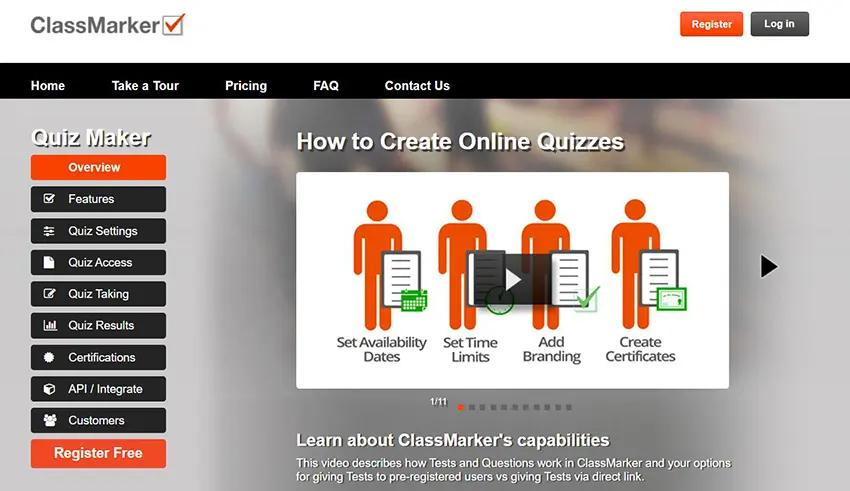
ClassMarker is a professional-grade vocabulary test creator software designed for educators and businesses. It provides a comprehensive platform for creating, delivering, and grading online assessments, including vocabulary tests.
ClassMarker offers comprehensive reporting and analytics features. You can access detailed performance reports and analytics that provide insights into student performance, allowing you to identify areas of strength and weakness in vocabulary knowledge. Moreover, its anti-cheating functions can prevent cheating activities to make the vocabulary test more equitable.
Key Features:
✔ Wide range of question types, including multiple choice, fill in the blanks, and short answer.
✔ Customizable test settings, such as time limits and randomization.
✔ Add custom certificates for students who pass the vocabulary test.
✔ Detailed reporting and analytics for performance analysis.
✔ Collaboration tools for group assessments and team projects.
Pricing: Free, and paid plans.
Conclusion:
Vocabulary test creator software has revolutionized the way we assess and improve our word knowledge. The 9 software solutions mentioned in this article offer a wide range of features and benefits that cater to different user needs, whether you’re a student, teacher, or language enthusiast. From comprehensive word databases to interactive learning tools, these software products have the potential to transform the way you approach vocabulary development.
By leveraging the power of these online quiz creator, you can create customized tests, track progress, and engage in interactive learning experiences. Whether you’re preparing for a standardized exam, teaching a language class, or simply aiming to enhance your own vocabulary skills, these tools provide a convenient and efficient way to assess and expand your word power.
Choose the software that aligns with your specific requirements and embark on a journey of language enrichment. By incorporating these tools into your vocabulary learning routine, you can boost your language proficiency and confidently communicate with a wider range of words. Embrace the possibilities that these vocabulary test creator software offer and unlock the doors to a world of linguistic excellence.
5 Creative Tips to Make An Engaging Online Vocabulary Test
Create Your Next Quiz/Exam with OnlineExamMaker
Vocabulary assessment shouldn’t be boring, you can make it funny and interesting to motivate students. Here are 5 creative tips you should know:
Gamify the experience
Incorporate elements of gamification like levels, points, badges, or timed challenges. For example: You can start with easier words and progressively increase difficulty, then reward users with points or badges for correct answers, speed, or consistency.
Use real-world contexts
Provide sentences with blanks, and ask users to fill them in with the correct vocabulary words.
Incorporate multimedia
Teachers can include audio clips where users listen to the word and either identify or spell it, or allow learners answer questions upload a multimedia document.
Offer multiple test formats
Multiple Choice: Users select the correct definition or synonym from a list.
Drag-and-Drop: Allow users to drag words into the correct sentence or category.
Word Association: Challenge users to match vocabulary words with their synonyms or antonyms.
Instant feedback & explanations
Use practice mode to explain why the chosen answer is correct or incorrect after each question. You can also show a progress bar and give users feedback on their overall performance.