Traditionally, examinations are conducted offline with paper and pens. However, there is not much possibility to organise exams normally under the effect of the pandemic out of the consideration of the health of both students and teachers. An online exam system is needed at a time like this. But how to create an online exam system? It’s going to cost a lot and also it requires profesional technical team to develop the program. Actually, there is no need of creating an online exam system by yourself.
There are many mature and useful online exam systems. Online Exam Maker is one of them. It provides users with various functions and high-quality service. Here is the advantages of Online Exam Maker.
Import Questions in Batches
Users can add new questions manually or import them in batches to the question bank and once it is added successfully, it is to be kept forever and it can also be shared among the administrator and the sub-administrators.
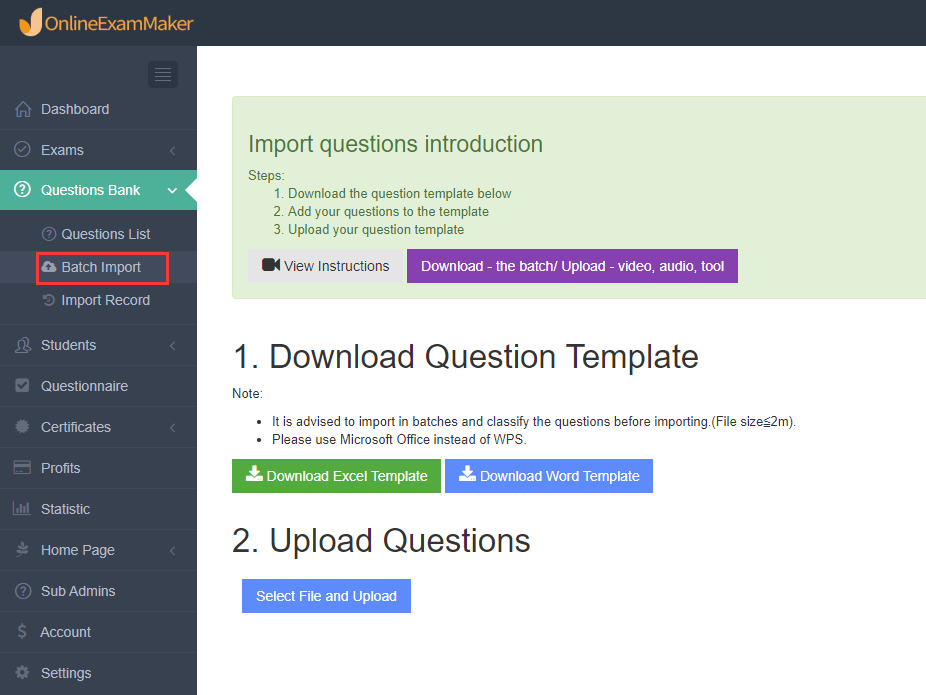
Import Candidates’ Information in Batches
It is time-saving that candidates’ information can be imported in batches in a single click. Users can add candidates’ information one by one as well if needed.
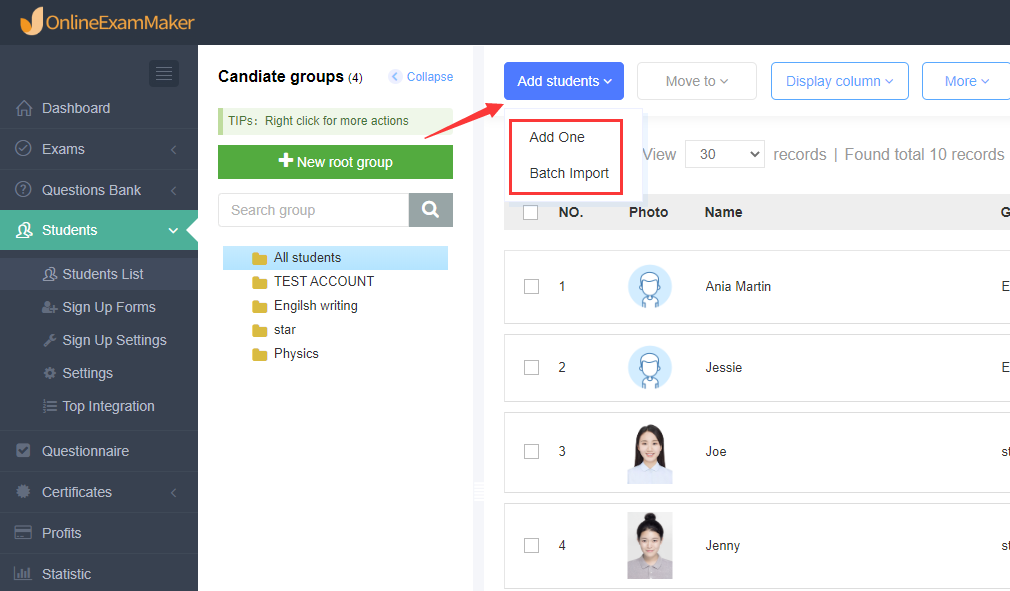
Easy to Operate
It is also a piece of cake to create an online exam. Once basic information, like title of the exam and exam category, is entered, users can add questions and settings and then the exam is created. As long as the exam is created, the link and the QR Code of the exam will be shown in no time so that teachers can share the link or the QR Code with their students which enables them take the exam.
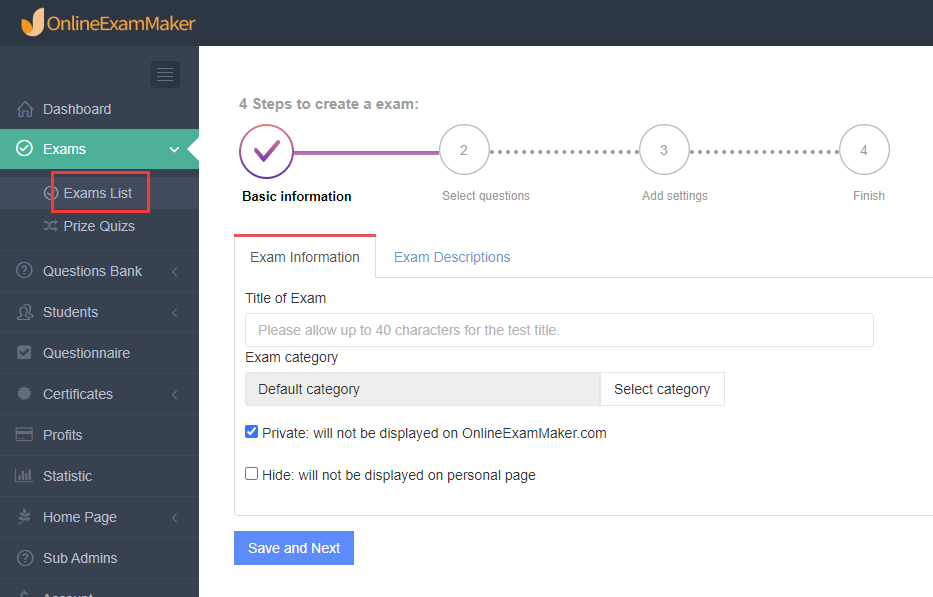
Anti-Cheating Fuction
Surveillance camera can be opened during the exam to prevent students’ from cheating. Also the times of switching the screen and test interruptions can be set and after the number of screen cuts and interrupts exceeds, the exam will be submitted automatically. Full screen can also be set by users. And candidates are not allowed to copy the questions and paste the contents. All of these settings will prevent candidates from cheating and to form a fair and just test environment.
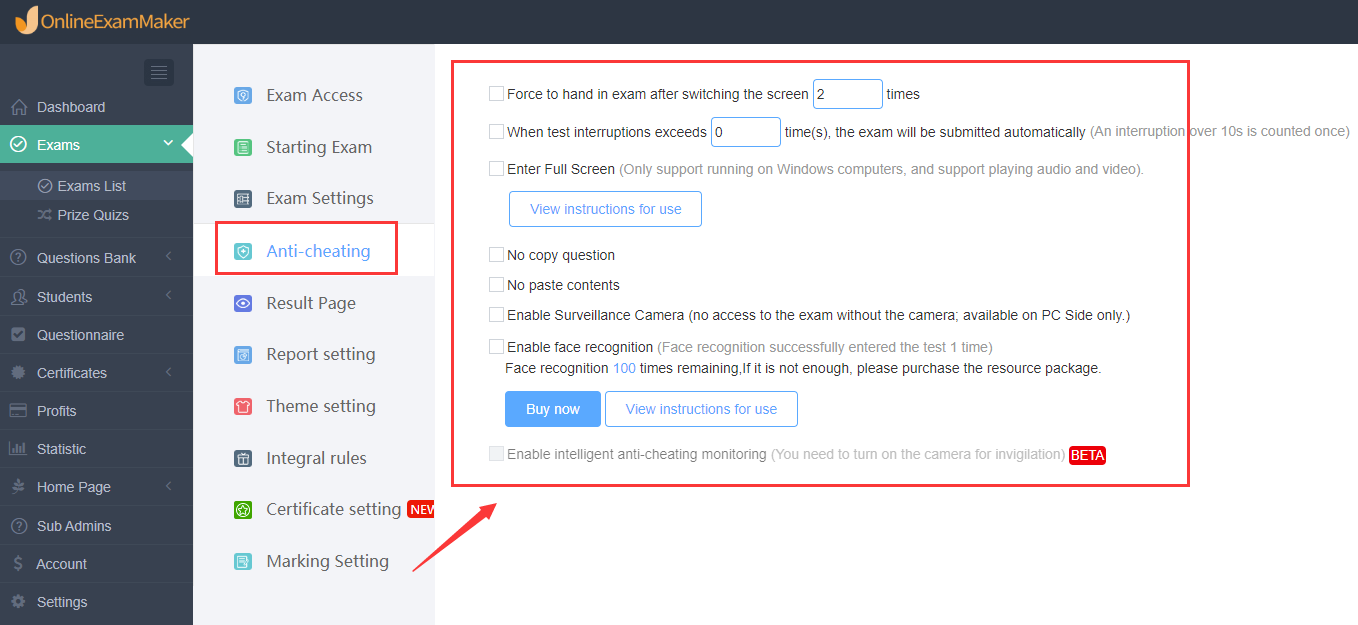
Automatic Scoring Function
The exam paper can also be marked automatically after it is submitted, which makes it time-saving for teachers.
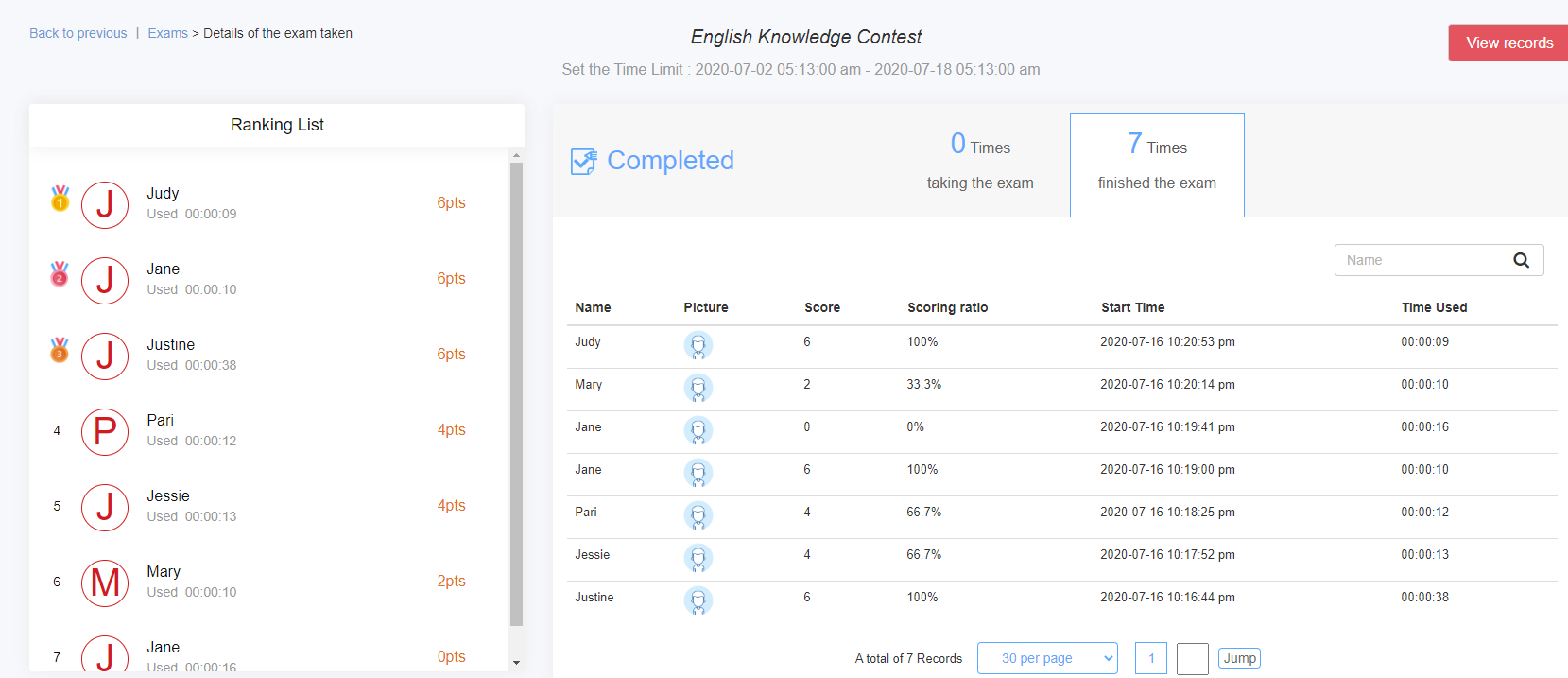
Statistical Analysis
The system also provides statistical analysis data for teachers. After the exam is completed, teachers can view the details of the exam taken, including ranking list that shows the ranking of the students who take the exam so that there is no need for teachers to do ranking work, and also the statistics of the exam. Teachers can also export candidates’ exam reports, answer sheets and taken records.
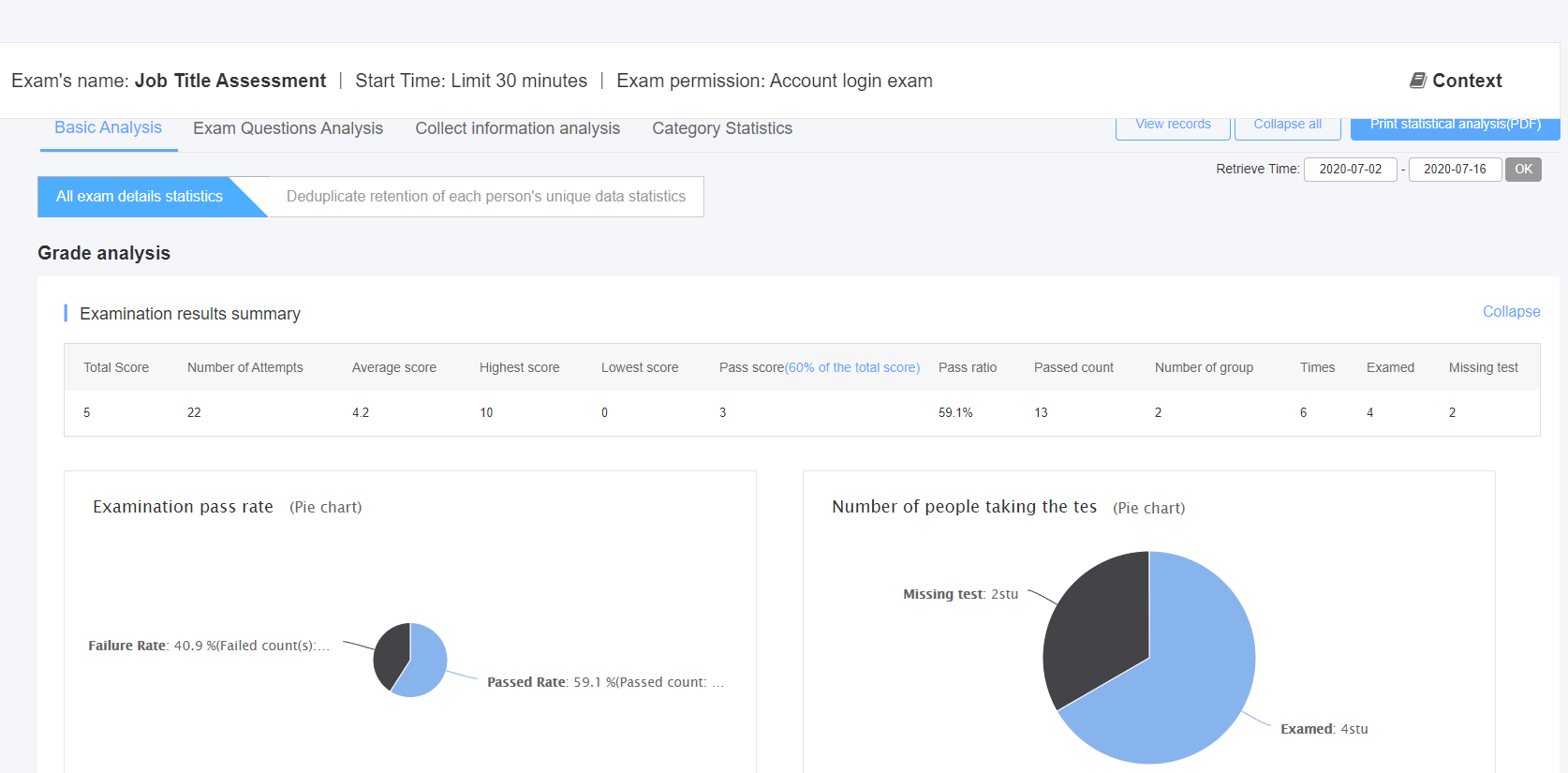
Custom Function
Administrators can customize the head LOGO, title and index banner through home page setting to create an individual and unique system.
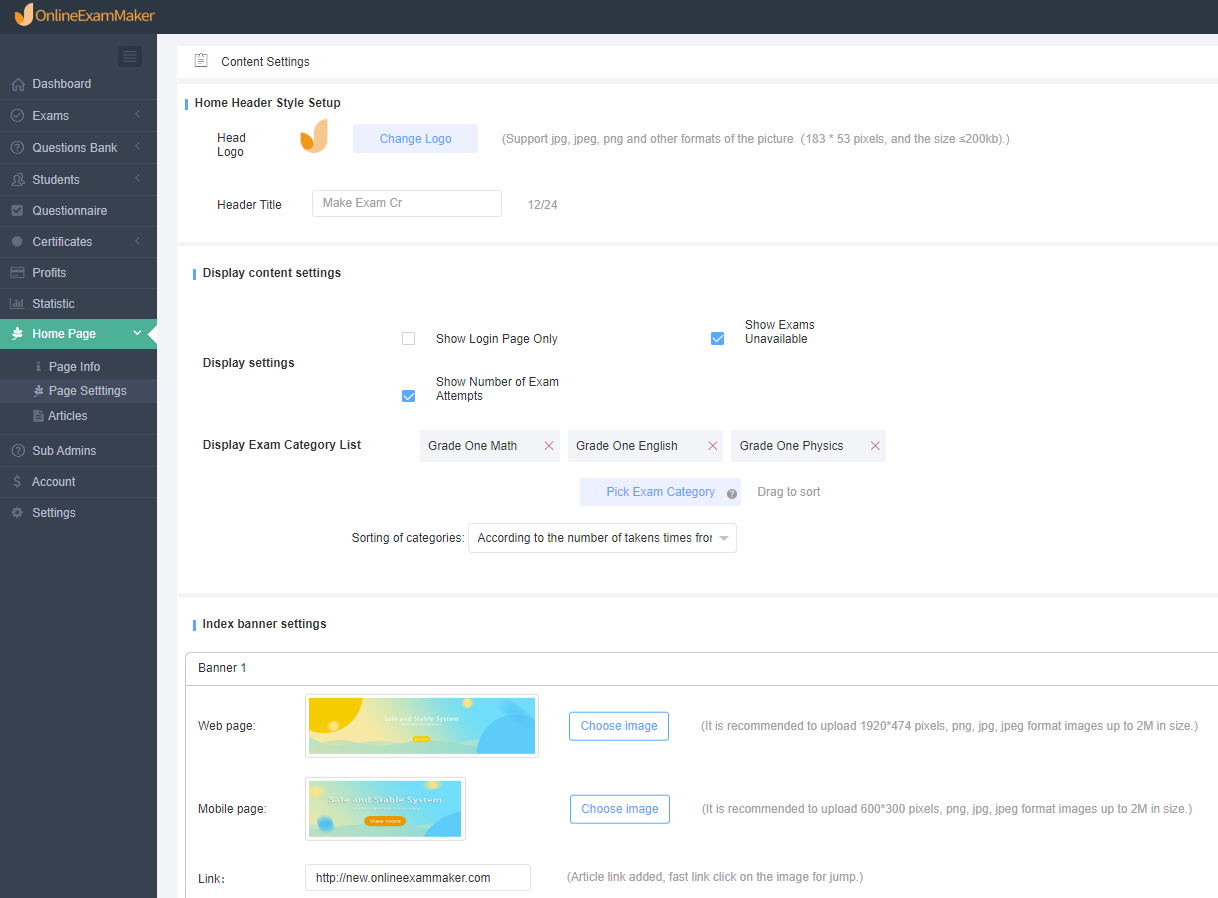
Sub-Administrator Function
Administrators can also set sub-administrators to help manage the students, exams and question bank.
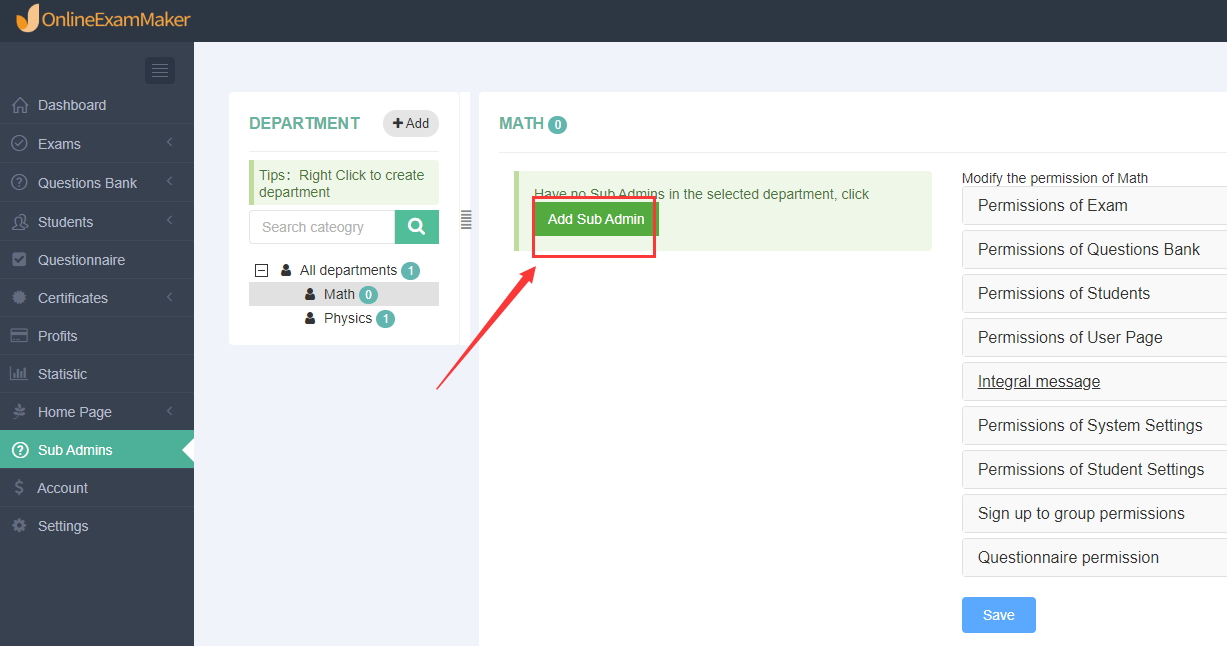
Online Exam Maker provides users with a one-stop service. It is really powerful, easy to operate, and worth a try.
Click here to apply for a free account!