Management problems may arise when using examination systems for trainings or exams. It is in great need of someone to help when the number of candidates and exams increase. How to solve this problem? The help of other administrators is in needed in this situation.
Can online exam system add sub-administrators? Online Exam Maker provide the function to add subadministrators. The administrator has the right to add and manage the sub-administrators. After adding a sub-administrator, the sub-administrator can help manage the online test system.
What’s the main function of sub-administrator?
If there are too many candidates and exams of an account, it is difficult to manage the system. At this point, sub-administrator plays a key role. The master administrator can add the sub administrators by department or subject. After granting authority to sub-administrators, they can manage candidates, exams, question bank, etc., and also help to mark test papers.
How to add sub-administrators to the exam training system?
Step 1: Enter “Sub Adminis”, select a specific category and click “Add sub Admin”;
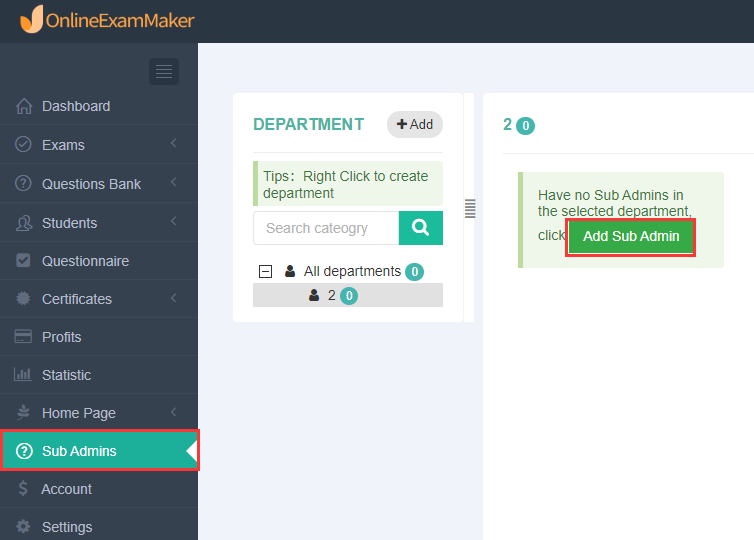
Step 2: Fill in the name, email address and password of the sub-administrator in the window that pops up, and click “Add” to complete it.
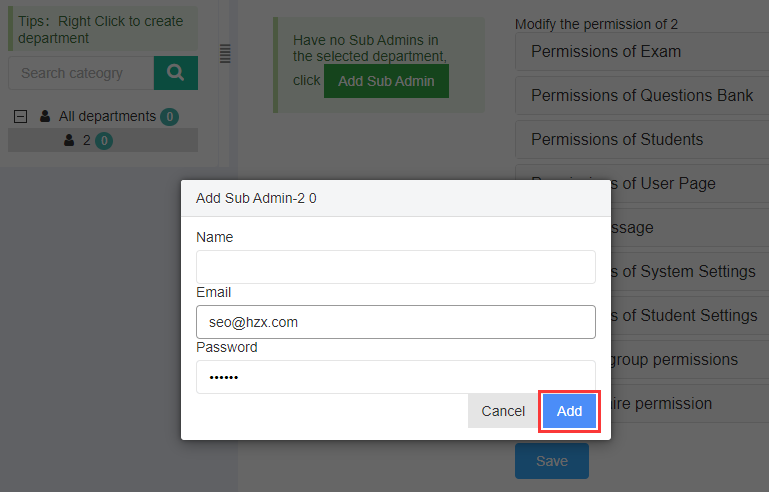
How does the exam training system manage sub-administrators?
The administrator can modify the rights of the sub-administrators. Such as permissions of exam, question bank, students, user page etc.
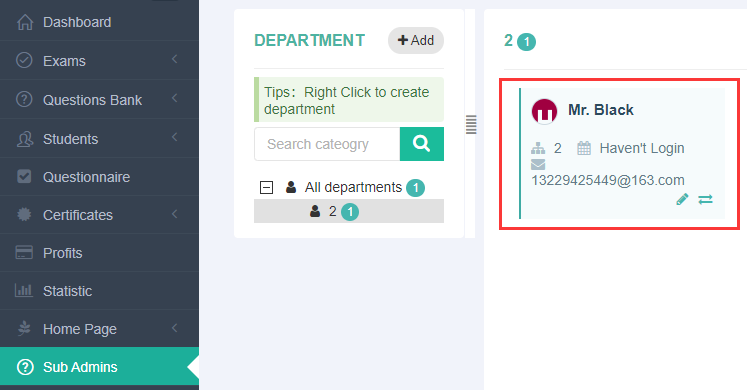
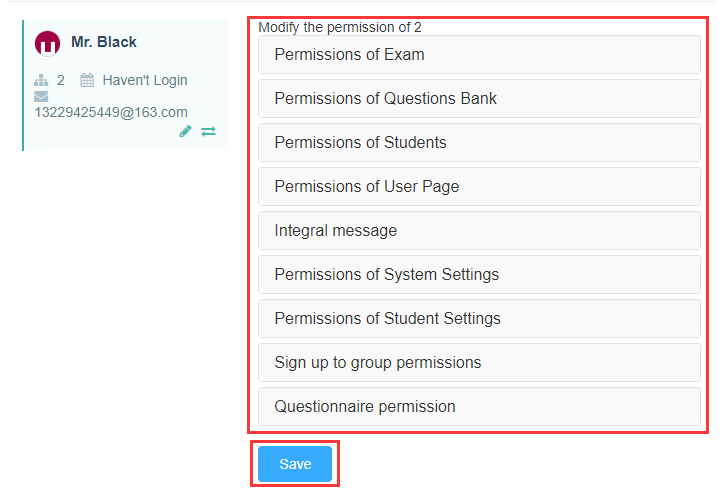
The administrator can modify the password of the sub-administrator. When adding a sub-administrator, the password is set by the administrator, so the administrator can also change the password.
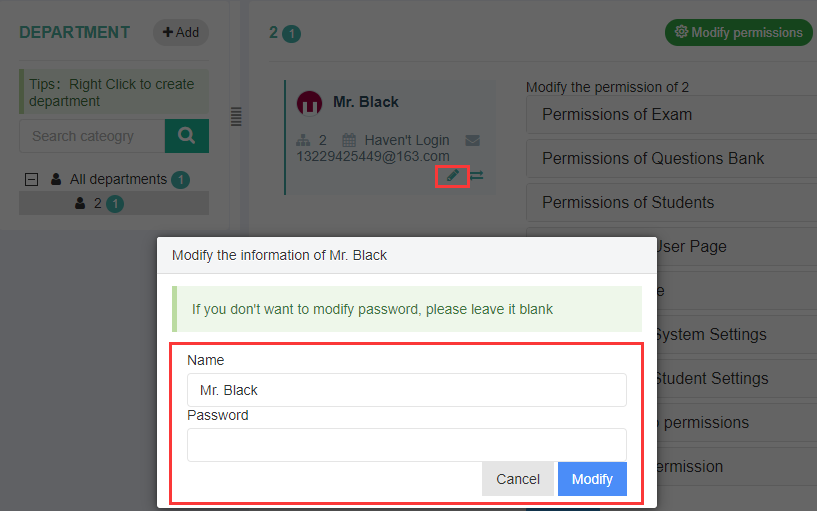
Welcome to register for a free account of Online Exam Maker!