Test-making or creating exams has long been given a solution. But how about test-proctoring? Let’s not forget that monitoring is also a significant part of any exam. You made the test. Now, it’s time to ensure it doesn’t go to waste! We need to maximize the capabilities and understanding of our students. As long as it helps keep them on the right track, we should lend a helping yet firm hand. It means we can guide students during tests, but not to the point of spoon-feeding! Giving the students the answers takes away the purpose of an exam.
Teachers are present in exams not because their students should get a perfect score. Teachers are there so their students get a reasonable score. And that means a score achieved through reasonable means! Online testing should remain fair, just like examinations in person. Fair exams grant both teacher and learner benefits in the long run. It ensures knowledge cultivation and retention. And it helps teachers figure out the best ways to help their students. Teachers should always facilitate tests with utmost fairness. And at the same time, students should answer with academic integrity. Luckily, since we’re talking about online exams, we have the advantage of webcam proctoring!
- What Is Webcam Proctoring?
- How Can Webcam Proctored Exams Detect Cheating Activities?
- Benefits of Online Exam Proctoring for Teachers
- 3 Best Software to Proctor An Online Exam
- How to Apply Online Proctoring for An Exam with OnlineExamMaker?
- How Can Candidates Take Exams?
- How Can Teachers Use the Webcam Recorded Proctoring?
- Webcam Proctoring Software FAQ
What Is Webcam Proctoring?
Webcam proctoring helps teachers and instructors raise a watchful eye on each test candidate. A webcam enables teachers to make their learning space interactive and secure! It connects students with their instructors and employees with their employers. The webcam feature bridges the distance barrier of testing. Webcam proctoring is a new way of being in touch with candidates. It makes monitoring an easy task while a test is ongoing. Not only does it help educators, but in turn, it also helps students acquire guidance! Candidates can ask for help from their instructors who are live-streaming the exams.
Webcam proctoring is an intelligent monitoring method that prevents cheating. A smart anti-cheating proctoring function that allows teachers to use cameras while testing! It serves as surveillance to monitor a candidate’s overall progress. Webcam Proctoring significantly reduces the possibility of cheating. Teachers can monitor the behavior and conduct of candidates. It helps teachers keep track of what’s going on during their exams. In that way, teachers can detect any fishy business that might be underway.
Webcam Proctoring is a significant addition, especially for teachers who handle large classes. It enables them to handle large numbers of candidates in one space. What better way to monitor online exams than through a webcam?
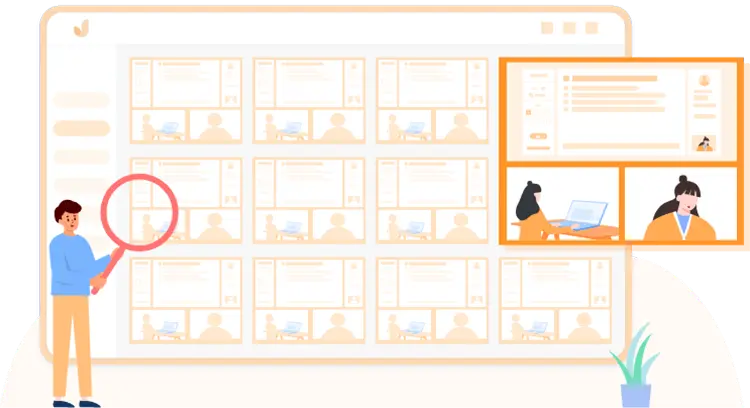
How Can Webcam Proctored Exams Detect Cheating Activities?
Webcam Proctoring is significant and powered by AI to detect cheating behavior. It monitors different mannerisms and gestures that could pose as cheating. The camera records and watches the candidates and notifies the proctor of suspicious activities. Here are the ways that webcam proctored exams can sense cheating activities:
Head movement
Candidates are required to keep their heads leveled and focused on the screen. Bowing and turning their heads will be detected, and it will notify the proctor.
Sound detection
Webcam Proctored Exams also involve the option of recording sessions. It detects the use of audio or oral means of cheating. The proctor will have a recorded history of the session.
Absence/Away from keyboard
A candidate must always be present and in front of the camera. Cheating is flagged once there is no human face detected by the webcam. It involves blocking or turning off cameras and being away from their devices.
Third-party detection
Webcam-proctored exams can also detect when there is another person present. Another person in the room is a plausible threat to test integrity. The webcam can detect if there are multiple faces in the vicinity.
Identity verification
Lastly, webcam-proctored exams can only permit candidates who go through verification. Candidates must authenticate their identity through their presence in the webcam.
Pro Tip
You can build professional proctored exams with our free online assessment maker.
Benefits of Online Exam Proctoring for Teachers
Online examinations have setbacks and cons, too. Monitoring students as they take their exams can be difficult, especially in large numbers. We can’t possibly track each one! Cheating is another obstacle that we need to overcome. Fortunately, Online Exam Proctoring has countermeasures! Online exam proctoring makes the whole teaching job less hectic. It gives educators more time to focus on students and their performance. Here are the benefits that Online Exam Proctoring brings:
Maintains academic integrity
Online exam proctoring helps ensure that students uphold academic integrity by preventing cheating and plagiarism during exams. This is particularly important in the online learning environment where physical supervision is limited.
Flexible
Online exam proctoring makes monitoring exams feel like a breeze. The flexibility it brings lets you monitor tests anywhere and anytime! You can watch your students from any smart device you use. And you can guide them while you’re at it, too!
Maximum Test Security
Online exam proctoring ensures the safety and security of tests and examinations. It helps teachers produce a secure and stable exam. Online Exam Proctoring will be a helpful instrument in protecting data and the users themselves!
Time savings
Teachers can save significant time that would otherwise be spent manually monitoring exams. Automated proctoring systems can handle the monitoring process, allowing teachers to focus on other aspects of their teaching responsibilities.
Real-time monitoring
Online proctoring systems offer real-time monitoring, allowing teachers to intervene immediately if suspicious behavior is detected. This can deter cheating and provide a more secure exam environment.
Now you know the benefits and points online exam proctoring can provide you! We have prepared the best and most plausible applications with online proctoring. The software below will help boost your productivity and capability as an educator! Let’s look into the best software for your proctoring needs:
3 Best Software to Proctor An Online Exam
1. OnlineExamMaker
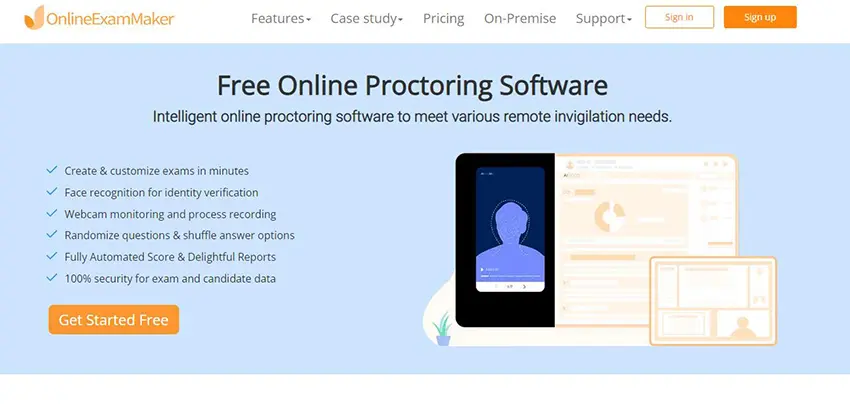
G2 Rating: 4.5/5
OnlineExamMaker is an exam-making software that helps teachers produce the best exam experience! It contains an intelligent anti-cheating measure that utilizes the webcam feature. OnlineExamMaker has secured and foolproof servers that are AI-powered. Teachers can use its software to create versatile tests and monitor them! Test-proctoring in OnlineExamMaker has been made secure and tight. Students are required to verify their identity on camera! It allows you to navigate the test and live progress-tracking in one place! OnlineExamMaker’s webcam monitoring feature helps teachers sift through candidates. Observing their behaviors and gestures, all at the same time. With its advanced anti-cheating technology, OnlineExamMaker can ensure honest results.
Create Your Next Quiz/Exam with OnlineExamMaker
2. Honorlock
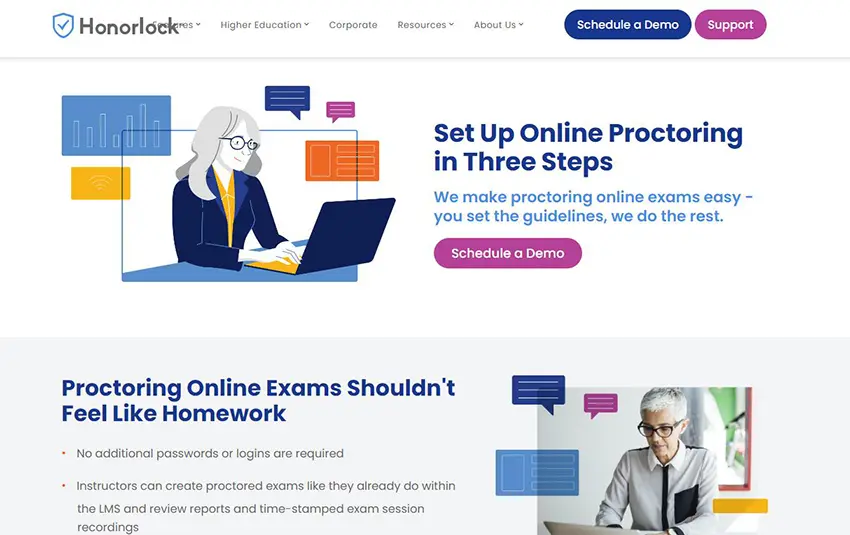
G2 Rating: 4.4/5
Honorlock is another leading exam software with promising webcam proctoring features. It utilizes AI and meshes it with live proctoring and support! Teachers can easily navigate its features and set up their cameras. Honorlock is known for its superb live proctoring. And it also comes with a video recording feature that puts examinations on record! It also includes a lockdown browser and identity verification features! Honorlock makes proctoring more secure and authentic. And it blocks the use and abuse of third-party AI tools! It aims to provide support for both teachers and students alike. Its goal is to make online proctoring a more humane experience.
3. Proctorio
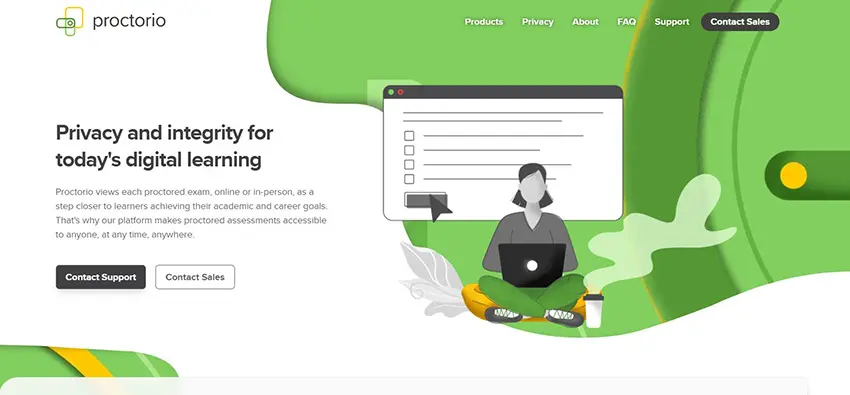
G2 Rating: 3.9/5
Proctorio is a testing platform known for its online live proctoring feature. It lets teachers choose between an automatic or live approach! May it be from proctoring exams in person or online. It acts as a shield from dishonest activity and ensures course integrity. Proctorio ensures that the students, as well as the teachers’ identities, are recorded. It provides end-to-end encryption with the data it collects. Proctorio delivers new opportunities to enhance exam proctoring. It puts everything on record, including video, audio, screen, web traffic, and even from your desk! Proctorio uses remote monitoring, live and software-based. Teachers can choose to let Proctorio record sessions or watch their students live!
How to Apply Online Proctoring for An Exam with OnlineExamMaker?
Here is a detailed guide on how to enable and apply the intelligent proctoring feature on OnlineExamMaker:
Step 1: Launch OnlineExamMaker
Firstly, you should create an account and login to OnlineExamMaker dashboard.
Step 2: Create an online exam
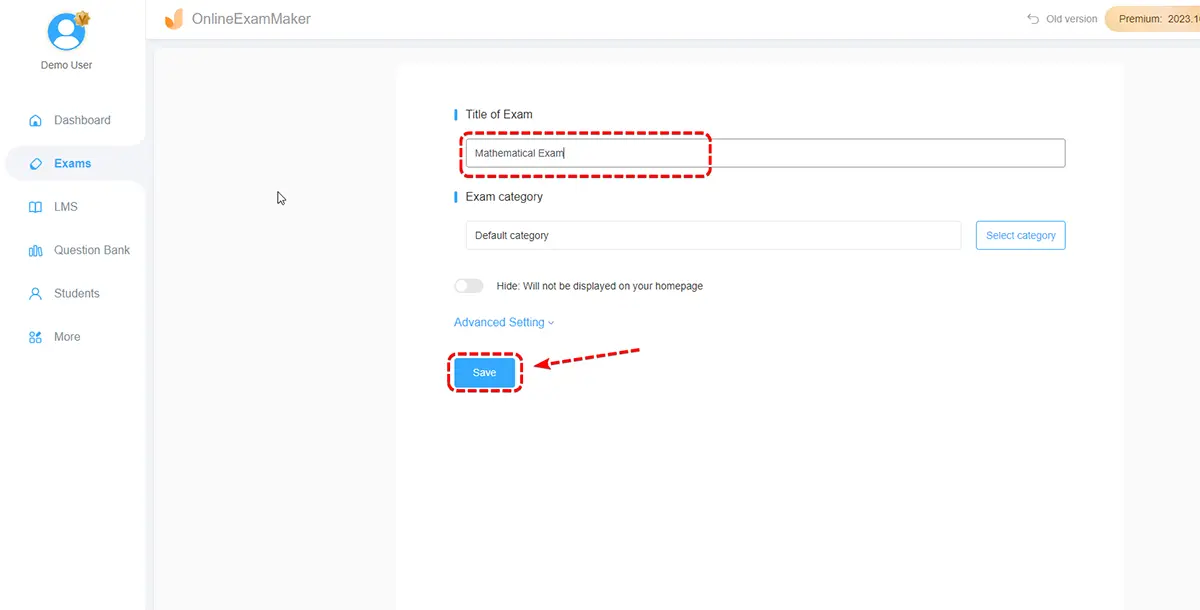
Navigate to “Exams” -> “Exam List”, then click “New exam” button to create a new exam. After you fill exam information, you can add exam questions, then configure basic exam settings.
Step 3: Switching on the anti-cheating feature
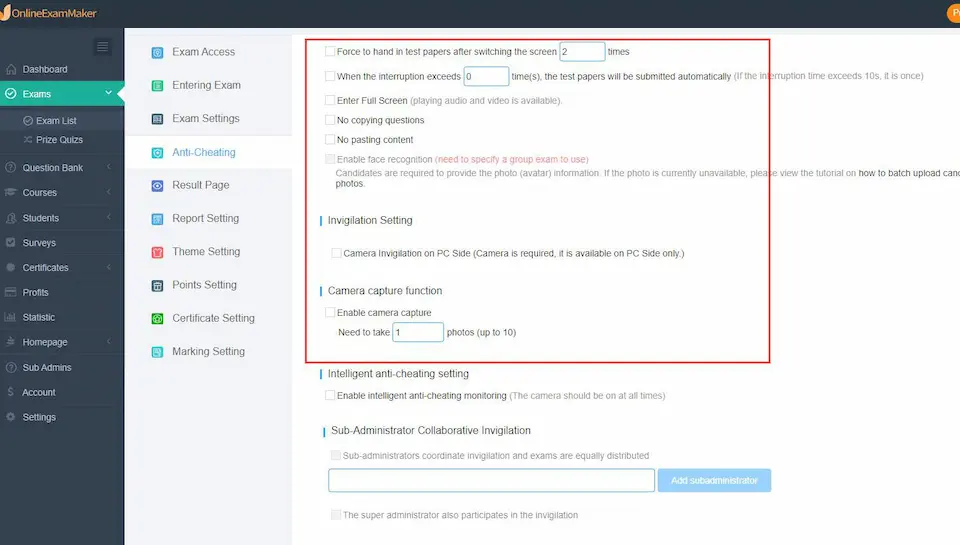
After creating your online exam, you need to adjust the final settings. Click the ‘Anti-Cheating’ button in the settings. Ensure that you have enabled the surveillance camera. Now click the ‘Enable Intelligent Anti-cheating Monitoring’ button. It allows the AI-powered anti-cheating system of OnlineExamMaker.
Step 4: Setting up LogIn and verification
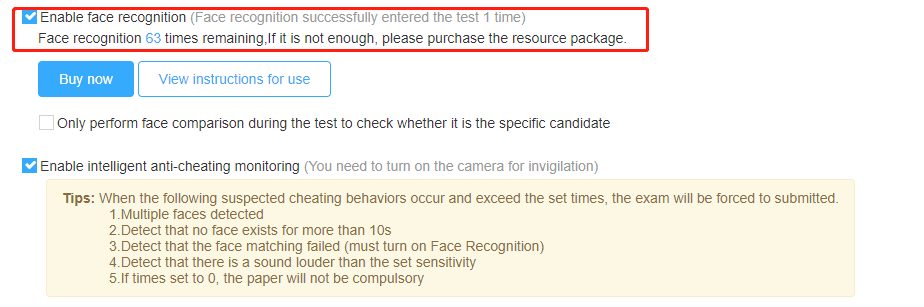
Once you’ve adjusted the anti-cheating settings of the exam, it’s time to set up the identity verification. Click the ‘Allow to Log In Before Entering the Exam’ checkbox. It allows students to prepare and log into OnlineExamMaker 30 minutes beforehand. They can set up cameras, verify their identity, and scan their faces for recognition. These are the measures of OnlineExamMaker’s anti-cheating proctoring feature.
Step 5: Modifying the proctoring functions
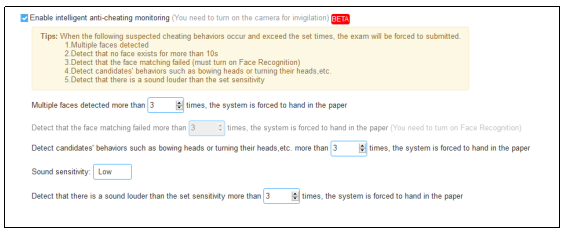
In this step, you can choose or limit the number of suspicious cheating behaviors. Modify the settings as listed in the intelligent anti-cheating monitoring settings. The students committing these acts will have their papers automatically handed in. Sound detection is included in the options. Sound sensitivity can be adjusted, too.
Step 6: Modifying the webcam proctoring functions
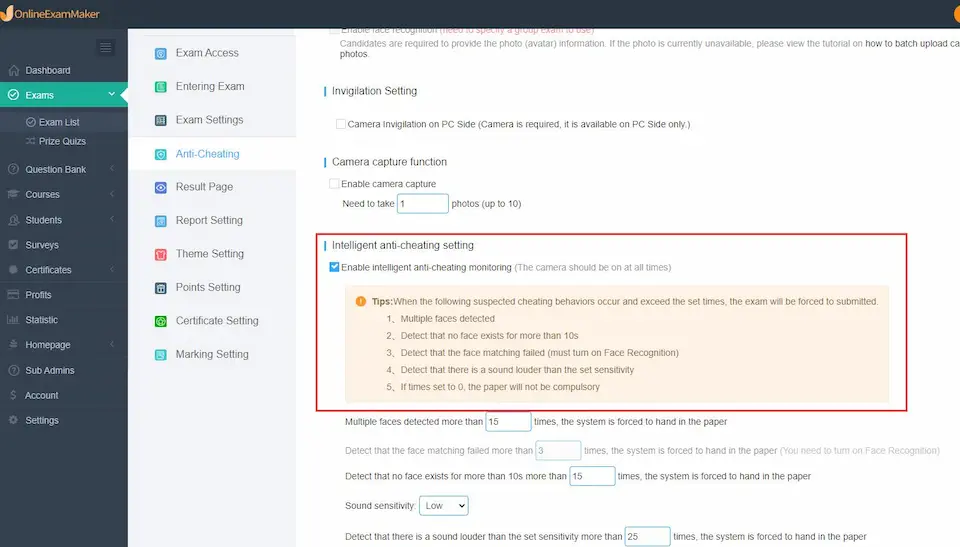
Click on the checkbox ‘ Enable Face Recognition’ to enable the webcam proctoring. If the student’s face is not detected for 10 seconds, their papers are handed in. You can modify the number of times of failure to detect face matching, too.
How Can Candidates Take Exams?
Step 1: Adjust the camera lens
After toggling on the exam, students need to adjust their cameras. They need to ensure that they are centered on the camera. Once that’s done, they can click ‘Enter the Test’ to proceed.
Step 2: Confirming identity
Students need to ensure that their details are correct. They should encode their information properly to avoid errors and interruptions. The face of the student should match with their photo so they can enter the exam.
Step 3: Monitoring
The monitoring feature will be on for the entirety of the exam. Here are the points that students should take to not get flagged for cheating:
● Take the Exam Alone in an Isolated Room
If multiple faces are detected, the system will issue a warning. So, it’s better to take the exam alone.
● Avoid Unnecessary Movements
The system will hand in the paper if it detects that the student is out of frame for more than 10 seconds. Students should keep their heads centered on the camera.
● Take the Exam in a Quiet Space
The student should take the exam in a peaceful and quiet room. The intelligent anti-cheating feature will monitor sound as well. So, it’s best to avoid creating suspicious and unnecessary noises.
How Can Teachers Use the Webcam Recorded Proctoring?
Real-Time viewing
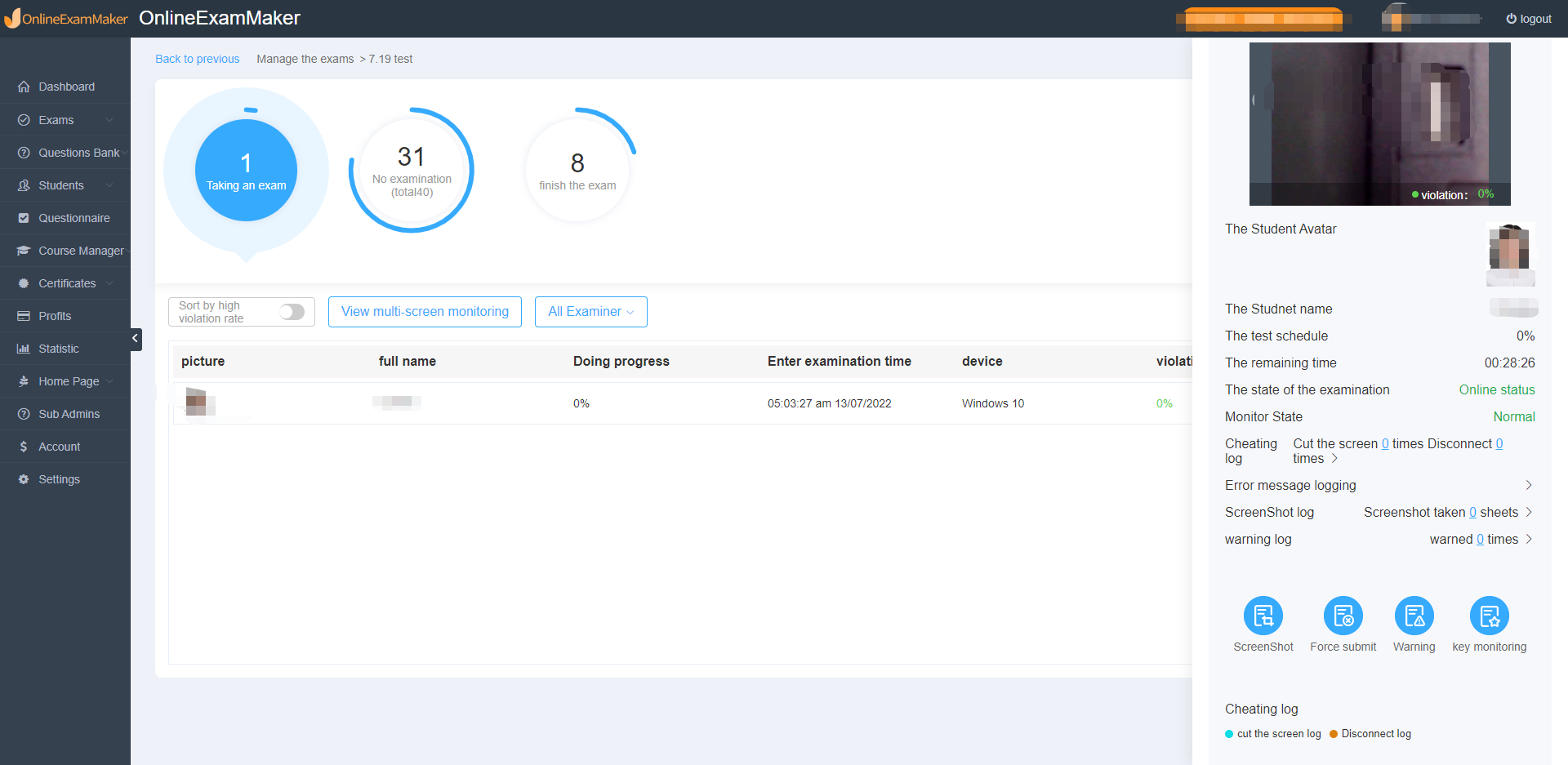
Choose the exam you want to view the records on. Click ‘Exam Details’ to check the students who are taking the examination. Click the ‘Monitor’ button on the right side of each student. You can now watch the real-time record of a student. And you can issue warnings at the same time.
Multi-person monitoring
Click on the ‘Exams’ button and click on the ‘Exams List’ button. Choose the exam of your choice to view. Click the ‘Exam Details’ button and click the ‘Multi-screen Monitoring’ button. You can now monitor multiple candidates all on one screen. It allows you to track student progress as a whole.
Viewing exam records
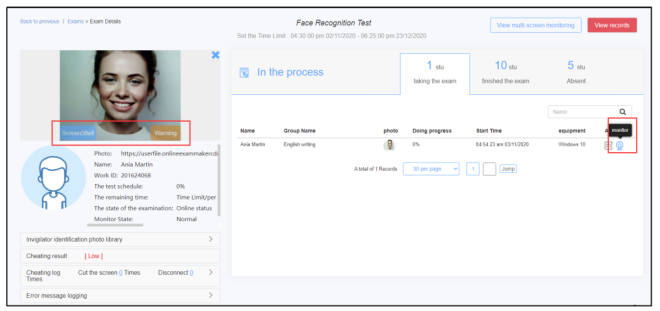
Click on ‘Exams’ and the ‘Exams List’ button to open it. Click the ‘Exam Details’ button to view the recorded pictures and videos of each student.
You can review the recorded acts of cheating on this page. The system automatically records and screenshots suspected cheating behavior.
Webcam Proctoring Software FAQ
How can webcam proctoring ensure academic integrity?
Webcam Proctoring ensures that there is integrity in each exam or test. It’s the guaranteed fairness of making and taking tests! Teachers should be impartial and fair in creating their exams. And students should answer honestly with their given capacities. A webcam proctoring feature is an impartial tool that is fixed and unbiased. It will keep track of any suspicious activity during examinations.
How can Teachers use Webcam Proctoring to guide students?
Webcam Proctoring makes it easier to track students’ performance. It provides a broader range of monitoring classes during exams. It is an efficient alternative to live proctoring. Teachers won’t struggle over watching each student. With webcam proctoring, teachers can keep tabs on all their candidates. In this way, teachers can provide guidance and assistance when needed. Webcam Proctoring is not only for anti-cheating, but it also promotes learning as well.
What types of behaviors does webcam proctoring software monitor?
Webcam proctoring software can monitor various behaviors, including eye movement, head movement, facial expressions, keyboard and mouse activity, background noise, and any attempts to use unauthorized materials or devices during the exam.
Is webcam proctoring invasive?
The level of invasiveness depends on the specific features of the proctoring software. While some systems focus on specific behaviors without capturing detailed images or recordings, others may record video and audio for review in case of suspicious activity. Clear communication about privacy and data handling is important.
Can webcam proctoring be fooled or bypassed?
Proctoring software developers continually work to improve the accuracy and effectiveness of their tools. However, no system is foolproof, and there have been instances where students attempted to cheat the system. Software updates and improvements aim to address potential loopholes.
Do students need special equipment for webcam proctoring?
Generally, students need a computer with a functioning webcam and microphone. Some proctoring software may have specific system requirements, so students should check compatibility before the exam.
Can webcam proctoring software be integrated with learning management systems (LMS)?
Yes, many webcam proctoring solutions can be integrated with popular learning management systems, making it easier for instructors to set up and manage proctored exams within their existing course infrastructure.