There are instances where learners are scared of quizzes. The truth is that a quiz is a way to determine if you have learned a lot from the lesson and also a way to mold your mind to become wiser.
Assessments are commonly used in the classroom, but can you use quizzes in various ways? We often see multiple quizzes online, especially on social media platforms. Through these assessments, we get to understand and gather new knowledge.
As educators, student engagement and motivation are crucial in the learning environment and learning experience.
If you want to keep your students motivated and engaged during your class hours, this article is perfect for you! Within this article, we will unravel various ways to impress your learners and keep them motivated in answering the assessments you will give them.
But remember that allowing your learners to have fun and enjoy doesn’t mean you’ll let them do anything they want inside the class. Classroom management and rules are essential to ensure effective learning for the students. In terms of assessments, you can also make it fun with the help of the proper tools. Let’s dig deep into how to keep your students engaged and excited in taking quizzes.
- Why You Should Know the Importance of Online Quiz Creation?
- How to Make Your Online Quiz Interactive?
- OnlineExamMaker: Best Online Quiz Platform for Interactive Quizzes
- Impress Quiz Takers with 4 Quiz Making Tips
- Frequently Asked Questions about Interactive Quizzes
Why You Should Know the Importance of Online Quiz Creation?

Online quizzes are considered the new mode of assessment; it enables students to learn regardless of where they are. Through online quizzes, teachers can also determine the learners’ proficiency level even without the traditional classroom setup. Online quizzes serve as a venue where practical learning is empowered through the help of technology.
Time-friendly
Quiz-making is often time-consuming and tiring for teachers and educators alike. But an assessment can consume only some of your time to the point that you can’t have free time anymore. This is where the online quizzes come in; creating a quiz online has a lot of benefits for every user.
In a traditional setup, quizzes are often prepared a day or two before the class assessment. Instructors spend most of their time preparing the questionnaires and answer sheets for the learners. After the quiz, the papers submitted by the learners must be manually checked and graded, then recorded.
Just by the thought of it, it is indeed a tiring process, especially if you handle more than one class a day. Imagine checking the papers during the weekend.
On the other hand, an online quiz enables teachers to create a fun and interactive quiz for their class quickly.
Just so you know
With OnlineExamMaker quiz software, anyone can create & share interactive quizzes easily.
Eco and cost-efficient
Since the quizzes are done online, you do not need to print out multiple copies of the questionnaire and answer sheets. All you have to do is provide the link to your students and wait for their responses to reflect on the software. The best part is the software will do the checking for you! Amazing right?
This decreases the need for resources like paper and lessens the cost needed for assessment. Due to online quizzes, using pens or markers in writing will be reduced.
Aside from decreasing the number of resources, online quizzes prove that keeping a healthy learning environment and improving the classroom experience can be affordable.
Through online quizzes, you can cater to the needs of your students while ensuring an adequate learning opportunity and environment for them.
Intuitive user interface
Another benefit of online quizzes is the platform’s intuitive and user-friendly interface. Because of these, users can easily understand how to use the platforms effectively and efficiently. Even those who need to be better-versed in technology can easily navigate the software and create an impressive online quiz.
One way to determine if your chosen online quiz-making platform has an intuitive and user-friendly design is by looking at the menus and descriptions posted on the platform. If the words are easy to comprehend and follow, then you are working with a perfect platform!
Remember, selecting an online quiz platform will effectively affect the learning outcome of your learners. If you incorporate complex software, young learners might find it hard to navigate through the platform, which can result in miscommunication or even missed tasks.
Encourages active participation
Online quizzes encourage active participation from the learners since learners nowadays can relate to the use of technology, seeing that they can also use their experience inside the classroom, which provides a sense of satisfaction to the students. You can also incorporate various techniques to keep your learners engaged in your class, like gamifying your quizzes or establishing a little healthy competition within the class.
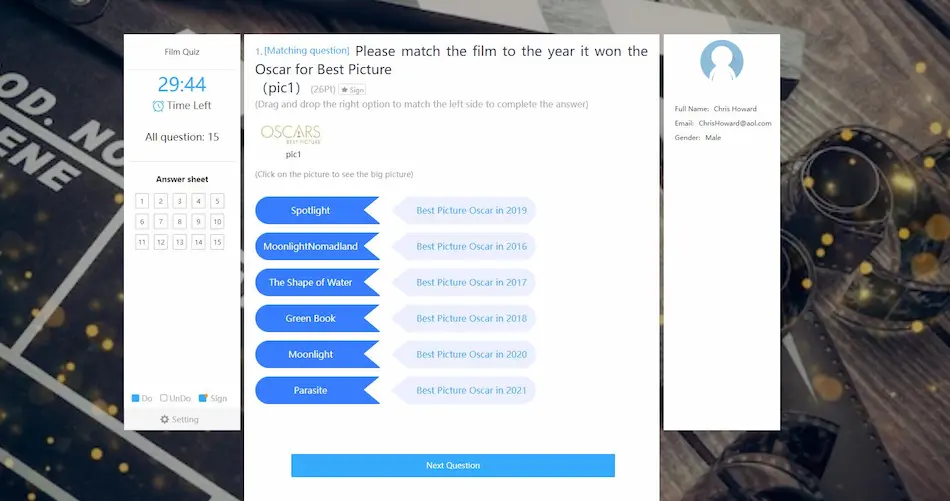
Online quizzes offer endless possibilities for encouraging learner participation and improving the student’s learning experience.
But remember to keep your activities related to your discussions; this way, you can still ensure that the learners are continuously learning even while playing the games you prepared for them.
Immediate feedback
Most online quiz makers have an automatic result generator, which can help you see the assessment results immediately. Through this tool, you can immediately see the students’ learning progress and create an effective intervention for those who need it.
Since online quizzes can provide analytics and statistical results right after the assessment, you can quickly determine the students who are effectively learning and who need help.
As educators, it is crucial to see the real-time progress of the learners; this way, we can provide appropriate action and help them.
How to Make Your Online Quiz Interactive?
Teachers and students gain from interactive online examinations since they provide crucial information on teaching and managing online learning effectively and efficiently. It is common knowledge that young students who study for extended periods are prone to boredom and lack concentration. To overcome this challenge, educators must create engaging tests for their learners.
Online quiz platforms are designed with features that can avoid boredom among the learners, such as live dashboards and power-ups, which might increase users’ interest in the test. Additionally, there are several advantages to offering pupils online tests. You can use many strategies to make an online quiz more interactive.
Add visuals and audio
Adding an audiovisual strategy can help learners understand the question well. In a new era of technology, images, and sounds are instruments in creating a quiz. They can easily understand and encourage them to answer it. The quiz takers will be motivated to answer questions involving audio, videos, and pictures.
Incorporating different multimedia formats into your quiz questionnaire can also provide a variety to your assessment, which targets the higher-order thinking skills of the learners.
Create quiz certificates
Generate an online certificate that certifies learners who took your quiz. Certificates are a positive reinforcement for learners, encouraging them to participate and answer quizzes. Aside from that, certificates can also verify that a learner accomplished and attended their assessment, which can help proctors check the class attendance during the scheduled evaluation.
Generate a QR code
Provide easy access to your well-made assessment by generating a QR Code. QR codes also empower student participation by allowing them to scan the code instead of simply clicking a link. It will surely blow your students away as they watch their devices jump from its camera app to the quiz platform. Generating QR codes is fast and easy; most online quiz makers are equipped with a QR generator, which enables proctors to share their quizzes with the candidates easily.
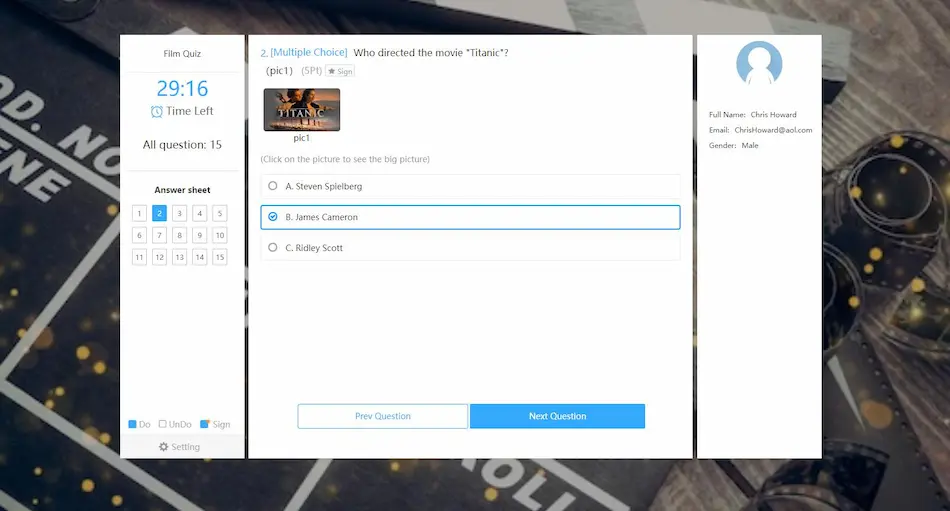
Gamify
Gamification is one of the popular ways to impress your quiz takers, it is a strategy where you will turn a simple quiz into an interactive educational game. It can also serve as an icebreaker for your class. The learners’ learning experience is enhanced with fun and excitement through gamification, it can also help you guarantee that learners will adapt the necessary knowledge and skills.
Exams and quizzes have more options in e-learning than in conventional formats. It adds a component of reward, accomplishment, and competition, which makes learning more exciting and pleasurable.
Tests and quizzes have purposes that go well beyond simple evaluation. They may significantly improve the online learning process and make it a more impactful and enriching experience when used and appropriately developed. Students are eager to use this feature and gain more power. Students become unaware that they are taking a quiz because of these qualities.
OnlineExamMaker: Best Online Quiz Platform for Interactive Quizzes
OnlineExamMaker is a comprehensive online learning and assessment platform that offers a suite of tools for creating and delivering engaging online courses, quizzes, assessments, and surveys. The software allows users creating various types of quizzes and assessments with multiple question types, branching logic, time limits, and scoring options. With an user-friendly drag & drop Question Editor, quiz organizers can easily add video or images into questions to deliver interactive quiz experience to candidates.
Top features
Lead generation: Supports lead capture forms, progressive profiling, and integrations with popular marketing automation and CRM platforms like HubSpot, Marketo, Salesforce.
Analytics: Provides detailed analytics and insights into quiz performance, completion rates, drop-off points, and lead generation metrics.
Embedding: Offers multiple embedding options including inline embeds, pop-ups, slide-ins, and chatbot-style widgets for seamless integration with websites and blogs.
Integrations: Offers integrations with popular third-party tools like Google Apps, Salesforce, Zendesk, and Mailchimp for streamlined workflows and data synchronization.
White-Labeling: Allows rebranding the platform with custom logos, colors, and domain names for a seamless user experience.
Create Your Next Quiz/Exam with OnlineExamMaker
Impress Quiz Takers with 4 Quiz Making Tips
Now that you know how to make an interactive online quiz, let’s move forward to various ways to impress your learners. In generating quizzes, takers should be encouraged and influenced to answer the questions. Remember that learners often have a negative impression of assessments; your goal is to change this perspective by making quizzes fun and interactive.
Emphasize instructions
Instructions should be emphasized and understandable for the quiz takers. The quiz instructions play a pivotal role throughout the quiz as they serve as the learners’ guide on answering the quiz. Emphasizing instructions lets learners know how to answer the quiz, whether in a multiple-choice format or a modified true or false.
Modifying the default directions can also serve as a twist to your quiz. For example, instead of simply instructing the students to write true or false, you can inform them to write T for True and F for False. Adding variations to your instructions helps you determine who among the learners is reading the instruction before answering the actual assessment. With instruction modification, you can also serve the students new ways of answering the assessment, helping them overcome their fear of quizzes.
But always ensure that your instructions are clear and straightforward; learners tend to comprehend well-written instructions, avoiding conflicts during the quiz easily.
Interface design
The interface design must be attractive for the takers. Learners tend to be excited to answer quizzes if their eyes see something different or new. You can use some images, audio, etc., or even a game as a strategy for them to keep their appetite in answering the question.
Answer key
answer key or answer must be given after answering the quizzes. For the takers to analyzed what was the mistake and to correct it also. And in that way, they gain more knowledge that helps them to be more educated.
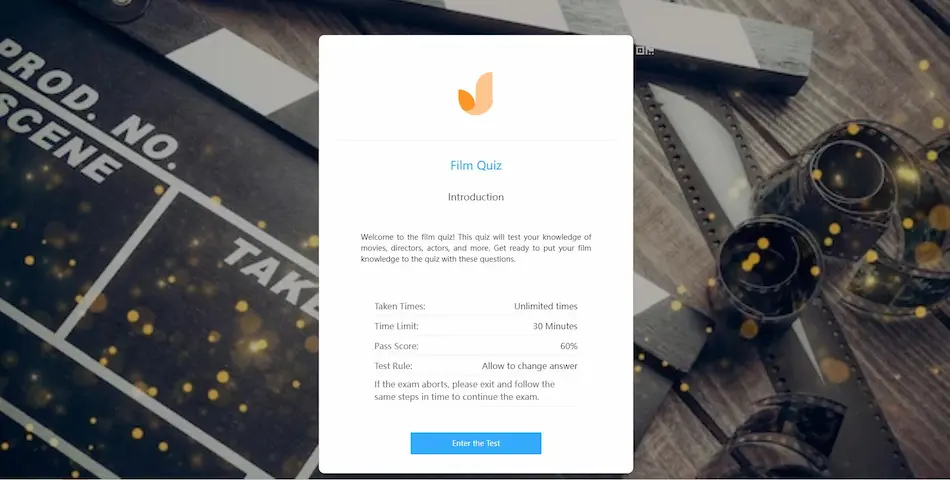
Customizing content or question
Create a question that is simple and short but very knowledgeable. If the learners crave something new or different, you can add some trick questions, enabling them to analyze the question further and think critically. It also helps to use contrasting question formats to keep the learners’ minds engaged with your quiz, stimulating their logical, critical, and analytical thinking skills.
Proctors and instructors can also create a customized quiz, wherein you are in charge of the color, design, and question format. Through a personalized quiz, you can cater to the specific needs of various students, enabling you to effectively determine their level of proficiency while helping the learners to adapt to the discussions.
Provide feedback
The most time-consuming task for the instructor is marking assessments and providing remarks. In this section, the teacher can give feedback on students’ strengths and shortcomings and make learning happen. Ensure you provide well-structured feedback; you can follow the sandwich method in your comments.
The sandwich method is where you will compliment the student’s work, giving them appreciation and telling them that they did a great job. After this positive feedback, you will mention how they can further improve their work. This is where the shortcomings of the learner will be addressed. Once you give your insights on how they can improve their work, the most important thing is to finish your feedback with another compliment to your students.
The last positive comment you will provide will serve as a reinforcement to calm down the emotions that may arise due to the shortcomings you mentioned.
Through the sandwich method, the learners will become motivated and eager to improve their work rather than feeling devastated over their shortcomings.
Frequently Asked Questions about Interactive Quizzes
What features should I look for in quiz-making software?
Some of the features you need to look after in software is a user-friendly interface, which is easy for beginners. Budget-friendly or cost-efficient, you can save more money using an online quiz creator. An effective quiz-making software must also contain various tools that will be helpful in the assessment-making process.
Why use online quiz-making software?
Online quiz creators are convenient, eco-friendly, cost-efficient, and user-friendly. Imagine that reducing the amount of paper used for printing will help our environment. It will also help you to save more money. You don’t need an output paper in online quiz creator. In that case, you will lessen the money you must spend on learning.
What types of interactive elements can be added to quizzes?
Drag-and-drop sorting, image hotspots, sliders, video/audio embeds, GIFs, personality assessments, timed challenges, etc.
How can interactive quizzes boost engagement?
Stimulating interactions through visuals, sounds, challenge mechanics provide more immersive experiences versus generic text-based surveys.
What platforms support interactive quiz creation?
OnlineExamMaker, Typeform, Outgrow, SurveyMonkey, Riddle, Buzzfeed Quiz Maker and dedicated quiz apps all feature engaging interactive capabilities.
Can interactive quizzes be embedded on websites?
Yes, most tools provide iframe embed codes to directly integrate interactive quizzes into sites/blogs along with custom branding and CSS control.
How can interactive quizzes be effectively promoted?
Sharing across social channels like Facebook and Instagram through both organic posts and paid ads along with email newsletters and landing page promotions.
Can I analyze the performance of candidates using an interactive quiz?
Of course, you can use interactive quizzes to test or analyze the performances of your candidates. Interactive quizzes have a lot of strategies on how they will encourage the takers to finish the quiz. In interactive quizzes, you can see their performance and how they answer the questions. For example, you use the strategy of gamifying wherein the candidates become competitive to finish the task given in the interactive quiz. In that case, you can see and monitor their performances on answering your quiz.
Can I make an interactive quiz using Google Forms?
Google Forms is a powerful free tool to make online quizzes or surveys, but the software can not support video or audio questions. You can have a trial of OnlineExamMaker, the software comes with Question Editor, enable trainers add video or audio to questions directly.