Learning does not come easy for every student. Each student has a different level of cognitive abilities. Remember that not every student will get lessons right off the bat. We need to ensure the development of their talents and knowledge! Teachers are cultivators of learning and understanding. So, it’s up to us to create necessary measures that will maximize our teaching! We have to level with students and understand from their perspective how we can teach best. It is significant to keep track of their strengths and weaknesses. We can figure out the best ways to teach them when we know!
We have to provide our students with the best learning materials. And that goes to say we should be adaptive in teaching. We need to learn what techniques work the best! And sometimes, learning inside the classroom isn’t enough. Most students need guidance beyond the classroom. Teaching shouldn’t stop inside the academy but continue outside! We should support their learning even after teaching hours have ended. But we can’t cater to every student this way. It’s hard to stretch out our resources and time, too! But what if I told you there was a way to do all these?
A way to teach and test students with everyday lessons after class. And an efficient tool that can evaluate their progress and performance! A teaching tool that teachers can use to make the best of lectures. So, how do we assess and test students outside of the class? We can do that with remote assessments!
- Why Remote Assessments Are Important for Education?
- Benefits of Testing Students Outside of Classroom
- How to Run Online Exams for E-learning?
- 3 Best Platforms for Remote Assessments
- Step-by-step Guide on Creating A Remote Assessment with OnlineExamMaker
- Remote Assessment FAQ
Why Remote Assessments Are Important for Education?
Remote assessments are monitored tests that allow teachers to track a student’s performance. These tests evaluate both their knowledge and capacities as learners! Remote assessments are the best way to overcome distance barriers and teach students beyond school hours. They are significant for training students outside the school setting. It helps keep tabs on their performance. And it’s an efficient way to reiterate lessons and learnings. A remote assessment is done online and without the expense of physical energy. And it reduces the use of other resources used in testing.
Pro Tip
Want to assess your learners remotely? Create an online quiz for free!
All the while, it increases the learning outcomes of students. Knowledge is slowly built and expanded through teaching. Doing remote assessments can help students practice what they’ve learned at school. And it allows them to go over what they already know! In that way, knowledge is retained and not skimmed on. A remote assessment is also the best way to conduct testing without the pressure. Students can take these assessments over and over again! But what are the advantages that a remote assessment can bring?
Benefits of Testing Students Outside of Classroom

Remote assessments help guide students. It’s our way of extending help to them without the expense of resources. Remote assessments take practice tests to a whole new level. And we can garner many benefits from these types of tests! Here are the benefits we can get from testing students outside the classroom:
Flexibility
It provides a flexible and versatile way of assessing your students. They can be in their homes and do the tests there or anywhere! And it goes the same way with making tests. You can make them anytime and anywhere. And conduct them with flexibility, too!
Remote proctoring
One benefit that remote assessments have is the type of proctoring. You don’t have to monitor students one by one. Remote assessments let you monitor tests without them knowing! You can watch their progress and maybe even guide them if you please. It makes the test more comfortable for students.
Reduced workload
Remote assessments are done online with the use of the internet. It significantly reduces the use of physical and mental labor. It reduces the workload of teachers tenfold! And this is why remote assessments are a substitute for practice testing. It makes teaching and testing quicker for teachers.
Time and energy efficient
Remote assessments help you save time and energy wasted on physical tests. It not only saves your time but also your students’! Online testing is accessible and adjustable, too. Students and teachers will both benefit from this. And it is more efficient when it comes to education.
AI-powered anti-cheating
You don’t have to worry about mischief or any form of cheating. Online assessment makers have AI-powered cheating prevention. It means that monitoring students lets you track their test behavior, too! Remote assessments are more manageable to track than personal tests. And this is because you can monitor students all on one screen.
You’ve learned about the benefits of remote assessments. It’s time to learn how to run these assessments online!
How to Run Online Exams for E-learning?
Education is more accessible and flexible now with technology! And with that, we should use it to its full potential. Online Exams are periodicals conducted on the internet. Teachers will manage tests with the use of any smart device. And the best part is they can do it anywhere at any time! Online Exams are made and run online where every student can access it. It’s an effective alternative for face-to-face examinations. Workload and stress reach an all-time low with online exams. You need the internet and an exam-making platform! It’ll make examinations accessible and more flexible for both students and teachers.
Online exams make creating and managing tests easier. You can use different tools that are at the ready with a few clicks. And you can incorporate your lessons and questions into these exams! They also let you proctor and monitor all your students at once. You can see their performances and progress while taking tests. And the best part is you don’t have to check and grade each test paper. The exam-maker platform will do the dirty work for you! And, of course, you can do that with the right online assessment platform.
Choosing the proper platform for assessment-making is crucial. It will help you create the best assessment with remote proctoring included. Don’t worry because we got you covered! We’ve scoured the internet and found the best applications for you. Here are the three best platforms with the remote assessment feature.
3 Best Platforms for Remote Assessments
1. OnlineExamMaker
OnlineExamMaker is a test-making platform with everything you need. It has a remote proctoring feature with the addition of a webcam! You can monitor your students while they take assessments via any device. And you can even record their test performance. OnlineExamMaker has AI-powered anti-cheating measures that monitor malicious activity. It has high-performing servers that are infallible and secure for testing and test-making!
OnlineExamMaker provides an on-premise and self-hosted verson that allows 100% data ownership. You own your data and decide how you want to use it. It has an Online LMS that allows publishing and monitoring tests in one place. OnlineExamMaker has an automated grading system that provides insightful reports, too. And the best part of its features is that OnlineExamMaker is free!
Create Your Next Quiz/Exam with OnlineExamMaker
2. Talview
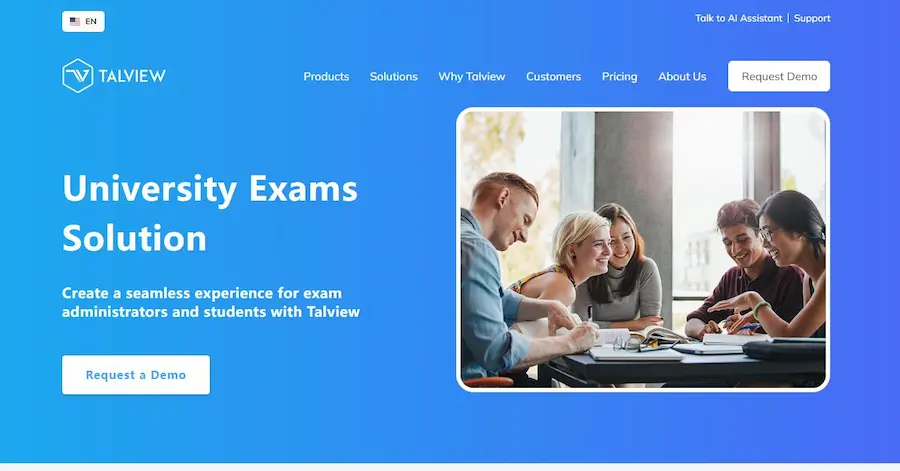
Talview is an assessment platform with superb remote proctoring. It lets you conduct and manage tests no matter where you are! Talview provides teachers with fitting tools for assessment and evaluation. Its software is candidate-centric. It means that students can navigate it with ease. Talview is for teachers, students, and trainers alike. It is an end-to-end encrypted review software that protects your data.
Teachers can utilize it for both studying and testing. It even has an AI-powered testing platform used by universities and companies. Talview is an efficient testing platform that produces secured and high-level assessments. It’s a mobile-friendly and functional software you can use on any device! Talview has a simple and easy-to-navigate interface made for beginners. And it even lets you personalize your tests!
3. Assess.ai
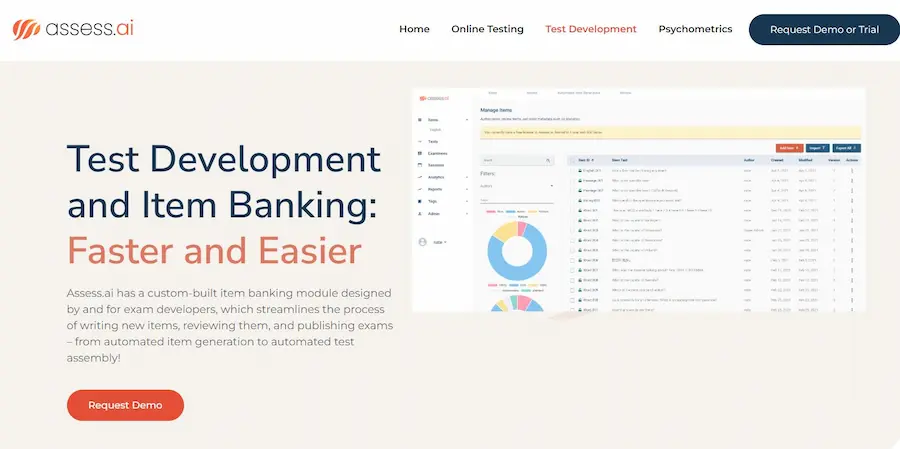
Assess.ai is an assessment platform with a structured system of test-making. It has an assessment lifecycle that it follows to produce the best tests for you! Assess.ai provides professional-grade educational assessments. It grants user access and permission for both teacher and student. And it allows you to store questions with its item banking feature.
Assess.ai has automated question generation, too. Teachers can assemble and publish their tests online with its software. And the best feature is its remote proctoring system. It allows you to monitor students while they take their test on Assess.ai. Students will receive their test results automatically from its automated marking. Assess.ai even has automated psychometrics that analyze students’ test behavior and performance!
Step-by-step Guide on Creating A Remote Assessment with OnlineExamMaker
Please follow the tutorial below to create an anti-cheating online assessment with the best remote assessment making software, OnlineExamMaker.
Step 1: Create an exam
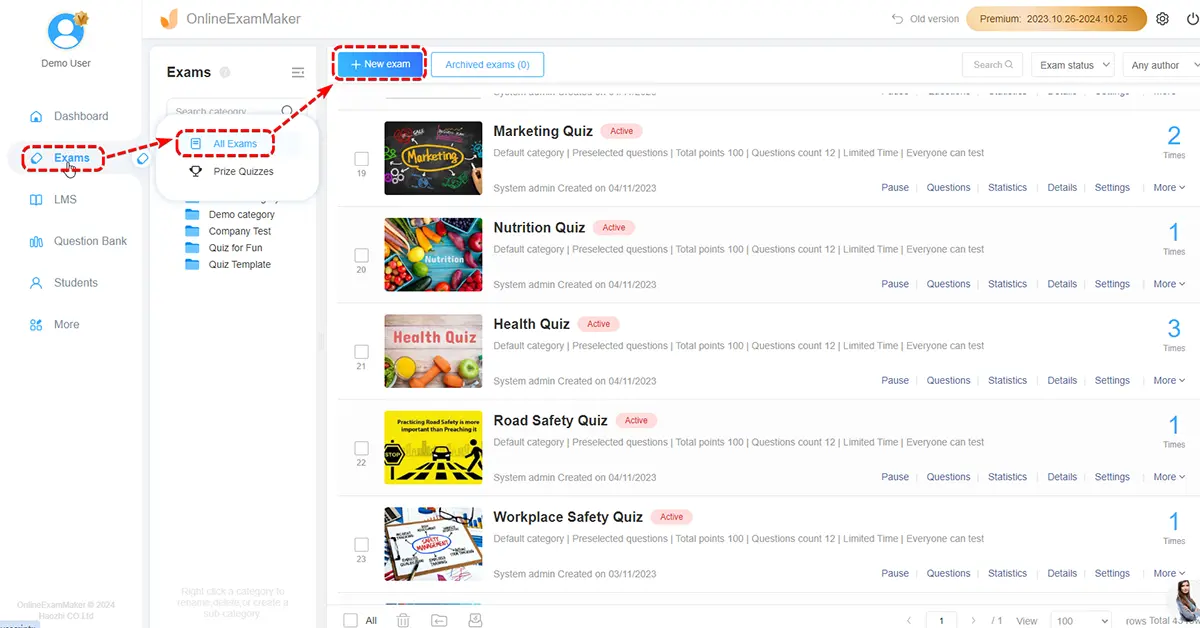
On the left side of the screen, click on ‘Exams.’ It opens a subwindow, and then click ‘Exams List.’ Once you’ve done that, click ‘+ New Exam’ to start making your Remote Assessment!
Step 2: Fill remote assessment information
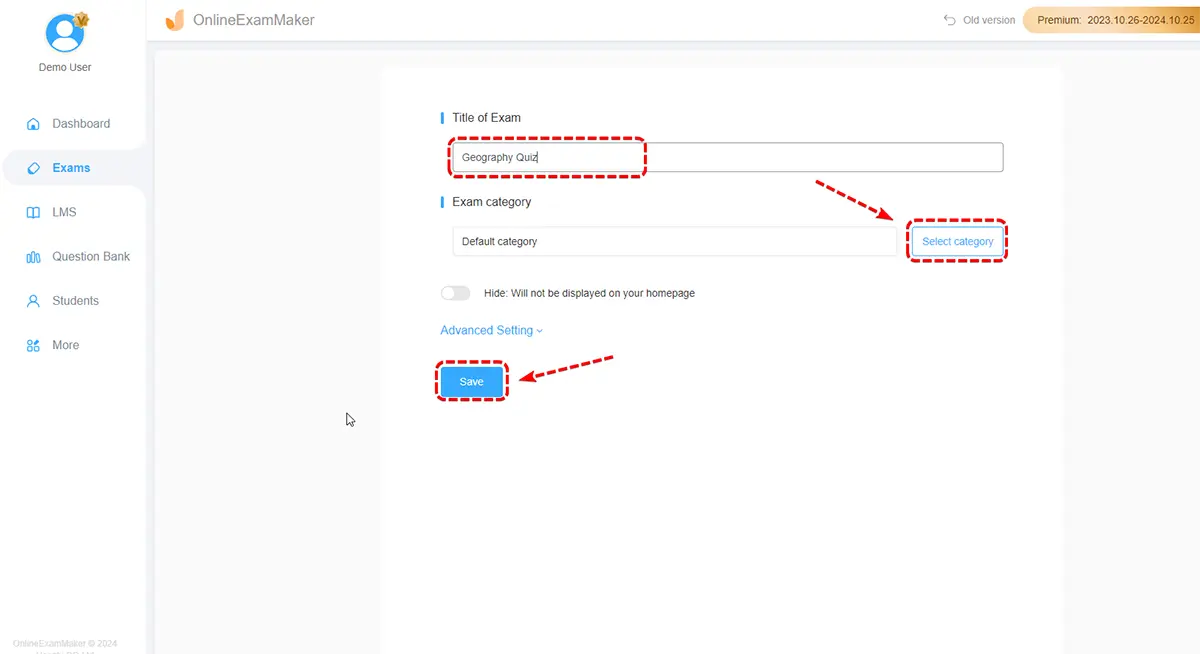
In this step, fill in the necessary details for your remote assessment. Encode the title of your assessment to keep it organized and precise. Click ‘Advanced Settings’ to open additional settings. You can choose a template from OnlineExamMaker for your test or upload one! Now, type in the assessment keywords or a brief test description. It allows students a sneak peek of the test and what it’s about. Click the ‘Save and Next’ button to finish.
Step 3: Adding assessment questions
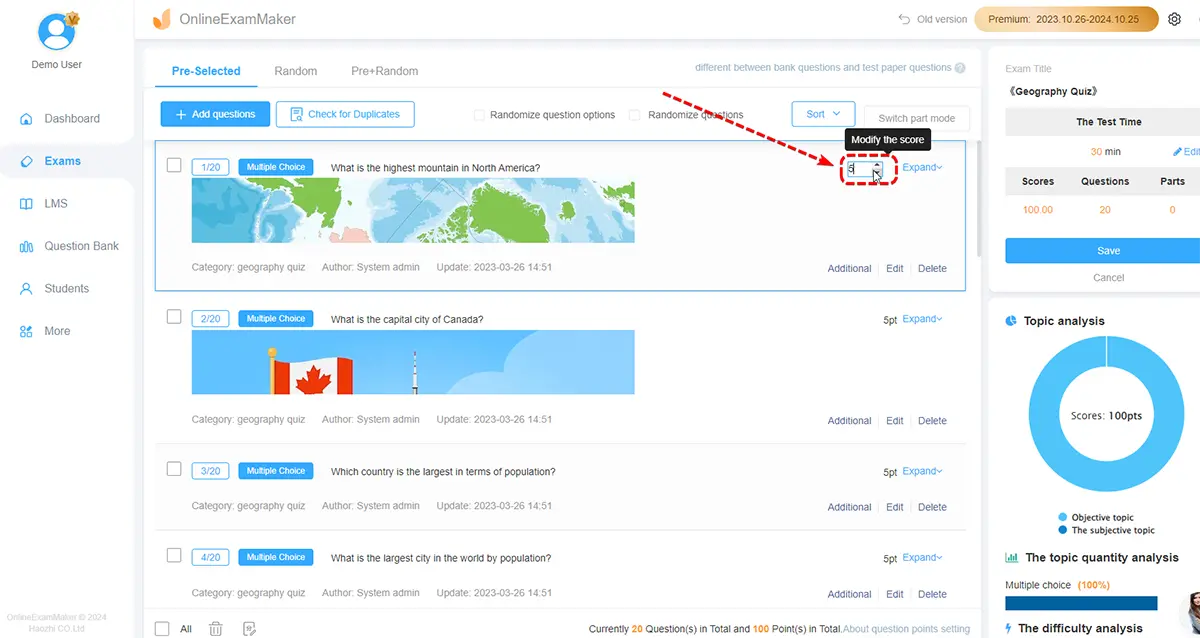
The next step is to add the questions to your remote assessment. Click ‘+ Add questions’ to create your questions. You can choose from many question types! Type in the question and the potential answers to choose from. Adjust the correct one to its equal points. Click ‘Save’ to finish making the question. Add all the questions for the remote assessment and tap the ‘Save and Next’ button to finish.
Step 4: Adjusting the assessment settings
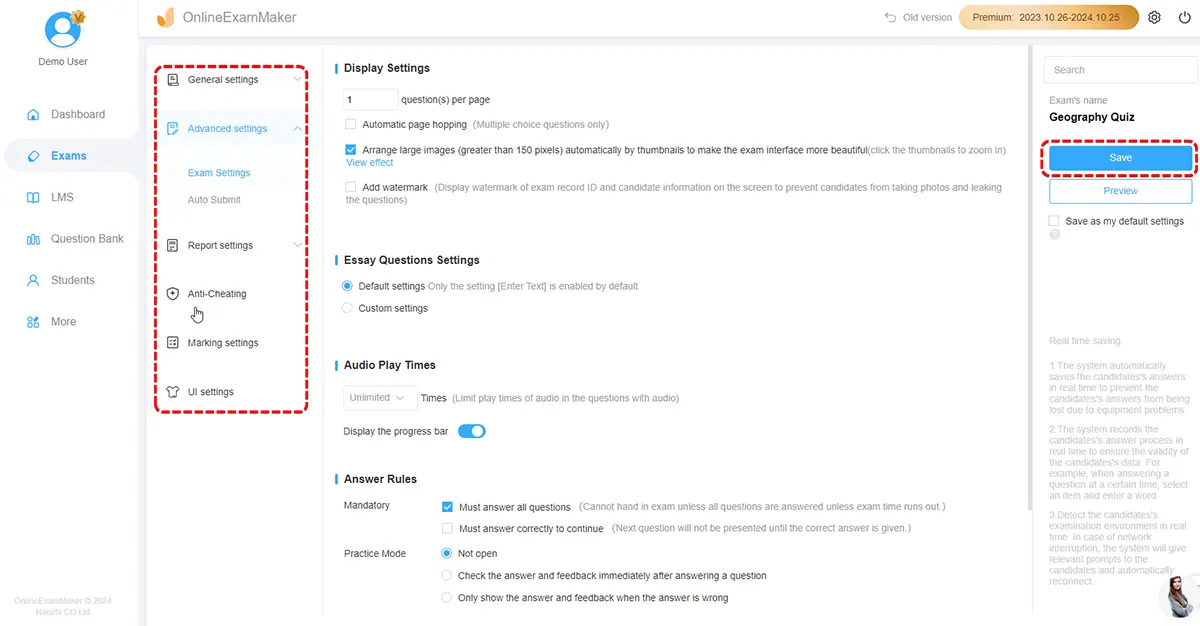
In this step, adjust the settings of your remote assessment. You can set the schedule to a convenient time for your students. Ensure that the automated results settings are in order. You can also change the theme of the assessment in this part! Personalize the test and make it your own. After this, click ‘Save and Publish’ to employ the test.
Step 5: Remote proctoring the assessment
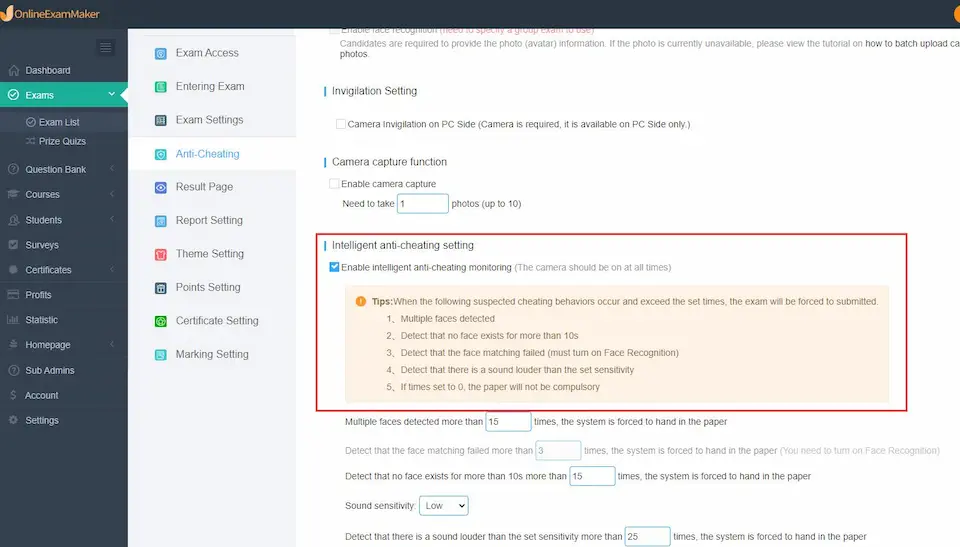
You can choose from two proctoring options in OnlineExamMaker. Here’s how you can monitor your students remotely:
Real-Time viewing
Click ‘Exam Details’ to check the students taking the assessment. Click the ‘Monitor’ button located on the right of each candidate. You can now proctor your student remotely, in real time. And you can issue warnings or reminders while at it, too!
Multi-person monitoring
Click the ‘Exams’ button and click on the ‘Exams List’ button to open the list of assessments. Choose the test you want to view. Click the ‘Exam Details’ button and then the ‘Multi-screen Monitoring’ button. You can now remotely proctor multiple students all at once.
Remote Assessment FAQ
How can remote assessments help teachers?
Remote assessments will help teachers assess their student’s capabilities. It helps teachers monitor their students’ level of progress in learning. And it can help them identify what part of lessons their students struggle with. Remote assessments are like helping hands that reach students beyond the classroom. It will also act as a recap test for your lectures.
Are remote assessments good for proctoring?
One common misconception about remote proctoring is that teachers still won’t be able to watch every student. However, test-making platforms like OnlineExamMaker use the power of AI and remote proctoring together. It helps reduce the amount of suspicious activity during assessments. The AI-powered technology helps track student’s behavior during a test via webcam. And students won’t know that you’re tracking their progress to reduce pressure.
Do I have to keep tabs on remote assessments?
Yes and No. You can choose whether you want to live-monitor your students. Or you can review their recorded test performance. And not only the video during tests but the test results and analysis! Online testing platforms allow you to review both to assess students further. And you can also let these platforms do the work for you! The anti-cheating features will serve as a proctor for cheating behavior.
How are remote assessments proctored?
Proctoring for remote assessments can be done through various methods, including live proctors, automated proctoring software, or a combination of both. These measures help ensure the integrity of the assessment by monitoring participants during the test.
What are the advantages of remote assessments?
Remote assessments offer flexibility for participants, as they can be taken from any location with internet access. They also reduce the need for physical infrastructure and provide opportunities for automated grading and feedback.
Are remote assessments as reliable as traditional in-person assessments?
The reliability of remote assessments depends on the security measures in place and the nature of the assessment. With OnlineExamMaker online assessment platform, remote assessments can be as reliable as traditional methods.