After conducting an online exam, not only does the administrator need the statistical analysis, rankings and reports, students need to check their score reports as well. After taking an online exam, how can students check their score reports? What kinds of methods can online examination system provide?
When creating an online exam by Online Exam Maker, users can choose if the score reports are displayed as soon as the candidates finish the exam; they can also choose if the students can have the score query code.
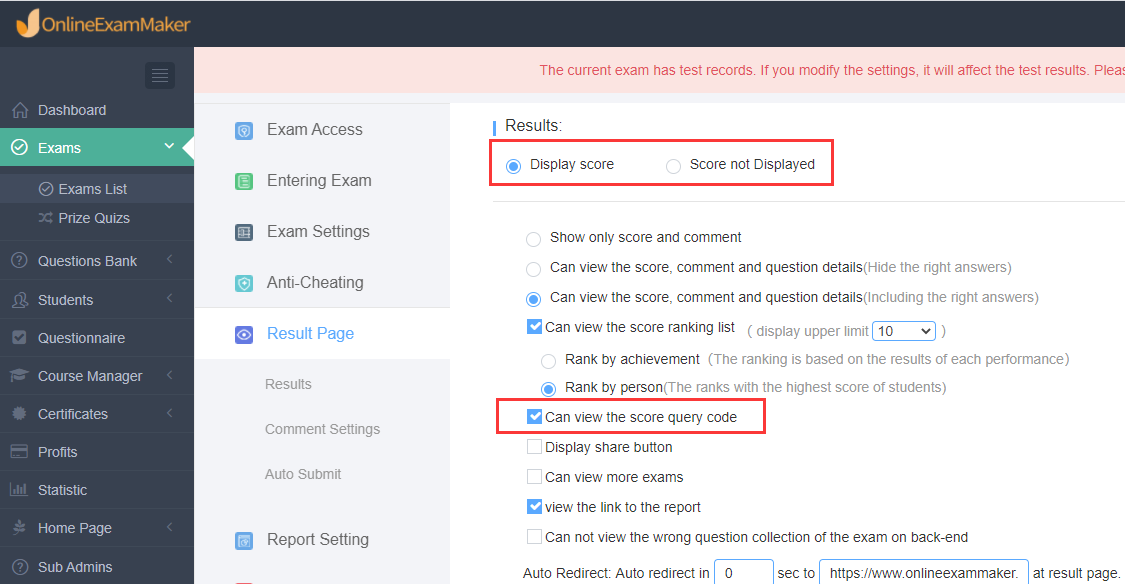
As the picture above shown, when conducting an online exam, in the Result Page, the administrator can decide whether to check:
- display score;
- Students can view the score query code.
Normally, if the exam paper consists of objective questions like multiple choice questions, true or false, fill in the blank, etc., the system will do the grading automatically as soon as the students hand in the papers. And if “display score” is checked, the students can view their scores as soon as they submit the paper.
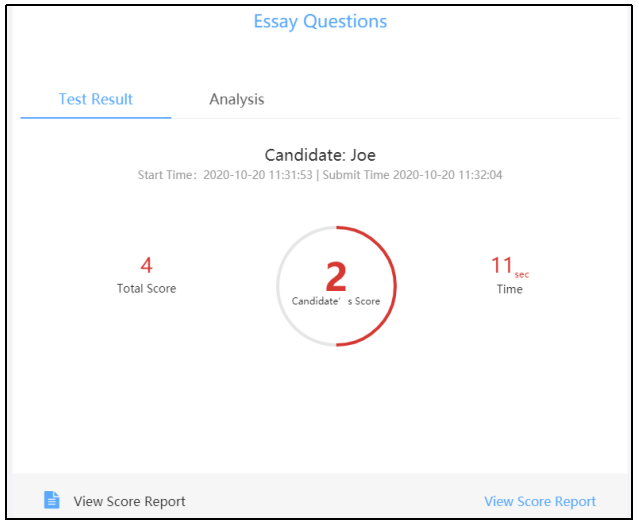
However, if the exam contains subjective questions that need manually grading, such as essay questions, after exam paper handed in, the page will show that it needs to wait for the administrator to grade.
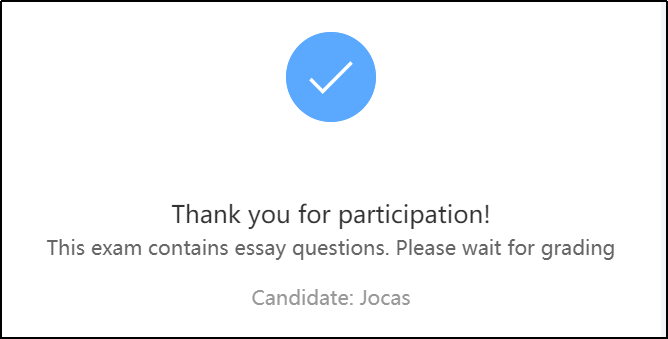
So if “score not displayed” is set up or manual grading is needed, the administrator can turn on the “can view the score query code”. Therefore, the students can view their own score query code after handing in their exam paper. They can click to copy the score query code.
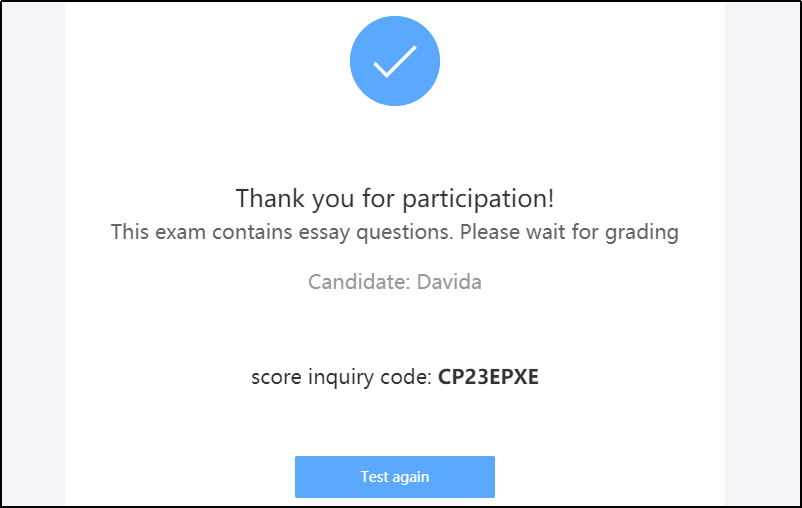
How to use the score query code?
After the administrator finishes the grading in Online Exam Maker, the candidates can be notified of the time when the score can be inquired, and the candidates can see the score inquiry entry at the bottom of the homepage;
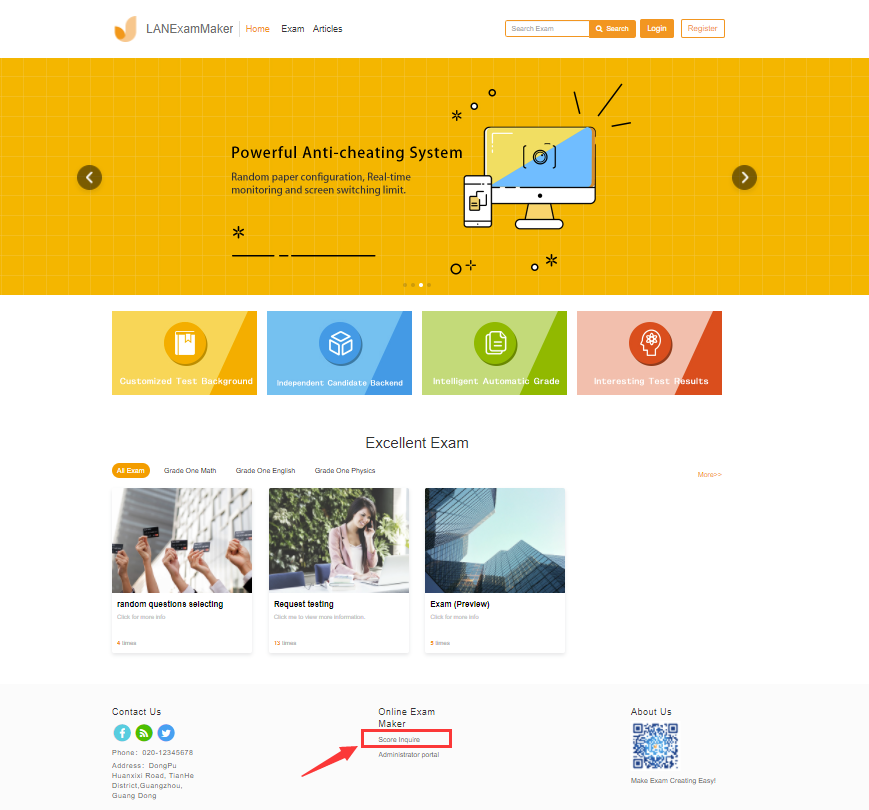
Candidates can click to enter the entrance and enter the query code to view their own score reports (including scores, rankings, answer details including a list of correct and wrong questions).
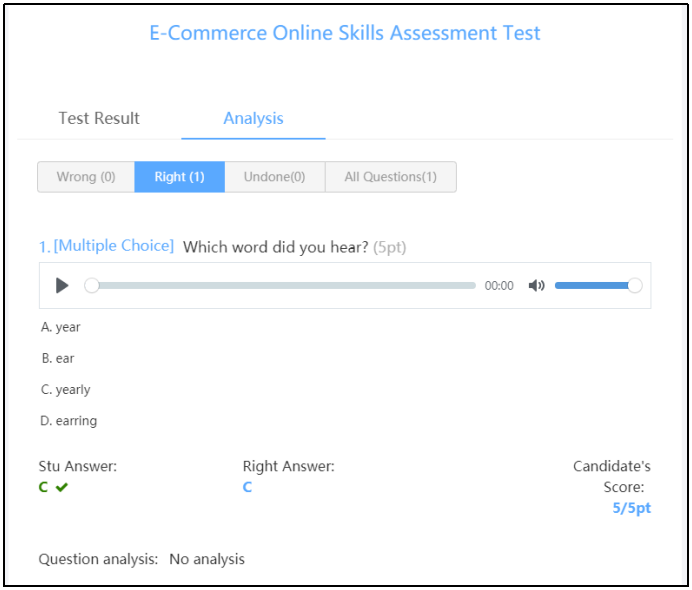
The above is an introduction to the relevant functions of Online Exam Maker on how candidates can query their own score reports. Different online examination systems have different functions, and this is for your reference. If you are interested in Online Exam Maker, you can have a free trial of Online Exam Maker.