FlexiQuiz is an online assessment and quiz-building platform. It allows users to create interactive quizzes, tests, surveys, and assessments for various purposes, including education, training, employee evaluations, and market research. The platform offers a user-friendly interface that supports the creation of customizable quizzes with different question types, such as multiple-choice, true/false, short answer, and more.
FlexiQuiz, as an online assessment and quiz-building platform, has a variety of use cases across different domains.
Some of the common usages of FlexiQuiz include:
Education and E-Learning: FlexiQuiz is widely used in educational settings to create interactive quizzes and assessments for students. Teachers and educators can design quizzes to test students’ knowledge, track their progress, and provide immediate feedback.
Training and Development: Companies and organizations utilize FlexiQuiz to create training assessments for employees. It allows them to evaluate employees’ understanding of training materials and identify areas that need improvement.
Recruitment and Hiring: FlexiQuiz is employed by HR departments during recruitment processes to conduct pre-employment assessments and evaluate candidates’ skills and knowledge.
Market Research: Businesses use FlexiQuiz to conduct online surveys and gather valuable market research data. This enables them to understand customer preferences, collect feedback, and make data-driven decisions.
Just so you know
With OnlineExamMaker quiz software, anyone can create & share professional online assessments easily.
Certification and Compliance: FlexiQuiz is used to create certification exams and compliance assessments. It helps ensure that individuals meet specific industry standards and regulatory requirements.
Online Competitions and Quizzes: Organizations and individuals organize online competitions, quizzes, and trivia games using FlexiQuiz to engage audiences and enhance their brand awareness.
Feedback and Evaluation: FlexiQuiz enables collecting feedback from customers, employees, or event attendees. It helps businesses and organizers understand the satisfaction levels and identify areas for improvement.
Formative and Summative Assessments: In educational settings, FlexiQuiz is used for both formative assessments (ongoing assessments to monitor learning progress) and summative assessments (end-of-term or end-of-year evaluations).
If you are looking for FlexiQuiz similar software on the Internet, you’ve come to the right place. Here’s a list of 10 free and paid Photoshop alternatives for you to consider.
- 1. OnlineExamMaker
- 2. Kahoot!
- 3. Quizizz
- 4. ClassMarker
- 5. Quizlet
- 6. GoConqr
- 7. Quizalize
- 8. Brilliant Assessment
1. OnlineExamMaker
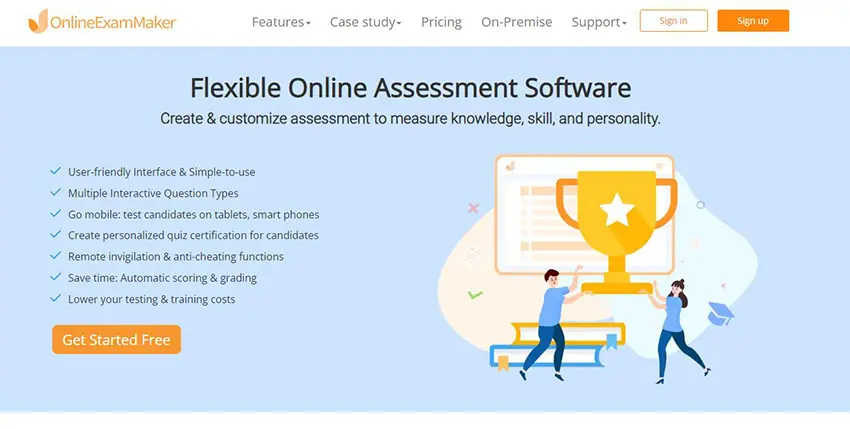
OnlineExamMaker is a free FlexiQuiz quiz maker alternative software for educators, trainers, and businesses to create engaging quizzes, assessments, and surveys. With a user-friendly interface, this platform allows users to design custom quizzes that can be embedded on websites or shared via email and social media. OnlineExamMaker Quiz Maker offers various question types, including multiple-choice, fill-in-the-blanks, and matching, to create interactive assessments. The platform also provides robust analytics to track learner performance and identify knowledge gaps, making it an excellent choice for educational institutions and corporate training.
OnlineExamMaker’s reporting and analytics feature provides actionable insights, making it suitable for market research, customer feedback, and lead generation. OnlineExamMaker is an excellent option for those seeking a creative and engaging survey experience.
Key Features:
• Automated reporting and analytics.
• AI-Powered prevent cheating technology.
• Face ID verification technology to prevent cheating.
• Randomize questions & shuffle question options.
• Share your exam via email, social, SMS.
• Get started with just a few clicks.
• Add video, audio to make interactive exam experience.
• No installation required.
• Multiple question types.
• User-friendly interface & simple-to-use.
• Webcam monitoring and process recording.
• Teamwork: create sub admins to work together.
• LMS Software: manage testing & learning in one place.
• Custom public homepage to add exams, advertising banners.
Create Your Next Quiz/Exam with OnlineExamMaker
2. Kahoot!

Kahoot! is an interactive and game-based learning platform that brings excitement to quizzes, surveys, and training sessions. Designed for classrooms and corporate training environments, Kahoot! enables trainers and educators to create fun and engaging quizzes, where participants compete against each other in real-time. The platform uses gamification to foster participation and boost learning outcomes. Kahoot! is known for its dynamic multiplayer mode, making it an excellent choice for educators looking to create interactive and competitive quizzes.
Key Features:
• Real-time multiplayer mode: Engage learners in friendly competition during live sessions.
• Learning games and quizzes: Create quizzes, polls, and surveys that feel like games.
• Analytics and reports: Track learner progress and performance for data-driven insights.
• Collaboration and sharing: Access a public library of quizzes and collaborate with other educators.
• Mobile app support: Participants can join quizzes using smartphones or tablets.
3. Quizizz
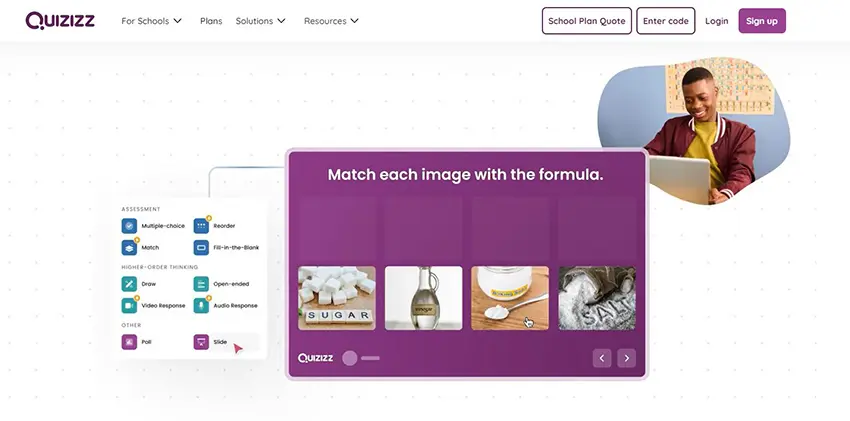
Quizizz is a collaborative and gamified online exam platform designed for teachers and learners alike. It allows educators to create fun and engaging quizzes that can be played in a live or homework mode. Participants answer questions at their own pace, making it suitable for both individual and group settings. Quizizz encourages friendly competition and motivation, making it an ideal tool for interactive classrooms and remote learning environments.
Key Features:
• Real-time leaderboards: Display live rankings to boost engagement and excitement.
• Homework mode: Assign quizzes as homework assignments for asynchronous learning.
• Remote play: Participants can join quizzes from any location using unique game codes.
• Integration with Google Classroom: Seamlessly sync quizzes with Google Classroom for easy distribution.
• Analytics and insights: Track individual and class performance for progress monitoring.
4. ClassMarker
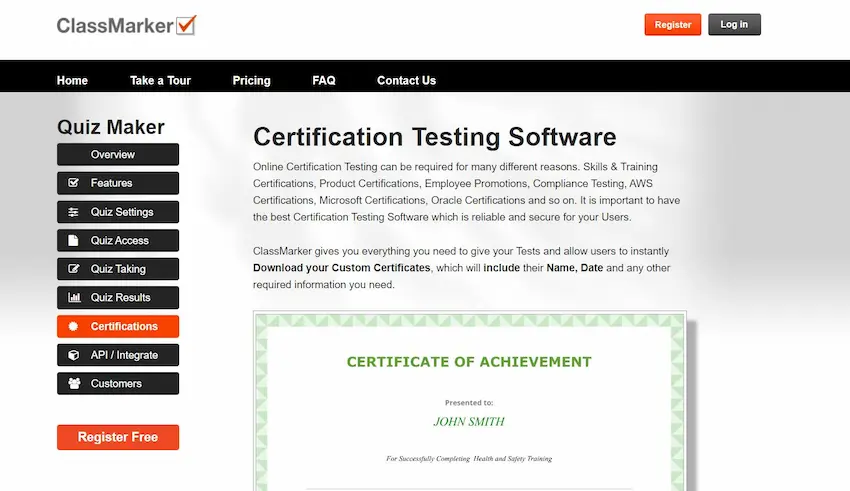
ClassMarker is a secure and professional online quiz maker designed for educators, trainers, and businesses. It allows users to create assessments, quizzes, and exams with various question types, including multiple-choice, short answer, and essay questions. ClassMarker offers a range of security features, such as customizable access controls and IP restrictions, ensuring exam integrity. It is suitable for educational institutions and businesses conducting certifications and evaluations.
Key Features:
• Secure exam settings: Control access with password protection and set time limits for exams.
• Question randomization: Randomize question order to prevent cheating.
• Grading and feedback: Automatically grade quizzes and provide immediate feedback to participants.
• Integration with LMS and reporting tools: Connect with LMS platforms and export data for analysis.
• White-label branding: Customize quizzes with your branding for a professional touch.
5. Quizlet

Quizlet is a popular and user-friendly online learning platform that enables users to create interactive flashcards, quizzes, and study sets. It caters to students, teachers, and learners of all ages looking to enhance their knowledge retention and test their understanding. Quizlet’s vast library of user-generated study materials makes it a valuable resource for educational content across various subjects and languages.
Key Features:
• Study modes: Practice with flashcards, quizzes, matching games, and more.
• Social learning: Collaborate and study with peers using shared study sets.
• Audio and images: Enhance study materials with audio clips and images for better retention.
• Integration with textbooks: Access study materials aligned with popular textbooks.
• Mobile app support: Study on the go using the Quizlet mobile app.
6. GoConqr
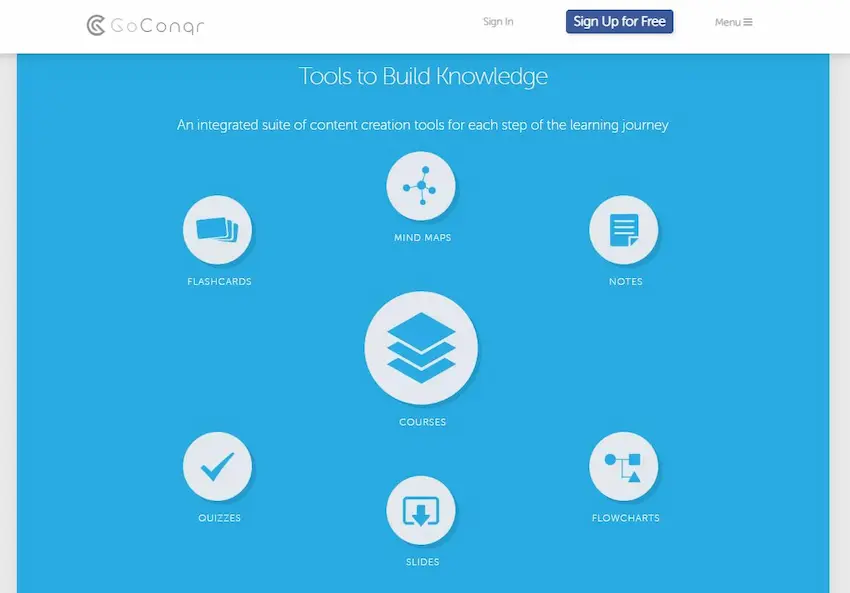
GoConqr is a comprehensive learning and productivity platform that allows users to create quizzes, mind maps, flashcards, and more. It is designed for students, educators, and professionals to organize and enhance their learning experience. GoConqr’s interactive features foster engagement and help users grasp complex concepts effectively. With collaboration and social learning features, GoConqr facilitates knowledge sharing and group study.
Key Features:
• Mind mapping: Create visual representations of concepts and ideas with interactive mind maps.
• Study groups: Join or create study groups to collaborate with peers and share resources.
• Course creation: Develop comprehensive courses with a mix of multimedia elements and assessment tools.
• Progress tracking: Monitor learning progress with detailed analytics and reports.
• Integration with Google Classroom and Microsoft Teams: Seamlessly connect with these platforms for enhanced learning experiences.
7. Quizalize
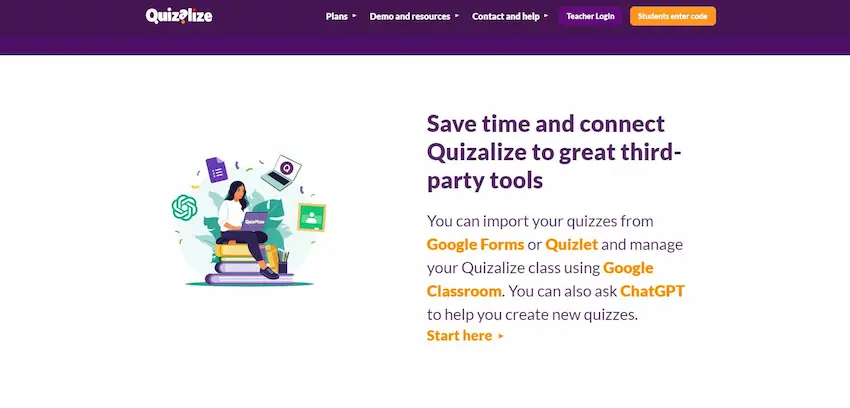
Quizalize is an interactive quiz tool designed specifically for teachers to engage students during lessons. It allows educators to create quizzes that turn learning into a game, enhancing motivation and knowledge retention. Quizalize supports formative assessment practices, enabling teachers to gauge student understanding and adapt their teaching accordingly. With its gamified approach, Quizalize is suitable for all grade levels and subjects.
Key Features:
• Live game mode: Turn quizzes into competitive games for interactive classroom experiences.
• Immediate feedback: Provide instant feedback to students after quiz completion.
• Standards alignment: Align quizzes with learning standards and objectives.
• Student progress tracking: Monitor individual and class performance for progress assessment.
• Quiz sharing and collaboration: Share quizzes with other educators and collaborate on content creation.
8. Brilliant Assessment
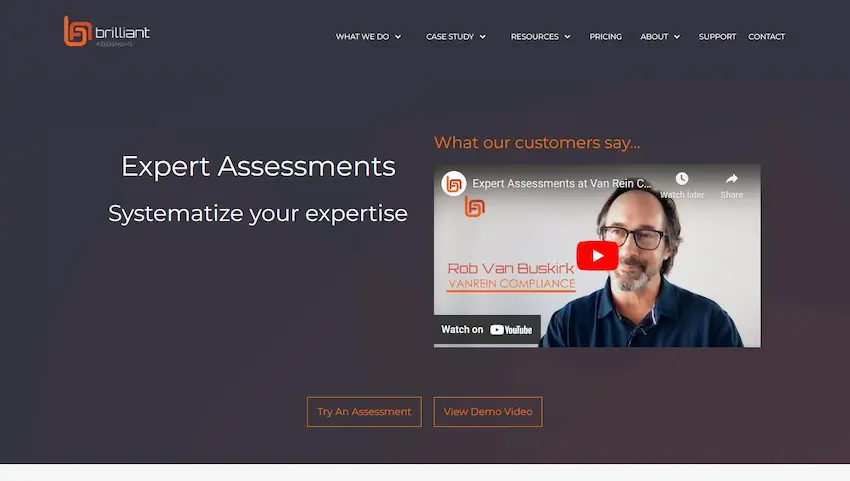
Brilliant Assessment is a real-time assessment tool designed for educators to gather feedback and conduct quizzes in classrooms or remote learning settings. With its user-friendly interface, Brilliant Assessment allows teachers to create interactive quizzes, polls, and exit tickets. Participants can respond using their smartphones, tablets, or computers, making it a versatile tool for engaging students during lessons.
Brilliant Assessment offers a wide range of assessment options, from traditional tests to complex performance-based evaluations, catering to diverse learning objectives and subjects. With its intuitive interface and customizable features, educators can design engaging and interactive assessments that align perfectly with their curriculum and teaching methodologies.
Key Features:
• Intuitive design: User-friendly platform for educators and students.
• Data-driven insights: Valuable analytics for informed decision-making.
• Individualized feedback: Targeted comments for student improvement.
• Academic integrity: Sophisticated anti-cheating and plagiarism detection.
• Real-time results: Instant feedback for immediate evaluation.
• Personalized learning paths: Adapt instruction based on performance data.
• Progress tracking: Monitor student growth over time.
• Adaptive assessments: Tailor difficulty based on student responses.
• Interactive question formats: Engage learners with multimedia elements.
• Multilingual support: Conduct assessments in different languages.