Candidate evaluation software has been emerging as one of the essential tools a school or university must have because of its multiple benefits and advantages. Candidate evaluation software improves the efficiency of the teachers by automating laborious tasks and lessening the workload. This makes the teacher focus more on the critical part, teaching lessons to the students.
Thankfully, there are many options for candidate evaluation software, many of which can be used on mobile, making it more convenient and available anywhere. So with this, we brought you 8 of the best candidate evaluation software compatible with mobile phones!
- Benefits of Assess Candidates on Mobile
- How to Choose The Best Mobile Evaluation Software for Teaching?
- Top 8 Mobile Candidate Evaluation Software for Teachers
- How to Create A Mobile Evaluation Test in OnlineExamMaker?
- Candidate Evaluation Software FAQ
Benefits of Assess Candidates on Mobile
Assessing candidates on mobile devices offers several benefits for both trainers and assessment takers:
Accessibility
Mobile assessments enable candidates to participate from anywhere with internet access, increasing accessibility for individuals who may not have regular access to a desktop or laptop computer.
Convenience
Mobile assessments allow candidates to complete the evaluation process on their own schedule, reducing the need for scheduling conflicts and streamlining the hiring process.
Improved candidate experience
Mobile-friendly assessments provide a more user-friendly experience, enhancing engagement and reducing frustration for candidates. This can positively impact the employer’s employer brand and attract top talent.
Faster feedback
Mobile assessments often provide instant feedback to candidates, allowing them to understand their strengths and weaknesses in real-time. This prompt feedback can help candidates improve and better prepare for future assessments or interviews.
Cost-Effective
Conducting assessments on mobile devices can be more cost-effective for trainers, as it reduces the need for specialized software or hardware. Additionally, it saves on logistical costs associated with in-person assessments or assessments conducted on desktop computers.
Data-driven insights
Mobile assessment platforms often come with robust analytics capabilities, providing teachers with valuable insights into candidate performance and behavior.
Pro Tip
Want to assess your learners online? Create an online quiz for free!
How to Choose The Best Mobile Evaluation Software for Teaching?
Here are some key factors to consider when choosing the best mobile evaluation software:
Mobile experience and responsiveness
Look for software designed with a mobile-first approach, offering an intuitive and seamless experience across different devices and screen sizes.
Offline functionality
Evaluate if the software allows for offline data collection when internet connectivity is limited, automatically syncing data once back online.
Data Collection Capabilities
Ensure the software supports various data collection methods like digital forms, photo/video capture, location services, e-signatures, and barcode scanning based on your needs.
Security and compliance
Assess the security measures in place, such as encryption, access controls, audit trails, and compliance with relevant industry regulations (HIPAA, GDPR, etc.).
Ease of use and adoption
User-friendly interfaces, intuitive navigation, and minimal training requirements can facilitate faster adoption among your mobile workforce.
Vendor support and training
Evaluate the vendor’s track record, customer support, training resources, and professional services offerings for smooth implementation and ongoing assistance.
Top 8 Mobile Candidate Evaluation Software for Teachers
- 1. OnlineExamMaker
- 2. SpeedExam
- 3. Test invite
- 4. FlexiQuiz
- 5. ProProfs
- 6. ExamSoft
- 7. Synap
- 8. ExamOnline
OnlineExamMaker
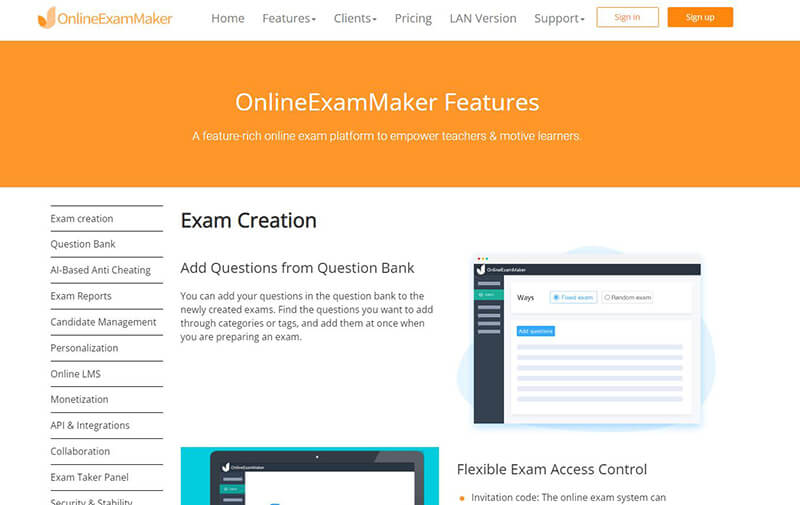
G2 Rating: 4.7/5
Pricing: Free to trial. Subscription available for $32/month for Essentials, $49/month for Professional plan, $65/month for Premium plan.
A top emerging all-around candidate evaluation software is the OnlineExamMaker. They offer a comprehensive solution for your online school and university’s needs. It is also the most widely used candidate or employee evaluation software among the rest.
The benefit of using the OnlineExamMaker is countless, as their features and tools are continuously updated and improved. Their exam creation makes it easy to create engaging exams for the students. The anti-cheating and proctoring system helps enhance the interaction and integrity of the exam. Lastly, the automated reports with analytics and statistics of the exam make it easy to assess students.
On top of this, the OnlineExamMaker can handle a large wave of students using the platform, and it is also compatible with mobile making it easy to access by both teachers and students. In conclusion, OnlineExamMaker is the top choice for candidate evaluation software.
Create Your Next Quiz/Exam with OnlineExamMaker
SpeedExam
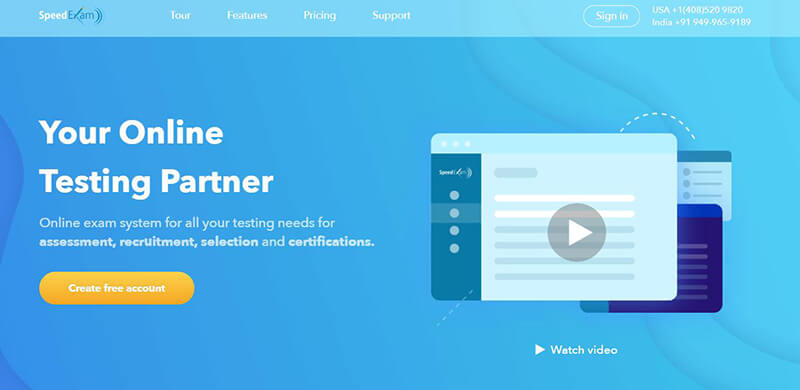
Capterra Rating: 4.8/5
Pricing: Paid plans start form $20/month for Professional plan, up to $125/month for Ultimate plan.
A popular and favorite choice for education and the private institute is the SpeedExam, one of the best candidate evaluation software. It is popular because of its web-based evaluation software, meaning it doesn’t have a dedicated application so that you can access it on mobile, laptops, or any device.
SpeedExam also has multiple features making it a contender for the best candidate evaluation software. It has exam creation and numerous theme layouts, making your exam comprehensive and personalized. SpeedExam’s evaluation system makes all the evaluations easy for teachers as they summarize any reports and give detailed feedback about the students.
Test invite
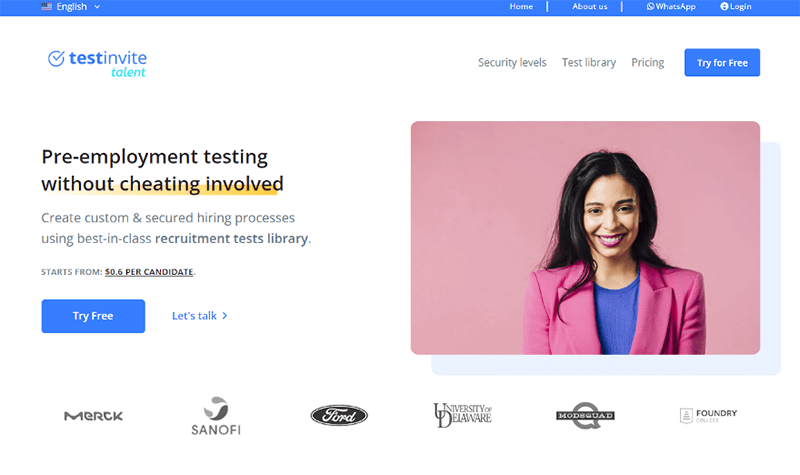
G2 Rating: 4.7/5
Pricing: TestInvite offers various plans, with the starting price at around $37.5 per month, billed annually.
The test invite is an evaluation assessment software that Capterra awarded the best ease of use and value assessment software in 2020. Alongside the award, it is also famous for its software being web-based making it accessible anywhere that has an internet connection.
The test invites feature includes detailed test reports, an anti-cheat system recording audio and monitor, and simple exam creation. It got its award because the user-friendly interface makes it easy to navigate and use.
FlexiQuiz
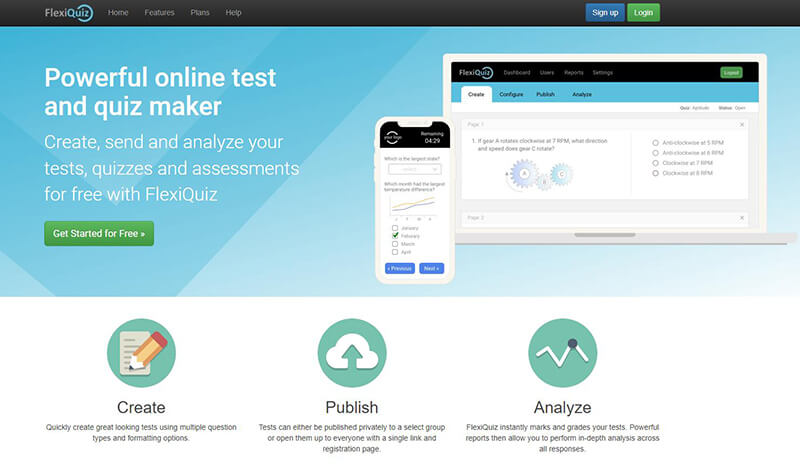
G2 Rating: 4.5/5
Pricing: Flexiquiz offers a range of plans starting from around $17 per month for their Essentials plan, up to approximately $60 per month for their Enterprise plan.
FlexiQuiz is a robust quiz-making and online test software with a candidate evaluation system as one of its features. It is easy to create and share your exam with FlexiQuiz, and it also has a function to make your test private and public to the people. Its auto-grading and powerful reports make it easy for the teacher to assess and evaluate students.
Another thing that makes FlexiQuiz a good choice is its free plan option, helping you try out evaluation software before availing of a paid one. FlexiQuiz is also a web-based software making it usable on any device like a mobile phone.
ProProfs Quiz Maker
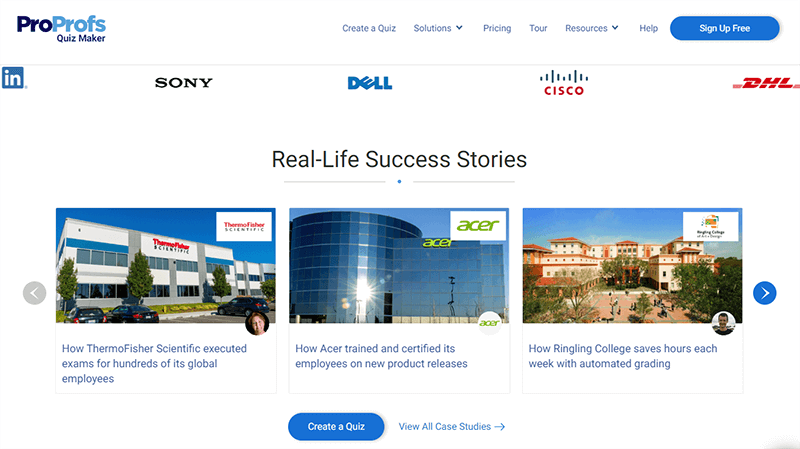
G2 Rating: 4.4/5
Pricing: ProProfs’s paid plans start at around $20 per month for the ESSENTIALS plan, and up to approximately $200 per month for BUSINESS+ plan.
Proprofs Quiz maker is an excellent choice for having detailed reports for candidate evaluation to students. ProProfs is another popular evaluation software because of its available free option plan that has the same feature as a paid plan.
The software’s many features include test creation, an anti-cheat system, and its unique automated report system, which helps give a precise evaluation of the students through assessments. Along sides, the stated parts, its reports, and the certification system which an AI powers help with keeping track of student’s progress, making it easy to evaluate and assess
ExamSoft

G2 Rating: 4.0/5
Pricing: Free trial, custom pricing.
ExamSoft is a famous evaluation software known for its goal, which is to provide valuable data to improve teachers’ performance and students’ learning. Because of this goal, they prioritize giving reports and results with feedback that uses both analytics and statistical tools.
This software is also versatile asides from its reporting and analytics. The software gives students amazing feedback that improves their focus on the class and lessons. ExamSoft is a performance-focused candidate evaluation software because its goal is to enhance the student and teacher with its tools and features.
Synap
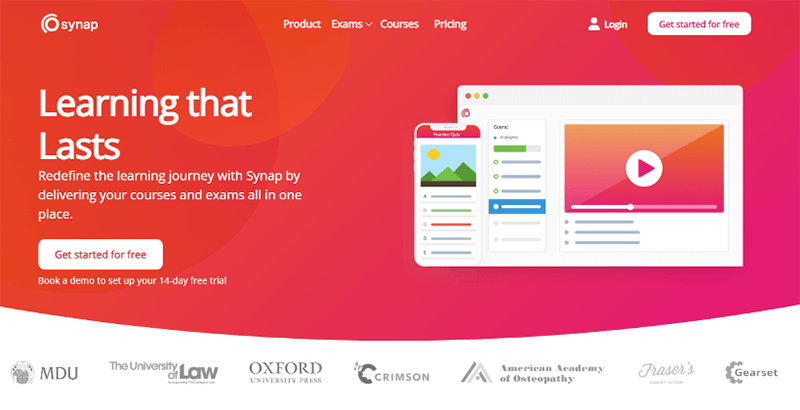
Capterra Rating: 4.9/5
Pricing: Free demo. Subscription starts from $143/month.
A great choice of candidate evaluation software as it is an award-winning online learning software making it a popular choice for many schools, universities, and private institutes, which is Synap. Along with its many helpful tool and features, Synap is famous for its cloud web-based software making it accessible anywhere.
Synaps candidate evaluation software makes it easy for teachers to adjust their lesson plans as it gives valuable data and insights on each candidate. Its detailed reporting system as well provides a precise evaluation of the students.
ExamOnline
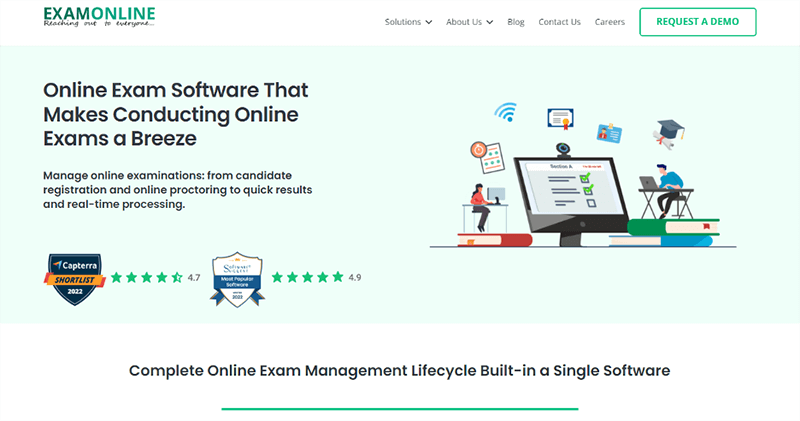
Capterra Rating: 4.7/5
Pricing: Free demo. For paid version, you need to contact ExamOnline for price quote.
The last on the list of the best candidate evaluation software is ExamOnline. Cappterra awards it for being an emerging favorite under assessment software in 2022. Though it is focused on making comprehensive and flexible exams for teachers, its reporting system is on par with other candidate evaluation software.
It is awarded as an emerging favorite because of its great feature that helps in making the teacher’s jobs easier. The features include online examination, exam creation, an anti-cheat system, and its unique online certification to award students.
Final Thoughts
All the options listed in this article are great choices to improve your evaluation and assessment of students. The software offers a unique solution and different points of view to evaluate students’ knowledge. But the one that stands above the rest is the OnlineExamMaker, for this software is not just an evaluation software but also an all-in-one solution to your teaching needs. The onlineExamMaker is an exam creation tool, evaluation software, and a proctoring system all in just one software—the best choice among the other candidate evaluation software for assessing students.
How to Create A Mobile Evaluation Test in OnlineExamMaker?
Now that we have learned the best evaluation making tools, let’s talk about the steps we took to go from concept to realization with our best mobile evaluation software – OnlineExamMaker.
Create Your Next Quiz/Exam with OnlineExamMaker
Step 1: Pre-production – Create evaluation questions
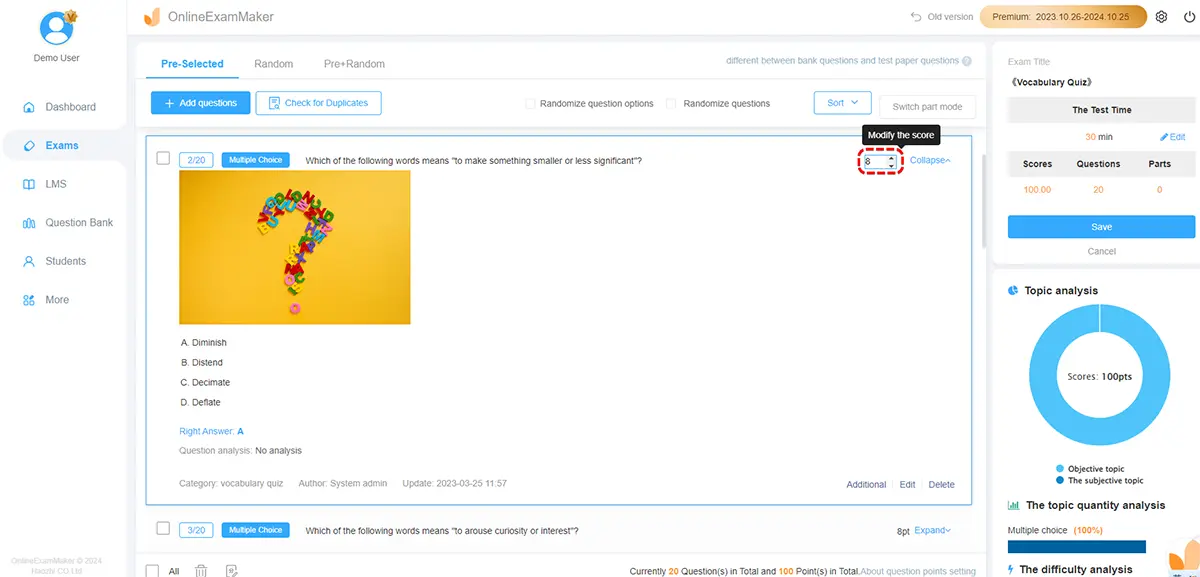
The first step was to to create questions for your assessment. You can edit questions in a Word or Excel file and upload them to OnlineExamMaker Question Bank. It is also possible to generation by keywords automatically in our AI Question Generator.
Step 2: Manage student accounts
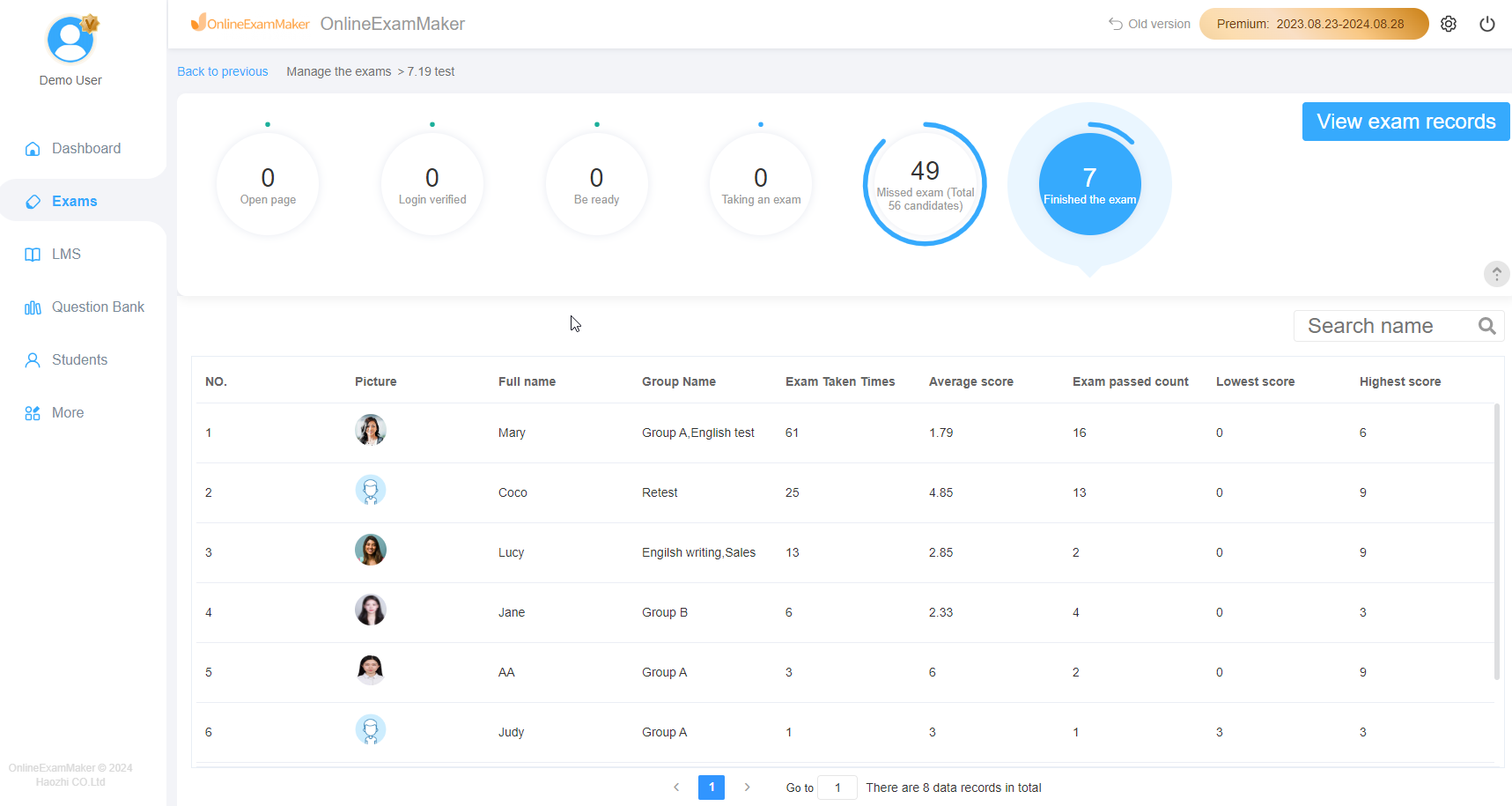
The assessment organizers are able to import multiple candidates from their computers to a group using the import excel feature.
Step 3: Create an exam
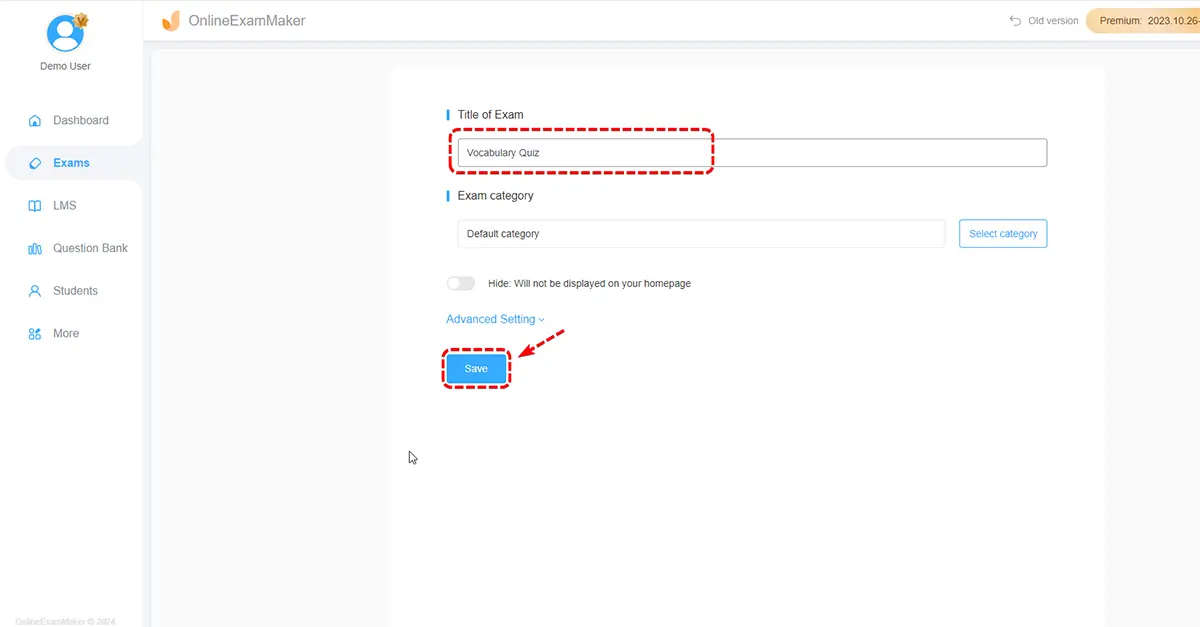
Go to exam management page, click “New exam” button to create an exam, then edit basic information, and add questions to the exam.
Step 4: Configuration & preview

Custom the exam settings, such as live date, exam link, access code, then pick a quiz theme, and preview the exam in our computer.
Step 5: Publish & distribute

Once you’ve set up all aspects of your evaluation, ensure you save all changes. You can click “Publish” button to release the exam. Your quiz is now ready to be taken! You can share the evaluation link or QR code to students via email or message.
Candidate Evaluation Software FAQ
What types of assessments can these platforms provide?
Most can administer skills tests, job knowledge exams, personality inventories, cognitive ability assessments, coding challenges, video interviews and more.
How does automated scoring work?
The software uses answer keys, rubrics and AI-enabled evaluation models to instantly grade assessments and provide scoring reports.
Can evaluation criteria be customized per role?
Yes, customizable test libraries allow creating tailored assessment paths mapped to specific job competencies and requirements.
How are evaluations securely administered?
Through proctoring technology like lock browser functions, webcam monitoring, keystroke tracking to prevent cheating on remote exams.
Do platforms integrate with applicant tracking systems?
Many integrate directly with popular ATS platforms like Greenhouse, Workday, Lever etc. for streamlined deployment and results syncing.
What reporting and analytics capabilities exist?
Exam score and ranking. Robust analytics highlight top talent, compare candidate scores, provide hiring benchmarks and surface potential strengths/weaknesses.
Can evaluations support multi-language administration?
Yes, global companies can configure assessments across dozens of languages for diversity needs.
Are there mobile-optimized candidate experiences?
Most modern platforms provide mobile-responsive assessment delivery for convenient apply-from-anywhere experiences.