Memory assessment has become a prime tool for policymaking, academic interest, and even of individual interest in keeping track of cognitive health. Online memory assessments are a more convenient, time-saving, cost-effective, and highly scalable solutions to assess various aspects of memory performance on multiple platforms. Their uses will range from students who want an enhancement in cognitive skills to healthcare professionals who wish to use the application for neurological concerns in patients.
The following article depicts the best eight online memory test tools online. Each of these platforms offers unique features, from fast checks of memory to complex tests that go into detail with cognition. We will also attempt to pay attention to how these tools can be used, considering mobile and desktop devices for good memory performance tracking. This guide will explain what tool is best for your needs!
- What Are Memory Assessments?
- Advantages of Conducting A Memory Test Online
- Top 8 Best Online Memory Assessment Tools for Mobile & Desktops
- How to Make A Responsive Memory Assessment Using OnlineExamMaker?
- Memory Assessment Maker Tool FAQ
What Are Memory Assessments?
Memory assessments are tools or tests designed to measure the memory of a person, cognitive function, and mental health in general. These tests grade different types of memories, such as short-term memory, working memory, long-term memory, and episodic memory. Memory assessments may also test how well a person can recall specific information, such as faces, numbers, or events.
The results of such memory tests have been in application for differential diagnosis in clinical settings such as dementia, Alzheimer’s disease, or any other neurodegenerative condition. For educational and business settings, it is meant in the assessment of cognitive development, improvement of learning strategies, or the loss of cognition because of stress or fatigue.
Most of the online memory assessments have been developed to include a series of exercises or quizzes based on recall, patterns, or specific responses from stimuli. These types of tests can be very informative with regard to an individual’s cognitive functioning and may even help in the early detection of a person’s memory-related problems.
Advantages of Conducting A Memory Test Online
Traditionally, memory tests were conducted in clinical or educational settings, but with the advancement and convenience of digital platforms, online memory assessments are insightful and reliable. The following are some important benefits of an online memory test.
Accessibility
The convenience offered by online memory assessments means they can be taken anywhere, whether at home, from the office, or on the move. For instance, this eliminates travel or making an appointment to see a doctor, thus making it easier for people to check their cognitive health status more often.
Time efficiency
Online memory tests are designed to be quick and painless. Many users often complete them in a few minutes, which is fast with no interference with everyday routines.
Cost-effective
Most online memory assessment tools are either free or at a significantly lower cost when compared with traditional face-to-face testing. This makes it an economically viable option for an individual, a family, or an organization that wants to analyze memory ability without denting the wallet.
Regular monitoring
For this reason, a web online platform has the ability to conduct a series of tests at various times to evaluate variations in memory performance. This is particularly useful in reviewing the cognitive health of seniors and also persons demonstrating early signs of memory loss.
Customization
Online memory tests can be tailored for individual needs-from basic tests, which are required for everyday cognitive performance to more complex medical tests; a great number of websites are offering their type of test to suit your needs.
Immediate results
Once the test is completed, results are usually available immediately. Instant feedback like this allows an understanding of current memory levels and more importantly, helps to decide upon subsequent steps-whether that involves seeking professional advice or continuing cognitive exercises.
Top 8 Best Online Memory Assessment Tools for Mobile & Desktops
In this section, I will present the top eight online memory assessment tools in the market. Each of these platforms uses free and/or premium features to help different types of users.
1. OnlineExamMaker
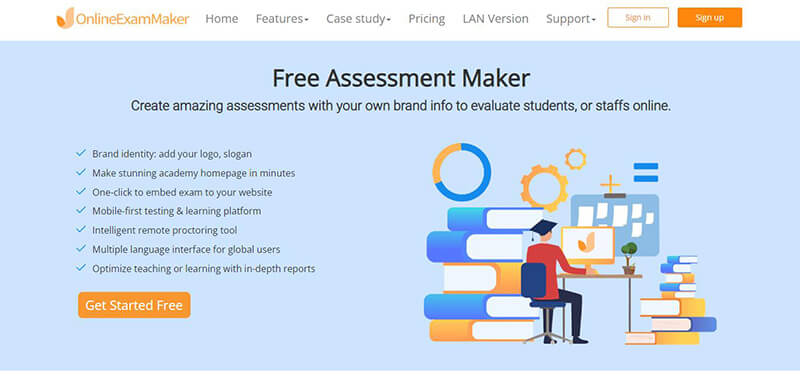
Capterra Rating: 5.0/5
Key Features:
● AI webcam proctoring to prevent cheating during an online test.
● Instant scoring, feedback and insightful reports.
● Add video, audio, photos into your memory assessment.
● Assess students on any devices, including mobile phone, tablet, laptop, desktop.
● Provide test takers with custom certificates containing their name, score, and the date.
● Support up to 11 different types of questions.
● Randomize questions and shuffle answer options for different exam takers.
OnlineExamMaker is designed for creating online exams. It does a great variety of different uses, such as memory assessment tests. Given its customized features, users could easily get custom-made memory tests according to particular needs about short-term memory, visual memory, and spatial memory. The support of both mobile and desktop devices offers the application flexibility on any given device option, which is essential for wanderers. With automatic scoring, detailed reports, and performance analytics, the OnlineExamMaker enables users to evaluate their cognition skills in a very effective manner.
Helping educators, researchers, or any user interested in testing memory performance, the platform also provides several test security features to protect the integrity of results. Whether you are testing a big group or just one individual, OnlineExamMaker takes care of this process with many advantages involved-all easily and accurately.
Create Your Next Quiz/Exam with OnlineExamMaker
2. CogniFit
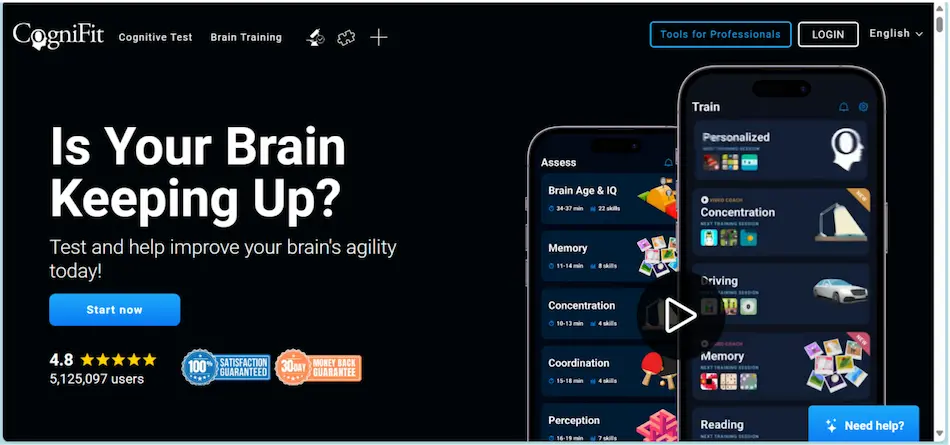
G2 Rating: 4.3/5
Key Features:
● Make customized memory exercises & brain training online.
● Fun academic cognitive assessment for K-12 students.
● Detailed progress tracking and insights.
● Scientifically-backed cognitive assessment tools.
● Training your brain with hundreds of funny brain games.
CogniFit is the most professional tool for cognitive training, whose target is to improve memory and other mental skills. It offers a suite of games and exercises fitted to challenge and enhance such cognitive abilities as memory, concentration, and processing speed. The platform provides personalized assessment based on a person’s cognitive profile, which ensures that the exercises will be tailored to your level.
CogniFit keeps a record of your progress over time, and that’s pretty cool because it gives you an insight into your strengths and weaknesses regarding your cognition. It’s available on desktop and mobile, so this is a complete, fun, and efficient method to enhance your memory and overall brain performance.
3. Lumosity
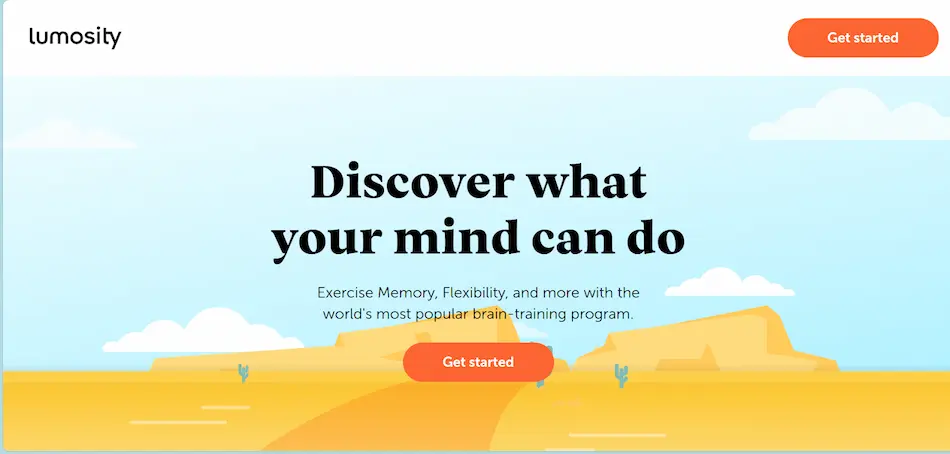
G2 Rating: 3.8/5
Key Features:
● Brain games and assessment focused on memory.
● Easily design tailor-made daily training programs online.
● Challenge yourself with a variety of games that target your processing speed.
● Practice your ability to quickly switch between tasks.
Lumosity is an online brain training website, which specializes in the development of one’s memory and cognitive skills. It offers a wide range of fun, scientifically designed games, personalized based on the cognitive profile of the user. The application will track your progress and provide feedback on areas to improve.
Each of the subscribers is offered a given customized daily training program that targets challenging various features of memory, including short-term recall, working memory, and spatial memory. At Lumosity, upgrading one’s memory through all-access mobile and desktop versions is easy to use and fun for users from all walks of life.
4. Peak
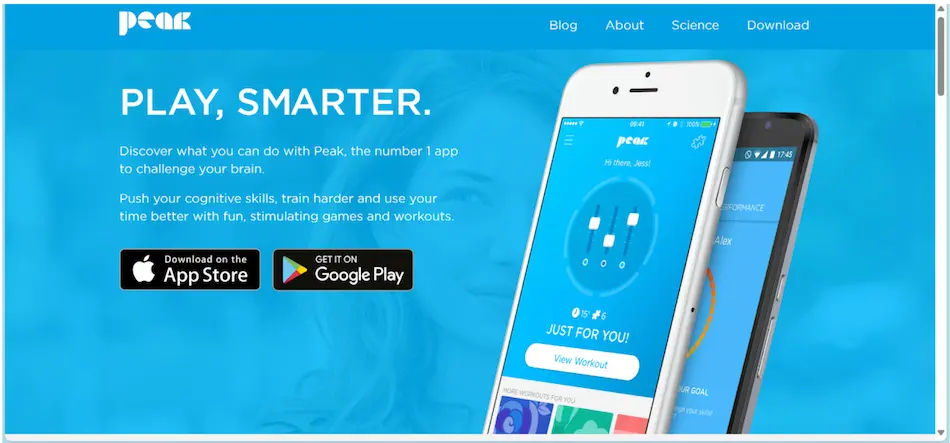
G2 Rating: 4.7/5
Key Features:
● More than 40 cognitive training games.
● Memory and attention exercises and tests.
● Unlock the full potential of Peak with Pro and get dozens of tailored workouts.
● Tracking progress and performance insights.
● Make Peak games are designed to challenge your cognitive abilities.
Peak comes with a very comprehensive suite of over 40 cognitive games intended to develop memory, problem-solving skills, and mental agility. The variety of memory exercises on the platform targets both short-term and working memory for all-round cognitive development. A personal brain coach provides personalized feedback-including insights based on performance-and helps to track progress over time.
On mobile or desktop, Peak’s engaging, interactive experience makes it easy to make memory training a part of your daily routine. The app automatically adapts to users’ skill levels, providing just the right amount of challenges necessary for them to go beyond their cognitive limit.
5. Elevate
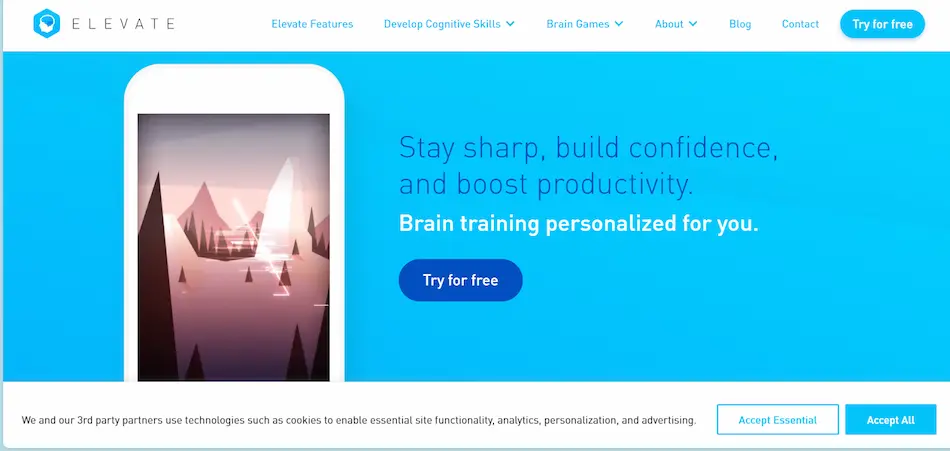
G2 Rating: 4.7/5
Key Features:
● Customize your daily training focus that based on games.
● Train your brain whenever, wherever, and as much as you’d like.
● Skill-building games for memory and focus.
● Measure your performance learners and their peers.
Elevate is a personalized brain-training platform that tries to help users improve their memory, reading, and writing through daily exercises, together with mental agility. The app trains each person in their respective cognitive needs, modifying the difficulty level to maintain improvement. The memory exercises are incorporated into the greater set of skills, such as focus, speed, and comprehension.
Designed with the intuitive interface and more importantly a mobile-first approach, Elevate makes it very easy to practice memory training anytime and from anywhere, with detailed performance tracking to help users measure their progress and identify areas where they can improve.
6. Brainscape
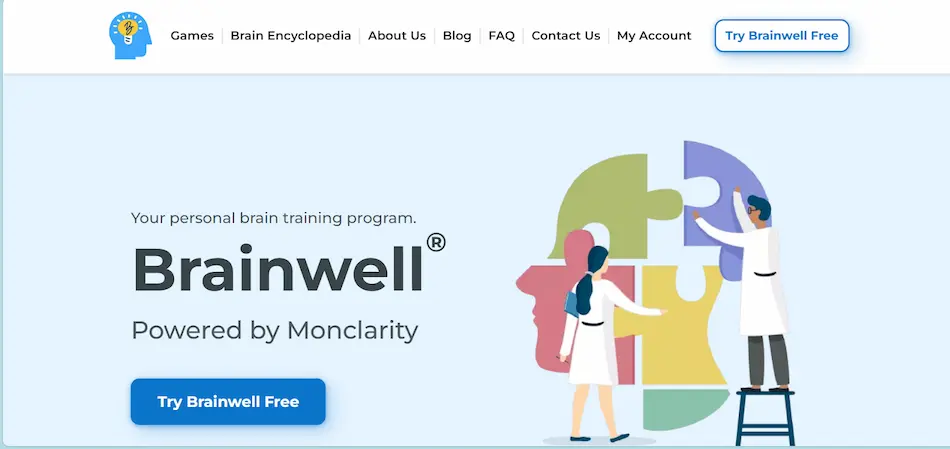
G2 Rating: 4.6/5
Key Features:
● Adjusts the review intervals based on how well the user knows each flashcard.
● Users can create custom flashcard decks for virtually any subject or topic.
● Cognitive science shows that spacing repetitions within the optimal time.
● Can be used for online language learning efficiently.
Brainscape is a versatile learning tool that leverages the science of spaced repetition to help users learn and retain information more effectively. Whether for personal use, academic study, or professional development, Brainscape provides a personalized, adaptive learning experience through flashcards. With its easy-to-use interface, collaborative features, and robust analytics, Brainscape is a popular choice for anyone looking to improve their memory and learning efficiency.
7. Brainwell
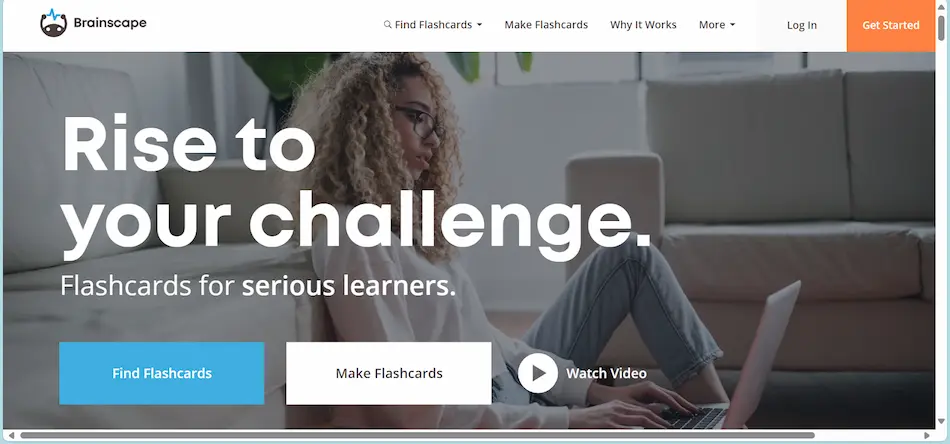
Google Play Rating: 4.6/5
Key Features:
● Easily distribute memory assessments and concentration games in iOS and Android devices.
● Compare your scores to others in your age range.
● Customizable difficulty levels for all ages of learners.
● Track every aspect of student progress and weak points.
Brainwell is a cognitive enhancement application intended to enhance one’s memory, focus, and other areas of the brain through a variety of interactive games in an entertaining way. More than 50 cognitive exercises are included, such as memory games that employ focused measures for short-term and working memory. One can customize one’s training sessions through the ability to change difficulty levels in accordance with one’s personal skill set for steady improvement.
Brainwell is ideal for anyone who wants to improve cognitive abilities with detailed progress tracking and feedback. The platform works just fine on both mobile and desktops, which makes it easy to train anytime and anywhere.
8. Quizziz
G2 Rating: 4.3/5
Key Features:
● Engage students with game-based memory quizzes that transform studying into a fun experience.
● Gain insights into student performance through comprehensive reports and analytics.
● Reward learners with points, badges, and leaderboard rankings to motivate participation.
● Timed quizzes to add an element of urgency and challenge.
Quizziz is an online learning and assessment tool that lets the user create interactive quizzes, share them online, and have tests. While it is not specifically focused on the assessment of memory, like some of the other tools we have examined, it could certainly be used as a tool for reinforcing and testing memory, especially in educational contexts.
Quizizz is, therefore, flexible enough to test and improve one’s memory using entertaining, interactive quiz formats in a manner that is helpful for use in school and in self-improvement.
These 8 online memory-assessment tools uniquely help one to engage in the improvement of cognition, especially memory, differently. Even on the mobile application or the desktop platform, each of these tools focuses on personal training, enjoyable exercises that are capable of delivering valuable insights into tracking progress with steady improvement in cognition.
How to Make a Responsive Memory Assessment Using OnlineExamMaker?
Creating a responsive memory test is easy because, using OnlineExamMaker, it only requires a few steps. Here is a step-by-step guide on how one could make a responsive and engaging memory test:
Create Your Next Quiz/Exam with OnlineExamMaker
Step 1: Create an account and set up your exam
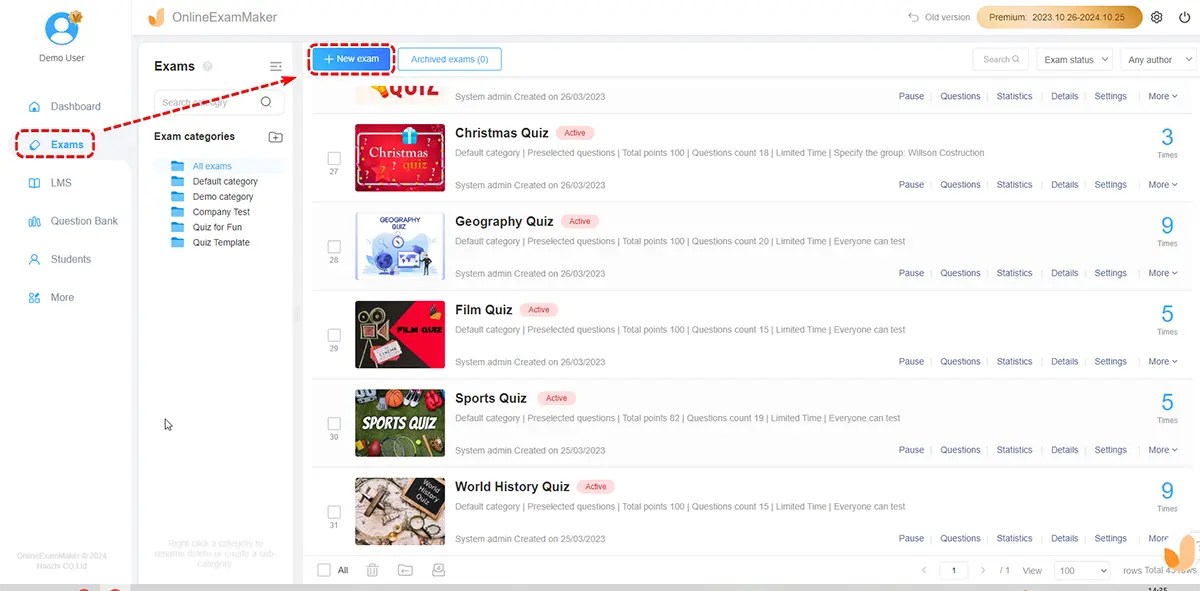
Sign up on OnlineExamMaker. After logging in, click “Create New Exam”. Further, you will be asked to name your exam and to select a category for it. You can also upload an image from your computer to use it as the exam cover.
Step 2: Design your memory test
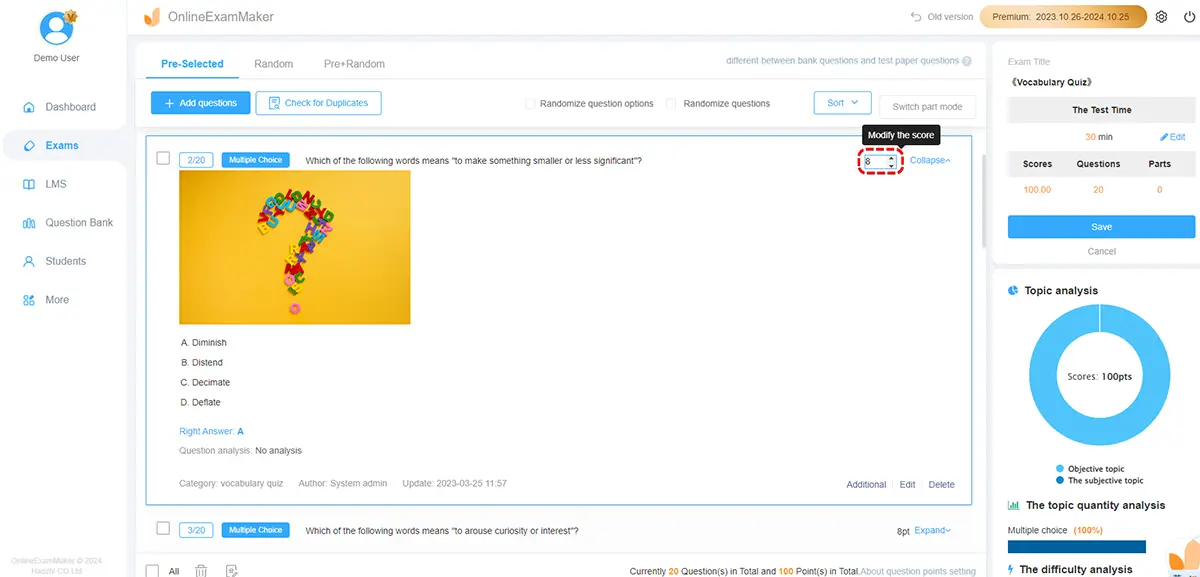
OnlineExamMaker comes with different types of customizable question formats. It is possible to insert text-based questions for verbal memory or visual puzzles and pattern recognition exercises that will be used to assess visual memory. This way you’ll be able to modify the difficulty levels depending on your users, whether it’s children, seniors, or professional people.
Step 3: Select question types
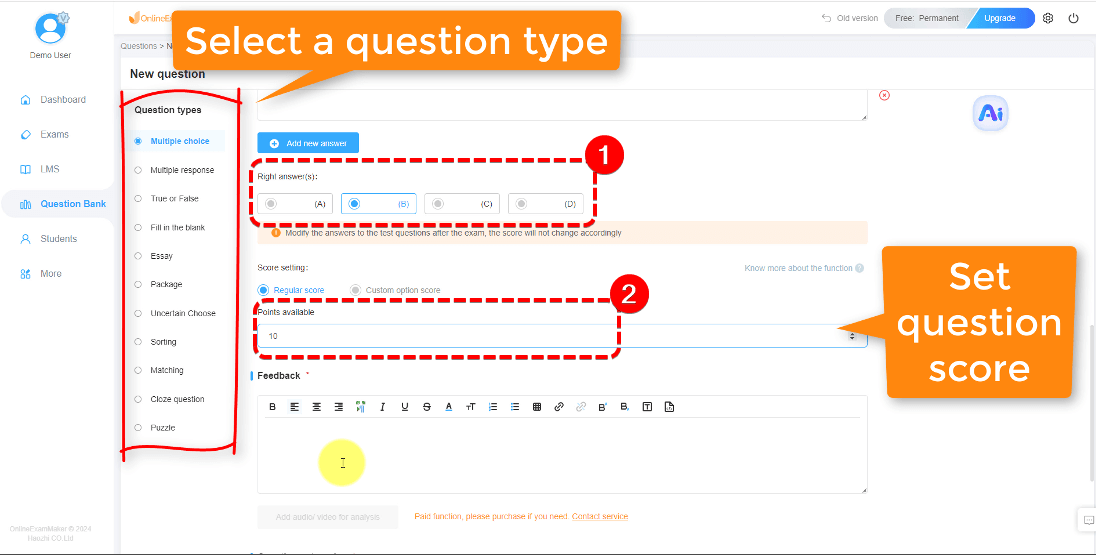
Choose from multiple question types such as Multiple Choice, Matching, Image Recognition, and Time-based Tasks. These are aimed at assessing the reaction speed and memory recall when under pressure. Each kind of question serves a different purpose in evaluating various features of memory, such as recall speed, accuracy, and retention.
Step 4: Edit the settings for responsiveness on mobile
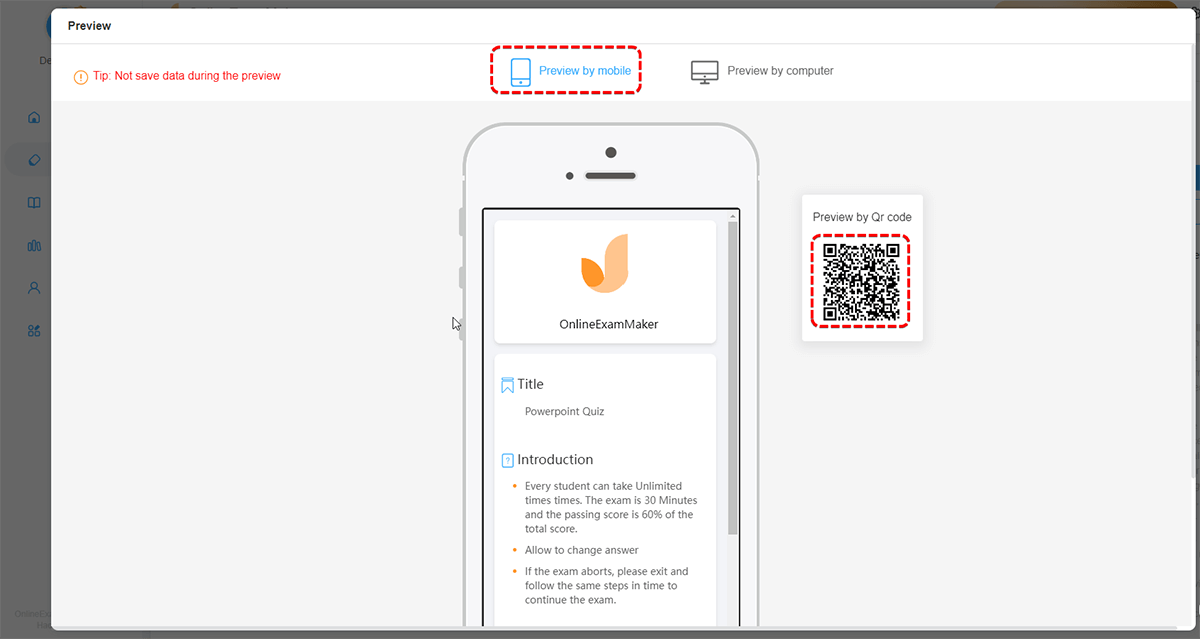
Make sure that your exam goes mobile-friendly; while setting up the test, choose “responsive mode”. By default, the OnlineExamMaker platform automatically adjusts to screen sizes, and hence the test opens up with equal ease on both mobile phones and desktops.
Step 5: Set time limits and test parameters

Depending on the type of memory that is being assessed, set an appropriate time limit for each question or section, short-term, working memory, long-term memory. Including time limits can add an element of challenge to the test, simulating real-world conditions.
Step 6: Preview the test
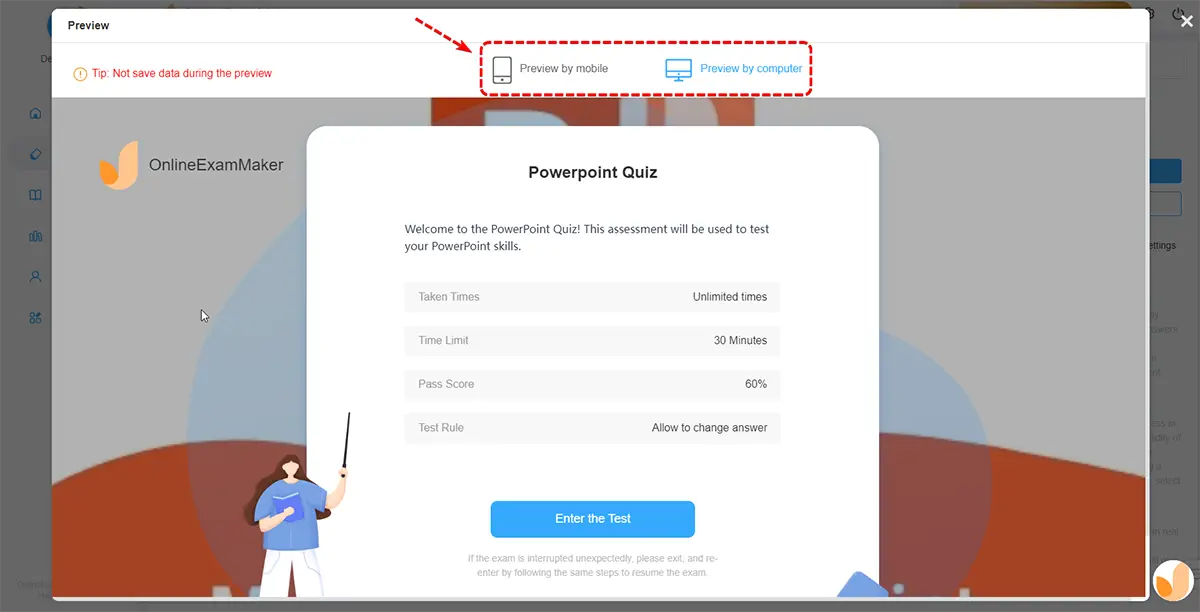
Finally, do a preview of the test before publishing it to ensure that it works seamlessly across devices. This will help with things such as ensuring questions display correctly on mobile screens and any layout issues there may be.
Step 7: Publish and share
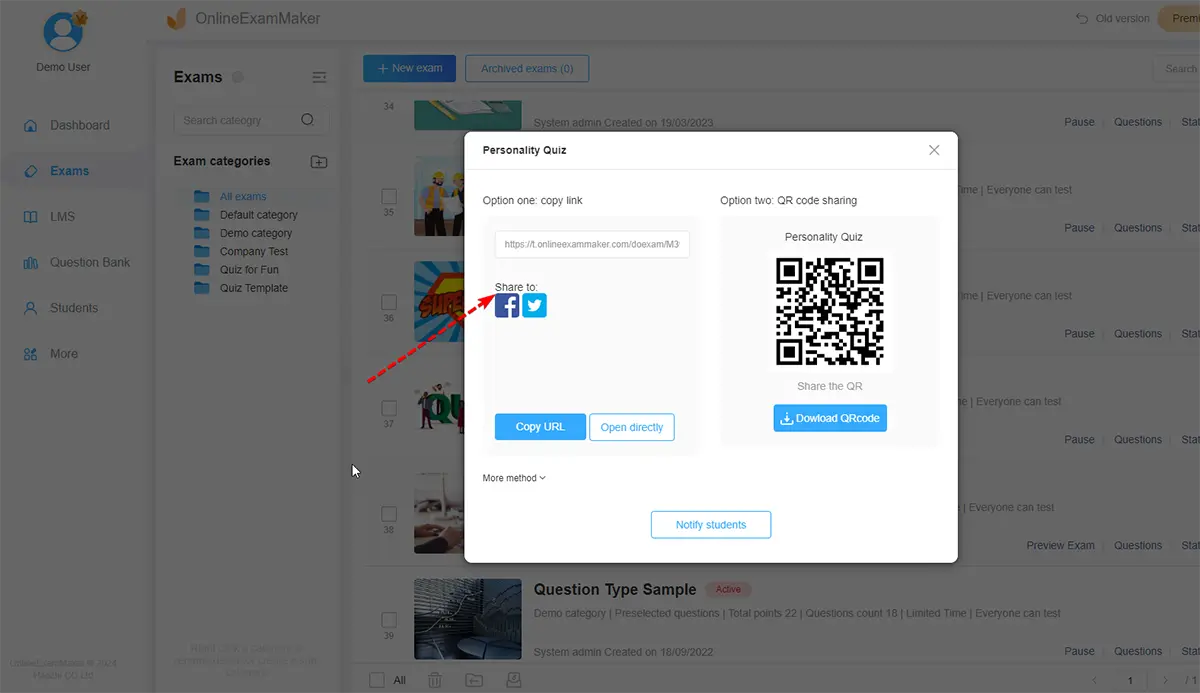
Once you are ok with the test, publish and share the links with participants. You can embed a test on a website or send it directly to users via email or social media.
Step 8: Analyze the results
Examine the results ipon completion of the memory test performance, OnlineExamMaker analyzes scores, the time taken, and strengths or points which need further improvement. Further, this data is invaluable while gauging memory progress across a period of time for either tracking or diagnostic purposes.
Switching to OnlineExamMaker as the Best Option
OnlineExamMaker stands out to be one of the most versatile and user-friendly tools for generating responsive memory tests. Be it a teacher, researcher, or any willing person to know your memory, OnlineExamMaker will offer all you need from the creation of an engaging and accurate memory test to delivery and performance assessment. This can be considered a platform that will ensure effective, accessible memory testing with its features of customization, cross-platform ability, and analytics in detail.
Switch to OnlineExamMaker for convenience, but most importantly, for its extended personalization in assessments that you may use according to your users’ special needs. Be it a simple memory quiz you need or some more complex cognitive evaluation, OnlineExamMaker can do it with ease. The responsive design allows access with mobile devices-the best choice for users on the go.
Memory Assessment Maker Tool FAQ
What is a memory assessment maker too?
A memory assessment Making tool is a software or platform designed to create customized memory tests. These tests can evaluate various aspects of memory, such as short-term, long-term, and working memory, through activities like recall, recognition, or sequencing tasks.
Who can use this tool?
This tool is typically suitable for:
Psychologists and therapists conducting cognitive evaluations.
Educators assessing students’ learning and memory retention.
Researchers in cognitive science or neuroscience.
Individuals seeking to improve or understand their memory performance.
What types of memory can be assessed?
● Short-term memory: Retention of information for brief periods.
● Long-term memory: Recall of information stored over time.
● Working memory: Holding and manipulating information in real-time.
● Episodic memory: Recall of personal experiences and events.
Does it include pre-built assessments?
Yes, many tools come with templates and pre-built assessments for quick deployment. If you use OnlineExamMaker, you also use its AI Question Generator to create memory assessment questions automatically to save you time.
Is there any free memory quiz maker software for exam organizers?
Yes, you can try OnlineExamMaker or Google Forms. If you want to run a memory test with rich media questions, online proctoring service, OnlineExamMaker is the best choice for you.
Can the test results be shared or exported?
Yes. Results can usually be exported in formats such as PDF or CSV for sharing or integration with other systems.