For Mac users, the selection of the right proctoring software is fundamental. Not every program is fit and optimized for macOS, and finding one that fits your system without compromising performance or security is important. This article will consider what you should be looking for in an exam proctoring tool for Mac and help you go through the best options currently available.
- Why Online Proctoring Is Important for Exams on Mac?
- How to Choose The Best Exam Proctoring Software for Mac?
- Comparison Chart about 8 Mac Exam Proctoring Software
- 8 Best Exam Proctoring Software for Exam Organizers on Mac
- How to Run A Proctored Exam to Test Students on Mac Using OnlineExamMaker?
- Proctoring Software for Mac FAQ
Why Online Proctoring Is Important for Exams on Mac?
Online proctoring gives way to a secure administration of exams taken remotely, highly convenient for students and the organization alike. It ascertains that test takers observe rules during examinations and maintain academic integrity. The proctoring software essentially monitors candidates through their webcams, microphones, and screen sharing to ensure there is no cheating whatsoever. Since most of the exams are currently being conducted at home or outside traditional classrooms, the proctoring software makes sure that the results remain valid.
Although this process is a little different for Mac users, not all proctoring applications have been optimized to work on macOS. It will be important to select an appropriate tool compatible with Mac, which seamlessly integrates with the macOS interface and doesn’t interfere with performance.
How to Choose The Best Exam Proctoring Software for Mac?
It can be a wee bit tricky to choose the best proctoring software. Here are key pointers you should remember in choosing.
1. MacOS compatibility
It needs to be fully macOS-compatible. Not all proctoring tools are designed with macOS compatibility in mind; therefore, one needs also to consider the ability to work with Macs flawlessly, without complicated installations or patches.
2. Safety and privacy
Safety of personal information and test data is of utmost importance. The software should ensure stringent policies wherein the user’s data will remain private, complemented by industry standards concerning encryption and security processes.
3. User-friendliness
Of course, not all of them are computer-savvy, which is perfectly okay. What this does is it creates an intuitive interface to be super easy to work with both for the test-taker and the proctor. This minimizes stress during the exam and reduces chances of showing technical difficulties.
4. Features and functionality
Every proctoring software offers something different, some with AI-driven monitoring; others also offer live proctors who view exams in real time. The features like facial recognition, screen monitoring, and ID verification maintain the integrity of the exam. Look to choose a tool that offers features aligned with your needs.
5. Cost
Proctoring solutions could be free to premium; it is, therefore, prudent to consider one’s budget. A number of the software providers charge by per exams, while others sell their services on subscription. Ensure you will compare the prices and features so that you get value for money in meeting your needs.
6. Technical support
Having reliable technical support may make all the difference, especially when one falls into the middle of an ongoing exam. That the software vendor provides adequate customer support is a must, at least during the exam hours. This can be facilitated through live chat, phone, or email for quick solutions to myriad problems that may arise.
7. AI vs human proctoring
Some make use of AI to monitor the process of an exam, while others make use of live, human proctors. While AI is often cheaper and can work around the clock, the use of human proctors provides a more personalized and attentive monitoring experience. Depending on your needs, it’s important that you consider your options.
Comparison Chart about 8 Mac Exam Proctoring Software
| Software | Notable Feature | AI-Powered | Rating | Free Trial |
|---|---|---|---|---|
| OnlineExamMaker | Automatic real-time monitoring for exams will also be supported for Mac users using AI-powered proctoring | Yes | G2, 4.7/5 | Signup Free |
| ProctorU | Provides scheduled and on-demand proctoring for flexibility | Limited | Capterra, 2.0/5 | Free Trial |
| Examity | ID and biometric authentication adds an extra layer of security | Yes | Capterra, 1.0/5 | Free Trial |
| Honorlock | AI-powered monitoring ensures that suspicious behavior is caught when exams are taken | Yes | G2, 4.5/5 | Free Trial |
| Respondus Monitor | Prepares and develops comprehensive reports of incidents, performance on examinations | Yes | G2, 2.45 | Free Trial |
| ExamSoft | Advanced analytics tracking of student performance | Yes | Capterra, 3.8/5 | Free Trial |
| Mettl | Maintains automated facial recognition for the secure identification of the test-taker | Yes | Capterra, 4.3/5 | Free Trial |
| Talview | Automation of identity verification increasingly enhances security | Yes | Capterra, 4.3/5 | Free Trial |
8 Best Exam Proctoring Software for Exam Organizers on Mac
- 1. OnlineExamMaker
- 2. ProctorU
- 3. Examity
- 4. Honorlock
- 5. Respondus Monitor
- 6. ExamSoft
- 7. Mettl
- 8. Talview
1. OnlineExamMaker
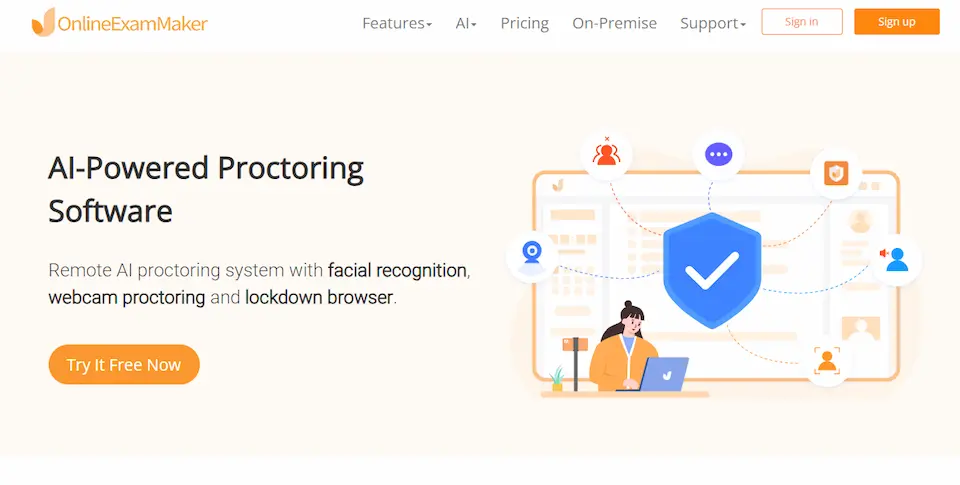
G2 Rating: 4.7/5
Beginner-Friendly: 5/5
Key Features:
• Automatic real-time monitoring for exams will also be supported for Mac users using AI-powered proctoring.
• Allows video recording and screenshots to make the tests more secure.
• Integrate anti-cheating capabilities, including browser lockdown, to provide a capability to preserve the integrity of exams.
• Provides exam templates that are customizable, along with detailed reporting features to make management easy.
• Web-based: Conduct exams on any device, any place.
• Create paid exams to monetize you knowledge among learners easily.
OnlineExamMaker is a perfect solution for Mac users who want to provide solid and easy-to-use proctoring tools. The high-end AI proctoring feature of the platform helps educators in keeping test-takers under surveillance, especially when it deals with high-stakes exams. Inbuilt security features prevent the incidences of cheating, though educators can have an easy time constructing and conducting exams on this highly intuitive platform. It is especially fit for educational institutions and organizations that intend not to lose their integrity while making sure users do not have any hassle.
Create Your Next Quiz/Exam with OnlineExamMaker
2. ProctorU
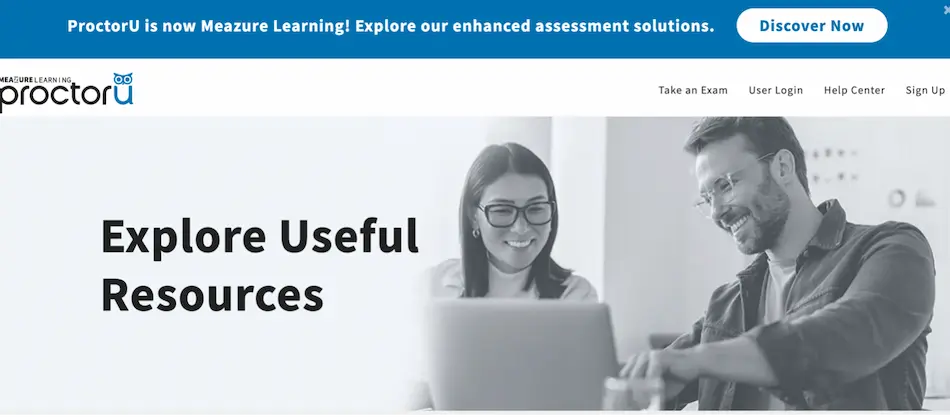
Capterra Rating: 2.0/5
Beginner-Friendly: 4/5
Key Features:
• Mac-compatible software provides live human proctoring for added security.
• Multi-factor authentication can ensure that the correct candidate is taking the examination.
• It provides scheduled and on-demand proctoring for flexibility.
• It is user-friendly in that it seamlessly integrates with most all of the major LMSs.
ProctorU is a good alternative for Mac users whose examination requires live oversight. The live proctoring services on this platform include personalized monitoring to further ensure that test takers adhere to the rules of the exams they are taking.
ProctorU works fine and best for institutions conducting high-stakes tests because of its combination of cutting-edge technology with human observation. The reason is that the interface is quite user-friendly and it also integrates well with existing LMS. It is going to be relatively suitable for universities and certification programs needing to keep their standards high.
3. Examity
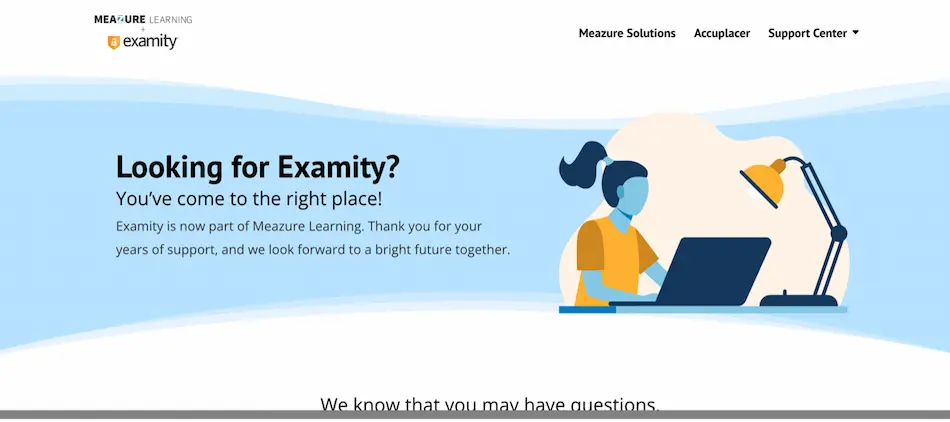
Capterra Rating: 1.0/5
Beginner-Friendly: 3/5
Key Features:
• Mac users can enable both AI and human proctoring of exams according to their preference.
• ID and biometric authentication adds an extra layer of security.
• A strong dashboard that shows the ability to track exam sessions and performance.
• Explosive scheduling options to help a great variety of testing needs.
Examity is designed for Mac users who want flexibility and high security in proctoring solutions. The platform allows institutions to decide on AI-driven and live proctoring to ensure the integrity of exams. With biometric authentication and real-time monitoring, Examity is strategic for a wide range of educational institutions and organizations. Its user-friendly administrative dashboard provides valued insights into student performance and exam security, making it fit for a wide range of testing environments.
4. Honorlock
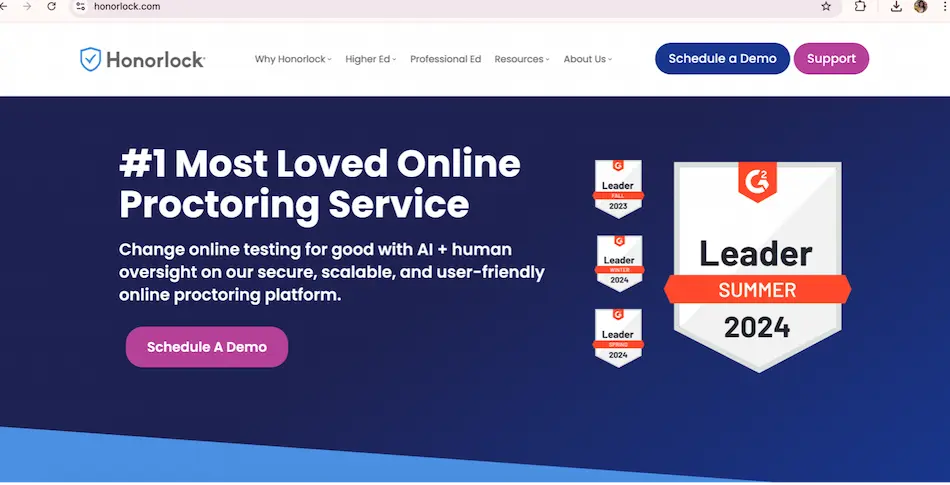
G2 Rating: 4.5/5
Beginner-Friendly: 3/5
Key Features:
• AI-powered monitoring ensures that suspicious behavior is caught when exams are taken.
• Supports multi-device detection and browser lockdown features, which ensure that testing is done in a safe environment.
• Integration with different varieties of LMS ensures smooth examination experiences.
• It offers 24/7 on-demand proctoring, and thus one can schedule these services at any time.
With more and more students resorting to using Macs, Honorlock has proved highly suitable for them. The platform provides flexible and secure proctoring means with options for 24/7 on-demand proctoring. Students get the opportunity to take exams according to their convenience while keeping the testing environment secure with AI-driven monitoring. Some of the important features include multi-device detection and secure browser options to prevent cheating. Furthermore, many universities and online learning course providers use this platform, which proves good for those who require a balance between security and convenience.
5. Respondus Monitor
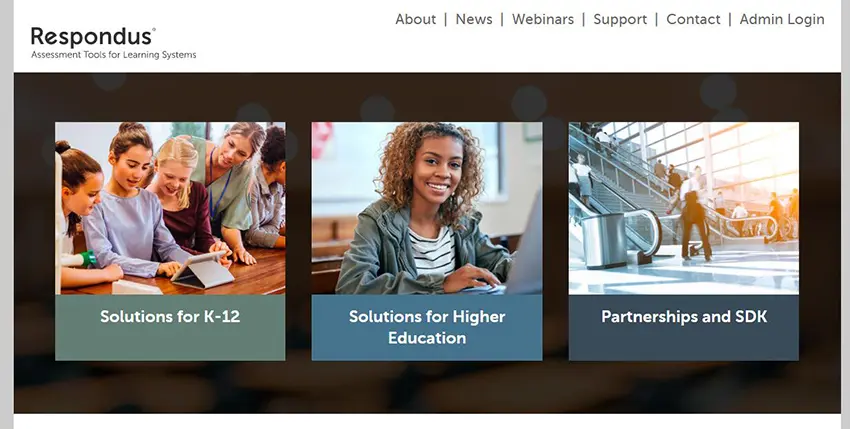
G2 Rating: 2.4/5
Beginner-Friendly: 3/5
Key Features:
• Mac-compatible lockdown browser prevents browsing during exams.
• The AI-powered video analysis auto-flags suspicious behavior.
• Integration with all possible LMS out there, making lives easier when testing the course.
• Prepares and develops comprehensive reports of incidents, performance on examinations.
Respondus Monitor is an integrated Mac-compatible security solution for exams. The lockdown browser within the app secures the exam environment by limiting students from accessing unauthorized websites or applications during a particular exam. Driven by AI, any anomaly is then easily detected.
The proctoring system integrates seamlessly with most learning management systems, hence providing educators with an easy way of setting up and conducting exams. This means it is ideal for institutions at which the need to manage simple, uncomplicated processes for maintaining the integrity of exams is the chief concern.
6. ExamSoft
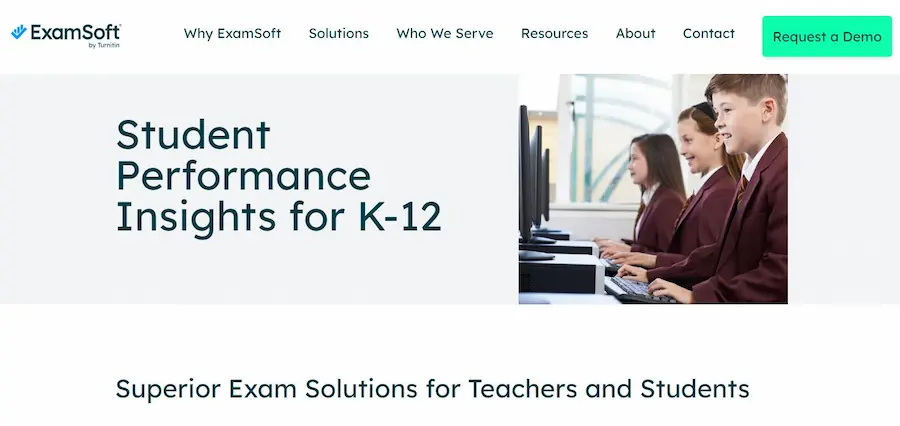
Capterra Rating: 3.8/5
Beginner-Friendly: 4/5
Key Features:
• The candidates can take an offline exam on a MAC; the results will then be uploaded for secure proctoring.
• Advanced analytics tracking of student performance.
• Anti-cheating policies are in place to guarantee a secure assessment environment.
• Compatible with macOS, so most users can work with it.
ExamSoft is ideal for those who want the ability to take exams on Mac computers, including an offline option. Students can take exams offline, securely uploading their results when they go back online. Very useful at institutions with low-bandwidth environments.
Equipped with advanced analytics, ExamSoft helps you evaluate student performance and make data-driven decisions. The security features inherent in it make it ideal for professional licensing exams and certification programs.
7. Mettl
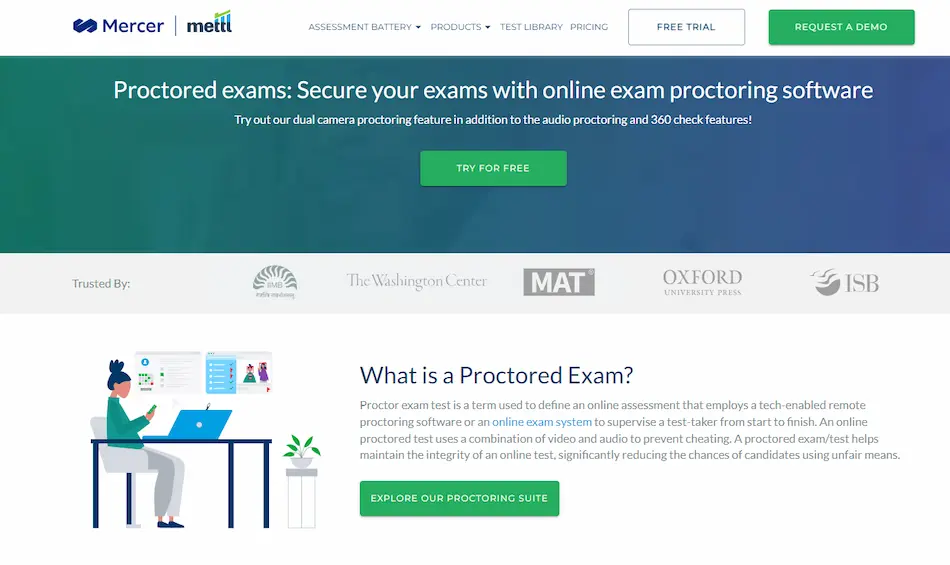
G2 Rating: 4.3/5
Beginner-Friendly: 2/5
Key Features:
• Compatible with Mac and offer real-time proctoring through AI and human review.
• Maintains automated facial recognition for the secure identification of the test-taker.
• Allows instructors to add brand info to create tailored testing experiences.
• In-depth reporting keeps track of the integrity and performance of each exam.
Mettl empowers Mac users with a powerful and secure proctoring portal by combining the strengths of AI-driven monitoring with that of human observation, thus making it highly motivating regarding exam security for institutions and businesses alike. The automated facial recognition and customization features that Mettl provides while a candidate sits for an exam give one a tremendous experience. Mettl is also useful to perform skill assessments and recruitment examinations, which allow organizations to uphold their commitment to integrity in testing.
8. Talview
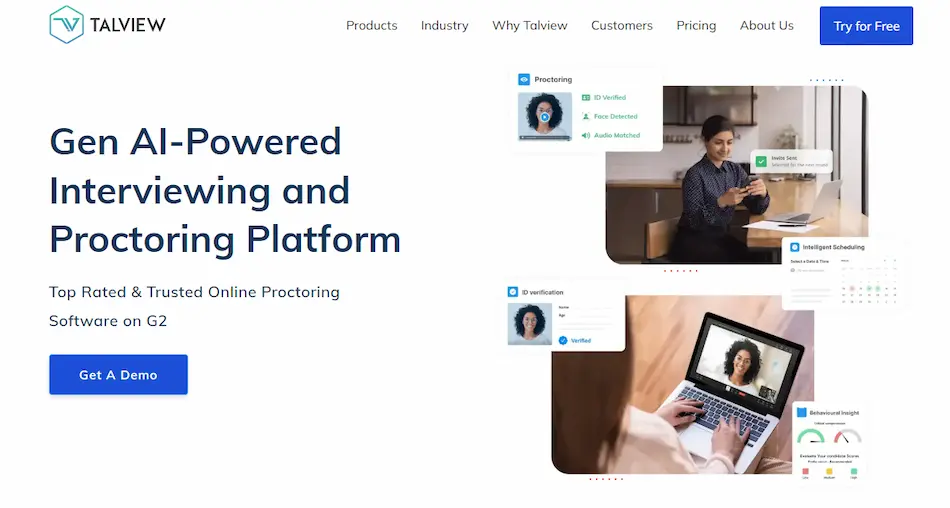
Capterra Rating: 4.3/5
Beginner-Friendly: 3/5
Key Features:
• AI proctoring combined with human reviews to achieve unmatched accuracy and reliability.
• Automation of identity verification increasingly enhances security.
• Customizable: the variant exam policy and reporting requirements from your needs.
• Language diversity makes it suitable for use in companies that operate globally.
Talview is pretty powerful for Mac users and ideal for organizations operating on an international border. It provides the security that an examination needs, with AI-driven proctoring coupled with a human review system. Automated identity verification and customizable reporting further extend the adaptability of the platform by its wide range of testing needs. Talview suits educational institutions and corporate companies that have regular assessments across several regions and maintain high integrity and security standards.
How to Run A Proctored Exam to Test Students on Mac Using OnlineExamMaker?
Utilizing proctored exams on a Mac has several straightforward processes, which range from choosing the right tool through to ensuring that examination delivery for instructors and students alike is seamless. Here’s a step-by-step guide:
Create Your Next Quiz/Exam with OnlineExamMaker
Step 1: Setting up the exam environment
Ensure that students have access to a quiet and distraction-free environment. They should be informed about the exam rules, including material allowed during the test and behavior during monitoring. Before the exam begins, you can allow students to check the condition hardware (webcams, microphone) and network connection.
Step 2: Exam content preparation
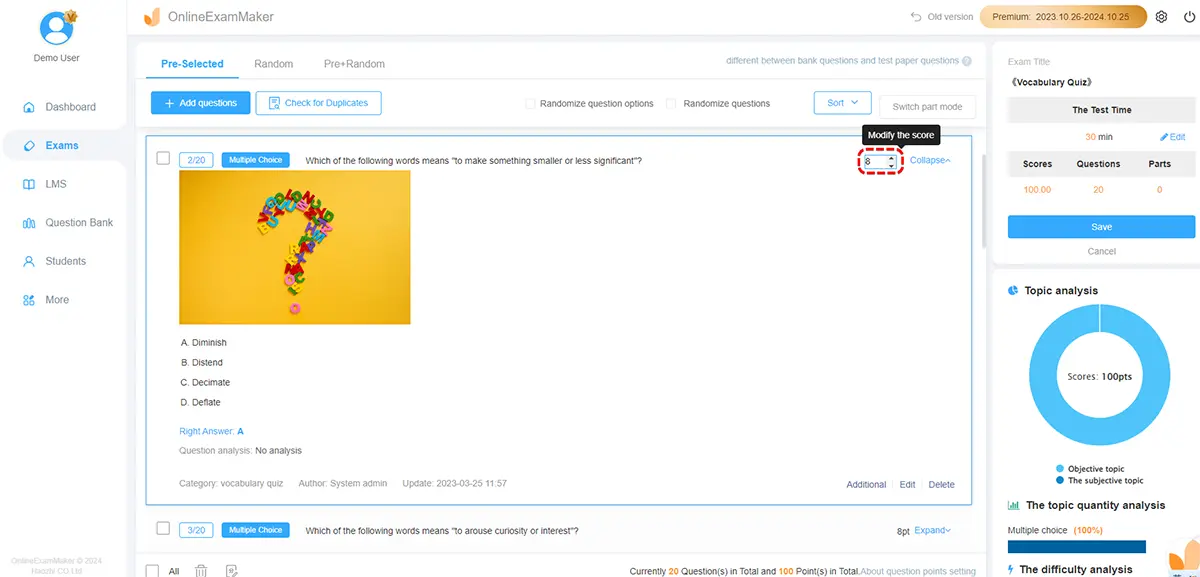
Upload the exam questions and any support materials onto the proctoring platform. Make sure to test the functionality of the platform to ensure things are working as they should.
Step 3: Create an online exam
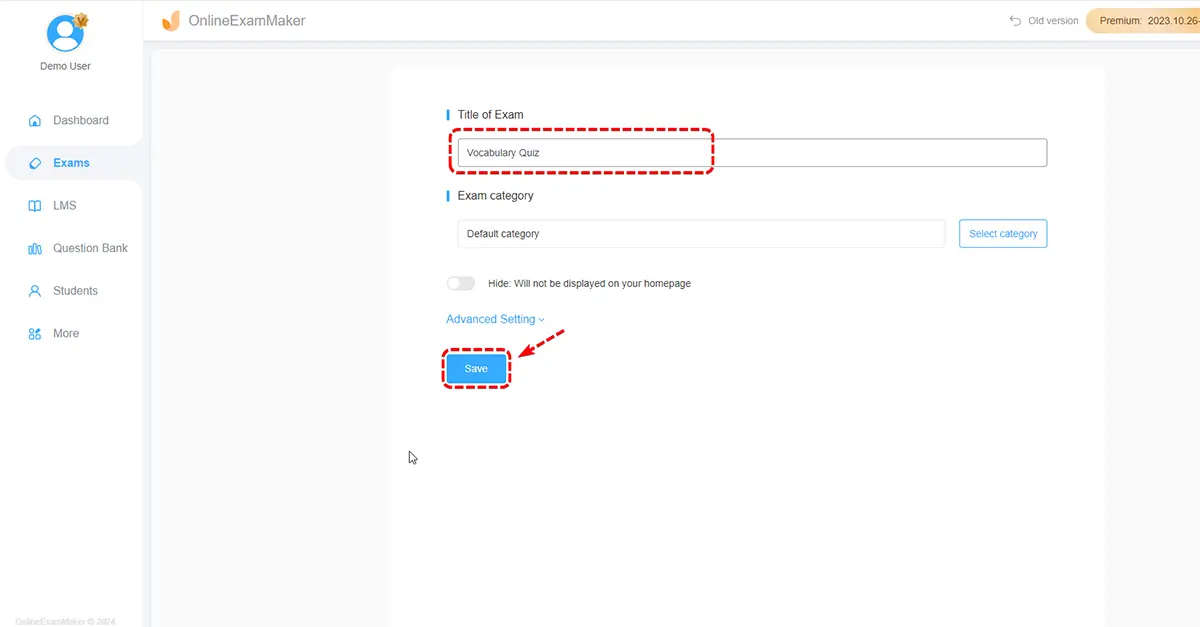
Access to OnlineExamMaker dashboard, click “New exam” button to set up a new exam. You can fill the exam title, description, then add quiz questions to the exam.
Step 4: Configure proctoring settings
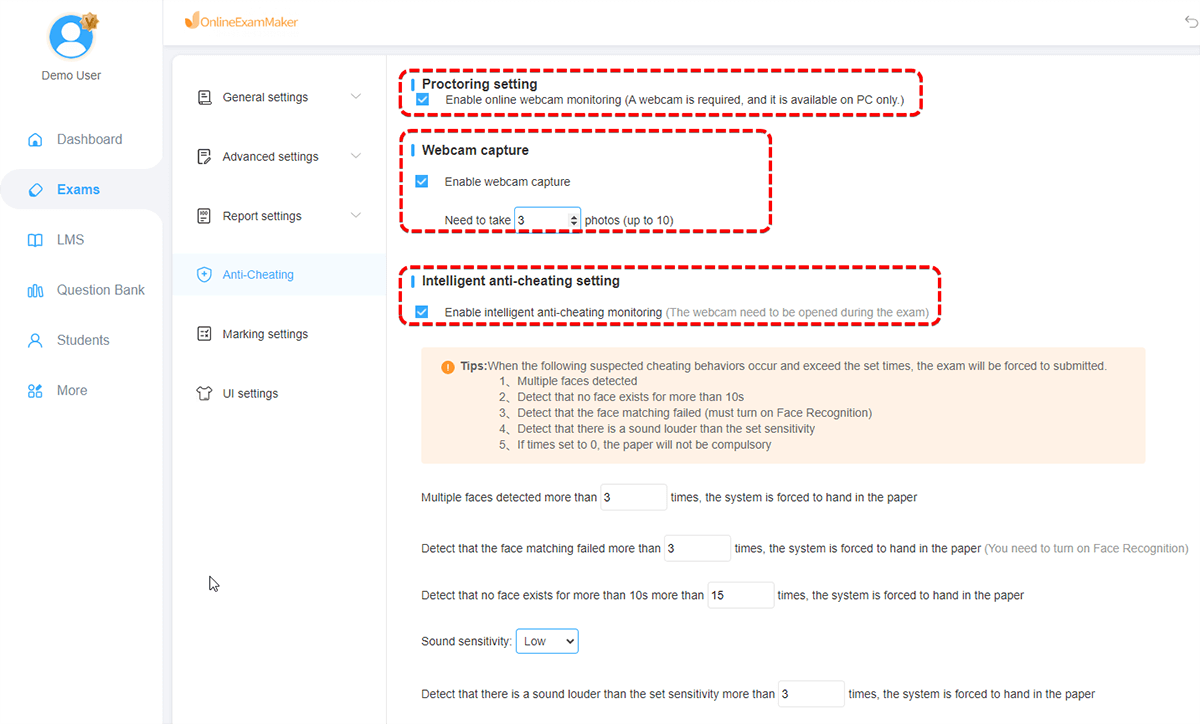
Check intelligent webcam proctoring in the exam settings, then our proctoring software will force students take exam in the full-screen mode, monitor the behaviors of students during the exam.
Step 5: Communication with students
Inform students of exam schedule and access details, including full instructions about technical requirements and proctoring software use, download, and installation if needed.
Step 6: Do a dry run
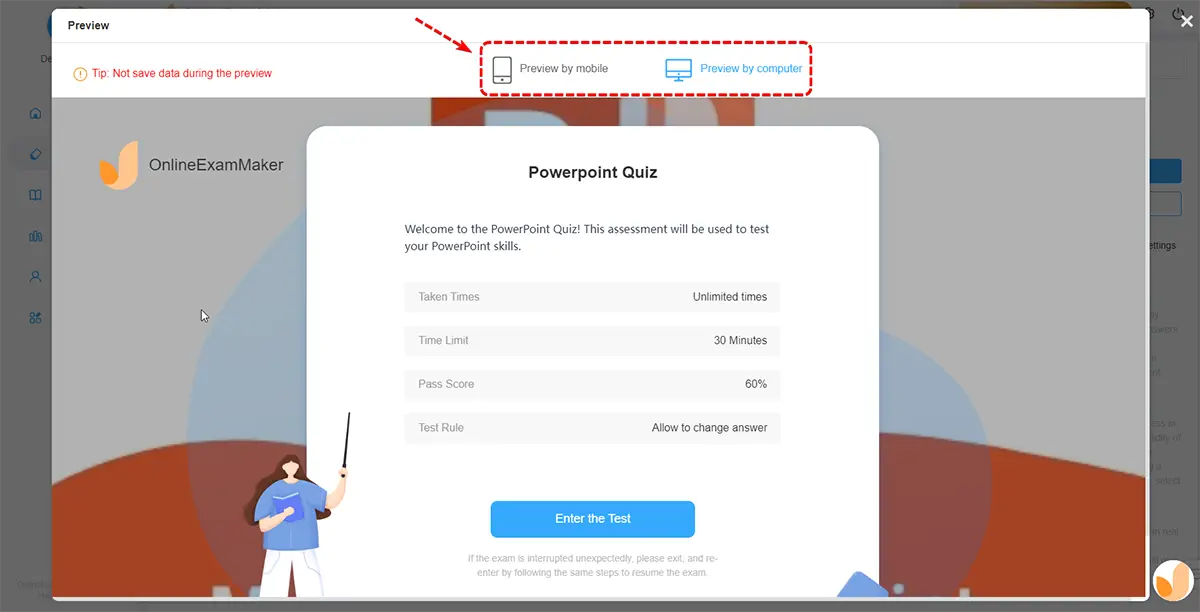
This will include a mock test before the actual examination is completed to ensure students have seen the software as well as the process. This helps iron out any technical issues and also gives students confidence in their capability.
Step 7: Exam invigilation

You can release the exam and distribute it to students. During the test allow candidates to follow proctoring rules: monitor their behaviour with real-time feeds of video and screen sharing featured in this software.
Step 8: Review exam results
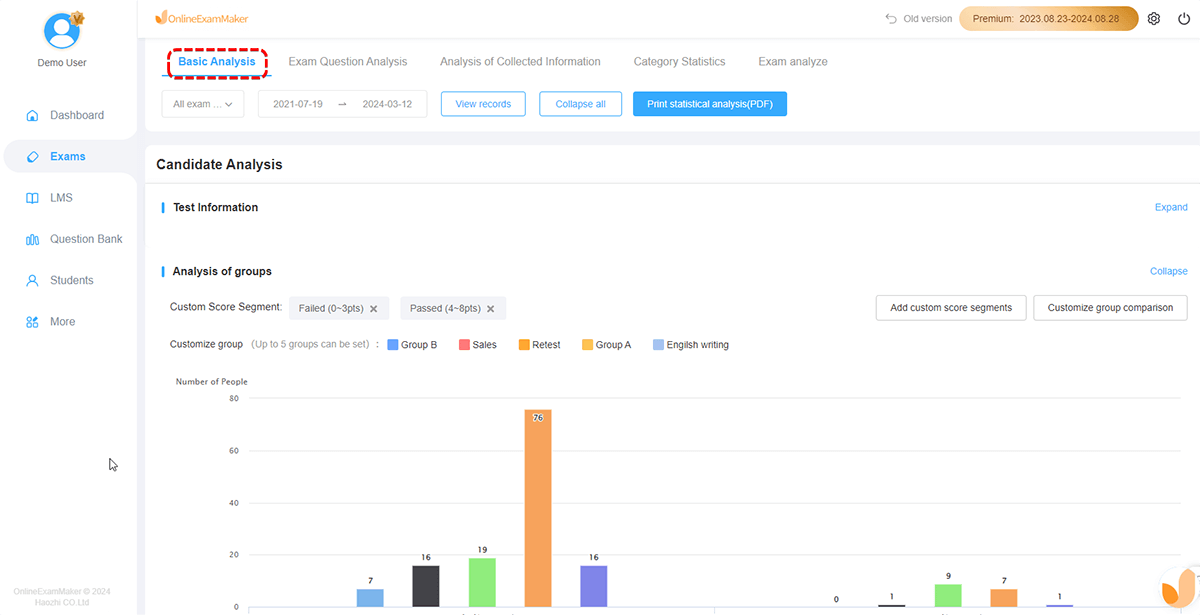
After the test, review recordings and analytics coming from the proctoring software to help in identifying irregularities, plus checking on student performances.
Proctoring Software for Mac FAQ
What is the Proctoring Software?
The proctoring software is utilized for monitoring students in their exams to prevent cheating and maintain academic integrity. It uses Artificial Intelligence, live proctors, or sometimes both together to oversee the testing process.
Does proctoring software work on a Mac?
Yes, many proctoring software options support macOS. The most common configurations include but are not limited to OnlineExamMaker, ProctorU, and Examity, that support compatibility out of the box with Mac machines.
Will the students need to download any software?
For the proctoring, there may be a necessity to install certain applications or browser extensions in their systems. Their instructions should be given such that they should be ready well in advance before the test day.
How does proctoring software avoid cheating?
Proctoring software can avoid cheating because it has screen monitoring, video recording, browser lockdown, or AI-driven analysis for flagging suspicious behavior.
Suppose at any time there are any technical issues when students are undertaking an exam session, what actions should the students take?
Students have to avail support resources provided by the proctoring software. Again, instructors must be available to assist learners in issues related to proctored exams.