Teachers are fundamental mediums for learning. But they are a part of something greater. They are the runners and propagators of an academe! An academy or an educational institution acts as a place for learning. It includes the different school levels. An academy ranges from pre-school, elementary, senior high school, and college.
Schools serve as the second home for these students. It’s a place where students hone their skills. A school is a place for acquiring and searching for knowledge. Students are taught and guided by different teachers over the years. Once they graduate, they become a mark of a school’s success in the future years. Everything changes for them, but the institution remains.
It’s significant to look back on these institutions. The school or university is a beacon for professionals and geniuses in the making. So, a school must become a symbol of higher education. That way, students who graduate from them can look back and feel proud. One aspect of higher education is the officiality and brand of a school. It’s a mark of professional and exceptional education! It leads people to wonder and look forward to your institution’s offers. And one way you can showcase your legitimacy is through an academy page!
- What is An Academy Page?
- Why Do Schools Need an Academy Page?
- How to Create An Academy Page on OnlineExamMake
- 3 Best Academy Page Builders for Schools
- FAQ about How to Create an Academy Page
What is An Academy Page?
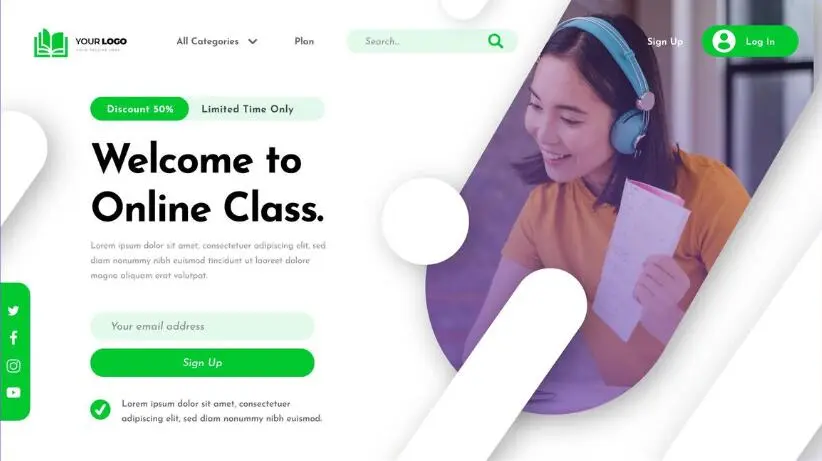
An academy page is the online face of your institution. It’s the digital and web interface of an academy or university. It acts as a portal for students and netizens to access your school. Academy pages have long existed but never really brought anything to the table. It only served as an immobile mark of a school. However, it should be so much more than that!
An academy page is a hub for information and updates on your school. It keeps students, faculty, and staff up to date. Announcements and memorandums can be published and spread through it. And it should be student or user-centered. It means the page should act as the perspective of students or prospective students. In this way, the students can feel connected with your school.
It is also a place for conducting learning and examinations! You heard that right! An academy page has further evolved as technology progresses. It has become a hub for knowledge, training, and testing too! Schools and universities use these modalities, especially as we’re still recovering from the pandemic. Online mode of learning has used academy pages over the last two years. And this served as a bridge from students’ homes to the school! Academy pages have created such a significant change in the world of education. And here’s why your school needs it!
Pro Tip
Want to assess your learners online? Create an online course or assessment for free!
Why Do Schools Need an Academy Page?
An academy page is the head or face of your institution online. Now that almost everything has migrated to the internet and online world. People can access your school’s information easily! They don’t need to come out and use resources to visit your school. An academy page will serve as a first impression to students and parents. It will show them who you are and your performance as an educational institution. You can showcase your school’s awards and achievements through the years. An academy page will be a great addition to your school’s reputation. Creating an academy page will boost your school’s relevancy. It helps keep your institution up to date with the rise of online learning.
An academy page serves as an advertisement and informant all at once! People can share your information with their peers in a matter of seconds. They can browse through your page and learn more about your institution. The page is how you can maximize your school’s resources! It publicizes your school and lets others easily share your page online. And it also informs them of the educational services your school can provide! Students who are already under your school are encouraged to use the page. Teachers under your school can also conduct tests, assignments, and examinations here! It’s practically an all-in-one virtual version of your school.
Users will repeatedly visit your site for different purposes and needs. And this continuously keeps your online presence alive and kicking! Not only does an academy page showcase your school, but it also encourages students to participate and be active!
Now, are you wondering how you can make an academy page of your own? You can easily make that happen with OnlineExamMaker!
How to Create An Academy Page on OnlineExamMaker
Step 1: Navigating OnlineExamMaker
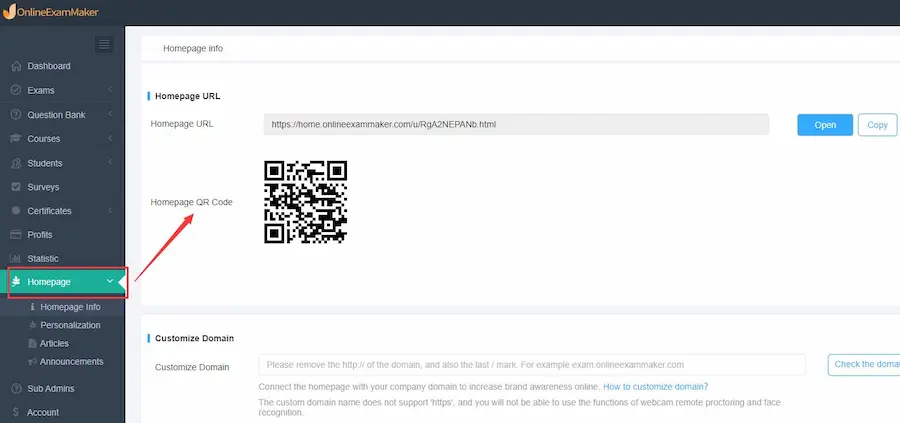
Signup a new account and login to OnlineExamMaker dashboard. Move to the left side where the dashboard is and click ‘Homepage.’ This opens up the options to start creating your academy page. Tap the ‘Homepage Info’ button to move on.
Create Your Next Quiz/Exam with OnlineExamMaker
Step 2: Customizing your Academy Page Domain

In this step, align the website or academy page link to your school branding. Scroll down and look for the Customize Domain. You can see that your academy page already has a customized homepage URL and QR Code. This is the initial link to your academy page or school website! Scroll down and customize your domain. Fill in your school’s name to check if it hasn’t been owned yet. A personal domain helps boost your academy page and branding. After that, click the ‘Save Settings’ button to finish.
Step 3: Personalizing your Academy Page
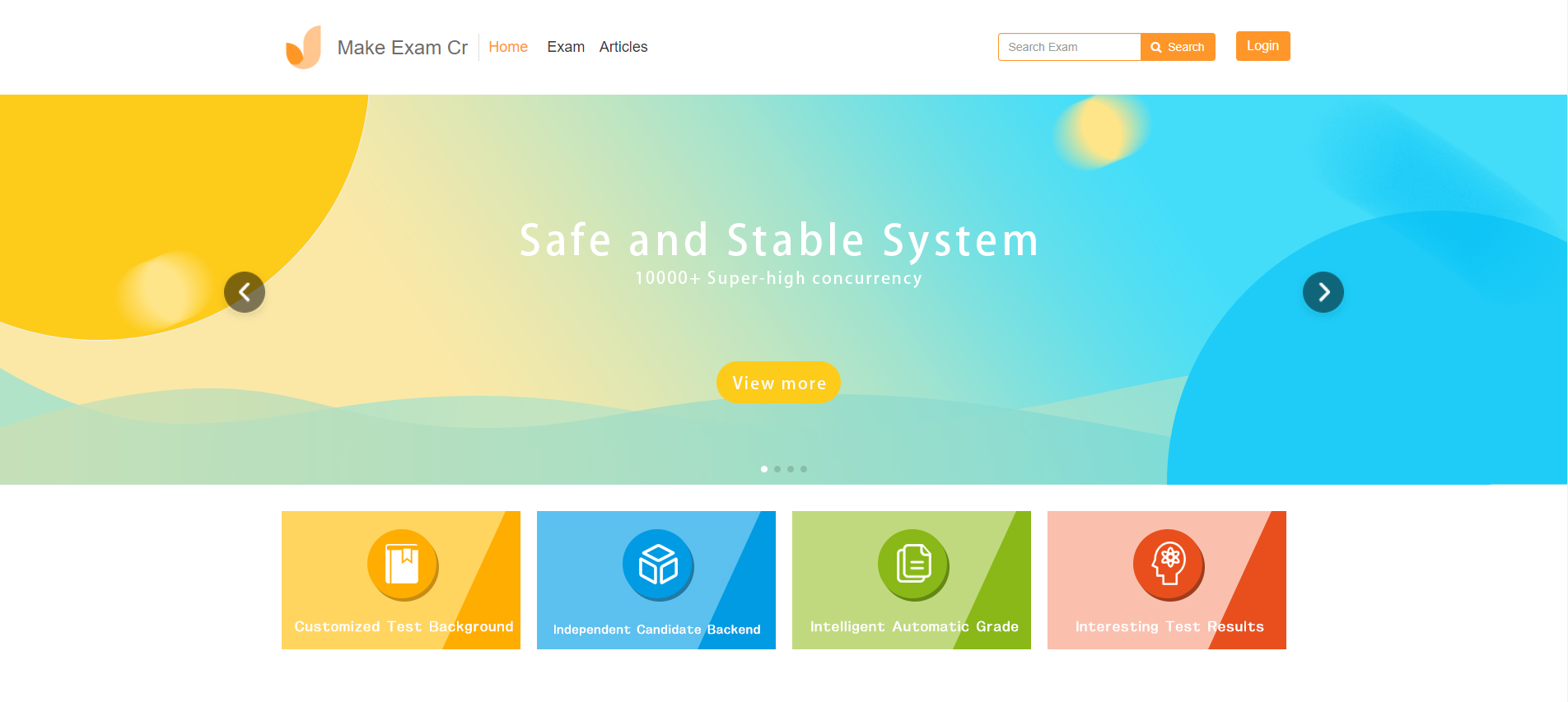
In your screen, to the left side, go to the dashboard and click ‘Homepage.’ Now, click on ‘Personalization.’ In this step, you can modify the theme and design of your academy page. Change the logo and name into your school’s brand. You can adjust the organization and the appearance to your liking. And you can even adjust how your academy page will look on mobile! After adjusting everything you like to change, click the ‘Save’ button to save your changes.
Step 4: Articles
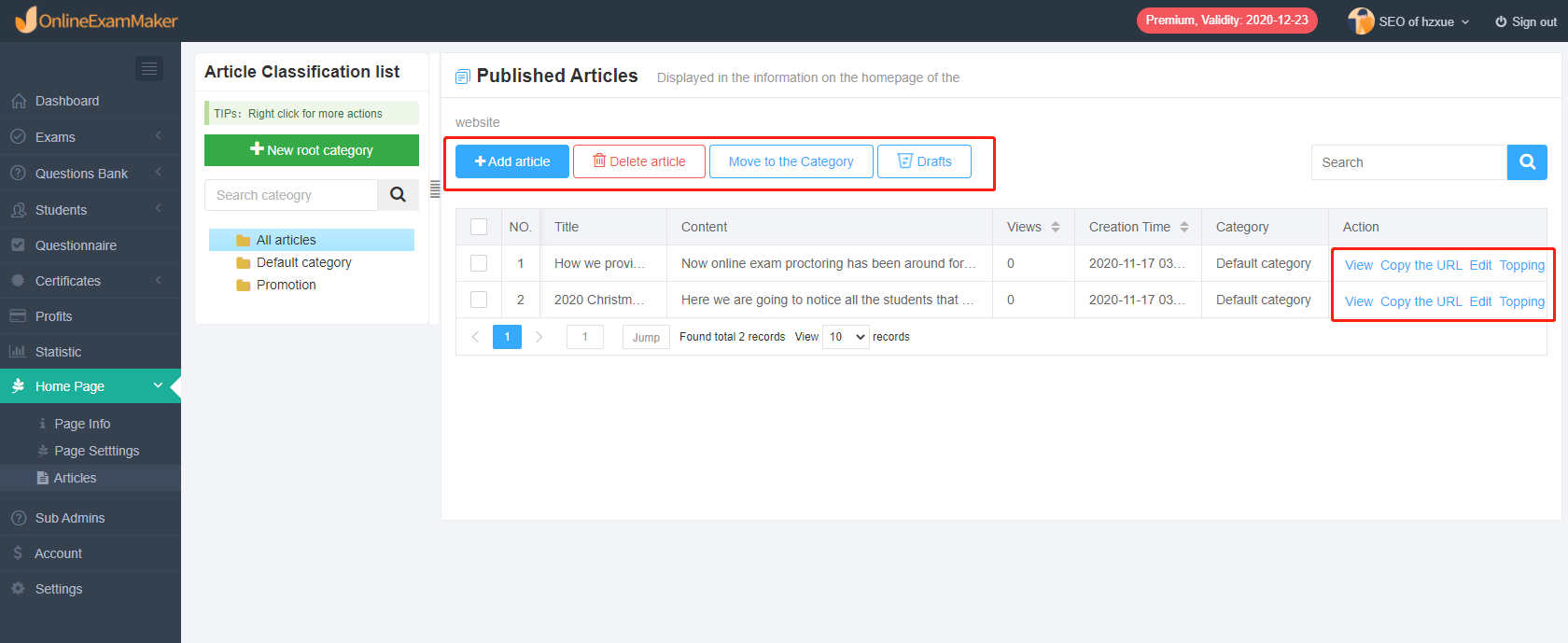
This is how you publish articles under your school’s academy page. In your screen, to the left side, go to the dashboard and click ‘Homepage.’ After that, click ‘Articles.’ Click ‘+ Add Article’ to create new articles. You can even add your school’s history, achievements, and milestones. Use any material you want to make it more personalized and in line with your school’s appearance. You can also categorize the articles to be more organized. After that, click the ‘Save’ button to save and publish your articles.
Step 5: Announcements

In this step, you can publish announcements and memorandums in your school. In your screen, on the dashboard to the left, click ‘Homepage.’ After, click ‘Announcements’ to create an announcement. Click ‘+ Add Announcement’ to proceed. After that, you can save and issue your announcements. Click the ‘Save’ button to finish and publish your announcement on your academy page.
Step 6: Sharing your Academy Page
Now, for this step, you need to go back to the ‘Homepage Info’ window. After you’ve ensured that you customized your domain name, your academy page is ready to be shared! Copy the customized URL and download the QR Code. You can use these to share your academy page with students! And now you have your own Academy Page!
3 Best Academy Page Builders for Schools
Do you still don’t know which LMS software to use or choose from? We’ve got you covered! Here are the best three academy page builders for your school’s needs:
1. OnlineExamMaker

Coming in first is OnlineExamMaker! OnlinExamMaker is an all-in-one learning and teaching LMS platform. Its servers are infallible and known for their high-level performance. OnlineExamMaker has secured and protected encryption. It keeps your academy’s data safeguarded at all times. It helps teachers, trainers, and business owners conduct learning, teaching, and testing in one place! You can create your courses, tests, assignments, and examinations with OnlineExamMaker.
OnlineExamMaker allows you to create a personalized and self-hosted academy page. Its mobile-friendly and elegant design makes it stand out from the rest. You can use OnlineExamMaker no matter where you are. And you can create your academy page at any time. OnlineExamMaker has a simple and easy-to-navigate interface. OnlineExamMaker is used by academics and business enterprises. OnlineExamMaker provides a versatile and mobile way of creating your school’s online presence!
2. TalentLMS
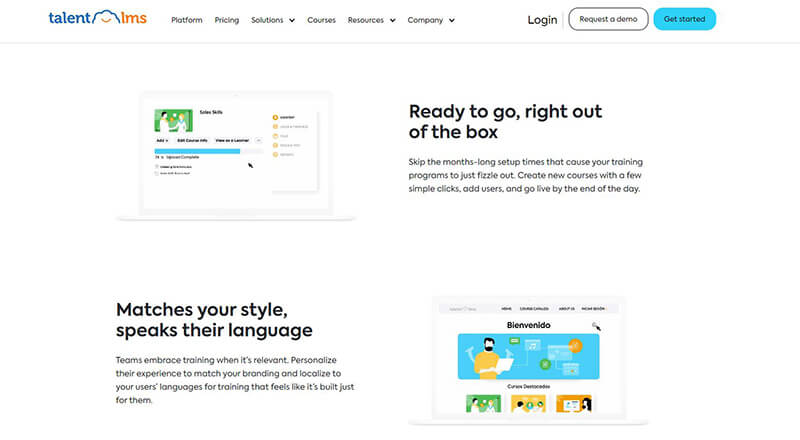
Next up is TalentLMS! TalentLMS is a teaching and learning platform made for students and teachers. Its software enables you to create a sophisticated yet mobile-friendly homepage or academy page! TalentLMS lets you create your learning portal with ease. It enables you to evaluate your students and manage your users. You don’t need to be a tech genius to use TalentLMS for your academy page. It doesn’t require third-party assistance or additional coding.
TalentLMS is easy to use and figure out. You can create your branded homepage with its different LMS tools. It also has feature-specific courses that you can use on the landing page. And you can add or create as many pages as your site needs! TalentLMS is designed to be a space for training talents and employees. It means that you can also use it for corporate business! Its software is flexible and versatile in terms of purpose and use. TalentLMS also lets you control your academy page and what users see.
3. Moodle
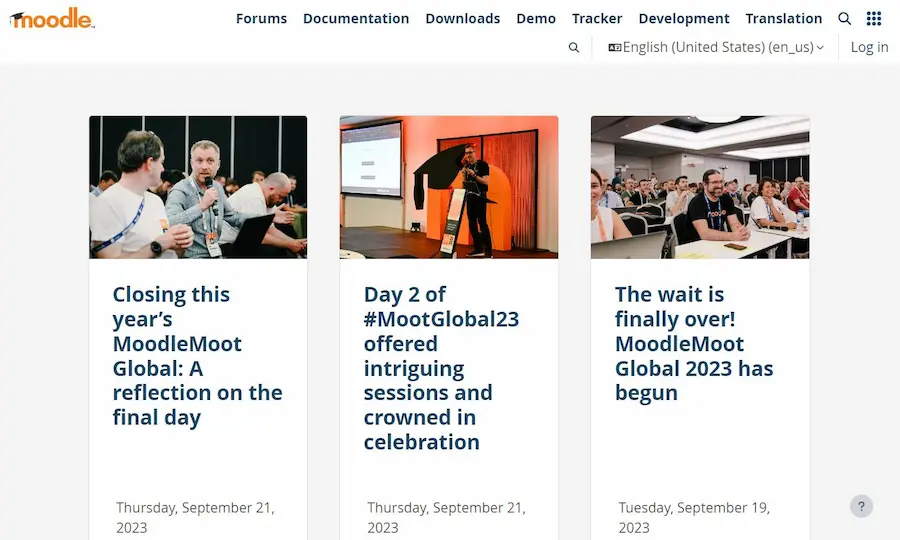
Last up is Moodle! Moodle is another online learning and teaching tool that provides educators, schools, and learners with an efficient learning environment. Moodle is known for its secure and robust integrated system. It’s known across the world, especially during the middle of the pandemic. Moodle is trusted and proven to perform well by worldwide sponsors. Its design is to enhance the learning and teaching environment and experiences. Moodle provides extensive options of resources for teaching and learning. It takes education and your institution on a global scale
Moodle is another LMS with a simple and neat design. It’s known for being an open-sourced software that’s used by many. And it always issues relevant updates from time to time. Moodle is an all-around learning platform that lets you create your name. Moodle has flexible, customizable, and scalable software. And it’s prized by schools and universities worldwide. Moodle is also another mobile software that allows users to use it anywhere, at any time.
FAQ about How to Create an Academy Page
Question 1: How can my academy page be safe from data breaches?
Schools have been victims of hackers and trolls that gain access to their academy page. However, you can prevent this by scaling for software that’s known for its tight-locked security. Ensure your academy page’s safety by choosing secured and backed LMS software. The software needs to have high-powered security that protects your data. Security and data protection is a significant factor in picking your software. So, make sure that the software you choose is sturdy and unbreakable. One example is OnlineExamMaker.
Question 2: Are academy pages complex and hard to manage?
Academy pages are difficult if you start from scratch. And by scratch, I mean coding. Luckily, the rise of technology has made it easier for us to make an academy page! Online LMS does the job for us in creating academy pages. It doesn’t require any coding or technical matters! Online LMS software is designed to make creating pages easier. Pick an LMS that is simple and easy to use. It helps you navigate the features quicker, and create your academy page faster! Creating an academy page may sound major and scary to do, but LMS software will do the job for you!
Question 3: What do I do if my academy page is down?
The best solution for this is always to choose a strong and sturdy LMS. However, we do encounter these events from time to time. Sometimes there’s a bug that’s embedded in the online LMS and this leads to errors. Or it could also be the effect of having too many users on the page! You can deal with this through an LMS with 24/7 customer service. Choose a software that provides customer assistance on the dot. You can’t dilly-dally and wait around for this to be fixed! Once servers are down, school business stops entirely. So, it’s important to pick an online LMS that provides stellar customer service.
Question 4: Can I create an academy page using WordPress?
Yes, WordPress is the most popular CMS in the world. The system can be used to make a school academy page. However, you need to learn web design or coding skills if you want to make your page more attractive. You can use OnlineExamMaker as a free alternative, it is a drag & drop page builder for users to make an academy page with ease.
Question 5: What is the best software to create an academy website?
OnlineExamMaker:
Pros: Specifically designed for online learning, feature-rich, best for displaying courses and assessments.
Cons: Might need additional plugins for certain features.
WordPress:
Pros: User-friendly, extensive theme and plugin library, community support, customizable.
Cons: Requires some learning if you’re new to it, may need additional plugins for advanced features.
Wix:
Pros: Drag-and-drop interface, templates available, no coding required, hosting included.
Cons: Less flexibility compared to some other platforms, might not be suitable for complex websites.
Squarespace:
Pros: Elegant templates, all-in-one platform (hosting included), easy to use.
Cons: Limited third-party app integration, less flexibility than some other platforms.
Question 6: Can students access course materials online?
Yes, an academy page provides online access to course materials for enrolled students. You can build your school academy page using OnlineExamMaker, Our learning platform is user-friendly and allows students to study online, from anywhere in the world.
Question 7: Can I sell courses on my academy page?
Yes, some LMS come with monetization feature, teachers are allowed to create and distribute paid courses or exams to make money online. If you want to sell a course in your academy page, just create a new course, set payment methods, then add the course into the academy page.