Teachers play a crucial role in maintaining the integrity of online exams. While there are many automated online proctoring tools available, teachers can implement several strategies to minimize cheating and ensure a fair testing environment. In this article, we will list 8 best anti-cheating testing software for teachers and trainers. You can compare the software features, reviews to choose the right tool.
- Online Tests VS Paper Tests: Advantages and Disadvantages
- What Are Anti-cheating Technologies for Online Testing?
- 8 Best Anti-Cheating Online Testing Software for Teachers & Trainers
- How to Apply Anti-Cheating Settings for Your Online Exams?
Online Tests VS Paper Tests: Advantages and Disadvantages
The shift from traditional paper tests to online tests has brought about several advantages and disadvantages. Here’s a comparison of both based on various criteria:
1. Accessibility:
Paper Tests: Require physical presence in a classroom or testing center.
Online Tests: Can be taken anywhere with a reliable internet connection, enabling remote and flexible learning.
2. Preparation and Distribution:
Paper Tests: Requires printing, photocopying, and manual distribution, consuming time and resources.
Online Tests: Once created, they can be easily distributed to an unlimited number of students simultaneously.
3. Scoring and Feedback:
2Paper Tests: Manual grading is time-consuming. Feedback is typically delayed.
2Online Tests: Automated scoring for multiple-choice, true/false, and fill-in-the-blank questions allows for immediate feedback.
4. Security:
Paper Tests: Risk of test papers getting lost, stolen, or copied.
Online Tests: Advanced features like random question banks, timers, and secure browsers can minimize cheating, but concerns about students accessing unauthorized resources persist.
5. Environmental Impact:
Paper Tests: Consumes paper and ink, leading to environmental concerns.
Online Tests: Reduces the use of paper, but there’s an increased energy consumption due to server and device usage.
6. Cost:
Paper Tests: Costs associated with printing, distributing, and storage.
Online Tests: Initial investment in a testing platform may be high, but costs decrease over time with repeated use.
Just so you know
With OnlineExamMaker quiz software, anyone can create & share professional online assessments easily.
7. User Experience:
Paper Tests: Familiar to many educators and students, but may require physical writing, which can be slower than typing for some.
Online Tests: Can include multimedia (videos, interactive elements) and adapt to students’ needs (e.g., adaptive testing). However, technical issues can disrupt the experience.
What Are Anti-cheating Technologies for Online Testing?
Online exam anti-cheating measures are becoming increasingly sophisticated to maintain exam integrity. Here are some common strategies and tools used to prevent cheating during online exams:
AI-Based Proctoring
Online exam software use AI to monitor the exam taker via a webcam, mic, and screen recording. It will flag suspicious behavior, such as unusual eye movements, background noises, or multiple people in the room.
Browser Lockdown
A full-screen browser restricts a candidate’s ability to navigate away from the exam window. They can disable shortcuts, block access to other websites, and prevent copy-pasting or screen sharing.
Biometric Authentication
Some online testing platforms require candidates to authenticate their identity using biometrics such as facial recognition, keystroke analysis, or fingerprint scans before and during the exam to prevent impersonation.
Randomized Questions and Answers
Randomizing question order or using question banks (where each student receives a different set of questions) makes it harder for students to share answers during the exam.
Disabling External Devices
Proctoring tools can detect and flag the use of external devices like secondary monitors, smartphones, or calculators if not allowed during the exam.
8 Best Anti-Cheating Online Testing Software for Teachers & Trainers
- 1. OnlineExamMaker
- 2. ThinkExam
- 3. ExamSoft
- 4. Honorlock
- 5. Proctorio
- 6. ProctorTrack
- 7. Witwiser
- 8. Kryterion Webassessor
1. OnlineExamMaker
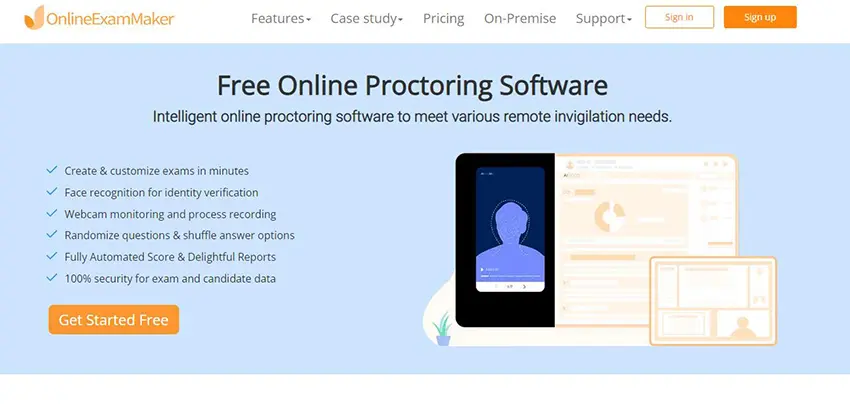
OnlineExamMaker is an advanced online testing system that transforms the way educational institutions and organizations handle exams and evaluations. With a mission to simplify the assessment process and enhance learning outcomes, OnlineExamMaker offers a wide range of features and tools designed to streamline the entire assessment lifecycle.
OnlineExamMaker provides live online proctoring tool that allows students to take tests from anywhere using a webcam and a reliable internet connection. The software uses real people in combination with artificial intelligence to monitor students during exams, ensuring academic integrity is maintained.
Key Features:
• AI exam proctoring tool to prevent cheating smartly.
• Available everywhere: test on mobile, tablets, PC.
• Learning path & progress reports.
• Auto grading: lighten workload for teachers.
• Remote testing: assess candidates anywhere.
• Powerful drag & drop homepage builder.
• Real-time exam reports & insights.
• Integrate with email marketing software.
• Compatible with any device and browsers.
Create Your Next Quiz/Exam with OnlineExamMaker
2. ThinkExam
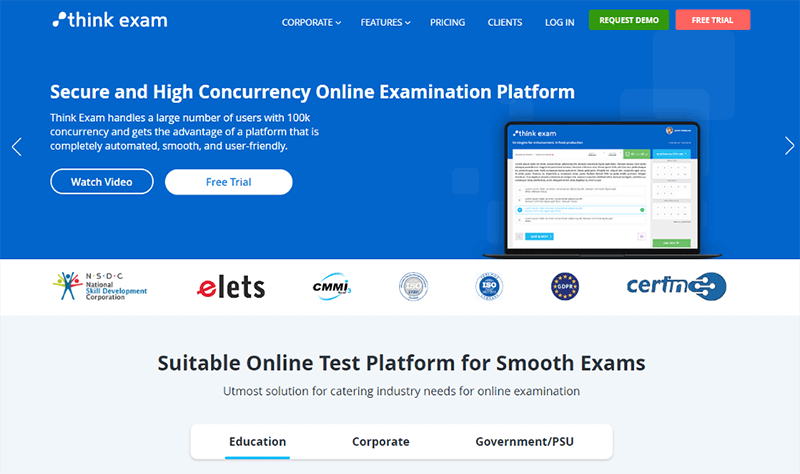
ThinkExam is a state-of-the-art cloud test software that transforms the way exams and assessments are conducted. Built to cater to the dynamic needs of educational institutions, corporations, and certification bodies, ThinkExam provides a comprehensive platform for seamless test creation, secure delivery, and efficient evaluation.
With advanced anti-cheating measures, ThinkExam ensures the integrity of exams. It incorporates features such as live video monitoring, AI-based facial recognition, screen recording, and browser lockdown to prevent malpractices.
Key Features:
• Locks down the student’s device during the exam.
• Blocks access to other applications, including messaging, screen-sharing, and virtual machines.
• Integration with various LMS like Blackboard, Canvas, Moodle, etc.
• Seamless experience with Respondus Monitor for added webcam-based proctoring.
• Detailed analytics and reports on student activity during the exam.
3. ExamSoft
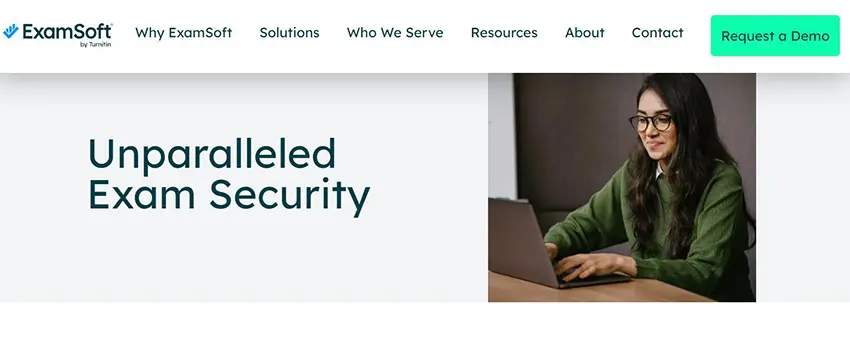
ExamSoft is a comprehensive assessment solution that offers robust features to streamline the examination process. It combines the creation, administration, and grading of exams with robust anti-cheating measures.
Key Features:
• Offline exam mode, reducing dependency on consistent internet.
• Secure lockdown browser system.
• Randomized question sequences to prevent copying.
• Detailed webcam proctoring reports for teachers.
• Scalable for both small classes and large-scale examinations.
4. Honorlock
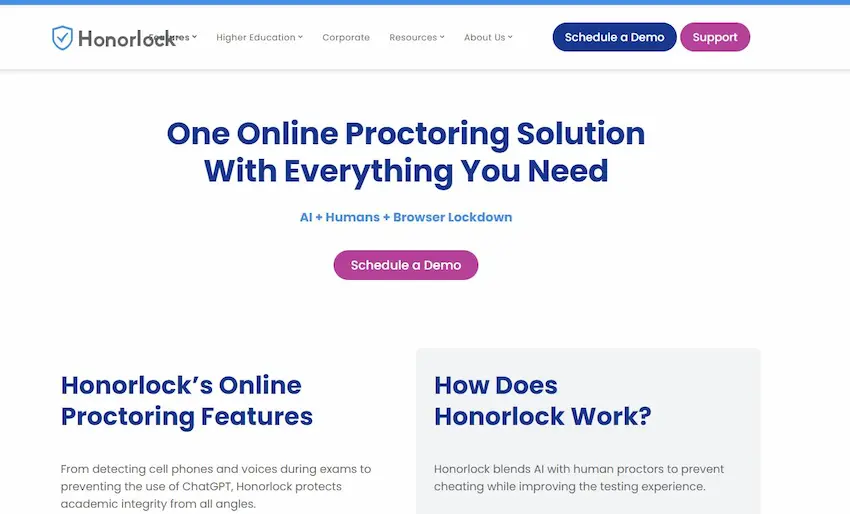
Honorlock provides on-demand proctoring services for schools and universities. Their unique approach to proctoring makes online exams just as secure as in-person exams by utilizing AI and machine learning.
Overall, Honorlock offers a robust and reliable proctoring solution, giving educational institutions the confidence to conduct remote exams with the utmost integrity and fairness. It fosters a positive learning environment by discouraging cheating, helping students to focus on their academic growth and achievement.
Key Features:
• Browser guard that prevents access to unauthorized resources.
• AI-enhanced video proctoring and detection of suspicious activities.
• Voice detection to recognize and flag off-screen voices.
• Detection of secondary devices accessing test content.
• Institutions can tailor proctoring settings based on their specific requirements and preferences.
5. Proctorio
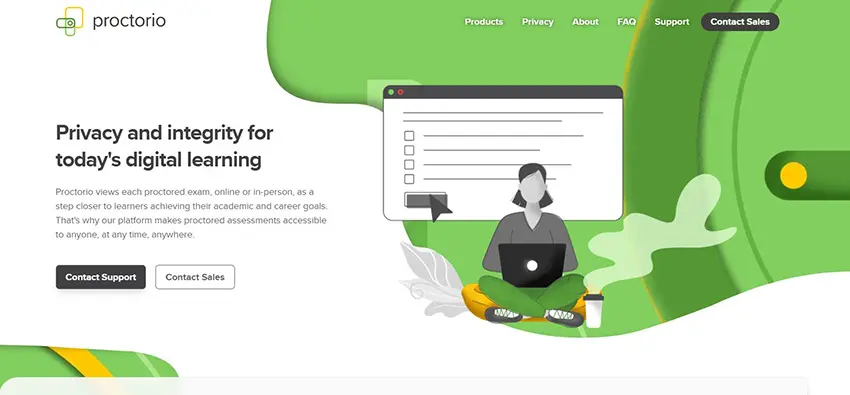
Proctorio is an automated remote proctoring solution that uses machine learning and advanced analytics to ensure test integrity. Their end-to-end solution includes multi-layered security features.
The platform offers various proctoring options to cater to the specific needs of different exams. It provides automated proctoring, which utilizes AI algorithms to detect suspicious behavior and potential cheating activities, as well as live proctoring, where trained proctors monitor students in real-time during exams through video and audio feeds.
Key Features:
• Validates test-taker identity with identification checks
• Fully automated with no scheduling required.
• Adheres to industry standards to protect student information
• On-screen calculator and scratchpad for student use.
• Supports proctoring on mobile devices.
6. ProctorTrack
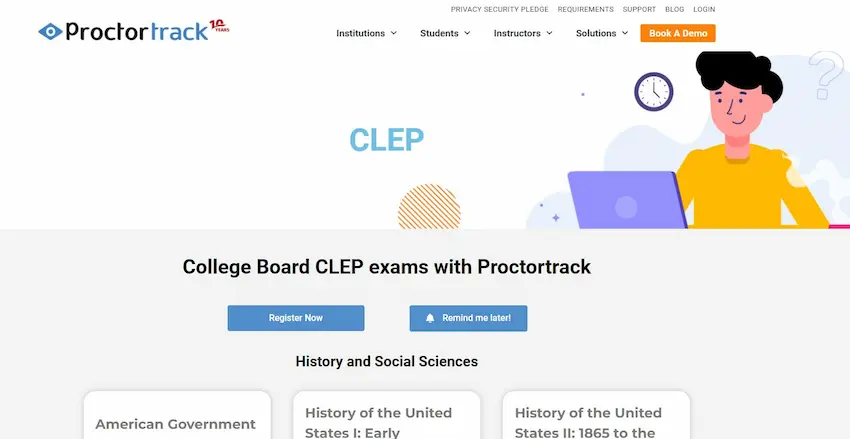
ProctorTrack offers automated and live remote proctoring solutions, delivering trusted exam integrity. Their technology is designed to authenticate the identity of the test-taker and maintain the integrity of the online examination process. The software employs cutting-edge technology and a team of trained proctors to ensure a fair testing environment for students and exam administrators alike.
Key Features:
• Continuous identity verification throughout the test.
• Multi-factor biometric authentication.
• Lockdown browser to stop student open other application.
• Provides detailed monitoring reports and analytics for review.
• On-demand proctoring without pre-scheduling.
7. Witwiser
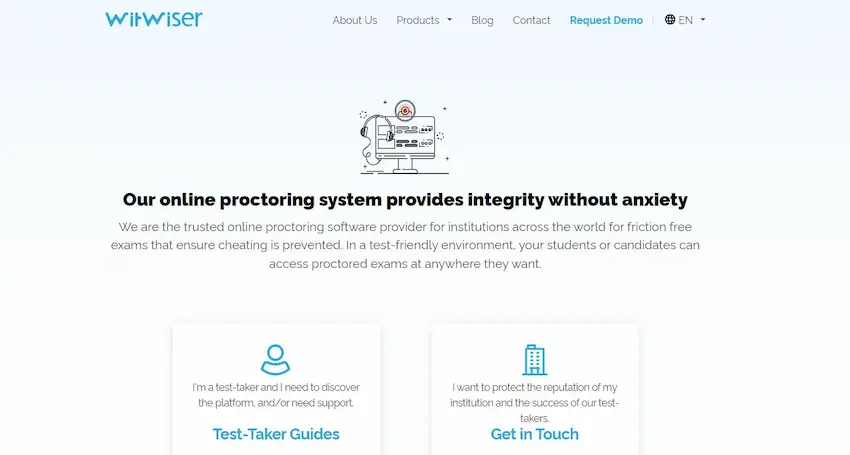
With Witwiser’s advanced assessment features, administrators can create a wide range of customizable tests, quizzes, and exams tailored to their specific needs. The platform supports various question formats, including multiple-choice, essay-type, and interactive elements, enabling a diverse and engaging evaluation experience.
One of the standout features of Witwiser is its robust proctoring system. Leveraging AI-driven facial recognition, biometric analysis, and real-time monitoring, the platform ensures that exams are conducted in a controlled environment, minimizing the risk of academic dishonesty and ensuring the authenticity of results.
Key Features:
• Live, remote proctoring with real-time monitoring.
• Record & Review options for post-examination analysis.
• AI-driven cheating behavioral flagging.
• Customizable security settings for each test.
• Multimodal student authentication.
8. Kryterion Webassessor
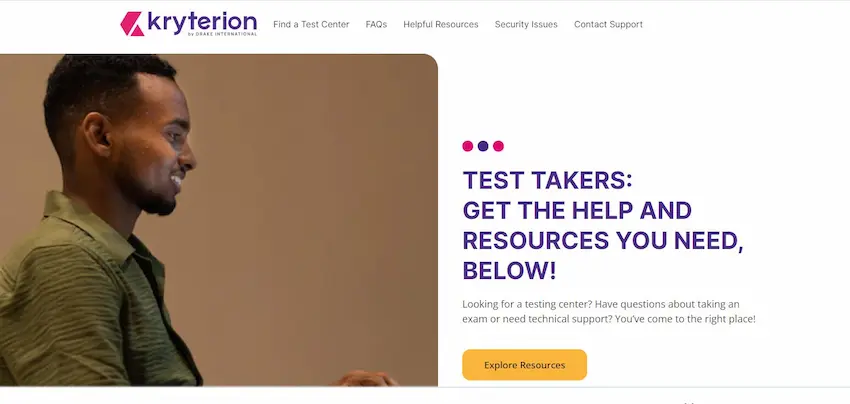
Kryterion’s Webassessor platform is designed for certification, licensure, and educational testing. It provides secure online proctored exams, ensuring that online tests are as secure as traditional testing environments. The pricing of Webassessor is cost-friendly, making it suitable for businesses of all sizes, from startups to multinational corporations
Key Features:
• Supports both local tests and online tests.
• Live and automated proctoring options.
• Has 100% control of your proctoring data.
• Secure browser to block cheating behaviors.
• Integrating with Webassessor’s Single Sign-On and other API.
How to Apply Anti-Cheating Settings for Your Online Exams?
After read the 8 best anti-cheating test maker software in this article, do you want to make a secure online exam now? Below is the step-by-step tutorial to configure anti-cheating settings in OnlineExamMaker.
Create Your Next Quiz/Exam with OnlineExamMaker
Step 1: Create a test
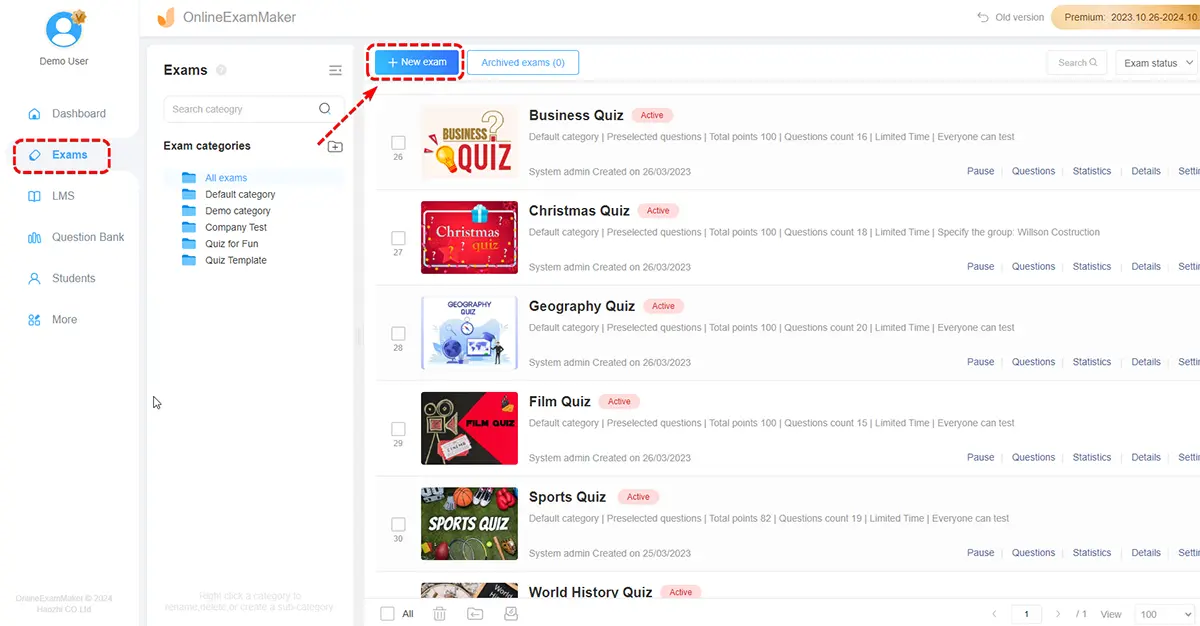
Before you enable anti-cheating measures to your online test, you need to create an online test firstly. Go to OnlineExamMaker dashboard, create an exam, edit exam information, add questions.
Step 2: Configure anti-cheating settings
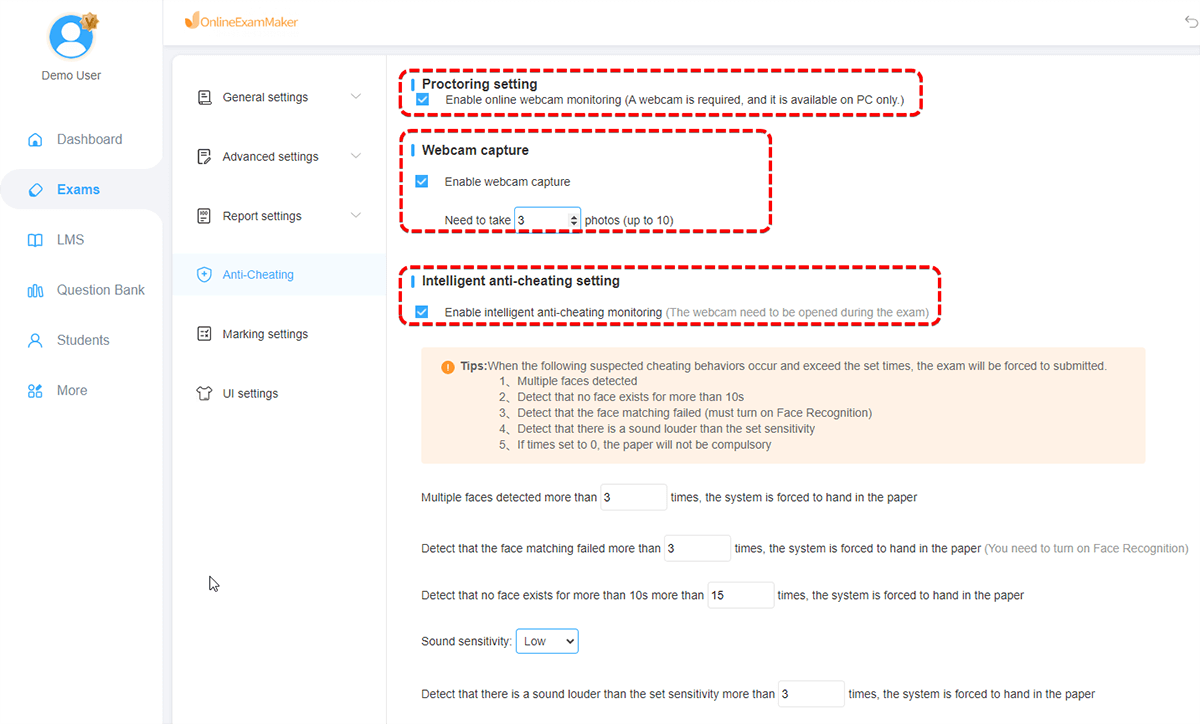
Check “Proctoring settings” and “Intelligent Anti-Cheating Monitoring” to apply the prevent cheating settings. After these settings are actived, the AI proctoring software will monitor behaviors of candidates and flag the cheating actions during the exam.
Step 3: Publish the test
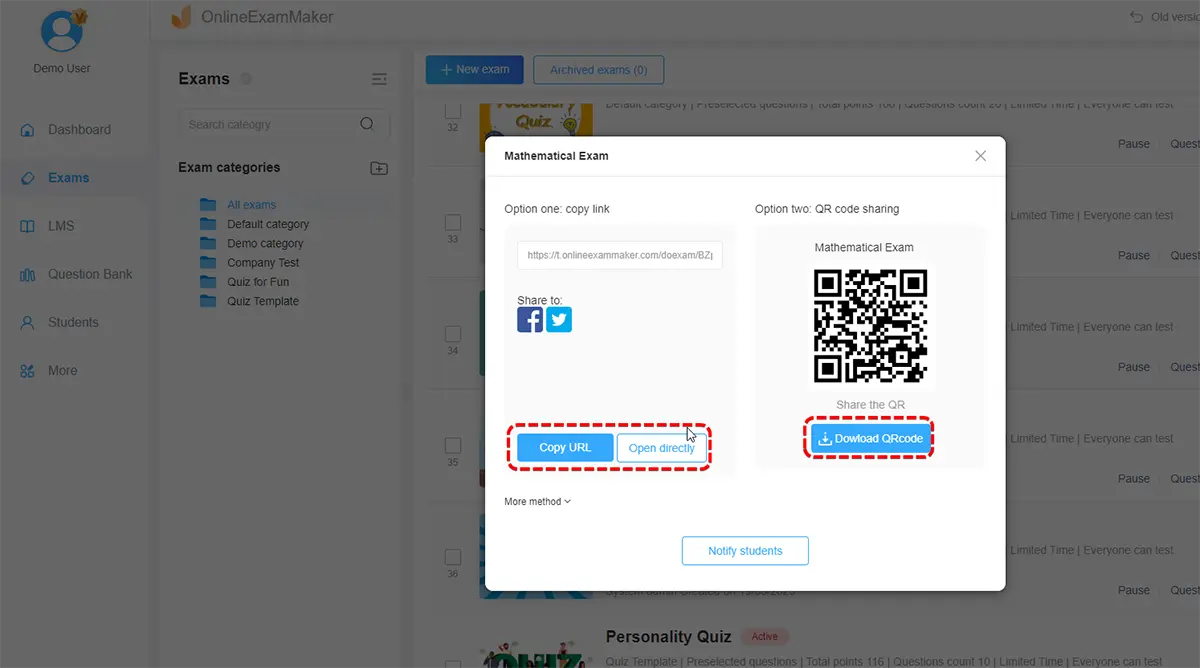
After you save the settings of your test, you can preview it on your computer, then publish it directly. You can share the exam link or QR code to invite students to take the exam.
Step 4: Monitor student behaviors
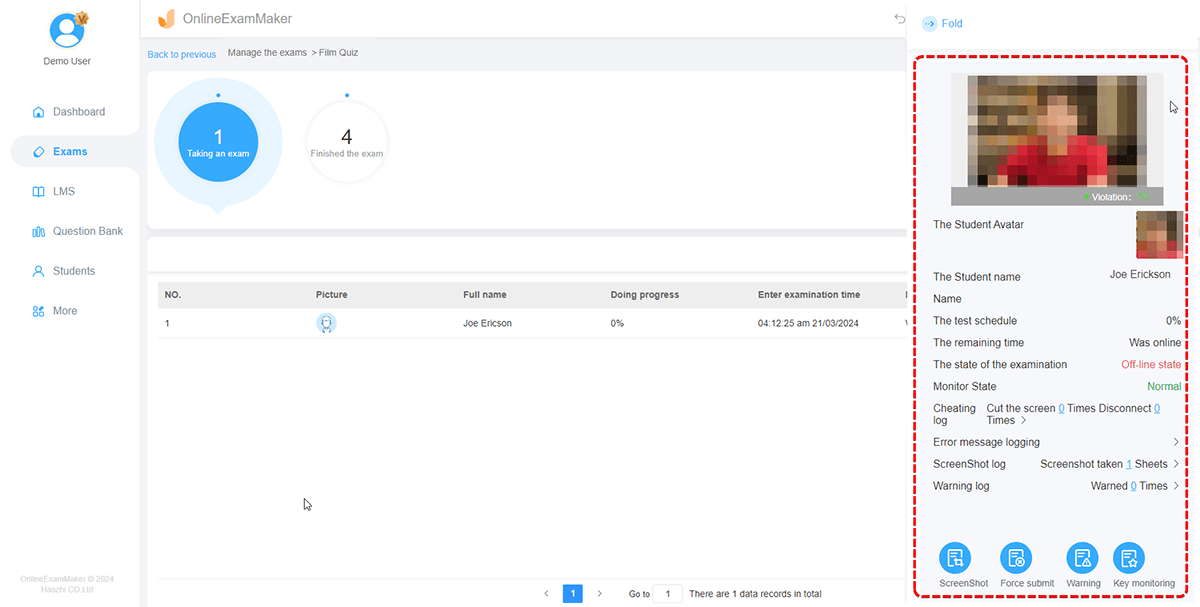
After a student attend the proctored test, you can view behaviors of the student through webcam in your dashboard. The system will take pictures of the student and save them to proctoring log automatically.