Mac quiz making software offers teachers a convenient and efficient way to create engaging quizzes, assessments, and exams for their students. These software tools provide a range of features and customization options to suit different educational needs.
Today we introduce 10 amazing quiz software for mac here, whether you are a K-12 teacher, university professor, or corporate trainer, these Mac quiz making software options will empower you to create interactive and impactful assessments.
- How to Choose The Best Mac Quiz Making Tools?
- 10 Best Quiz Making Software for Mac OSX
- How Can Mac Users Create An Interactive Online Quiz in OnlineExamMaker?
- Quiz Maker Software for Mac FAQ
How to Choose The Best Mac Quiz Making Tools?
How can you choose the very best quiz making software for Mac to meet your needs? Below are a few things to look out for in a Mac quiz creator:
Easy to use: Look for software with an intuitive design that allows you to create quizzes easily, even if you are not tech-savvy.
Question types: Ensure the software supports a variety of question types (multiple choice, true/false, fill-in-the-blank, etc.) to make your quizzes engaging.
Mobile compatibility: With many users accessing quizzes on mobile devices, check if the released quiz can work on mobile phones and tablets.
Customer support: What can you get help if you meet trouble? Look for software with good customer support options, such as chat, email, or phone support.
Reviews and recommendations: Research user reviews and ask for recommendations to see what others have experienced with the software.
Customization options: Check if you can customize the quizzes with themes, colors, images, and logos to match your brand or preferences.
10 Best Quiz Making Software for Mac OSX
- 1. OnlineExamMaker
- 2. ClassMarker
- 3. ExamView Assessment Suite
- 4. Articulate Storyline
- 5. ProProfs Quiz Maker
- 6. ThinkExam
- 7. EasyTestMaker
- 8. Testmoz
- 9. ExamJet Quiz Maker
- 10. Mentimeter
1. OnlineExamMaker

OnlineExamMaker is a powerful web-based quiz creating tool that allows teachers to create and manage quizzes on Mac OSX devices. Powered by advanced AI technologies, OnlineExamMaker provides time-saving features such as importing questions from existing files and exporting quizzes to LMS platforms. This software is ideal for teachers who require quiz creation capabilities and compatibility with Mac devices.
Save time and effort with automated grading, instantly generating scores and results for each respondent. OnlineExamMaker grades your quizzes automatically, and provides valuable insights for performance evaluation. Its intelligent online proctoring system can help teachers monitor candidate’s behaviours automatically during the exam.
Pros:
Online quiz creation and management capabilities.
Integration with major learning management systems.
Supports importing questions from Word documents and existing files.
Provides customizable quiz settings, including time limits and randomized questions.
Offers secure lockdown browser functionality for secure exam delivery.
Cons:
The user interface may be less intuitive for beginners.
There is no pre-made quiz templates so far.
Pricing:
Free. OnlineExamMaker offers flexible pricing plans for different user needs. $32/month for Essential, $59 for Professional, and $79/mon for Premium.
Create Your Next Quiz/Exam with OnlineExamMaker
2. ClassMarker
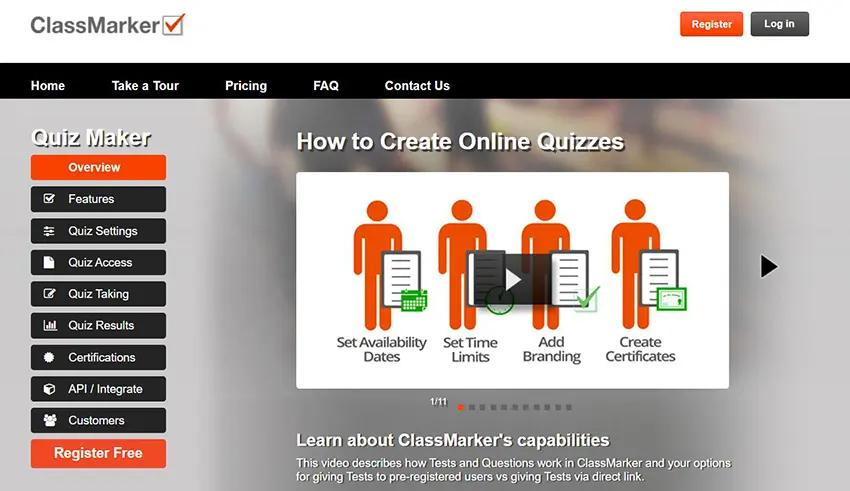
ClassMarker is a cloud-based quiz making software that offers a web-based interface accessible from Mac devices. It is web-based, which allows users to create customized assessments with various question types, including multiple-choice, fill in the blanks, and essay questions. Not matter you are a teacher, trainer, or HR manager, you can quickly create and deliver quizzes to students or employees.
Pros:
Web-based interface accessible from Mac devices.
Time limits and countdown timers for timed assessments.
Supports a wide range of question types, including multiple choice, fill in the blank, and essay.
Provides automatic grading and instant feedback for students.
Certificates and badges for successful test completion.
Cons:
Requires internet access for quiz creation and administration.
Some advanced features may be limited in the free version.
Pricing:
ClassMarker offers a free plan with limited features. Paid plans start at $39.95 per month.
3. ExamView Assessment Suite
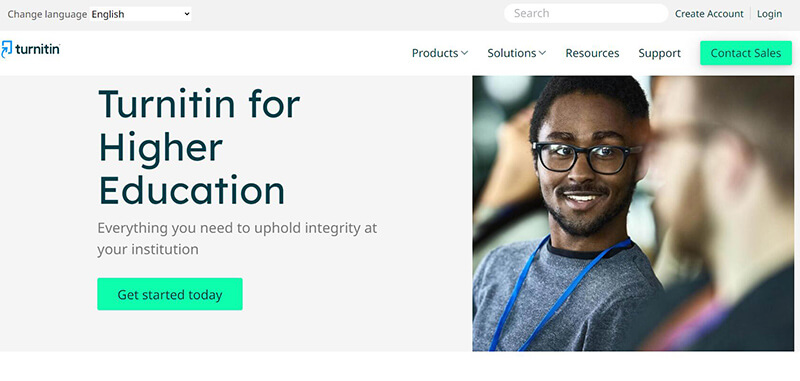
ExamView Assessment Suite is a comprehensive quiz making software for Mac that allows teachers to create and administer quizzes and assessments. Educators can design a wide range of exams, quizzes, and assignments, tailored to their specific curriculum and learning objectives. What is more, ExamView enables teachers to design custom quizzes or select from a wide range of pre-made quizzes.
Pros:
User-friendly interface with a straightforward quiz creation process.
Offers a vast library of pre-made quizzes and question banks.
Supports various question types, including multiple choice, true/false, and short answer.
Provides customization options for grading and reporting.
Automated grading: Instant feedback for efficient testing evaluation.
Cons:
Limited multimedia integration options.
The user interface may feel outdated compared to some other software.
Pricing:
ExamView Assessment Suite pricing is available upon request from the website.
4. Articulate Storyline
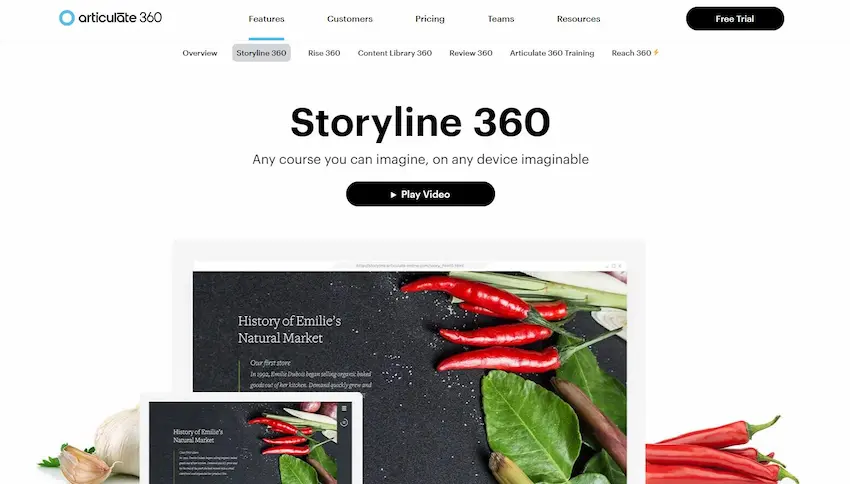
Articulate Storyline is a versatile quiz making software for Mac that provides a range of features to create interactive and engaging quizzes. The all-in-one exam creator software allows teachers to design quizzes with various question types, multimedia elements, and branching scenarios. It also offers customizable templates and publishing options for seamless integration with learning management systems (LMS).
Pros:
Drag-and-drop functionality for easy quiz creation.
Extensive library of customizable quiz templates and interactions.
Enable add multimedia to questions, including audio, video, and interactive elements.
Offers advanced features such as branching scenarios and adaptive quizzes.
Allows for publishing quizzes in multiple formats, including SCORM and HTML5.
Cons:
The learning curve may be steep for beginners.
Relatively high pricing compared to some other options.
Pricing:
Articulate Storyline offers a free trial. The full version starts at $1,398 per user.
5. ProProfs Quiz Maker
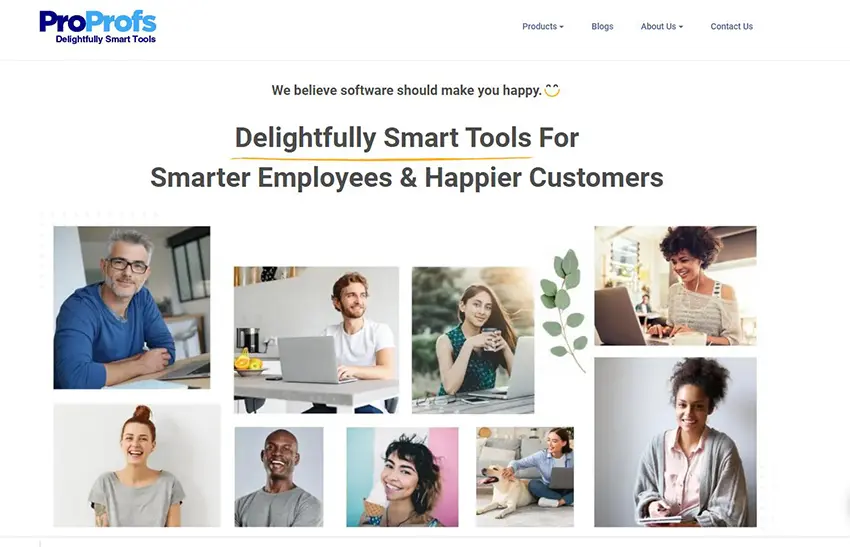
ProProfs Quiz Maker is an online quiz making software that offers compatibility with Mac devices. The tool help teachers effortlessly create quizzes using a drag-and-drop interface, customizable templates, and a wide range of question types such as multiple-choice, true/false, matching, and more. ProProfs comes with intelligent AI question generator, which can save you a lot of time in preparing quiz questions.
Pros:
Compatible with Mac devices through the web interface.
Easy sharing options via direct links, embedded codes, or social media platforms.
Survey creation capabilities to gather feedback and opinions from students.
Embeddable quizzes for easy integration into websites, blogs, or online courses.
Gamification elements like leaderboards and certificates.
Cons:
Requires internet access for quiz creation and administration.
Advanced features may require a higher-priced plan.
Pricing:
ProProfs Quiz Maker offers a free plan with limited features. Paid plans start at $19 per month.
6. ThinkExam

ThinkExam, a cloud-based assessment software that allows users to create and distribute professional quizzes on Mac devices. Built to cater to the dynamic needs of educational institutions, corporations, and certification bodies, ThinkExam provides a comprehensive platform for seamless test creation, secure delivery, and efficient evaluation. With its user-friendly interface and advanced features, ThinkExam simplifies the entire assessment process, making it more streamlined and effective.
ThinkExam makes quiz creation a breeze, the software supports various question types, multimedia integration, and customizable quiz settings. It also provides robust grading and reporting features to track student progress effectively.
Pros:
AI-powered online exam proctor to prevent cheating.
Real-time dashboards for streamlined digital evaluation.
Support 13+ question types for multiple testing goals.
Conducting online exams with unparalleled security, utilizing Proctoring, and UFMS.
Choose from a vast question bank, use a question pool, or import your own.
Cons:
The full version can be relatively expensive for some users.
Limited free trial period.
Pricing:
QuizMaker by iSpring offers a 14-day free trial. The full version starts at $970 for a perpetual license.
Pro Tip
Want to assess your learners online? Create an online quiz for free!
7. EasyTestMaker
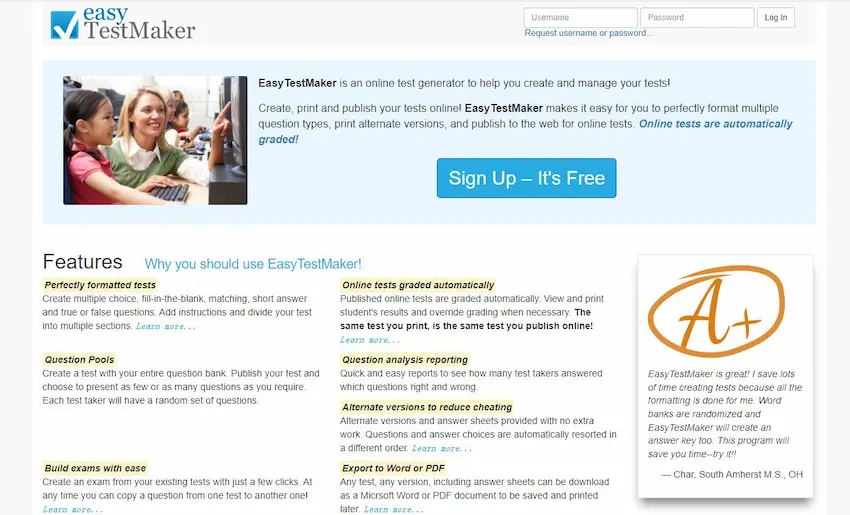
EasyTestMaker is a web-based quiz making software that can be used to create online assessments on all devices. You can save a lot of time by creating an exam from your existing tests with just a few clicks, you can also copy a question from one test to another one to set up a new test,
Pros:
Question tool to randomize the question orders and answer options.
Quick and easy reports to see how many test takers answered which questions right and wrong.
Print exam reports and send them to parents.
Automatic question renumbering when questions are moved
Cons:
Requires internet access for quiz creation and administration.
Pricing:
EasyTestMaker offers a free plan with limited features. Paid plans start at $59.95 per year.
8. Testmoz
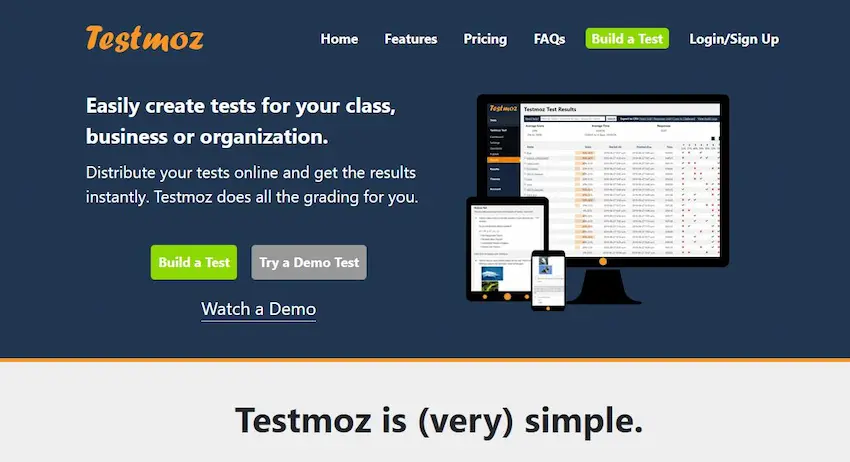
Testmoz is a web-based quiz making software that is compatible with Mac devices. It offers a no-frills, straightforward approach to quiz creation. With Testmoz, teachers can create and deliver quizzes online, including various question types, answer randomization, and custom grading. The software allows teachers to track student progress and generate detailed reports after the assessment.
Pros:
Distribute quiz url to students or post on your website.
Automatically grade your tests so you can get back to teaching.
Build a test, distribute it, review the results, leave feedback
Penalize incorrect answers (negative marking).
Set open/close dates for the test.
Cons:
Limited customization options compared to some other software.
Pricing:
Testmoz offers a free plan with limited features. Paid plans start at $19 per month.
9. ExamJet Quiz Maker
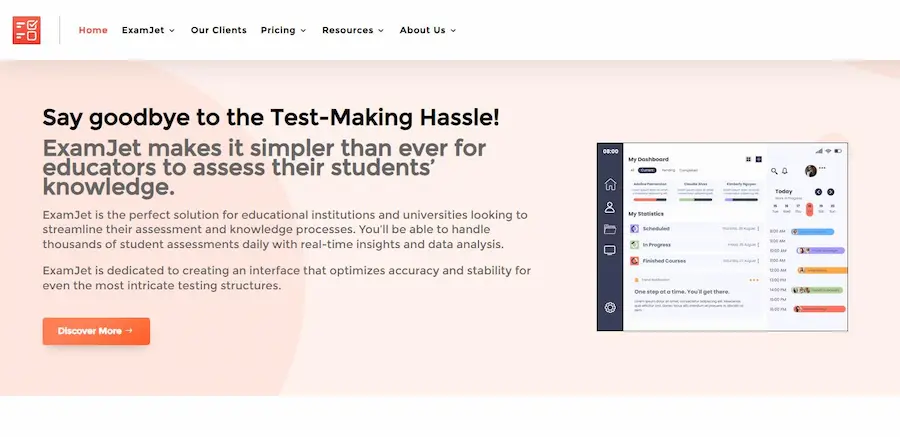
ExamJet Quiz Maker is an offline quiz making software for Mac that allows teachers to create and manage quizzes, exams, and assessments. With ExamJet, you are able organize and store thousands of questions a breeze! This powerful tool also allow teachers to import student accounts in bulk can segment them into different groups for group testing.
Pros:
Offline quiz creation and management capabilities.
Intuitive interface for easy quiz creation and management.
Supports various question types, including multiple choice, true/false, and open-ended questions.
Provides options for randomizing questions and answer choices.
Enables the creation of timed quizzes with adjustable time limits.
Cons:
Limited free trial period.
Pricing:
ExamJet Quiz Maker offers a free trial with limited features. The full version is available for a one-time payment of $99.
10. Mentimeter
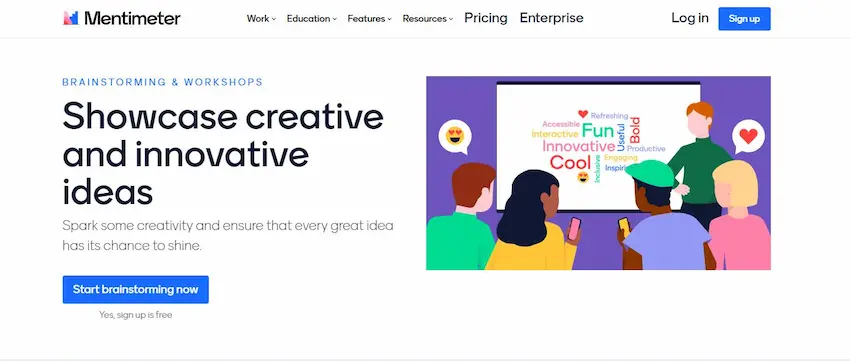
Mentimeter is an interactive presentation and quiz making software that offers compatibility with Mac devices. It allows teachers to create quizzes, polls, and interactive presentations to engage students during classes or lectures. With Mentimeter, teachers can create multiple-choice quizzes, word clouds, and other interactive activities, and students can respond in real-time using their devices.
Pros:
Creating a question bank to manage thousands of questions efficiency.
Grouping students according to their individual needs and preferences.
Offers various question types, including multiple-choice and word clouds.
Real-time student response tracking.
Using data from previous testing experiences and predictive analytics.
Cons:
Limited customization options compared to dedicated quiz making software.
Pricing:
Mentimeter offers a free plan with limited features. Paid plans start at $39 per month.
How Can Mac Users Create An Interactive Online Quiz in OnlineExamMaker?
OnlineExamMaker provides SaaS exam making solution for users on Windows, Mac, and Linux. If you want to create an interactive quiz, please follow this step-by-step guide to continue.
Step 1: Get started with OnlineExamMaker. If you are new to OnlineExamMaker, you can create an account using your email.
Create Your Next Quiz/Exam with OnlineExamMaker
Step 2: Edit questions
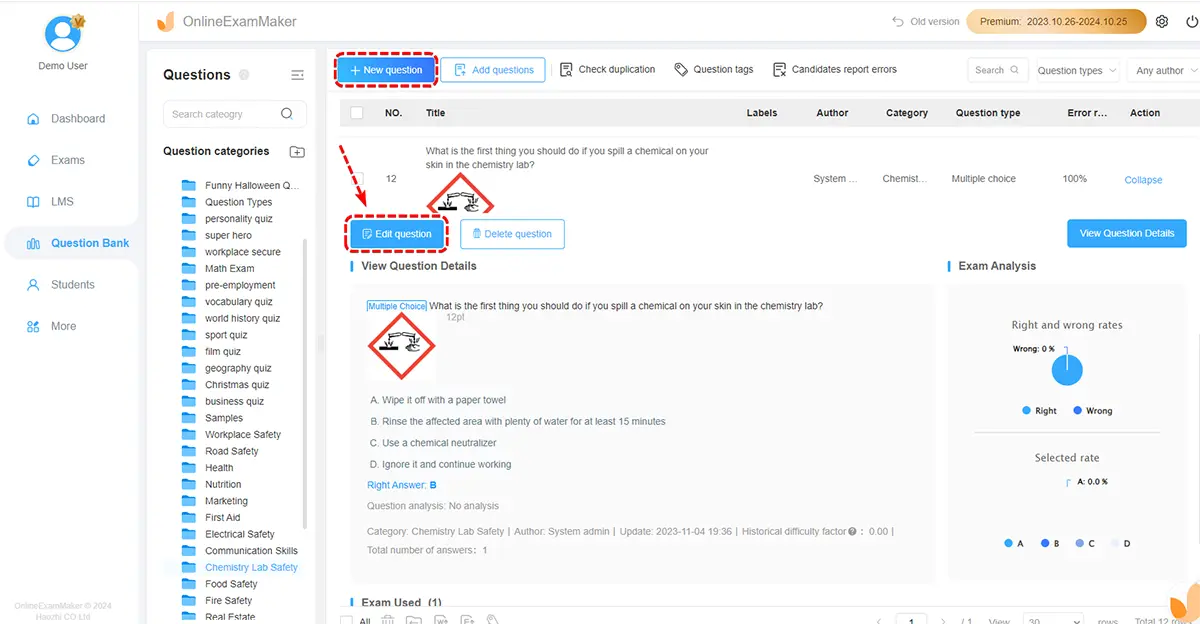
You’ll have options to add different types of questions, such as multiple-choice, true/false, fill in the blanks, and more. You can also upload questions in bulk OnlineExamMaker via an Excel on your Mac computer.
Step 3: Enrich questions with multimedia
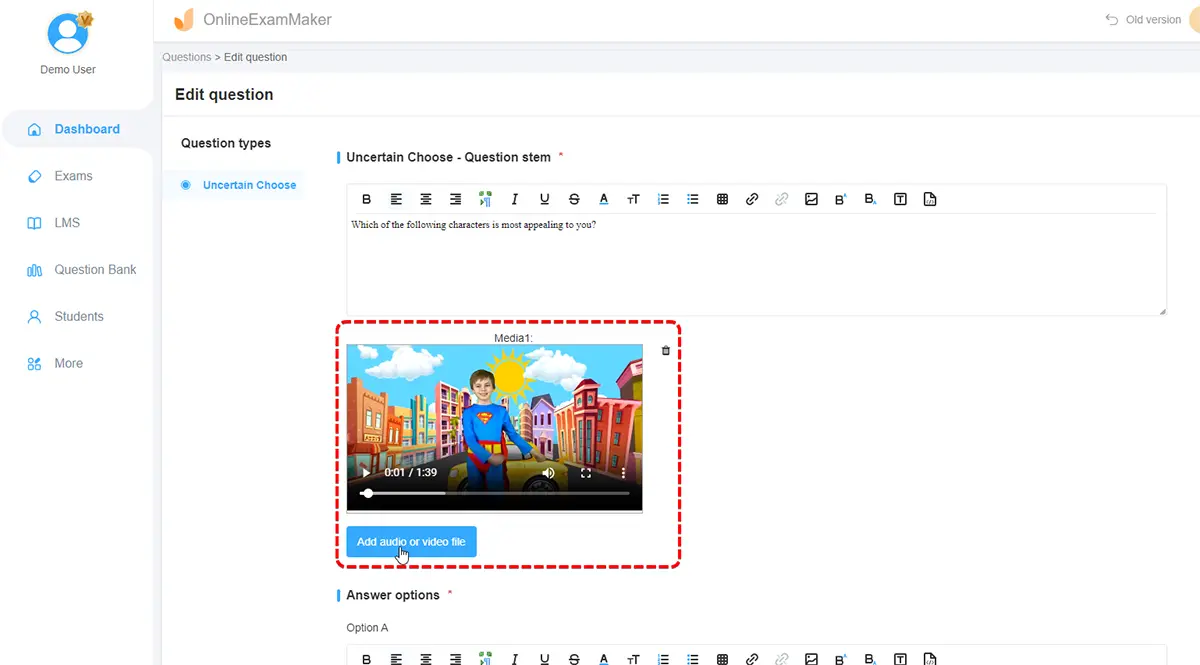
You can edit quiz questions in OnlineExamMaker Question Editor. Just open a question, then upload a video or audio to OnlineExamMaker, and insert them into the quiz question.
Step 4: Configure quiz settings
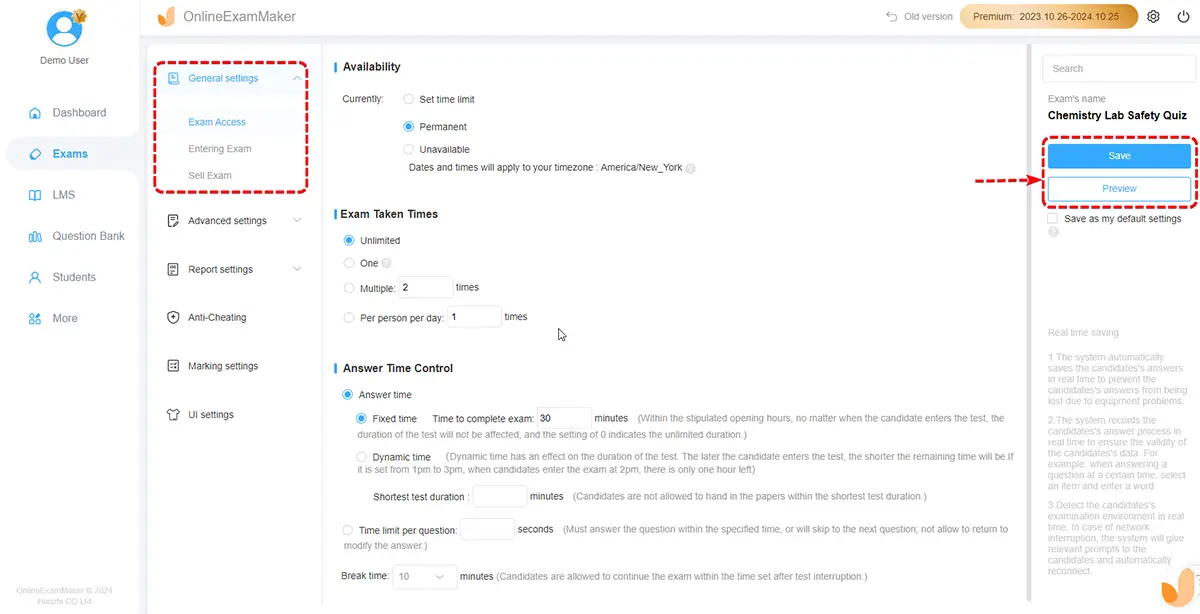
Custom the setting of your quiz, such as quiz live time, company logo, time limits. You can apply online proctoring to prevent cheating activities during the exam.
Step 5: Publish and share
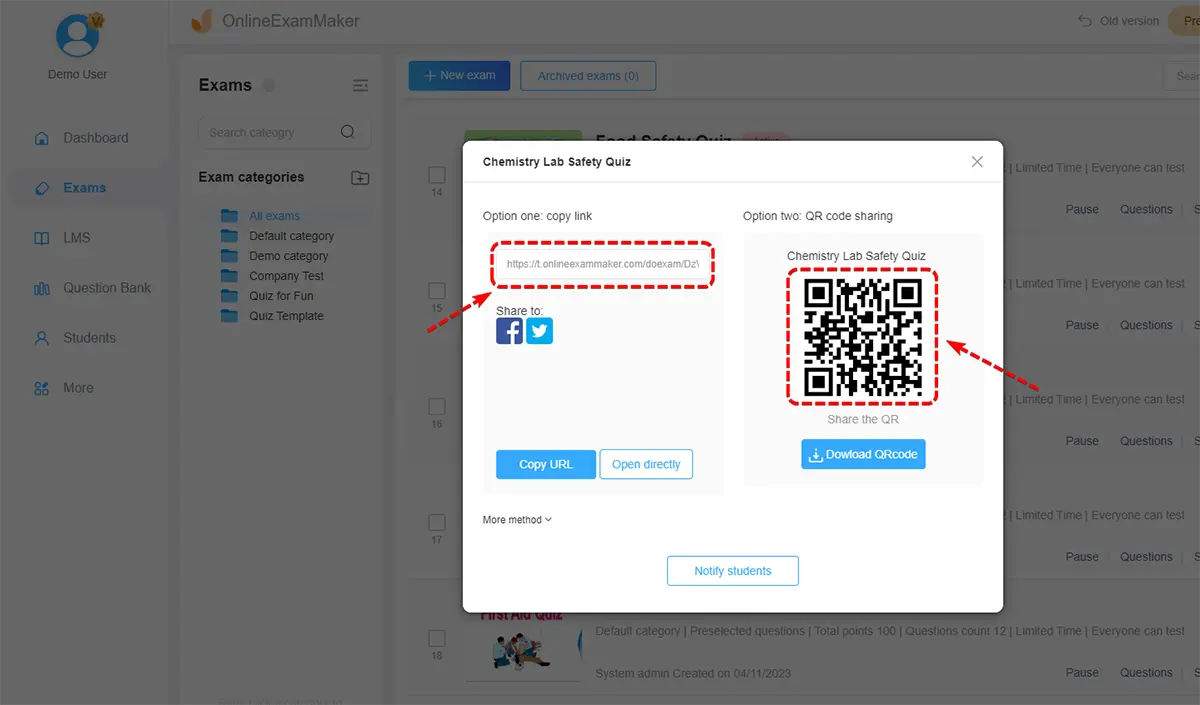
When you’re ready for students to take the quiz, click “Publish.” If you’re not ready, you can leave it in draft mode and return to it later. Once the quiz is released, you can share the quiz link or QR code to students via email or message.
Quiz Maker Software for Mac FAQ
Is there free quiz maker software available?
Yes, options like Google Forms, Quizlet, and OnlineExamMaker offer free versions with basic features.
Can I customize the design of my quizzes?
Yes. Many quiz makers allow for customization of themes, colors, and layouts.
Do I need technical skills to use quiz maker software?
No. Most modern quiz makers are user-friendly and don’t require technical skills.
How can I track quiz results?
Look for software that provides analytics and reporting features to track responses and performance.
Are there quiz makers that integrate with other tools?
Yes, many quiz makers integrate with LMS, email platforms, and more.
Can I share my quizzes easily?
Yes. You can create a quiz on your Mac computer, then share it via links, email, or social media.
What’s the best quiz maker for educational use?
Options like OnlineExamMaker and ProProfs are popular in educational settings for their interactive features, and advanced anti-cheating proctoring tool.