Struggles in the teaching profession are not new news. Teachers and instructors carry the burden of heavy workloads and teaching hours. As educators, we shouldn’t sell ourselves out for the sake of being a good teacher. The fact that we show up every day is already more than enough. But how can we make sure that it is? We can do that by maximizing our time and effort as educators. And with that, we find ways to make teaching and learning easier!
Teachers are the motivators that keep learners up and at it. Our students shouldn’t rely on us completely to give them everything they need. Instead, we create a learning environment that inspires initiative and confidence! And we can make that happen by carefully guiding each one. We can still build knowledge by making the best choices. And that means choosing the best tools for teaching!
- What Is AI Auto-Grading Technology?
- How to Choose the Best Software for Automatic Exam Grading?
- Quick Overview of 8 AI Exam Grading Softare
- 9 Best AI Auto-Grading Exam Software for Teachers
- How to Make An Auto-Grading Exam in OnlineExamMaker?
- AI Auto-Grading FAQ
What Is AI Auto-Grading Technology?
The nitty gritty part is always the checking and reviewing. Teachers need to assess each student’s performance, too. It’s a lengthy process that takes up so much work and energy! Luckily, we have this ace up our sleeve. Lo and behold! AI Auto-Grading Technology has been the best invention for teachers and instructors alike. It is an online software that allows teachers to sit back and relax while testing. AI Auto-Grading Technology is a fundamental factor in online tests and assessments.
It’s the automatic grading of tests and exams without manual labor. Teachers don’t have to check exams, assignments, and tests individually. It reduces the workload of teaching tenfold! And it provides you with more time to improve yourself as an educator. You can find ways to enhance your teaching materials and strategies. And this is among one of them! AI Auto-Grading is possible through technology and the internet. AI has been integral in how technology has come to be.
How to Choose the Best Software for Automatic Exam Grading?
It’s important to select software that serves its purpose. We should ensure that it’s capable of rendering the service we need! It means we should choose one with AI automatic grading built into it. But we should also look for these in an online testing software:
Easy to Use
First, choose a testing platform that is simple and sweet. In other words, pick a software that is easy to navigate. It helps reduce time spent on figuring out how it works. You can make quizzes easily, and students can go straight to answering!
Anti-Cheating measures
Second, choose a platform that can detect cheating behavior. You will need software that you can proctor with. Monitoring students is significant in smooth testing and examinations. Select an application that has thorough, and if possible, AI-powered anti-cheating.
Question bank
Third, choose an application that has an online question bank. Question bank is the most important feature for online assessment software, it helps teachers improve efficiency in managing training and assessments online.
Just to let you know
Sign up for a free OnlineExamMaker account to create an interactive online quiz in minutes – automatic grading & mobile friendly.
Secures and protects data
Fourth, select software that has data security. Pick one that can protect both your data and the candidates. It prevents the possibility of data breaches and for tests to be tampered with. And it keeps information sealed and yours!
Infallible servers
Fifth, you should choose a platform that is foolproof and steadfast. Pick a software that can handle a large number of candidates! Students will be taking exams at the same time. Ensure that it can handle that many users all at once.
Custom reviews and rating
Sixth and last, customers must consider what users are saying about the automatic grading software. You can analyze the feedbacks in the G2, GetApp, or PCMag to help you make the final decision.
Quick Overview of 8 AI Exam Grading Softare
| Software | Best Feature | Rating | Pricing | Free Trial |
|---|---|---|---|---|
| OnlineExamMaker | AI remote webcam monitoring, AI exam reports & insights, AI question generator | G2, 4.5/5 | $32/month | Signup Free |
| Digiexam | Lets teachers choose between automatic or manual grading | Capterra, 4.5/5 | Custom | Free Trial |
| Synap | Role-based access controls for teamwork in grading | Capterra, 4.9/5 | $143/month | Signup Free |
| Classtime | Immediate feedback and instantly quiz results | Capterra, 4.7/5 | Custom | Free Demo |
| ExamOnline | Produces real-time test responses and results | Capterra, 4.7/5 | Custom | Signup Free |
| ExamBuilder | AI-powered question generator to automatic question creation | Capterra, 4.7/5 | $115/month | Free Trial |
| FlexiQuiz | Custom feedback messages based on learners’ responses | G2, 4.5/5 | $17/month | Signup Free |
| DigiAssess | Automated and secured exam results with report analytics | Capterra, 4.5/5 | Custom | Free Demo |
| Testportal | Advanced analytics for insightful, actionable data | Capterra, 4.5/5 | $29/month | Signup Free |
9 Best AI Auto-Grading Exam Software for Teachers
- 1. OnlineExamMaker
- 2. Digiexam
- 3. Synap
- 4. Classtime
- 5. ExamOnline
- 6. ExamBuilder
- 7. FlexiQuiz
- 8. DigiAssess
- 9. Testportal
1. OnlineExamMaker

G2 Rating: 4.5/5
Pricing: Free to use. Premium subscription available for $32/month for Essentials, $49/month for Professional plan, $65/month for Premium plan.
Key Features:
● AI question generator to create quiz questions for any topic.
● Advanced AI-powered cheating prevention technology.
● Automated grading system & detailed report analytics.
● Single sign-on (SSO) integration for candidate signup.
● Online question bank supports up to 10 question types.
● Build stunning academy homepage in minutes.
● One-click to embed a published exam to your website.
OnlineExamMaker is a test-making and testing platform built for all your needs. It lets you access or create exams anywhere and anytime. Students can access its software on any device, too! With its powerful AI Exam Grader, the software can grade the exam automatically after the student submit the exam, and even generate insights to optimize your teaching.
OnlineExamMaker also provides certification tools that send certificates along with the automated results! OnlineExamMaker is flexible and advanced in online proctoring. It has a remote proctoring service with a webcam feature! You can make your tests and manage them in its Online LMS feature.
Create Your Next Quiz/Exam with OnlineExamMaker
Checkout out other useful quiz making tools:
- 10 Best Auto-Grading Online Test Creators for Teachers
- Top 8 Online Mock Exam Maker Software
- Top 10 Online Exam Software with AI Proctoring
2. Digiexam
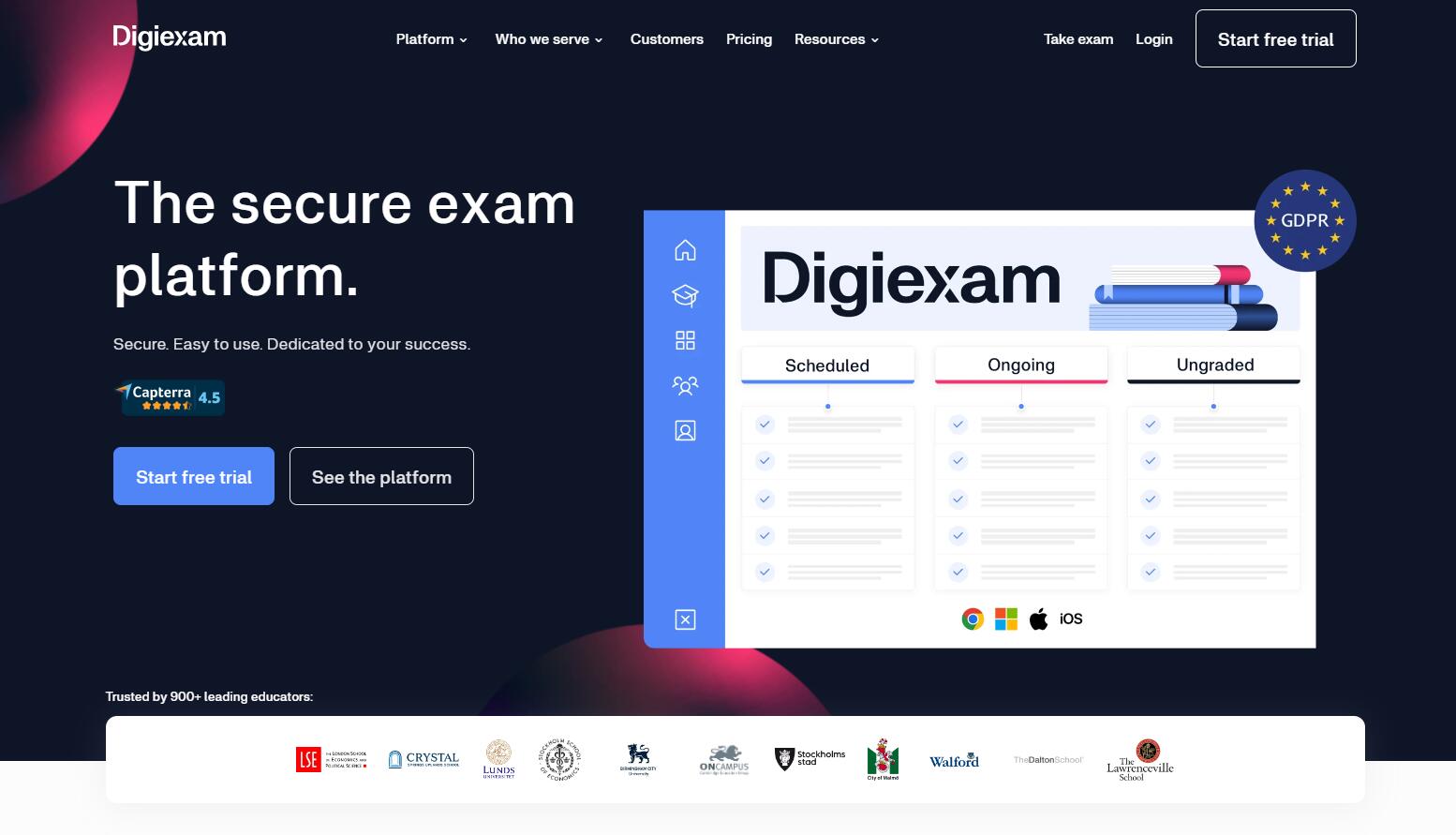
Capterra Rating: 4.5/5
Pricing: Free trial. Custom price quote.
Key Features:
● Offers lockdown prevent-cheating technology and provides 100% data ownership.
● Lets teachers choose between automatic or manual grading.
● Excellent online proctoring and security verification.
● Classroom management tool for online learning
DigiExam is another leading exam-making platform known for its reliability. It provides a smooth testing experience with its easy-to-use software. DigiExam lets you manage and secure end-to-end examinations! Its platform is individually robust but can still integrate into your LMS. In this way, you can provide optimal learning and teaching. Digiexam lets you offer the finest educational tools to your students. And you can render the best learning experience with its versatile assessments! Digiexam is secured and airtight with data management. And it is built with academic integrity. You can ensure a well-oiled testing procedure from the start, middle, and end.
3. Synap

Capterra Rating: 4.9/5
Pricing: Free signup. $143 per month for STANDARD plan, and $363 per month for PRO plan.
Key Features:
● Insert brand logo to your online assessments.
● Synap provides real-time detailed learner analytics.
● Role-based access controls for teamwork.
● Collect custom data from new users.
Synap is an online testing software that redefines learning and teaching. You can create and deliver courses and assessments in one place. The software lets you enhance and nurture your students with its Spaced Learning algorithms. It has proctoring software where you can monitor students as they take their exams and tests. Synap has reports and data analytics for students. It lets them know where they can improve more. It has automatic scoring with detailed reporting for teachers! You can also learn more about students’ performance. And figure out how to better your tests overall. Synap allows you to personalize your quizzes and exams with your brand.
4. Classtime
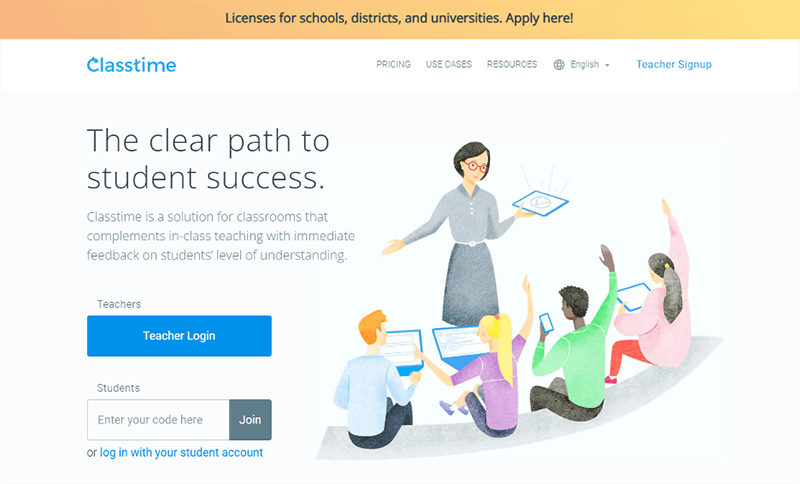
Capterra Rating: 4.7/5
Pricing: Free demo. If you want to use Classtime premium version, you need to contact their sales team.
Key Features:
● Immediate feedback and instantly quiz results.
● Build engaging lessons for online training.
● Classtime allows you to build enticing assessments without coding.
● Beautiful math notations & symbols for math teachers.
Classtime is an assessment-making platform that helps us pave our students’ path to success. It provides classroom solutions that aid teachers and students! Classtime lets you create real-time assessments. And it allows you to see the real-time progress of your students! You can track their progress with its automatic grading and reporting. Tests are more versatile with Classtime’s 50,000-question type range. Teachers can also create questions of their own! Classtime has collaborative options that let your students work together. It makes testing a fun and memorable experience. Classtime provides learner and teacher support for all grade levels on subjects ELA, Science, Math, History, and more!
5. ExamOnline
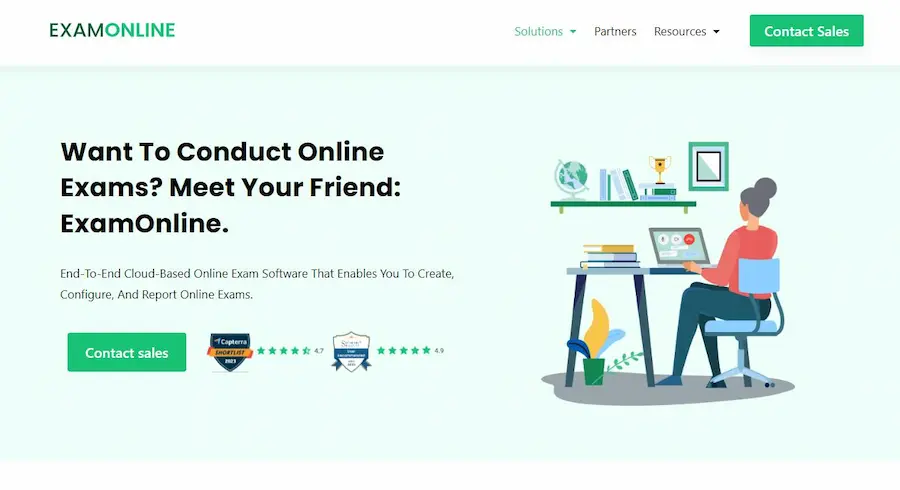
Capterra Rating: 4.7/5
Pricing: Custom.
Key Features:
● ExamOnline has a live remote proctoring feature.
● ExamOnline has maximized exam security with its AI-based anti-cheating technology.
● ExamOnline produces real-time test responses and results.
ExamOnline is a testing platform that provides maximum integrity and accuracy. It makes testing more convenient for teachers and students. You can create your exam and customize the proctoring settings to your liking. Save time and resources with ExamOnline’s smooth and mobile-friendly platform. With ExamOnline, you can take exams anytime and anywhere. You don’t need to spend money on fare and physical exam printouts. ExamOnline lets you invite your students online to take their exams. And you can monitor them in real time as they do so. ExamOnline detects suspicious behavior during exams, too! Responses and results are automatic and instantly registered in its system. You can review the exam after students have completed it.
6. ExamBuilder
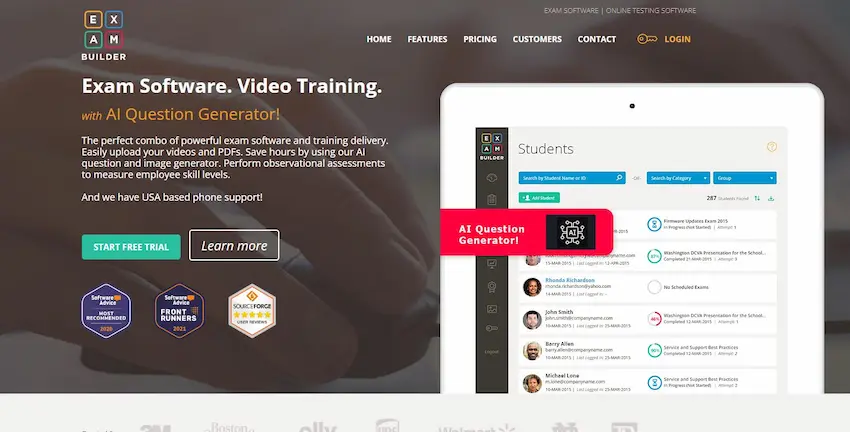
Capterra Rating: 4.7/5
Pricing: Free trial. ExamBuilder provides 3 premium plans, $115/month for Basic plan, $215/month for Plus plan, $300/month for Pro plan.
Key Features:
● AI-powered question generator to automatic question creation.
● End-to-end online exam solution that is hosted on the cloud.
● Test students online for a variety of exam kinds.
● Save time and resources by conducting exams remotely.
ExamBuilder is an online exam-making platform that uses AI. It uses AI to generate its questions and automate test results! You can create powerful exams and deliver teaching on screen. ExamBuilder lets you upload your files like videos, images, and PDFs. You can save time and energy with its AI-powered software. ExamBuilder has an AI image generator, too! You can proctor and watch your student’s performance in real time. ExamBuilder has powerful reporting and analytics. It lets you identify student strengths and weaknesses. That way, you can improve your performance and convert it into action! You can also upload video lessons at your leisure.
7. FlexiQuiz
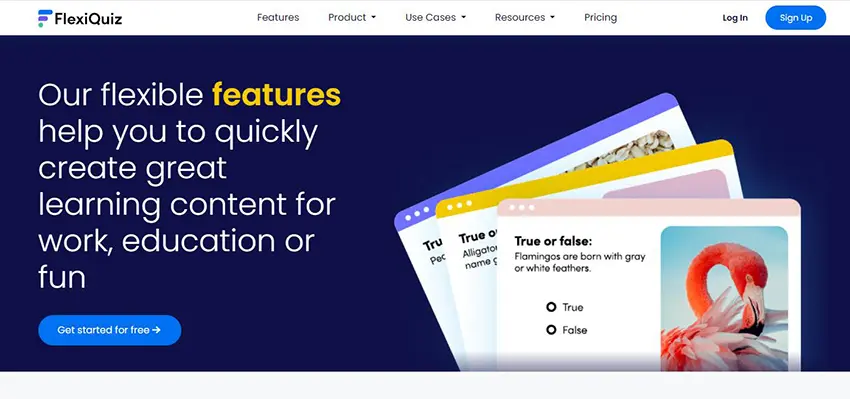
G2 Rating: 4.5/5
Pricing: Free to use. Essentials plan, $17 per month; Premium plan, $25 per month; Enterprise plan, $60 per month. Flexiquiz also provides 25% discount if your bill annually.
Key Features:
● FlexiQuiz instantly marks and grades your exams.
● Integrated with SSL encryption for secure testing.
● Mobile testing solution to assess learners on all devices.
● Custom feedback messages based on learners’ responses.
FlexiQuiz is a robust online test maker for creating and publishing tests. It lets you create your exams and assessments for free! You can make examinations with its multiple question types and test formatting. And you can publish your exams in private or public view. You can even set up a registration page with a customized link for your students. FlexiQuiz automatically checks and grades your students’ exams. And it provides insightful reports that allow you to analyze student performance! FlexiQuiz lets you integrate media like videos and images into your quiz. And it equips you with live proctoring service in your exams.
8. DigiAssess
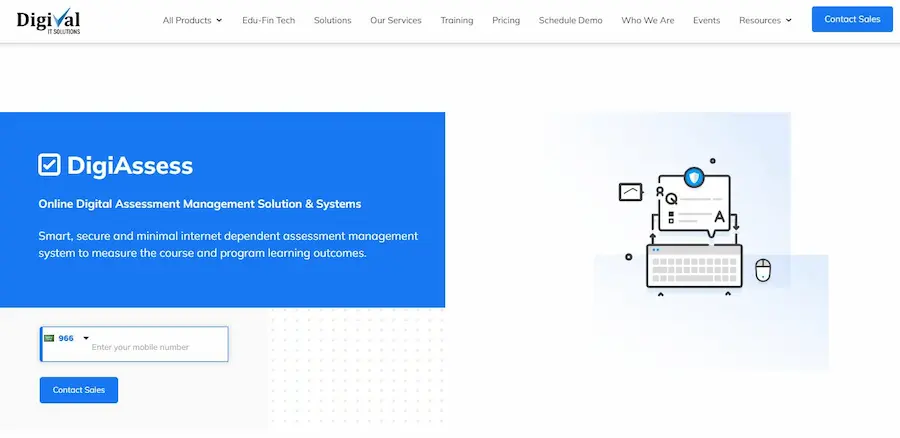
Capterra Rating: 4.5/5
Pricing: Free demo. Custom pricing.
Key Features:
● Automation in the assessment management according to Institution Processes
● DigiAssess provides automated and secured exam results with report analytics.
● Secure & safe end-to-end test data security.
● Conduct assessments with minimal internet.
● Assure quality learning in onsite & remote environments.
DigiAssess is an assessment software that is smart, secure, and of quality. It makes exams and testing valid and reliable with its intuitive software. DigiAssess has a simple and direct interface that is easy to use and navigate! It helps universities and colleges produce high-level tests for their students. It simplifies the examination process for teachers and learners with automated testing and grading. You can publish onsite or remotely proctored exams with assured security. DigiAssess provides automation in the testing management to your liking. It has rich learning materials just at the end of your fingertips. It reduces the effort and resources you waste on individual student assessments!
9. Testportal
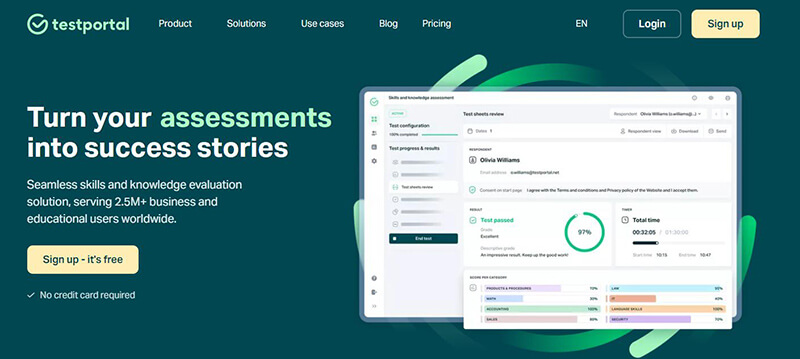
Capterra Rating: 4.5/5
Pricing: Free trial. For paid versions, $29 per month for Standard plan, $59 per month for PRO plan, $99 per month for MAX plan.
Key Features:
● Turn data into actionable insights for better training.
● Advanced analytics for insightful, actionable data.
● Live data feed and progress tracking.
● Track the progress across multiple tests.
● Make online tests to get genuine insights into skills and knowledge.
Testportal is an excellent tool for teachers who want to provide the best learning for students. You can easily create and set up the exam you need! It has automatic grading and instant feedback on student performance. Teachers can gain an in-depth understanding while saving their time and resources. Testportal lets you create fun and engaging quizzes, exams, or homework. And you can encourage friendly and healthy competition with activities! Teachers can inspire a positive learning experience in their students. And at the same time, they nurture their knowledge and help them grow. Testportal lets you access your data anytime and anywhere. And your students can also do the same!
How to Make An Auto-Grading Exam in OnlineExamMaker?
Here is the step-by-step guide to create an auto-grading exam with the best AI exam software, OnlineExamMaker.
Step 1: Navigate the dashboard
Move your cursor to the left side of the OnlineExamMaker screen. On the dashboard, click ‘Exams’. Click the ‘Exams List’ button. Once you’ve done that, click ‘+ New Exam’ to start creating an auto-graded exam!
Step 2: Type in basic information
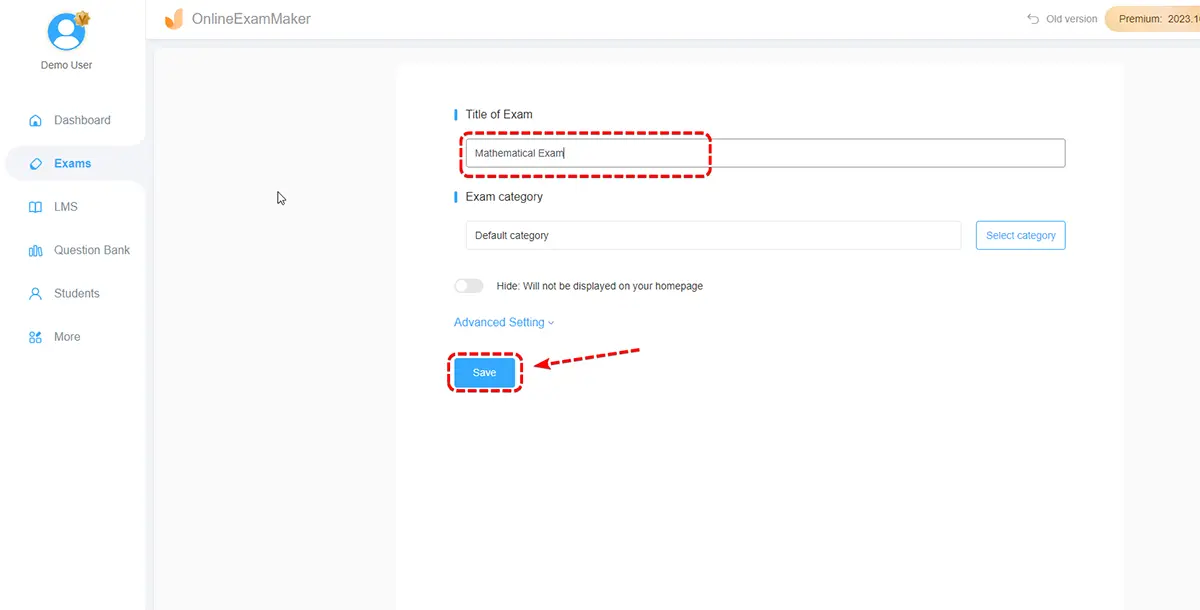
In this step, fill in the necessary details for your auto-graded exam. Select a suitable title and category for the subject. Categorizing the exam helps you stay precise and organized. Click ‘Advanced Settings’ to open additional options. You can choose a pre-made template for the exam or upload one! Encode the exam keywords or add a brief test description. Click ‘Save and Next’ to proceed to add questions.
Step 3: Adding questions
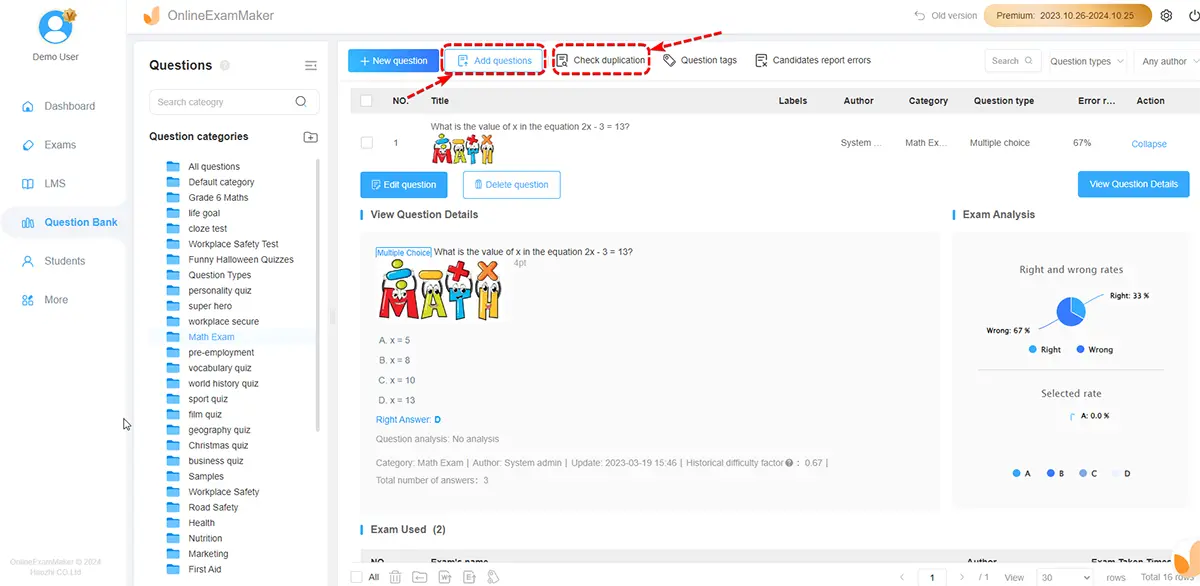
The next step is to encode the questions of your auto-graded exam. Click ‘+ Add questions’ to create your questions. You can choose from many question types! Fill out the question stem and type in the answers to choose from. Adjust the correct one and its corresponding points. Click ‘Save’ to finish making the question. Once you’ve added the other questions, click ‘Save and Next’ to proceed.
Step 4: Adjusting the settings
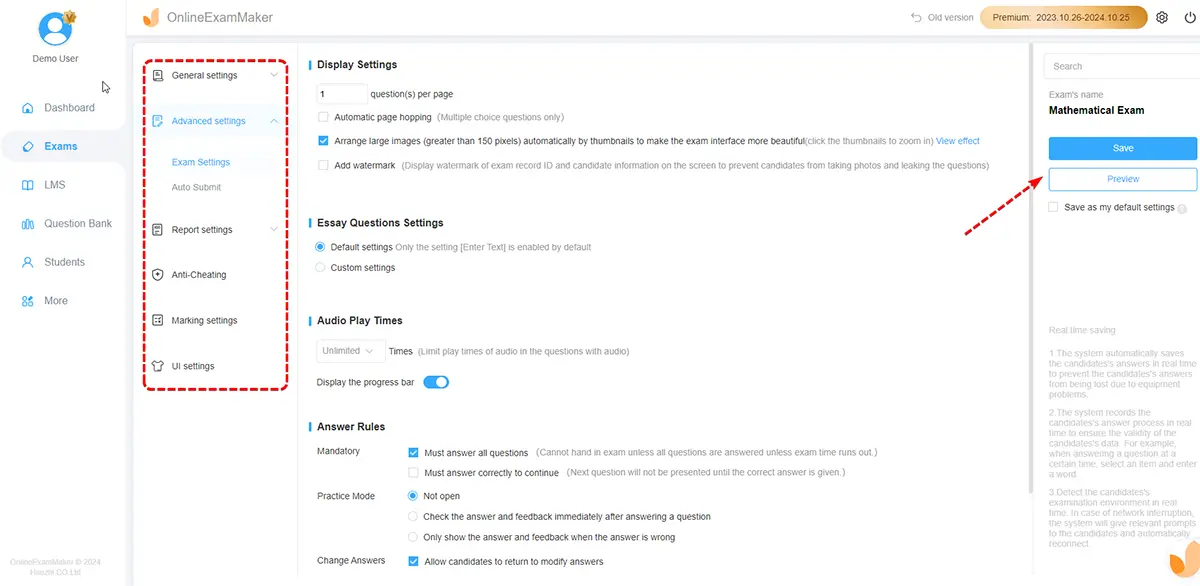
In this step, adjust the settings of your auto-graded exam. You can modify and adjust the schedule and rules however you see fit. Double-check the schedule and time to avoid errors and mishaps. You can also change the theme of the exam as a whole! Personalize it however you like and make it relate to your subject. After tweaking and adding your personalized touches, click ‘Save and Publish’ to finish.
Step 5: Publish the exam
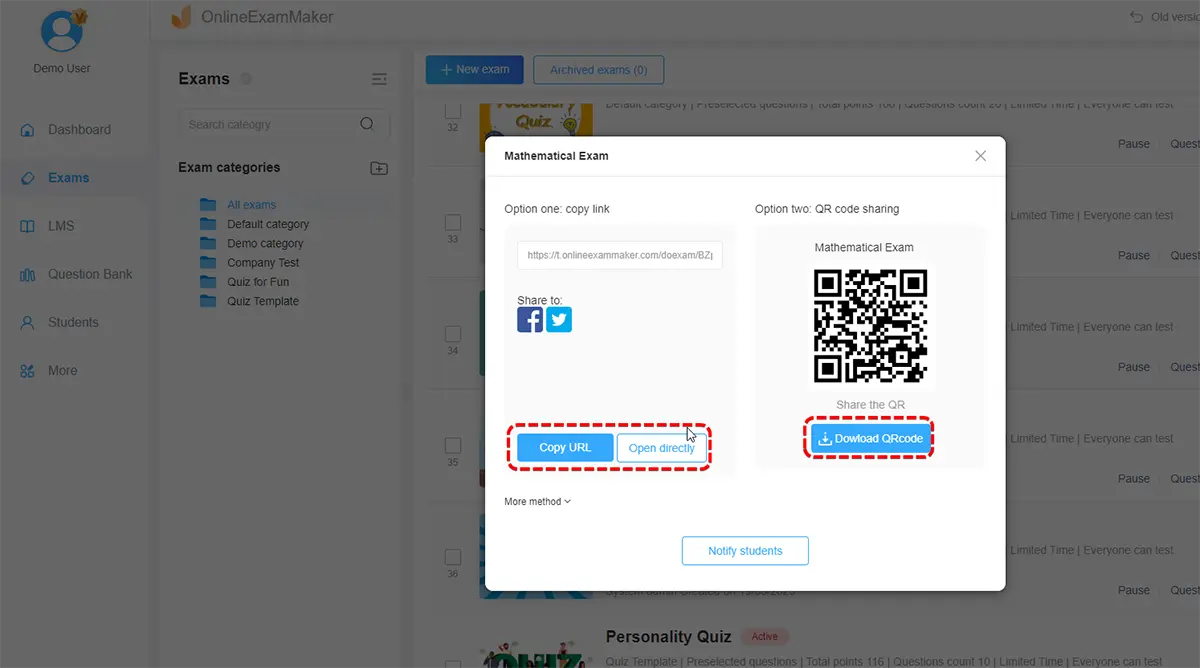
Once the exam setting is saved, you can click “Publish” button to release the online exam. You will get a direct link and QR code of the live exam instantly, and you can share it via email or social channels.
Step 6: Get insightful reports automatically
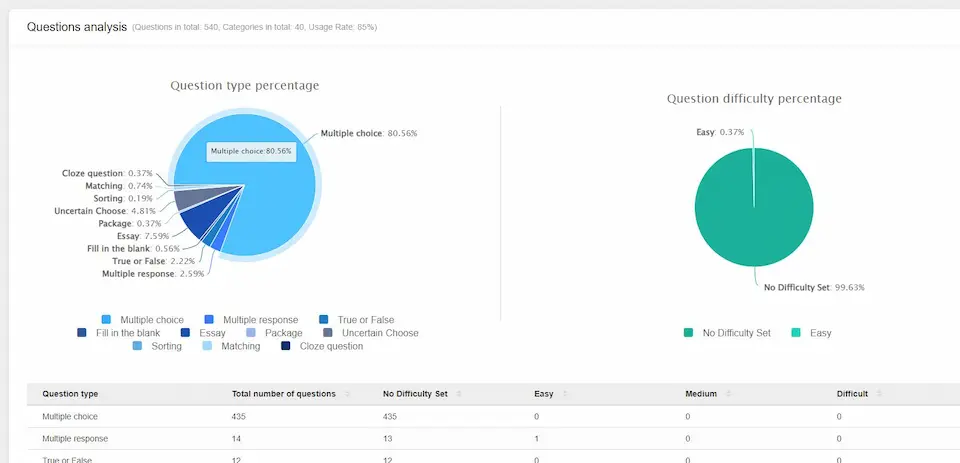
As participants complete the quiz, OnlineExamMaker will grade the exam automatically, so you can monitor their scores and responses through the OnlineExamMaker dashboard. You can also use the analytics tools provided by OnlineExamMaker to analyze the results, draw insights, and even export the data if necessary.
AI Auto-Grading FAQ
Isn’t using AI a bad thing?
AI has been a key in making different aspects of life bearable. We don’t recognize it, but we always use AI every day. Even searching stuff on Google is using AI. So, let’s take this as an advantage to making our jobs for the better.
Is AI necessary in helping my teaching?
We don’t have to do it alone because we can always ask and seek for help. Let’s use the power of technology as a partner in our job. In this way, we can save more time and energy. And we can use this in improving our overall teaching strategy. With the use of AI tools, we can make teaching a walk in the park.
How does AI auto-grading work?
AI auto-grading works by analyzing various aspects of student submissions, such as content, structure, and correctness. It uses machine learning models trained on a diverse set of examples to recognize patterns and make assessments similar to human grading. The system may employ natural language processing (NLP) for text-based assignments or computer vision for image-based assessments.
What types of assessments can AI auto-grading handle?
AI auto-grading can handle a wide range of assessments, including but not limited to multiple-choice questions, essays, coding assignments, and even visual content like diagrams or drawings. The flexibility of the system allows it to adapt to different subject matters and formats.
How accurate is AI auto-grading compared to human grading?
The accuracy of AI auto-grading depends on the quality of its training data and the sophistication of its algorithms. In many cases, AI systems can achieve comparable accuracy to human graders, especially for well-defined tasks. However, human intuition and context understanding may still be required for more subjective assessments.
Can instructors customize grading criteria in AI auto-grading?
Yes, many AI auto-grading systems allow instructors to customize grading criteria based on the specific requirements of their courses. Instructors can define rubrics, weight different components, and tailor the system to align with their teaching objectives.
How does AI auto-grading benefit educators and students?
AI auto-grading streamlines the grading process, saving instructors time and allowing them to focus on more interactive aspects of teaching. For students, it provides quicker feedback, fosters self-assessment, and offers a consistent grading experience.
How can institutions implement AI auto-grading effectively?
Institutions can implement AI auto-grading effectively by providing adequate training for instructors, ensuring data privacy and security, and fostering a collaborative approach between educators and AI developers. Regular feedback and updates to the system based on real-world usage can enhance its performance over time.