Children have a way of learning without knowing they’re learning. They always have that thirst for knowledge. So, use their curiosity and lead with it! Teachers should always be one step ahead so we can guide students. And so we can figure out the best way to help them. We are there to guide them, after all. So, even when they fail, we can help them get up again!
It’s our job to find efficient ways to teach and encourage learning. But sometimes, the good old textbooks and papers won’t do. Children can get bored and sick of plain tests and quizzes. If we want to teach them, we should be wiser and more innovative. We should go with their curiosity and link it with learning! But how do we do that, you ask? We can engage students with gamified quizzes!
- What Are Gamified Quizzes?
- Benefits of Gamified Quizzes for Teaching
- How to Select a Suitable Gamified Quiz Maker?
- Best Gamified Quiz Makers Comparison Table
- 9 Best Gamified Quiz Making Software for Students & Teachers
- How to Create a Gamified Quiz in OnlineExamMaker?
- Gamified Quiz Software FAQ
What Are Gamified Quizzes?
Gamified quizzes are tests integrated with fun activities and designs. It uses different graphic designs and interactive tools for your quizzes! These quizzes, in particular, are a sellout for the younger audience. And this is used by many instructors and educators out there! It uses interaction to create interest and engagement with kids. And the best part is that it’s all automated and done with a few clicks! But what are the other perks of gamified quizzes?
Benefits of Gamified Quizzes for Teaching
Gamified quizzes are the next best thing when it comes to class activities. They become the best way to share new knowledge with kids and test it! Teachers can encourage learning while letting them be kids and have fun. Here are the benefits that Gamified Quizzes bring to teaching!
Gamification
You can take a wild guess from the word Gamified. These quizzes are quizzes that have fun written all over them! Gamified quizzes use game-like software and interfaces. It creates a video-game-like experience that kids will surely love!
Flexibility
Gamified quizzes are flexible and adaptable to any device. You can make and do it on a mobile gadget or desktop. Students can access these digital quizzes anytime and anywhere. And teachers can monitor their students with ease and flexibility!
Automation
The best perk that Gamified quizzes and digital quizzes can bring is automation. This perk is highly beneficial for teachers who handle different classes. The quiz software will do the extensive work for you and make teaching easier!
Interactive learning
Another perk that makes gamified quizzes the bomb is its appeal to children. Plain text quizzes and tests don’t catch the eye as much as gamified quizzes. And this is because of its interactive interface, not plain old paper!
Higher engagement
The combination of gamification and interactive learning will boost student interest. It’s a great way to foster their knowledge and critical thinking skills. Interest is by the engaging interface. As a result, students focus more on the quiz because it’s fun!
How to Select a Suitable Gamified Quiz Maker?
Now that we’ve discussed and gone over the benefits of gamified quizzes. How do you choose the best quiz maker with gamification? Here’s how you choose the best and most appropriate Gamified Quiz Maker!
Child-friendly
First, the software you choose should be G-rated and safe for children. Ensure your students’ safety by picking software with maximum security. A software that lets you regulate children’s safety and privacy.
Automated grading
Second, choose software that has automated grading. It will make test monitoring and grading smoother for you. The quiz software should have the automation element to make your job easier.
Just to let you know
Sign up for a free OnlineExamMaker account to create a gamified online quiz in minutes – automatic grading & mobile friendly.
Gamification tools
Third, pick a quiz software with gamification tools and an interactive interface. It is essential for creating gamified quizzes because children won’t be as interested without them.
Universality
Fourth, make sure that the software is usable on any device. It doesn’t have to be on every device. But it should be available on mobile and desktop. In this way, students can access them better.
Adaptable
Lastly, select a quiz software that can adapt to your teaching needs. It should be able to handle tons of data. And it should cater to your teaching style and content.
Best Gamified Quiz Makers Comparison Table
| Software | Ratting | Top Feature | Pricing | Free Trial |
|---|---|---|---|---|
| OnlineExamMaker | G2, 4.5/5 | AI question generator to automatically create gamified quiz questions | $17/month | Signup Free |
| Nearpod | G2, 4.6/5 | Has dynamic media features for teaching & training | $120/year | Free Demo |
| Kahoot! | G2, 4.6/5 | Interactive lesson options for all levels of education | $3.99/month | Signup Free |
| Riddle | G2, 4.6/5 | Gamification elements for interactive and engaging riddles | $59/month | Signup Free |
| Socrative | G2, 4.5/5 | Email quiz results to students automatically | $9.99/month | Signup Free |
| Wooclap | G2, 4.5/5 | Has interactive tools for teaching, presenting, and learning | €6.99/month | Signup Free |
| Shmoop | G2, 4.5/5 | Create gamified courses and lessons for students | $14.99/month | Signup Free |
| Seesaw | G2, 4.4/5 | Has digital portfolios for student records and progress tracking | Custom | Free Demo |
| Edsby | G2, 4.4/5 | Communication and collaboration with students | Custom | Signup Free |
9 Best Gamified Quiz Making Software for Students & Teachers
Learning the benefits and features of quiz software is significant. And that’s because you need to guarantee it’s the one you need. So, we’ve handpicked the 9 best gamified quiz makers for both students and teachers:
- 1. OnlineExamMaker
- 2. Nearpod
- 3. Kahoot!
- 4. Riddle
- 5. Socrative
- 6. Wooclap
- 7. Shmoop
- 8. Seesaw
- 9. Edsby
1. OnlineExamMaker

G2 Rating: 4.5/5
Pricing: Free forever. Subscription available for $17/month for Essential plan, $35/month for Professional plan, or $55/month for Premium plan.
Key Features:
● AI question generator to automatically create gamified quiz questions.
● Has an automated grading feature for auto-checking.
● Has new and up-to-date interactive personalization tools
● Make gamified prize quizzes for kids and adults.
● Has high-performance and stable servers.
First and top of the list is OnlineExamMaker! It is an integrable quiz software for your teaching needs. This software has interactive tools that allow you to integrate multimedia. It even has an automated grading feature for teachers and educators. So, they can save time and energy from individual quiz-making! OnlineExamMaker has a simple and mobile-friendly interface that anyone can use. Its software is interactive no matter what device you use. Also, it has high-grade server performance that prevents crashing. Its system and software are secure and under maximal security. And not only that, but OnlineExamMaker is also free to use!
2. Nearpod
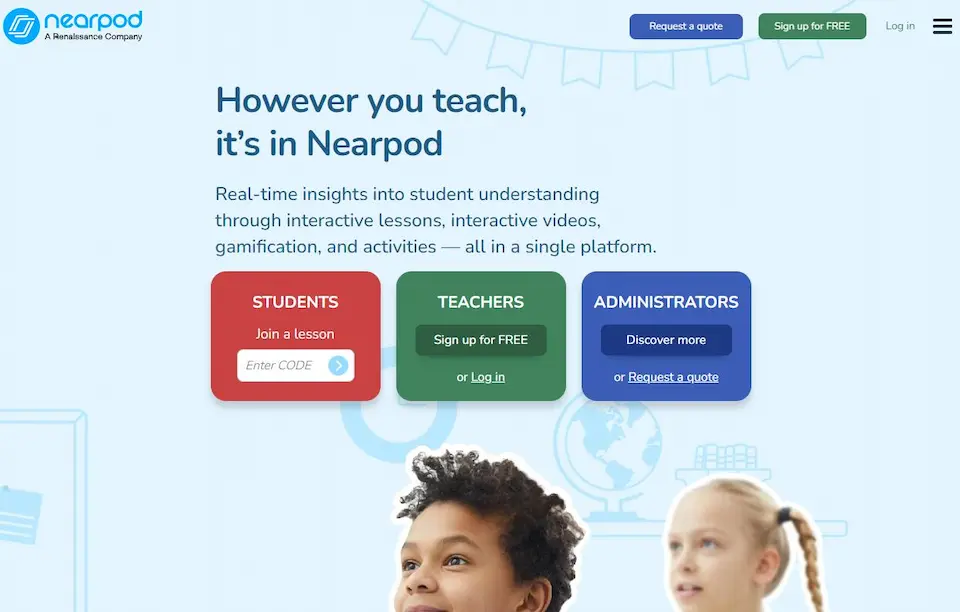
G2 Rating: 4.6/5
Pricing: Free demo. Subscription starts at $120 per teacher per year.
Key Features:
● Provides live results and data analytics.
● Has dynamic media features for teaching & training.
● Adaptable instruction and guidance anytime, anywhere.
● Interactive and gamified testing experience for students.
The second on the list is Nearpod! This interactive quiz software lets you adjust to your classroom needs. Slides, lessons, quizzes, you name it! Teachers can differentiate their students’ performance and see areas they need help in. It enriches teaching strategies and provides extra guidance for your students. You can further their understanding with Nearpod’s gamified tests and interactive activities. Or you can create your own! It has flexible options for teaching and quizzing, all at your disposal. And you can build new lesson plans and strategies for your lectures. Switch between teaching strategies and teaching online or in person with Nearpod!
3. Kahoot!
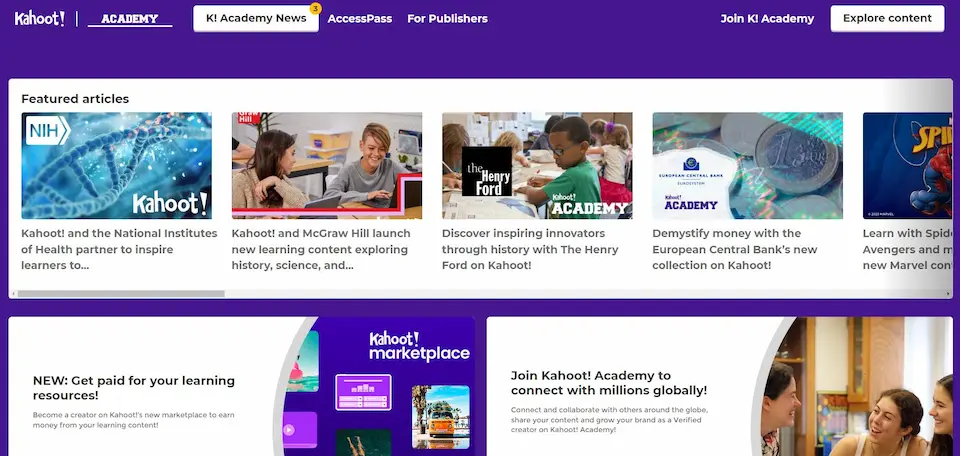
G2 Rating: 4.6/5
Pricing: Free trial. Paid plans, $3.99/teacher/month for Start plan, $7.99/teacher/month for Premier plan, $9.99/teacher/month for Max plan.
Key Features:
● Interactive lesson options for all levels of education.
● Integration with learning management systems for seamless workflow.
● Multi-language support for global accessibility and inclusivity.
● Student-paced assessments and activities.
Last but not the least is Kahoot! It is a delightful game-based quiz-maker for students from all levels of learning. It transforms learning and teaching with its time-saving engagement tools. And it also provides extra student support with their study toolkit! Teachers can monitor their students’ progress via live video conferencing. In this way, it’s more like a portable classroom! Give students quizzes, assignments, and activities at their own pace. Kahoot! has an extensive option of gameplay tests and tasks for student engagement. And it provides instant test feedback with insightful results! You can share it anytime and anywhere with students or your school organization.
4. Riddle
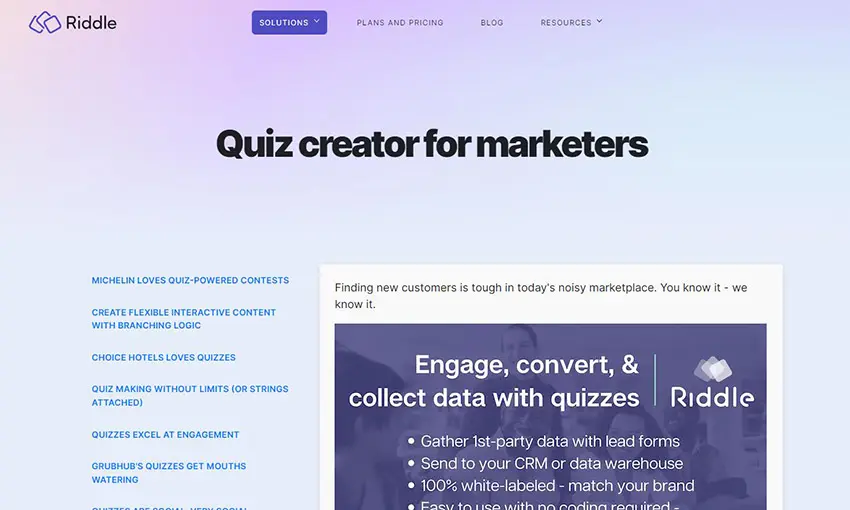
G2 Rating: 4.6/5
Pricing: For Riddle premium, $59/month for Essential plan, $119/month for Pro plan, $249/month for Business plan.
Key Features:
● Incorporation of images, videos, and audio for interactive riddles.
● Mobile-friendly website and app interface to test on all devices.
● Timer function for adding time limits to riddles.
● Gamification elements for interactive and engaging riddles.
Third on the list of contenders is Riddle! Riddle Quiz Maker is the best software for user engagement. It has a world-class reputation for interactive quiz-making. With its adjustable software, you can create the gamified content you need! Teachers can use its powerful content toolbox for any quiz on any subject. This software provides instant results and analysis of student performance. It automates quiz creation and uses previous results to adapt to student use. And not only that, but it has unlimited plans for everybody! You can publish your quizzes anytime and anywhere. Lastly, you can integrate Riddle with other social media tools for faster sharing!
5. Socrative
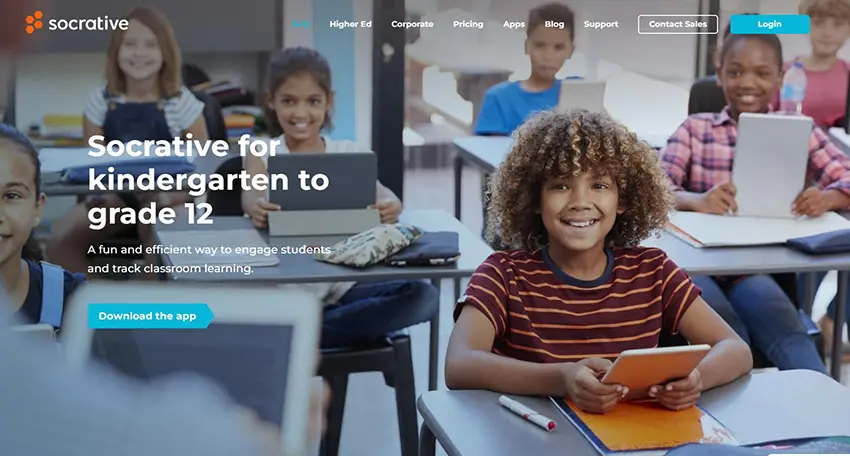
G2 Rating: 4.5/5
Pricing: You can create up to 5 quizzes for free. Paid plans start from $9.99 Per Seat/Month for Essentials plan, $16.99 Per Seat/Month for Essentials plan. Billed Annually.
Key Features:
● Create personalized activities and teaching content.
● Available to use on any device, anytime and anywhere.
● Provides instant insights and feedback to students.
● Email quiz results to students automatically.
Fourth on the role call is Socrative! This software effortlessly assesses and engages children with its visual learning features. It provides real-time results where you can give instant feedback. Teachers can quiz and grade at their own pace and ease. In this way, you have more time for teaching and building knowledge. Socrative is an efficient platform for educators and instructors. You can evaluate learners’ progress while engaging them with fun activities! Teachers can assess students with random questions or uniquely prepared activities. And you can modify your quizzes based on their performance. It even lets you run your quizzes and activities discretely!
6. Wooclap
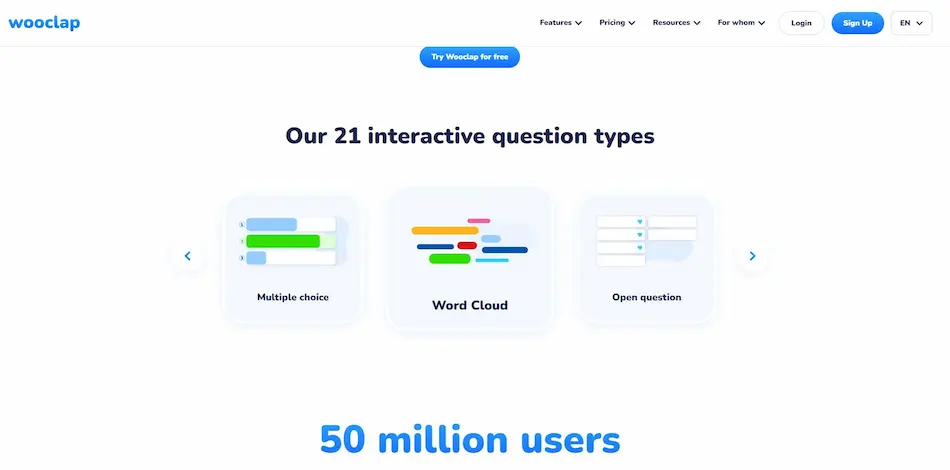
G2 Rating: 4.5/5
Pricing: Free trial. Paid plans available for €6.99/month for Basic plan, €14.99/month for Pro plan.
Key Features:
● Has interactive tools for teaching, presenting, and learning.
● Flexible student-teacher interaction options.
● Allows integration with third-party learning software.
● Has an AI-powered question generator.
Fifth on the list is Wooclap! It is an intelligent and intuitive quiz maker for teachers and students. This platform has AI integration with its automated question generator. In this way, you won’t have to brainstorm for questions. It has interactive question types that teachers can choose from. You can also create interactive presentations with its intelligent interface. Students can connect with their phones or computers from anywhere at any time! Wooclap provides instant results and analysis for student performance evaluation. You can track their progress and level of understanding with its measurable data results. Its software banks on attention, interaction, correction, and learning reinforcement.
7. Shmoop
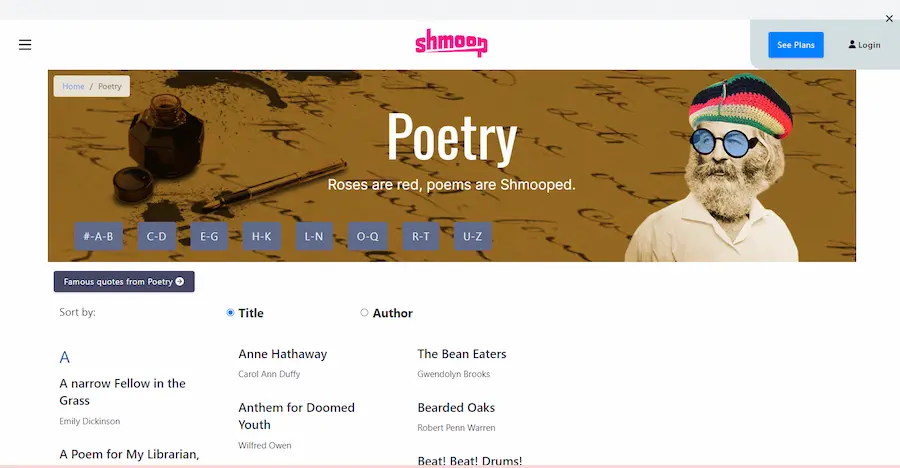
G2 Rating: 4.5/5
Pricing: Free trial. $14.99/month, $150/year for one teacher.
Key Features:
● Provides relatable and engaging content.
● Has a student-centered system interface.
● Create gamified courses and lessons for students.
● Uses humor to create fun quizzes and activities.
Sixth on the long list of options is Shmoop! This quizzing software has mixed adventure with learning. Its bizarre name does justice for its outstanding teaching solutions. This platform creates fun out of academic learning and teaching. It provides teachers with a personalized homepage for test prepping and course creation. You can also make teaching blogs and guides. Not only does it have teaching tools for teachers, but it also has learning solutions for students! It has study guides and students’ home pages for their study materials. Shmoop is a student-first platform that prioritizes students’ best interests. It is a virtual space for teaching, quizzing, and studying!
8. Seesaw
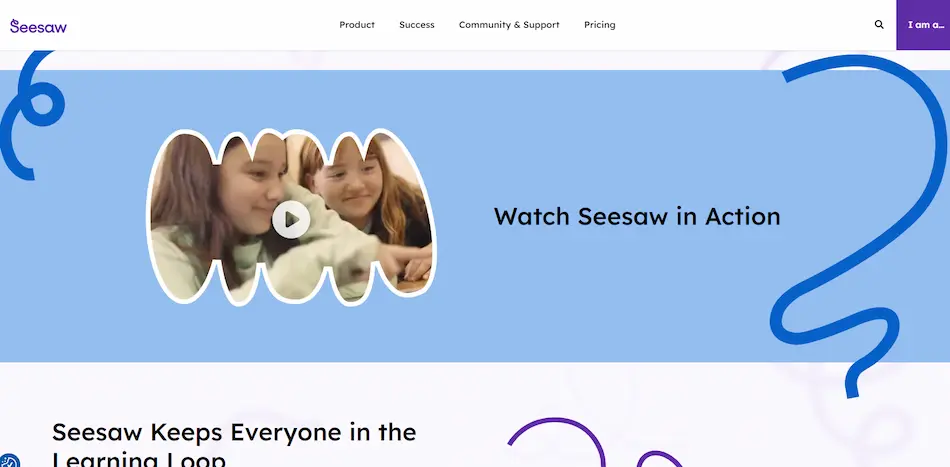
G2 Rating: 4.4/5
Pricing: Free demo.
Key Features:
● Make thinking visible to support and give feedback to students and families.
● Has digital portfolios for student records and progress tracking.
● Provides families with continuous visibility into their child’s learning experience.
● Assessments and insights to improve your teaching.
Seventh on the outstanding list is Seesaw! Seesaw is an inclusive elementary learning platform for joyful instruction. It offers a wide range of resources, interactive lessons, and award-winning tools for assessment making! You can create digital portfolios to compile their performance results. And you can communicate with their respective families for further support. Seesaw lets teachers and families join the learning journey for support and encouragement. In other words, it keeps everyone in the loop and up to date with the students! It connects students with their teachers, families, and school administrators to strengthen learning. This software has a library platform chock full of lessons for core instruction methods!
9. Edsby
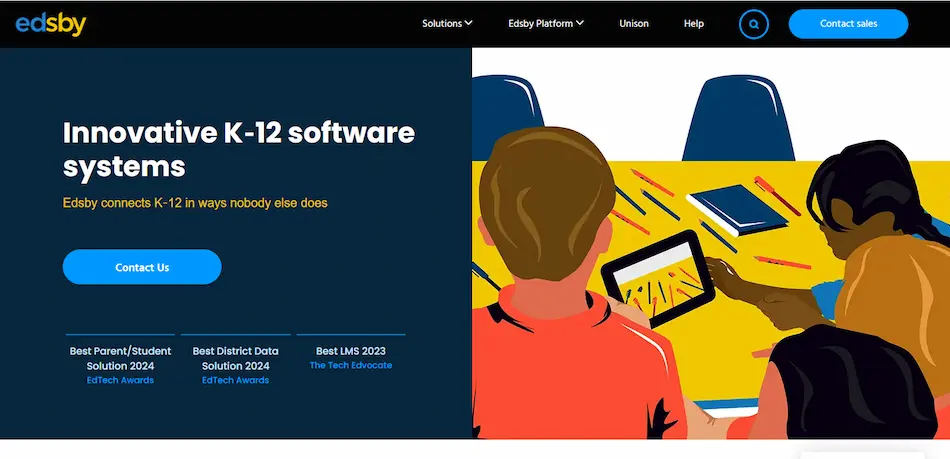
G2 Rating: 4.4/5
Pricing: Custom.
Key Features:
● Has next generation assessment tools.
● Official reporting and complete report cards.
● Communication and collaboration with students.
● Provides best security solutions for student data.
The eighth platform on the list is Edsby! This application is an innovation for K-12 assessments and classroom learning. It is an all-in-one LMS platform where teachers can engage students in activities and assessments. It focuses on learners’ well-being and data safety with its maximized security. Teachers can engage with their learners with its flexible testing and teaching options. It automates teaching tasks for instructors and helps run the classroom! And it also supports students with intuitive reminders. It notifies them of assignments and homework. Edsby is available on both desktop and mobile! With its one-stop-shop platform, you can unite learning and teaching in one place.
How to Create a Gamified Quiz in OnlineExamMaker?
Create Your Next Quiz/Exam with OnlineExamMaker
Step 1: Navigate the dashboard
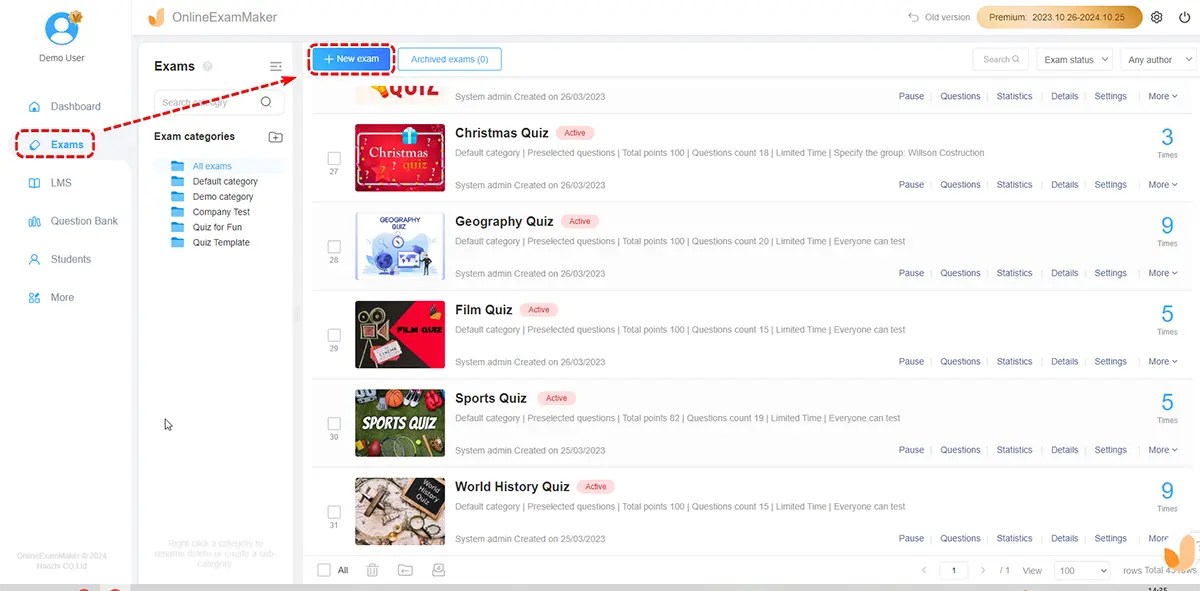
First, go to the left side of your window screen. Click the ‘Exams’ button. Click ‘Prize Quiz’ to open a new window. Click ‘+ New Prize Quiz’ to start making your Gamified Quiz!
Step 2: Fill in the details
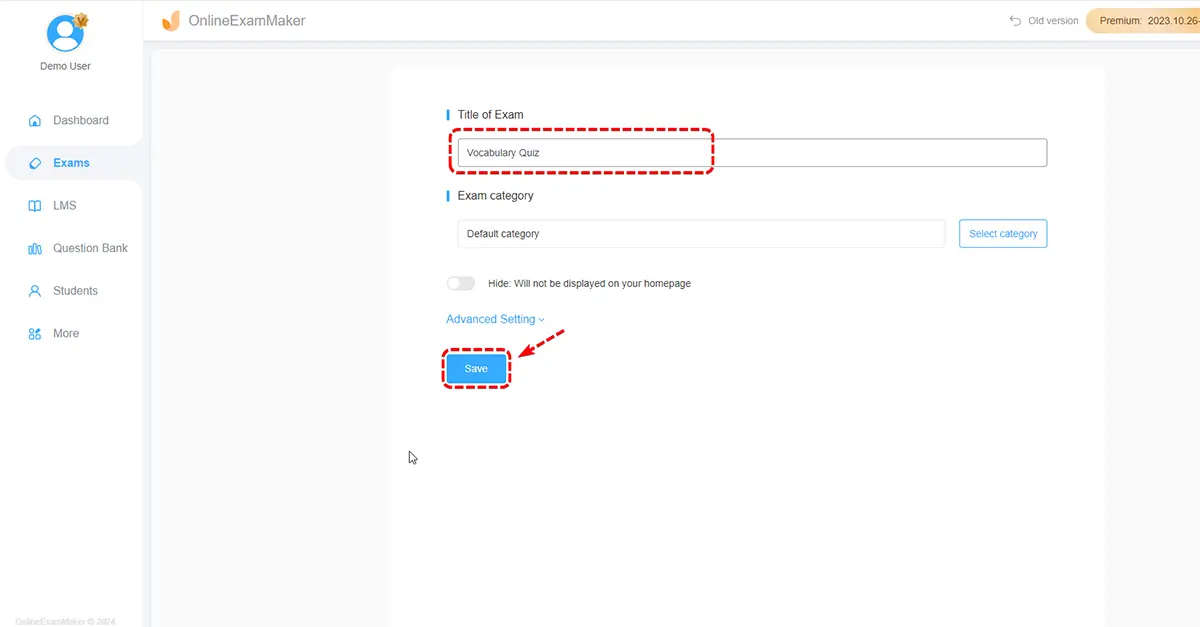
Type and fill in the details of your Gamified Quiz. Choose a mode of advancement for your learners. Give the quiz a fun title! After that, click ‘Advanced Setting’ to select an amusing cover for your quiz! Type in the keywords for the Gamified Quiz. Add a short explanation or message for your students! After you’ve filled in the details, click ‘Save and Next’ to proceed.
Step 3: Add questions
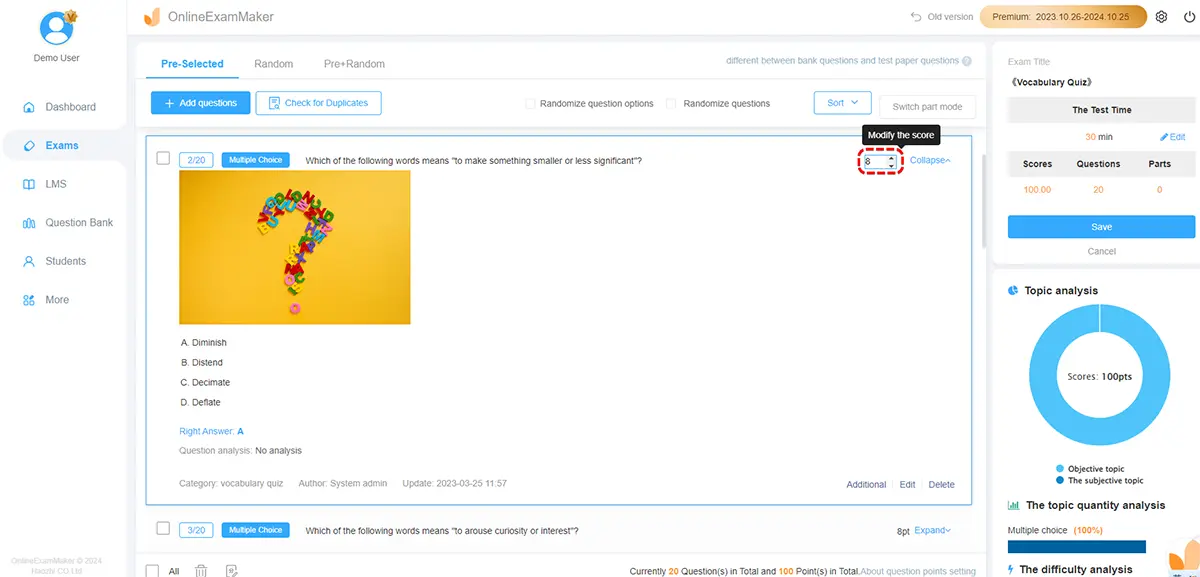
You can create your questions and adjust their mode of sequence. Or you can add questions you have in your question bank! Add pictures, audio, videos, and GIFs to your liking. Make the quiz fun and engaging for kids! Set the corresponding points and incentives for the correct answers. Click ‘Save and Next’ to proceed.
Step 4: Personalizing your gamified quiz

In this step, you can add your personal touch to the quiz. You can adjust the guidelines, time, attempts, and quiz login options. Pick a fitting and fun theme for your Gamified Quiz! Once set, click ‘Save’.
Step 5: Publish your gamified quiz

Click the ‘Exams’ option again. Click ‘Prize Quiz’ and identify the Gamified Quiz you made. Click ‘Publish’ and share the quiz link or QR code with your students!
Gamified Quiz Software FAQ
What is gamified quiz software?
Gamified quiz software is a digital tool designed to make the process of taking quizzes more engaging and entertaining by incorporating game-like elements such as scoring, leaderboards, badges, levels, and rewards.
What are the benefits of using gamified quiz software?
Increased engagement: Gamification makes the quiz-taking process more enjoyable and interactive, encouraging participation.
Enhanced learning: By incorporating elements of competition and reward, gamified quizzes can motivate learners to retain information more effectively.
Real-time feedback: Instant feedback on quiz performance helps learners understand their strengths and areas for improvement.
Social interaction: Leaderboards and multiplayer modes encourage friendly competition among participants, fostering collaboration and teamwork.
How does gamified quiz software work?
Gamified quiz software typically allows users to create quizzes with various question formats (multiple choice, true/false, etc.) and customize them with game-like elements such as points, levels, badges, and rewards. Participants can then take the quizzes online or via a mobile app, earning points and rewards based on their performance.
Is gamified quiz software suitable for educational purposes?
Yes, gamified quiz software can be highly effective in educational settings. By making the learning process more engaging and interactive, it can help improve knowledge retention and student motivation. Teachers can use gamified quizzes to assess student learning, reinforce key concepts, and provide personalized feedback.
Can gamified quiz software be used for corporate training?
Absolutely. Gamified quiz software can be a valuable tool for corporate training programs. It can help employees retain information more effectively, track their progress, and incentivize participation. Additionally, gamification can make training more enjoyable and interactive, leading to higher levels of engagement and better learning outcomes.
Is it possible to create custom quizzes with gamified quiz software?
Yes, most gamified quiz software platforms offer customization options that allow users to create custom quizzes tailored to their specific needs. Users can choose from various question formats, customize the quiz design, and incorporate gamification elements to make the experience more engaging.