Online evaluation refers to the use of digital tools and platforms to assess and measure the knowledge, skills, attitudes, and performance of individuals. In the context of education, this might include quizzes, tests, assignments, and feedback mechanisms administered and managed via the internet. Online evaluation tools often feature automated grading systems, analytics, and feedback mechanisms, making them efficient and dynamic.
Why Online Evaluation is Important for Schools?
Accessibility and Flexibility: Online evaluations allow students to take assessments from anywhere, making it especially valuable for remote learning setups or for students who might be absent on the day of a traditional test.
Immediate Feedback: Automated grading features in online evaluation tools can provide instant feedback to students, allowing them to understand their mistakes and learn in real-time.
Cost-Efficient: Schools can save on physical resources such as paper, printing, and manual grading hours, making the assessment process more economical.
Standardized Assessments: Online tools ensure every student gets the exact same set of questions in the same format, which helps maintain assessment integrity.
Data-Driven Insights: Schools can gather detailed analytics on student performance, identifying trends, areas of strength, and areas that need improvement. This can help educators tailor their teaching strategies.
Environmentally Friendly: By reducing the need for printed tests and assignments, schools can minimize their environmental impact.
Enhanced Engagement: Many online evaluation platforms incorporate multimedia elements, such as videos, images, and interactive modules, making the assessment process more engaging for students.
Security: Features like timed assessments, randomized questions, and browser lockdown capabilities can ensure the integrity of online tests.
Just to let you know
Sign up for a free OnlineExamMaker account to create an interactive online quiz in minutes – automatic grading & mobile friendly.
Adaptability: Some advanced online evaluation tools offer adaptive testing, where the difficulty of questions can change based on a student’s performance, providing a more personalized assessment experience.
Integration with Digital Platforms: Many online evaluation tools can be seamlessly integrated with Learning Management Systems (LMS), ensuring a smooth flow of instructional content and assessments.
- Why Online Evaluation is Important for Schools?
- How to Choose The Best Student Evaluation Software?
- Quick Overview of The Best Educator Evaluation Software for Schools
- 8 Best Educator Evaluation Software for Teaching & Training
- How to Create An Online Evaluation Assessment for Students?
- Educator Evaluation Software FAQ
How to Choose The Best Student Evaluation Software?
Choosing a student evaluation system depends on your specific needs, preferences, and budget. There are various online evaluation software options available, each with its own strengths and weaknesses. Here are some factors to consider when selecting a student evaluation tool.
Product Features
Identify your primary needs. Are you looking for question editor, student management system, automatic score calculator, or a combination of these? Consider the specific features you require, such as AI proctoring tool, API SSO, academy homepage, and quiz certification maker.
Ease of Use
Evaluate the user interface and workflow. Some programs may have a steeper learning curve than others. Look for software with a layout and design that you find intuitive and user-friendly.
Budget-friendly
Consider your budget. Some student assessment software is free or open source, while others may require a one-time purchase or subscription. Compare the pricing models and see if the features offered align with your budget constraints.
Community and Support
Check for a strong user community and support system. This can be valuable for getting help, finding tutorials, and troubleshooting issues. Look for regular updates and a responsive support team.
Trial Versions
Whenever possible, try out trial versions or free versions of the software before making a final decision. This allows you to assess if the software meets your requirements.
Custom Reviews
View what other people are saying about the software. You can read software ratting & feedback from the most popular software review website, including G2, Capterra, PCMag, and more.
Quick Overview of The Best Educator Evaluation Software for Schools
| Software | Advanced Feature | Ratting | Pricing | Free Trial |
|---|---|---|---|---|
| OnlineExamMaker | AI Face Id verification and webcam monitoring | G2, 4.5/5 | $32/month | Signup Free |
| Turnitin | Offers grading tools to provide detailed feedback | G2, 4.3/5 | $3/student annually | Free Trial |
| Edulastic | Integrates with many Learning Management Systems | G2, 4.4/5 | $125/yea | Join for Free |
| GoConqr | Limited | G2, 4.5/5 | $1.08/month | Signup Free |
| Tao Testing | Open-source and highly customizable | €499/month | Free Trail | |
| Testmoz | Mobile student assessment solution for any device | G2, 4.0/5 | $50/year | Signup Free |
| Blackboard Learn | Comprehensive LMS with integrated assessment tools | G2, 3.9/5 | Custom | Signup Free |
| Respondus | “LockDown Browser” prevents cheating in online environments | G2, 3.7/5 | $2795/year | Signup Free |
8 Best Educator Evaluation Software for Teaching & Training
- 1. OnlineExamMaker
- 2. Turnitin
- 3. Edulastic
- 4. GoConqr
- 5. Tao Testing
- 6. Testmoz
- 7. Blackboard Learn
- 8. Respondus
1. OnlineExamMaker
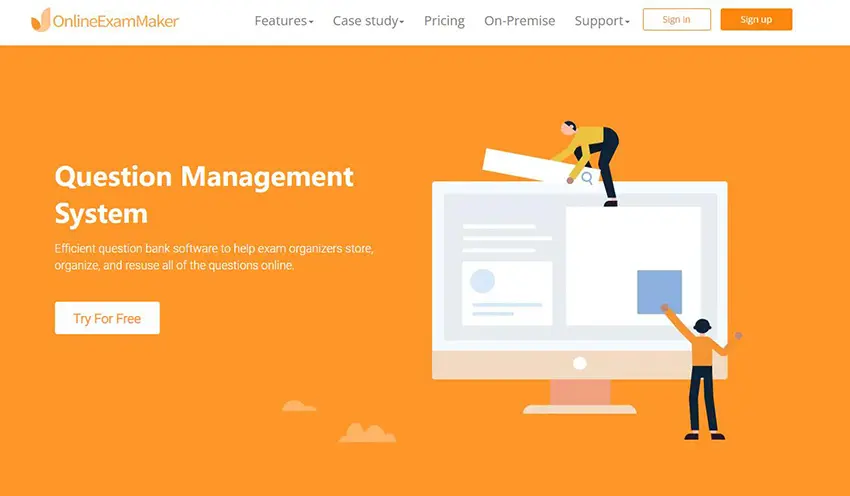
G2 Rating: 4.5/5
Pricing: Free. OnlineExamMaker offers 3 subscription plans, Essentials plan, $32/month; Professional plan, $49/month; Premium plan, $65/month.
OnlineExamMaker is an interactive online evaluation & assessment tool designed to empower teachers to engage their classrooms through a series of educational games and exercises. It provides an intuitive and fast way to create quizzes, polls, and other formative assessments that can be conducted in real time. Teachers can view the results instantaneously and even download the results for deeper analysis. This tool is very handy for educators aiming to get a real-time snapshot of student comprehension and make quick decisions in their teaching methods.
Moreover, OnlineExamMaker offers deep analytics and reporting features, providing insights into learner progress, engagement, and satisfaction. Educators can track and analyze learner performance, enabling them to make data-driven decisions to optimize course content and delivery.
Pros:
Real-time feedback allows educators to quickly gauge student comprehension.
User-friendly interface makes it easy to create quizzes and polls.
Offers a free version suitable for smaller classrooms.
Cons:
Limited advanced features compared to other platforms.
Connectivity issues can sometimes disrupt real-time assessments.
The free version might have limitations that may not suit larger classrooms.
Create Your Next Quiz/Exam with OnlineExamMaker
2. Turnitin
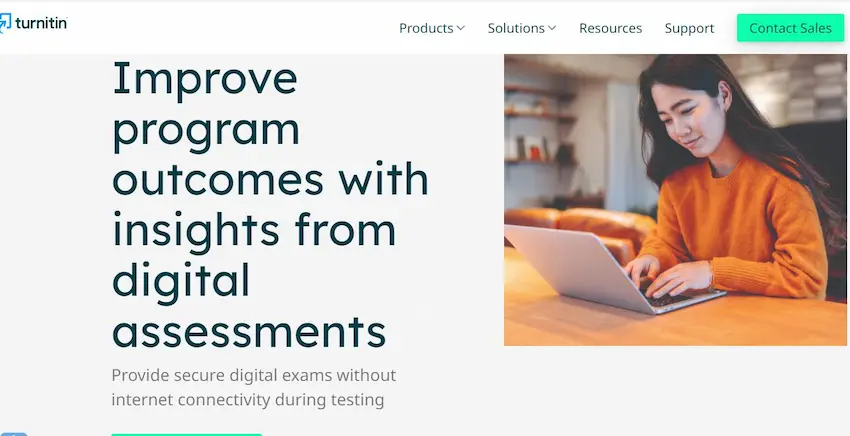
G2 Rating: 4.3/5
Pricing: Free trial. $3 per student annually.
Turnitin is best known for its plagiarism detection capabilities, but it’s more than just that. The online evaluation software also offers grading tools that help educators provide meaningful feedback, evaluate written assignments, and compare against vast content databases. Beyond plagiarism, Turnitin can help educators to maintain academic integrity in their institutions while also streamlining the grading process.
Pros:
Highly reliable plagiarism detection.
Offers grading tools to provide detailed feedback.
Large database to check assignments against.
Cons:
Some students have raised concerns about their work being stored.
Occasionally flags false positives in plagiarism checks.
Can be expensive for individual users or smaller institutions.
3. Edulastic
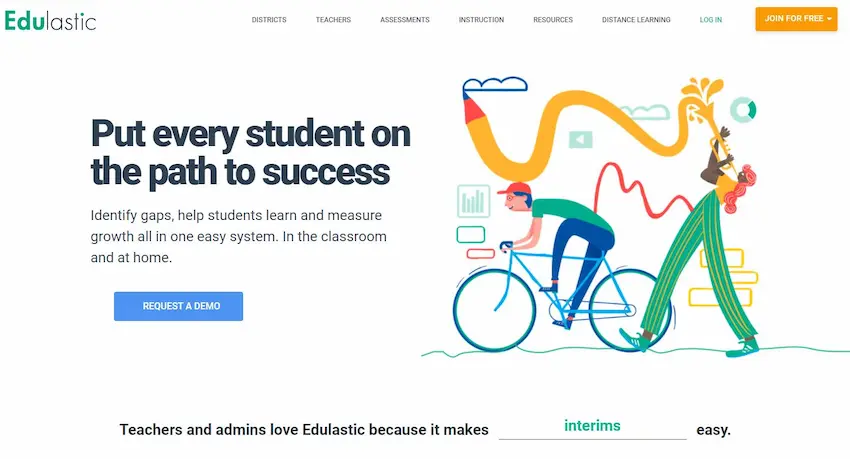
G2 Rating: 4.4/5
Pricing: Free. Teacher Premium, $125/year; Enterprise for districts & schools, custom pricing.
Edulastic is an online assessment platform that allows teachers and educational institutions to create, distribute, and manage assessments with real-time feedback. The platform provides a range of question types, from traditional multiple-choice to more interactive drag-and-drop or graph plotting questions. It’s particularly known for its standards-aligned assessments, giving educators a clear insight into students’ mastery levels.
Pros:
Offers a wide range of question types.
Provides standards-aligned assessments.
Integrates with many Learning Management Systems (LMS).
Cons:
The user interface can be challenging for some users.
Limited customization options.
Takes time to set up and get familiarized.
4. GoConqr
G2 Rating: 4.5/5
Pricing: Free. For paid plan, $1.08/month for students, and $1.42/month for teachers.
GoConqr is an integrated learning platform that offers tools for visual learning, including mind maps, flowcharts, flashcards, quizzes, and courses. The assessment feature allows educators and trainers to create custom quizzes and tests to evaluate the knowledge and progress of their students or trainees. The platform encourages collaborative learning and sharing among its community members.
Pros:
Tools support a variety of visual learning styles.
Encourages collaborative learning.
Offers resources shared by a global community.
Cons:
Some advanced features may be behind a paywall.
Mobile experience may not be as robust as the web platform.
Initial learning curve for some tools.
5. Tao Testing
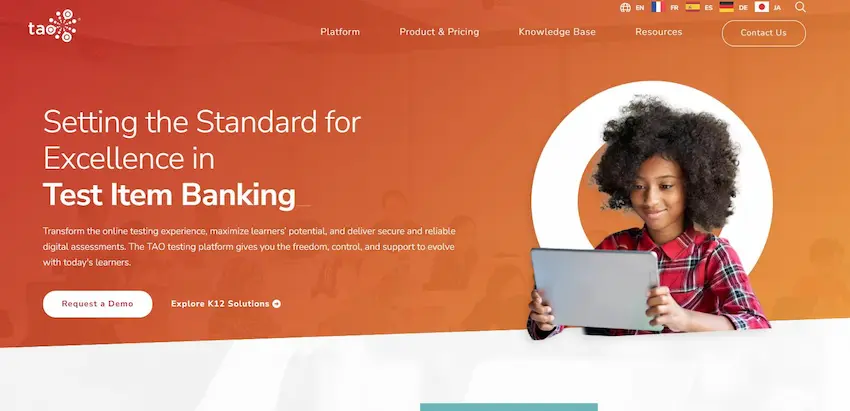
G2 Rating: Null
Pricing: Free. Subscription plans available for €499/month for TAO Accelerate, €990/month for TAO Ignite. For TAO Enterprise version, you need to contact Tao Testing for a custom price quote.
Tao Testing is an open-source e-assessment platform that caters to public and private sectors. This robust platform offers item authoring, test delivery, and results reporting. Its open architecture allows for modern, flexible, and customizable assessments, accommodating a variety of testing scenarios from simple quizzes to high-stakes exams.
Pros:
Open-source and highly customizable.
Suitable for various testing scenarios.
Offers a community of users for support.
Cons:
Requires technical know-how to customize and implement.
Not as user-friendly as other platforms for non-technical users.
Initial setup can be time-consuming.
6. Testmoz
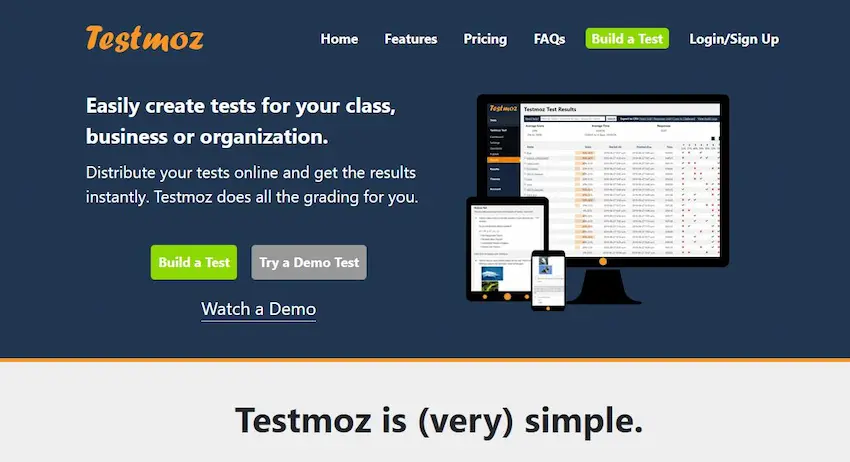
G2 Rating: 4.0/5
Pricing: Free. If you want to unlock all the features, you need to pay $50/year.
Testmoz is a straightforward, easy-to-use web evaluation test generator that allows users to create multiple-choice, fill-in-the-blank, true/false, and multiple-response questions. While it might not have the advanced features of other platforms, its simplicity is its strength. The platform is perfect for quick quizzes and tests, making it suitable for teachers, trainers, and even employers.
Pros:
Very simple and straightforward to use.
No sign-up required to create a test.
Mobile student assessment solution for any devices.
Cons:
Lacks advanced features and analytics.
Design is quite basic.
Not suitable for high-stakes or complex testing scenarios.
7. Blackboard Learn
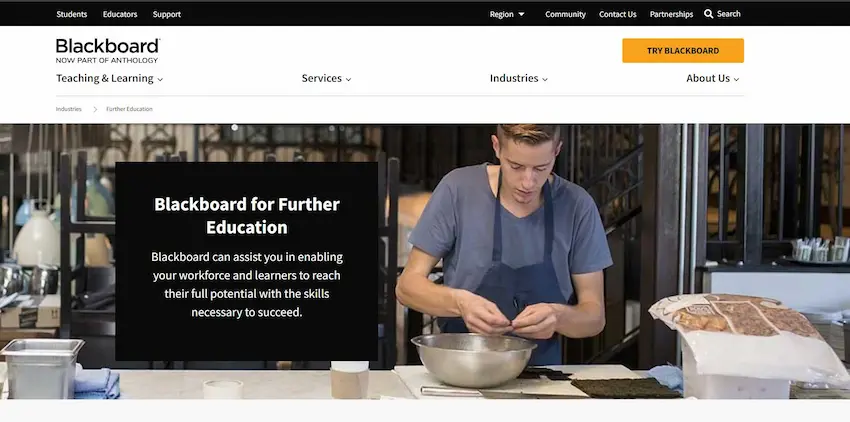
G2 Rating: 3.9/5
Pricing: Free demo. Custom pricing.
While Blackboard Learn is primarily known as a Learning Management System (LMS), it also comes with a robust evaluation and assessment tool. It allows educators to create various types of assessments, track student submissions, grade online, and provide detailed feedback. It offers a wide range of features to support the learning experience, making it one of the preferred choices for many educational institutions.
Pros:
Comprehensive Learning Management System with integrated assessment tools.
Widely used and recognized in academic institutions.
Strong community and support network.
Cons:
Can be complex and intimidating for new users.
Expensive for individual users or smaller institutions.
Some users find the interface outdated.
8. Respondus
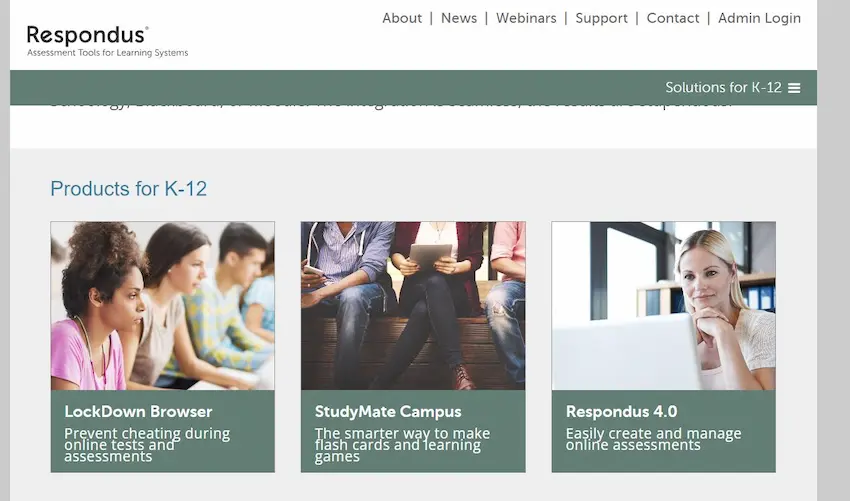
G2 Rating: 3.7/5
Pricing: Free trial. 1 to 2,000 students, $2795/year; 2,001 to 2,500 students, $3195/year; 2,501 to 5,000 students, $3745/year; 5,001 to 10,000 students, $4595/year; 10,001 to 15,000 students, $5045/year; 15,001 to 20,000 students, $5345/year; 20,001 to 25,000 students, $5695/year; 25,001 to 30,000 students, $5995/year; 30,001 to 35,000 students, $6395/year; 35,001 to 40,000 students, $6795/year; Over 40,000 students, custom price quote.
Respondus specializes in software applications that enhance the learning process, especially in the area of e-assessments. Products like “Respondus 4.0” make it easier to create and manage exams, while “LockDown Browser” ensures a secure online testing environment by preventing cheating during online exams. It’s an invaluable tool for institutions that prioritize integrity in their online assessments.
Pros:
Offers tools specifically for maintaining exam integrity.
“LockDown Browser” prevents cheating in online environments.
Suitable for high-stakes exams.
Cons:
Limited to certain Learning Management Systems for full integration.
“LockDown Browser” can sometimes have compatibility issues with devices.
Requires students to install specific software, which can be seen as intrusive by some.
How to Create An Online Evaluation Assessment for Students?
Now that we’ve explored the 8 best educator evaluation software, it’s time to dive into the step-by-step process of creating a professional online evaluation assessment with the best web assessment software, OnlineExamMaker.
Step 1: Login to OnlineExamMaker and launch the software
Step 2: Edit questions
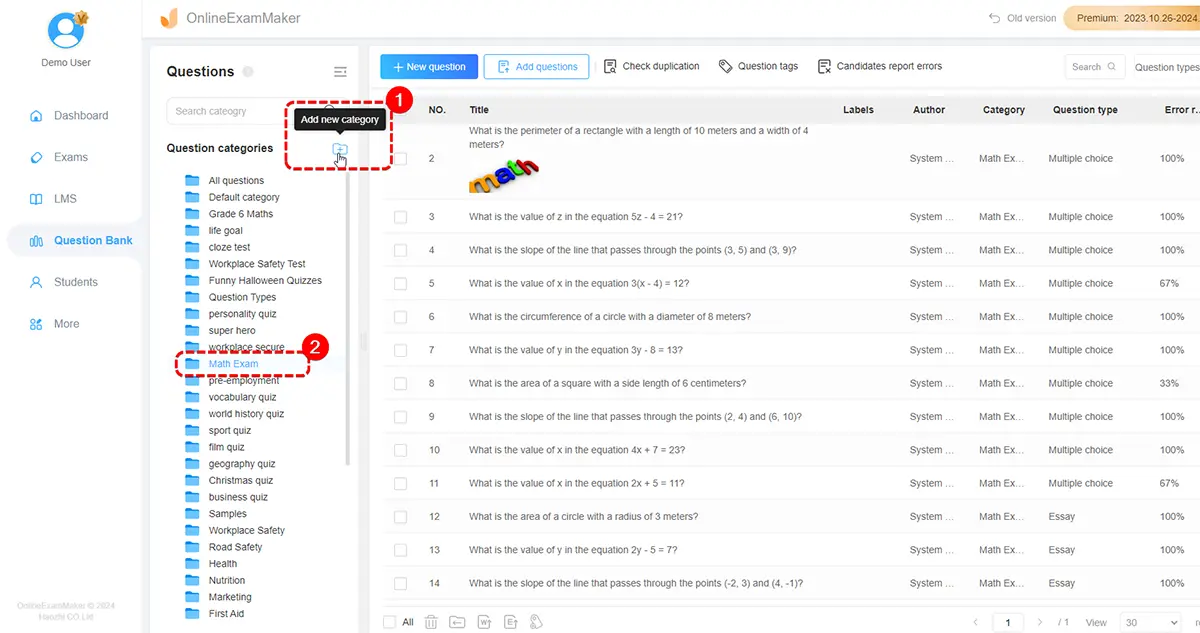
Go to “Question Bank”, click “Important questions” button to bulk upload questions via a Word or Excel document. You can edit questions in a template document in your own computer.
Step 3: Add rich media to your quiz
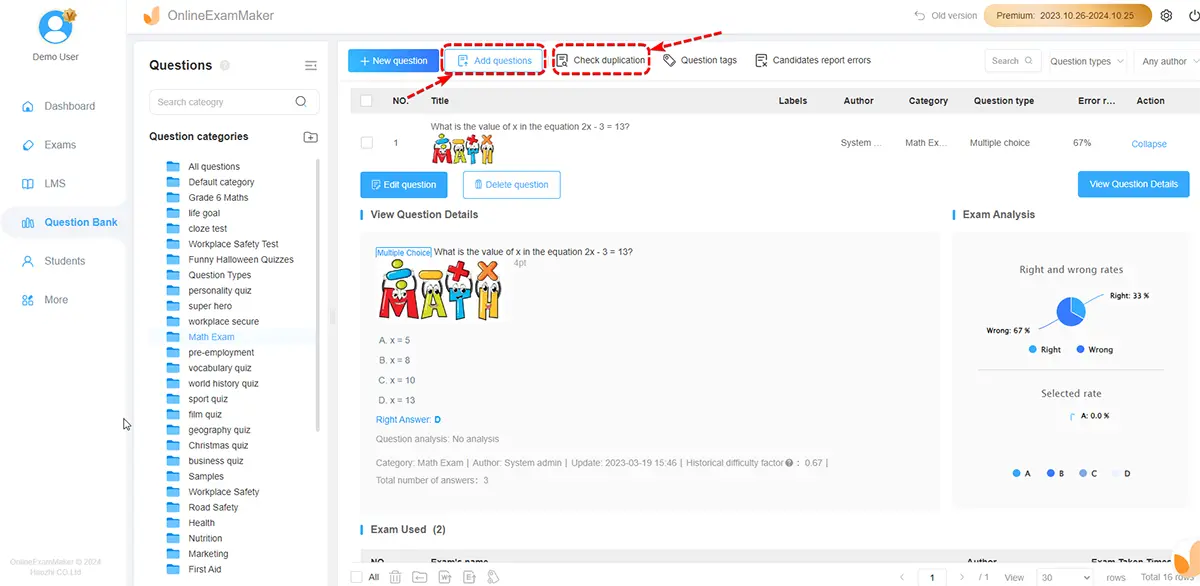
You can create a new question from scratch in Question Editor. With the drag & drop Question Editor, you are allowed to add video, audio, or photos to quiz question directly.
Step 4: Create a new quiz, edit quiz information, add questions, then configure quiz settings.
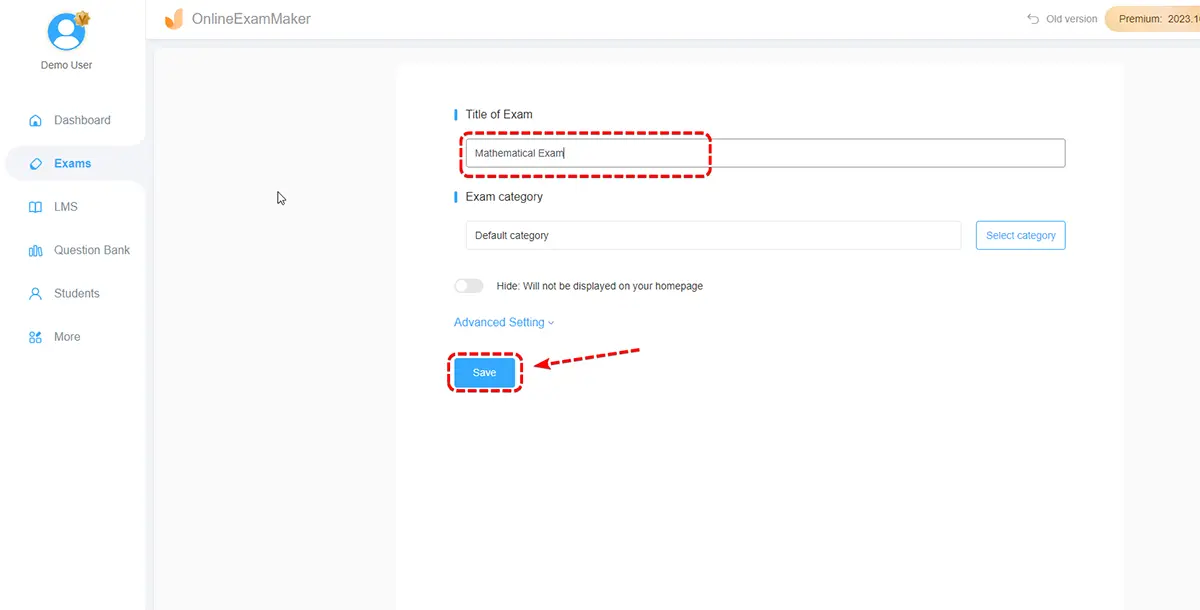
Step 5: Manage student accounts
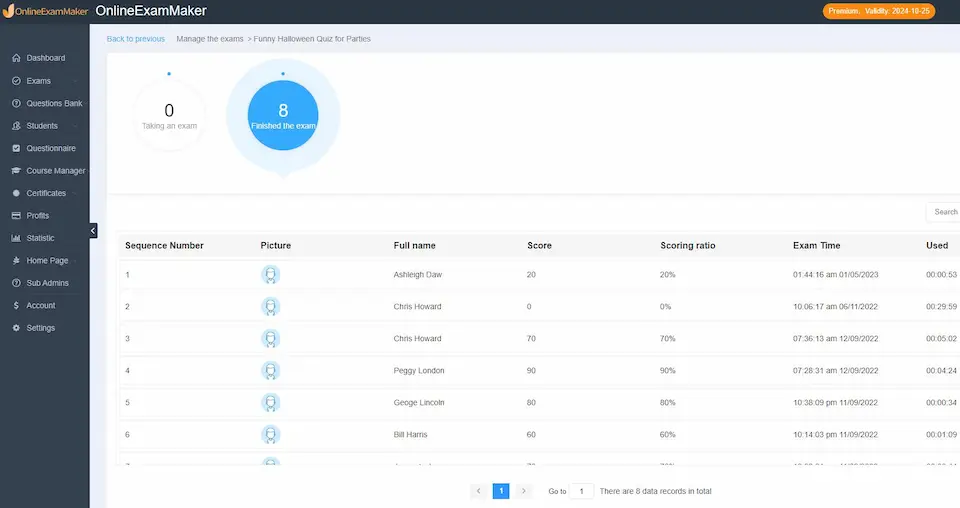
OnlineExamMaker offers student management system that allow teachers import student account in bulk via a Excel document. You edit student information fields, including user name, password, gender, age, and more. You can also segment them into different groups for group learning or testing.
Step 6: Save and share your assessment
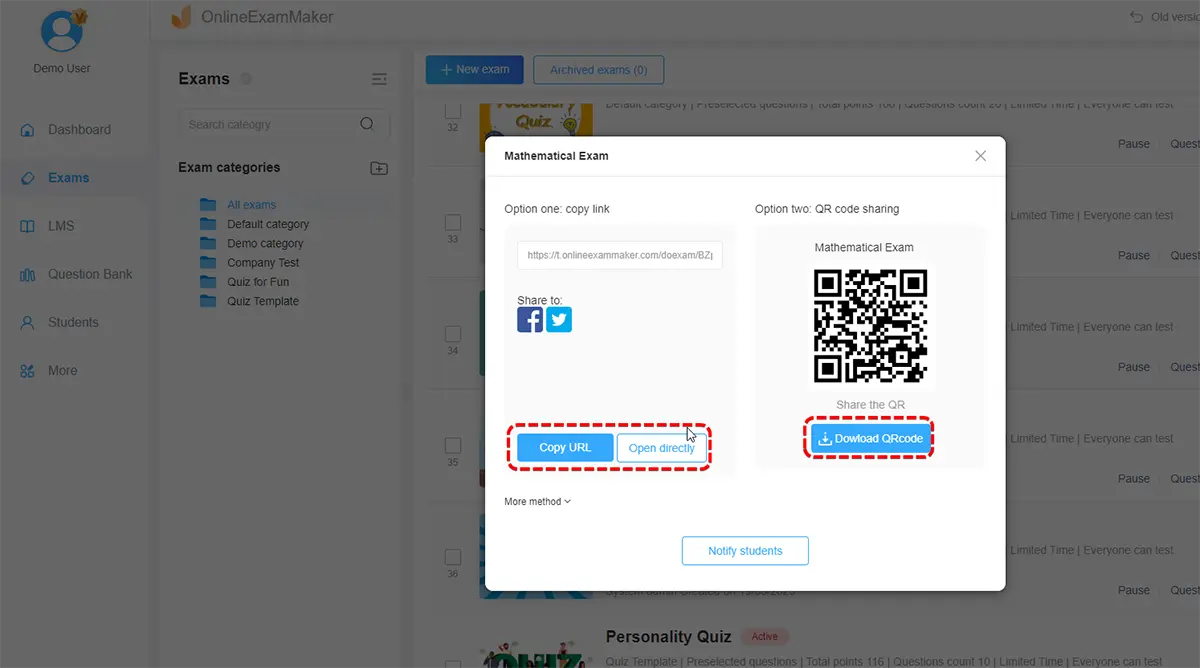
Once you’re satisfied with your assessment, save and publish it, then assign it to a student group, or send direct quiz link to students via Email or message.
Educator Evaluation Software FAQ
1. What is student evaluation software, and how does it benefit educational institutions?
Student evaluation software is a digital tool designed to streamline and automate the assessment and grading processes in educational institutions. It benefits schools and colleges by saving time, reducing errors, and providing data-driven insights into student performance.
2. How can student evaluation software help with grading and assessments?
Student evaluation software automates the grading process, allowing educators to create, distribute, and grade assignments digitally. It often includes features like customizable rubrics, automated scoring, and instant feedback.
3. Is student evaluation software compatible with different types of assessments, including exams, projects, and presentations?
Yes, most student evaluation software is versatile and supports various types of assessments, including traditional exams, project-based assessments, presentations, and more.
4. Can student evaluation software integrate with other educational tools and systems?
Yes. Many student evaluation software solutions offer integration capabilities with Learning Management Systems (LMS), gradebooks, and other educational platforms, streamlining data flow and enhancing overall efficiency.
5. Is the software customizable to meet the specific needs and grading policies of our institution?
Yes, student evaluation software often provides customization options, allowing institutions to tailor the system to their specific grading policies, assessment criteria, and reporting requirements.
6. Can student evaluation software help in tracking and analyzing student performance trends over time?
Yes, one of the key benefits of student evaluation software is its ability to track and analyze student performance trends. It often includes reporting and analytics features that provide insights into individual and class-wide performance.
7. Is the software accessible for both teachers and students across different devices and platforms?
Many student evaluation software solutions are designed to be accessible across various devices and platforms, including desktops, laptops, tablets, and smartphones. It ensures flexibility for both educators and students.
8. How can student evaluation software contribute to fostering communication between educators, students, and parents?
Communication features, such as the ability to share grades, feedback, and progress reports with students and parents. This fosters a collaborative environment and keeps all stakeholders informed about student performance.