Onboarding a new member into the team or assessing a student could be quite a challenge. Fortunately for proctors and teachers like us, there are a lot of online assessment tools to test writing skills, which makes this process much easier. With technology at its peak today, instead of office-based personal interviews, you can have full-fledged online writing skill assessments that can be attempted by the interested candidate from the comfort of his or her home or any other place. This saves a lot of time for both the company school and the candidates.
- What Are Writing Skill Assessments?
- How Do We Test Writing Skill Assessment Software?
- Top Writing Skill Assessment Software Comparison Table
- 7 Best Writing Skill Assessment Software
- How to Create A Writing Skill Assessment in OnlineExamMaker?
- Writing Skill Assessment Software FAQ
What Are Writing Skill Assessments?
Writing skill assessments describe the extent to which one is capable of communicating through the use of written language about grammar, vocabulary, coherence, and structure. These assessments are utilized in education to improve students, in the workplace to assure effectiveness in communication, and for personal growth.
These assessments and teaching aids allow the teacher to determine a student’s ability to write clearly and cohesively at any particular level of study. In terms of grammar, vocabulary, and general structure, teachers can change instruction to meet the needs of individuals and students’ communication skills. For professionals, a candidate’s effectiveness of communication will be tested against the requirements expected regarding professionalism at a workplace. This assessment would involve drafting an email, report writing, or writing sample project subjects relevant to the job role.
How Do We Test Writing Skill Assessment Software?
Testing writing skill assessment software involves setting targets for grammar, vocabulary, coherence, and organization based on norms created by the education and work sectors. Generation of various prompts to ensure the above-mentioned scope of writing is covered, from basic grammatical competence to complex essays. System testing will be done. To provide clarity in the user interface, to ensure fast response times, and to test accuracy in scoring/feedback.
Reliability is checked against established grading methods or expert evaluations to ensure that the software correctly assesses writing skills. Feedback from educators, students, or employers through usability testing helps with further refinement of usability. In this iterative process, the software is ensured to suit diverse educational and professional environments, enabling the effective evaluation and enhancement of writing proficiency.
Top Writing Skill Assessment Software Comparison Table
| Software | Ratting | Top Feature | Pricing | Free Trial |
|---|---|---|---|---|
| OnlineExamMaker | Capterra, 4.9/5 | Allow students to upload attachment to answer essay questions | $32/month | Signup Free |
| Hemingway | Capterra, 4.4/5 | Send Hemingway highlights to colleagues | $19.99 | Signup Free |
| Readable | Capterra, 4.8/5 | Use Keyword Density detection to help you stay on topic without over-stuffing | $4/month | Signup Free |
| WritingGo | Capterra, 5.0/5 | A well-written Problem-Agitate-Solution framework | $8/month | Signup Free |
| Mercer Mettl | Capterra, 4.3/5 | Designed to assess the writing skills of candidates and employees | Custom | Signup Free |
| ProWritingAid | Capterra, 4.6/5 | Get access to a library of expert resources | $10/month | Signup Free |
| Grammarly | Capterra, 4.7/5 | Submit flawless writing to catches mistakes and improves clarity | $12/month | Signup Free |
7 Best Writing Skill Assessment Software
1. OnlineExamMaker
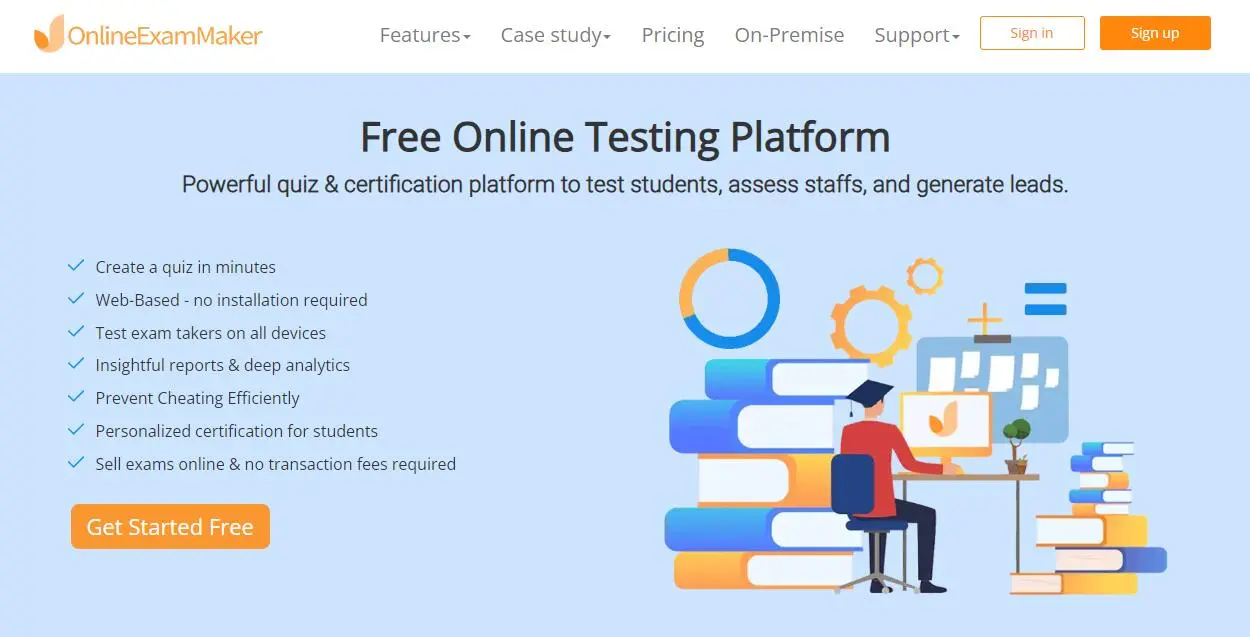
Capterra Rating: 4.9/5
Pricing: Free forever. Subscription available for $32/month for Essential plan, $49/month for Professional plan, or $65/month for Premium plan.
Key Features:
● Personalized writing style assessment for students
● Allow students to upload attachment to answer essay questions
● Create vivid test experience with video and audio
● Advanced AI proctoring with webcam monitoring
● Export and print exam reports for further analytics
● Powerful LMS to help teachers manage language training online
OnlineExamMaker is an extremely powerful tool that aims to make test creation and administration much easier online. Fully configurable test designs make provisions for essays as well as multiple-choice questions; writing skill assessment is especially useful. Strong security features, such as the browser lockdown and question randomization tests, avoid cheating, while automated grading saves time and ensures uniformity. It provides accurate reporting and analytics for performance monitoring, thus pinpointing areas of development. The ease of integration into learning management systems ensures that data is going to be managed and treated properly. OnlineExamMaker is the perfect solution for schools and companies that are taking online exams since it has an intuitive interface and cross-platform compatibility with several different devices.
Create Your Next Quiz/Exam with OnlineExamMaker
2. Hemingway
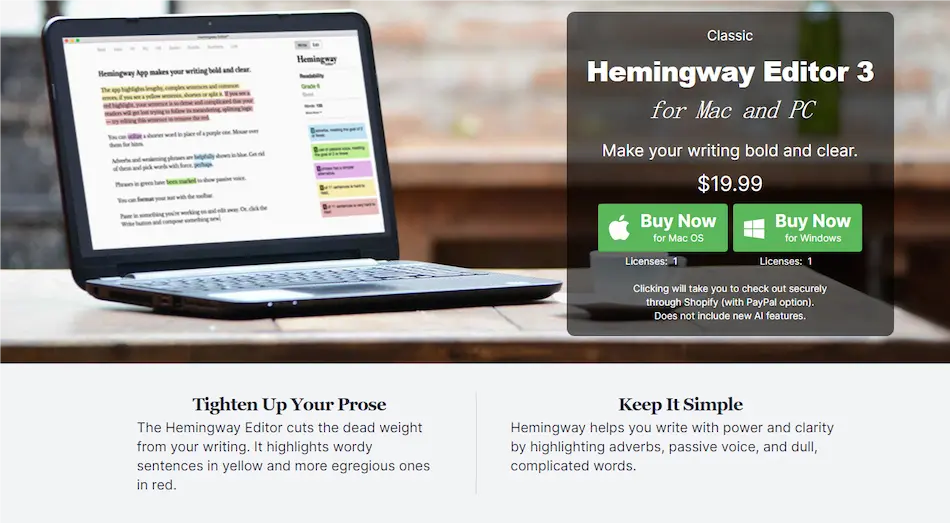
Capterra Rating: 4.4/5
Pricing: Free to use, users have to pay $19.99 for the paid version.
Key Features:
● Simplistic language assessment theme
● Publish directly to WordPress & Medium
● Export to Microsoft Word or other editors
● Send Hemingway highlights to colleagues
The Hemingway Editor is an extremely user-friendly tool that will raise the clarity of your writing by highlighting complicated sentences and giving you easier ways to express them. It estimates reading time, gives instant feedback on readability, and provides color-coded recommendations for improvements like killing adverbs or passive voice. Perfect for writers aiming for limpid, concise prose, it has web and desktop versions; thus, its use can be offline, versatile, and accessible.
3. Readable
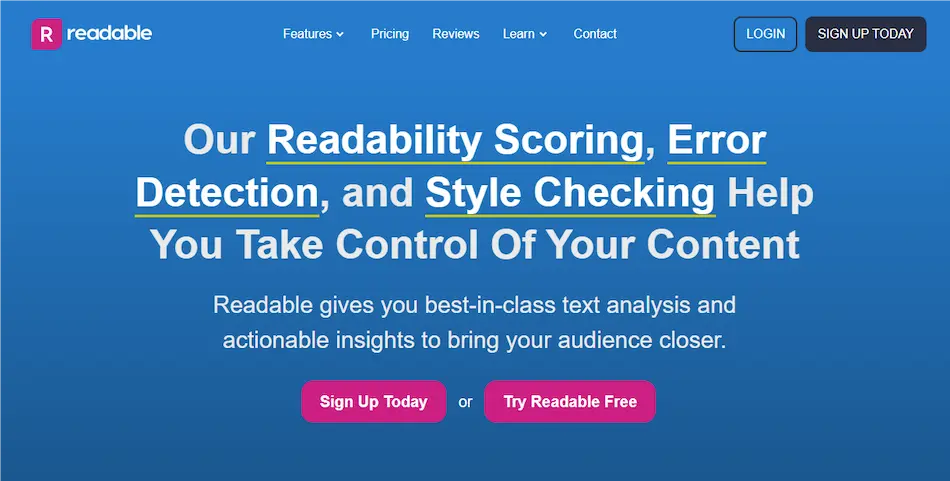
Capterra Rating: 4.8/5
Pricing: Readable paid plans rang from $4/mo for ContentPro plan, $24/mo for CommercePro plan, $69/mo for AgencyPro plan.
Key Features:
● Adjust content to best connect with your target audience
● Use Keyword Density detection to help you stay on topic without over-stuffing
● Simplistic and intuitive feedback scoring
● Highlight spelling errors, including inconsistencies with UK/US spellings
● Check your writing is accessible for a wider audience
Readable software is just what will help anyone write clearly. It includes indexes that measure sentence readability, such as Flesch-Kincaid scores, and discusses problematic sentences and alternative easy sentences. Simulating a highly user-friendly interface, it enhances sentence structure and word choice by providing real-time readability feedback with on-screen visual aids that work perfectly for every writer to ensure the clarity and readability of the material. Readable polishes and energizes your writing so that it is readable and captivating for readers, be it reports, essays, or creative works.
4. WritingGo
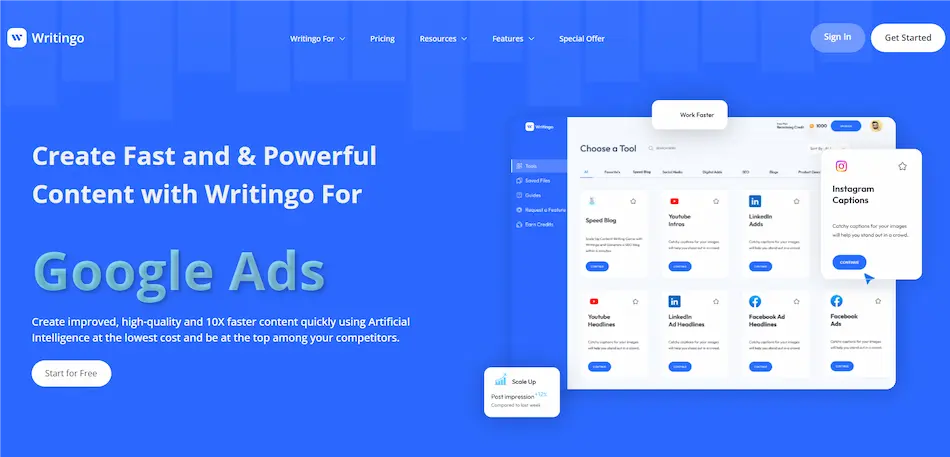
Capterra Rating: 5.0/5
Pricing: WritingGo offers 4 subscription plans, Basic plan, $8/month; Economy plan, $20/month; Medium plan, $32/month; Pro plan, $62/month.
Key Features:
● Content focus writing for different topics
● A well-written Problem-Agitate-Solution framework can persuade and engage readers
● Online sentence clarity checker
● Flexible writing styles
WritingGo is an all-around drafting tool that makes writing easier. Notable among its powerful features are an easy-use interface, specialized templates for different document types, real-time grammar and spelling checks, seamless interactions with cloud storage, collaborative capabilities, and the need to write emails, reports, or even creative writing. This WritingGo makes editing tools easier to use and, therefore, much more efficient. It will not let skilled professionals or students down when requiring quick polishing of their written work with adaptive AI at the core, guaranteeing tailored writing recommendations and improvements.
5. Mercer Mettl
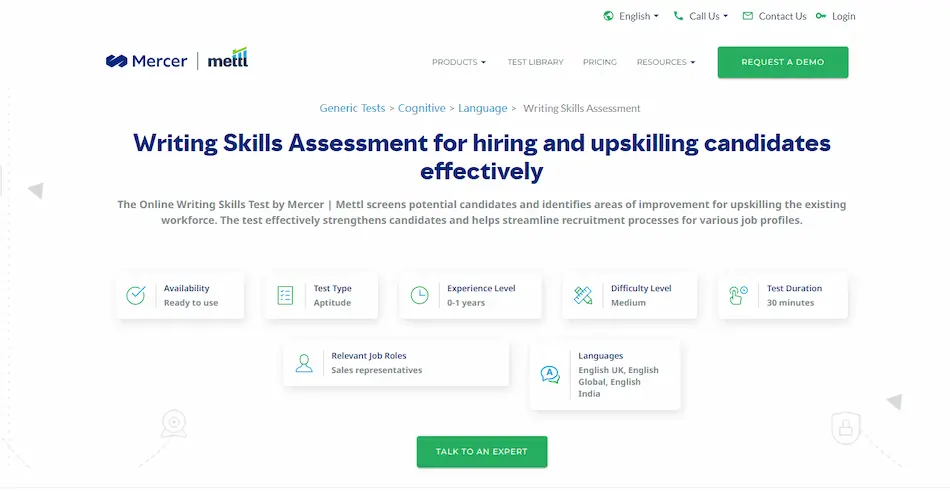
Capterra Rating: 4.3/5
Pricing: Custom pricing.
Key Features:
● Designed to assess the writing skills of candidates and employees
● Writing Skills Test competencies under scanner
● Accurate AI-powered scoring system
● Choose easy, medium or hard questions to set difficulty level of test
● Get a tailored assessment created with your brand info
Mercer Mettl provides a cutting-edge online examination and assessment platform that makes corporations and institutions run at the pinnacle in assessing students, with configurable assessments, multiple formats of questions, and stringent remote proctoring to maintain test integrity. It also embeds sophisticated analytics and AI-driven insights into tracing applicant performance and learning outcomes quite accurately. It manages the assessment properly with accurate data capture and management integration of learning management systems. Mercer | Mettl provides a safe, efficient remote solution for skill and knowledge evaluation that is administered perfectly to recruiters, educators, and certification organizations. It facilitates informed decision-making and enables ongoing learning programs.
6. ProWritingAid
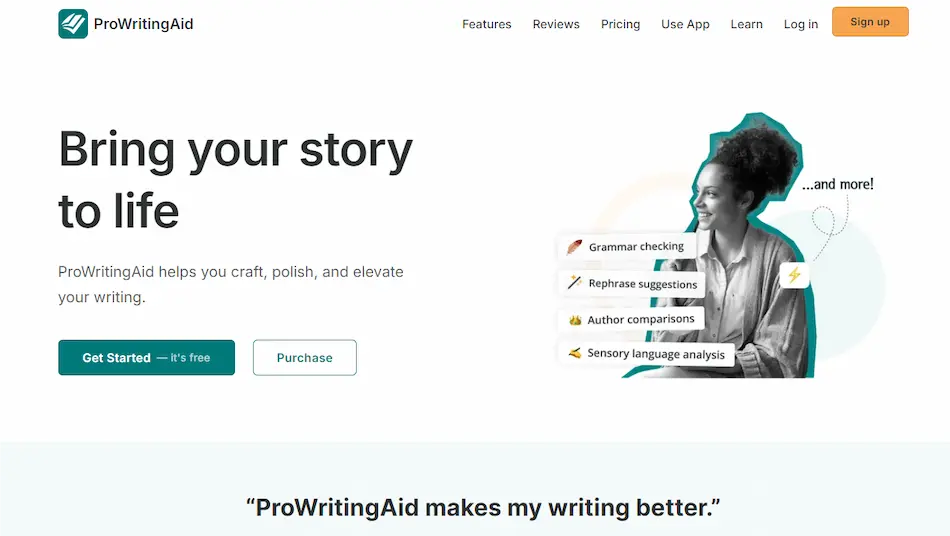
Capterra Rating: 4.6/5
Pricing: Free to use. $10 for Premium plan, $12 for Premium pro plan, billed yearly.
Key Features:
● Pinpoint your students’ weak areas easily
● Give them extra explanations on-demand
● Seamlessly integrate across all the apps you use on the desktop or online
● Get access to a library of expert resources
ProWritingAid is a fully-featured writing tool designed to improve the standard of your writing. This partially includes real-time grammar, spelling, and style checks; readability assessments to ensure clarity and comprehension are within view; suggestions for improving sentence structure and flow; help in improving vocabulary; and a plagiarism detector for work originality. ProWritingAid is an all-rounder tool for every writer, editor, and student; it is a joy to use, as it easily integrates with popular writing platforms and supports a slew of file formats. By being more accessible and providing greater breadth and depth of feedback, ProWritingAid helps one to produce refined and professional work.
7. Grammarly
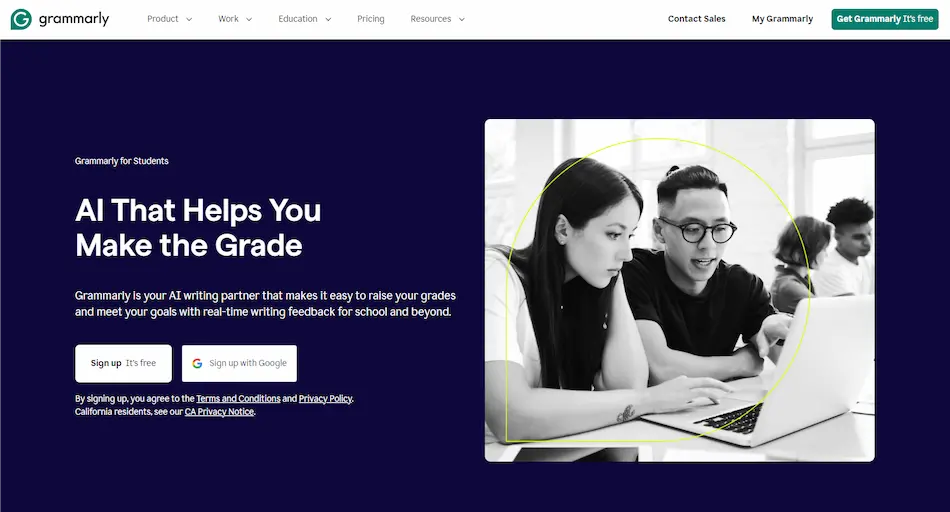
Capterra Rating: 4.7/5
Pricing: Grammarly offers free version, paid plans start from $12/month for Premium plan to $15/month for Business plan.
Key Features:
● Submit flawless writing to catches mistakes and improves clarity
● Grammarly’s AI identifies your key points and helps you develop them
● Ensure that your work is uniquely yours with plagiarism detection
● Develop your best ideas and fine-tune your delivery faster with generative AI
Such flexibility is incorporated into Grammarly as a great, helpful writing tool across many media. In search of error-free text, it performs real-time grammar, spelling, and punctuation checking. Grammarly enables one to adapt writing to the envisioned audience by giving suggestions on style and tone. Its plagiarism detection protects originality by checking one’s writing against a large database. Vocabulary enhancement features underline word choice alternatives. Clarity and conciseness tools help to write efficiently and effectively. Through the seamless integration with browsers, Google Docs, Microsoft Office, and even mobile apps, Grammarly has grown as the one-stop shop for professionals, students, and anybody looking to improve writing.
How to Create A Writing Skill Assessment in OnlineExamMaker?
OnlineExamMaker is one of the best skill assessment software in the market, so it is recommended to use OnlineExamMaker as this guide uses this software in creating a writing skill assessment.
Create Your Next Quiz/Exam with OnlineExamMaker
Step 1. Search and login to OnlineExamMaker
First, sign up with OnlineExamMaker. If you are a new user, then when opening the website’s homepage, you will find that a registration form appears there. It requires you to fill in information about your name, institution, and email address. If you are an existing user, just log in with your login ID and password. After logging in, fill out your profile settings with relevant information regarding your institution or organization. This will help you maintain records and manage tests easily.
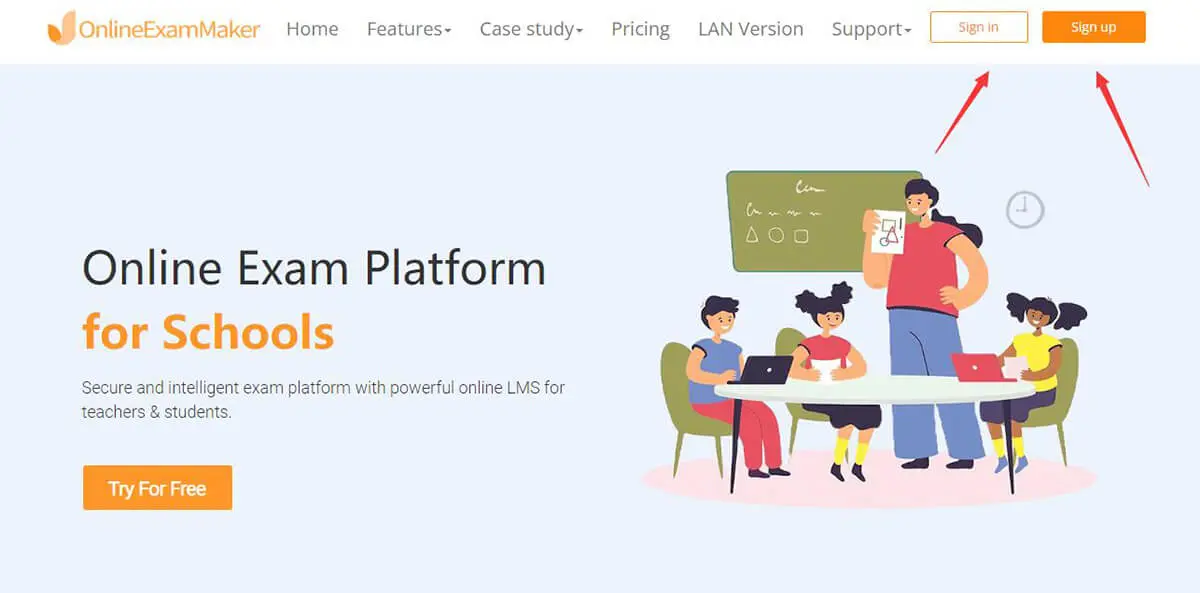
Step 2. Create a new exam in OnlineExamMaker
Locate the “Create a New Exam” tab on the dashboard and click the “Create Exam” button to begin. You’ll open a space to name your writing skill test. Type an appropriate title that represents the entire test. Then, give a brief description of the aims, objectives, and coverage of the test to help potential test-takers with some very important information about the main objectives of the exam.
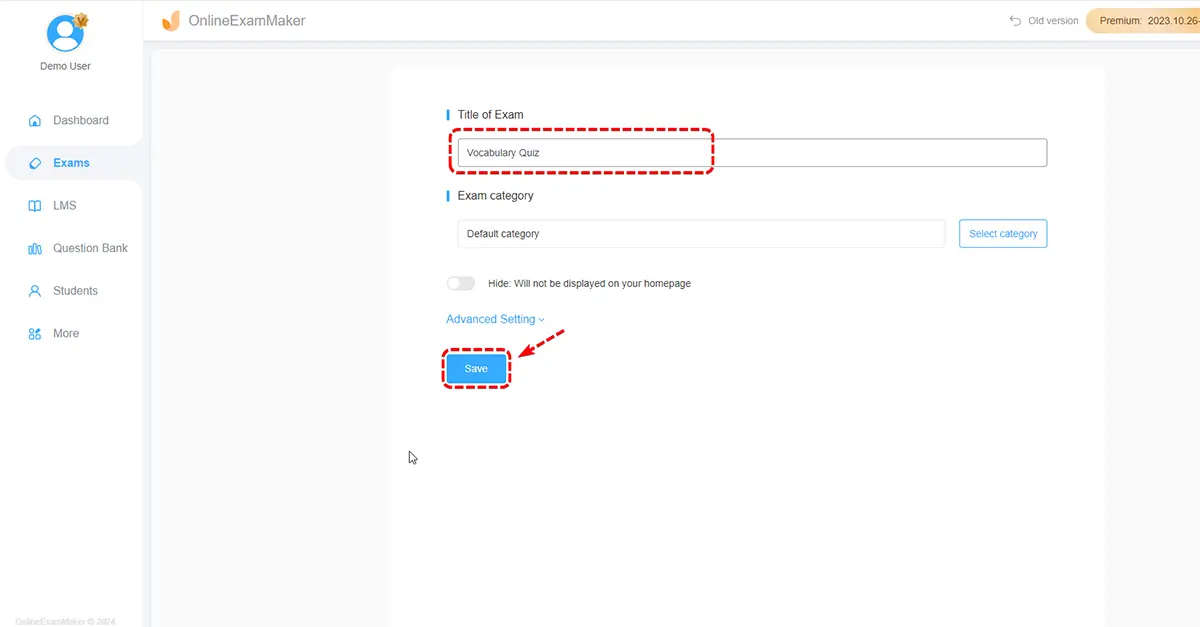
Step 3. Edit and formulate your assessment
An important step in developing a test is to create the questions themselves. This step should include all relevant question types and write items that appropriately index writing ability. Of course, essays or short answer questions are undoubtedly the best formats in which to assess writing ability, so those should be focused on first.
To add new assignment questions that require long writing, click the “Add Question” button and then select either “Essay” or “Long Answer.” Clearly and concisely type a prompt or topic for the writing assignment. You can also add short answer questions requiring a brief response—like when you want students to write a short story or summarize a paragraph.
Provide clear instructions for every question you develop. This would include word counts, format required, and grading criteria. This makes it easier for candidates to know what is expected of them, which enhances consistency with clear instructions.
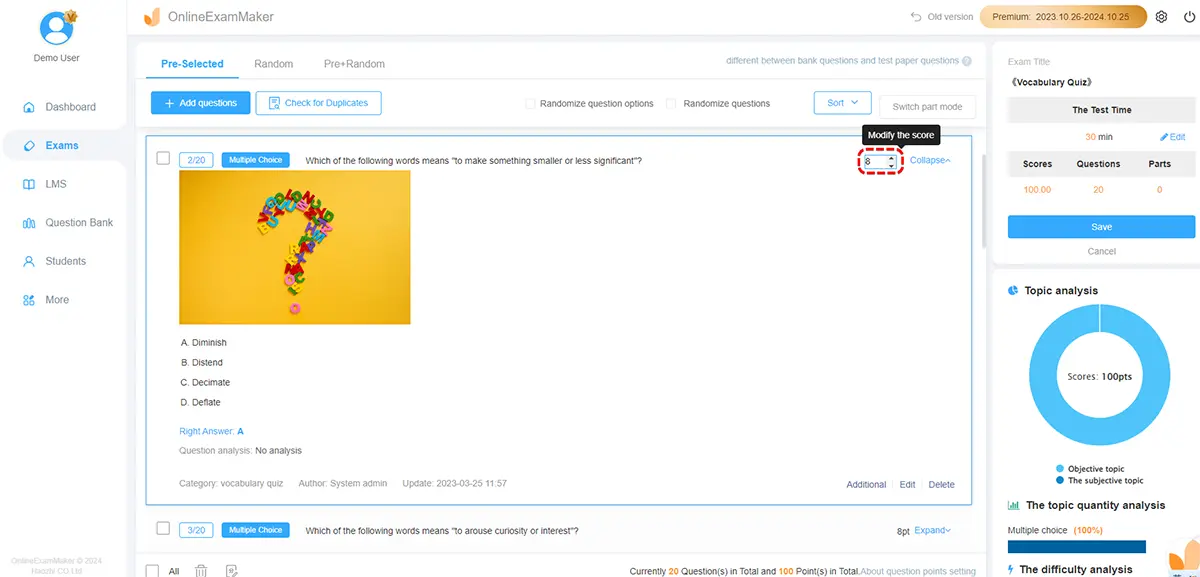
Step 4. Customize exam settings
You can fiddle with the examination settings to make the test run more based on your needs. You can also change parameters such as time constraints to control the length of the exam. Depending on the writing task, give yourself either a stringent or soft deadline.
Set a maximum number of attempts allowed. You may want to limit the number of attempts for high-stakes quizzes to one. You can provide retakes for formative quizzes or practice learning activities to facilitate learning and development.
Put security measures in place that can protect the authenticity of the assessment. Make use of browser lockout, which prevents applicants from accessing other websites or apps while taking the test. Randomize the sequence of questions to lessen the opportunity for cheating, and implement IP address limits to restrict locations from which the exam can be taken.

Step 5. Final check before publishing
Carefully review the exam for errors and inconsistencies before posting. Check that there are no typing errors, that questions are presented, and that all instructions are clear. Preview exam — This will show you how the test will appear to applicants; you can then make any needed adjustments.
When you are satisfied with the exam, click “Publish” or “Save and Publish” to make the exam available to candidates or students. Check that the exam is ready for distribution. There is an available list of options to share your exam with your candidates or students.

Step 6. Check the results and reports
Grading responses is an important part of the scoring process. Most likely, essay and short answer questions will need to be hand-scored. Compare each response to your targets for that item, considering such things as overall structure, vocabulary, grammar, and unity.
After grading, use the online exam maker’s rich analytics and reporting options to review the outcomes. It provides detailed reports that will let you know how each individual has performed, which areas are most often troublesome, and the overall performance.
Use analytics to uncover answer patterns and trends. The types of information found here could be useful during the application phase to help someone better understand the pros and cons of applicants and guide further revision of tests or teaching methods.
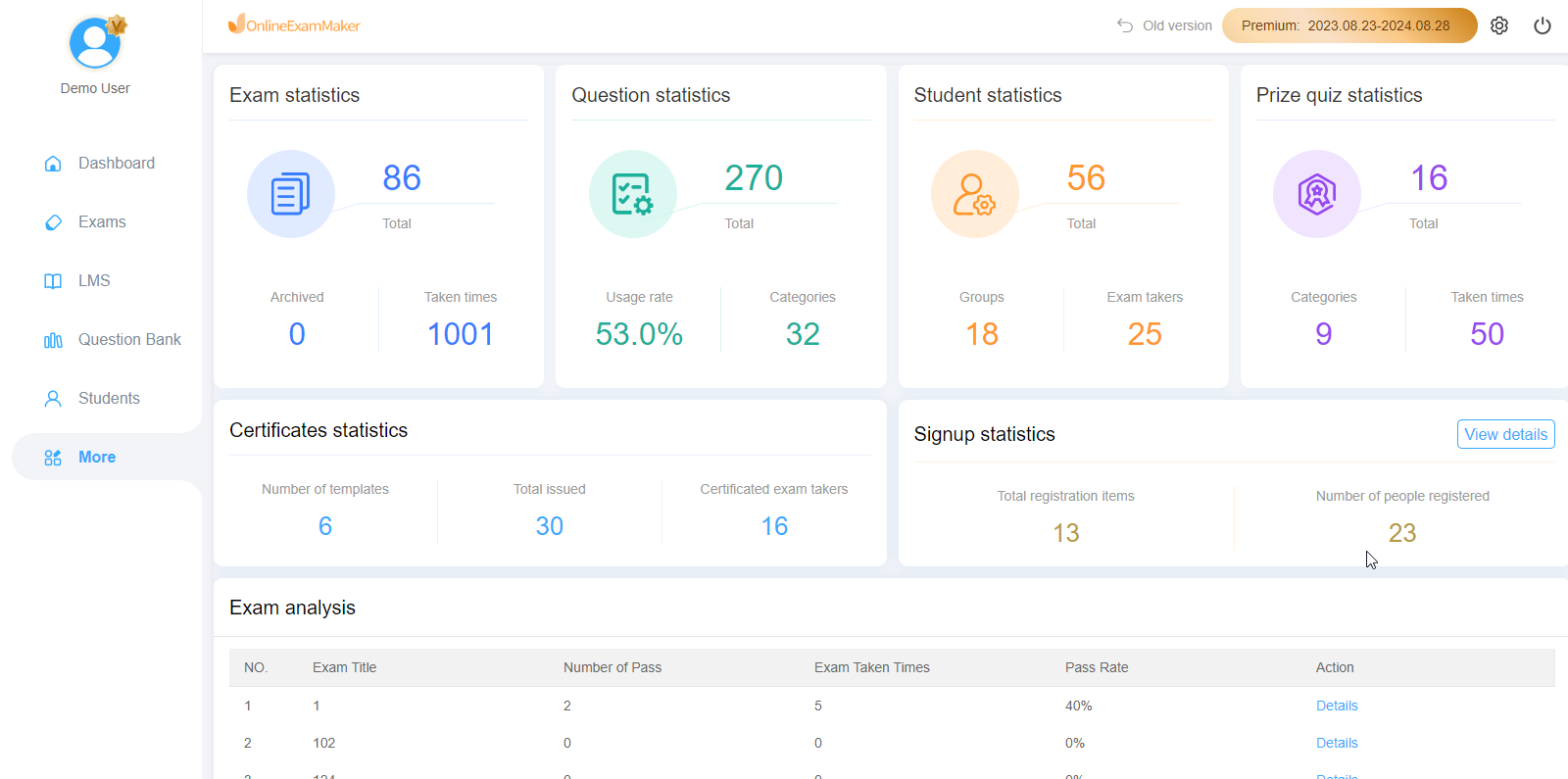
Conclusion
Choosing a writing skill evaluation tool isn’t that easy because it can affect your time, productivity, convenience, and sometimes finances. It’s a big step no matter what software you decide to change to. OnlineExamMaker has, therefore, been chosen from the list of applications reviewed in this article as the recommended application. OnlineExamMaker is an extremely user-friendly yet mighty tool when it comes to creating writing assessments. The article depicts how light it is to set up an exam and secure it with most features. The display in results is pretty good right in front of you. OnlineExamMaker helps you with the program.
Writing Skill Assessment Software FAQ
What is writing skill assessment software?
Writing Skill Assessment Software is a tool designed to evaluate and improve writing skills. It uses advanced algorithms to analyze various aspects of writing, such as grammar, style, coherence, and creativity, providing detailed feedback and recommendations for improvement.
How does the software evaluate writing skills?
The software evaluates writing skills by analyzing text for grammar, punctuation, syntax, structure, readability, and originality. It uses natural language processing (NLP) techniques to identify errors and suggest corrections.
Who can benefit from using this software?
This software is beneficial for students, teachers, writers, editors, and professionals who want to improve their writing skills. It can also be useful for non-native English speakers looking to enhance their language proficiency.
What types of writing can the software assess?
The software can assess various types of writing, including essays, reports, articles, emails, creative writing, and academic papers. It provides tailored feedback based on the specific requirements of each writing style.
Is the feedback provided by the software accurate?
The software uses advanced algorithms and large datasets to ensure accurate and reliable feedback. However, it is always recommended to use the software as a supplement to human review, especially for critical or highly nuanced writing tasks.
Can the software detect plagiarism?
Yes, many writing skill assessment tools include plagiarism detection features. They compare the submitted text against a vast database of online sources to identify any potential instances of copied content.
Is the software customizable for different writing levels?
Yes, the software often includes customizable settings to cater to different writing levels, from beginner to advanced. Users can adjust the feedback intensity and focus areas according to their specific needs and skill levels.
How secure is my writing data with the software?
Most writing skill assessment software providers prioritize data security. They use encryption and secure storage methods to protect users’ data. However, it is advisable to review the software’s privacy policy and terms of service to understand how your data is handled.
Can the software be integrated with other tools or platforms?
Many writing assessment tools offer integrations with popular word processors, learning management systems (LMS), and other educational platforms. This allows for seamless workflow and enhanced productivity.
Is there a cost associated with using the software?
The cost of writing skill assessment software varies. Some tools offer free basic versions with limited features, while others require a subscription for advanced features and comprehensive assessments. It is best to explore the pricing options of specific software to determine what fits your needs.