WordPress is a content management system (CMS) that helps create and manage a website or blog. You can create and publish content, manage media files, and customize the appearance of your site using themes and plugins. It is open-source system, meaning that it is free to use and modify and is used by millions of websites worldwide.
- Benefits of Adding Exams to WordPress
- How to Select The Best Online Exam Software for WordPress?
- A Brief Comparison of Top 7 Online Exam Software for WordPress
- 7 Easy-to-use Online Exam Software for WordPress
- How to Create An Exam for WordPress without Plugin?
- Online Exam Software for WordPress FAQ
Benefits of Adding Exams to WordPress
Integrating exams into your WordPress site can offer several benefits, especially if you are running an educational platform, membership site, or training program. Here are some advantages of adding exams to WordPress:
Assessment and learning measurement
Exams provide a structured way to assess and measure the knowledge or skills of your audience. This is crucial for educational institutions, online courses, or training programs to gauge the effectiveness of the learning material.
Engagement and interactivity
Exams add an interactive element to your website, keeping users engaged with the content. Interactive quizzes and assessments can enhance the learning experience and make the material more memorable.
Certification and recognition
Exams enable you to issue certificates or badges to users who successfully complete a course or pass an assessment. This can add value to your educational offerings and motivate users to engage more deeply with your content.
Monetization opportunities
If you offer premium or certification courses, adding exams can provide a monetization strategy. Users may be willing to pay for access to exams, certifications, or advanced learning materials.
Member engagement
For membership sites, integrating exams can increase member engagement. It provides an additional layer of value for your members and encourages them to participate actively in the community.
SEO and traffic generation
Regularly updated content, including exams and quizzes, can contribute to better SEO for your WordPress site. It can attract more traffic as users search for relevant educational content.
How to Select The Best Online Exam Software for WordPress?
Several online exam software options for WordPress can help you create and administer tests or quizzes on your website. And it is designed to be user-friendly and easy to use, even for those with limited technical expertise. Here are several factors you should consider:
Ease of Use
Choose a exam creator that is user-friendly and easy to use. A straightforward interface and intuitive design will save you time and effort when creating and managing surveys.
Question Types and Customization
Ensure the exam software supports a variety of question types (multiple-choice, open-ended, Likert scales, etc.). Look for customization options, allowing you to match the exam design with your website’s branding.
Mobile responsiveness
With an increasing number of users accessing websites on mobile devices, it’s essential that the exam tool is mobile-responsive. This ensures a consistent and user-friendly experience across different devices.
Integration with WordPress
Choose a exam maker that seamlessly integrates with your WordPress site. This can be achieved through plugins or tools specifically designed for WordPress. Integration simplifies the process of embedding surveys into your posts, pages, or sidebars.
Security and privacy
Ensure the exam software prioritizes security and privacy. Look for options to anonymize test, secure data transmission, and comply with data protection regulations such as GDPR.
User reviews and recommendations
Research user reviews and testimonials to understand the experiences of others who have used the exam tool. This can provide insights into potential strengths and weaknesses.
A Brief Comparison of Top 7 Online Exam Software for WordPress
| Software | Best Feat | Ratting | Pricing | Free Trial |
|---|---|---|---|---|
| OnlineExamMaker | Webcam monitoring and process recording for prevent cheating | G2, 4.5/5 | $17/month | Signup Free |
| WPForms | View all your leads in one place to streamline your workflow | G2, 4.7/5 | $49.50/year | Signup Free |
| LearnDash | Choose from different subscription types and integrate with PayPal or Stripe | G2, 4.3/5 | $199/year | Signup Free |
| Google Forms | Flexible sharing options via email, social media, or embedding | G2, 4.6/5 | Free | Signup Free |
| Gravity Forms | Add file upload fields to your exam to save the files directly to your serve | G2, 4.7/5 | $59 per year | Signup Free |
| Formidable Forms | Adding customizations with 125+ hooks and customizable HTML | G2, 4.8/5 | $39.50/year | Signup Free |
| Typeform | Data export for further analysis and reporting | G2, 4.5/5 | $25/month | Signup Free |
7 Easy-to-use Online Exam Software for WordPress
1. OnlineExamMaker

G2 Rating: 4.5/5
Pricing: Free to use. Premium subscription available for $17/month for Essentials, $35/month for Professional plan, $55/month for Premium plan.
OnlineExamMaker is an easy-to-use online examination system for enterprises, governments, schools, and education institutions. Still, it is also helpful as a WordPress plugin. It is an all-in-one software tool or platform that allows you to create and administer online exams or assessments for all quiz types through the internet. The system supports users in organizing exams and supports candidates in answering questions on the PC or mobile phone sides. Online Exam Maker is everything you need to create, market, and sell online exams and courses in your WordPress website.
Once you release an exam, you will see a popup window, then a QR code or Link will be given to you, which you can share. You can copy the embed code in the popup window, and paste the code to your WordPress website directly.
Key Features
• E-commerce functionality for selling exams and courses online.
• User roles and permissions for effective user management.
• Integration with learning management systems
• Access your exams on any device, anywhere anytime.
• Multiple question types: Up to 10 kinds of questions.
• User-friendly interface & simple-to-use.
• Webcam monitoring and process recording.
• Teamwork: create sub admins to work together.
Create Your Next Quiz/Exam with OnlineExamMaker
2. WPForms

G2 Rating: 4.7/5
Pricing: Free trial. WPForms offers 4 subscription versions, $49.50/year for Basic plan, $99.50/year for Plus plan, $199.50/year for Pro plan, $299.50/year for Elite plan.
WPForms is a WordPress plugin that allows you to create forms for your website. It is a popular choice for creating contact forms, surveys, and other online forms. WPForms is user-friendly and has a drag-and-drop form builder, making it easy to create and customize forms without any coding knowledge. You can also collect responses, view results, and integrate with other services like email marketing platforms. It also includes spam protection, email notifications, and integration with popular email marketing services. WPForms is a paid plugin offering a free lite version with basic form-building capabilities.
Key Features
• Drag-and-drop form & quiz builder.
• Pre-designed form templates to save you time.
• View all your leads in one place to streamline your workflow.
• Easily collect payments, donations, and online orders.
• Easily embed your forms in blog posts, pages, sidebar widgets, footer, etc.
• Smarter Workflows that make Complex Forms easy.
• Allow users to upload files and media with their form submissions.
• Get more leads and sales with real-time calculations.
3. LearnDash
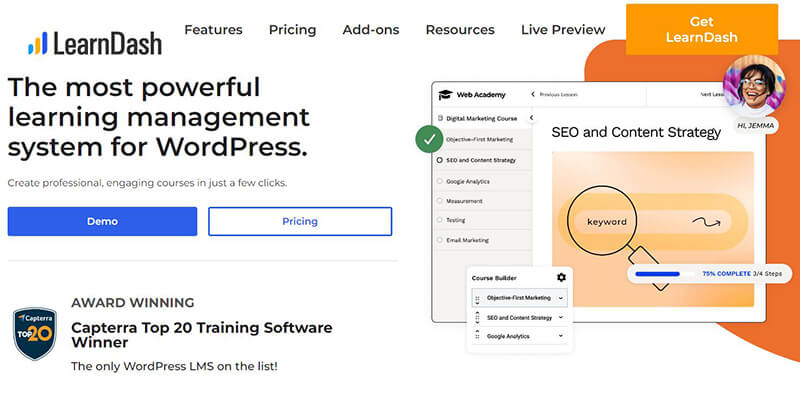
G2 Rating: 4.3/5
Pricing: $199/year for one WordPress website.
LearnDash plugin is a complete learning management system (LMS) that allows you to create and sell courses, quizzes, and exams on your WordPress site. It is frequently used to provide instructional content. It has various features to help you create and manage your courses. LearnDash is a lightweight and flexible LMS built on WordPress that powers learning programs for Fortune 500 companies, major universities, best-selling authors, and solo entrepreneurs worldwide.
Key Features
• Course creation and management for WordPress webmasters.
• Choose from different subscription types and integrate with PayPal or Stripe.
• Team teaching is simple when you organize students into groups and sub-groups.
• Certificates and badges for learners.
• Sell courses through recurring subscriptions and limited coupons.
• Access to the entire WordPress ecosystem.
4. Google Forms
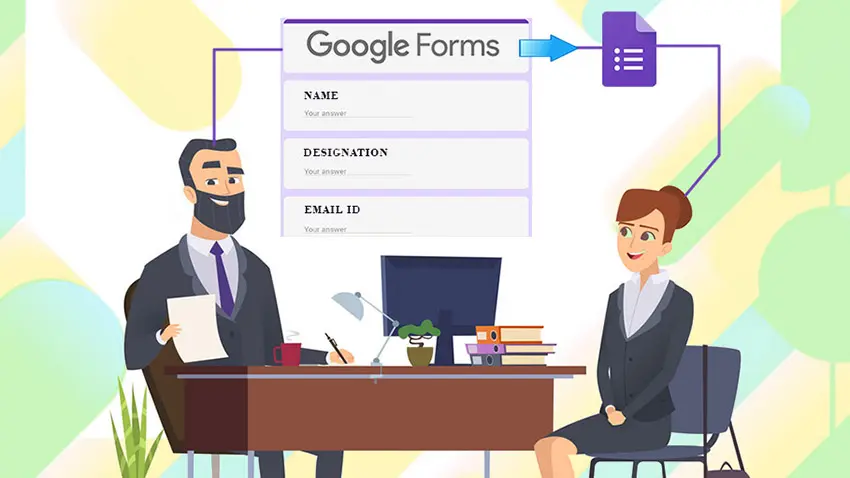
G2 Rating: 4.6/5
Pricing: Free.
Google Forms revolutionizes the data collection process, providing a user-friendly platform to create customized forms, collect responses, and analyze data effortlessly. With its powerful features, seamless integration, and accessibility across devices, Google Forms is the go-to solution for teachers and organizations seeking an efficient and reliable data collection tool to make embeddable exams for WordPress sites.
Key Features
• Integration with Google Workspace tools like Sheets and Drive.
• Mobile accessibility for on-the-go form completion.
• Flexible sharing options via email, social media, or embedding.
• Conditional formatting for dynamic form appearance.
• Section breaks for organizing complex forms.
• Multiple response validation options for data accuracy.
• Time and date scheduling for form availability.
5. Gravity Forms
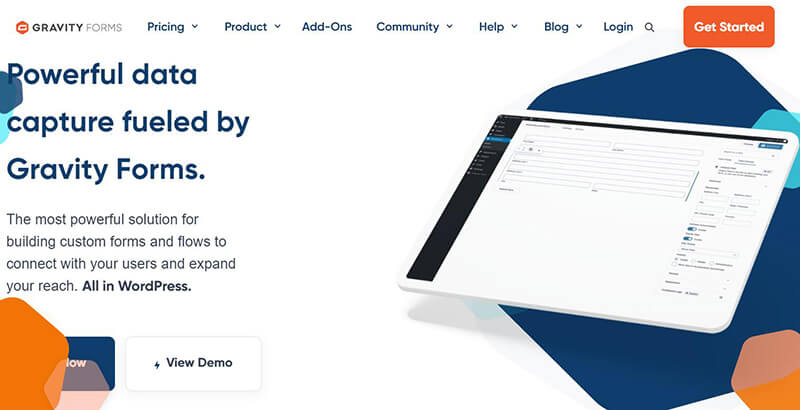
G2 Rating: 4.7/5
Pricing: Free trial. For paid versions, Basic License, $59 per year; Pro License, $159 per year; Elite License, $259 per year.
Gravity Forms is a WordPress plugin that uses a drag-and-drop interface to create various forms for your website, including quizzes and surveys. You can make anything in minutes, including sophisticated contact forms, newsletters, user registration forms, polls, tests, checkout forms, and more.
Your preferred third-party services, like HubSpot, MailChimp, Zapier, PayPal, Stripe, and many others, are all integrated with Gravity Forms. Millions of WordPress sites trust Gravity Forms to collect their most critical information because of its advanced features and world-class customer support.
Key Features
• Build WordPress forms or exams using the intuitive visual form editor.
• Create paid exams to increase revenue for your WordPress blog.
• State-of-the-art security measures keep your data safe.
• Add file upload fields to your exam to save the files directly to your server.
• Inherit the language setting in your general WordPress settings.
• Apply custom CSS to your forms for a seamless experience.
• API and simple webhooks to create custom exam integrations or workflows.
6. Formidable Forms
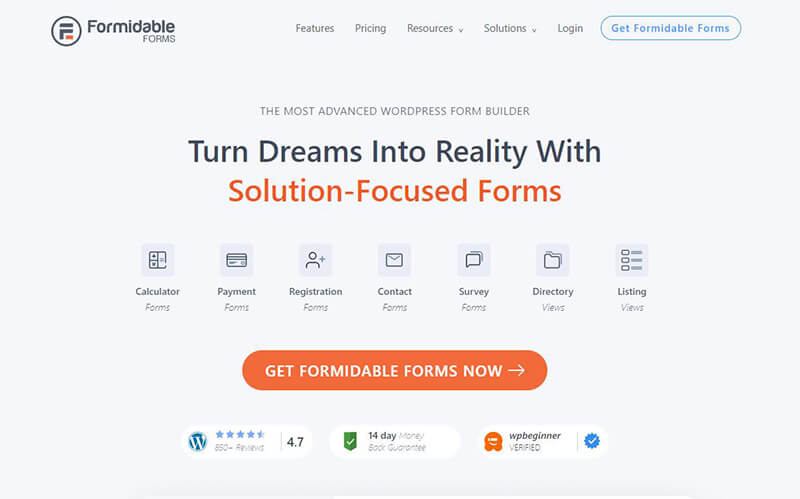
G2 Rating: 4.8/5
Pricing: Free signup. Paid plans available for $39.50/year for Basic plan, $99.50/year for Plus plan, $199.50/year for Business plan, $299.50/year for Elite plan.
Formidable Forms is one of the most advanced WordPress form builder plugins that doubles as an application builder. With Formidable Forms, you can easily create polls and surveys with simple drag-and-drop forms. Use sliders, toggles, and images as options, and change the form’s appearance to match your website. Or, to develop more complex surveys, start with a form template. Formidable Forms allows the user to build a single contact form or complex multi-page forms with conditional logic, calculations, and file uploads.
Key Features
• Drag and drop form & quiz creator.
• Getting your contact forms to look amazing in your theme.
• Adding customizations with 125+ hooks and customizable HTML.
• Send unlimited email notifications to exam takers.
• Export and import exam content and reports.
• Display entry tables, listings, and directories.
• Get entry statistics and display graphs.
• Generate user profiles, tables, and more.
• Enable user-generated posts and content.
• Schedule Forms & Limit Responses.
7. Typeform
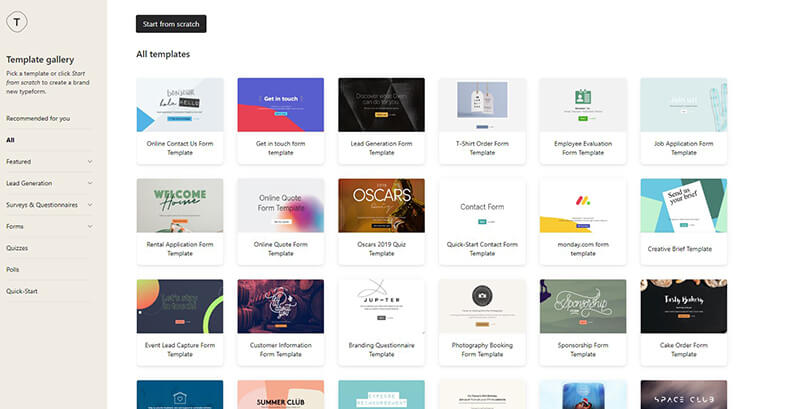
G2 Rating: 4.5/5
Pricing: Free. Typeform offer 3 plans, Basic plan for $25 per month, Plus plan for $50 per month, Business plan for $83 per month.
With Typeform’s intuitive quiz making platform, you can design visually stunning quizzes that captivate your audience and provide an immersive experience. Whether you’re a teacher, trainer, or marketer, Typeform’s quiz maker enables you to create quizzes that entertain, educate, and capture valuable insights from your participants.
Typeform’s quiz maker is a powerful tool designed to simplify the process of creating captivating quizzes. You can easily embed the exam or form into your WordPress with embed code.
Key Features
• Visually stunning and interactive quiz designs.
• Customizable themes and branding options.
• Multiple question formats, including multiple-choice, image-based, and open-ended questions.
• Data export for further analysis and reporting.
• Seamless integration with popular tools and platforms.
• Mobile-friendly quizzes for a seamless experience on any device.
• Timer options to add time limits to quizzes.
Conclusion
These options offer various features and customization options, but to find the perfect exam creator software for WordPress that best fits your needs consider following the tips below.
Determine your needs: Start by identifying your needs and requirements for online exam software.
Research options: Do some research to identify the various online exam software options for WordPress. Look for software that meets your needs and has a good reputation for reliability and ease of use.
Check reviews and ratings: Look for reviews and ratings of the online exam software options you are considering.
Try a free trial: Free trial or demo version is an excellent way to test the software and see if it meets your needs.
Consider user-friendliness: Ease of use is essential when choosing online exam software. Look for software that has a user-friendly interface and is easy to navigate.
Look for integrations: If you are using other tools or platforms, such as a learning management system (LMS), look for online exam software that integrates seamlessly with these tools.
Consider support and documentation: Look for online exam software that offers good support and documentation to help you get started and troubleshoot any issues.
Compare pricing: Compare the pricing of different online exam software options to find one that fits your budget. Consider additional costs, such as fees for other users or features.
How to Create An Exam for WordPress without Plugin?
If you want to create an exam for WordPress without plugin, you can use OnlineExamMaker to make an embeddable exam, this is a step-by-step tutorial for your:
Create Your Next Quiz/Exam with OnlineExamMaker
Step 1: Create a new exam
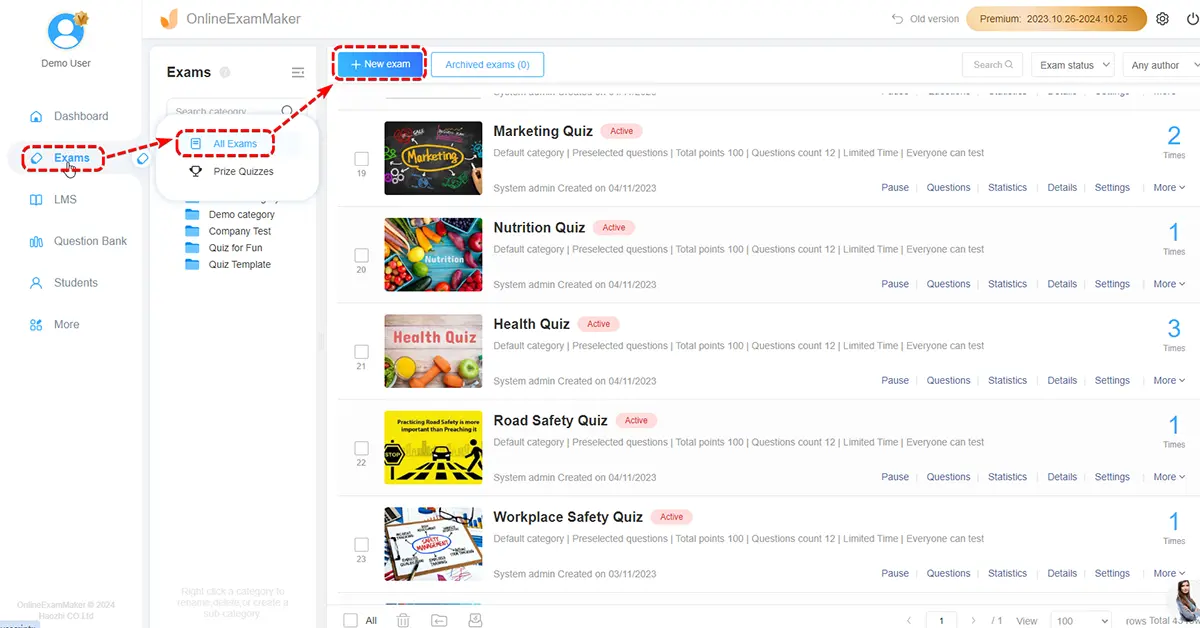
Register an account in OnlineExamMaker, then go to Exam -> Exam List, click “New exam” button to create an exam.
Step 2: Add questions
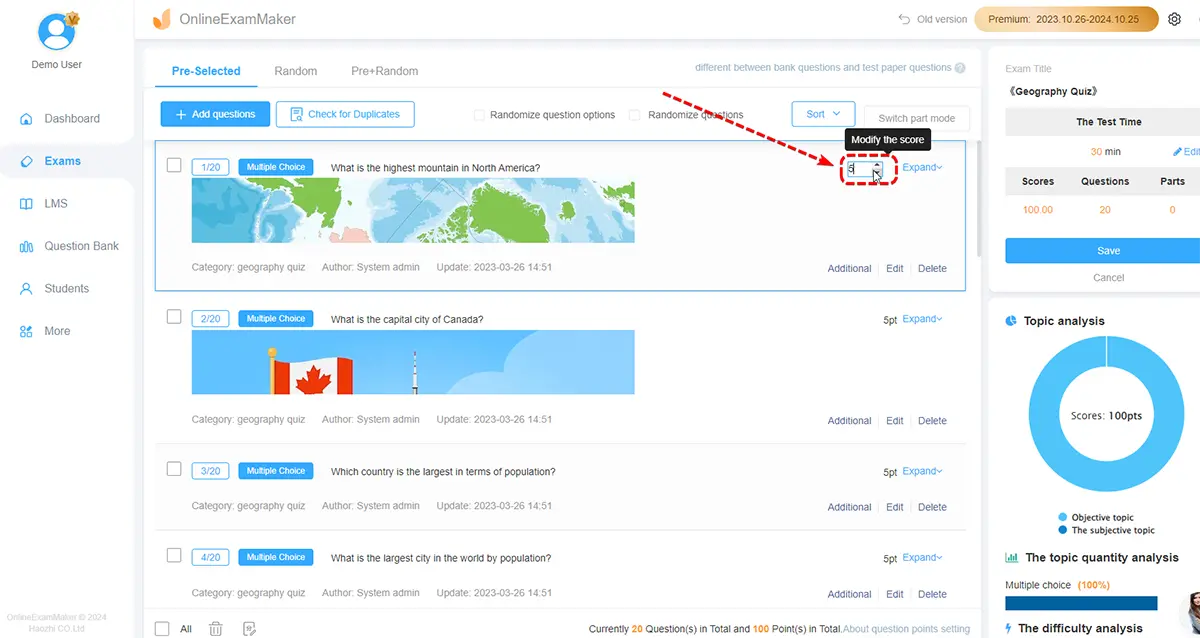
Fill in the exam question and add the various answer options in OnlineExamMaker Question Editor, you can also batch upload questions via an Excel or Word file.
Step 3: Configure exam settings
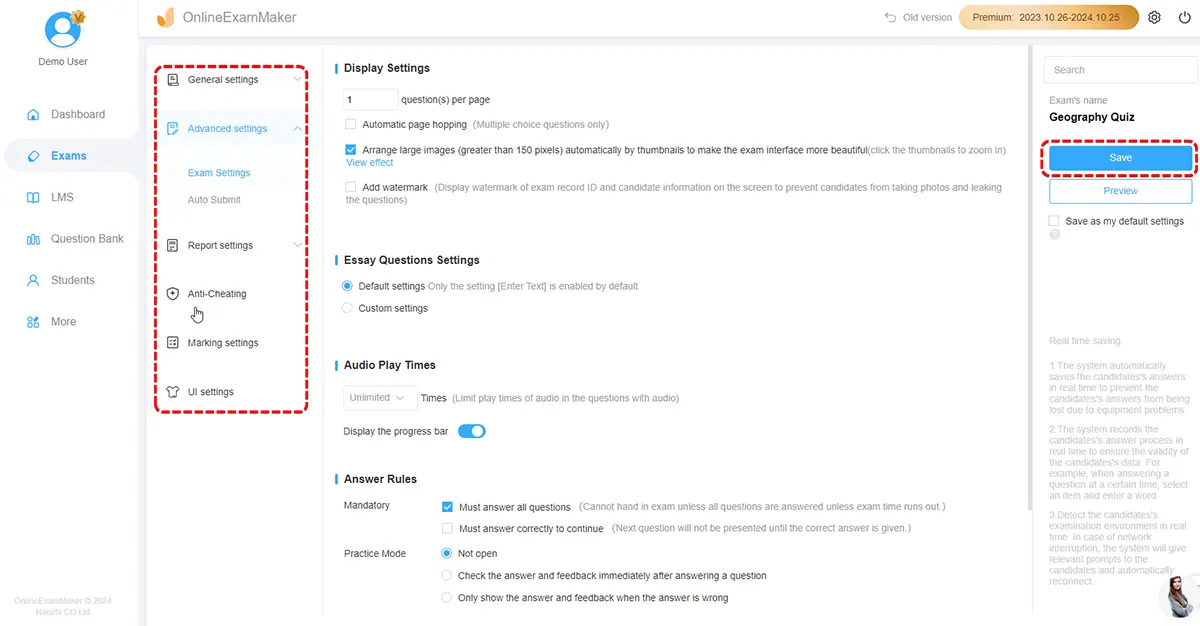
Set various settings such as allowing multiple answers, showing poll results, etc. You can customize the display settings according to your preference.
Step 4: Get embed code
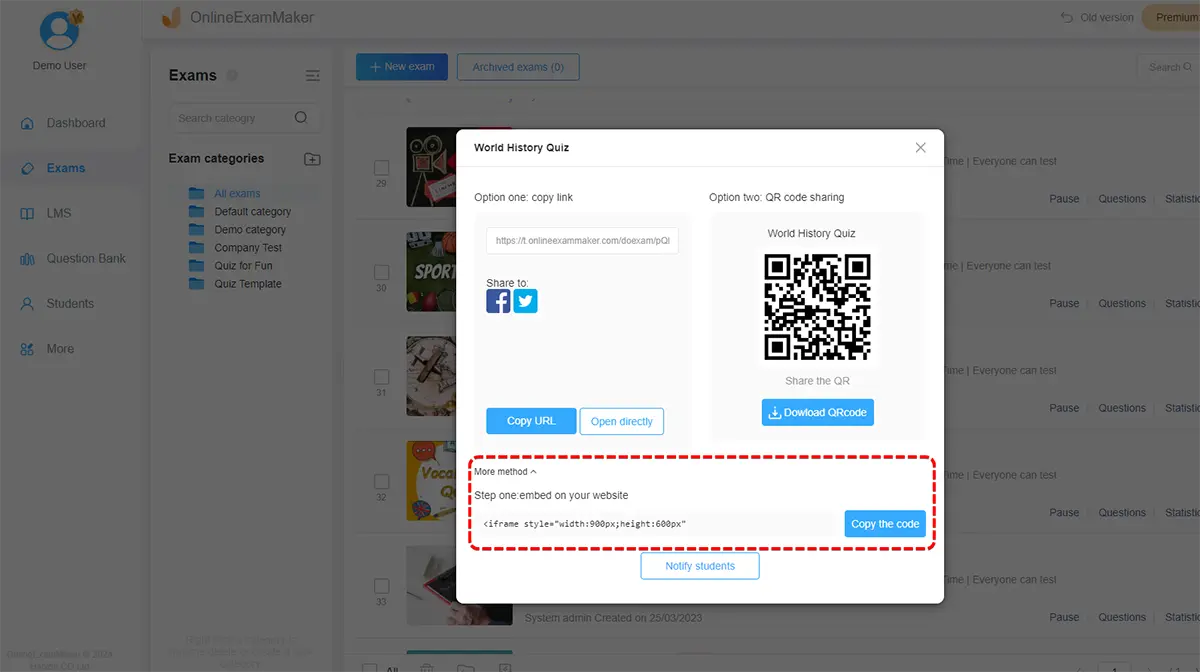
Release the online exam, you will see a popup window, and you can copy the embed code in this step.
Step 5: Insert the exam into a blog post
Once your exam is created, go to the post or page where you want to display the exam. You can use the shortcode provided by OnlineExamMaker to embed the exam.
Step 6: Publish the Post or Page
After inserting the shortcode, publish or update your post or page.
Step 7: View the exam
Visit the post or page where you embedded the exam to see it in action, you can share the post link in your newsletter and invite your subscribers to attend the exam.
Online Exam Software for WordPress FAQ
What is the best plugin for creating online exams on WordPress?
One popular plugin for creating online exams in WordPress is “LearnDash.” It offers a comprehensive learning management system (LMS) and exam features.
Can I set up multiple-choice questions in online exams on WordPress?
Yes, with plugins like LearnDash, TypeForms, you can create multiple-choice questions, as well as various other question types such as true/false, fill in the blanks, and more.
Can users receive certificates upon completing an online exam in WordPress?
Yes, some online exam software include the ability to generate certificates for users who successfully complete an exam or a course. You can customize these certificates according to your needs.
Is it possible to charge users for access to online exams in WordPress?
Yes, many LMS plugins allow you to set up paid courses or exams. Users can pay for access, and you can integrate payment gateways for a seamless transaction process.
Are online exams on WordPress mobile-friendly?
Yes, reputable LMS plugins ensure that the exams and courses are mobile-responsive, providing a seamless experience for users on various devices.
Can I create a exam for WordPress without plugin?
Yes, you can use online exam making platform that provide embed code for website. OnlineExamMaker is one of the best tools for you, you will get a few lines of embed code once the exam is published.