It is always tricky to find talented employees based on performance. After posting a job offer, you may find many talented people, but assessing the right person based on skill is challenging. The competitive market jobs are also short, so you may have multiple messages or resumes in your email. So you must be careful while assessing the skills and hiring the relevant person based on performance, not only the educational background.
The hassle of finding the right employee is easy through skill assessment software. The skill assessment software will help you know about a person’s credibility and potential performance.
- Things to Consider for Choosing The Best Skill Assessment Software
- 6 Best Skill Assessment Software for Testing Employee Performance
- How to Create A Skill Assessment to Test Employees Using OnlineExamMaker?
- Skill Assessment Software FAQ
Things to Consider for Choosing The Best Skill Assessment Software
Skill assessments have different kinds of tests, including traditional, paper, and pen assessments. The skill assessment software has automated tools for testing an employee’s skills. Here are some essential things to consider for choosing the best skills assessment software.
Easy to use
There is no need to choose specialized software for assessing the skills for employee performance. If you are tech-savvy, you prefer looking for clean and intuitive design. The easy-to-use interface will help evaluate the performance and simplify the process with modified testing.
Ready to use templates
Always check whether the skill assessment software is ready to use templates. It will make your assessment process easy, and you don’t need to put your questions and other relevant information. The ready-to-use templates will help to assess the employees according to your niche. It will determine the specific skills and knowledge about the potential scoring in your industry.
Automatic assessment
The automatic assessments and feedback will also make your assessment process easy. So when you hire bulk employees, there must be a resulting automated system. It will provide quality results with mindful analytics.
Just so you know
With OnlineExamMaker quiz software, anyone can create & share professional online assessments easily.
Unique software
Every software has unique features, but some tools have traditional questionnaires and assessment criteria. You need to choose special software to get better templates. So ensure to navigate through different software and then select the best option.
Software reviews
What other user say about the software? Is it the tool cost-effective? You can read custom reviews from users similar with your in the software review platform. In this article, we analyze the reviews in the software review communities and provide the most suitable options for you.
6 Best Skill Assessment Software for Testing Employee Performance
1. OnlineExamMaker
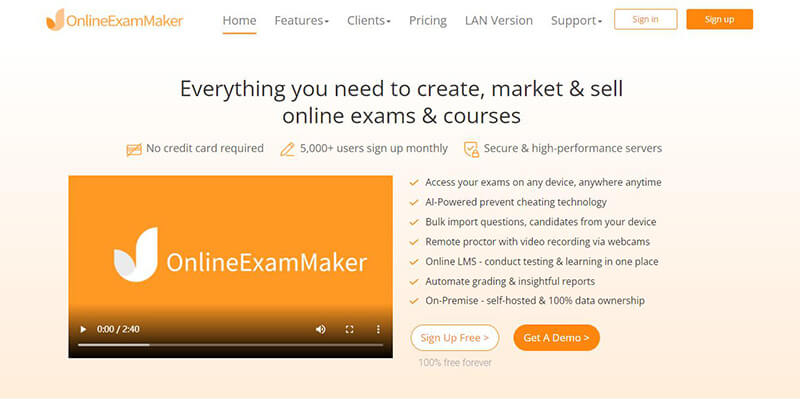
G2 Rating: 4.5/5
Pricing: Free. Essentials plan, $17/month; Professional plan, $35/month; Premium plan, $55/month, bill annually.
OnlineExamMaker is one of the most easy-to-use skills assessment software. The cloud-based system is based on an AI enabled system and ensures the integrity of candidates through automatic testing. You can upload and manage employee accounts in candidate management system in OnlineExamMaker dashboard. With a variety of question types, including multiple-choice, essay, and practical exercises, users can design tests that accurately measure knowledge and skills.
Key Features:
● Contains up to 10 question types.
● Provide AI proctoring system for maintaining the test integrity.
● Advanced security measures, including secure browser lockdown and online proctoring
● Complete AI data insights for testing important skills.
● Question bank to enrich questions with video & audio.
● API & SSO – work well with other LMS & CRM systems.
Create Your Next Quiz/Exam with OnlineExamMaker
2. iSpring
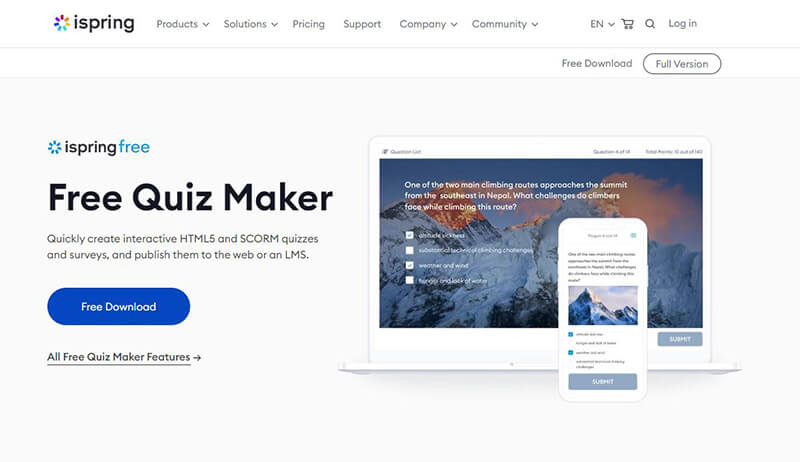
G2 Rating: 4.6/5
Pricing: Free trail. For premium plans: iSpring Suite, $770/month; iSpring Suite Max, $970/month; iSpring Suite Premium, $1970/month.
iSpring is a great tool for recruiters as it allows you to interact with other courses and build tests according to your niche. You can create training courses for employees and assess their performance after training.
With its wide range of question types, multimedia support, customization options, and advanced reporting features, iSpring Quiz Maker is a valuable tool for educators, trainers, and businesses. Whether you’re creating quizzes for e-learning courses, employee training, or knowledge assessments, iSpring is the ideal tool for you.
Key Features:
● Fourteen different kinds of questions, including a quick answering interface.
● Detailed feedback through an automated email system and assessment results.
● Group questioning when your assessment includes different niche topics.
● Strict testing rules include time limits, limited attempts, and negative markings.
● Randomize questions in every attempt for better assessment.
● Robust reporting and automatic assessment results.
● Automated scoring and instant grading of quizzes.
3. Wonderlic
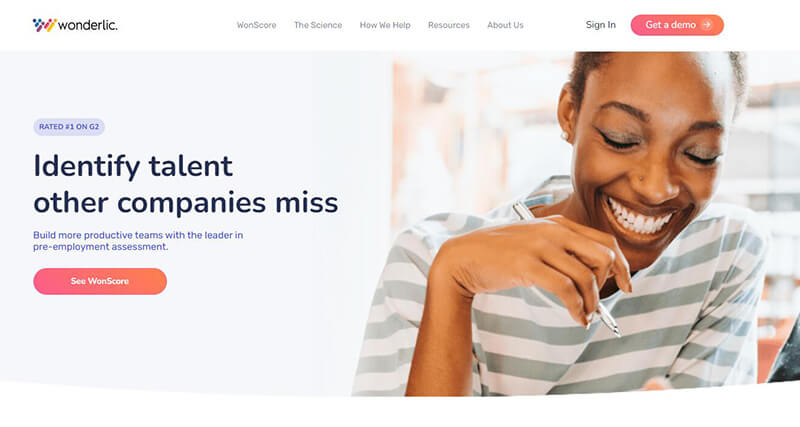
G2 Rating: 4.3/5
Pricing:Free demo. Custom price.
Wonderlic is the best skills assessment platform for veteran people who want to hire employee after proper testing. It is a data-driven software that you can revamp for every test. The Wonderlic test consists of multiple-choice questions covering different cognitive skills such as mathematics, vocabulary, spatial relations, and general knowledge. The test is commonly used by employers as part of the hiring process to evaluate the cognitive abilities of job candidates, especially in roles that require quick thinking, problem-solving, and the ability to learn new information rapidly.
Key Features:
● Allow to take assessment for team and individual employees.
● Give job-specific results for hiring teams.
● Identify which candidates will succeed on-the-job.
● Complete three type of tests in a single assessment including cognition, personality, and motivation.
● Help to Build AI platforms for better testing of employees.
● Provides comprehensive, job-specific insights into a candidate’s fit for a role.
4. HireMojo
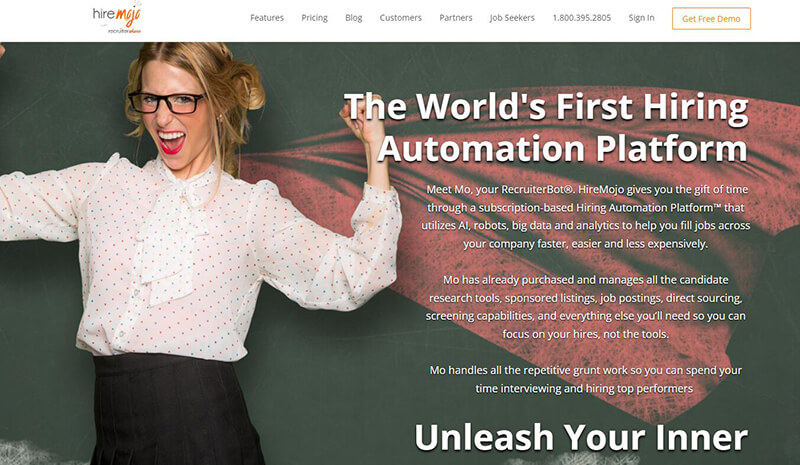
G2 Rating: 4.5/5
Pricing:Free trial. Custom Pricing.
HireMojo is the best choice for high-tech skill assessment using AI-enabling and big-data robots. The analytics will help you to analyze every aspect according to your job description. It will simplify the recruitment process with limited opportunities and customize the tests.
HireMojo helps HR managers to manage job sourcing and posting, manage online candidate interviews, conduct background checks and follow-up with and hire applicants. HireMojo provide online assessment tool which enables HR to create quizzes to assessment employee skills easily.
Key Features:
● Quick and smart job marketing for getting the most determined person according to your job description.
● Ability to arrange online interviews and eliminate unsuitable persons.
● Robust and automatic scoring for all questions.
● AI and robots technology will give predictive analysis.
● Analyze hiring success of each individual job description in database.
● Select multiple choice questions to assess employees automatically.
5. eSkill
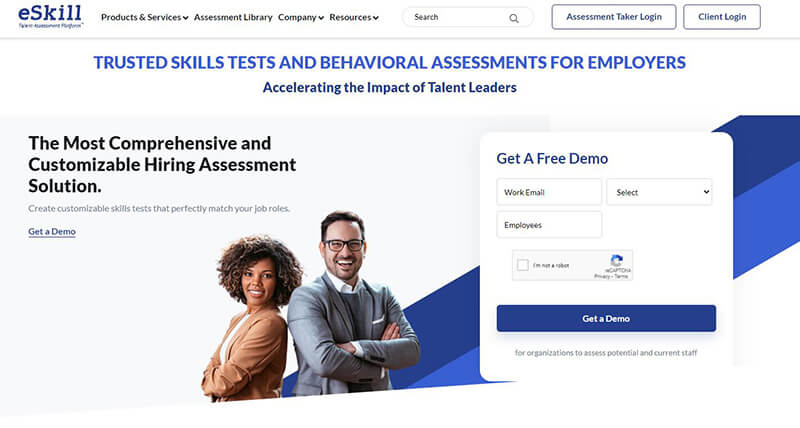
G2 Rating: 4.5/5
Pricing: Custom pricing.
eSkill is one of the solid skills testing tools for organizations to virtually hire an employee. You can screen many employees and hire the best choice according to your choice. Every industry has particular requirements, so eSkill will help you to hire the candidate through proper testing and video-responsive questions. You can also change the templates for your industry skills needs.
eSkill allows companies to evaluate the skills and abilities of job candidates in various areas, including technical skills, cognitive abilities, and job-specific competencies. eSkill assessments are often used as part of the pre-employment screening process to ensure that candidates possess the necessary skills for a particular job.
Key Features:
● Effective branding by eSkill will help you to promote the company and hire the best employee.
● Massive skills library and video response for testing the customized skills.
● It will integrate into your HR system and management database.
● Flexible pricing for every subscription to test the employees.
● Digitise the paper testing and training materials for quickly tracking your employees.
● Anti-cheating measures to prevent cheating activities.
6. Skillmeter

Capterra Rating:Null
Pricing: Free trail. For paid plans, Standard, $59/month; Premium, $119/month; Ultimate, $239/month.
Skillmeter is the best skills assessment tool for hiring teams rather than an employee. It helps to hire the team based on their knowledge and skills relevant to your niche. Skillmeter is famous in the market due to its high customization facilities and branding potential.
With Skillmeter, HR managers are able to create and assign customized assessments to specific candidates. You can add up to 12 types of questions to assessment performance of candidates, and analyze the quiz results to select the right candidate for your job requirement.
Key Features:
● Provide test results for every individual instantly.
● Custom the tests and branding by using subdomains.
● Contain the 12 different question types based on ranking, typing tests, and many more.
● Convert the online assessment test to a paper test for a single employee assessment.
● Provide reports and test result in the form of excel sheets.
● Manage multiple candidates for testing at a time.
● Tests are available 24/7 from anywhere on any device.
How to Create A Skill Assessment to Test Employees Using OnlineExamMaker?
If you are going to test skills of your employees, OnlineExamMaker is a smart and affordable solution for you. Just follow this step-by-step to get started now!
Step 1: Create a new OnlineExamMaker account to get started with your online skill assessment creation.
Step 2: Prepare assessment questions and employee accounts
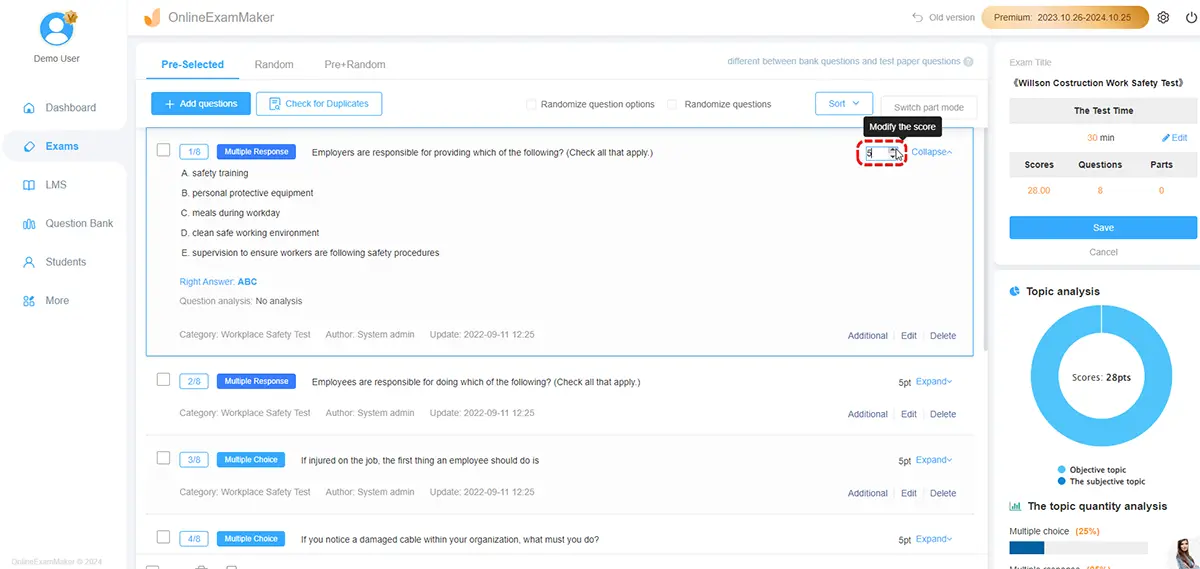
1) Edit quiz questions in an Excel template document in your computer, then upload them to OnlineExamMaker Question Bank in bulk.
2) Upload employee accounts in bulk and segment them into groups.
Step 3: Create a new assessment
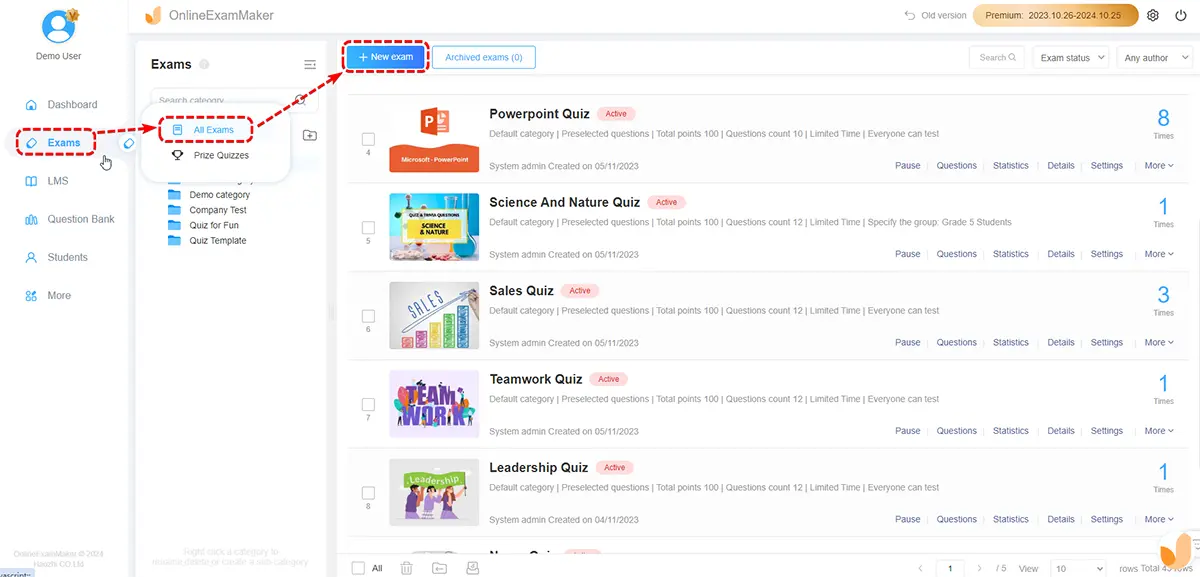
Create a new assessment, edit title & description, then configure quiz settings.
Step 4: Assign the assessment to employees
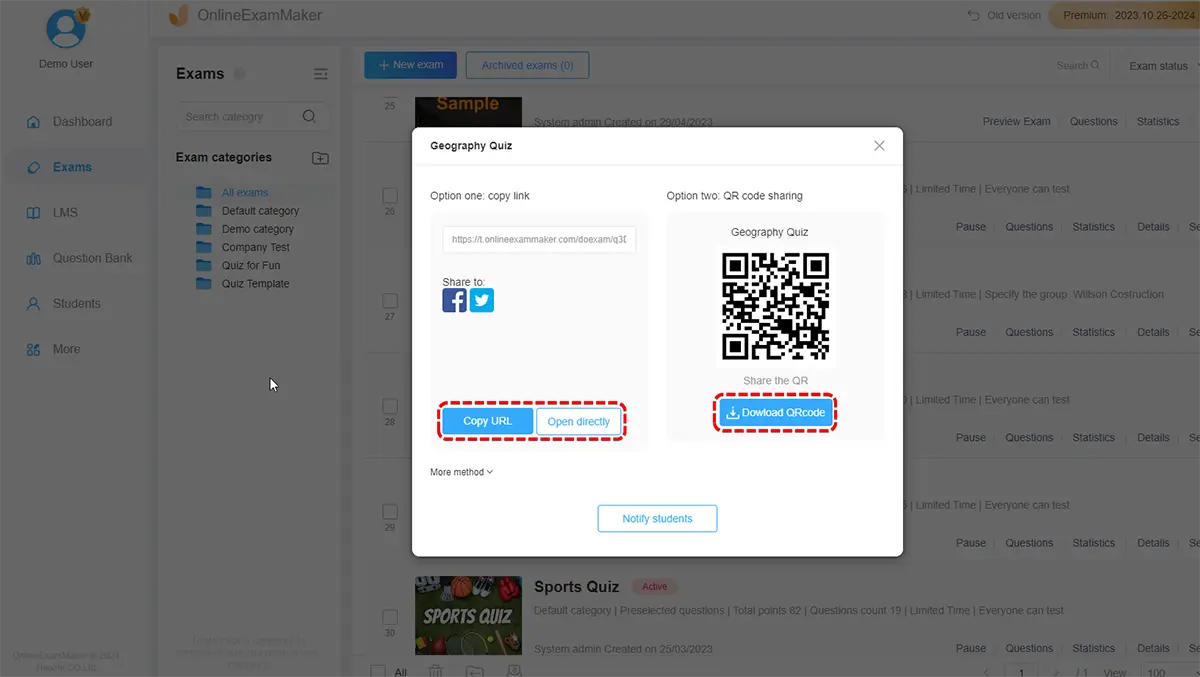
Save settings and publish the assessment. Then you can assign the live assessment to a employee group. You can invite staffs to attend the quiz via Email, or SMS messages.
Step 5: Grading & analytics
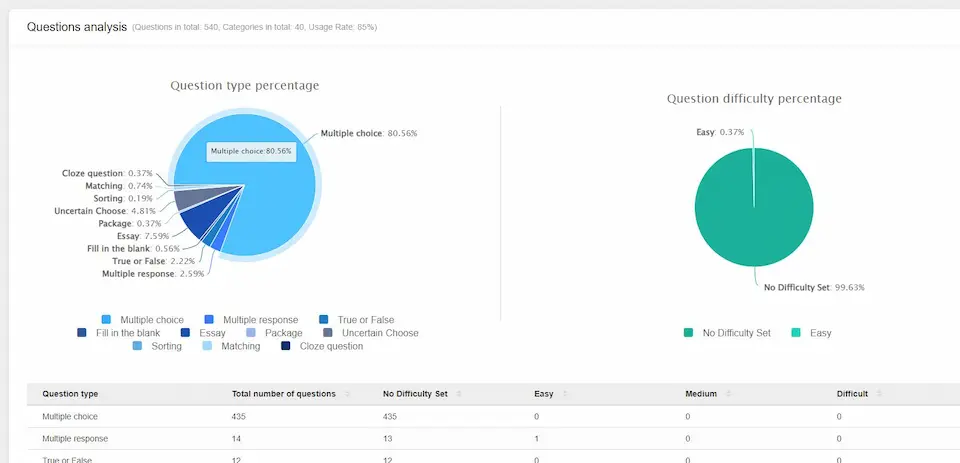
As employees complete the assessments, you can evaluate their performance by monitoring their scores and responses through the OnlineExamMaker dashboard. OnlineExamMaker will calculate the score automatically and generate insights for exam organizers.
Skill Assessment Software FAQ
What is skill assessment software?
Skill assessment software provides tests to measure both hard skills (technical abilities) and soft skills (interpersonal abilities) of candidates.
What kind of skills can be assessed?
Technical skills like coding, software proficiency, accounting, healthcare skills and soft skills like communication, creativity, problem solving and emotional intelligence.
Who typically uses these assessments?
HR managers, recruiters, training managers use them for pre-employment screening, internal promotions, gauging training needs etc.
How are assessments taken by candidates?
Assessments are accessed online through any web browser. Some offer proctoring capabilities as well.
How are responses evaluated?
Most skill test makers offer automated grading for multiple choice and coding evaluations. Some subjective questions may need manual grading.
What is the best skill assessment software for small businesses?
Generally, cost-efficient pricing tailored to organization size and volume. OnlineExamMaker provide free solution for users who are looking for a budget-friendly employee assessment solution.
Can I create a skill assessment on Mac computer?
Yes. You can choose a SaaS assessment creator platform, which can work on multiple platforms, including Windows, Linux, and Mac.
Which skill assessment software is best for beginners?
OnlineExamMaker is the best free online assessment software for beginners. It is built on an easy-to-use platform that users can learn quickly. This free tool is highly intuitive and offers dozens of video tutorials and detailed help document to help beginners learn the ropes.