You’re a teacher, or you work in marketing and need to create tests for your company. Maybe you’re a student and need to make exam questions for class. Regardless of your situation, it’s likely that you’ve come across the problem of having to create multiple tests by hand. Sure, you could use Microsoft Word or Google Docs to write out each question individually—but what if there was an easier way?
If you’re like me (or many educators and marketers), you’ve been looking for a solution that eliminates the tedious task of manually creating multiple exams at once. That’s why we’ve put together this list of the 6 best automatic test creators that’ll save you hours upon hours!
Online Exam Maker

Online Exam Maker is a free and open-source exam tool that allows you to create multiple-choice, true/false, fill-in-the-blank, and matching questions. It can also be used to generate sequencing and grouping questions.
The interface is simple and easy to use, so educators don’t need any coding skills or previous knowledge of HTML.
This tool is best suited for educators who want an automated way of creating quizzes for their students without any previous experience with coding or designing interfaces.
Create Your Next Quiz/Exam with OnlineExamMaker
Respondus 4.0
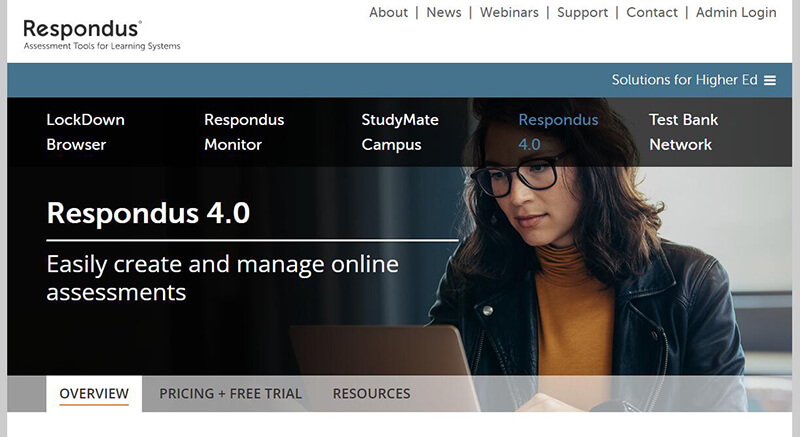
Respondus 4.0 is a secure test creation tool designed specifically for educators and marketers.
This software is ideal if you’re a University teacher who uses an LMS and wants to be 100% sure that their students don’t cheat during an exam or test.
Articulate Quiz Maker
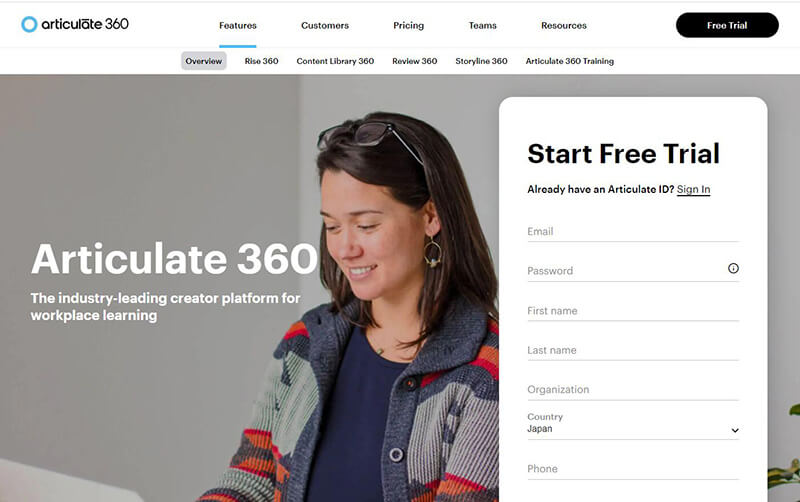
Articulate Quiz Maker is a tool that allows you to create complex tests with layers, drag-and-drops, and variables. It is very easy to use, and you can create quizzes in minutes. This quiz maker is best suited for Professional eLearning developers for whom other Articulate tools will be helpful too (this quiz maker is a part of a 9-tool bundle).
The tool is very powerful and allows you to create highly customizable quizzes. You can import your own images and use them in your examination. You can also create multiple-choice, true-false, and ranking questions with this quiz maker.
Hot Potatoes
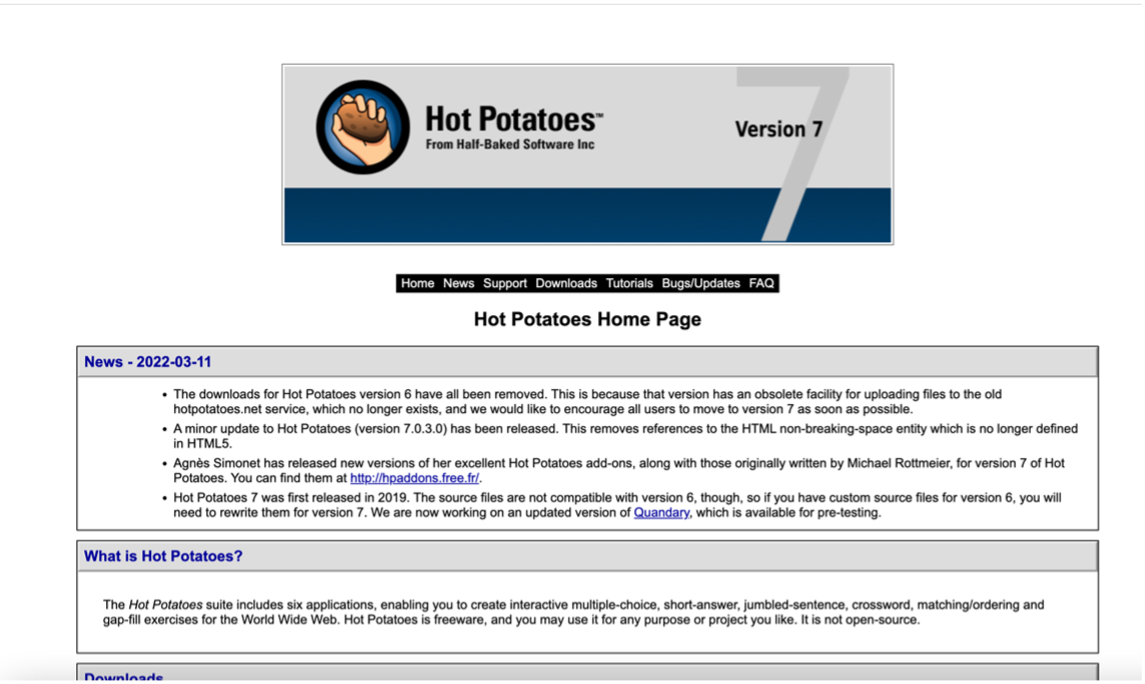
Hot Potatoes is a free tool that allows you to create simple drill-and-practice exercises as well as vocabulary quizzes. It’s best suited for teachers (especially in language arts) who need to develop simple exercises to practice new skills, but it can also be used by marketers looking for a way to test their campaigns with A/B testing.
The tool is easy to use, and you can create your own exercises quickly. It also includes a few pre-made drills that are helpful for teachers looking to start their lesson planning.
The tool is free for teachers and students, but it does require registration. The interface is easy to use, and it allows you to create simple drills and quizzes in minutes. You’ll need a Google account to sign up for the tool, but once you do, Potato’s user interface makes it easy to add content from your library or from scratch.
Google Forms
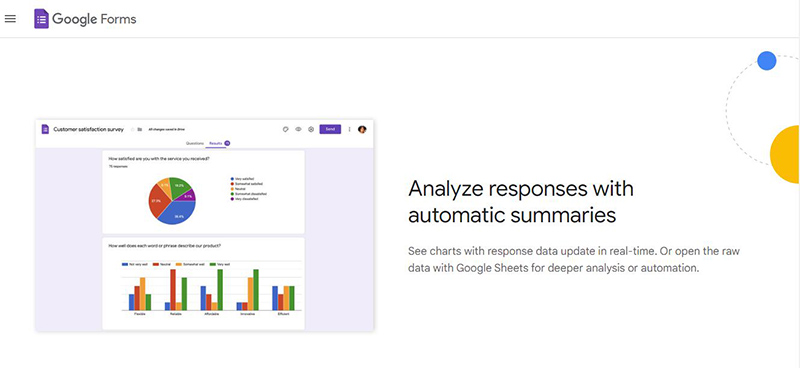
Google Forms is a simple and easy way to create tests. You can make them without installing any tools, and they’re great for teachers who need to quickly launch testing and calculate results. Google Forms also offers collaboration features, so you can work with colleagues on your form designs or share them with students for group work or self-assessment purposes.
Google Forms is best suited for those who collaborate with colleagues and those who do a survey (or “quiz”).
If you want to create tests that can be used by students, teachers, or parents of all ages, Google Forms is a great option. It’s free and easy to use, and it integrates seamlessly with other Google apps like Drive and Gmail.
QuizStar
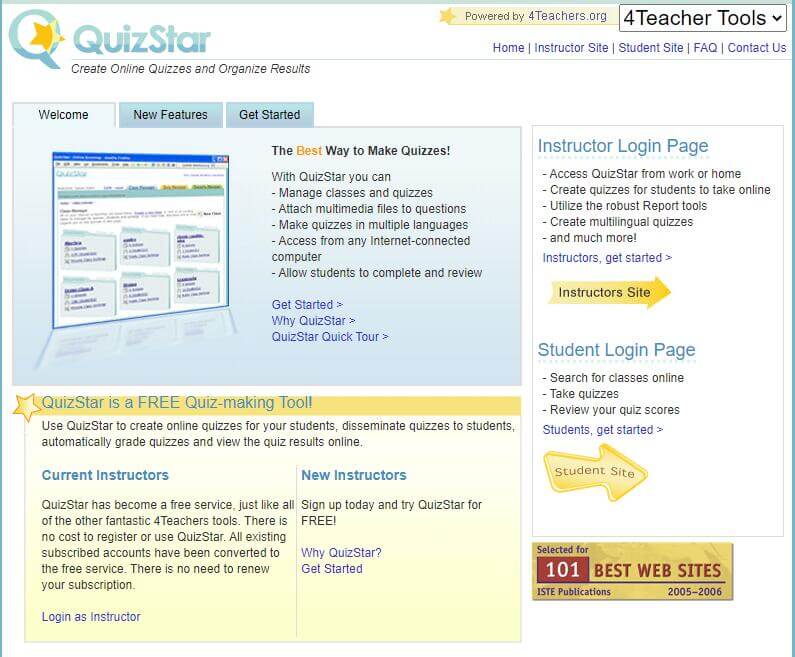
QuizStar is a free online quiz maker that makes it easy to create quizzes. You can use the tool to create simple drill-and-practice exercises, or you can use it to make vocabulary quizzes for your students.
It’s easy to get started with QuizStar. Choose one of the many available templates and then fill in the blanks with questions from a variety of categories (vocabulary, math, etc.). You can also add images and videos if needed, which will help engage students more than plain text would.
QuizStar is an excellent tool for teachers and students alike. It’s easy to use, and it offers a lot of flexibility when it comes to creating quizzes. Students can also take online quizzes that have been created by other users, which adds an element of fun to the learning process.
Pro Tip
You can build engaging online quizzes with our free online quiz maker.
Why you should start using automatic test creators
● Save time. Automatic test creators save you time in two ways: they create more questions, and they do it faster than you would be able to do yourself. This means that you can spend your valuable time reviewing tests instead of writing them out by hand or typing them into an online form.
● Create more accurate tests. When you use an automatic exam maker, the questions are generated based on the data provided by your students in previous assessments–which means that each question is relevant to what has been taught previously and what needs improvement (or reinforcement). This leads us to our next point…
● Create more engaging tests with variable difficulty levels! Since automatic test creators generate questions based on specific data points from previous assessments, they allow users to set varying levels of difficulty within their tests so that each student receives exactly what he needs at his current level of understanding–and no more or less than that!
Conclusion
I hope you’ve learned a lot about automatic test creators and which ones are best for you. If you’re an educator or marketer looking to create exams on demand, then I would suggest using one of the six options listed above. There are many others out there, but these seem to be the most reliable and user-friendly when it comes down to creating tests quickly without any hassle!