AI-based proctoring has been a sure way to enhance security and integrity in online exams and allow such testing to be conducted appropriately and reliably in the digital age. But how does it work? How can I do it? And Where can I do it myself? I know all these questions are hanging in your head and don’t worry! We will discuss more about AI proctoring software and we will answer your questions one by one.
- What Is AI Proctoring Software?
- How Does AI Proctoring Software Work?
- Best AI Proctoring Software Comparison Table
- 6 Best AI Proctoring Software for Teachers
- How to Make An AI-proctored Exam with OnlineExamMaker?
- AI Proctoring Software FAQ
What Is AI Proctoring Software?
One of the methods that assesses and evaluates the activities and movements of a test taker has to be AI-based proctoring. In the system, AI algorithms, trained by experts, can detect even the slightest discrepancy and lace it with suspicion. On this basis, compared with traditional methods, AI proctoring can become even more effective and efficient, for instance, monitoring numerous test takers simultaneously. It analyzes user behavior for possible cases of breaking the rules of this or that exam. It sends alerts to human moderators so that they can take appropriate action against wrongdoings upon propensity.
It can also be used to authenticate test-takers, making sure that he or she personally is the one who preregistered or signed up for the exam, via facial recognition. This could generally help avoid impersonation and other kinds of identity fraud.
How Does AI Proctoring Software Work?
AI proctoring software is purposefully developed with the foremost focus on emulating and crossing over the role of a human proctor. Its development is based on the ability to make out advanced algorithms and machine learning abilities. During such a time, it monitors candidates in real-time, cautioning against anything liable to jeopardize the sanctity of the examination environment’s security and cheating. But how does it work? Let’s dig deeper into it and divide it into a few steps.
Step-by-Step Process of AI Proctoring
1. Pre-Exam Setup: Before the exam begins, the AI proctoring system requires test-takers to verify their identity. This can include capturing a photo ID, facial recognition scans, and sometimes even voice recognition. This step ensures that the person taking the test is indeed who they claim to be.
2. Environment Check: The software conducts an environment scan using the test-taker’s webcam. It identifies potential sources of cheating, such as additional devices, unauthorized materials, or other people in the room. This preliminary check helps to establish a controlled testing environment.
3. Behavioral Analysis: Once the exam starts, the AI proctoring system continuously monitors the test-taker’s behavior. It tracks eye movements, facial expressions, and body language to detect any suspicious activities. For instance, frequent glances away from the screen or abnormal head movements might trigger alerts.
4. Real-Time Monitoring: The AI software uses complex algorithms to analyze data in real time. It can detect anomalies such as multiple faces in the frame, unauthorized voices, or unusual background noises. These sophisticated algorithms are trained to differentiate between normal and suspicious behaviors with high accuracy.
5. Flagging and Alert System: During the exam, the AI proctoring system flags any suspicious activity. These flags are then sent to human proctors who review the footage and data. The AI provides time-stamped evidence, making it easier for human moderators to assess and take necessary actions.
6. Post-Exam Review: After the exam, the AI-generated reports are reviewed by human proctors. These reports include detailed logs of flagged incidents, along with video recordings and behavioral data. This comprehensive review process ensures that any potential cheating is thoroughly investigated.
Best AI Proctoring Software Comparison Table
| Software | Ratting | AI Proctoring Features | Free Trial |
|---|---|---|---|
| OnlineExamMaker | G2, 4.7/5 | Live monitoring to detect suspicious behavior in real time; Face ID verification technology to prevent cheating; Browser lockdown prevents access to unauthorized resources |
Signup Free |
| Mettl | G2, 4.4/5 | AI-based behavior monitoring for detecting cheating attempts; Real-time audio and video monitoring for exam integrity |
Free Trial |
| Honorlock | G2, 4.5/5 | Advanced algorithms that analyze student behavior, eye movements, and browser activity for suspicious patterns; Proctors can intervene immediately if cheating behavior is detected |
Free Trial |
| ProctorTrack | G2, 4.2/5 | Disables copying and pasting to maintain exam security; Easily integrates with various learning management systems (LMS) |
Free Trial |
| Proctorio | G2, 3.9/5 | Real-time monitoring by trained proctors during exams; Customizable exam rules and settings for enhanced security |
Free Trial |
| ProctorExam | G2, 3.5/5 | Live proctoring with audio and video monitoring; Digital exams are available both online and offline |
Free Trial |
6 Best AI Proctoring Software for Teachers
1. OnlineExamMaker

G2 Rating: 4.7/5
Key Features:
• Live monitoring to detect suspicious behavior in real time.
• Facial recognition technology for student authentication.
• SSL certificate: ensure the exam data is 100% private & secure.
• Face ID verification technology to prevent cheating.
• Browser lockdown prevents access to unauthorized resources.
• Secure exam delivery with encryption and password protection.
• Comprehensive analytics for exam performance analysis.
• API: works well with other tools, LMS, CRM.
• Real-time exam proctoring reports and sending alerts.
OnlineExamMaker is an online testing platform that offers the best quiz maker tool to teachers and businesses. It incorporates state-of-the-art online proctoring to maintain the integrity of exams against malpractices. This outstanding tool from OnlineExamMaker verifies assessments for credibility and fairness through AI-driven video monitoring, facial recognition, and screen share analysis. OnlineExamMaker is designed with strong proctoring features for a secure, unbiased test-taking environment with real-time monitoring, face recognition, and browser lock-down features to avoid cheating. For educators, this tool provides robust analytics for Irregularity Detection in exams and generates individual, detailed post-exam reports for analysis.
Create Your Next Quiz/Exam with OnlineExamMaker
2. Mettl
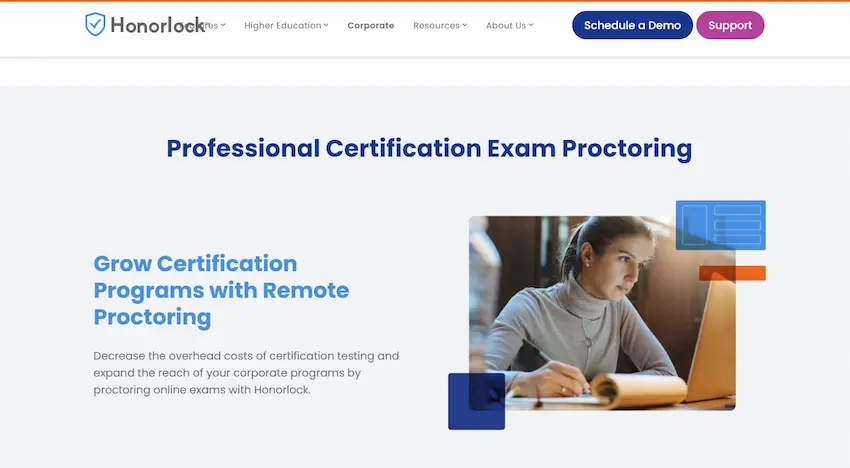
G2 Rating: 4.4/5
Key Features:
• Cognitive and behavioral competency testing.
• AI-based behavior monitoring for detecting cheating attempts.
• AI-powered psychometric analysis.
• Real-time audio and video monitoring for exam integrity.
• Data security and compliance measures.
• Skill evaluation for remote hiring decisions.
Mettl comes off as one of the absolute assessment and online exam creation platforms integrated with advanced proctoring functionalities to make sure the examination environment is kept secure, accompanied by the required well-tailored set of tools for creating, managing, and assessing tests. It justifies secure exam administration, with features such as browser lock-downs and content restriction to resources for a controlled testing environment.
3. Honorlock

G2 Rating: 4.5/5
Key Features:
• Advanced algorithms that analyze student behavior, eye movements, and browser activity for suspicious patterns.
• Proctors can intervene immediately if cheating behavior is detected.
• Multi-factor authentication for student verification.
• Supports various types of assessments, including quizzes, exams, and assignments.
• Authentication process at the start of the exam to verify the student’s identity.
Honorlock is a formidable online exam maker that provides live and automated proctoring, along with well-integrated features that extend to work with widely used Learning Management Systems. It conducts exams in a very secure environment by using state-of-the-art monitoring technologies, AI-driven algorithms, and machine learning. The exams are conducted with complete integrity and absolute fairness regarding cheating behaviors since appropriate detection and prevention are in line. It makes Honorlock quite user-friendly for institutions seeking very high standards for their exams while still catering to the remote learning environment.
4. ProctorTrack
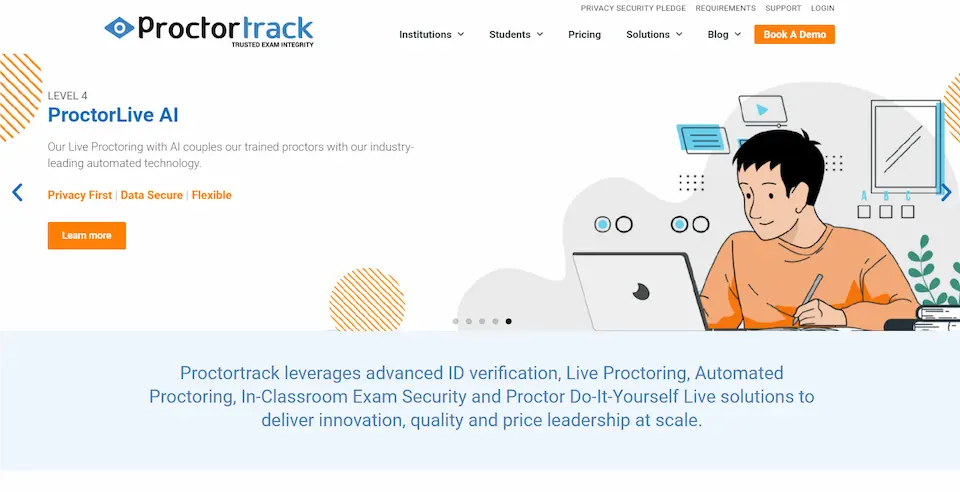
G2 Rating: 4.2/5
Key Features:
• Disables copying and pasting to maintain exam security.
• Proctors can intervene through live chat if suspicious behavior is detected.
• Offers automated, live, and advanced automated proctoring modes.
• Detailed exam reports and analytics for post-assessment review.
• Easily integrates with various learning management systems (LMS).
ProctorTrack is a powerful online exam creation software, including multiple proctoring features aimed at preserving the integrity of exams conducted. It provides a safe and controlled environment for testing, where educators and institutions can easily conduct online assessments. ProctorTrack comprises different proctoring modes, real-time monitoring, and strong security against cheating to guarantee the authenticity of exams.
ProctorTrack comes with all-features-included solution for remotely proctored testing. It helps secure the delivery of exams by browser lockdown and content restriction. These features help to eliminate the access of a test-taker to any unwanted source during an exam. ProctorTrack deploys multiple student authentication methods, duly aligned with facial recognition and ID verification, which enable the effective identification of test-takers.
5. Proctorio
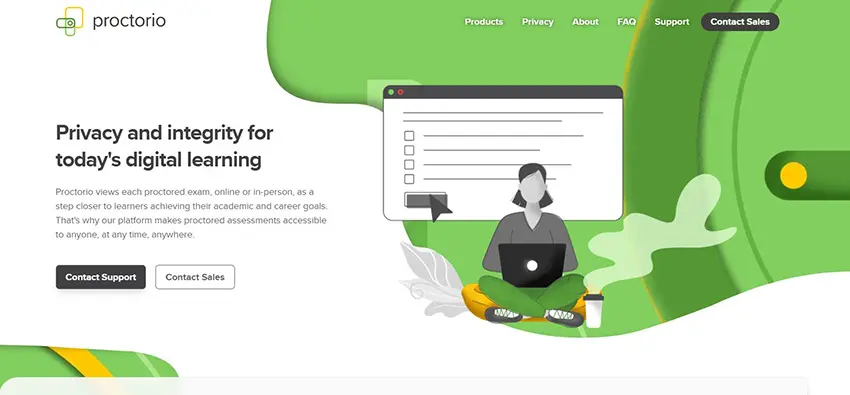
G2 Rating: 3.9/5
Key Features:
• Real-time monitoring by trained proctors during exams.
• Customizable exam rules and settings for enhanced security.
• Multi-factor authentication for student verification.
• Maintains a controlled and fair testing setting.
• Live proctors can intervene through chat if necessary.
Proctorio is a web-based, all-in-one exam creation software with advanced proctoring functionalities. It is integrated into all LMSs, providing the student with a safe and proctored testing environment. Proctorio deploys AI-driven technology that automatically monitors the test-taker during exams on suspected activities, such as using unauthorized devices or accessing blacklisted pages. Artisans of these test techniques in all freedom define certain parameters related to those topics, starting with the time limit, then the resources the candidate is and, on the contrary, is not allowed to consult, down to the kinds of conduct that will be regarded as acceptable during the exam—everything helping to apply uniformity and thus fairness in the examination process.
6. ProctorExam
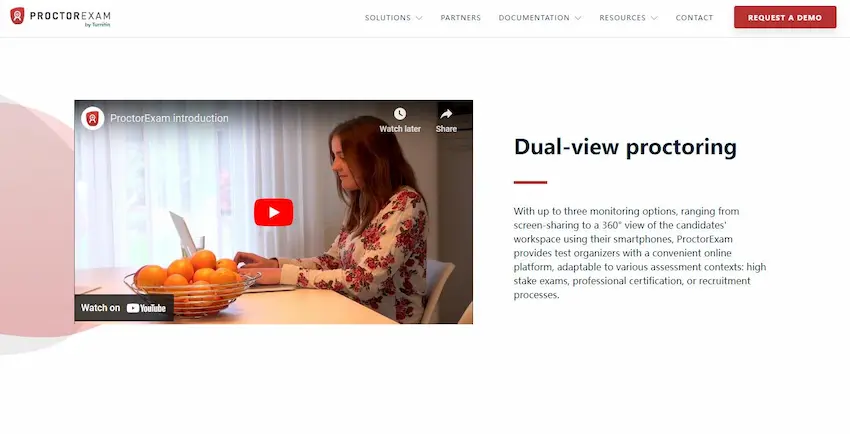
G2 Rating: 3.5/5
Key Features:
• Live proctoring with audio and video monitoring.
• Grade paper-based, bubble sheet, and code assignments at scale.
• Improve institutional outcomes with meaningful assessment data.
• Flexible category tagging and reporting.
• Digital exams are available offline.
ProctorExam is one of the flexible online exam-making software that offers remote proctoring solutions for small- and large-scale examinations. It provides a secure and scalable platform for the delivery of online assessments while ensuring exam integrity is maintained. ProctorExam integrates live proctoring, with both audio and video monitoring of the candidate’s exam performance. These exams are moderated by trained proctors who are entrusted with the role of making sure that the performance is in adherence to the rules and guidelines of the exam, hence creating a safe assessment environment. ProctorExam has a secure browser lockdown that excludes the use of other apps or opening other tabs within the browser during the exam span to avoid cheating and access to resources that are not initially intended for use.
How to Make An AI-proctored Exam with OnlineExamMaker?
OnlineExamMaker is an automated online proctoring tool. The tool can integrate with any learning management system and is only online. Combine artificial intelligence, facial recognition, and machine learning meters and track test-takers during exams.
The steps to create a remote proctoring exam are many to ensure the integrity and security of your exam. Here is basically how to do it :
Step 1: Sign up for an account at OnlineExamMaker
You can access the free version of OnlineExamMaker by registering on their website.
Create Your Next Quiz/Exam with OnlineExamMaker
Step 2: Preparing examination content
Devise your questions for your exam concerning the set parameters. Add clear instructions and ensure the questions are relevant to the learning goals. You may consider a mix of question types to test different abilities and knowledge levels.
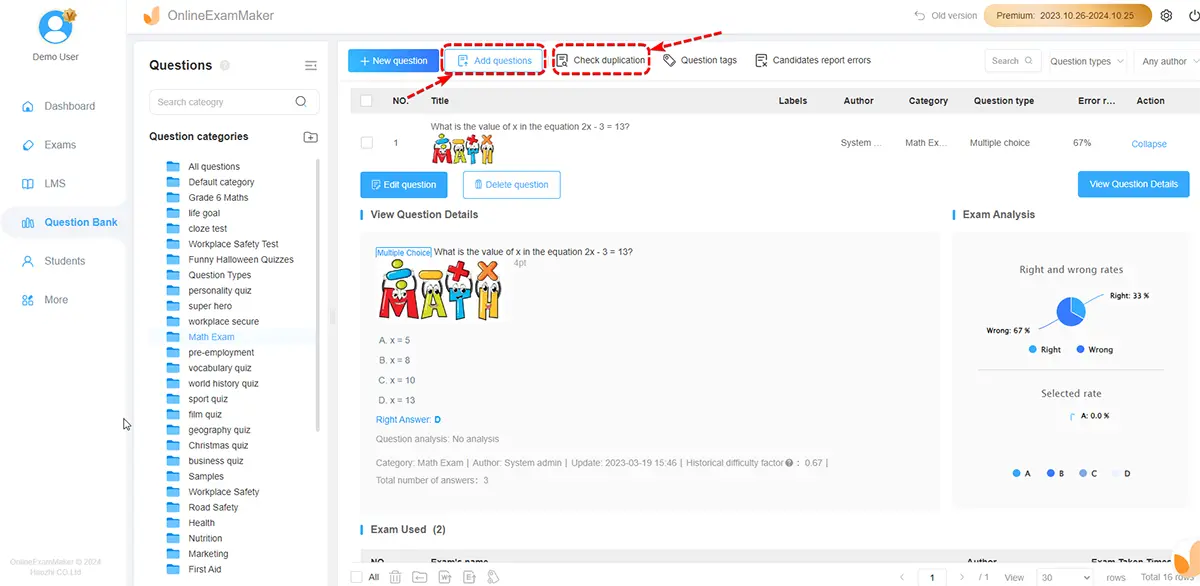
Step 3: New test setup
Click the “New Exam” button to set a new exam, edit the exam title, and description, and add questions from the question bank.
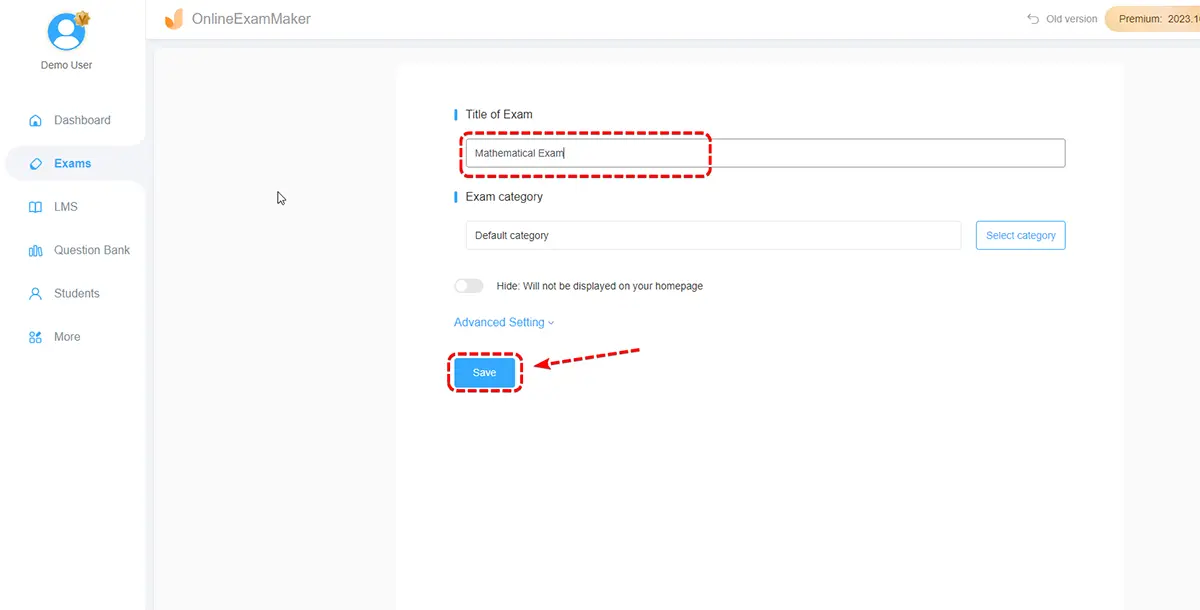
Step 4: Anti-cheating settings
Decide what security measures are required to prevent one from cheating. They might be randomized question orders, adding time limits or question banks, face recognition, anti-plagiarism targets, etc. Consequently, adjust the settings to oblige enforcement of those security measures.
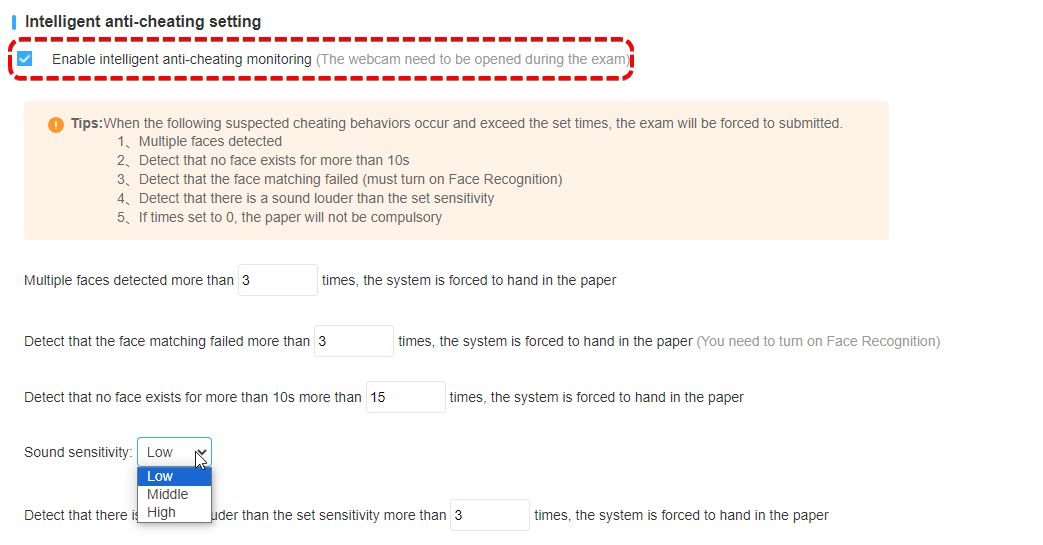
Step 5: Schedule the test
Pick a date and time that best suits all the participants across different time zones. Take into consideration the length of the exam and put enough time for the test so that it can be completed by participants without rushing through it.
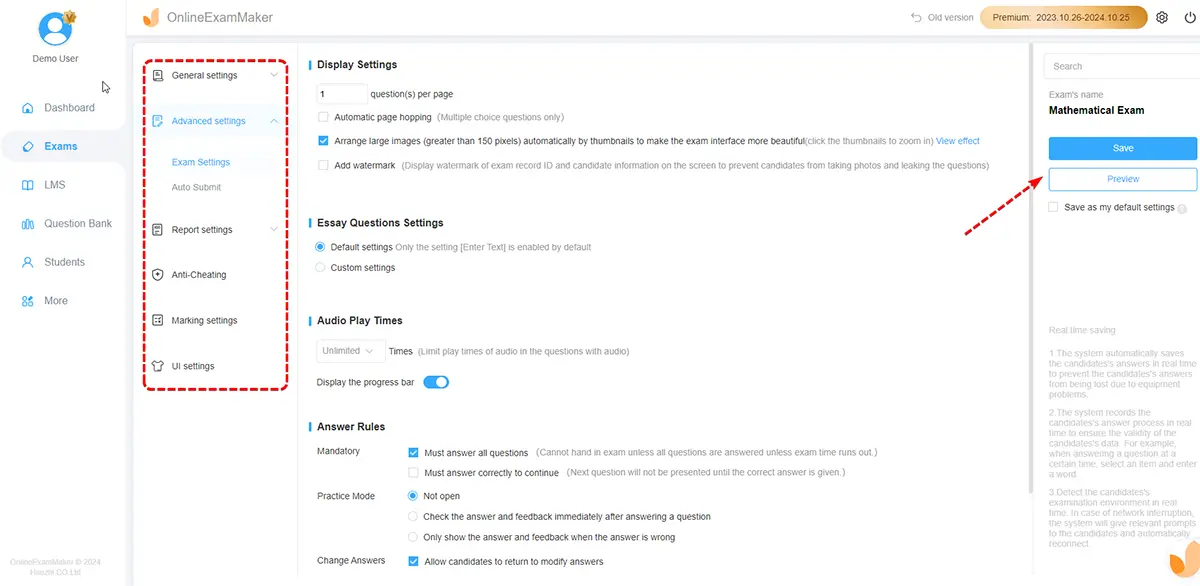
Step 6: Monitoring the test
On the real test day, set up the remote proctoring system properly and ensure its full activation. Either monitor candidates in real time or review any automated proctoring reports at the end of the testing window based on your chosen solution. Elevate quickly any suspicious activities or exam rule violations.
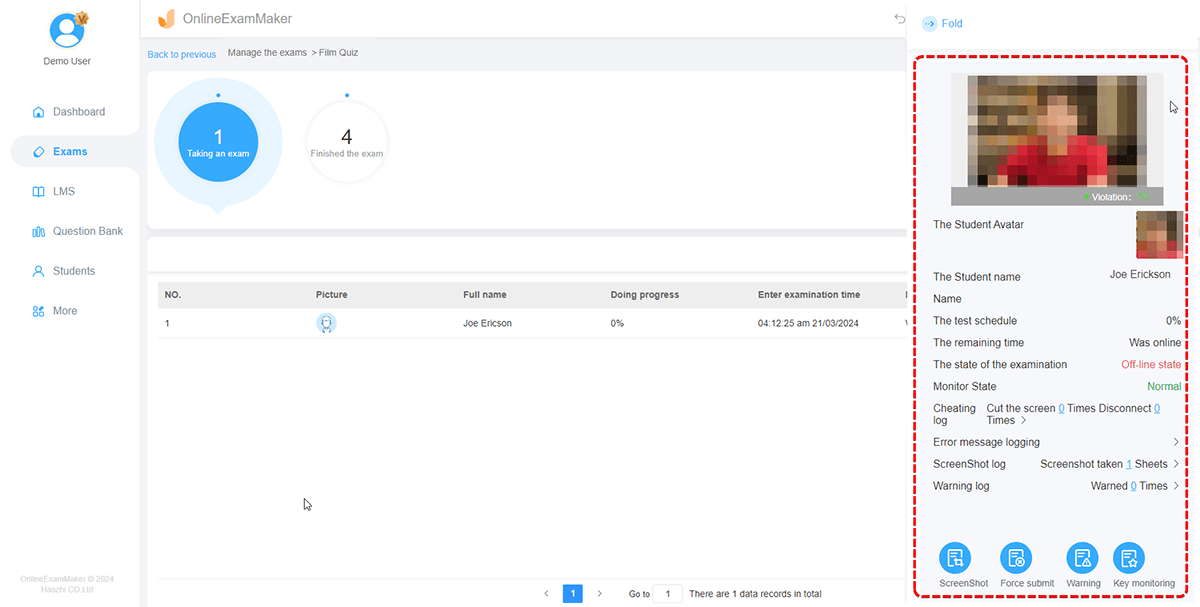
Step 7: Score the results
Once the test is done, compare your results against predetermined criteria. If your remote proctoring software is bundled with AI-based analysis, then review the reports generated and discover any cases of irregularity. Consider human review on flagged instances for a more accurate assessment.
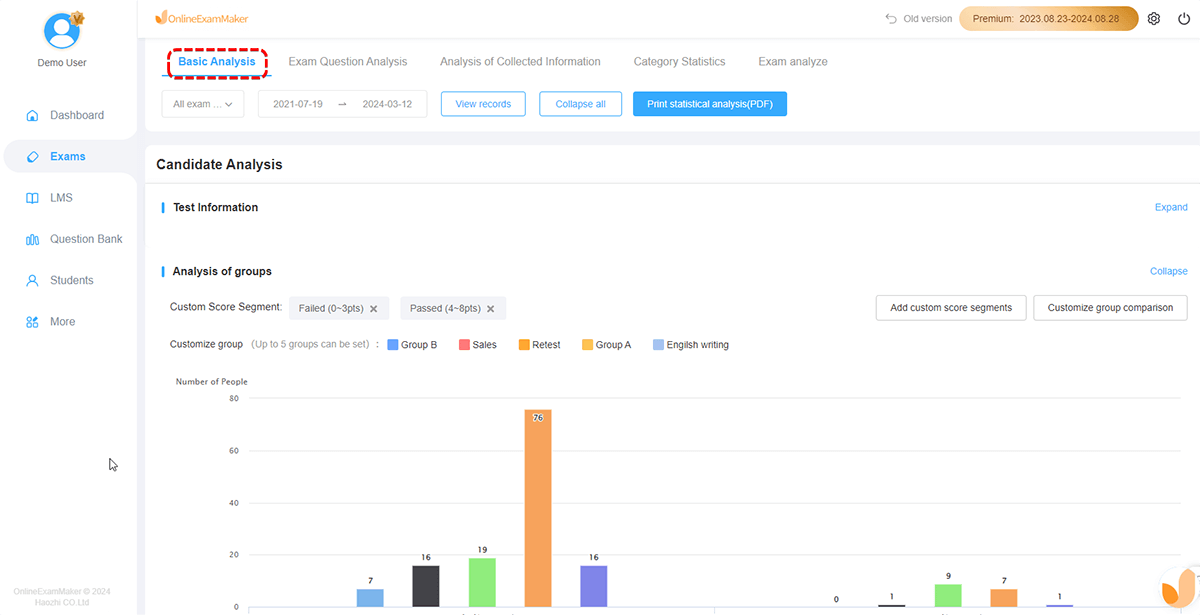
Keep in mind the differences between steps and tools are dependent on the specific remote proctoring solution and test platform. The key to having a successful remote proctoring examination is to research the capabilities and limitations of the tools that will be used.
AI Proctoring Software FAQ
Here are the top five frequently asked questions (FAQs) about AI proctoring software:
1. What is AI proctoring software?
AI proctoring software uses artificial intelligence and machine learning algorithms to monitor and supervise online exams in real time. It helps ensure the integrity of assessments by detecting suspicious behaviors and preventing cheating.
2. How does AI proctoring work?
AI proctoring works by analyzing various data points during an exam, such as facial recognition, eye movements, audio detection, and screen activity. Algorithms flag unusual behaviors or patterns that may indicate cheating, prompting further review by human proctors.
3. What are the benefits of using AI proctoring software?
AI proctoring software offers benefits such as scalability (monitoring multiple test-takers simultaneously), consistency in monitoring, enhanced exam security, and efficiency in detecting suspicious behaviors compared to traditional proctoring methods.
4. Is AI proctoring software accurate?
AI proctoring software is designed to be highly accurate in detecting unusual behaviors and potential cheating activities. However, its effectiveness can vary based on factors such as the quality of data input and the algorithms used.
5. What types of exams can AI proctoring software monitor?
AI proctoring software can monitor various types of exams, including academic assessments, professional certifications, entrance exams, and remote job interviews. It adapts to different testing environments and can accommodate different exam formats.