Do you ever feel like your workload is too heavy? Always manually making activities, assignments, lesson plans, and tests? As a teacher, we’re always on the move and working, even at home. There’s no escaping duty! And after a hard day’s work, you’re left to check and grade them all on your own. Gosh, what a hassle! Teachers aren’t paid enough for this job. But we’ve got to pick ourselves up anyway. But what if there’s a way to lessen our workload and make it easier? Something to appease the demanding elements of the teaching job. A hidden ace that boosts productivity and reduces the time and energy wasted. And no, it’s not coffee!
Lucky for you, there are tools we can use to make the teaching profession easier! What tools, may you ask? These tools are called exam generators or test-making software. They provide a platform where you can do your job with relative ease. Exam generators use technology and the internet to make your job less bothersome! Here are five intelligent exam generators for teachers:
- Why Teachers Need Smart Exam Generators?
- How to Select A Smart Exam Maker?
- 10 Best Exam Generator Software Comparison Chart
- 10 Smart Exam Generators for Teachers
- How to Make An Online Exam for Students?
- FAQs about Online Teaching Exam Generator Software
Why Teachers Need Smart Exam Generators?
Creating effective assessments is time-consuming. Between lesson planning, classroom management, and grading, teachers typically spend 5-10 hours per week on test creation and evaluation. Smart exam generators leverage AI technology and cloud-based platforms to automate these repetitive tasks, allowing educators to focus on what matters most: teaching.
Key Benefits of Using Exam Generator Software:
• Reduce test creation time by 60-80%
• Eliminate manual grading with automated scoring
• Access thousands of pre-made questions across all subjects
• Generate instant analytics and performance reports
• Create mobile-friendly assessments students can take anywhere
How to Select A Smart Exam Maker?
We’ve narrowed the field of suitable teaching exam maker software you can use to conduct exams, but how you can choose the best one? You can look for 3 key factors we list here.
Free Features
If you are only looking for a tool for creating & managing online quizzes, many free exam maker, like Google Forms, can satisfy you requirement quite well. But if you want to use some advanced features, such AI proctoring, student management system, you need to turn our eyes on some professional exam software.
AI-Powered
Whether the exam maker software comes with AI features, such AI question generator, or AI automatically grading. This advanced intelligent tool can help teachers save a lot of time in conducting an exam.
Reviews
Thanks to the development of Internet, users can share their experience online easily. Before you choose a software, you can read the reviews of software in software review communities, such G2, Capterra, and Getapp.
Skill Level
It’s important to choose the best free exam making software for your skill level. An user-friendly software can save you a lot of time and efforts in conducting exams and managing students. You needn’t spend tons of time to become familiar with its interface and read new user tutorials.
Data Privacy and Compliance
For online assessments, teachers should ensure the software meets FERPA (Family Educational Rights and Privacy Act) requirements and GDPR compliance for international users.
10 Best Exam Generator Software Comparison Chart
| Software | Rating | Level | Pricing | Free Trial |
|---|---|---|---|---|
| OnlineExamMaker | G2, 4.5/5 | All levels of users. Newbies and professionals | $32/month | Signup Free |
| Testinvite | G2, 4.7/5 | Suitable for experts | $37.50/month | Try Free |
| ExamBuilder | Capterra, 4.7/5 | New user | $115/month | Signup Free |
| Wooclap | G2, 4.6/5 | Great for beginners | €9.99/month | Signup Free |
| ExamMaster | Suitable for experts | $17/month | Signup Free | |
| Trivie | Capterra, 4.8/5 | All levels of users | $499/month | Signup Free |
| ExamPro | New user friendly | Free | Signup Free | |
| Testmoz | G2, 4.0/5 | New users and experts | $50/year | Signup Free |
| Help Teaching | All level users | $4/month | Signup Free | |
| EXAMgen | Newbie-friendly | $12.95/month | Signup Free |
10 Smart Exam Generators for Teachers
- 1. OnlineExamMaker
- 2. Testinvite
- 3. ExamBuilder
- 4. Wooclap
- 5. ExamMaster
- 6. Trivie
- 7. ExamPro
- 8. Testmoz
- 9. Help Teaching
- 10. EXAMgen
1. OnlineExamMaker
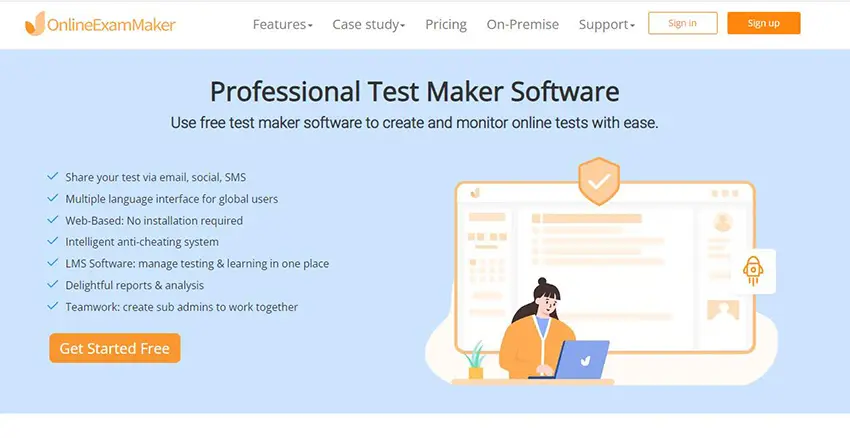
The first and leading test-making software is OnlineExamMaker. OnlineExamMaker is number one in its field. It provides you with everything you require! You can create, publish, and monitor online exams all in one place. OnlineExamMaker allows access anytime and anywhere. It’s a mobile-friendly platform that your students can use with comfort. It has an on-premise and self-hosting feature that gives you 100% data privacy. OnlineExamMaker has an incredible AI-Powered cheating prevention system. It ensures your tests a hundred percent security when monitoring exams. Even with a large number of students!
OnlineExamMaker has a one-of-a-kind remote proctoring solution. You’ll be able to see your candidates while they take the exam via webcams! It has a video recording feature that you can review after. OnlineExamMaker has diverse test types that can adapt to your needs. It has a direct and easy-to-navigate web interface that’s beginner-friendly! You can create assignments, quizzes, and examinations in no time. OnlineExamMaker even calculates and grades automatically. It sends your participants the results instantly. And it gives them custom-designed certificates of completion! OnlineExamMaker has fantastic software that thinks about you and your students.
Unique Qualities:
● AI-Powered Anti-Cheat System
● Remote Proctoring Function with Video Recording
● Versatile Test and Question Types
● Auto-Grading System
● Insightful Reports and Results Analysis
G2 Rating: 4.5/5
Beginner-Friendly: 5/5
Price: Free, no credit card required. Premium subscriptions available for $32/mon for Essentials, $49/mon for Professional plan, $65/mon for Premium plan.
Create Your Next Quiz/Exam with OnlineExamMaker
2. Testinvite
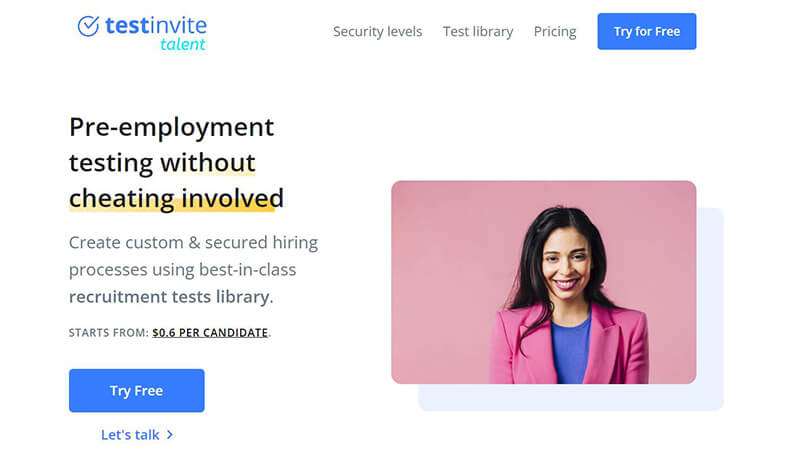
The following exam generator is Testinvite. Testinvite is an all-in-one test-making platform that serves teachers! You can publish and conduct assessments and examinations with comfort. Testinvite has remarkable testing software. It even includes the whole process of test-making. From finding the right question types, test monitoring, and analyzing results! Its quick and easy steps make your job easier!
Testinvite makes your work secure and hassle-free. You can manage your tests and overlook your students at the same time! It leaves no room for cheating with its anti-cheat features. And they have fantastic customer service that is dedicated to aiding your concerns. With Testinvite, you won’t have to worry about a thing.
Unique Qualities:
● Cloud-based Assessment
● Anti-Cheating System
● High Scalability
● Detailed Reports
G2 Rating: 4.7/5
Beginner-Friendly: 3.6/5
Price: Free demo. Premium plans start at $37.50/month for Pay as you go version. $79/month for Essential plan, $159/month for Advanced plan.
3. ExamBuilder
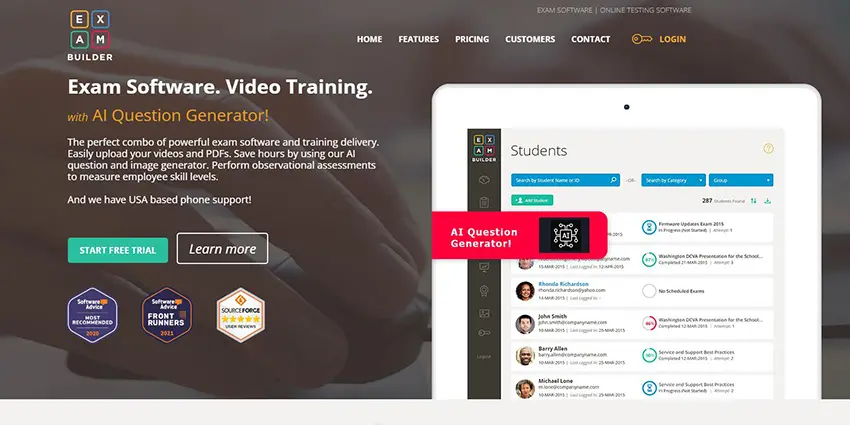
ExamBuilder is a comprehensive and user-friendly exam maker software that caters to the needs of educators, trainers, and organizations. With its intuitive interface and robust features, ExamBuilder simplifies the process of creating, administering, and analyzing exams. Whether it’s for academic institutions, corporate training programs, or certification exams, ExamBuilder offers a powerful platform to streamline assessment workflows and enhance the learning experience.
Unique Qualities:
● Extensive Question Library
● Customizable Exam Templates
● Real-time Grading and Feedback
● Instant Exam Reports and Analytics
Capterra Rating: 4.7/5
Beginner-Friendly: 4/5
Price: Basic plan, $115/month; Plus plan, $215/month; Pro plan, $300/month.
4. Wooclap
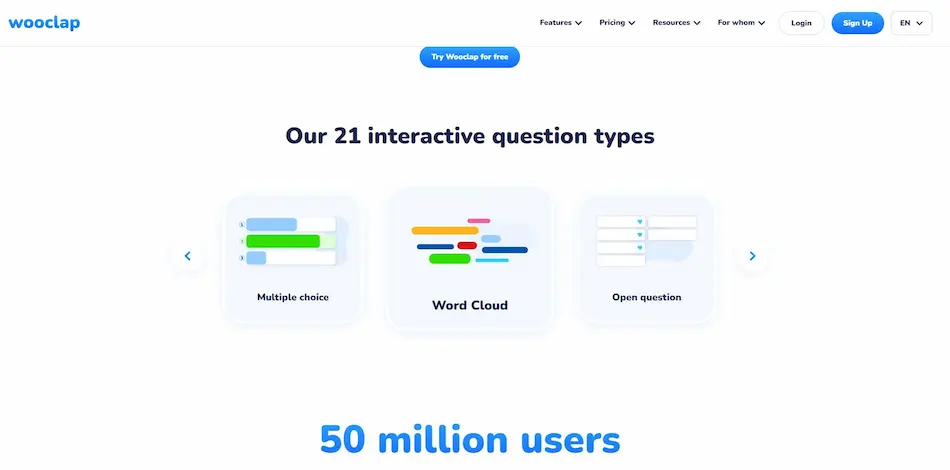
If you are a presenter who want to interactive with audience or learners with online quizzes, Wooclap is an ideal tool for you. It is commonly used in educational settings, business meetings, conferences, and other events where audience participation and engagement are essential.
With Wooclap, presenters can create multiple-choice quizzes with the option to display correct answers and provide immediate feedback to participants. This powerful quiz generator also offers gamification features, such as live polls and leaderboards, to make the learning experience more engaging and competitive.
Unique Qualities:
● Support Multiple-choice Question Types
● Integrates with LMS, Google Slides, Zoom
● Create Interactive Presentations & Assessments
● Give interactive Lectures Face-to-face or Remotely
● Deep Analytics and Insights
G2 Rating: 4.6/5
Beginner-Friendly: 3.5/5
Price: Free. Paid subscriptions for €9.99/month for Basic plan, €249.99/month for Pro plan. Custom pricing for tailed version.
5. ExamMaster
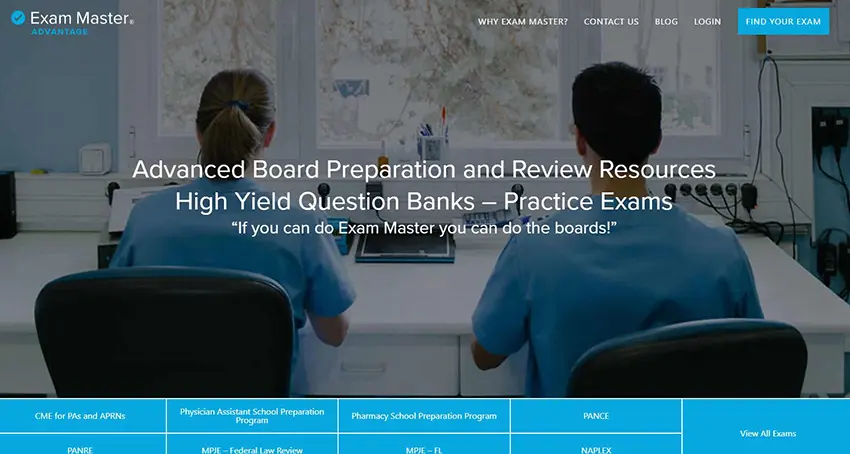
ExamMaster is a comprehensive exam maker software designed to simplify the process of creating, managing, and analyzing assessments. It caters to educational institutions, professional certification programs, and organizations that require a robust platform for exam creation and delivery. With its user-friendly interface and advanced features, ExamMaster streamlines the entire assessment process, from question creation to grading and analytics.
Unique Qualities:
● Question Bank Management
● Customizable Exam Creation
● Automated Grading to Save You Time & Energy
● Instant Analytics and Reporting
Beginner-Friendly: 3.2/5
Price: Free demo. Custom pricing.
6. Trivie
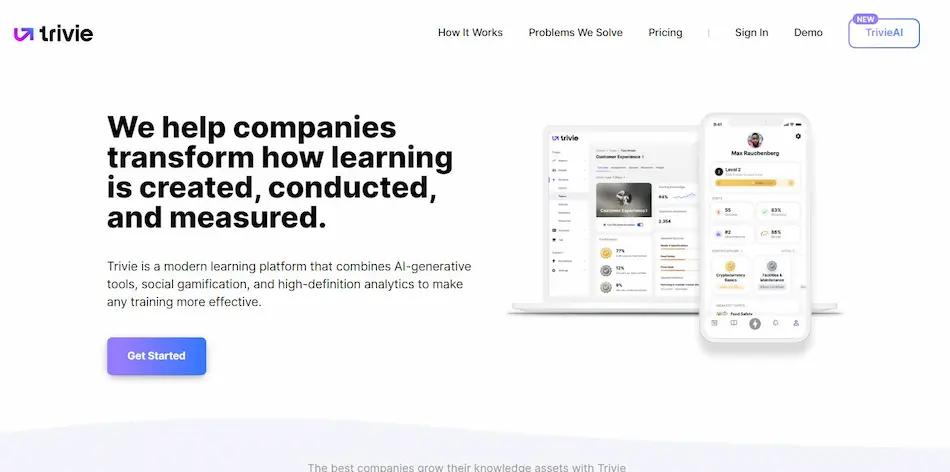
Trivie is a gamified learning and training platform designed to improve employee engagement, knowledge retention, and overall training effectiveness. The software uses principles of spaced repetition and gamification to enhance the learning process and help organizations train their employees more efficiently.
Trivie incorporates gamification elements, such as quizzes, leaderboards, and rewards, to make the learning experience more engaging and competitive. Learners can earn points, badges, and compete with their peers, which can motivate them to participate more actively in training.
Unique Qualities:
● Knowledge System for Employee Training
● Import Third-party Content
● Add Rich Media to Quizzes
● Online LMS for Social Training
● Instant Feedback and Intelligent Grading
● Performance Analytics and Reporting
Capterra Rating: 4.8/5
Beginner-Friendly: 4/5
Price: Free trial. Team plan with 100 learners, $499/month; Business plan with 250 learners, $999/month; Large Company plan with 500 learners, $1499/month.
Pro Tip
Want to assess your learners online? Create an online quiz for free!
7. ExamPro
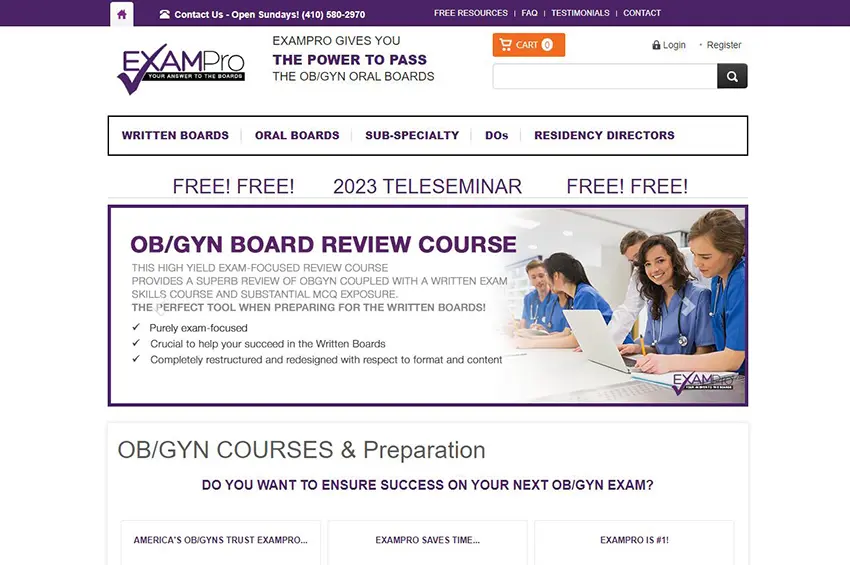
ExamPro is a versatile and user-friendly exam maker software designed to streamline the process of creating, administering, and grading assessments. It caters to the needs of educational institutions, corporate trainers, and certification programs, offering a comprehensive set of features that make exam management efficient and effective. With its intuitive interface and robust functionality, ExamPro empowers educators and organizations to create engaging and customized exams while saving time and resources.
Unique Qualities:
● Flexible Question Types
● Exam Customization
● Analytics and Reporting
● Exam Security and Anti-cheating Features
● API & Integration
Capterra Rating: 0.0/5
Beginner-Friendly: 3/5
Price:Free
8. Testmoz

Next up is TestMoz. TestMoz is a validated testing software that allows you to create and distribute tests. It’s a neat substitute for hard labor and extra effort! And this is because TestMoz does the grading for you. It’s a simple and direct software that beginners can use. It even displays the results instantly! TestMoz has the most detailed results page that’s easy on the eye and understandable. It gives you a laid-out chart of how your students did!
TestMoz helps you in designing your tests. You can create questions easily, drag them around, copy them, and more! It even has an auto-save feature that saves your editing history. In that way, you don’t lose any progress you’ve made. You can even import questions from an excel file! TestMoz is known to be adaptive and updated. With TestMoz, you can create exams in record time.
Unique Qualities:
● Auto-Save Feature
● Undo and Redo Button
● Re-Grading Errors in Checking
● User-friendly
G2 Rating: 4.0/5
Beginner-Friendly: 4/5
Price: Free. Paid plans start from $50/year.
9. Help Teaching
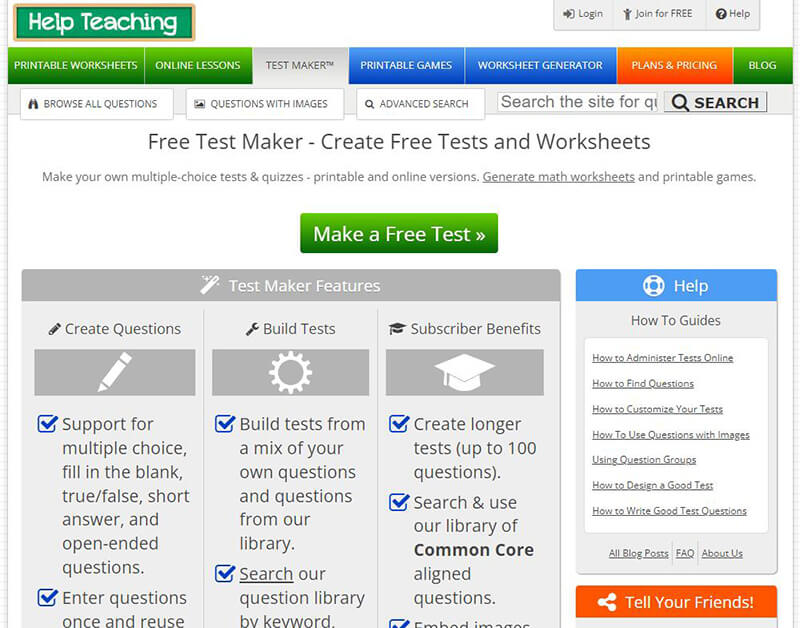
HelpTeaching is the test-making ground for teachers. HelpTeaching is versatile and easy to use. Its software enables you to create worksheets, tests, activities, lessons, and games. And it even allows you to print online resources from the internet! HelpTeaching’s website has a vast library of pre-made test templates, worksheets, and activities! It even includes all K-12 subjects, early education, and AP-level materials. It has a large number of options when it comes to quiz and question types.
HelpTeaching has an incredible test-maker that generates customized tests. With HelpTeaching, you can create custom-designed assessments that have great questions! It can vary from Multiple-choice to Open-ended questions. It even has advanced Math and Science questions. HelpTeaching has a Test Room feature that you can use. It caters to individual students or a large number of them! Perfect for periodicals and special exams!
Unique Qualities:
● Different Test Templates
● Multiple Question Types
● K-12, Early level, and AP-level Inclusive
● Over 3000 Test Worksheets
Beginner-Friendly: 4/5
Price: Pro plan subscription, $4/month. Pro version, one-time payment, $119, lifetime license.
10. EXAMgen
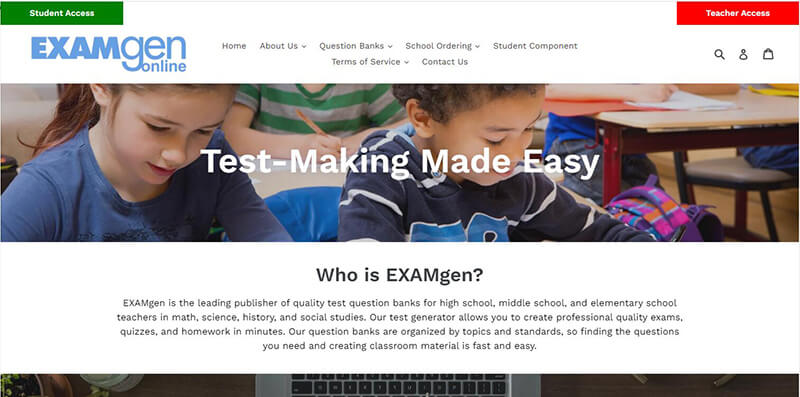
EXAMgen is another leading online exam generator. EXAMgen has quality quizzes and test templates made for your use. You can make question pools for elementary, middle school, and high school! Whether you are a teacher in math, science, history, or social studies. You can use EXAMgen for creating your examinations! EXAMgen’s test generator enables you to make A-grade homework, quizzes, and exams! It provides organized question banks arranged by topics and standards. EXAMgen makes discovering the questions you need easier. It even allows you to create classroom material smoothly and efficiently!
EXAMgen gives the help you need to create top-rate assessments and activities. A long day’s work turned in a matter of minutes! It saves both your time and effort. EXAMgen has a core question bank. It allows you to find question types that match your criteria. And this is because your files are stored in the cloud! You won’t have to keep moving or tracking them. Especially if you use different devices. With EXAMgen, test-making is made easy.
Unique Qualities:
● Common Core Question Bank
● Cloud Storage
● Auto-Save Feature
● Grade Level Inclusive
Beginner-Friendly: 4/5
Price: Free trial. Paid subscription plans for $12.95 per month.
How to Make An Online Exam for Students?
Below is a simple tutorial about how to make an online exam with OnlineExamMaker, you can check it out and create a free account of OnlineExamMaker to follow.
Step 1: Login to OnlineExamMaker dashboard.
Create Your Next Quiz/Exam with OnlineExamMaker
Step 2: Create a new exam, edit exam information, then add questions. You can upload questions to OnlineExamMaker question bank in bulk via an Excel document.
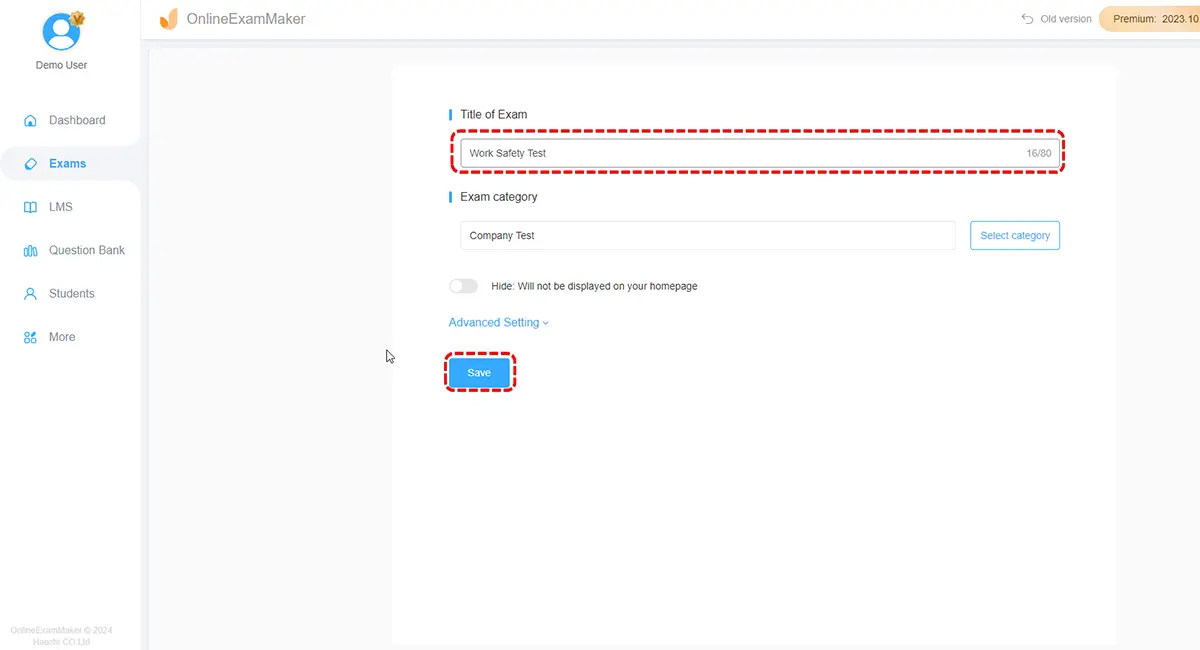
Step 3: Assign the student to a student group. You can import and management student accounts in OnlineExamMaker dashboard directly.
Step 4: Create a certificate for exam takers.
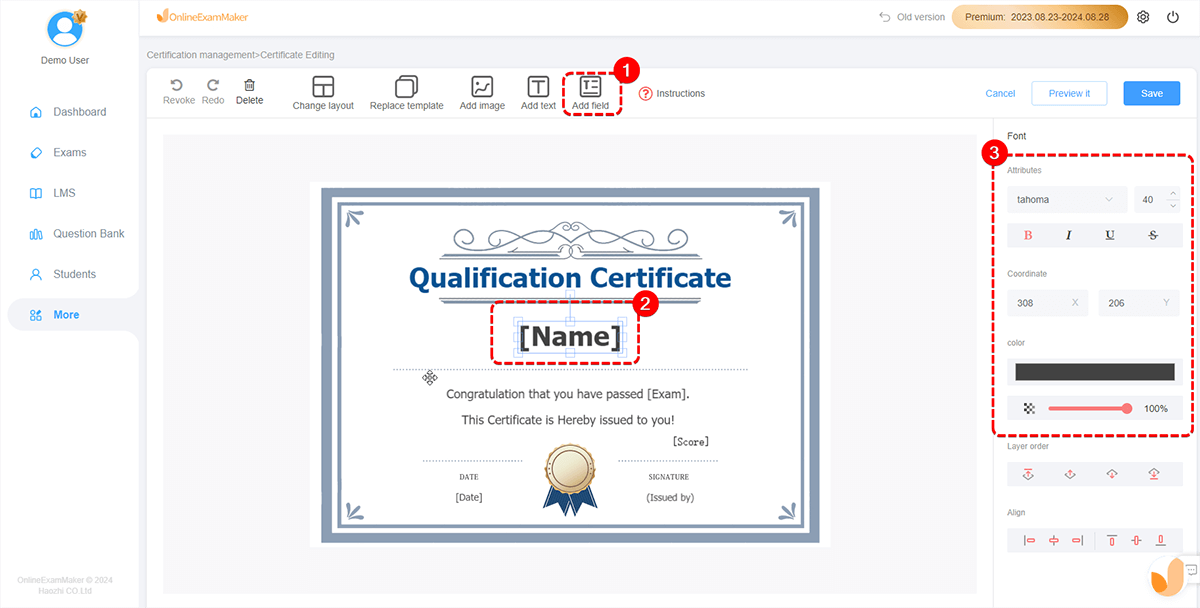
Step 5: After students complete the test, you can monitor and analyze their results from the dashboard.
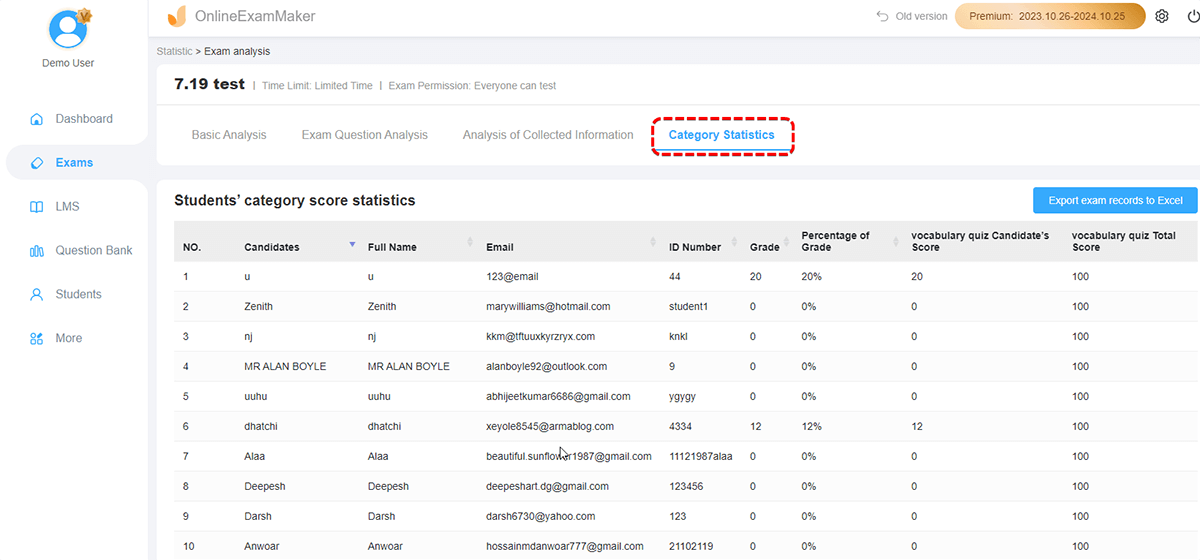
FAQs about Online Teaching Exam Generator Software
What features should I look for in a exam generator software for teachers?
1. Question bank
2. Anti-cheating & online proctoring
3. Student management system
4. Auto grading & analytics
5. Teamwork
Should I pay for a exam generator tool?
Most listed exam maker software come with free version with limited features. If you conduct quiz attempts less than 150, you can use OnlineExamMaker free version.
Are online exams proctored?
Yes, many online exam software, like OnlineExamMaker, Testinvite, Wooclap, have online proctoring system.
How to make an online exam with Video?
With OnlineExamMaker, you can enrich your question with rich media easily. Just open a question Editor, then add the uploaded video to question description or answer option.
What is the easiest exam generator software?
OnlineExamMaker is the best way to create & manage exams for beginners. The free exam maker software comes with Question Bank, AI proctoring system, and LMS. Just follow our quickstart guide, you can create a professional exam in minutes.
Can I invite other teachers to manage exams together?
Yes. OnlineExamMaker Premium plan enable users create 3 sub-admin account for free. You can invite other teachers to work together like a team.
Which platform is free to create exams for teachers?
OnlineExamMaker is a free online exam making website for you. No credit card required, just sign up an account to get stared.