SurveyMonkey is an excellent choice for a survey tool, but do you feel that the software SurveyMonkey isn’t the best fit for your work or survey style? Well, we got your back, as many in the market can be a great alternative to SurveyMonkey, which offers similar or better features and functionality.
In the list, we’ll show you 10 great alternatives to SurveyMonkey in creating online Quizzes and surveys and how similar and unique the other options are compared to SurveyMonkey.
The list will provide you with an overview of each software’s features, tools, and highlights so that you can decide on choosing an alternative to SurveyMonkey. We will also recommend to you what’s the best alternative on the list, so keep reading to find out more.
- 1. OnlineExamMaker
- 2. Typeform
- 3. Formstack
- 4. SurveyGizmo
- 5. Qualtrics
- 6. JotForm
- 7. Google Forms
- 8. Microsoft Forms
- 9. SoGoSurvey
- 10. Zoho Survey
- 11. Forms.app
1. OnlineExamMaker
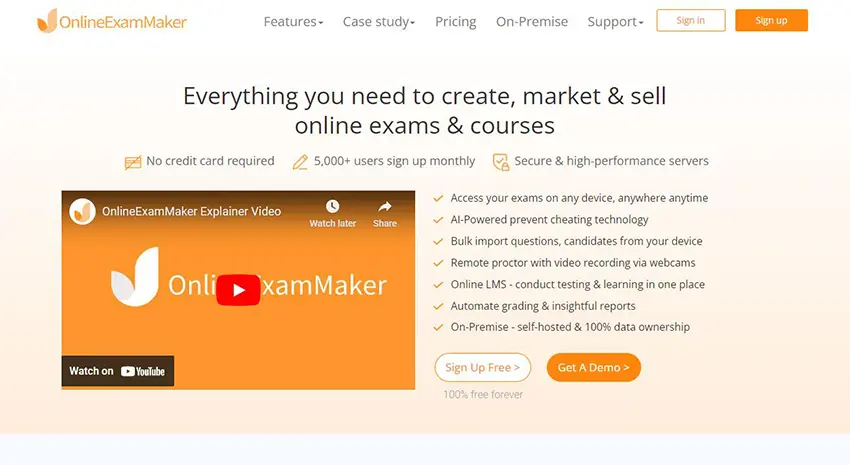
One of the best Survey and online Quiz making tools in the market is the OnlineExamMaker. OnlineExamMaker is a relatively new platform, but its continued growth makes it unique compared to other Survey Maker software from the list. It has yet to receive any awards, but its vast user and positive reviews assure you that the software gives excellent quiz and survey-making service.
What makes OnlineExamMaker different from SurveyMonkey is that OnlineExamMaker does not just focuses on Survey. Still, it is an all-in-one platform for any learning and quiz-making solution. Its features include advanced reporting and real-time feedback, a seamless experience because of its friendly interface, and stability, capable of handling a massive amount of users simultaneously. The onlineExamMaker is one of the best alternatives for SurveyMonkey to receive the best all-in-one solution for your quiz and survey-making needs.
Create Your Next Quiz/Exam with OnlineExamMaker
2. Typeform
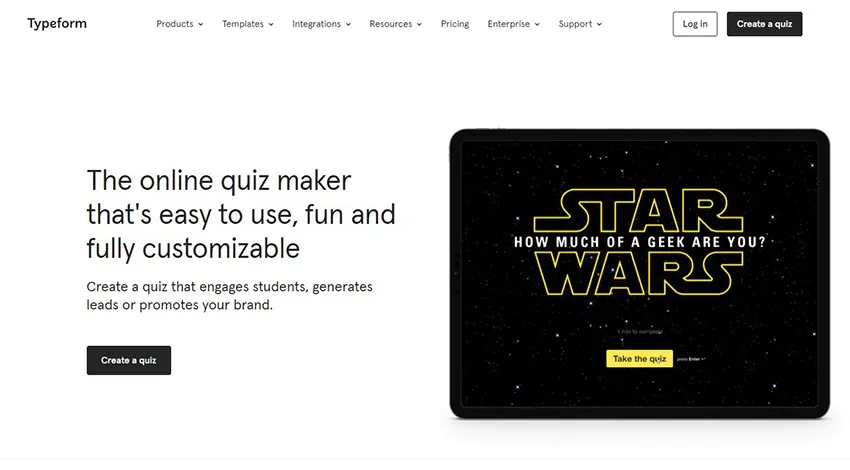
First on the list is TypeForm, a popular, versatile platform that creates visually appealing and engaging surveys and forms to attract and retain the customer’s attention. With this, TypeForm receives an award from Webby Award for having the best visual and user interface, which ensures that when using this software, you will receive great design and a smooth experience.
Knowing the awards and what they are famous for, we can easily say that Typeform is an excellent alternative to SurveyMonkey if you focus on the great user experience and the survey design. TypeForm can also create engaging surveys with various options for question types and their dynamic data collection, ensuring you receive great tools and plan for your Surveys.
Pros:
▶ Beautiful and interactive survey designs
▶ Conversational survey experience
▶ Extensive question types and logic branching
▶ Advanced features like payment collection and data piping
▶ Integration options with other tools and apps
Cons:
▶ Limited features in the free plan
▶ Pricing can be expensive for advanced features and larger volumes
Pricing: Free plan available, and paid plans start at $35 per month for the Essentials plan.
3. Formstack
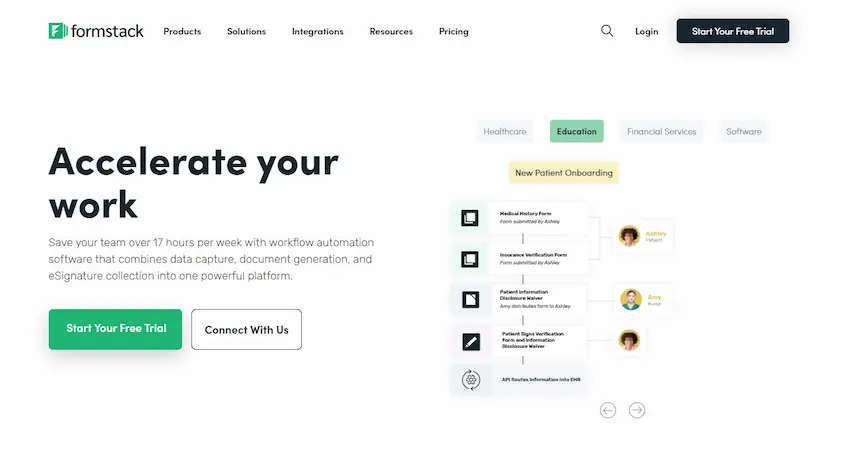
Next up is FormStack, a widely known comprehensive tool that focuses on online forms, giving efficient data collection and automation solutions. FormStack also receives some awards from G2 Crowd for being a high performer and a Stevie award for sales and customer service.
It is the go-to choice of professionals and businesses because of its recognition and excellent services.
Formstack is used by many because of its data collection process, which makes it easy and efficient to gather data. Its ability to create forms as well is similar to SurveyMonkey, but what FormStack has an edge on is its data collection thanks to its workflow automation, data routing, and integration of different tools in their surveys, which makes it a great choice if SurveyMonkey is not for you.
Pros:
▶ Wide range of form and survey functionality
▶ Advanced features like conditional logic and calculation fields
▶ Integration with popular apps and services
▶ Robust analytics and reporting capabilities
▶ Customization options for branding and design
Cons:
▶ Higher pricing compared to some alternatives
▶ Limited customization options in lower-tier plans
Pricing: Paid plans start at $19 per month for the Bronze plan.
4. SurveyGizmo (Alchemer)
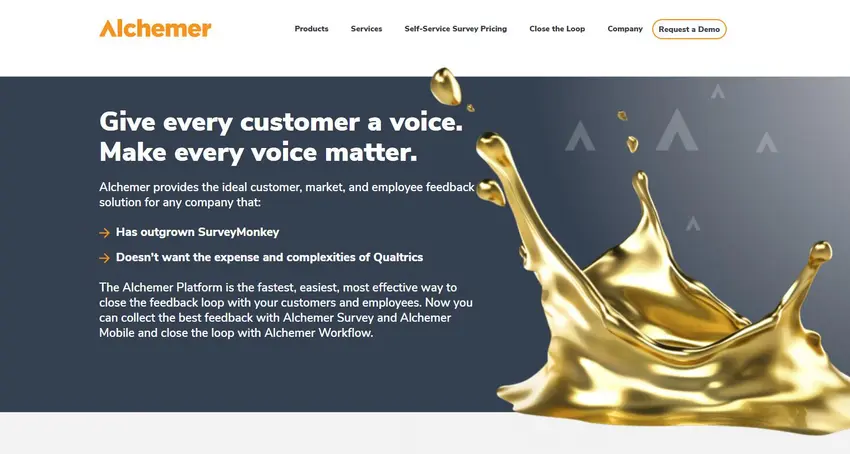
Another one on the list is SurveyGizmo, a popular platform famous for administering surveys that produce in-depth data insights thanks to its advanced reporting and analytics features. Because of this, an award has been gained by SurveyGizmo from TrustRadius for being a top-rated survey and forms and from Martech for a Breakthrough Award.
SurveyGizmo’s ability to give in-depth insights on the data provided from forms and being able to real-time data visualize by using its unique analytics features is what makes SurveyGizmo better at data processing than SurveyMonkey, thus making the SurveyGizmo a better alternative if you are focusing on this field.
Pros:
▶ Advanced survey features and question types
▶ Customizable design options for branding
▶ Powerful reporting and analytics tools
▶ Collaboration and team collaboration features
▶ Integration options with other tools and platforms
Cons:
▶ Higher pricing compared to some alternatives
▶ Steeper learning curve for advanced functionality
Pricing: Custom pricing based on specific requirements. You can contact SurveyGizmo for a quote.
5. Qualtrics
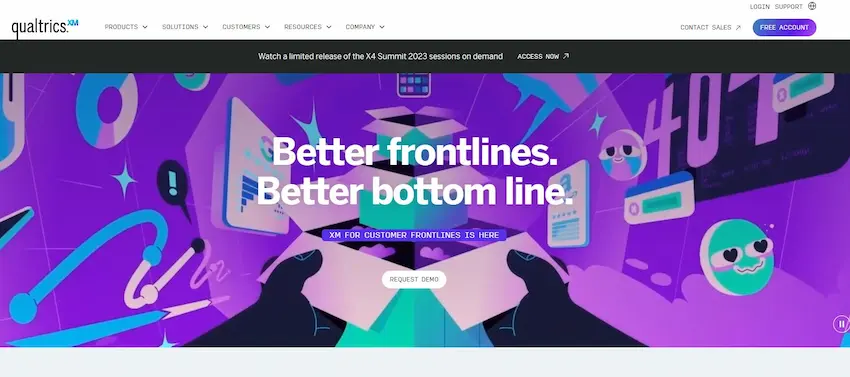
Qualtrics is next to the list, as the platform is known for gathering feedback and insights through its customer via forms and surveys. Qualtrics is also known for its multiple awards, from Forrester Wave for its Customer Feedback Management and G2 Crowd Leader for its excellent customer Experience. With this, Qualtrics has been used and approved by multiple businesses.
Qualtrics focuses on gathering customer insights using its wide range of survey and research tools, making it easy to create complex questionnaires and conduct in-depth data analysis. Because of this, Qualtrics is a better alternative to SurveyMonkey because of its advanced data and reporting processes. It makes it a better choice for businesses with in-depth customer insights.
Pros:
▶ Advanced survey features
▶ Customizable designs
▶ Robust reporting and analytics
▶ Multilingual support,
▶ Options for complex research studies.
Cons:
▶ Higher pricing compared to some other options
▶ Steeper learning curve for advanced functionality
Pricing: Custom pricing based on specific requirements.
6. JotForm
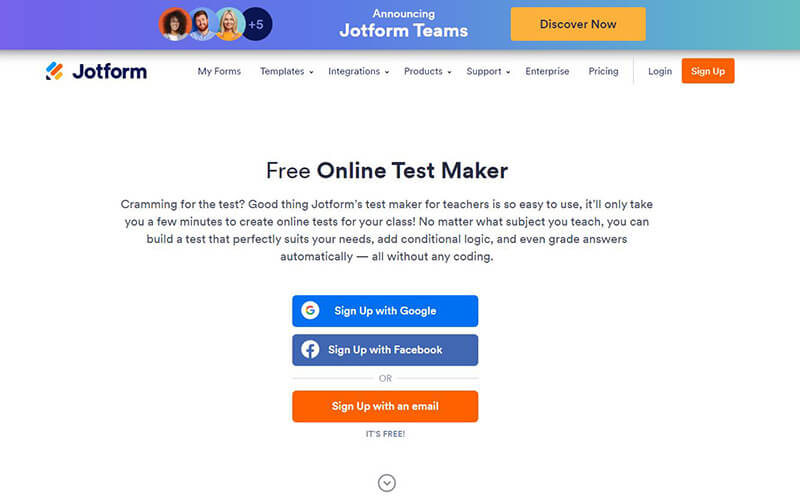
Up on the list for an alternative to SurveyMonkey is JotForm, a leading online survey form builder offering a wide range of tools for efficient data collection and tons of customizable options. JotForm has also received multiple awards from this industry, some from the Stevie Awards and the G2 Crowd Awards.
Jotform is an excellent alternative because the platform has a friendly interface and focuses on the seamless experience of the user. Jotform’s ability to create professional and customizable forms makes it a go-to alternative for quickly creating simple and intuitive survey forms.
Pros:
▶ Easy-to-use drag-and-drop interface
▶ Extensive form customization options
▶ Advanced features like conditional logic and calculation fields
▶ Integration options with various apps and services
▶ Robust reporting and analytics capabilities
Cons:
▶ Some advanced features require higher-tier plans
▶ Limited options for conditional logic in the free plan
Pricing: Free plan available; paid plans start at $24 per month for the Bronze plan.
7. Google Forms
Google Forms is a free online survey tool provided by Google. It offers an easy and intuitive interface for creating and analyzing surveys, making it accessible to users of all skill levels. The software provides basic analytics and summary reports, including response counts and average response times.
Pros:
▶ User-friendly, seamless integration with other Google services,
▶ Real-time collaboration,
▶ Unlimited responses
▶ Automatic scoring and analytics.
Cons:
▶ Limited design customization options
▶ Fewer advanced features compared to some other survey tools
Pricing: Free to use with a Google account.
Pro Tip
Want to assess your learners online? Create an online quiz for free!
8. Microsoft Forms
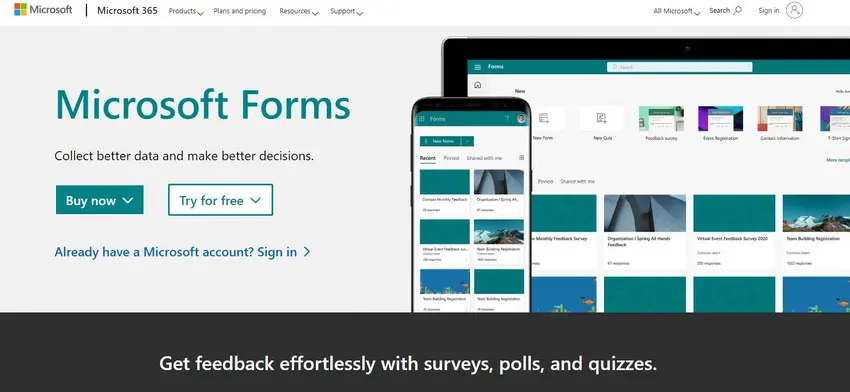
Microsoft Forms is a straightforward survey tool that integrates seamlessly with other Microsoft products. It is widely used by academic institutions, businesses, and organizations for conducting sophisticated research studies and gathering valuable insights.
Pros:
▶ Easy-to-use interface, integration with Microsoft ecosystem
▶ Collaboration options
▶ Real-time response tracking
▶ Compatibility with Office 365 and Microsoft Teams
Cons:
▶ Limited advanced features compared to some other survey tools
▶ Customization options are limited
Pricing: Free to use with a Microsoft account.
9. SoGoSurvey

SoGoSurvey is a comprehensive online survey software that offers a range of features to create, distribute, and analyze surveys. It provides a user-friendly interface and caters to various survey needs, from simple questionnaires to advanced research studies. The platform supports collaboration among team members, enabling multiple users to work together on survey creation and data analysis.
Pros:
▶ Advanced survey design options
▶ Extensive question types
▶ Branching logic
▶ Real-time reporting
▶ Multilingual surveys
▶ Options for complex surveys and research studies.
Cons:
▶ Pricing can be higher compared to some alternatives
▶ Complex interface for beginners
Pricing: Custom pricing based on specific requirements.
10. Zoho Survey
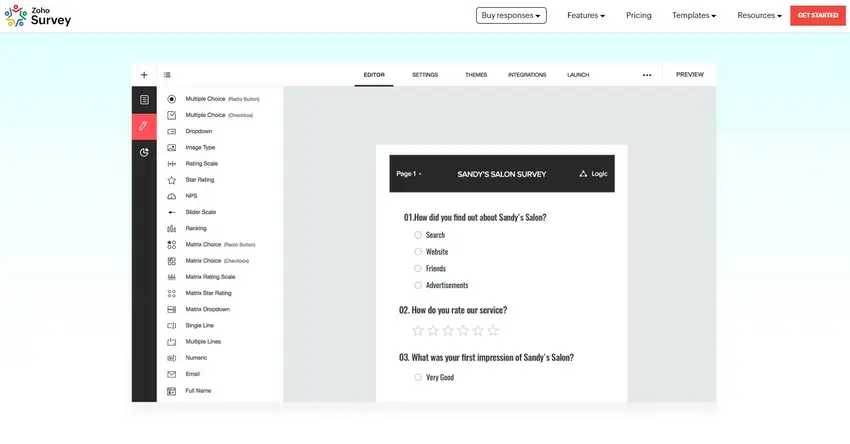
Zoho Survey is an online survey tool that allows users to create, distribute, and analyze surveys with ease. It is part of the Zoho suite of business applications, known for its user-friendly interfaces and robust features. Surveys created by Zoho Survey can be shared via email invitations, embedded on websites, or shared on social media platforms.
Pros:
▶ Simple and intuitive interface
▶ Pre-built quiz templates
▶ Real-time reporting
▶ Collaboration options
▶ Integration with other Zoho apps
Cons:
▶ Limited customization options in the free plan
▶ Advanced features available only in higher-tier plans
Pricing: Free plan available; paid plans start at $20 per month for the Standard plan.
11. Forms.app
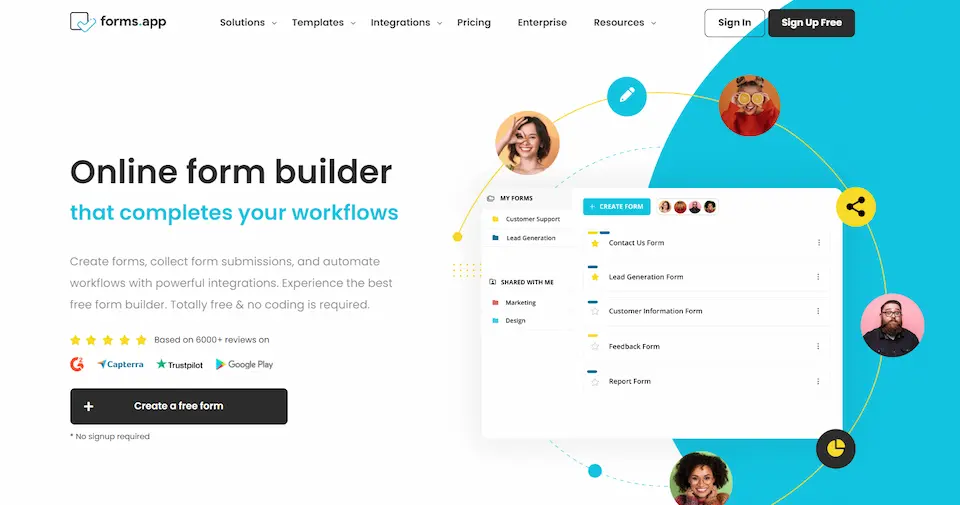
forms.app is a great alternative to SurveyMonkey, offering an intuitive interface and a modern-looking mobile application. You can create forms, surveys, or quizzes via over +4000 ready-made templates with advanced customization options. One of the most attractive parts of forms.app is its cost-effectiveness, with many features available for free.
With forms.app, users can collect payments via PayPal or Stripe and legally binding signatures. Moreover, it offers more than 25 form fields that enable users to create forms for every need, such as image and file uploads, yes/no questions, and star ratings. Furthermore, forms.app comes with an AI-powered form generator, which simplifies the form and survey creation process.
Pros:
▶ AI form generator
▶ Professional-looking form templates
▶ +500 third-party integrations
▶ Mobile application
▶ Conditional logic.
Cons:
▶ Limited form creation limit on the free plan
▶ Doesn’t have multilanguage forms
Pricing: In addition to the free forever plan, it has 3 paid plans. The plans start at 25 USD and go up to 99 USD when paid monthly. You can get an extra discount by paying yearly.
Create Your Next Quiz/Exam with OnlineExamMaker
Conclusion
SurveyMonkey is an excellent survey-making and administering platform, but some alternative gives better feature and functionality, or it focuses on a unique aspect. All from the list is a perfect choice; some focus on data collection and have a unique process for their data analytics, while some focus on the smooth experience and the survey design to give a better impression to the audience.
But one standout among the alternative is the OnlineExamMaker. It is an all-in-one Quiz and survey-making tool capable of making intuitive design thanks to its vast customizable option and analysis tools which give you in-depth survey results!