In the modern era of education and training, online assessment platforms have become indispensable tools for creating interactive quizzes. These platforms offer a variety of features that make the assessment process engaging, efficient, and effective. Whether you are an educator looking to evaluate student knowledge or a business professional in need of training assessments, finding the right online assessment platform is essential.
- Why Create Interactive Quizzes with Rich Media?
- What Makes An Outstanding Online Assessment Platform?
- Top 10 Online Assessment Software Comparison Chart
- 10 Best Online Assessment Platforms for Trainers
- How to Make An Interactive Assessment with OnlineExamMaker?
- Online Assessment Platforms FAQ
Why Create Interactive Quizzes with Rich Media?
Engagement
Multimedia elements such as images, videos, and audio clips make quizzes more visually appealing and interactive. They capture the attention of participants and create an engaging learning environment. By presenting information in multiple formats, quizzes become more interesting and enjoyable, leading to increased participation and motivation.
Retention and comprehension
Incorporating multimedia elements in quizzes enhances the retention and comprehension of information. Visuals and audiovisual content can reinforce concepts, provide context, and help learners make connections between different ideas. This multisensory approach stimulates various cognitive processes, making it easier for participants to remember and understand the material being assessed.
Just so you know
With OnlineExamMaker quiz software, anyone can create & share professional online assessments easily.
Personalization
Interactive quizzes with multimedia can be customized to cater to different learning styles and preferences. Some individuals are visual learners, while others may respond better to auditory cues. By including multimedia elements, quizzes can accommodate diverse learning styles, allowing participants to interact with the content in a way that suits them best. This personalization enhances the overall learning experience and improves knowledge retention.
What Makes An Outstanding Online Assessment Platform?
A powerful online assessment platform plays a crucial role in facilitating effective and fair evaluation in educational and professional settings.
User-Friendly interface
If you are a beginner, make sure you edit videos with a beginner-friendly online assessment maker. You need to select an assessment tool with intuitive design for both administrators and test-takers, so you can reduce the learning curve.
Scalability
If you work for a school or enterprise with thousands of members, how to you conduct an exam to test all of people. The online assessment platform needs to have capability to handle a large number of concurrent users, making it suitable for institutions of varying sizes.
Security and integrity
Ensure the assessment software has robust measures for preventing cheating, such as plagiarism detection, secure browser functionality, and multi-factor authentication.
Cost-Effectiveness
The tools should have transparent pricing structures with reasonable costs based on the features and usage requirements. You need to avoid hidden fees and consider the long-term cost implications.
Top 10 Online Assessment Software Comparison Chart
| Software | Best Feature | Ratting | Pricing | Free Trial |
|---|---|---|---|---|
| OnlineExamMaker | LMS Software: manage testing & learning in one place | G2, 4.5/5 | $17/month | Signup Free |
| Edulastic | G2, 4.3/5 | Get insight into attendance data, academic performance, and standards mastery | $125/year | Signup Free |
| Wizer | G2, 4.0/5 | Hundreds of ready-to-use quiz tempaltes | $5/month per user | Signup Free |
| Trivie | G2, 4.8/5 | Familiar gamification features like leaderboards and badges | $499/month | Signup Free |
| GoFormative | Commonsense, 5.0/5 | Add a YouTube video with timestamped questions | $15/month | Signup Free |
| Testmoz | G2, 4.0/5 | Make your test more engaging by uploading images | $50/year | Signup Free |
| FlexiQuiz | G2, 4.5/5 | Offline mode for conducting quizzes without an internet connection | $17/month | Signup Free |
| Socrative | G2, 4.5/5 | Turns every round into thrilling team-based activity | $9.99/month | Signup Free |
| Easy LMS | GetApp, 4.7/5 | Give immediate, written feedback during the exam | $105/month | Signup Free |
| ASC Assess | G2, 5.0/5 | Item banking software to build better tests in less time | Custom | Signup Free |
10 Best Online Assessment Platforms for Trainers
- 1. OnlineExamMaker
- 2. Edulastic
- 3. Wizer
- 4. Trivie
- 5. GoFormative
- 6. Testmoz
- 7. FlexiQuiz
- 8. Socrative
- 9. Easy LMS
- 10. ASC Assess
1. OnlineExamMaker

OnlineExamMaker is an online assessment platform to make learning fun and engaging through interactive quizzes. Educators can create interactive quizzes, assign them to students, and track their progress. OnlineExamMaker offers a wide range of question types, including multiple choice, true/false, and open-ended, allowing educators to assess various learning objectives. With its real-time feedback and leaderboard features, OnlineExamMaker motivates students to actively participate in the learning process.
With OnlineExamMaker software, you can easily enhance your assessment procedures, save time on grading, and gain valuable insights into learner performance. OnlineExamMaker grades quizzes automatically, and gives you access to detailed exam reports and statistics instantly.
Key Features:
Webcam monitoring and process recording.
Teamwork: create sub admins to work together.
LMS Software: manage testing & learning in one place.
Custom public homepage to add exams, advertising banners.
SSL certificate: ensure the exam data is 100% private & secure.
Brand identity: add brand logo, slogan.
Automatic grading and ranking of candidates.
30+ security settings to prevent cheating.
AI webcam monitoring to prevent cheating efficiently.
Insightful reports & deep analytics.
Create personalized exam certification for students.
Engaging experience: add multimedia to your quiz.
G2 Rating: 4.5/5
Pricing: Free to use, no credit card required. OnlineExamMaker provides 3 paid plans: Essentials plan, $17/month; Professional plan, $35/month; Premium plan, $55/month.
2. Edulastic
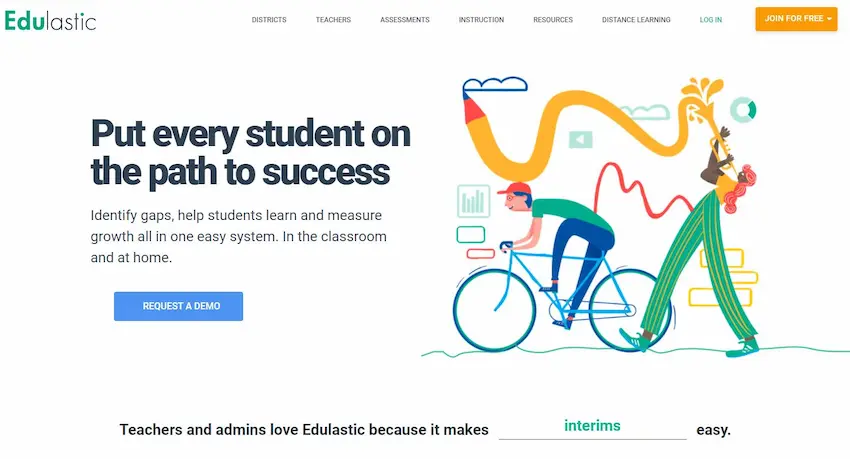
Edulastic is an online assessment platform specifically designed for educators to create interactive quizzes and assessments aligned with standards. It offers a vast question bank and pre-made templates, making it easy for educators to create assessments. Edulastic supports various question types, including multiple choice, fill-in-the-blank, and open-ended questions. With its real-time data analytics and student performance tracking, educators can gain valuable insights into students’ progress.
Edulastic is an online assessment platform that provides a vast question bank, pre-made templates, and real-time data analytics for educators to create interactive quizzes.
Key Features:
Anti-cheating technology to ensure secure testing.
Get insight into attendance data, academic performance, and standards mastery.
Monitor student success with online assessments.
Real-time & in-depth data analytics automatically.
Interesting learning: Make practice that feels like play
Just-in-time feedback with AI tracking.
G2 Rating: 4.3/5
Pricing: Free signup. Edulastic offers Teacher Premium plan for $125/year.
3. Wizer

Wizer is an online assessment platform that allows educators to create interactive quizzes, worksheets, and assignments. It offers a user-friendly interface and a wide range of question types, including multiple choice, open-ended, and matching. Educators can customize assessments with multimedia content, such as images and videos, to enhance engagement. The software also provides real-time grading and detailed reports to track students’ progress effectively.
Wizer is a user-friendly online assessment platform that enables educators to create interactive quizzes, worksheets, and assignments with multimedia content.
Key Features:
User-friendly interface for everyone.
Varied question types for flexible assessment.
Record video instructions for online assessments
Multimedia integration to make interactive experience.
Hundreds of ready-to-use quiz tempaltes.
G2 Rating: 4.0/5
Pricing: Paid plans starting at $5/month per user.
4. Trivie
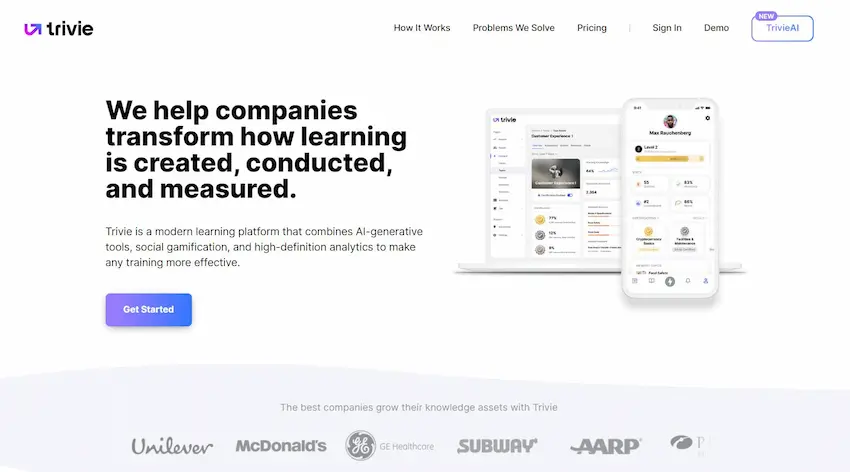
Trivie is an online assessment platform that focuses on gamified learning and knowledge retention. It utilizes the principles of spaced repetition and adaptive learning to reinforce learning and improve long-term memory retention. Trivie offers a variety of interactive quiz formats, including flashcards, multiple-choice, and true/false questions. With its analytics and reporting features, educators and trainers can track individual and group progress to identify areas for improvement.
Key Features:
Familiar gamification features like leaderboards and badges.
Spaced repetition and adaptive learning.
Peer-to-peer learning leverages the best and brightest employees.
Instant & automatic analytics and reporting.
Invite candidates to attend the test through internet.
G2 Rating: 4.8/5
Pricing: Free trial. For paid versions, $499/month for Team plan, $999/month for Business plan, $1499/month for Large Company plan.
5. GoFormative
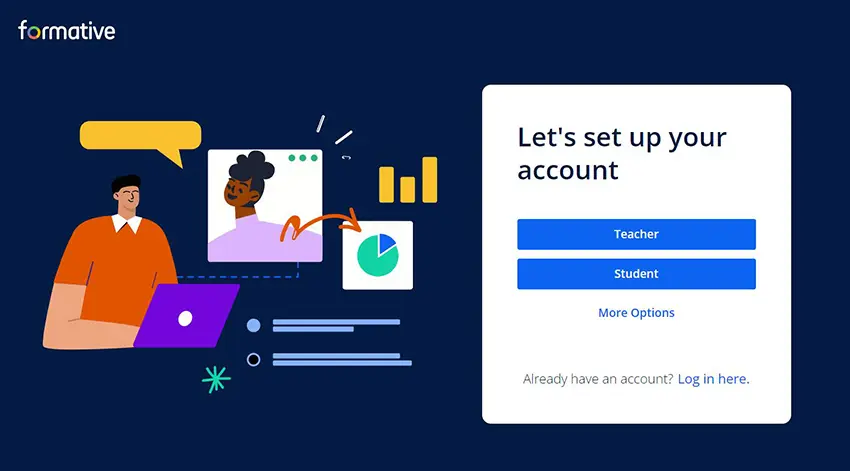
GoFormative is a powerful online skill assessment maker that focuses on formative assessments, allowing educators to gather real-time data on student understanding. It offers a variety of question types, including multiple choice, fill-in-the-blank, and free response. GoFormative allows educators to monitor student progress in real time and provide immediate feedback. It also offers standards-based grading and integration with learning management systems.
Summary: GoFormative is an online assessment platform that specializes in formative assessments, providing real-time student data and immediate feedback for educators.
Key Features:
Formative assessments for different purposes.
Present slides with built-in questions for a paced lesson.
Add a YouTube video with timestamped questions.
Evaluate student projects using rubrics.
Ask questions like graphing, drag-and-drop, and more.
Give Admin access to a team of teachers in Formative.
Commonsense Rating: 5.0/5
Pricing: Free trial. $15 per month for Silver plan. Formative also offers custom price for enterprise users.
6. Testmoz
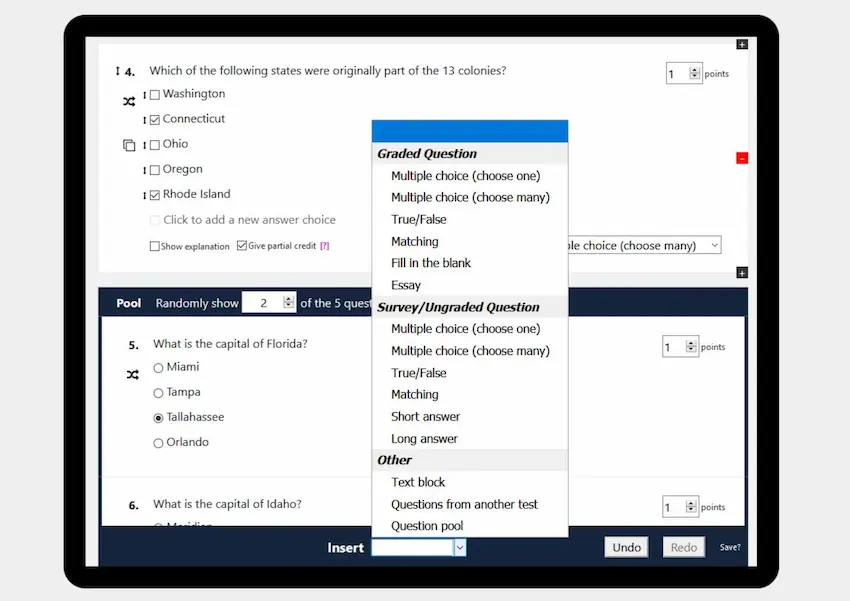
Testmoz is a straightforward online assessment platform that allows educators to create and distribute quizzes quickly. It offers a simple interface and supports multiple question types, including multiple choice and true/false. It also allows educators to export and share quizzes easily.
Testmoz provides comprehensive assessment tools, enabling users to track learners’ progress, generate detailed reports, and identify knowledge gaps. Analytics help educators and trainers gain valuable insights, enabling them to optimize their teaching methods.
Key Features:
Easy quiz creation, no coding required.
Graded question type: Up to 10 types of question.
Question pools to manage your questions.
Drag and drop questions to reorder them.
Make your test more engaging by uploading images.
Mobile and desktop friendly panel for students.
G2 Rating: 4.0/5
Pricing: Free version with limited features, $50/year for premium version.
7. FlexiQuiz
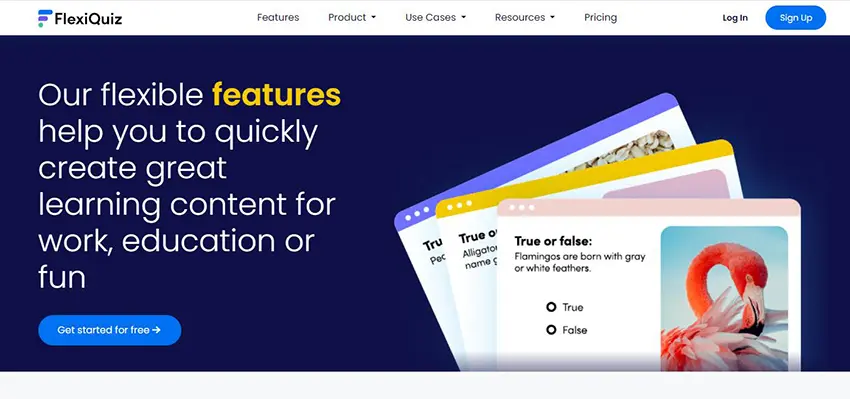
FlexiQuiz is an online assessment platform that provides a wide range of features for creating interactive quizzes. It offers customizable templates, various question types, and multimedia integration. FlexiQuiz also allows for advanced customization, such as timed quizzes and branching logic. With its comprehensive reporting and analytics, educators can gain insights into individual and group performance.
FlexiQuiz is suitable for teamwork. Multiple users can work on a quiz simultaneously, contributing questions, reviewing content, and making edits. Quizzes can be shared via direct links, embedded on websites, or posted on social media platforms.
Key Features:
Automated scoring and instant grading of assessments.
Support for multiple languages for a global audience.
Offline mode for conducting quizzes without an internet connection.
Question branching to tailor assessments based on previous answers.
Collaboration features for team-based quiz creation.
Secure and reliable platform with data encryption.
G2 Rating: 4.5/5
Pricing: Flexiquiz offers a range of plans starting from around $17 per month for their Essentials plan, up to approximately $60 per month for their Enterprise plan.
8. Socrative
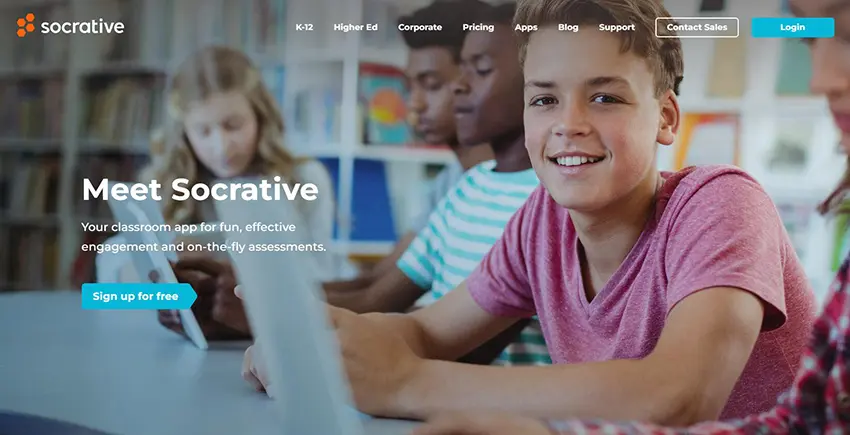
Socrative is an online assessment platform that focuses on real-time engagement and formative assessments. It allows educators to create quizzes, polls, and exit tickets to gather student responses instantly. The assessment platform offers a range of question types, including multiple choice, true/false, and short answer. With its instant feedback and analytics, educators can track student progress and tailor instruction accordingly.
With its flexible pricing plans, Socrative online exam platform is a valuable resource for creating interactive quizzes to assess knowledge, conduct surveys, and enhance learning experiences.
Key Features:
Turns every round into thrilling team-based activity.
Restricted access with student ID.
Up to 20 rooms for training & assessments.
Shareable links that can be sent through email to every student in the course.
Import student account using CSV file.
Encourage open feedback and protect anonymity.
G2 Rating: 4.5/5
Pricing: Free trial. Paid plans start from $9.99 Per Seat/Month for Essentials plan, $16.99 Per Seat/Month for Pro plan.
9. Easy LMS
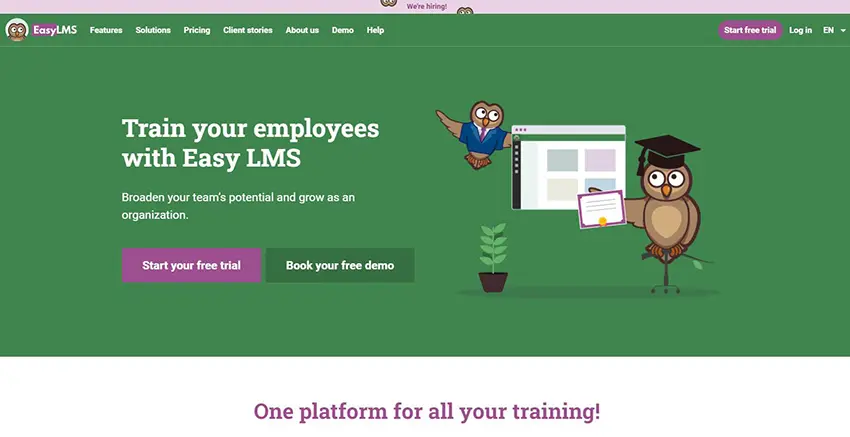
Easy LMS is an online assessment platform that offers a comprehensive suite of features for creating quizzes, exams, and assessments. It provides a user-friendly interface, a wide range of question types, and customizable branding options. Easy LMS supports multimedia integration and offers features like automated grading and detailed reporting. It also provides certification options for training purposes.
With Easy LMS, businesses and educational institutions can simplify their assessment workflows, saving time and resources while ensuring accurate and fair evaluations. Users can easily invite candidates, schedule assessments, and track their progress. Easy LMS also offers automated reminders and notifications to ensure a smooth assessment process.
Key Features:
Insightful and shareable reports for everyone.
Give your employees the knowledge to excel.
Randomize questions from your question bank.
Give immediate, written feedback during the exam.
Track progress and gain insights.
Access concise progress assessment reports
Mobile-friendly design for convenient access to tests on any device.
Integrate Easy LMS with tools you already use.
GetApp Rating: 4.7/5
Pricing: Free trial. For paid plans, $105/month for Business Owl + Academy, $159/month for Corporate Owl + Academy, $279/month for Enterprise Owl.
10. Assess
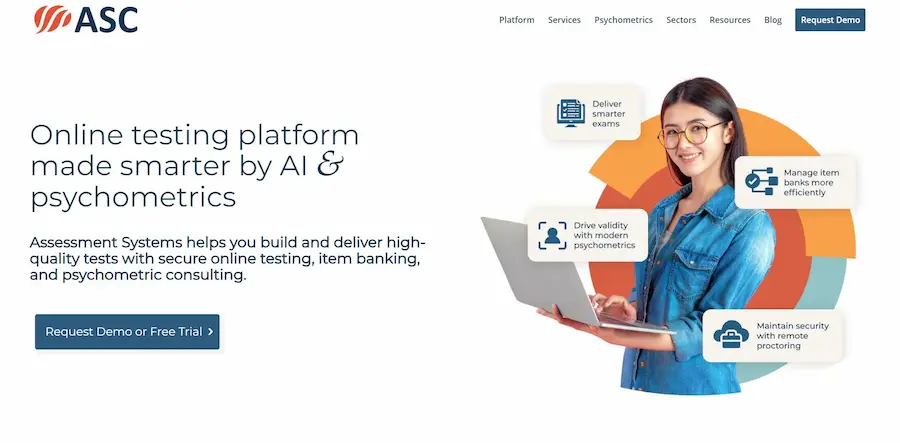
Assess places a strong emphasis on user experience. The powerful online assessment software makes it easy for administrators, educators, and candidates to navigate the platform effortlessly. The seamless integration of technology enables smooth test-taking experiences, resulting in higher engagement and satisfaction.
Beyond assessments, Assess offers comprehensive reporting and analytics. Organizations and institutions gain access to valuable insights that empower them to identify talent gaps, track learner progress, and optimize recruitment and training strategies.
Key Features:
Item banking software to build better tests in less time.
Lockdown browser, remote proctoring, examinee passwords, date/time windows.
Easily improve the size and quality of your item bank.
Export your tests to PDF, Excel, Word, or XML for Adobe InDesign.
User-friendly for administrators and candidates.
Collaboration tools for group assessments and team projects.
G2 Rating: 5.0/5
Pricing: Free demo, custom pricing.
Conclusion
Online assessment platforms have transformed the way educators and professionals create interactive quizzes. The 10 platforms discussed in this article offer a range of features to meet diverse assessment needs. From gamified quizzes to real-time feedback and analytics, these platforms empower educators and trainers to engage learners and assess their understanding effectively. Whether you are an educator, trainer, or business professional, consider the unique features and pricing options of each platform to find the one that best suits your requirements. Embrace
How to Make An Interactive Assessment with OnlineExamMaker?
After exploring 10 best assessment software in this article, do you want to create your own test now? Here is the step-by-step guide to make an interactive assessment using the best online assessment software, OnlineExamMaker.
Step 1: Register an account and get started with OnlineExamMaker
Step 2: Add questions
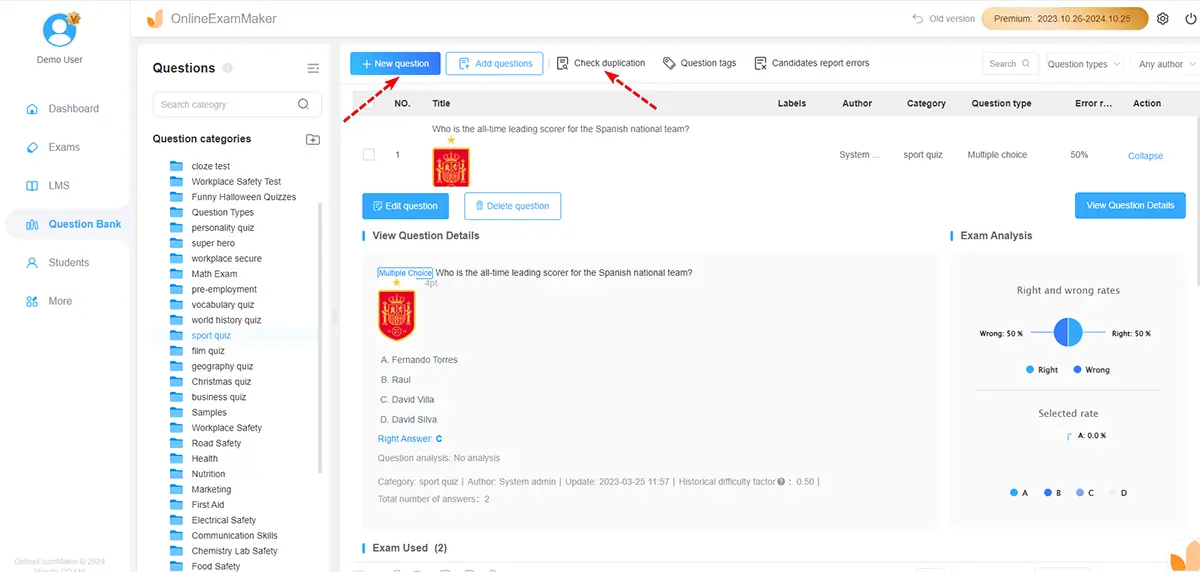
OnlineExamMaker provides two ways to add questions.
Method a: Important question in bulk via a Word or Excel file.
Method b: Create a question from scratch in OnlineExamMaker Question Bank.
Step 3: Add rich media to questions
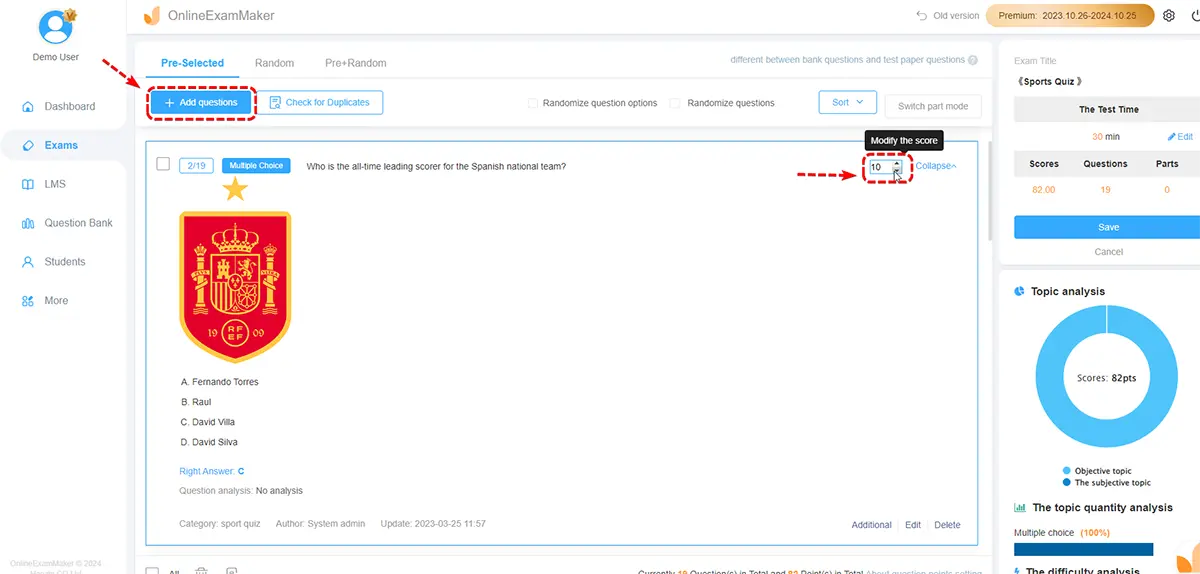
Select the question in Question Bank, then open it in Question Editor, you can add video, audio, or image to the question description or answer options.
Step 4: Create a new exam
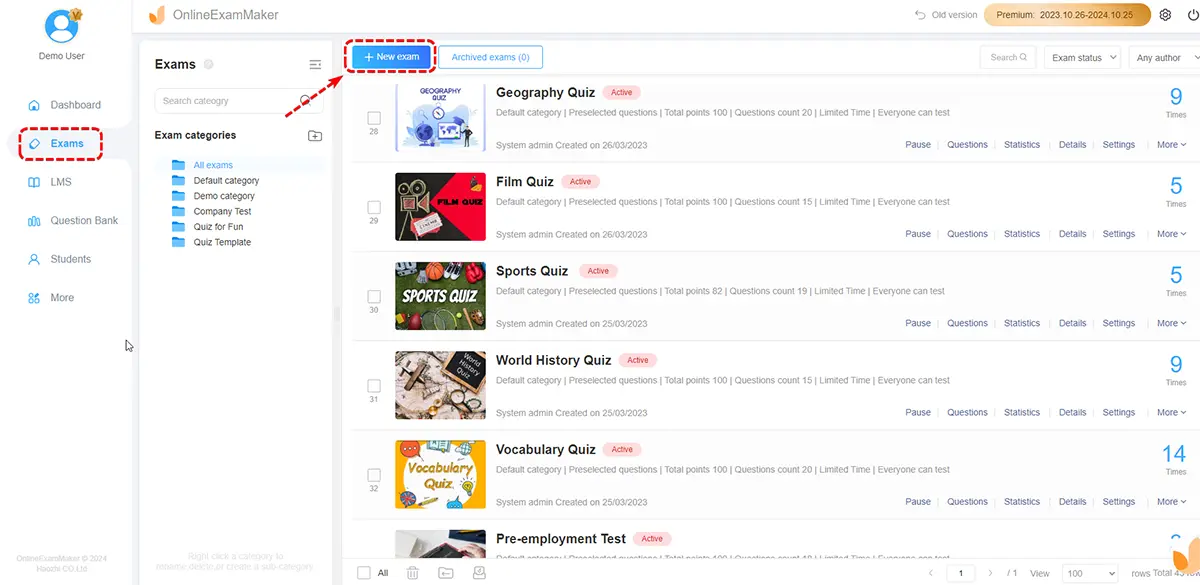
Press “New exam” button to create an exam, edit exam title, then add questions. You can configure exam settings after it is created.
Step 5: Publish & release
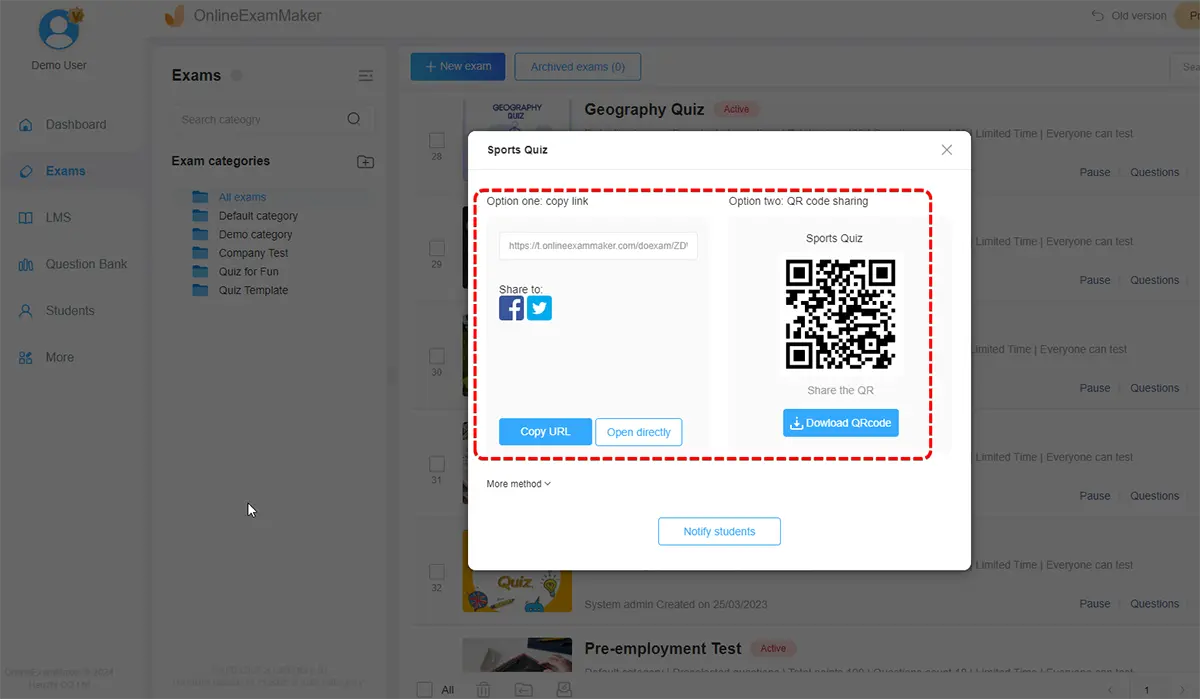
Save settings and make your assessment come to live. The finished assessment can be published privately, shared via a direct link or QR code.
Online Assessment Platforms FAQ
What is an online assessment platform?
An online assessment platform is a digital tool or system designed to create, administer, and evaluate assessments, quizzes, exams, or tests over the internet. It may include features for test creation, question types, security measures, and result analysis.
What types of assessments can be conducted using online assessment platforms?
Online assessment platforms support a variety of assessments, including multiple-choice questions, essays, practical exams, quizzes, surveys, and more. The flexibility of question types depends on the features of the specific platform.
How do online assessment platforms prevent cheating?
Online assessment platforms employ various anti-cheating measures, including secure browser functionality, plagiarism detection, facial recognition, keystroke analysis, and real-time monitoring. These measures help ensure the integrity of the assessment process.
Are online assessments secure?
Security is a top priority for online assessment platforms. They use encryption protocols to secure data, implement secure browser features to prevent unauthorized activities, and may include multi-factor authentication to verify the identity of participants.
What is adaptive testing, and do online assessment platforms support it?
Adaptive testing is a method where the difficulty of questions adjusts based on the participant’s performance. Some online assessment platforms support adaptive testing, providing a personalized and efficient assessment experience.
What factors should be considered when choosing an online assessment platform?
Factors to consider include security features, flexibility and customization options, user-friendliness, scalability, integration with LMS, accessibility, analytics and reporting capabilities, proctoring options, and cost-effectiveness.