The online test has brought a lot of benefits to students and teachers for the last couple of years. They have brought convenience and efficiency, mainly it saves a lot of time and effort, but one big problem with online tests has faced cheating. Online tests it has received a lot of criticism for their integrity as it is easy to cheat online. Since the quiz taker can quickly search for the answer, they could pull up a new tab and quickly search for the reply. If that is not an option, they could do it in the group even though it is made for an individual, and another way is by giving it to a more competent person. This problem people quickly made a solution to the problem, and this was through anti-cheat solutions.
The anti-Cheating solution is now a must for every online test maker since it will make it easier to detect and also prevent any instances of cheating made by the student. This could be through their behavior or audio captures. All in all, there are countless methods an anti-cheat solution has, so having one is a must.
- How to Choose the Best Anti-cheating Test Creators for Teachers?
- Why AI Is Important for Online Anti-Cheating?
- Best Anti-cheating Online Test Makers Comparison Table
- 10 Best Anti-cheating Online Test Makers for Teachers
- How to Create A Proctored Online Test?
- Anti-cheating Test Maker Software FAQ
How to Choose the Best Anti-cheating Test Creators for Teachers?
Choosing the best anti-cheating test software for your specific needs involves careful consideration of several factors. Here is what to look out for in a suitable test maker.
AI Anti-cheating Technology
Some online test software uses artificial intelligence to prevent, detect, and mitigate cheating in various contexts, such as online exams, assessments, and academic environments. These technologies leverage machine learning and computer vision to identify suspicious behaviors and maintain the integrity of the evaluation process.
User Experience
Ensure that the software offers a user-friendly experience for both administrators and test-takers. The interface should be intuitive, and user support should be readily available.
Scalability
Determine whether the software can scale as your institution or organization grows. It should handle an increasing number of users and exams without performance issues.
Security and Privacy
Verify that the software adheres to the highest security standards. It should protect user data and maintain the privacy of students and test-takers. Look for encryption and data protection features.
Why AI Is Important for Online Anti-Cheating?
AI proctoring technology is becoming increasingly important for online anti-cheating efforts for several key reasons:
1. Real-time Monitoring and Detection
AI can monitor online activities in real-time to detect cheating behavior. It can analyze large datasets to identify unusual patterns, like rapid answering of questions or interactions inconsistent with typical human behavior.
2. Pattern Recognition
AI is particularly effective at identifying patterns in data that might indicate cheating. For example, in online exams, AI can detect behaviors like switching tabs frequently, suspiciously similar answers from different students, or patterns of answer changes that suggest external assistance.
3. Proctoring and Behavior Analysis
AI-powered tools can use video and audio analysis to monitor students during exams. They can track eye movement, facial expressions, and body language to detect suspicious behavior, like looking off-screen for help or communicating with others. Machine learning models can distinguish between normal movements and those that might indicate cheating.
4. Plagiarism Detection
AI-driven plagiarism checkers can scan a large volume of text in real-time to identify copied content. They are capable of comparing documents across vast databases, including academic papers, websites, and previously submitted assignments.
5. Prevention of Account Sharing
AI systems can analyze behavioral biometrics, such as typing speed, patterns, or mouse movements, to detect when someone other than the authorized user is accessing the account. This can prevent unauthorized individuals from taking online tests or completing assignments on behalf of the original user.
Learn more about online proctoring software
- Top 10 Online Exam Software with AI Proctoring Feature for Teachers
- How to Set Webcam Proctoring for An Online Exam
- Top 8 Mock Exam Maker Software for Teaching & Training
Best Anti-cheating Online Test Makers Comparison Table
| Software | Rating | Anti Cheating | Best For | Pricing | Free Trial |
|---|---|---|---|---|---|
| OnlineExamMaker | G2, 4.5/5 | Face Id verification, webcam monitoring, lockdown browser | Private high schools, training institutions, educators | $32/month | Signup Free |
| Proctorio | G2, 3.9/5 | Live proctoring, lockdown browser | High school teachers | Custom pricing | Free Demo |
| Questionmark | G2, 5.0/5 | Security and fraud prevention | Language schools, trainers | Custom pricing | Free Demo |
| ExamDeveloper | G2, 5.0/5 | Automatic online proctoring | Trainers, HR managers | Custom pricing | Signup Free |
| WebAssign | Capterra, 4.4/5 | Integrated study tools | High school teachers, students | $22.95/student | Signup Free |
| Respondus | G2, 2.4/5 | LockDown browser | Teachers, lecturers | Custom pricing | Signup Free |
| ExamSoft | Capterra, 4.5/5 | Candidate Id verification | Educators | Custom pricing | Free Demo |
| Exam.net | Capterra, 4.5/5 | remote proctoring system | Trainers, teachers, HR | Custom pricing | Signup Free |
| Proctortrack | Capterra, 3.0/5 | Mobile lockdown browser, test clock | Math teaches, skill trainers | Custom pricing | Free Demo |
| ProctorStone | G2, 5.0/5 | AI-Powered ID verification | Undergraduate programs, medical schools | Custom pricing | Free Demo |
10 Best Anti-cheating Online Test Makers for Teachers
- 1. OnlineExamMaker
- 2. Proctorio
- 3. Questionmark
- 4. ExamDeveloper
- 5. WebAssign
- 6. Respondus
- 7. ExamSoft
- 8. Exam.net
- 9. Proctortrack
- 10. ProctorStone
1. OnlineExamMaker

G2 Rating: 4.5/5
Pricing: Free to use. Essentials plan, $32/month; Professional plan, $49/month; Premium plan, $65/month.
A versatile and powerful online test maker software that is the upcoming favorite called OnlineExamMaker comes with many features that many educators and instructors use to save time and effort when grading and conducting exams. OnlineExamMaker software is developed and run by the HZ team that focuses on creating a great experience of test creation for enterprises, universities, and the government.
OnlineExamMakers developers coordinate with the education industry, which helps improve their software with the suggestion and advice of a professional in education. With this, you can easily see the improvement in the convenience of making tests and a great assistant to educators. Thus all the features and tools are to aid educators further in easing up their workload.
Online exam maker is an excellent software to prevent and detect cheating. Its AI-based anti-cheating software uses live id verification before tests, webcam monitoring, and live screen recording. The recording can also let you review it after the test to see any suspicious activity while testing.
Unique Features:
• Large and scalable stability
• Able to monetize created courses and exams
• Online and lan versions
• Ability to integrate any software with OnlineExamMaker
• Ability to share data within a team, increasing collaboration
• Advanced website security that uses an improved SSL certificate
Advantages
• It saves a lot of time and effort
• Have multiple options for any office environment
• Flexible accordance with the user satisfaction
• Easy to navigate, making it friendly for new and current users
Create Your Next Quiz/Exam with OnlineExamMaker
2. Proctorio
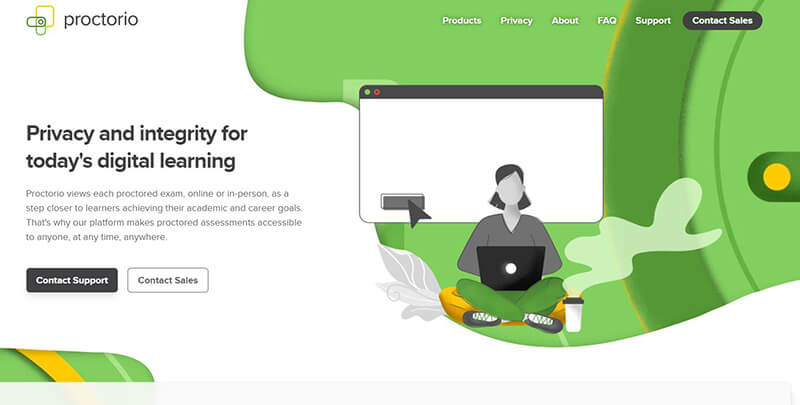
G2 Rating: 3.9/5
Pricing: Custom pricing
Proctorio is a famous proctoring and online test software that features multiple anti-cheat systems like plagiarism checker and id verification for students. Proctorio first started to develop in 2013, wherein online test is beginning to rise among university. The developer’s primary goal is to provide the best integrity of tests and assignment through their feature and tools for everybody. This is where proctorio popularity rises because they are the first anti-cheat software for examinations.
Proctorio’s feature for anti-cheat first started as a plagiarism checker that uses machine learning to prevent plagiarism. Then proctorio develops a proctoring system for teachers to monitor their students during exams. This led to an increase in the integrity and security of exams.
Unique Features:
• Ai-based automated proctoring
• Review service for recorded exams to see violations
• Live proctoring to all students during exams
• A lockdown feature for browser
• Advanced plagiarism checker that detects any formatting changes
Advantages
• It offers a lot of anti-cheat systems to guard exams and assessments safely
• Easy-to-use thanks to its friendly interface and straightforward use
• Secured testing and assessment
3. Questionmark

G2 Rating: 5.0/5
Pricing: Custom price quote
Questionmark is a comprehensive assessment management system used by major corporations, educational institutions and certification bodies worldwide. Its flexible, secure software provides tools for creating, delivering, and reporting on tests, exams and assessments of all kinds.
Unique Features:
• Create varied assessments
• Multi-language support
• Fraud prevention
• Custom reporting
• Offline capabilities
• Enterprise integration
Advantages
• Comprehensive, enterprise-level solution suitable for high-stakes exams.
• Strong security and fraud prevention features.
• Flexible and customizable with the ability to create varied, multi-media assessment types.
• Robust reporting features provide detailed analytics and insights.
• Supports delivery of assessments in over 20 languages.
4. ExamDeveloper
G2 Rating: 5.0/5
Pricing: Price quote
ExamDeveloper by Yardstick is a robust certification and high-stakes exam authoring platform. It provides advanced tools for building, reviewing, approving, and delivering exams that maintain integrity and security. ExamDeveloper suits the needs of organizations and corporations with more complex assessment requirements.
Unique Features:
• Collaborative authoring
• Multi-language
• High-security
• Offline delivery
• Online proctoring support
• Industry standard integrations
Advantages
• Highly secure, feature-rich platform purpose-built for certification and licensure.
• Collaborative authoring tools allow teams to work together in real-time.
• Supports all standard item types including performance exams and simulations.
• Integrates with many proctoring services for live or online monitoring of exams.
5. WebAssign
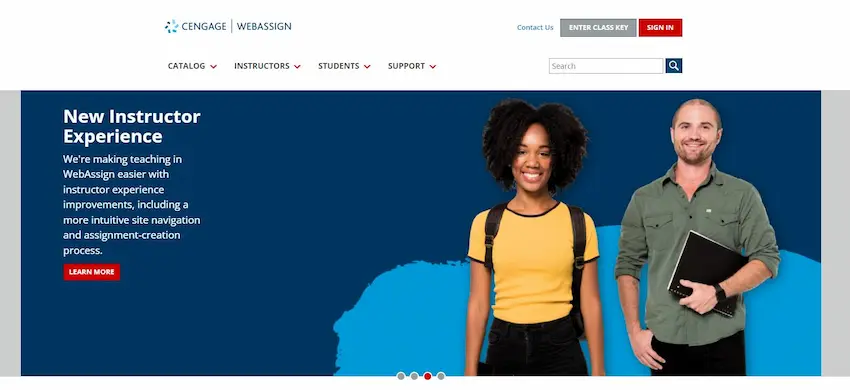
Capterra Rating: 4.4/5
Pricing: $22.95/student per month
WebAssign is an easy-to-use, customizable e-learning platform for education. It features simple tools to build varied assessment content like homework questions, quizzes, tests, and placement exams in over 60 subject areas. Its applications allow students to take electronically proctored high-stakes exams on their own laptops.
Unique Features:
• Integrated study tools
• Grading assistance
• Supports STEM subjects
• Simple to use
• Built-in course materials
• LMS integration
• Detailed scoring and feedback.
Advantages
• Simple, easy-to-use interface with pre-built content libraries in over 60 subjects.
• No technical expertise required to start creating and delivering quizzes, homework, tests and exams.
• Tight LMS integrations make WebAssign suitable as an end-to-end e-learning solution.
• Cost-effective, budget-friendly pricing suitable for educational institutions of any size.
Just so you know
With OnlineExamMaker quiz software, anyone can create & share proctored online assessments easily.
6. Respondus
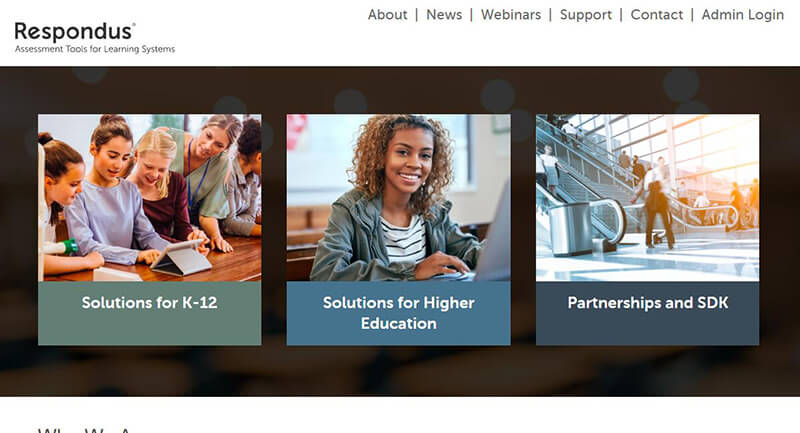
G2 Rating: 2.4/5
Pricing: Custom pricing
Respondus is a popular choice for teachers because of the favorite app of Respondus named LockDown Browser and Respondus Monitor. Many universities and corporate trust Respondus because of its features. They are also famously partnered with universities which also helps to develop Respondus better by providing firsthand insight directly from universities.
Respondus is like proctorio, which software mainly focuses on anti-cheat systems. As stated, the two favorite apps under Respondus are Respondus LockDown and Respondus Monitor; many universities highly rate both apps.
Unique Features:
• Test Bank that has thousands of questions to be used
• LMS app that helps manage courses
Advantages
• Easy to operate and install
• Simple instruction when being used
• Straightforward use
7. ExamSoft
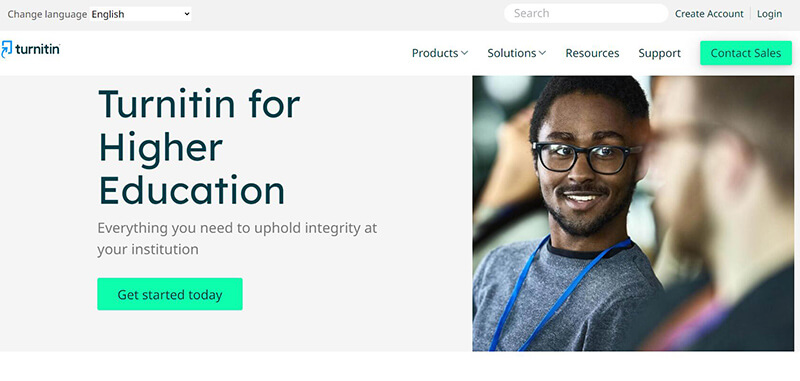
Capterra Rating: 3.8/5
Pricing: Price quote
ExamSoft is a famous online Test maker with an anti-cheat system and other features supporting higher education in teaching courses and exams. Two bar examinees founded ExamSoft in 1998, which proposes the need for a better examination than the usual pen and paper. With this, developing examsoft started and eventually partnered with educational professionals to cater a more convenient and better software for exam creation.
ExamSoft strategies on their anti-cheat system are Id verification and a proctoring system. But it is famous for exam creation and conducting of the exam. Their favorite automated grading system, ExamSCORE, uses analytics and statistic from the result to provide a detailed report for the teacher.
Unique Features:
• It has an app named ExamNow that provides a formative assessment tool
• Separate apps for exam takers and creation named Examplify and Examsoft, respectively
• Inbuilt training support for implementation
Advantages
• Both an anti-cheat software and test maker making it convenient
• It has multiple apps for each purpose, making it less confusing
8. Exam.net
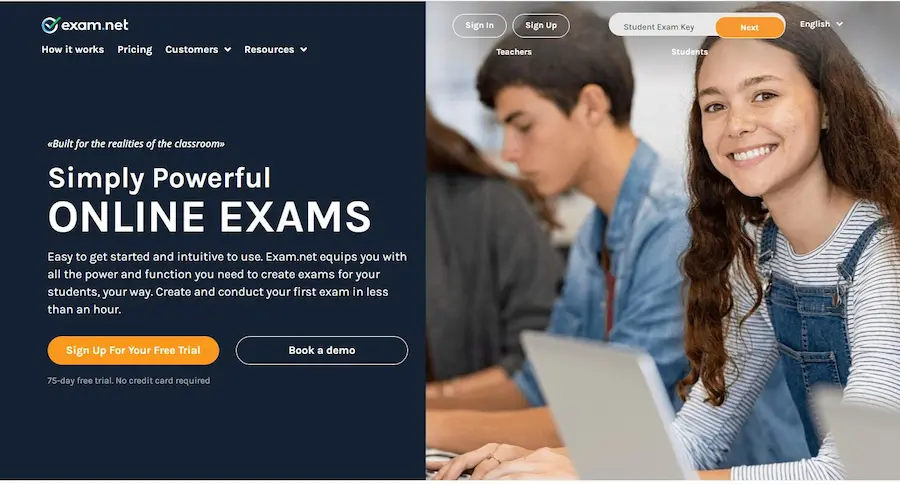
Capterra Rating: 4.5/5
Pricing: 75-days free trial. Custom price quote.
Exam.net is an online platform that provides tools and services for conducting and managing exams and assessments in an educational or professional setting. It is often used by schools, colleges, universities, and other educational institutions for remote and in-person testing.
Exam.net offers features like creating and delivering digital exams, monitoring and proctoring exams, grading, and analyzing results. The system integrates a remote proctoring system, which can help ensure the integrity of online exams by monitoring students through webcams and audio.
Unique Features:
• Paperless e-assessment
• Efficient online proctoring
• Auto-Mark to save you time
• Intelligent real-time monitoring & alerts
Advantages
• Work with Google Classroom for online training & teaching
• Fast and very reliable, easy to create proctored exam
9. Proctortrack
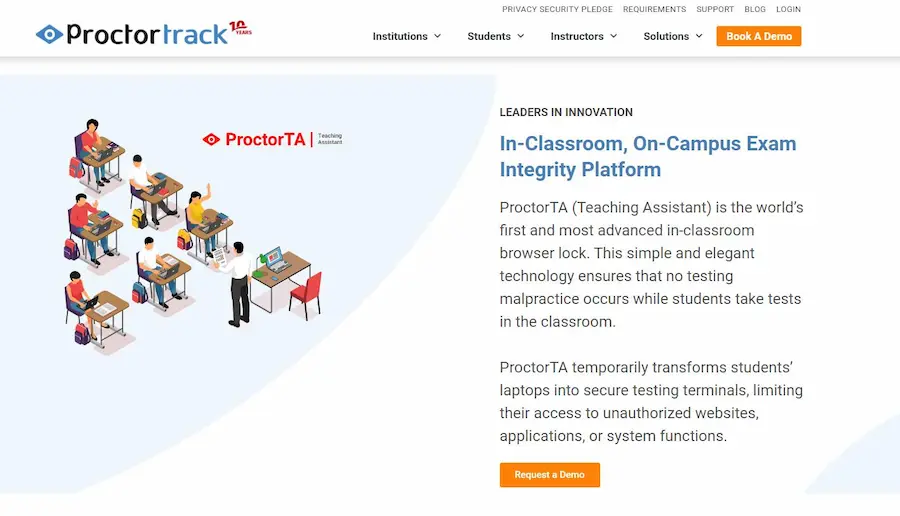
Capterra Rating: 3.0/5
Pricing: Free demo. Custom price quote.
Proctortrack is an AI-driven online proctoring solution used to prevent cheating during remote exams. It uses machine learning to monitor test takers through the device webcam and microphone.
This powerful anti-cheating test software uses the device camera to detect suspicious behaviors like talking to others, phone use, tab switching, and the microphone to identify voices. AI analyzes the behaviors to flag potential misconduct.
Unique Features:
• Mobile lockdown browser for proctoring on phones
• Room & document scan
• Test clock for creating timed assessments
• Student privacy and data expunge
• Amazing student management system
Advantages
• Integrates with major LMS platforms, like Canvas, Moodle
• User-friendly privacy data protection
• Conduct exams outside classroom
10. ProctorStone

Capterra Rating: 5.0/5
Pricing: Free demo, custom pricing.
ProctorStone is a quick and easy anti-cheating online test software with a sleek and customizable interface. The remote proctoring system is designed to prevent cheating methods like accessing disallowed websites, searching for answers online, talking to others, having someone else take the test, and utilizing unauthorized written aids or guides.
ProctorStone is web-base, so it requires no special equipment beyond a standard computer with camera and microphone. It integrates seamlessly into learning management systems like Canvas and Blackboard with single sign-on enabled. The software can proctor assessments of any length efficiently.
Unique Features:
• AI-Powered ID verification
• Easy integration: Work with others CRM & LMS
• Real-time Photo Capturing
• Full-screen Lockout
• Peripheral Hardware Detection
• Keyboard & Mouse Lockout
Advantages
• Cloud-based, AI-powered & installation free
• 24/7 Support
• Advanced AI automatic proctoring technology
How to Create A Proctored Online Test?
Here is the step-by-step guide for using the best online test maker software, OnlineExamMaker, to create an anti-cheating test online.
Step 1: Sign up to OnlineExamMaker.
Step 2: Create a new quiz, select “Random mode” to randomize the questions Then edit test information and configure basic settings.
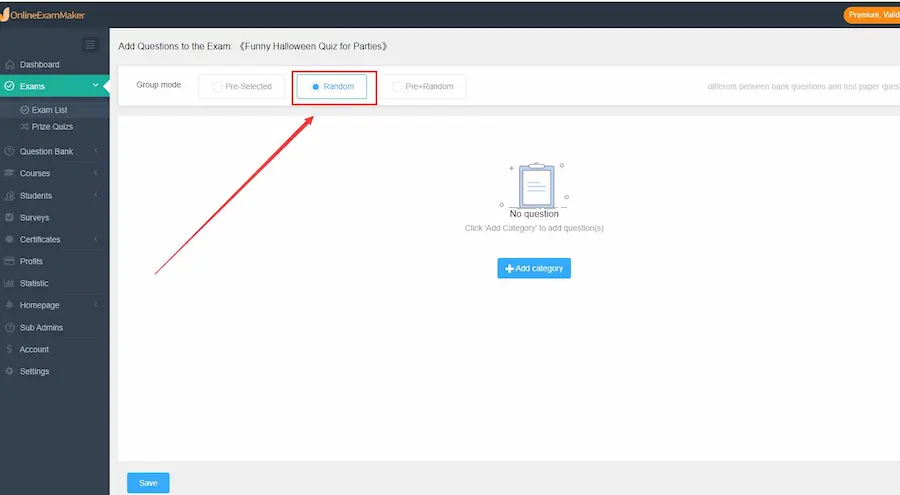
Step 3: Enable face recognition to verify an exam taker’s ID with their profile image.
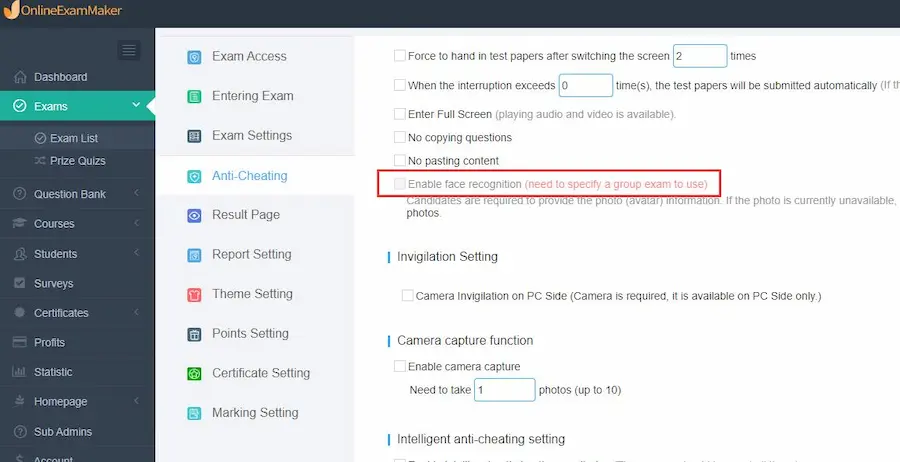
Step 4: Turn on intelligent anti-Cheating monitoring to enable AI proctoring during the text.
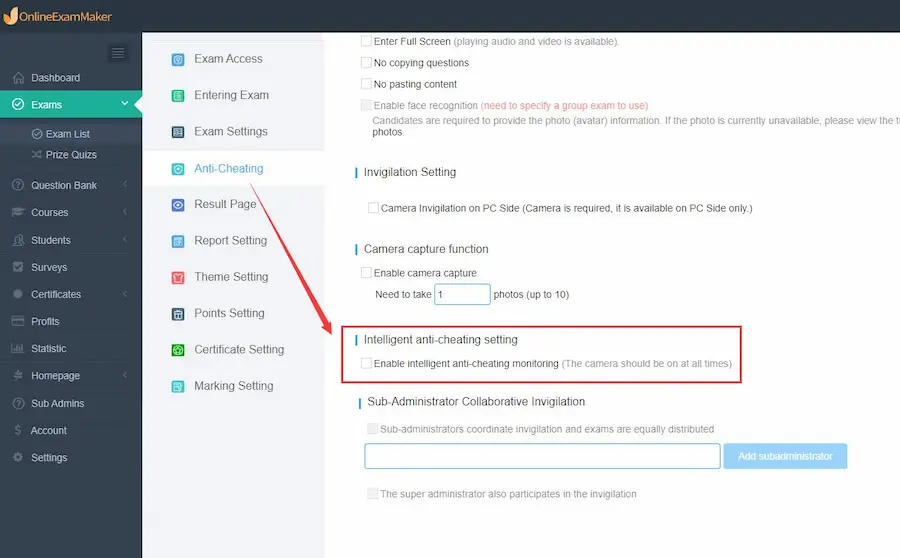
Step 5: Save all test settings, and publish & share your quiz with students via Email, Message, or social platform.
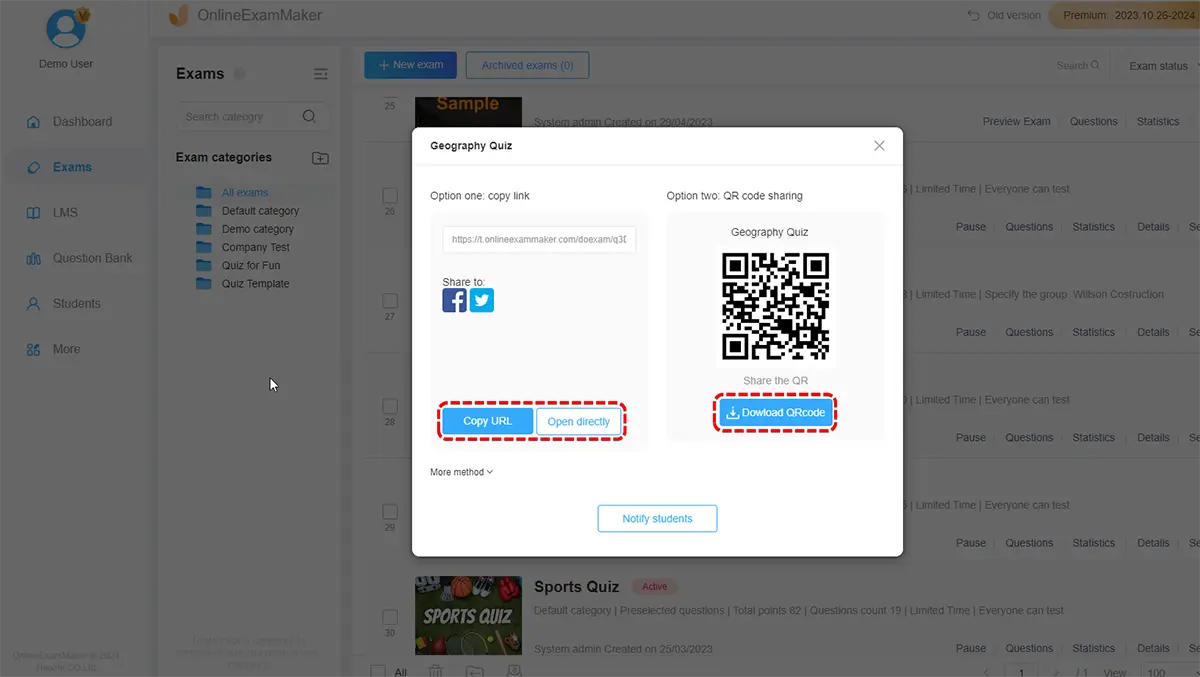
Anti-cheating Test Maker Software FAQ
What is anti-cheating test maker software?
Anti-cheating test maker tools have built-in features to prevent cheating like randomized questions, time limits, locking web browsers, etc.
What anti-cheating features are offered?
Randomizing questions and answers, timed testing, hiding test details, locking down other apps/tabs, preventing screenshots, and monitoring with webcam/mic.
Are specific web browsers required?
Usually not, but features like locking down the browser during a test may require using Chrome or Firefox. Some have their own secure browsers.
Do students require any special hardware using anti-cheating quiz software?
No, anti-cheating test makers work on standard laptops, phones, tablets with a webcam, mic, and stable internet connection.
Is student data protected?
Yes, most of online proctoring systems use encryption and permission controls to secure student data and protect privacy.
Are technical skills required to operate anti-cheating exam software?
No. These tools, such OnlineExamMaker & testinvite, are very user friendly and easy to set up. You can make a professional proctored exam in a couple of clicks.
Can I make an anti-cheating test on Mac?
Yes, many anti-cheating test software are SaaS tools, they are cloud-based, and can be used on multiple platforms, including Windows, Mac, and Linux.
What is the cost of your anti-cheating test software?
You can used the basic anti-cheating features, such as randomize questions, shuffle answers options for free. If you want to use our advanced features, like AI proctoring, face Id recognition, you need to upgrade to our Premium plan, which costs $79 per month.