If you’re new to the world of proctoring and have never heard the term before, let me explain. Proctoring is a way for schools and universities to ensure their students take exams in a secure environment. A proctor oversees students during an exam and ensures they follow all the rules for taking an exam.
What is Proctoring Software?

Proctoring software is software used to supervise students during exams. It helps them take exams online, from remote locations, and without the presence of a proctor. Proctoring software usually comes with an administration panel that allows you to manage all your tests in one place.
Proctoring Software Features
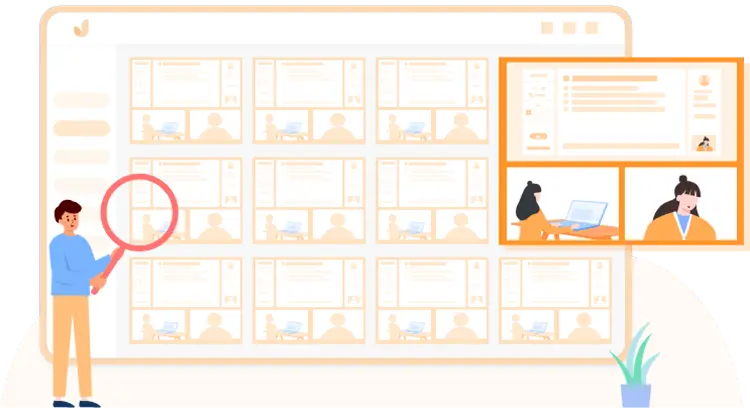
• Test security: This feature ensures that only the student has access to their test questions and answers during an exam so that no one else can peek at them or tamper with them in any way before submitting their work for review by instructors or administrators who are monitoring their progress remotely via webcam feeds from cameras installed at various locations throughout classrooms where assessments are being conducted (e.g., high school classrooms).
When Did Proctoring Software Started?
Proctoring software has been around since the 1980s, and it was first used for online exams. The idea behind this technology was to help give students more flexibility in taking their tests while maintaining a high-security level.
As you might expect, there were some hiccups along the way as this type of testing became more popular. For example, one issue was that many proctors needed to learn how to use their systems effectively; another problem was that sometimes they could not see what was happening onscreen due to poor lighting conditions or other factors.
Benefits of Proctoring Software
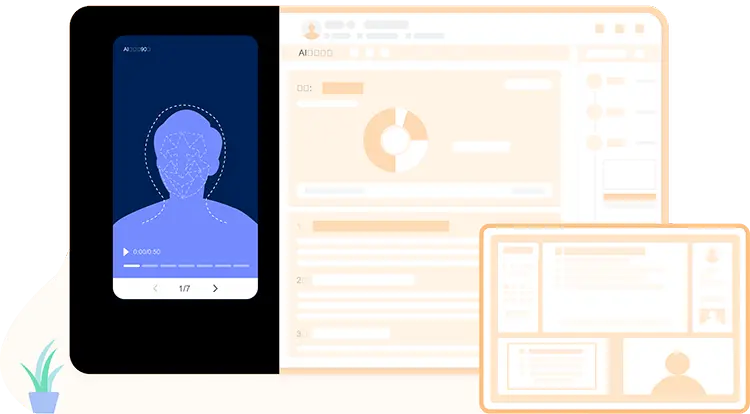
Proctoring software is a tool that allows educators to set up and effectively monitor online tests. This technology offers several benefits for students, teachers, and administrators alike:
• Anti-Cheating: Proctoring software reduces the risk of cheating on exams by providing a secure environment where students cannot access other applications or websites while taking their tests, ensuring that their answers are submitted only during the allotted period.
• Reduced costs: Since all testing materials are accessible online rather than being printed in hard copy format, there’s no need for printing costs or shipping expenses associated with distributing them across campuses, meaning less money spent overall!
• Improved quality of education: With digital testing solutions available today, there’s no reason why anyone should be denied access due to financial constraints; these programs allow everyone who wants it (and meets specific requirements) access regardless of where they live or how much money they make each month.”
• Improved accuracy: Since proctoring software can be used on any device, it’s easy to ensure that all students take their exams in the same environment. This eliminates the possibility of cheating by using a different computer or testing center than the one specified by their teachers.
• Increased security: By using a proctoring solution, schools can ensure that only students enrolled in the course can take their exams. This prevents anyone from using someone else’s credentials and gaining access to classes they don’t belong in.
Who Will Benefit From Proctoring Software

Proctoring software is a tool that can be used not only by teachers but also by students, mentors, coaches, and more.
Students who have a disability or those who are visually impaired can use such programs to take their exams remotely. They can also take exams in an environment where they feel more comfortable because the software is controlled by a proctor instead of having them go online and take it on their own.
The software can be used by teachers and mentors as well. They can use such platforms to monitor their students’ progress or give them tests remotely when they cannot access computers. It is also a good way of ensuring students refrain from cheating while taking exams on their own.
Is Proctoring Software Free?
Some Proctoring Software comes with a free plan but limited access to the software. However, if you want professional access to grade your exam in bulk, create multiple exams, and enjoy all the admission that the software offers, you will need to pay for it. Different packages are available, depending on how many students you want to proctor at a time and how often you plan on using the software.
Online Exam Maker as Your Proctoring Software

Online Exam Maker is the leading online exam maker with advanced AI proctoring tool. Various features help you create, run, and score online exams. Online Exam Maker is free to use, so that you can start immediately!
The user-friendly website makes it easy for almost anyone to use this software without prior experience or training. All you need to do is go through our quick setup guide and create your first test today!
Why Choose Online Exam Maker?
Online Exam Maker is a digital proctoring software that allows you to manage, create, and deliver online exams. It’s cloud-based so it can be accessed from any device with an internet connection.
Create Your Next Quiz/Exam with OnlineExamMaker
Why Online Exam Maker?
• The software includes advanced online proctoring features, ensuring exam integrity and preventing cheating. AI-powered video monitoring, facial recognition, and screen sharing analysis help maintain the credibility and fairness of the assessments.
• The lockdown browser will enforce users to move into fullscreen mode before starting the test. The lockdown browser is to prevent the user from opening other windows, tabs, search engines, or software during the test.
• Exam administrators can block the candidate from opening a new tab, accessing any other software or extension on the device, or even switching to Google.
• Create tests quickly with our drag-and-drop interface, or import your questions in multiple formats (including Word). You can even use images as question stems or answers!
• Build a database of students’ results by tracking their progress throughout the course and assigning them grades for each test they take. This helps identify those who need extra help if they’re struggling on any particular topic.
• Manage your course with our easy-to-use tools. You can create a syllabus, post announcements and updates to students, and even send private messages to each student individually. Keep in touch with your students through the message center or by emailing them directly from Online Exam Maker!
• Online Exam Maker is perfect for Online courses, universities and colleges, Distance learning programs, High schools, and Teachers/professors who want to create their tests easily.
Conclusion
As you can see, proctoring software is an amazing tool that can help to streamline your testing process. You can use it to create tests, administer them, and score the results quickly and easily. The best part about proctoring software is that it saves time and money for both students and teachers alike!