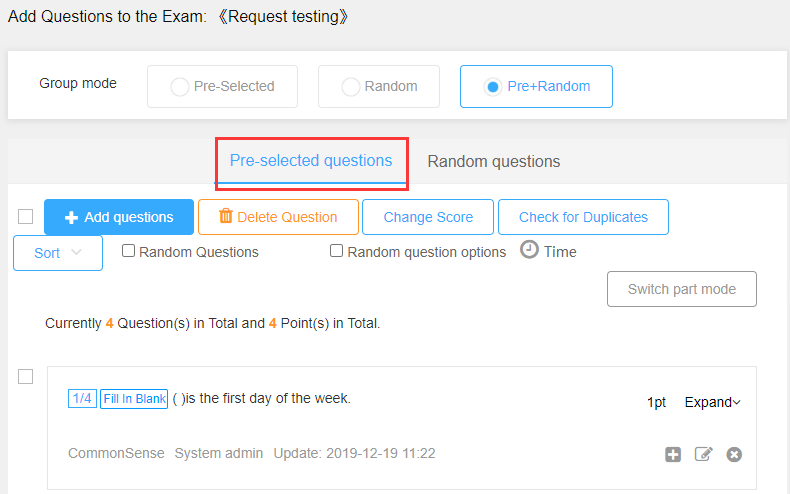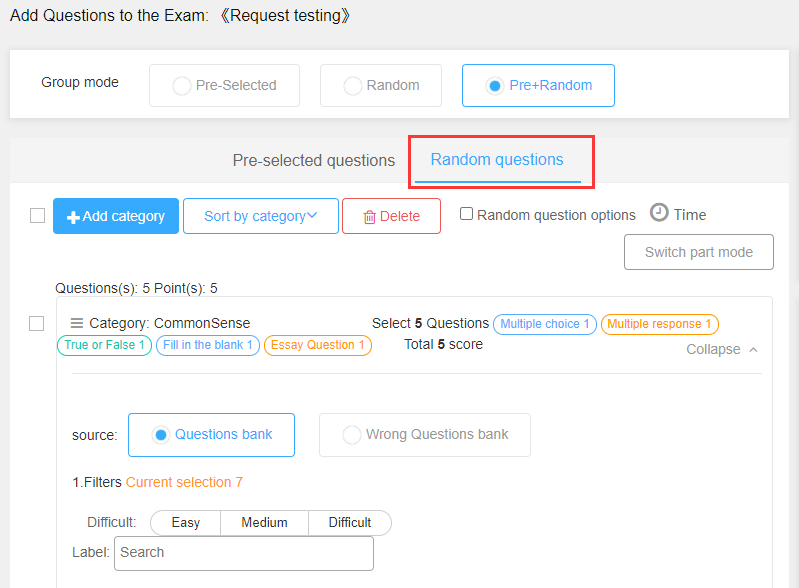There are three modes to make an exam: 1. pre-selected questions ; 2. random questions; 3. pre+random questions
1. The random question exam cannot set the score for each question. Because we don’t know in advance which questions are going to be given. The score can only be set by category or question type.
2. The methods to set the score of each question under pre-selected mode:
Method 1: Modify the scores separately: click the edit button under the exam to modify the question score separately;
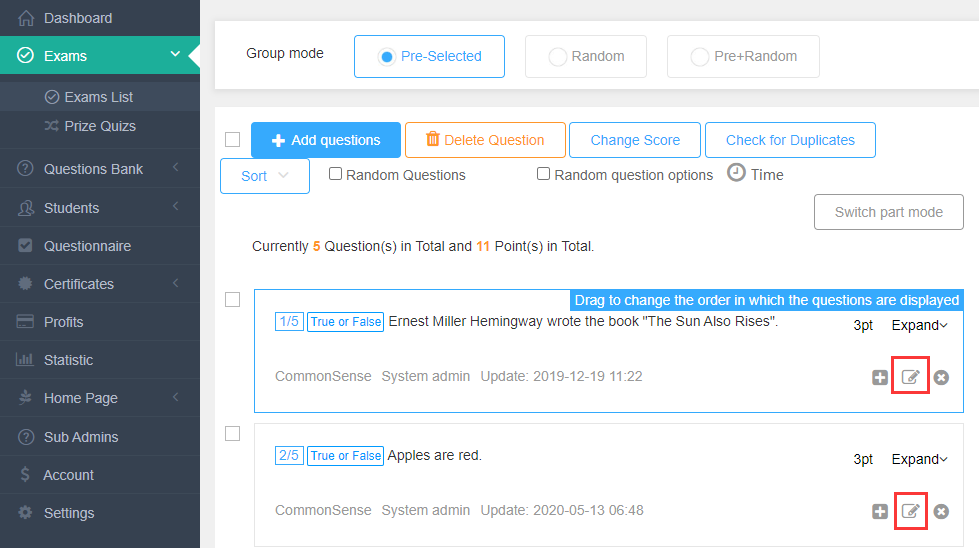
Method 2: Modify the scores in batches: if there are parts of the questions with the same score, check these questions and click the “Change Score” button to modify the scores in batches.
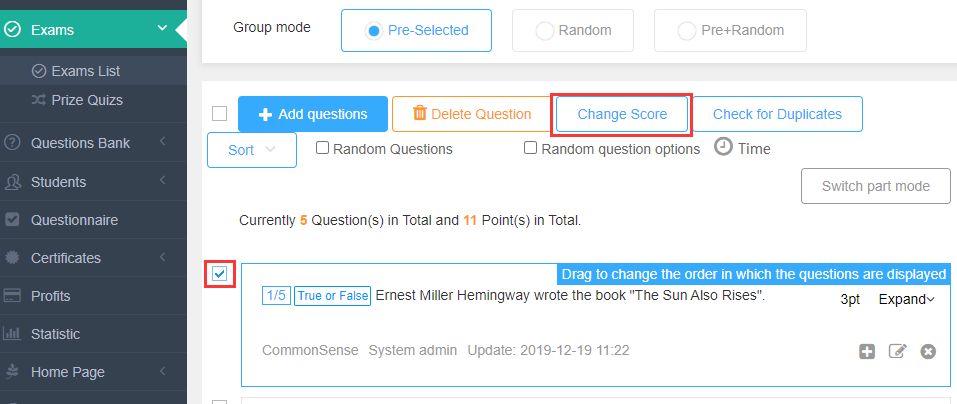
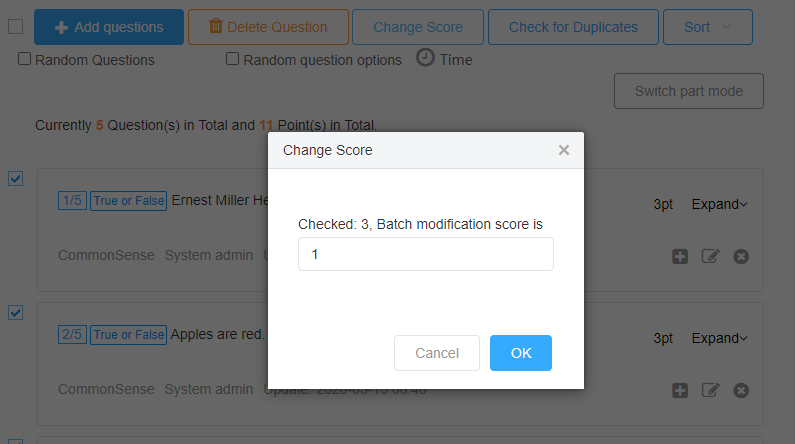
3. The methods to set the score of each question under pre-selected+random mode:
The pre-selected part can be set by referring to method 1&2, while the random part cannot be set separately.