There are two ways to batch score the essay questions: Default correcting and correcting by questions.
The first mode: Default correcting
e.g. There are 5 essay questions in an exam and received 10 answers. According to the order of handing in, mark one answer sheet(including 5 essay questions) before marking the next.
1. Operation mode 1: Dashboard—Need to grade—Grade exam. Send the grade to the candidate’s email address before grading next answer sheet.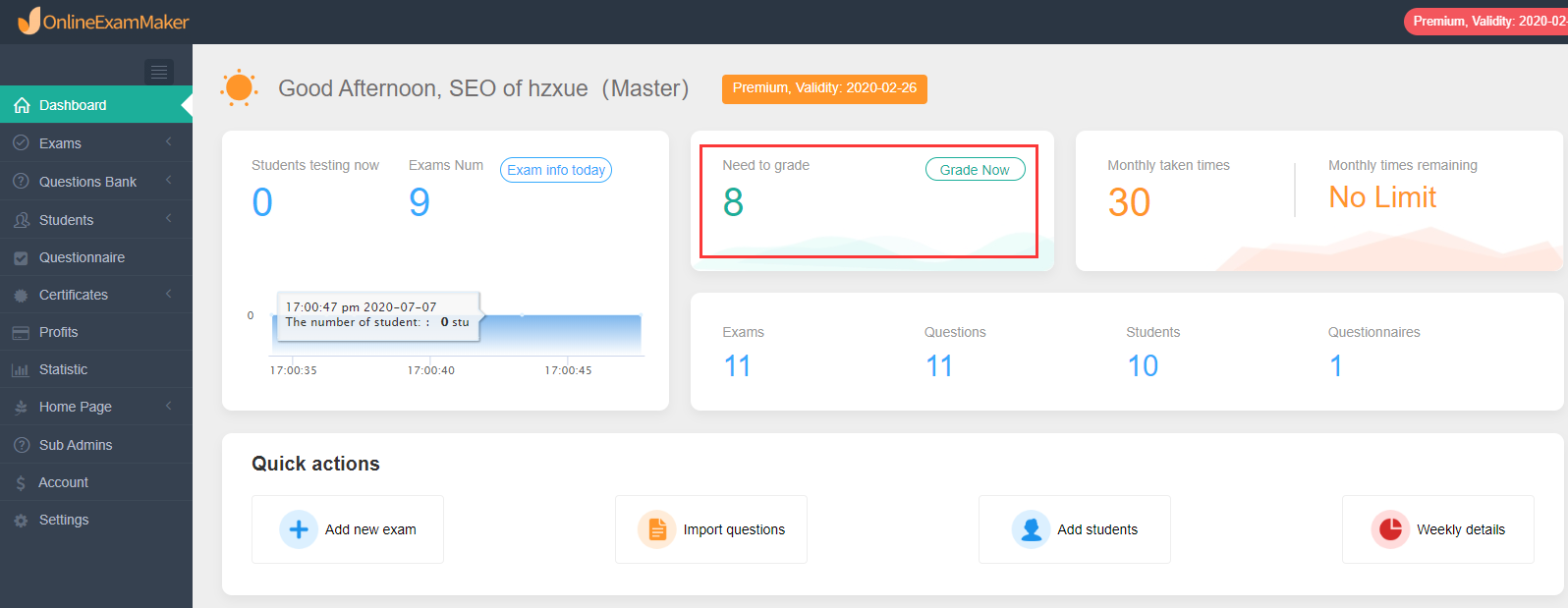
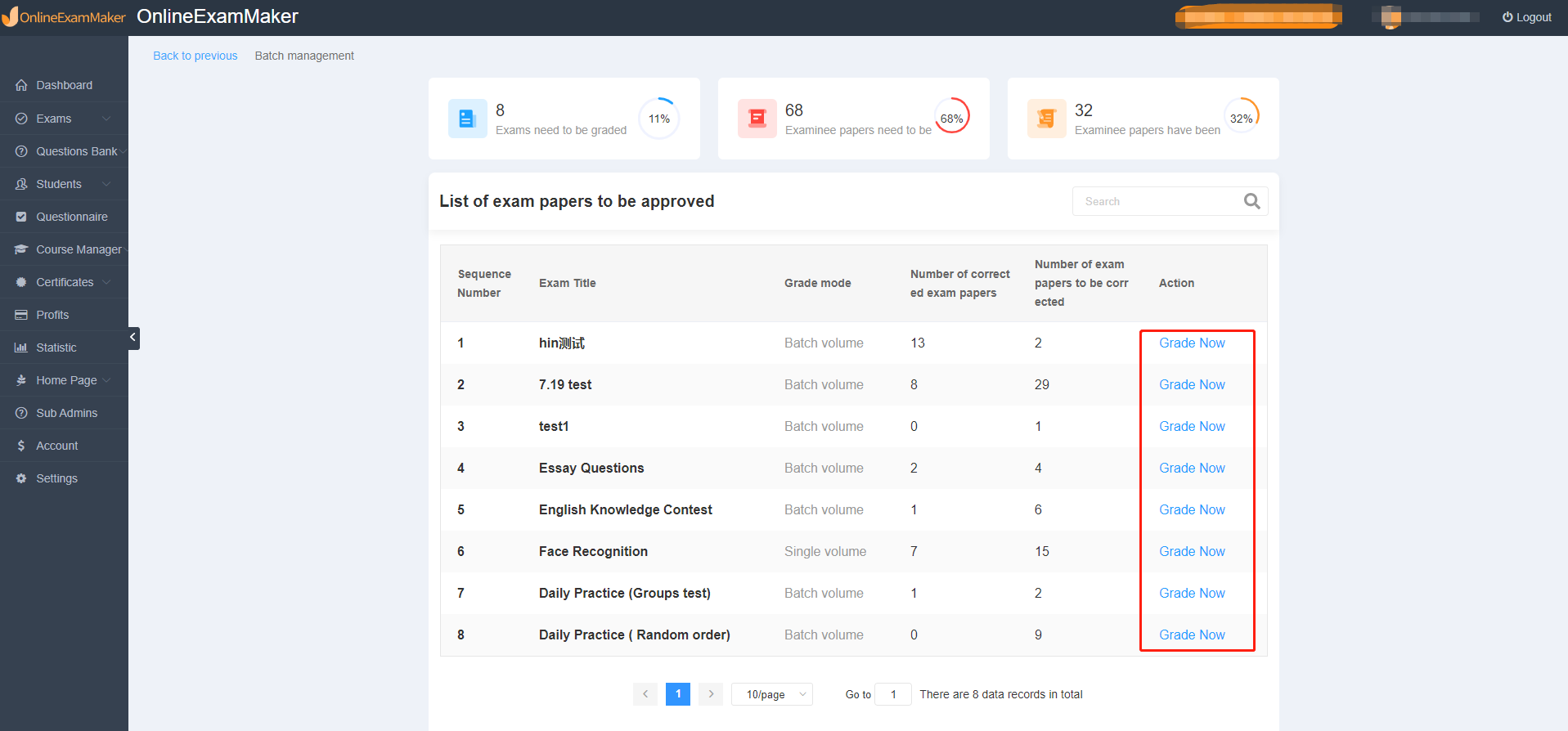
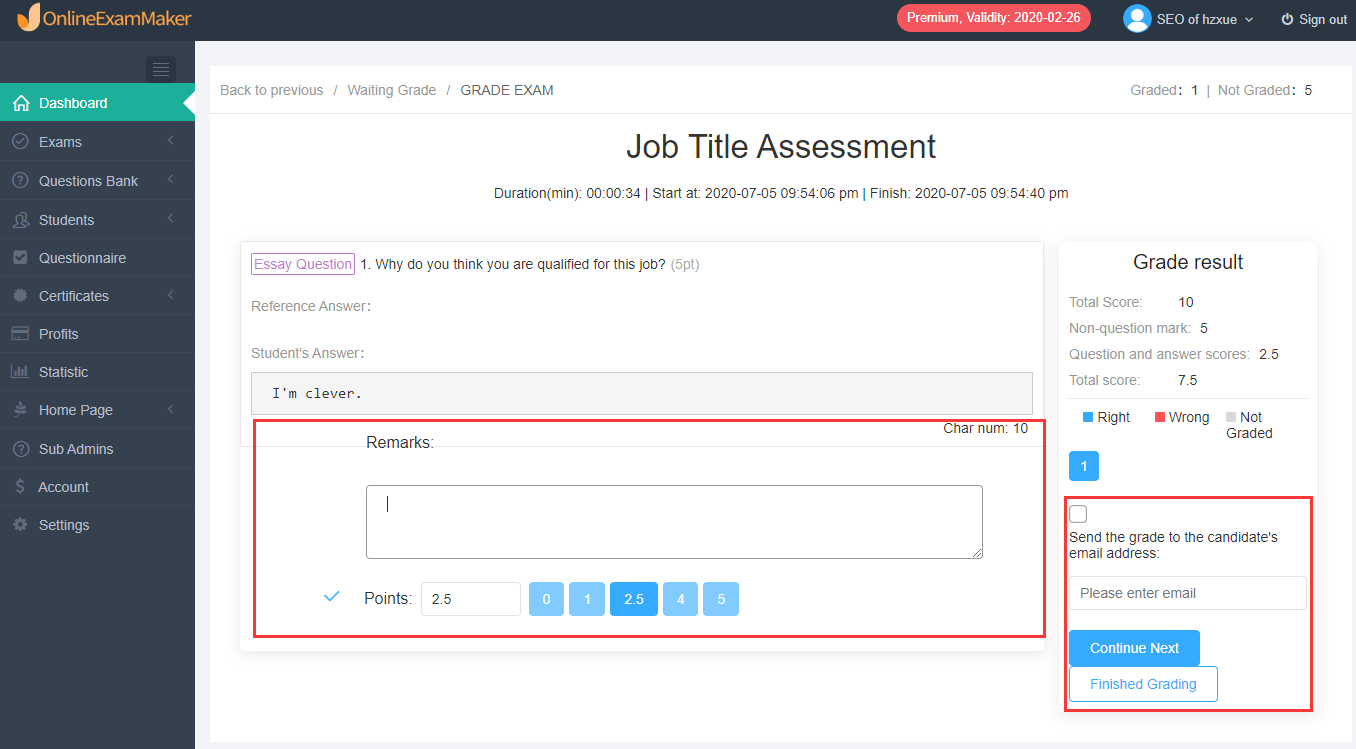
2. Operation mode 2: Exams—Details of the exam taken—View records—Grade exam
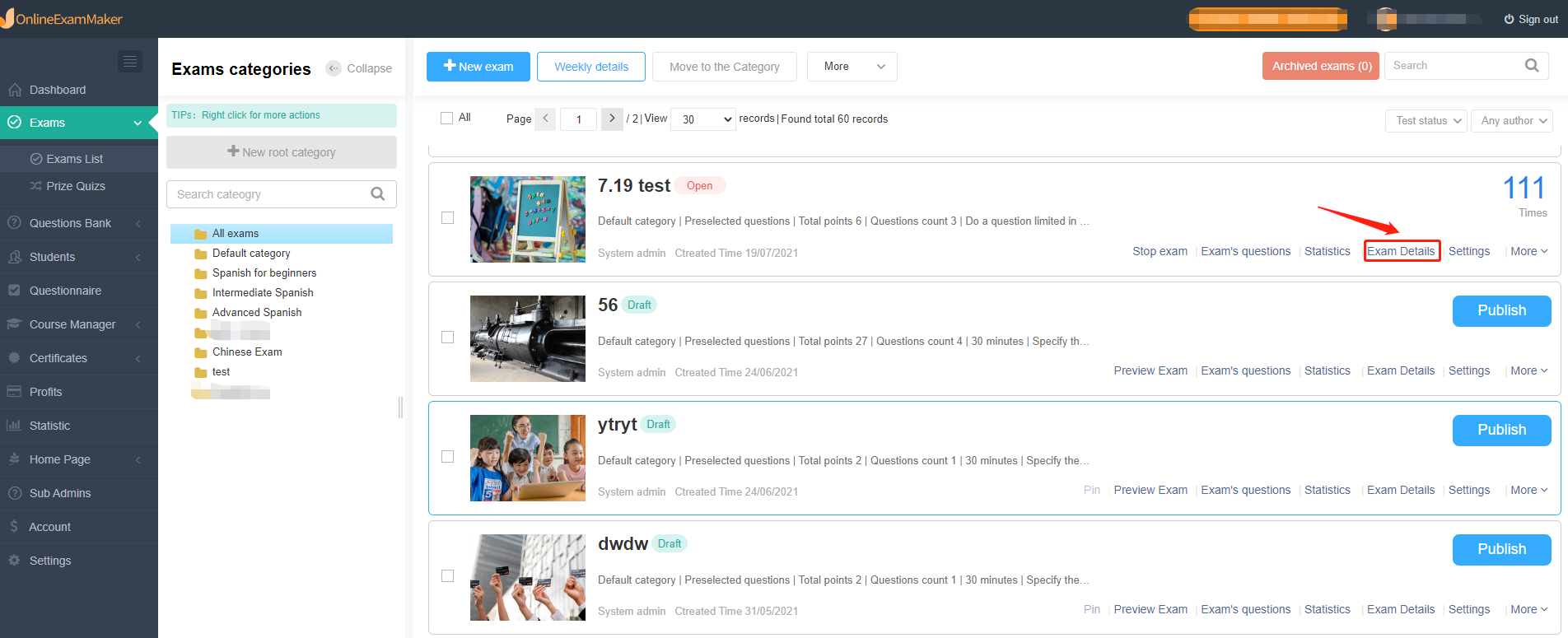
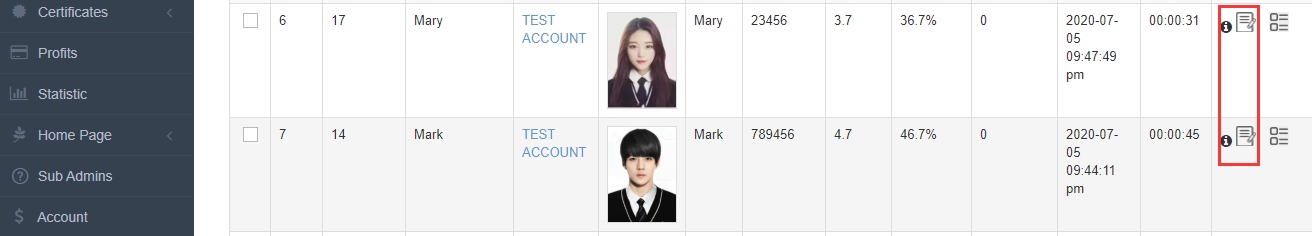
The second mode: Correcting by questions
e.g. There are 5 essay questions in an exam, if the first question has 500 people to answer, the second question has 400 people to answer, first grade the first question, and then grade the second question.
Opening settings: Exam—Settings—Marking setting—Open correcting by questions, and then add markers(sub-administrator) to grade for each essay question.
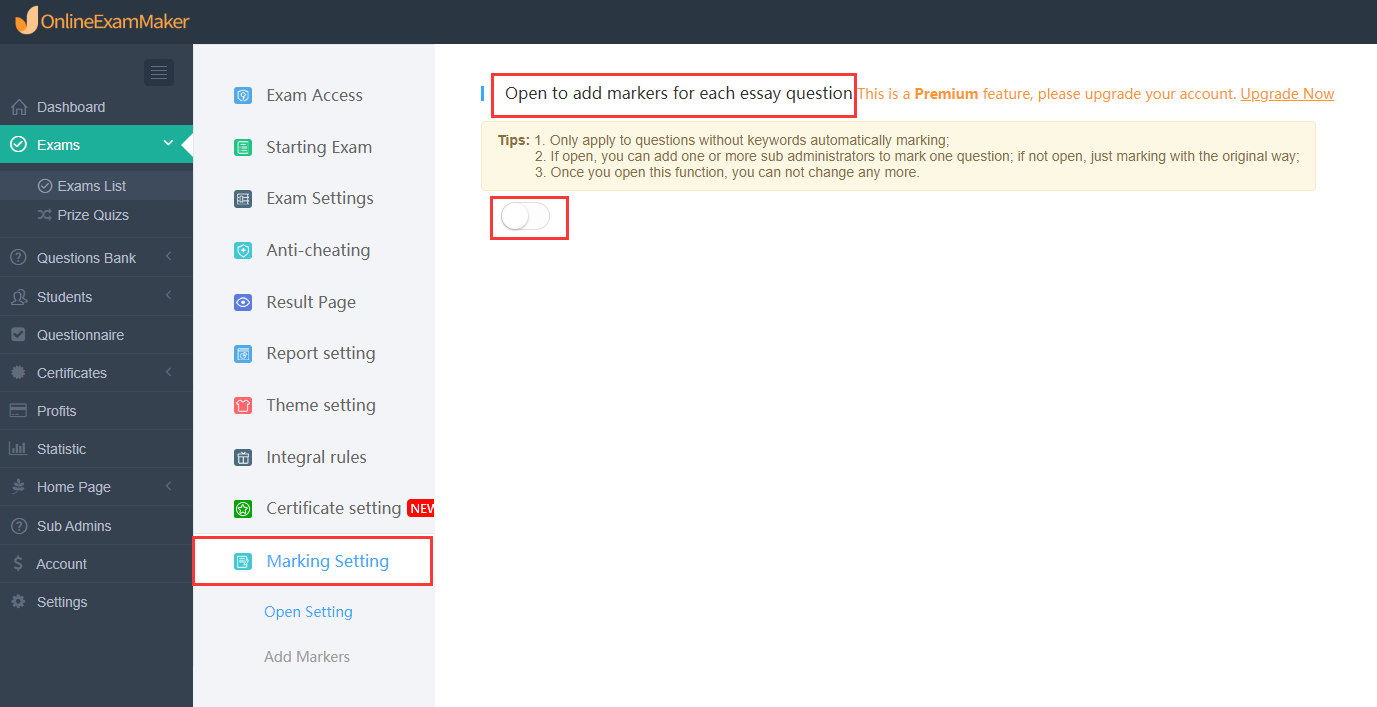
Users can add one or more examiners for each question in the test paper (the examiners select from the sub-administrator list) after opening correcting by questions, cooperate with each other to mark the test paper.