You want a great online test builder with question management bank, but you don’t have the budget to pay for one. That’s fine; there are plenty of free options out there (and some paid ones as well). In this article, we’ll show you our top picks for free test builders with question management systems that can help you create and manage tests, classrooms and quizzes.
Key Takeaways
• What is a Question Bank? A database that allows you to store, tag, and reuse questions for multiple exams, saving hours of preparation time.
• Top Pick: OnlineExamMaker is our #1 choice for its robust, free-forever question bank that supports bulk import and rich media.
• Best for Surveys: Typeform and SurveyMonkey are excellent for simpler, design-focused quizzes.
• Best for Teachers: ProProfs and Easy Test Maker offer great features specifically for classroom grading.
- Why a Question Bank is Important for Online Test Software?
- Comparison Table about 8 Best Test Builder Tools
- 8 Free Test Builder with Question Management Bank
- How to Make An Interactive Test with Multimedia Using OnlineExamMaker?
- Online Test Maker Software FAQ
Why a Question Bank is Important for Online Test Software?
A question management bank is a system that contains a collection of questions and associated information for various types of assessments, such as quizzes, tests, examinations, surveys, and more.
A question bank is a crucial component of online test software for several reasons:
Efficient Test Creation
When creating a new test, the software can draw from the question bank to populate the test with questions. This makes the test creation process faster and more convenient.
Reusable Content
Questions in a question bank can be reused across multiple tests and assessments. This saves time for educators and trainers who can draw from the bank to create new tests quickly.
Randomization
Online test software often allows for randomization of questions and answer choices. The question bank provides the source material for this randomization, making it harder for test-takers to predict the questions they will encounter.
Long-Term Assessment Planning
Question banks allow educators to plan assessments over a more extended period. They can gradually build and refine question collections, ensuring a steady supply of fresh, relevant questions.
Historical Data Analysis
Over time, the question bank accumulates data on the performance of individual questions. This data can be valuable for assessing the quality of questions and making improvements to assessments.
Comparison Table about 8 Best Test Builder Tools
| Software | Rating | Question Bank | OS | Pricing | Free Trial |
|---|---|---|---|---|---|
| OnlineExamMaker | G2, 4.5/5 | Yes | SaaS, Windows, Mac, Linux, Chrome OS | $32/month | Signup Free |
| Typeform | G2, 4.5/5 | Yes | SaaS, cross-platform | $25/month | Signup Free |
| Proprofs | G2, 4.4/5 | Yes | Cloud-based, Windows, Mac | $20/month | Signup Free |
| Fyrebox | G2, 4.2/5 | Yes | Web-based | $20/month | Signup Free |
| Easy Test Maker | G2, 4.4/5 | Yes | SaaS, cross-platform | $59.95/year | Signup Free |
| Survey Monkey | G2, 4.6/5 | Yes | SaaS, cross-platform | $25/user/month | Signup Free |
| Adobe Captivate | G2, 3.9/5 | Yes | Windows, Mac, Linux, Ubuntu | $33.99/month | Signup Free |
| iSpring QuizMaker | G2, 4.6/5 | Yes | Windows only | $770/year | Free Download |
8 Free Test Builder with Question Management Bank
- 1. OnlineExamMaker
- 2. Typeform
- 3. Proprofs Quiz Maker
- 4. Fyrebox
- 5. Easy Test Maker
- 6. Survey Monkey
- 7. Adobe Captive
- 8. Ispring QuizMaker
1. OnlineExamMaker
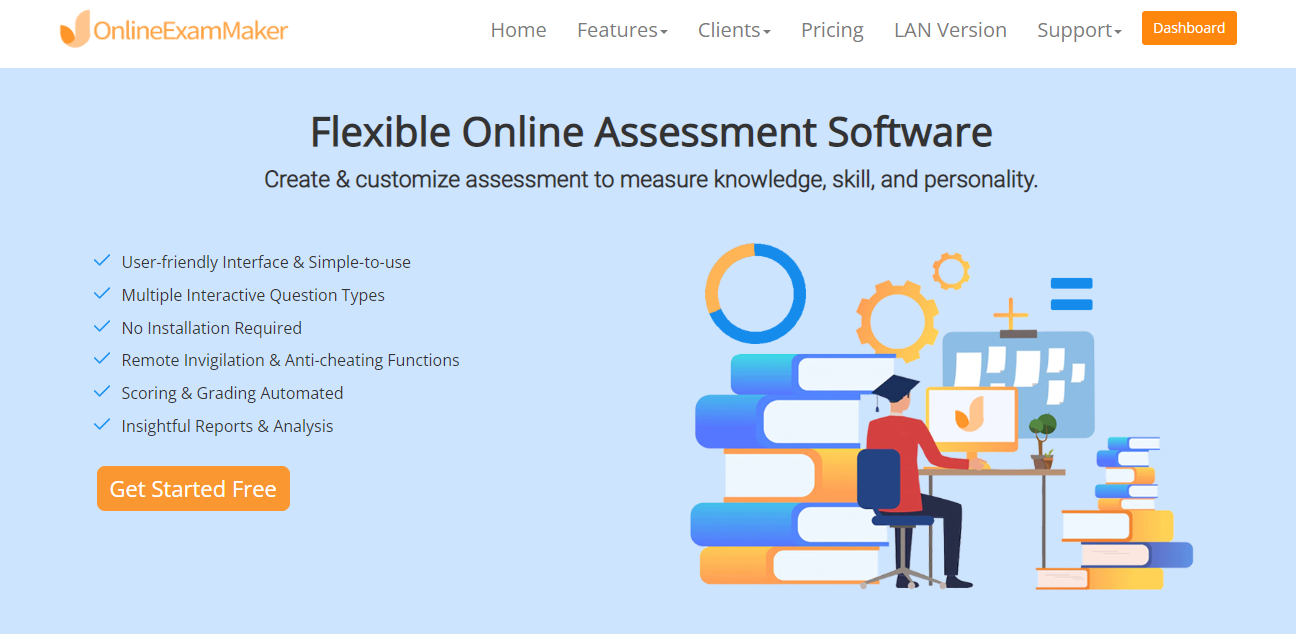
G2 Rating: 4.5/5
Price: Free. For subscription plans, $32/month for Essential plan, $49/month for Professional plan, or $65/month for Premium plan.
OnlineExamMaker is a online test maker tool that allows you to create quizzes and exams. You can create multiple-choice, true/false and fill-in-the-blank questions. It also provides an intuitive question bank management system, which allows teachers to create tests and quizzes out of pre-existing questions. You can create multiple-choice questions as well as open-ended responses, such as short answers or essays.
Main OnlineExamMaker Features:
● Single sign-on (SSO) integration for seamless user authentication
● Add images, audio, video to your test
● Add brand logo, slogan to increase brand identity
● Distribute exams to all social channels
● Show feedback instantly for correct and incorrect answers
● Web-based, test on any device
OnlineExamMaker Question Bank Highlights
OnlineExamMaker comes with powerful question bank system, which enable exam organizer to bulk import & manage questions, and enrich questions with rich media to deliver interactive experience to candidates.
Bulk Import Question: Import bulk questions to your question bank at the same time from your computer.
Question Import Records: Every question import activity will be recorded in the online exam system.
Duplicated Questions Checking: One click to check and remove the duplicated questions in the question bank.
Question Tags: You can use tags to group your questions based on similar details. Easily filter the questions defined with a particular tag.
Question Editor: Easily format text and add rich media to your questions to create interactive testing experience.
Multiple Question Types: Support up to 10 different types of questions, including multiple choice, true-false, fill in the blanks, subjective, match matrix and more.
Create Your Next Quiz/Exam with OnlineExamMaker
Check out other test maker tools:
- Top 8 Best Programming Quiz Makers for Training
- 7 Best AI Proctored Online Quiz Makers for Teachers
- Top 10 Must-Try Online Paper Quiz Makers
2. Typeform
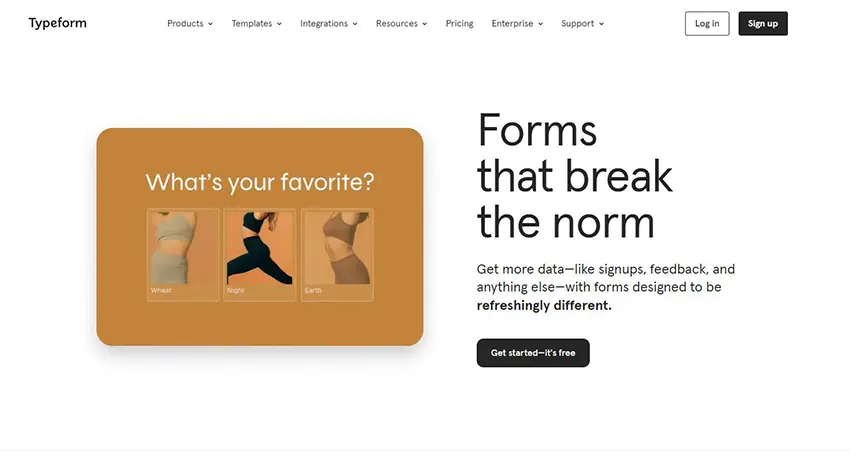
G2 Rating: 4.5/5
Price: Free version. Their paid versions start from $25 per month.
Typeform is a free online form builder that’s easy to use, but you can also create complex forms. With Typeform, you can create quizzes, surveys, and forms–and it offers a calculator function.You can use it to build a variety of types of online forms, and it offers additional features like analytics and surveys. It also has an impressive design library full of pre-made templates.
Key Features:
● Hundreds of free online templates for quizzes & surveys
● Lead generation form builder
● Redirect from ending screen
● Custom ending or Thank You screen
● Share quiz to social, embed to website
3. Proprofs Quiz Maker
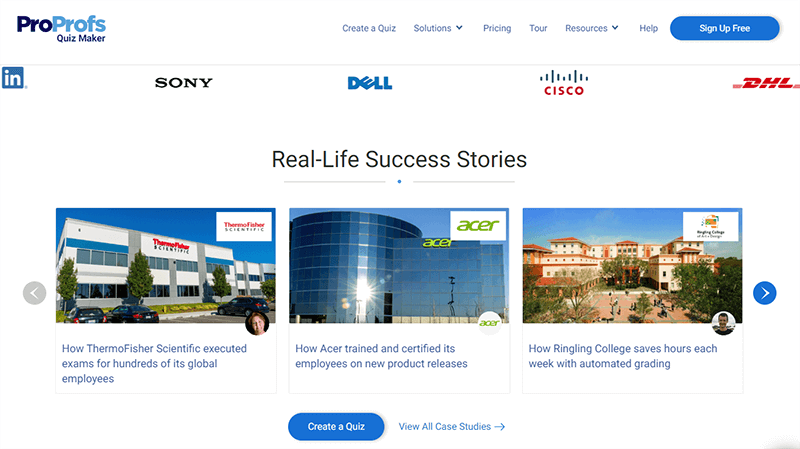
G2 Rating: 4.4/5
Price: Free. $20/month for the ESSENTIALS plan, 40/month for the BUSINESS plan, and $200/month for the BUSINESS Plus plan.
Proprofs Quiz Maker is a free test builder that allows you to create multiple-choice, true/false and fill-in-the-blank questions. It also has an extensive question bank with 1 million+ ready questions. You can upload images, videos and audio files to any of your tests. This tool is best suited for teachers who want to make quizzes for their students but don’t have much time or money on their hands.
You can create a free account or log in with your Google, Facebook or Twitter credentials. The tool is easy to use and doesn’t require any prior knowledge of coding or programming.
Key Features:
● Customizable themes, colors, and branding options
● Embeddable quizzes for websites
● Drag-and-drop online question Editor
● Make scored & personality quizzes easily
● Automate Scoring & Grading
● Multiple instructor accounts for cooperation
4. Fyrebox
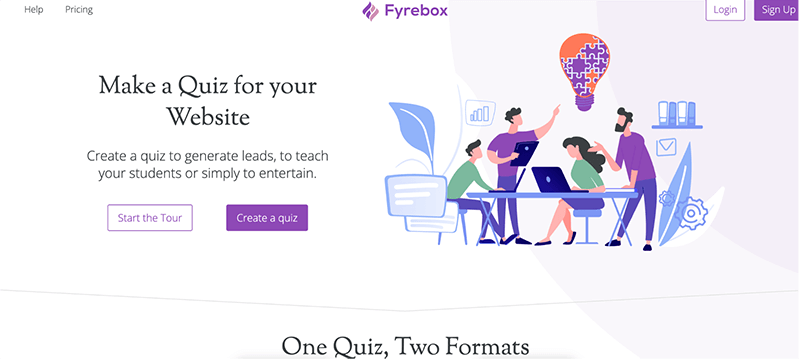
G2 Rating: 4.2/5
Price: 14-day free trial. Standard plan, $20/month; Pro plan, $33/month; Pro(Team) plan, $58/month.
The fyrebox is a free online test maker that allows you to create tests in minutes. You can choose from a variety of question types, add images, sounds and video to your test (if desired), and even customize the look of your questions.
The platform also provides a variety of reporting and analytics tools, which you can use to track student progress and assess performance.
Once you’re done creating your test, you can share it with students or administer it in the classroom from your computer. If you want to take advantage of all the features available on this platform, however, you’ll need to subscribe to their premium plan.
Key Features:
● Image quiz
● Contact quiz takers via email
● Facebook Pixel tracking
● Statistics & automatic grading
● Integration with Zapier
5. Easy Test Maker
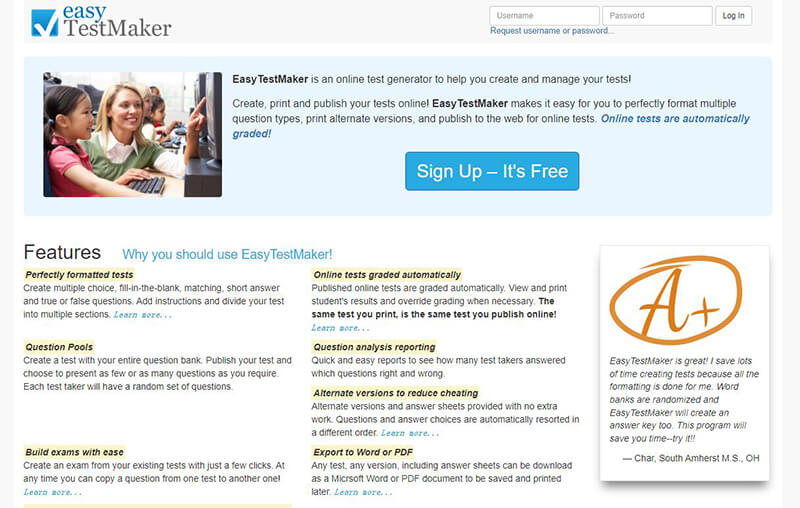
G2 Rating: 4.2/5
Price: Free. Paid plans, $59.95/year for Plus plan, or $79.95/year for Premium plan.
Easy Test Maker is a free online tool for creating tests and quizzes. You can use it to create your practice tests, or you can use it to make your learning resources for students.
Easy Test Maker has many features that are useful for both teachers and students:
● The test builder allows you to add images, videos and audio files to your questions so that they’re more engaging than plain text questions. This makes learning more fun!
● You can share your tests with others by giving them the link or embedding them onto websites like YouTube or WordPress blogs using code snippets provided by Easy Test Maker themselves
Key Features:
● Perfectly formatted tests
● Insightful report for questions
● Export exam reports via Word or PDF
● Quiz schedule & time setting
● Online tests graded automatically
6. Survey Monkey
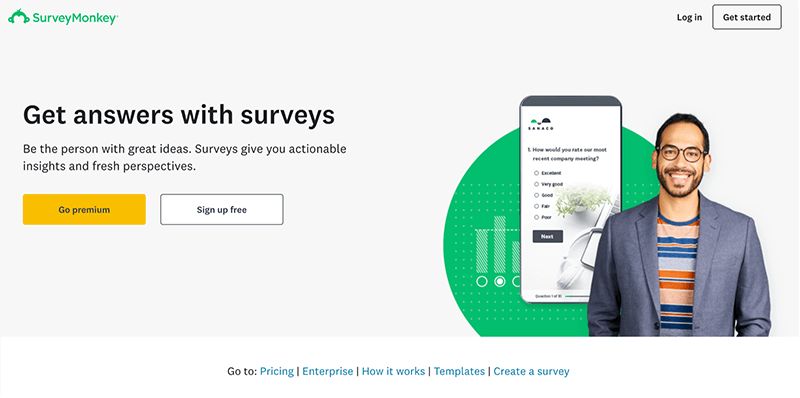
G2 Rating: 4.6/5
Price: Free version with limited features. Team Advantage plan, $25/user/month;Team Premier plan, $75/user/month. They also provide custom plan for enterprises.
Survey Monkey is a free online survey tool that can be used for customer satisfaction surveys, market research, employee satisfaction surveys and more. It also has a lot of features including being able to export the results to Excel. SurveyMonkey Quiz Maker offers multiple question types, including multiple-choice, ranking, rating scales, and open-ended questions, enabling you to create diverse and engaging quizzes.
Key Features:
● Wide range of question types for quizzes & surveys
● Collaboration for team-based quiz creation
● Multiple languages support for global reach
● Interactive quiz experience with video & audio
● Free quiz question & certification template
Survey Monkey Question Bank
You can create different question types like multiple choice, check boxes or text entry questions. They have hundreds of premade templates you can use right away! Moreover, users can create polls where people can vote on their favourite color or what they prefer between two things (like chocolate vs vanilla ice cream). Or create quizzes where people have to answer questions correctly for them to pass through each level until they reach “The End.”
7. Adobe Captivate
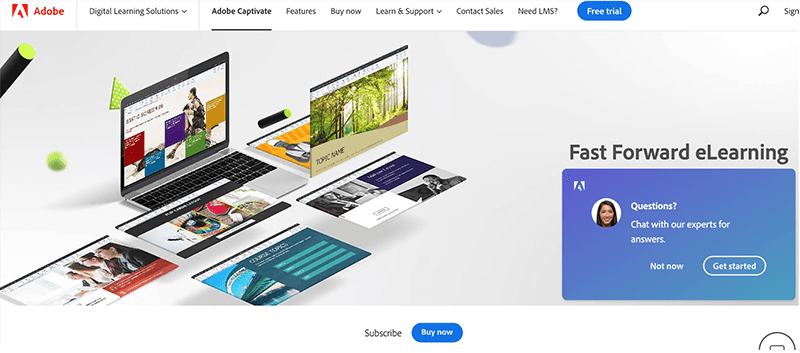
G2 Rating: 3.9/5
Price: Free demo. The subscription for individuals at US$33.99/month, they also provide Team subscription with discount.
Adobe Captivate is a free tool for creating tests and surveys, with all-around quizzing. Customized or out-of-the-box templates, multiple question types (short answer, matching, fill-in-the-blank), cross-platform HTML5 support and more make this an excellent choice for all kinds of quizzes.
It’s also got a drag & drop interactions: polls, games and other elements to spruce up the learning process. You can import images and videos into your tests too! There’s no limit on the number of quizzes you can create, and they’re all yours to use.
Key Features:
● User-friendly drag & drop editor
● Responsive quiz for mobile testing
● Online academy for training & learning
● Works well with other LMS
● Integrates with other Adobe software tools
Pro Tip
You can build engaging online quizzes with our free online quiz maker.
8. iSpring QuizMaker
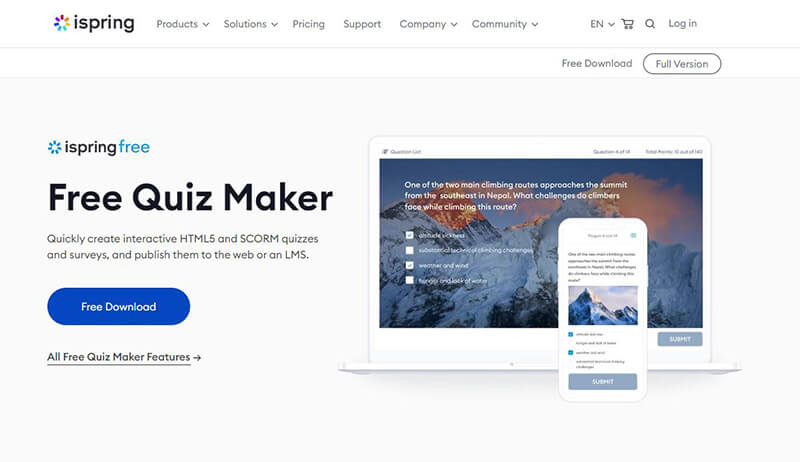
G2 Rating: 4.6/5
Price: Desktop software with free trial. For premium versions, iSpring Suite, $770 per author/year; iSpring Suite Max, $970 per author/year; iSpring Suite Premium, $1970 per author/year.
Ispring QuizMaker is one of the most popular quiz builders on the market. It has been used by many schools and companies to create online tests for their students, employees, and customers. You can use Ispring QuizMaker to build your test from scratch or import questions from other sources like Excel or Word documents.
The interface is very easy to use and you can start creating your first question within minutes of installing it on your computer.
The software has many features that make it easy for anyone to create a high-quality test. It includes a built-in editor, which allows you to customize your questions and answers. You can also import images, audio files, and video clips into your test.
Key Features:
● Desktop LMS software for Windows
● Make interactive quizzes with rich medias
● Quiz creation editor for learning, knowledge checks, and skill practice
● Supports 14 question types
● Grouping and randomizing
● Import questions from Excel spreadsheets
Create Your Next Quiz/Exam with OnlineExamMaker
Conclusion
There are a lot of test creation tools out there, and many of them are free. Which is beneficial for teachers or students that need it but of course, we know that every one of you has specific needs in terms of test makers. Some want a test builder that saves time, some want a user-friendly test builder, and some just want to create tests professionally, whatever you need the said websites above are your best choice!
How to Make An Interactive Test with Multimedia Using OnlineExamMaker?
Do you want make an engaging test with rich media to assess your learners in OnlineExamMaker? You can follow this step-by-step tutorial to continue.
Step 1: Sign up and get started with OnlineExamMaker
Create Your Next Quiz/Exam with OnlineExamMaker
Step 2: Prepare quiz questions
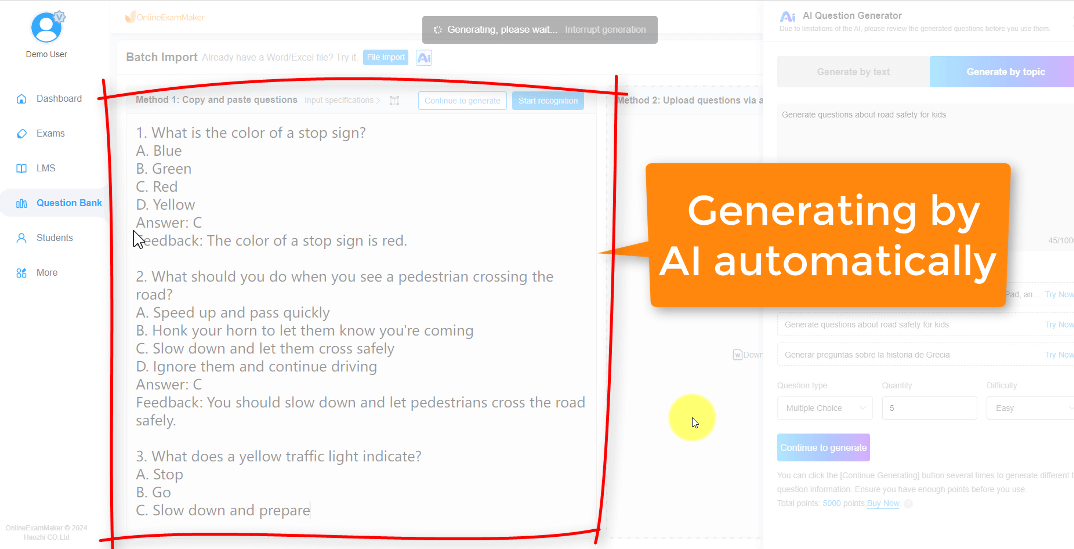
OnlineExamMaker allows users to important questions in bulk via an Excel or Word file. What is more, you can use its AI Question Generator to generate questions for your assessment.
Steep 3: Enrich question with multimedia
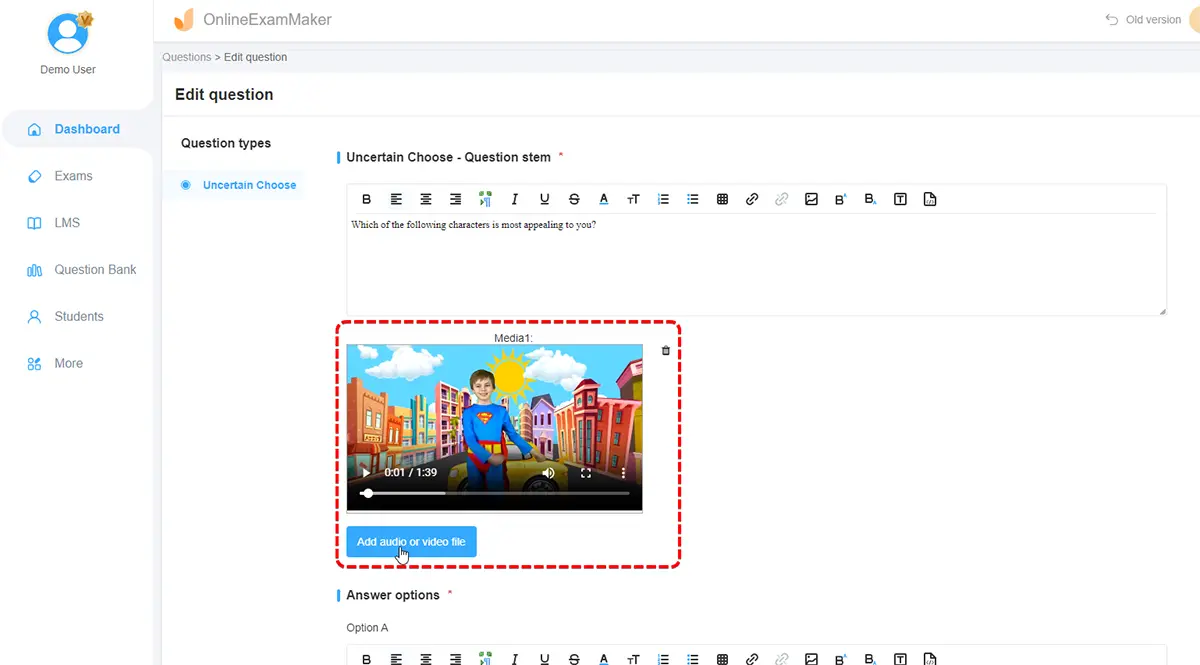
Open a question in Question Editor, then click “Add video or audio” button, you can add a video or audio to the quiz question title and answer options.
Steep 4: Create a new quiz
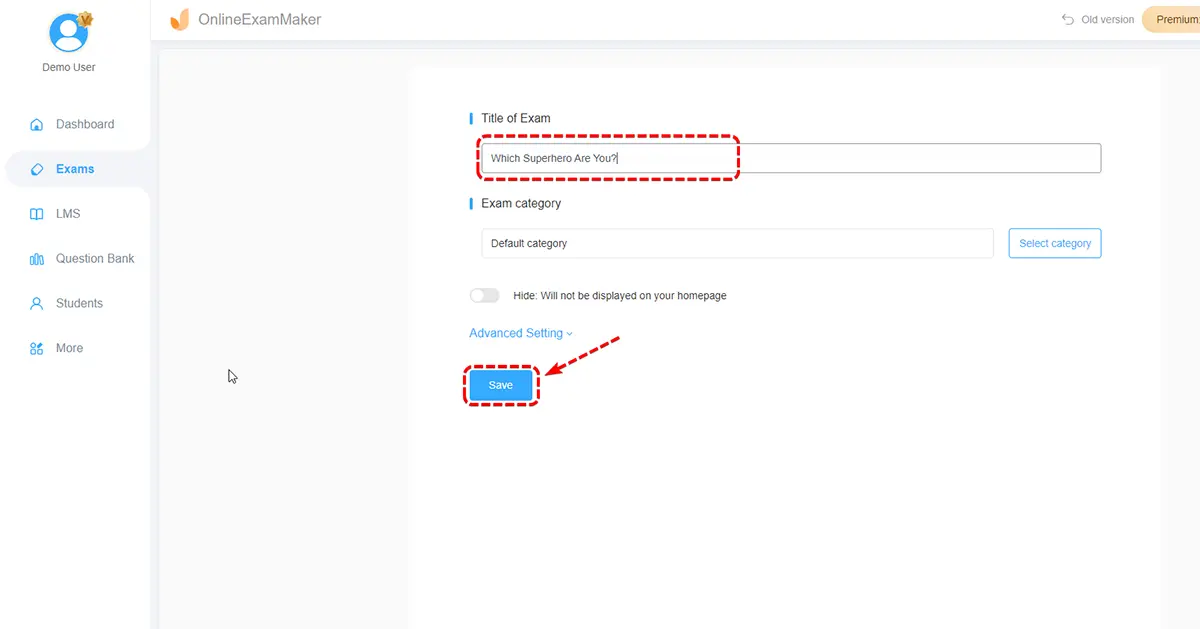
Create a quiz, then edit quiz title, description, then you can add the pre-made questions to the quiz. After your quiz is created, you can customized the settings, including quiz time, score, pass rate, anti-cheating settings and more.
Steep 5: Publish and release
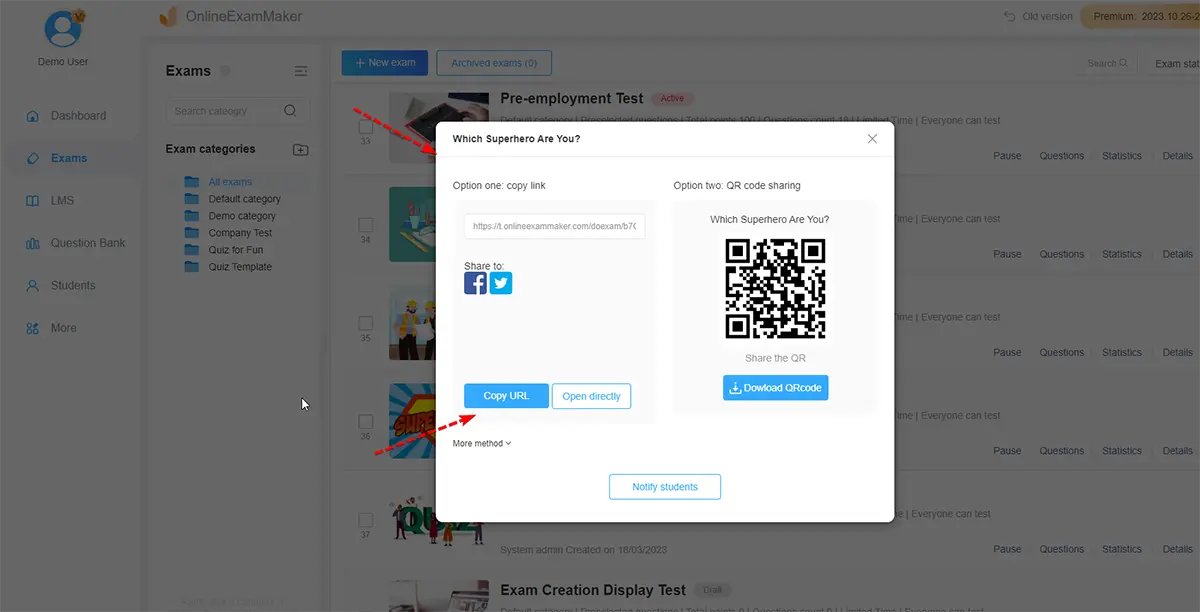
Once you’ve set up all aspects of your quiz, ensure you save all changes. Then you can click “Publish” button to release the exam, then your quiz is now ready to be taken!
Online Test Maker Software FAQ
How do I create a test using an online test maker?
You need to download a test software or register an account, add questions, specify settings, and customize the test’s appearance. You can then save and publish the test for your audience.
What types of questions can I include in online tests?
Many online test tools support multiple question types, including multiple-choice, true/false, short answer, essay, and more. You can choose the question type that best suits your assessment needs.
Can I use Google Forms as a free test creator tool for teaching?
Yes, Google Forms is free for all users. But if you want to make professional with online proctoring, question management bank, OnlineExamMaker is recommended.
What are the online test maker software for Windows & Mac?
OnlineExamMaker;
Proprofs;
Typeform;
TestInvite.
Do I need to grade the test manually after the exam?
No. The software we list in this page has auto grading feature, teachers & students can view the scores & reports after the exam.
Can I create custom certificates for test takers who perform well?
Yes, you can use OnlineExamMaker to create and issue custom certificates to participants who achieve a specific score or meet predefined criteria.
Are online tests secure against cheating?
Yes, some online test systems incorporate security features such as question randomization, time limits, and IP filtering to minimize cheating. However, no system is entirely foolproof, so vigilance is still required.
Can I upload questions to online test software in bulk?
Yes, you are allowed to import test questions in various formats (e.g., CSV, Excel) for further analysis or record-keeping.
What’s the cost of online test maker software?
Google Forms is total free. Many software offers free version, you can have a free trial firstly.
Why a question bank is important to online test software?
A question bank is an integral component of online test software. It is a valuable feature in online test software because it streamlines the test creation process, improves test quality, enhances security, and provides educators and organizations with a versatile tool for assessment and evaluation.