Question bank software is a must have for all teachers, mentors, and other educational staff. Let’s admit it, it takes time to create mathematical tests manually, it will usually take all your time but since math question bank software are now available for us to use, we can now do these tests quickly!
May it be for algebra, geometry, or calculus most question bank software can help you create a solid set of questions! Let’s learn more about the benefits of it, what is it about and which are the best platforms you can use.
- What Are Mathematical Equations in Math Exams?
- Benefits of Math Question Bank to Math Teachers
- Comparison Chart about 7 Best Math Question Bank Systems
- Top 7 Question Bank Software with Mathematical Equations
- How to Manage Math Questions in OnlineExamMaker?
- How to Create A Mathematical Assessment Using OnlineExamMaker?
What Are Mathematical Equations in Math Exams?
Let’s try to understand what an equation in mathematics is. To put it simply, equations are mathematical phrases that illustrate the relationships between various numbers and values.
Take the equation f(x)=3x,g(x)=x-1 ⇒(f ∘ g)(x)=3(x-1), for instance.
Here, we want to determine the meaning of the xxx.
Be aware that equations consist of much more than just symbols and random integers. They are the ones who assist us in resolving practical issues and can also provide insight into the workings of daily life.
You’ll encounter several equation types, including as linear and quadratic equations, in the majority of math tests. Keep in mind that these equations test your understanding of important arithmetic topics and are always fundamental to many questions.
Benefits of Math Question Bank to Math Teachers
Now, you may think, “What are the benefits of a math question bank?” Well, there are so many benefits that it can give you. Here are some of them.
Variety and Flexibility
Just picture the question bank as a well-sorted library of mathematical problems. Teacher is not compelled to make do with just a few questions; they may be given a variety from which to choose. This kind of variety allows a teacher to come up with an interesting and challenging examination.
By changing the style and complexity of questions, teachers can maintain student interest and prevent tests from becoming monotonous.
Personalized Learning
Question bank software allows many instructors to be able to customize their tests so that the test can fit their individual student needs.
Each question would therefore be giving the student the right level of challenge and support. For instance, a student who may be weak in algebra yet strong in geometry can have then questions that focus on algebraic concepts.
This approach allows devoted teachers to provide tailored support and challenge on an individual basis.
Time-Saving
This should help teachers in the struggle to keep everything going, with all the lesson planning, grading, and more. Thus, sometimes creating test questions from scratch is quite harsh. If they have a question bank software, it will be much easier to create test questions because a set of questions is already available.
Now that teachers can select and edit the questions without starting from scratch, they saved a lot of time. This then made teachers focus more on their teachings and students and less on tests per se, one after the other consuming considerable time.
Focused Practice
A big advantage of using a question bank is focused practice. When students do not perform well in an area, let’s say quadratic equations, the teacher can pull out questions that have a focus on quadratic equations.
This focused approach helps in enforcing difficult concepts and makes sure that all important topics are covered. It’s a great way to address very specific learning needs and increase students’ comprehension.
Monitoring Development
Besides being in use for test preparation, a question bank serves well to observe student progress. Through the analysis of the difficult and simple questions, the educator can gather more information about how well his or her students understand the different subjects.
It allows teachers to constantly adjust their methodologies and offer additional help when needed so that students can remain on track and make progress. For example, maybe your students are consistently experiencing a lot of difficulty with Geometry questions; that could be an indicator that some topics in class need to be revisited. By identifying these patterns, teachers can adjust their approach and better support their students’ learning.
Comparison Chart about 7 Best Math Question Bank System
| Software | Top Feature | Ratting | Pricing | Free Trial |
|---|---|---|---|---|
| OnlineExamMaker | Allow teachers to create professional questions with mathematical equations & symbols to assess students | G2, 4.7/5 | $32/month | Signup Free |
| Proprofs | AI question creator and thousands of pre-made questions | G2, 4.4/5 | $20/month | Signup Free |
| IXL Learning | Real-time diagnostics and feedback to the student regarding their performance is given | Commonsense, 4.0/5 | $9.95/month | Signup Free |
| Khan Academy | Interactive quizzes and exercises for student engagement | Capterra, 4.7/5 | $20/month | Signup Free |
| Formative | Gives instant feedback and thus serves as an assessment for learning | Commonsense, 4.0/5 | $12/month | Signup Free |
| Quizlet | Users can make flashcards and practice tests, supported by different study modes, such as games and quizzes | Capterra, 4.5/5 | $35.99 per year | Signup Free |
| Wolfram Alpha | Offers step-by-step explanations for complex mathematical problems | Commonsense, 3.0/5 | $60 per year | Signup Free |
Top 7 Question Bank Software with Mathematical Equations
- 1. OnlineExamMaker
- 2. ProProfs
- 3. IXL Learning
- 4. Khan Academy
- 5. Formative
- 6. Quizlet
- 7. Wolfram Alpha
1. OnlineExamMaker
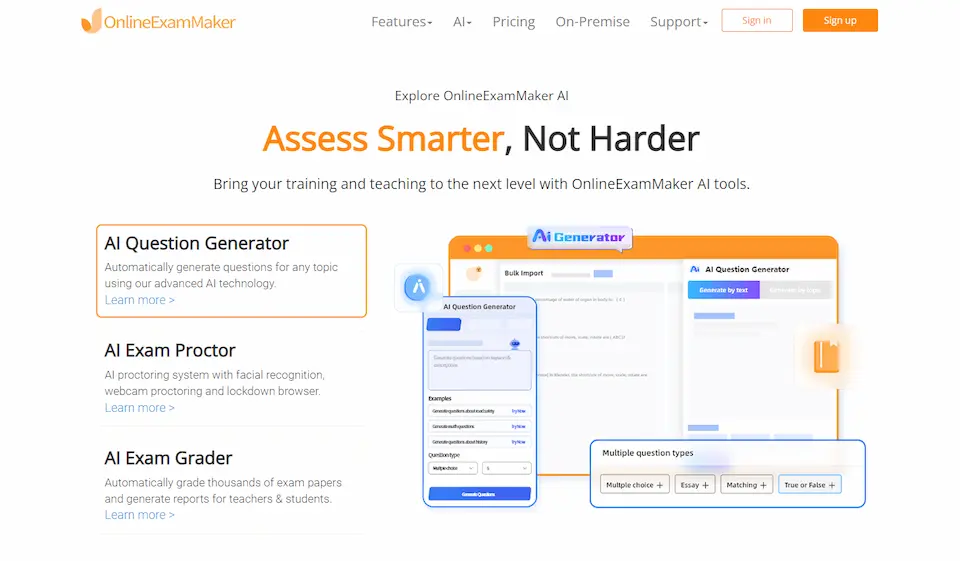
G2 Rating: 4.7/5
Pricing: Free forever. Subscription available for $32/month for Essential plan, $49/month for Professional plan, or $65/month for Premium plan.
Key Features:
• Allow teachers to create professional questions with mathematical equations & symbols to assess students.
• A massive library for question types that meet various assessment objectives.
• Real-time tracking of students’ current progress and performance.
• Seamless integrations with the rest of the other education tools and platforms.
OnlineExamMaker is a powerful software that contains math question banks. This makes it easier and faster to create and administer online exams that have diverse question types with mixed mathematical equations. It further allows an easy-to-use platform for teachers to easily make assessments and customize.
OnlineExamMaker provides for various forms of questions that can serve various mathematical topics across different levels. The platform provides real-time tools for monitoring student performance and integrates with other educational resources. This efficiency helps teachers to focus more on teaching and supporting students and effectively managing their math question banks.
Create Your Next Quiz/Exam with OnlineExamMaker
2. ProProfs Quiz Maker
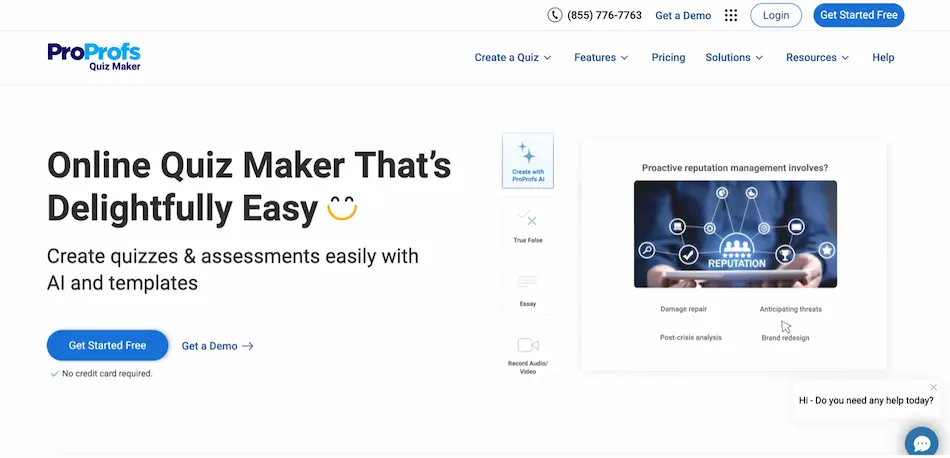
G2 Rating: 4.4/5
Pricing: ProProfs offers a free basic plan with limited features. ESSENTIALS at $20 per month, BUSINESS at $40 per month, BUSINESS+ at $200 per month.
Key Features:
• Interface that lets users effortlessly create quizzes.
• Design quiz items with different question types.
• AI question creator and thousands of pre-made questions.
• Real-time analytics and reporting, such as student performance analysis option.
• Can be integrated with any learning management system so students can have easy access to it.
• Teachers are capable of building and developing quizzes related to individual math topics or skills.
ProProfs Quiz Maker is a superior quality software for a question bank in mathematics, with the capacity to create and customize quizzes with different types of mathematical equations. It also has analytics and reporting tools to help teachers analyze data reports regarding student performance and progress. Its integration into learning management systems makes it more applicable in the digital classroom. ProProfs allows you to design your own customized quizzes and thus manage a question bank in maths properly with targeted assessment.
3. IXL
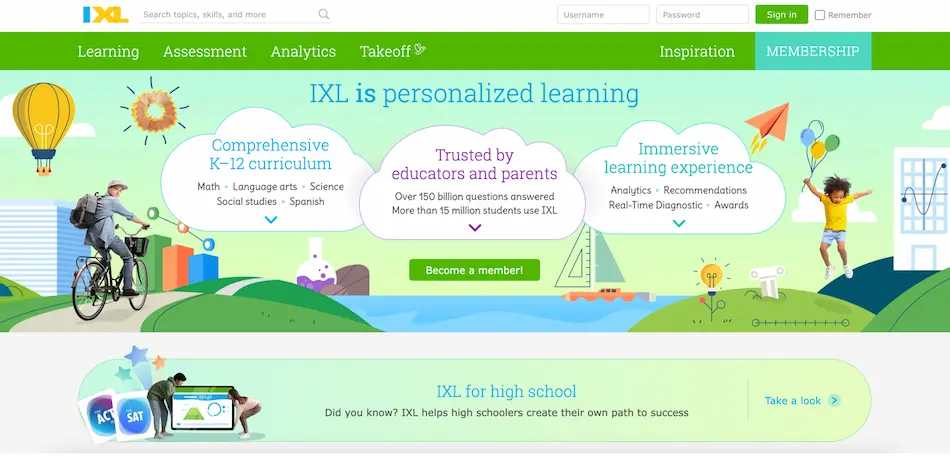
Commonsense Rating: 4.0/5
Pricing: Free to use. For subscriptions, Single subject, $9.95/month; Combo subject, $15.95/month; Core subject, $19.95/month.
Key Features:
• Offers personalized practice questions that are prepared particularly according to the requirement of the student.
• Real-time diagnostics and feedback to the student regarding their performance is given.
• Complete and wide coverage of the math curriculum.
• Track student analytics with a detailed description of the progress of the student.
The kind of software IXL is makes it really great software for the purpose of a question bank in math, giving personalized practice questions for the wide coverage of mathematical topics. It affords real-time diagnostic and feedback possibilities that help a teacher understand the strengths of a student and where he or she needs to improve.
With the comprehensive curriculum that is well laid, details in progress tracking, effective management of Math question banks, and support through targeted instruction, the program is superlative. IXL’s tools empower teachers to meet specific learning needs and to maintain an overall appropriate balance in the presentation of critical math topics.
4. Khan Academy
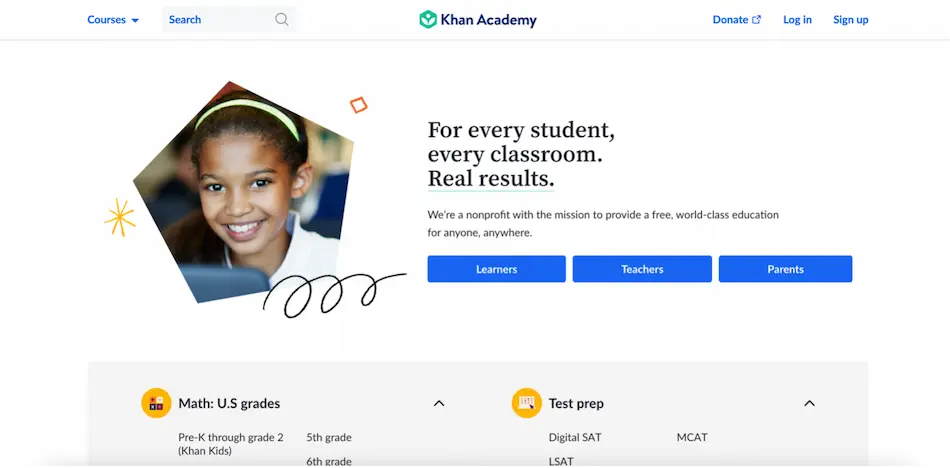
Capterra Rating: 4.7/5
Pricing: Free to use.
Key Features:
• Provides an extensive library of problems on math across a multitude of topics.
• Interactive quizzes and exercises for student engagement.
• Offers detailed explanation and instructional video tutorials for math education.
• Teachers can make and customize practice sets to fit specific learning goals.
Khan Academy is a useful kind of math question bank software that holds various large collections of math problems and equations. There are several exercises and quizzes of every kind under different mathematical topics here. Understanding becomes quite easy for students with detailed explanations through instructional videos. Also, the system allows teachers to create and edit practice problems in alignment with individual learning needs. It is a full suite that can aid a teacher in math question bank administration and student performance tracking.
5. Formative
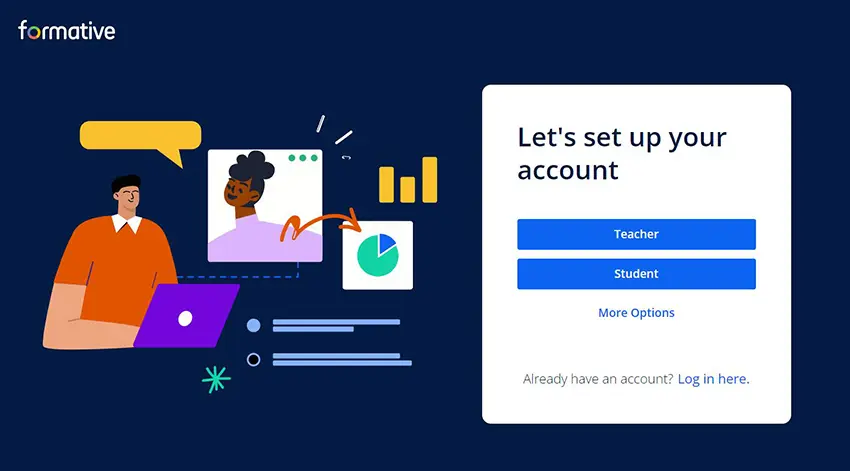
Commonsense Rating: 4.0/5
Pricing: Free to use. Their pail plans start at 12/month.
Key Features:
• Captures the responses of students at real-time during the time of assessment.
• Gives instant feedback and thus serves as an assessment for learning.
• Question types are highly customizable to meet the needs of various types of assessments.
• Educational tools integration tool used to amplify classroom impact.
Formative is an interactive math question bank software where the teacher can design an assessment and collect the students’ responses in real-time. It allows the use of various customizable questions, including those that require mathematical equations. Integration with other educational tools makes it more functional and flexible for multiple teaching scenarios. The real-time data from Formative supports effective management of question banks in math and helps teachers in modifying the instruction in relation to student performance.
6. Quizlet
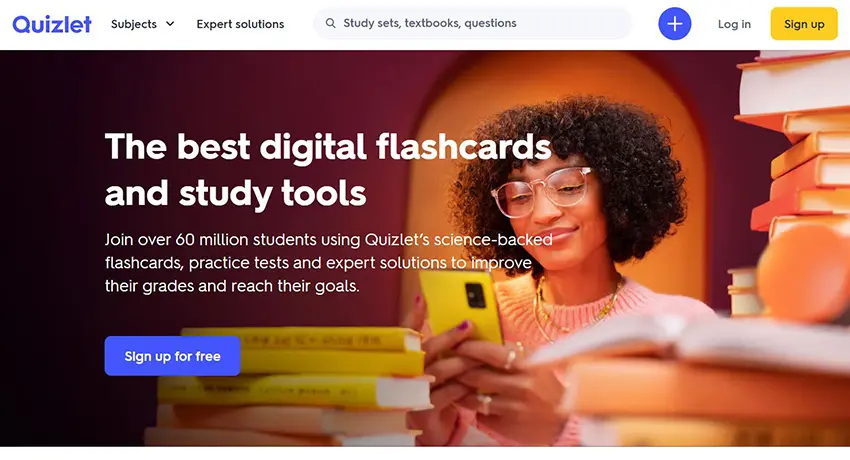
Capterra Rating: 4.5/5
Pricing: $35.99 per year for Premium plan.
Key Features:
• Users can make flashcards and practice tests, supported by different study modes, such as games and quizzes.
• Users can have customized study sets according to the topics and levels of difficulty.
• Features allowing shared study among learners, and learners can work on shared study sets.
Quizlet is a flexible math question bank software that helps in making flashcards and practice tests including the mathematical equations. It gives the flair to give different ways of study methods through games and quizzes for the students to take an interest in studying. The teacher can customize study sets for exactly what area within the math subject they want to review and at what level of challenge, and after customizing, they may share it with students to look into more. They can also work on shared materials together. Quizlet is flexible, easy to use, and also a great way to have mathematics questions under your belt as a teacher, supporting your students along the way.
7. Wolfram Alpha
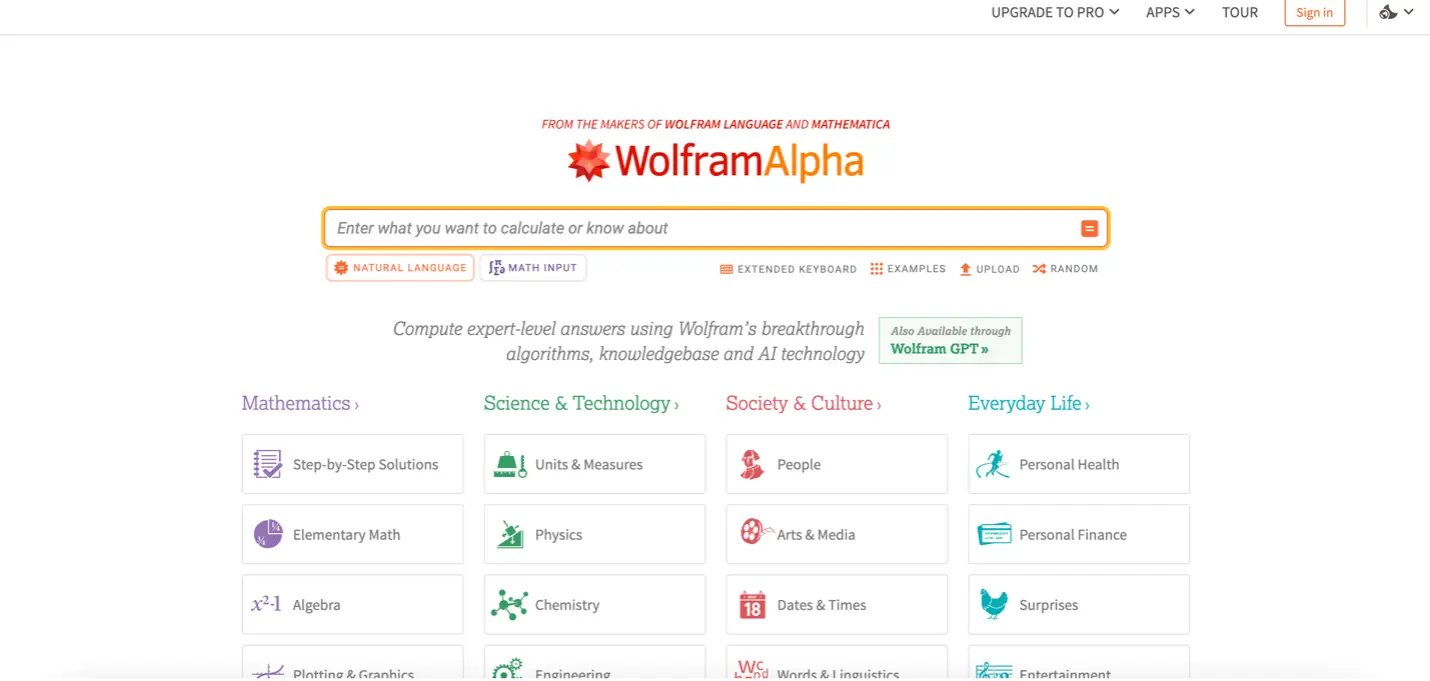
G2 Rating: 3.0/5
Pricing: Wolfram Alpha is free to use, their company offers 2 paid plans, $60.00 per year for Pro plan, $99.00 per year for Pro Premium plan.
Key Features:
• Solves a broad range of math problems and provides detailed solutions.
• Offers step-by-step explanations for complex mathematical problems.
• Generates visualizations and plots to aid understanding.
• Covers various math topics from basic to advanced levels.
Wolfram Alpha is a robust question bank software for solving a broad class of mathematical equations and problems. It gives detailed step-by-step explanations with visualizations that would help a student better understand very abstract things. Wolfram Alpha takes a very broad base of mathematics, from elementary to advanced topics, that includes effective question-bank management for enhanced understandings of the comprehensive problems included.
How to Manage Math Questions in OnlineExamMaker?
Step 1: Sign in or Sign up on OnlineExamMaker
To get started with your quiz on OnlineExamMaker, you first need to either sign in or create an account. You visit the OnlineExamMaker website. If you have had an account, click on “Sign in.” If you do not already have an account, please click on “Sign up.” First, sign up free on OnlineExamMaker. Creating a simple quiz is possible using the free plan of this service.
Create Your Next Quiz/Exam with OnlineExamMaker
Step 2: Edit Mathematical Quiz Questions
In this step, you can edit your questions with mathematical equations id a word processor program like Microsoft Word or Google Doc. You easily insert equations or symbols into the math questions follow the instruction in the image below.
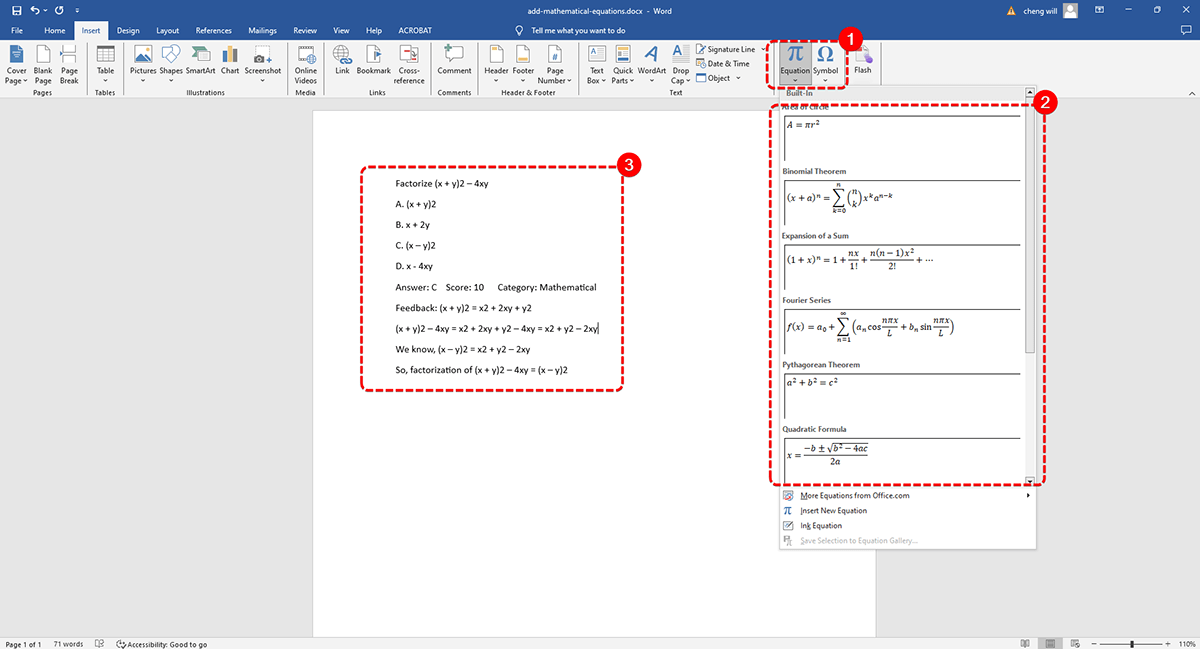
Step 3: Add Math Questions to Question Bank
If you just want to add a single question, just copy the question and past in OnlineExamMaker Question Bank.
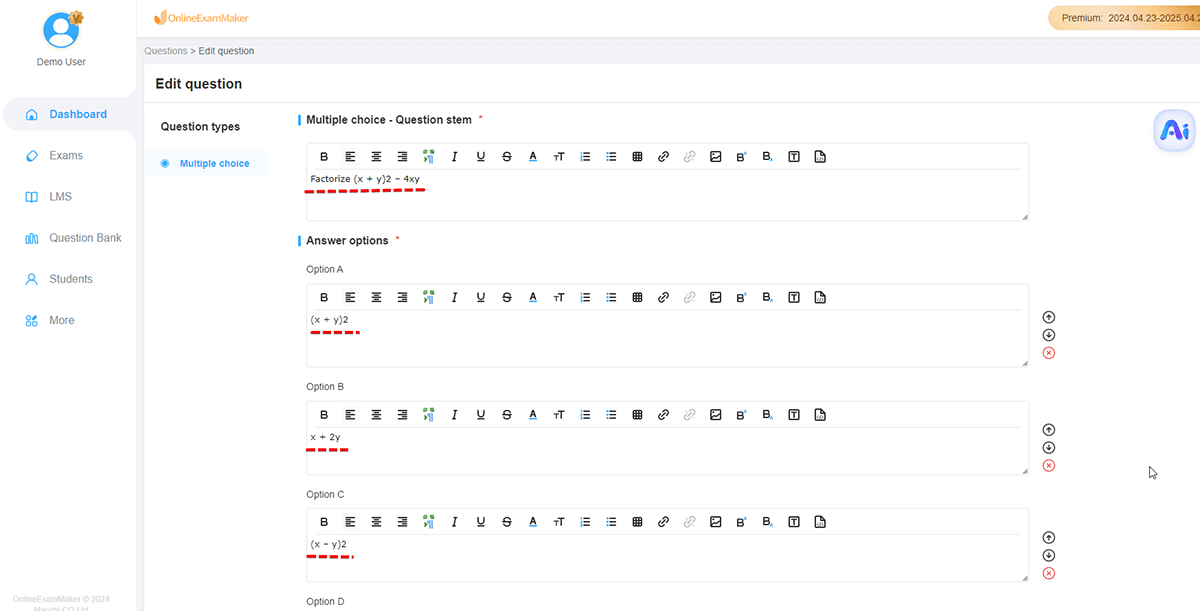
If you want to add multiple questions, you can edit them in a Word document, then upload the file to OnlineExamMaker. Related tutorial: How to Batch Import Questions to Question Bank?
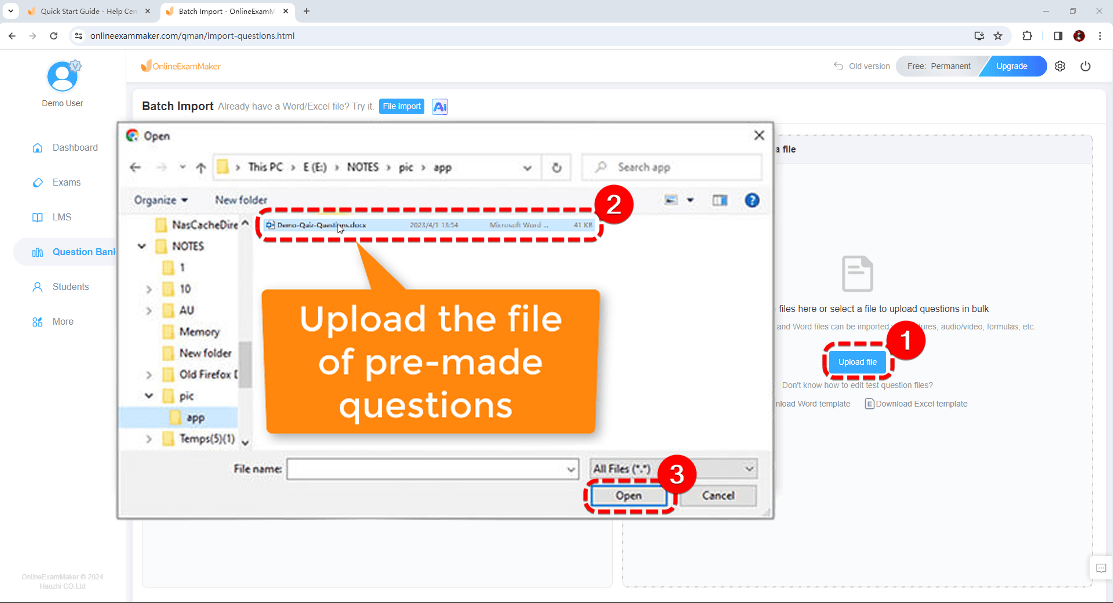
How to Create A Mathematical Assessment Using OnlineExamMaker?
1. Set up A New Quiz
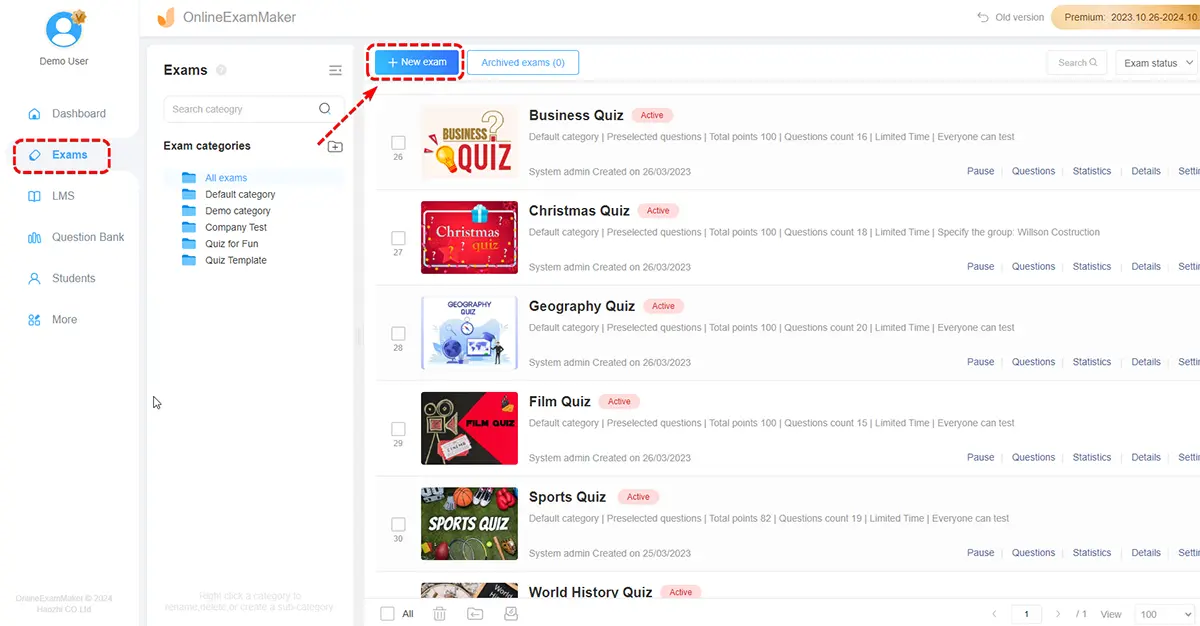
With your questions in place, it’s now time to make the actual exam. Go to “Exam” and then “Exam List.” Click on “New Exam.” This opens up the Exam-making page. Here is a breakdown of what to do:
• Edit Quiz Info: Edit quiz questions and add quiz keywords in this place.
• Add Title and Category: Enter a title for your test in the field provided. Click on the dropdown for “Category” to select the appropriate category for the test.
• Add Quiz Cover: You can upload a picture from your computer and use it as the math quiz cover.
2. Add Questions
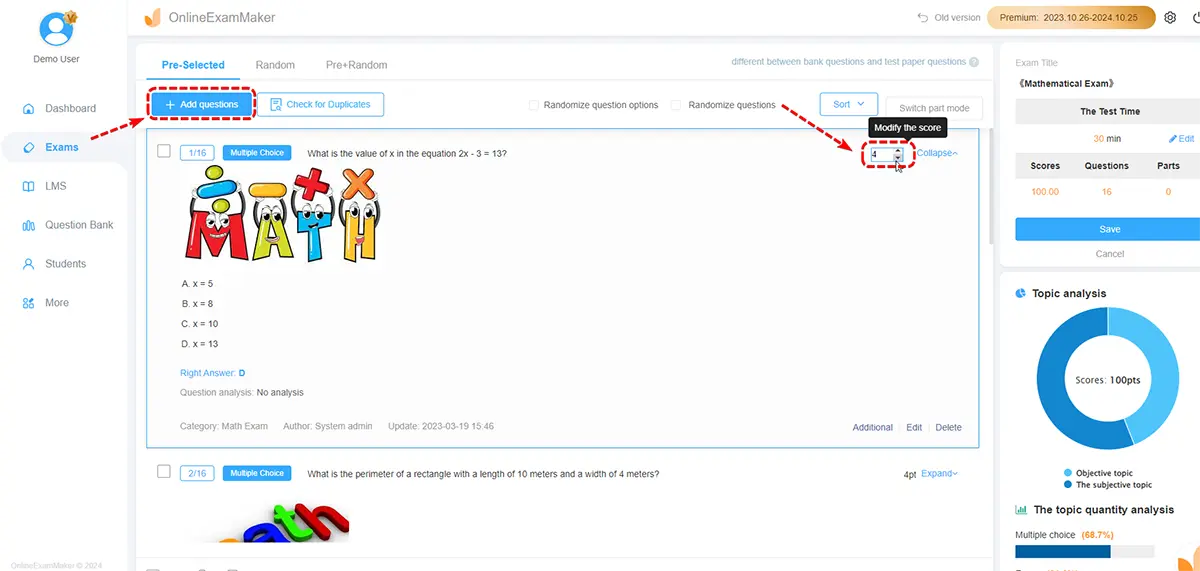
The major challenge in creating a quiz with math questions is to make valid and solvable questions. Review your questions to confirm that they are correct. When you have found your questions on the web, ensure they’re valid before you rephrase them into your quiz. Now enter your questions into OnlineExamMaker when all done. Click the “Question Bank”, then you can select the mathematical questions you already made.
3. Configure Exam Settings
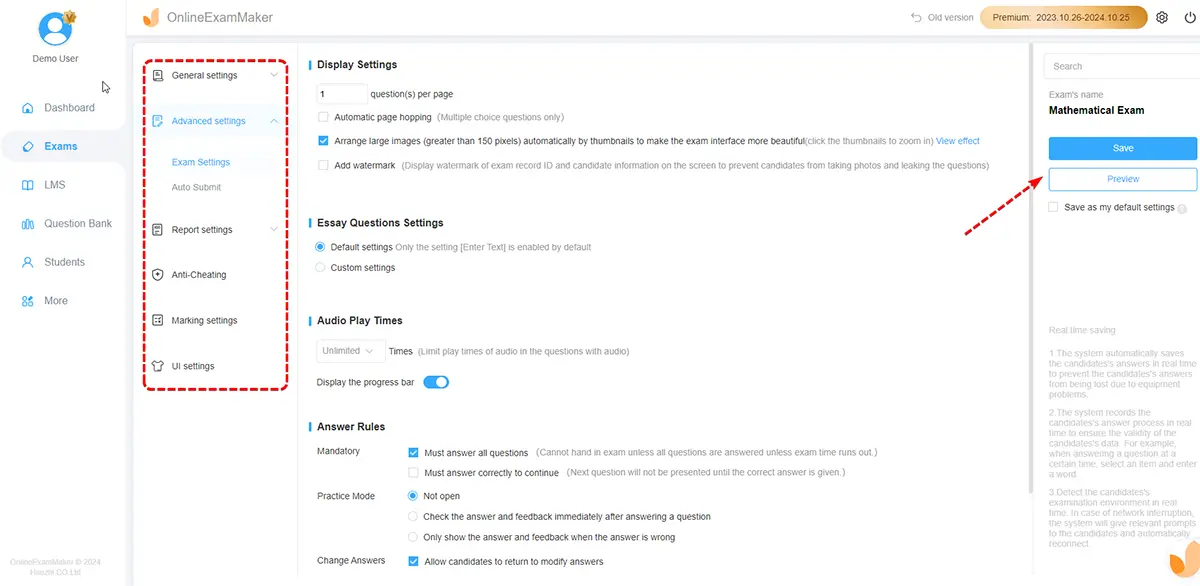
In this step, you can personalized the exam settings, including score, pass rate, exam live time, anti-cheating measures, and more. After you are satisfied with the settings, you can preview the exam in your computer.
4. Share and Publish Your Math Test Online
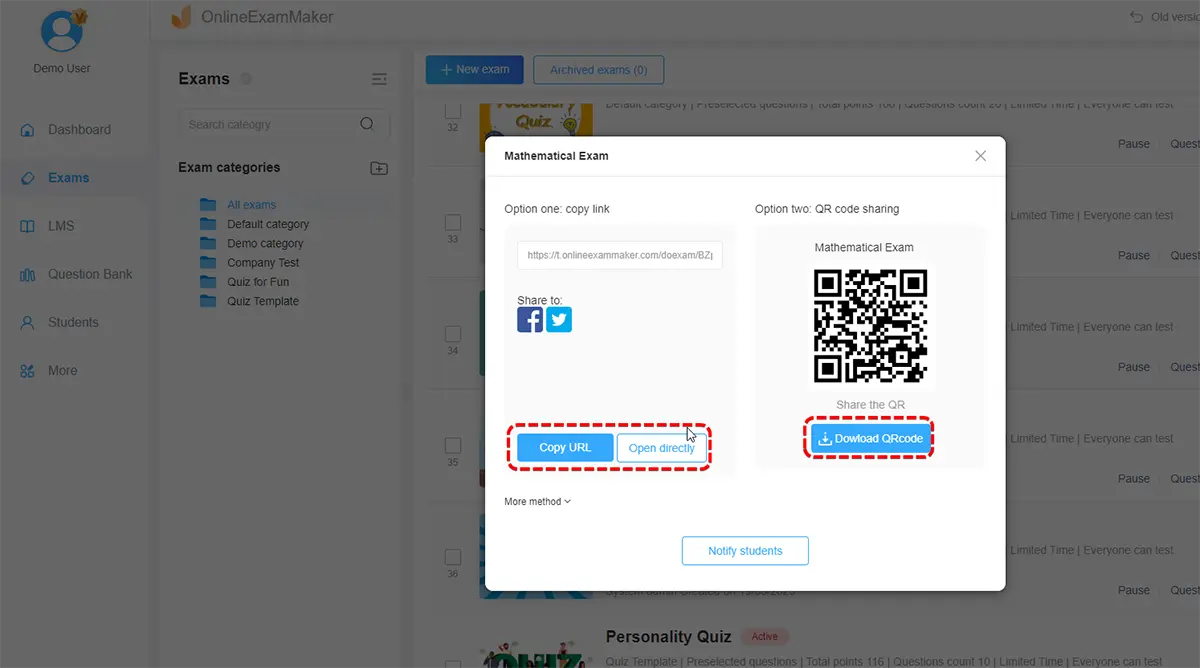
Once you have completed creating your test, it is time to share your test with students or candidates. Click “Publish” to make your test live. Go through the prompts to complete the publication. You will receive a QR code and link that you can forward to your students. With this code, students can have the test in their hands and be able to take it and answer online.